As time goes on, there likely will come a time that you consider moving your store to a new eCommerce platform. The reason is your business grows out of what your current platform has to offer. For instance, traffic increases so quickly that it begins to slow down or it lacks necessary features to serve the changing needs of customers. Eventually, the last resort is to find a more powerful website builder.
The task is of significant importance but it is definitely a big hurdle to overcome. It inevitably touches business-critical systems and can cost a great deal of time and effort.
Given the complexity, it is highly recommended to plan the eCommerce platform migration carefully. There are many factors that store owners should take into account before performing the process. In this article, we will discuss some of the considerations before migrating from Shopify to WooCommerce to help you run the re-platform process more easily and seamlessly.
Ready to Grow on WooCommerce?
If you are intending to migrate from Shopify to WooCommerce, LitExtension offers a great migration service that helps you transfer your data from the current eCommerce platform to a new one accurately, and painlessly with utmost security.
Reasons to migrate from Shopify to WooCommerce
Started in 2004 by a group of snowboarding enthusiasts, Shopify has become one of the most well-known names in the eCommerce sphere, and perhaps the easiest-to-use tool to build your online store. Unlike WooCommerce, it’s a full-feature hosted solution that is designed to provide for you everything needed to start selling online. Currently, over 1 million businesses across 175 countries are powered by this platform.
However, Shopify also has its fair share of limitations. And it turns out that WooCommerce can handle these problems quite well. Below are a few factors that you should take into consideration.
More Control Over Pricing
Shopify offers a subscription-based model for its users. There are three main pricing tiers with additional features depending on which plan you are on, which ranges from $29 – $299 per month. Aside from that, Shopify charges a small fee if you use other payment providers rather than Shopify, which is around 0.5% – 2% per transaction.
Meanwhile, WooCommerce and WordPress are totally free to use, both of them can be downloaded freely on the website. All you need to prepare is a domain name and hosting. WooCommerce also has more powerful in-built features with a lot of free options than Shopify and won’t charge any additional transaction fees for using third-party payment gateways. In addition, most WooCommerce paid plugins tend to charge an annual fee, and in some cases, it could save your money.
Increased flexibility and customization
WooCommerce is a bit different from other eCommerce solutions, especially Shopify. It’s a customizable, open-source shopping cart plugin built on WordPress.
Due to the platform’s open-source nature, you are capable of modifying the underlying code to create a unique online store that suits your specific business needs. This also means there are endless customization options because you can customize anything at your will or even create a new plugin or theme from scratch.
In addition, the WordPress plugin repository has almost 57,000 plugins, which is also the most robust marketplace among eCommerce platforms. It provides solutions in every aspect from design, functionality, marketing, navigation and many other features. WooCommerce also offers almost 400 extensions specifically designed for eCommerce.

So, if you want a truly customizable and powerful platform and/or having coding skills or a developer, WooCommerce could be a perfect choice rather than the hosted solution.
Unlimited variations
Product variations are the options offered to customers for each product. For example, if you design and sell T-shirts, you might offer different colors like red, yellow, green, and blue in sizes XS to 3XL. The combination of colors and sizes would create 28 variations.
However, Shopify only supports up to three drop-down menu options per product with the limitation of 100 possible combinations. In this case, WooCommerce merchants don’t have to worry about paying for another app or create multiple products to solve this issue. This is because you can offer as many product variations as you need with WooCommerce.
Get support from a larger community
WooCommerce is the most popular eCommerce platform, as more than 39% of all online stores are powered by this platform. Joost de Valk – founder of Yoast, stated that WooCommerce is nearly three times larger than Shopify.
As a result, it has an active and large community worldwide. Every year, hundreds of thousands of developers, users and experts meet up in over 400 cities around the world.
As a WooCommerce user, you can get access to this robust community, where you can seek help and advice from different perspectives in order to solve your store-related issues.
Other pairs of WooCommerce migration that you could be interested in:
Risk to encounter during Shopify to WooCommerce migration
Easily get overwhelmed with the technical loads
If you’re currently working on Shopify, things must be going very smoothly even if you have little to no technical knowledge. However, you are about to miss these days soon.
To start a migration from Shopify to WooCommerce, you’re first required to have basic understanding about hosting, domain, database, SSL certificate… to set up a WooCommerce store. Or else, you need to hire a developer, otherwise, you will definitely end up getting lost in the middle of nowhere.
Once you’ve got a store to migrate to, it’s necessary to consider which method you should use to perform the transfer. Things could get extremely complicated depending on the method you choose. Some situations you may face include comparing database tables, fixing code and finding lost data. But of course, every problem has a solution and we will discuss more on this later.
Data loss
As a stower owner, the last thing you want is to lose product information and customer data. However, if you migrate your store manually, there’s a high risk of losing these valuable information. This results from the incompatibility of two platforms’ data structure.
Therefore, great attention should be paid to the data backup stage, as it can ensure the security of your business-critical data when unwanted contingency happens. To store your data in Shopify, there are three different ways to do it:
- Using CSV files to back up store information
- Duplicate a store
- Create a store backup using an application
The best way to prevent data loss is to find a reliable and well-performing eCommerce platform migration service. Shopping cart migration tool like LitExtension will not, in any way, make any changes to your Source Store. We will only copy data from Shopify to WooCommerce. Therefore, you can rest assured that your data will be 100% safe.
Lose SEO ranking
Each eCommerce platform has a unique URL structure and there is no exception for Shopify and WooCommerce. When migrating data from one eCommerce system to another, the URLs will be changed according to the target site URL structure. As a result, you will lose all the optimized URLs that you have been building the authority over years and have to start again.
You will need to go through the process of mapping your existing URLs to the new URL structure of your target shopping cart and make sure they redirect properly. Although this process can be fairly straightforward, it will grow in complexity with the number of unique URLs that you have in your current platform. After completing the redirect process, you will be required to upload the new ‘redirect map’ to the updated eCommerce website and submit to Google for re-indexing.
Otherwise, you can use LitExtension migration service to save your time and effort, which will automatically create 301 redirects for you during the migration process.
WaCheck out how LitExtension handles your migration safely, and accurately:
Methods to move from Shopify to WooCommerce
At present, online merchants have three options to move their stores from Shopify to WooCommerce:
- Migrating manually by exporting and importing data from Shopify to WooCommerce
- Hiring a developer or a web agency to perform the migration
- Using LitExtension – the automated shopping cart migration service
Store owners usually perform manual migration by exporting their data to CSV files and then later importing it to WooCommerce. In fact, developers or web development agencies also do the same process. Store owners hire an expert when they find this process complicated, time-consuming or if they need technical support.
Beside performing migration manually, using automated migration service is another technique to transfer online stores. This method is considered the most advanced way to migrate your data from one eCommerce platform to another currently. There’s no need for any technical knowledge at all, just provide your cart information and you’re good to go.
For more information pros and cons of each method, check out this detailed best way to migrate Shopify to WooCommerce – 3 methods comparison.
Migration cost
The cost among three migration methods varies significantly. However, as can be seen below, using an automated migration service would be a great option that worths consideration. It can ensure your migration process goes smoothly, quickly and efficiently with a reasonable price, which starts from only $19.
- Manual Migration: It takes no cost but a lot of time and effort.
- Website Agency: The cost fluctuates at $50-$80 per hour. The total price for the whole process usually ranges from $500-$2500.
- LitExtension: The cost depends solely on the number of entities you are planning to transfer. Price starts from $19. Migration with LitExtension can save your budget up to 88% in comparison with migration with freelancer/dev agency.
Can Shopify apps be migrated?
Currently, Shopify and WooCommerce don’t support users to migrate data from third-party applications or plugins to the corresponding softwares in the new eCommerce platform.
However, LitExtension can help you out! All you need to do is to review your necessary apps on Shopify and find WooCommerce plugins/extensions that have similar functions as those apps. After that, our team can customize our tool to transfer data from those apps to WooCommerce plugins.
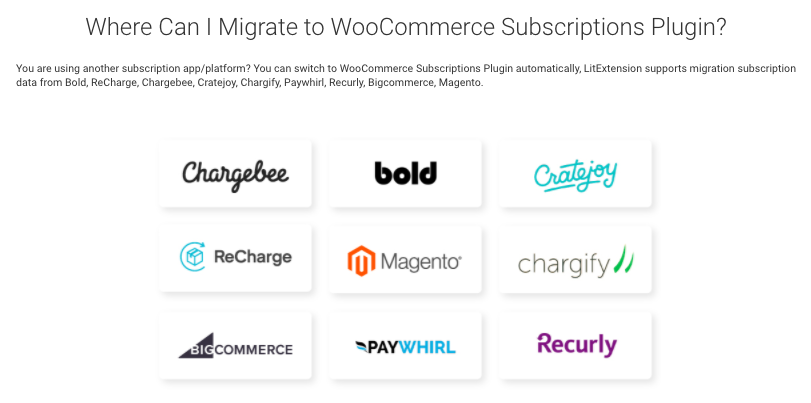
For example, LitExtension has done several projects to help online merchants to migrate subscription data from Shopify Bold App, Shopify Recharge App to WooCommerce Subscriptions plugin. If you want to transfer other types of data or custom fields, feel free to contact our support team directly or via 24/7 live chat on our website.
Themes and design
One of the considerations before migrating from Shopify to WooCommerce is whether it’s possible to bring over the same themes and design.
Unfortunately, you can’t transfer your current Shopify’s themes and design to the new WooCommerce store directly. You have to set up and design your store’s look by applying a new theme on WooCommerce.
However, due to the open-source nature, WooCommerce offers its users unlimited customization, which is one of the greatest benefits when using this platform to open an online store. The store owners now can adjust all plugins and themes or even coding to tailor the look and functionality. This gives you greater control of your website appearance and ability to add specific features to suit your specific business needs.
Let’s check out our Best WooCommerce themes in 2021 to pick the most suitable look for your online store.
As a result, although you can bring your theme over, it’s possible to create the same one from the scratch on WooCommerce.
Conclusion
Undoubtedly, the eCommerce website replatforming process can have a huge impact on your business performance. However, the migration will only be valuable when it can bring improvement to your business operation and output. Thus, it is of great importance to take into account these aforementioned considerations before migrating from Shopify to WooCommerce.
If you are looking for an optimal solution for your store transfer, LitExtension – #1 Shopping Cart Migration Solution is there for you. When using our automated tool, you don’t need to worry about any errors or data issues so far. We will make sure the whole process will be well-handled.
Our support team is available 24/7, please do not hesitate to contact us if you have any questions. We do have Facebook community to exchange and update information, please check it out!



