Introduction
Did you know that the number of digital shoppers in the US has steadily increased since 2016?
In fact, the US saw over 230 million digital shoppers in 2021 alone — an increase of 20 million in just five short years.
With the number of digital shoppers consistently on the rise, it has never been more important to establish trust with your prospects and customers.
But the truth is, boosting customer loyalty isn’t always a walk in the park.
In a competitive market, how can you be sure your eCommerce brand will stand out? In other words, how can you deliver a powerful eCommerce experience every time?
While there are several strategies you can use, today, we’d like to focus on one of our favorites.
It’s called: a user-generated content strategy. And lucky for you, we’ve got just the article you need to create one. Whether you sell digital or physical products, we have a treat in store for you.
In this article, we’re outlining six steps you can follow to create a user-generated content strategy that improves your eCommerce experience.
- Step 1: Set concrete eCommerce experience goals
- Step 2: Align with your ideal customer
- Step 3: Map out and analyze your sales funnels for opportunities
- Step 4: Find and collect current user-generated content
- Step 5: Choose your preferred user-generated content tactics
- Step 6: Finalize and implement your user-generated content strategy
Step 1: Set concrete eCommerce experience goals
You can’t design an effective user-generated content strategy without having concrete goals in mind. In fact, before you sit down to create any kind of strategy, you need to know what objectives you’re aiming for. Additionally user-generated content is also a top choice when it comes to video marketing strategies, but just make sure that it goes through a proper screening process to check if there is any need for content moderation. According to stats, users arriving on an e-commerce site via user-generated video content are 184% more likely to make a purchase.
So, in this step, meet with your team to discuss your eCommerce experience goals. If you’re a solopreneur, complete this step on your own.
When outlining your goals, consider your ideal customer. How do you want them to feel? What do you want them to do?
For instance, how do you want prospects to feel when they come across one of your landing pages? How do you want your customers to feel throughout the buyer’s journey?
What specific feelings do you want to evoke when an online shopper sees your brand?
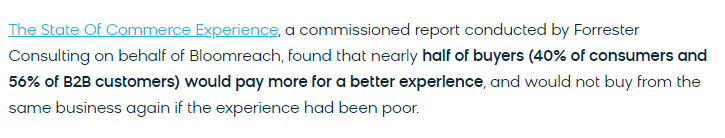
Someone who sells jewelry to engaged couples might want to evoke a sense of beauty, charm, and excitement. If you sell makeup to Gen Zer’s, you might want to evoke a sense of friendship and playfulness. And if you sell financial products, you might focus on building a sense of security and trust.
When formatting your goals, consider using this template:
“I want my ideal customer to feel (), (), and () when they ().”
For instance:
“I want my ideal customer to feel a sense of trust and security when they come across a sales page.”
Or:
“I want my ideal customer to feel a sense of freedom, joy, and excitement when they come across our Instagram page.”
We also recommend setting a goal for each stage in the buyer’s journey. For instance, your buyer’s journey goal set might look like this:
We’d like our ideal customer to:
- Stage one: Sign up for our latest free webinar
- Stage two: Purchase our course
- Stage three: Purchase our course add-ons
- Stage four: Commit to our six-month master class retainer
When setting goals, be sure to also list any customer experience metrics you’d like to hit and track.
Before finalizing any of your goals, ask yourself why your goals are important and how they can help you achieve long-term business objectives.
Step 2: Align with your ideal customer
In this step, consider your ideal customer.
Who are they? What do they want? What do they need?
Refer to your ideal customer profile to answer the questions above. If you don’t have an ideal customer profile, we recommend setting one up immediately.
Why?
Your ideal customer will be at the forefront of your user-generated content efforts. All of your decisions and content plans will be strategized with them in mind.
Before heading to the next step, ask yourself the following questions:
- Why does user-generated content matter to my ideal customer?
- What kind of user-generated content would draw them in? Why?
Throughout the strategy process, be sure to always refer to your ideal customer profile before employing any user-generated content efforts.
Step 3: Map out and analyze your sales funnels for opportunities
Now that you’ve set concrete goals and gotten to know your ideal customer a bit better, it’s time to map out and analyze your sales funnels.
If you already have your sales funnels mapped out, then great. You’ll save a lot of time during this step.
If you haven’t mapped out your sales funnels yet, be sure to do that now. Open a new doc, name it “Master Funnel Planning Doc,” and outline every current and upcoming funnel.
In your planning doc, be sure to identify:
- An overview of your current/upcoming funnels
- A detailed description of each funnel (with every stage is mapped out)
- The tools, technology, and forms you’ll need to set up the stages in each funnel
- Who’s in charge of setting up, managing, and tracking your funnel efforts
Once that’s done, analyze your funnels for potential user-generated content opportunities.
For instance, let’s say one of your funnels is outlined like this:
Funnel One: Webinar to Masterclass
- Use Instagram ads to promote our free upcoming webinar.
- After delivering value during the free webinar, market our upcoming paid course.
- After the webinar, encourage attendees to sign up for the paid course by offering irresistible bonuses or a discount for signing up early. Webinar attendees who don’t sign up for the course will be added to our email marketing campaign under Audience Segment 1.
- After signing up for the paid course, encourage customers to purchase irresistible course add-ons. If they decline, add them to our email marketing campaign under Audience Segment 2.
- During the course and after the course ends, encourage attendees to join our six-month masterclass retainer. If they decline, add them to our email marketing campaign under Audience Segment 3.
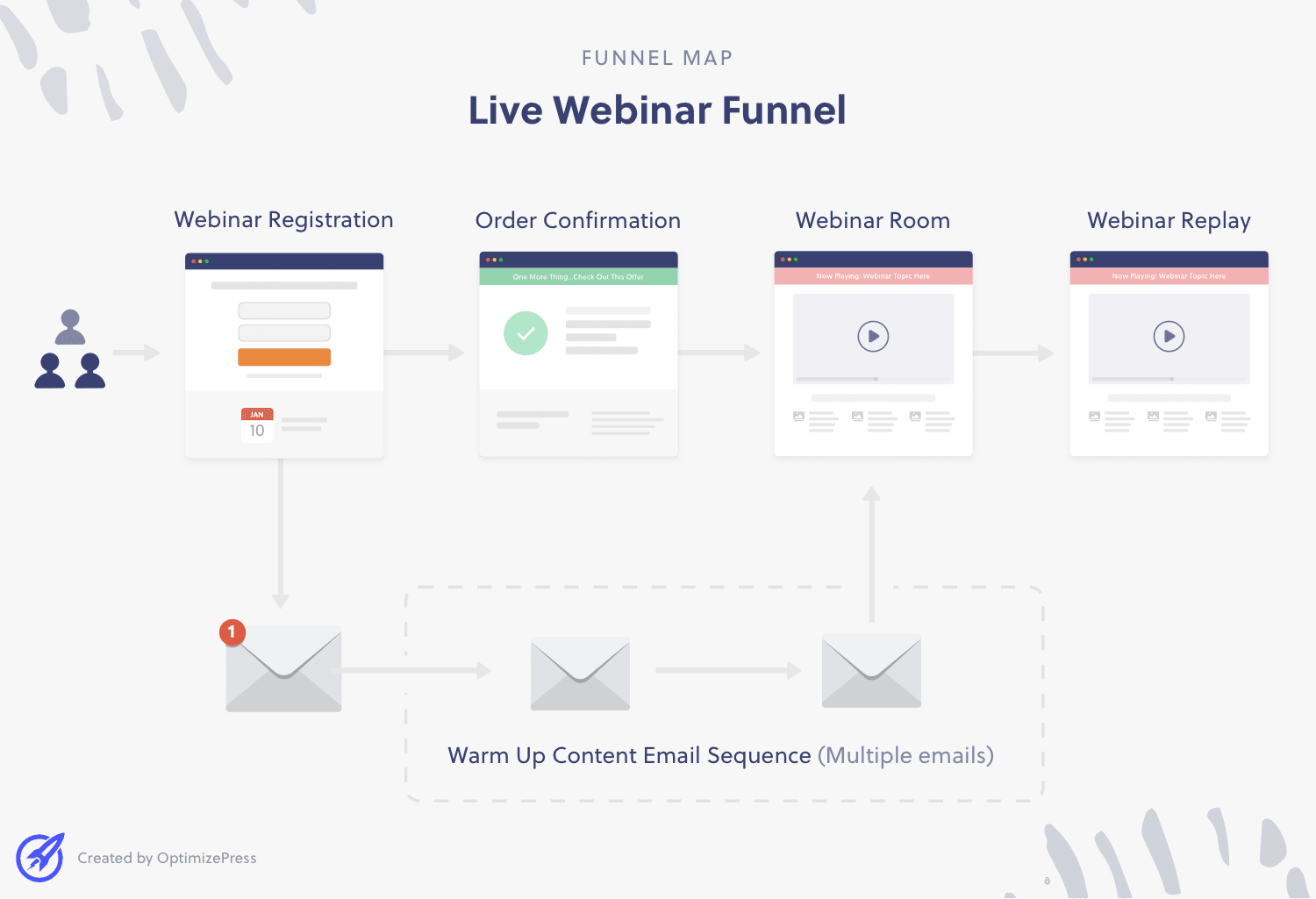
In this example, there are several ways you can embed user-generated content.
For instance, in stage one, consider embedding user-generated testimonial videos in your Instagram ads. In stage two, consider screenshotting comments from previous course attendees that raved about their experience and embedding them into your webinar slides.
See where we’re going with this?
Before we move on to step four, take some time to identify at least one user-generated content tactic you can use in each funnel stage.
For instance, if we continue with the example from above, your tactics might look like this:
Funnel One – Webinar to Masterclass – User-Generated Content Tactics:
- Embed user-generated testimonial videos into our Instagram ads
- Embed screenshots from raving fans into webinar slides
- After the webinar, share a series of customer success stories (photos + text)
- Find a positive review about your course add-ons on an official review site and share it
- Screenshot and share positive results/benefits your previous masterclass customers gained
Step 4: Find and collect current user-generated content
Use a social listening tool like Mention to find and collect any existing user-generated content pertaining to your brand.
Social listening tools can help you locate and store:
- Company mentions
- Visual product (videos, photos, screenshots)
- Official reviews
- Customer stories
- Customer testimonials
- Social media comments, posts, and reshares
Next, take a look at the opportunities you pinpointed in the previous step and look for ways to tie in the user-generated content you’ve collected. We’ll touch base on this again in step six.
You can also invite your most loyal customers to create more user-generated content for you.
If you choose to do this, do it with integrity. We’re not encouraging you to hunt down customers and bribe them with cash in exchange for content.
Instead, we recommend that you first highlight your VIP customers and raving fans. Then reach out to them to see if they’d be interested in becoming:
- Brand ambassadors
- Affiliate marketers
- Or if they’d be willing to submit a testimonial, customer story, or talk about you on social media
If your VIP customers say yes, be sure to make a plan to see it through.
You can also reward your VIP customers with a free product or a commission fee to show your gratitude. For instance, consider shipping them one of their favorite products they always buy from you.
When going about the reward, again, do it with integrity.
Either send them the gift after they participate as a thank-you, or be transparent from the get-go and let them know that you’re collecting user-generated content in an effort to enhance your brand’s eCommerce experience. You can then invite them to choose a free product to show your appreciation.
For instance, try saying something like:
“To show our gratitude for participating in our upcoming challenge, we’d like to send you a free gift/product/moisturizer. You can pick your favorite one here.”
Step 5: Choose your preferred user-generated content tactics
In this step, choose user-generated content tactics in line with your ideal customer and eCommerce goals.
Here are some tactics for inspiration:
Implement an auto-share system
Set up an auto-share system people can use to re-share branded content with the click of a button.
For instance, Tailor Brands, a logo design service, uses an auto-share system to encourage more Twitter shares. Once a customer designs their logo with the service, they can easily share it with their followers through a built-in feature on the site.

Repurpose company mentions
Use user-generated content software like CrowdRiff or Later to find and collect company mentions. Then repurpose those mentions to use in marketing campaigns.
Reshare formal reviews
Collect professional reviews from review sites and share them in your email marketing campaigns, on social media, and on your blog.
Partner with affiliates, influencers, and VIP customers
Lock arms with raving fans and establish a user-generated content plan with them.
Step 6: Finalize and implement your user-generated content strategy
Creating a content strategy based on user-generated content isn’t difficult, but it does require creativity.
At this point, you have all of the information you need to finalize your user-generated content strategy.
To finalize your strategy, take a second look at your:
- eCommerce experience goals
- Ideal customer profile
- The user-generated content opportunities you identified in step three
- The user-generated content you located and collected in step four
- Your preferred user-generated content tactics
Then, grab your funnel planning doc and copy it into a second document. Name the second doc ‘UGC funnel implementation plan.”
Next, type in every user-generated content opportunity you identified in step three. Then, refer to the user-generated content you collected and match it up with the opportunities you identified in step three.
Open a new doc and name it “UGC implementation workflow.” In this doc, be sure to outline the steps your team needs to take to implement the UGC funnel implementation plan.
You’ll also need to decide who will be in charge of content writing, copywriting, ad design, social listening, tracking, content operations, and funnel mapping.
If you’d rather have your team focus on sales, shipping, and customer service with less attention given to marketing, consider hiring a content marketing service instead.
Finally, hand out assignments, deadlines, and update any workflow software you use to implement your plan.
Once you’re all set, implement your plan!
Wrap up
As you’ve seen here, there are more digital shoppers than ever before, and user-generated content is the fastest way for you to establish trust with them.
Use the steps we’ve highlighted above to conceive and implement a user-generated content strategy that will pave the way to a better eCommerce experience.
Excited about trying out these steps? Leave a comment below to let us know how it goes.