As businesses evolve and adapt to shifting market dynamics, the need to migrate CRM data arises. However, a CRM migration comes with a complex process that must be planned carefully. If you are new to this, we can help you.
In this article, LitExtension – #1 eCommerce Migration Service will walk you through the following key points of CRM migration:
- Understanding the definition of data migration CRM;
- Making a CRM checklist for a successful migration;
- Listing of CRM data migration considerations and practices.
Dive into the details with us now!
What is CRM Data Migration?
CRM data migration involves transferring client data, attachments, and other resources from one CRM platform to another. This process is more intricate than we think because it entails thorough preparation and analysis to ensure no data is lost or altered during the transition. Additionally, it necessitates researching and selecting the most suitable CRM software for your company that fulfills all your requirements.
Despite the complicated process, moving to a new CRM migration brings back many benefits. In short, an efficient CRM data migration greatly boosts business functionality. When executed properly, it reduces a company’s IT expenses, enhances productivity, offers greater adaptability and advanced security. Thus, you will be able to strengthen client satisfaction, business retention, and overall data management.
How to Migrate Data for Your CRM Software?
As stated previously, moving CRM data is a complex undertaking that demands a careful data migration project plan. To help you save time and resources, we have compiled a full checklist of steps needed to run your data CRM migration.
1. Get the team ready
For a seamless journey, the CRM migration strategy starts with informing your team. This involves training employees on the new platform, defining clear objectives, and assigning specific roles and responsibilities.
Your staff represents your company’s image. It’s important to communicate the migration with all those impacted by the change. Our advice is to ensure adequate support resources are available to assist your staff whenever necessary.
2. Review your current CRM
Now that the team has caught up with your plan to move to a new CRM software, it’s time to review your current CRM. This will allow you to pinpoint any existing issues, assess your CRM requirements checklist, and establish expectations for the new software.
With your deep understanding of the old and new CRM software, make sure to create a detailed CRM migration checklist. It should include all the necessary tasks you need to complete as well as important data you should be careful with before making any changes.
Once you’ve identified the data elements, it’s crucial to address the data structures. They are the methodology used to store, organize, monitor, and modify data elements. Ensuring that data structures are migrated to align with the target CRM system is key to ensuring a successful CRM data migration.
3. Choose a new CRM
Every business is distinct with its own set of requirements. With our experience in providing data migration services, choosing a suitable CRM for your business is more crucial than a popular one.
Some factors that should be considered are budget, scalability, and customization capabilities. Above all, the chosen CRM should address the shortcomings identified earlier and help overcome them effectively. For more details, you can refer to the documentation of the new CRM to acquire a comprehensive insight into the entire system.

4. Back up your data
Before getting into the real work of your CRM migration, we can’t skip through backing up your data. Although your CRM data migration might proceed without issues, it’s crucial not to overlook this precaution. You wouldn’t want to lose all of your important data just because of underestimation.
It’s recommended to securely store this backup in a location such as a cloud storage service or an external hard disk to prevent data compromise. This backup serves as a safeguard in case of any errors during the migration process resulting in data loss.
These are the primary custom fields and groups that you should save a backup for:
- Customer information.
- Documents & files.
- Generated reports.
- Generated exports.
5. Create a data mapping plan
Data mapping plays a crucial role in transferring data from one CRM system to another. Once the data migration strategy is implemented, it’s essential to know where your data should be placed.
Each CRM system uses a different default setting and database regulations. Thus, the organization of your old and new CRM will likely not be identical.
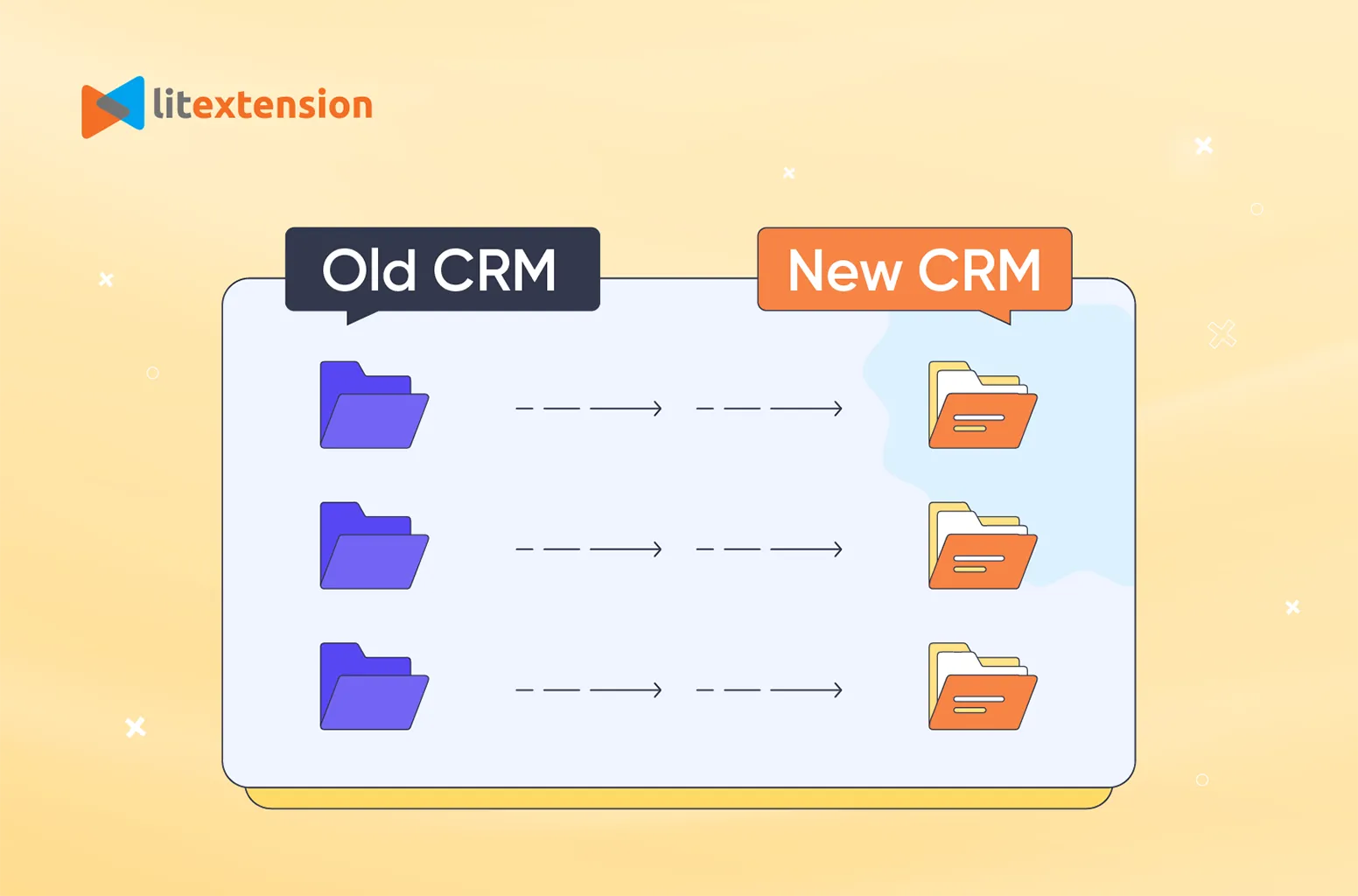
For instance, let’s consider a data migration scenario involving a customer named Adam. Initially identified through a social media marketing campaign, Adam is categorized under the “Potential customers” group. Upon making a purchase and having a positive customer experience, Adam’s data entry transitions to the “Loyal customers” group. Therefore, when migrating to a new CRM platform, it’s essential to map Adam’s data in a way that reflects his updated status in the appropriate group rather than retaining the older data entry group.
You should begin by documenting all data fields utilized in your current CRM and identifying their corresponding fields in the new system. Then, differentiate between mandatory and optional fields in the new CRM platform to pinpoint any data gaps and prioritize essential information for your organization.
Last but not least, you should develop a plan for managing historical data and address any archiving requirements. A well-defined strategy for historical data management guarantees data integrity and compliance.
6. Run test migration
We all want a guaranteed CRM migration result. For this reason, we highly recommend you take a test migration beforehand. This allows you to familiarize yourself with the process and potential data migration challenges. Any issues encountered during this initial phase can be promptly addressed to prevent complications during the migration of the entire dataset.
7. Migrate to the new platform
After successfully importing a small dataset, you can proceed with importing your entire dataset. Following the completion of the migration, it is recommended to conduct a thorough data validation to verify its accuracy.
Concurrently, it’s advisable to commence training your team on the usage of the new CRM. This entails educating them about its features, navigation, and effective utilization.
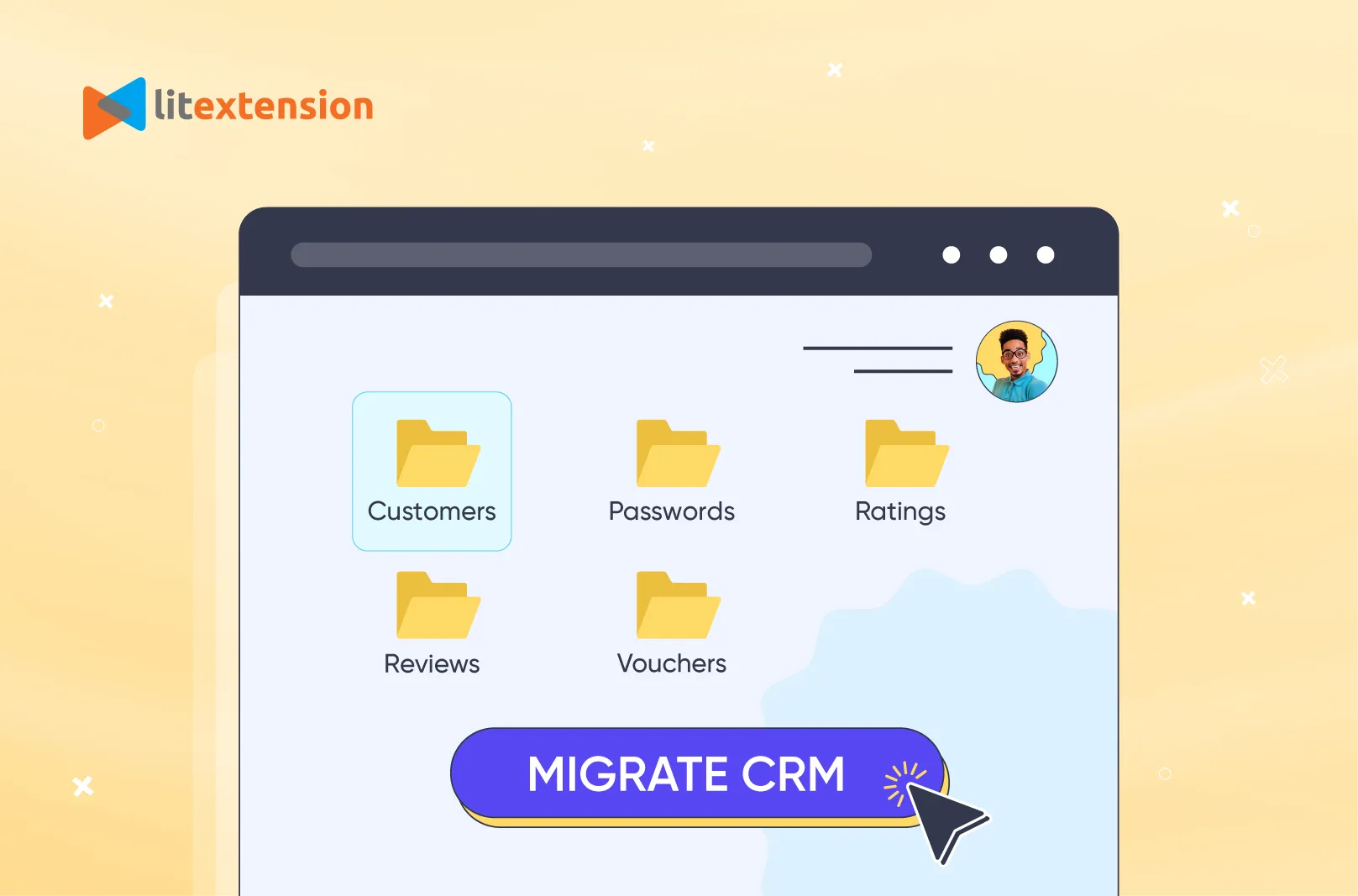
8. Monitor the result
Following the full CRM migration, you can move on to validate the accuracy of the transferred data and tidy up any discrepancies. Your CRM evaluation checklist is recommended to verify random records and associated data, such as the functionality of attachments.
For critical data, consider employing a custom script to validate data integrity between the new CRM system and the previous one. Although time-consuming and costly for large datasets, this approach provides peace of mind. Lastly, review the data for duplicate records, potential mergers, and assess any redundant data that can be discarded.
What Are the Challenges for CRM Migration?
Data migration is no walk in the park. Depending on its scale, this process can become intricate, presenting various challenges along the way. Below are some typical obstacles businesses encounter during data migration.
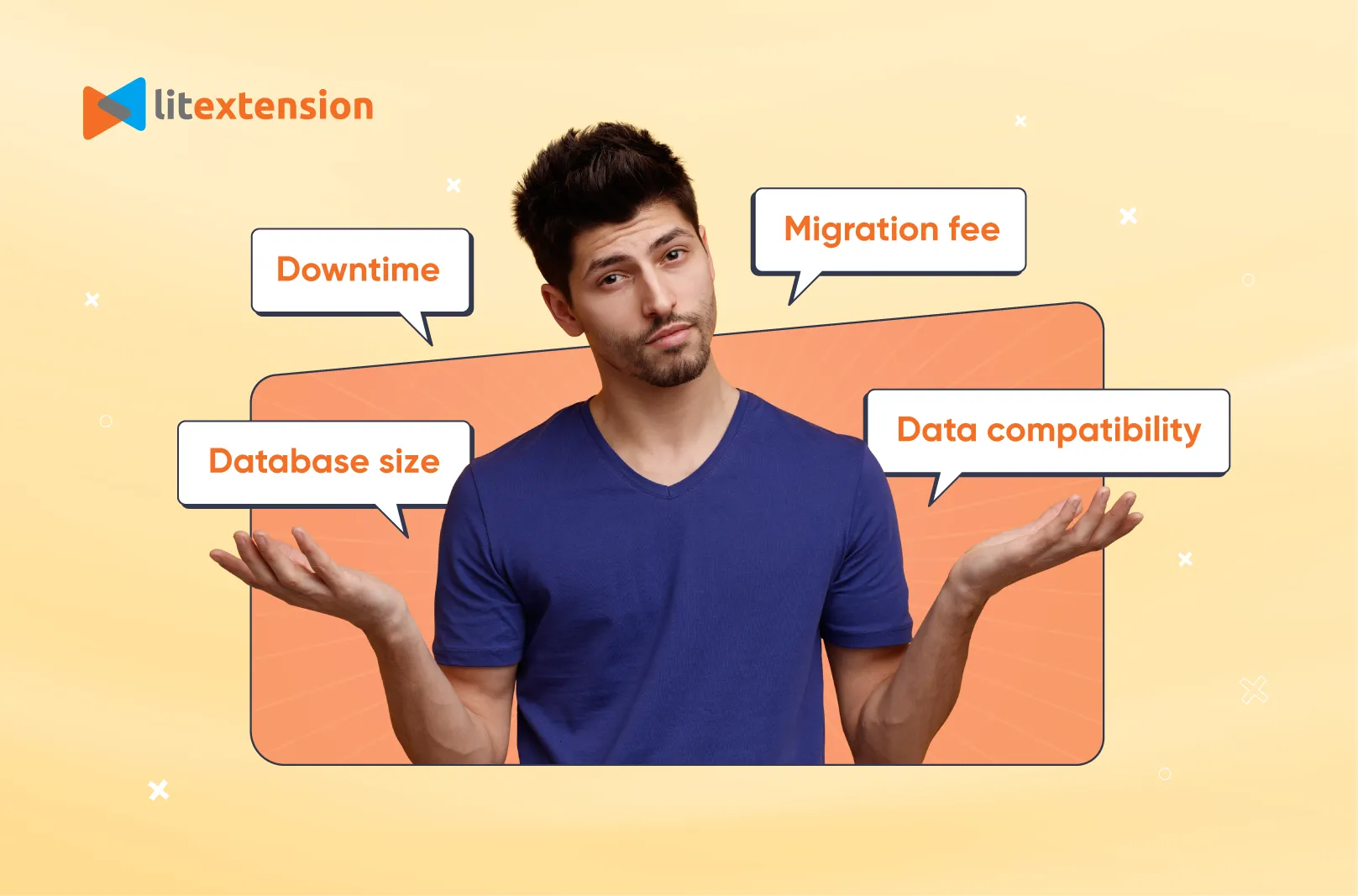
1. Data incompatibility
Each CRM system is unique. When transferring data from one CRM to another, there’s a possibility that they may not be compatible. Failure to address this incompatibility could result in data corruption or even complete loss. To prevent this, it’s vital to assess the data migration capabilities of your new system before adoption.
2. Database size
For businesses dealing with extensive data volumes, the migration process takes more time and effort. Accurately mapping fields and ensuring error-free migration requires substantial time and effort. Opting for professional assistance could incur significant expenses.
3. Downtime website
The CRM migration process may necessitate temporarily taking your website offline, resulting in an interruption to your organization’s daily operations as no one will be able to access the CRM. It’s crucial to anticipate this scenario and have contingency measures in place to ensure continued operations during this period.
4. Migration fee
CRM data migration costs vary depending on the circumstances. For large organizations with intricate data and extensive volumes, the process can be financially demanding.
Also, hiring a professional incurs substantial expenses. To avoid overspending, it’s best for us to establish a budget for the CRM migration process and plan accordingly. Keep reading because we will be discussing data migration best practices for your reference.
Best Practices for Data CRM Migration
1. Manual method
Manual migration involves the labor-intensive process of transferring CRM data manually from one system to another. This method typically requires exporting data from the existing CRM, formatting it as necessary, and importing it into the new CRM platform.
While manual migration may seem straightforward, it can be time-consuming and error-prone, especially for large datasets or complex data structures. Additionally, manual migration carries a higher risk of data loss or inconsistencies due to human error.
Despite these challenges, manual migration can be cost-effective for organizations with relatively small datasets and straightforward CRM configurations.
2. Hire an expert
For organizations with complex CRM requirements or limited in-house expertise, hiring an expert or consulting with a CRM migration specialist can be a strategic move. CRM migration experts possess the knowledge and experience to assess the organization’s needs, plan the migration strategy, execute the migration with minimal disruption, and provide post-migration support and optimization.
By leveraging the expertise of professionals, businesses can ensure a smoother migration process, mitigate risks, and maximize the benefits of their new CRM system. While hiring an expert may incur additional costs, the investment can pay off in terms of time saved, reduced errors, and improved outcomes.
3. Utilize migration services
Normally, migration service providers specialize in transferring data for both CRM and eCommerce platforms. These services offer a structured approach to CRM migration, providing guidance, tools, and support throughout the process. In addition to data transfer, eCommerce migration services may offer features such as data mapping, customizations, and post-migration assistance.
By leveraging eCommerce migration services, businesses can streamline the migration process, minimize downtime, and ensure data integrity. However, it’s essential to carefully evaluate service providers to ensure compatibility with the organization’s CRM systems, data security measures, and support capabilities.
CRM Data Migration: FAQs
[sp_easyaccordion id=”71392″]
Key Takeaways
In conclusion, a well-planned and methodically executed CRM migration helps businesses maximize the benefits of their new platform while minimizing risks. Following the steps outlined today enables organizations to efficiently transfer all critical customer, financial, and operational data with integrity.
If you are struggling with your CRM migration, LitExtension is welcome to help. Send us a request, and we will happily support you to the best of our ability. Besides, we also specialize in migrating between 140+ eCommerce platforms, including Shopify, WooCommerce, BigCommerce, etc.
After migration, grow your business with our tips & tricks from the LitExtension blog or Facebook community group!