Introduction
With its ease of use, great flexibility, and scalability, Shopify has empowered millions of businesses to launch an eCommerce website. But to make a profit, Shopify merchants need to attract more traffic, acquire more leads, and convert more sales on their e-stores. And that’s when custom Shopify apps come in handy.
Many store owners can find assistance from public apps on the Shopify App Store. However, many stores have too-niche needs and demand that none of the 7,000 apps on the Shopify App Store can fulfill.
If you’re wondering how to build a Shopify custom app for the very features you want to have for your store, let LitExtension – #1 The World Shopping Cart Migration Expert walk you through:
- How To Build Custom Shopify Apps
- Custom Shopify Apps With Litos
- Custom Shopify Apps: All You Need To Know
Ready to discover our comprehensive guide? Let’s take a look!
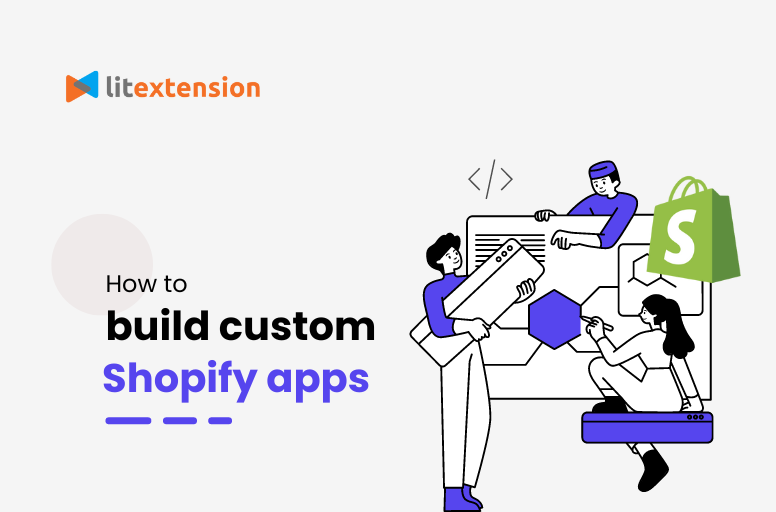
How To Build Custom Shopify Apps
Without further ado, let’s jump straight into how to develop a Shopify app for your brand! First thing first, you need to enable custom Shopify app development.
#1. Enable a custom Shopify app
Step 1: From your admin dashboard, click on ‘Apps’. At the menu drop down, click on ‘App and sales channel setting’. You’ll be directed to the screen as shown below, choose ‘Develop apps for your store’.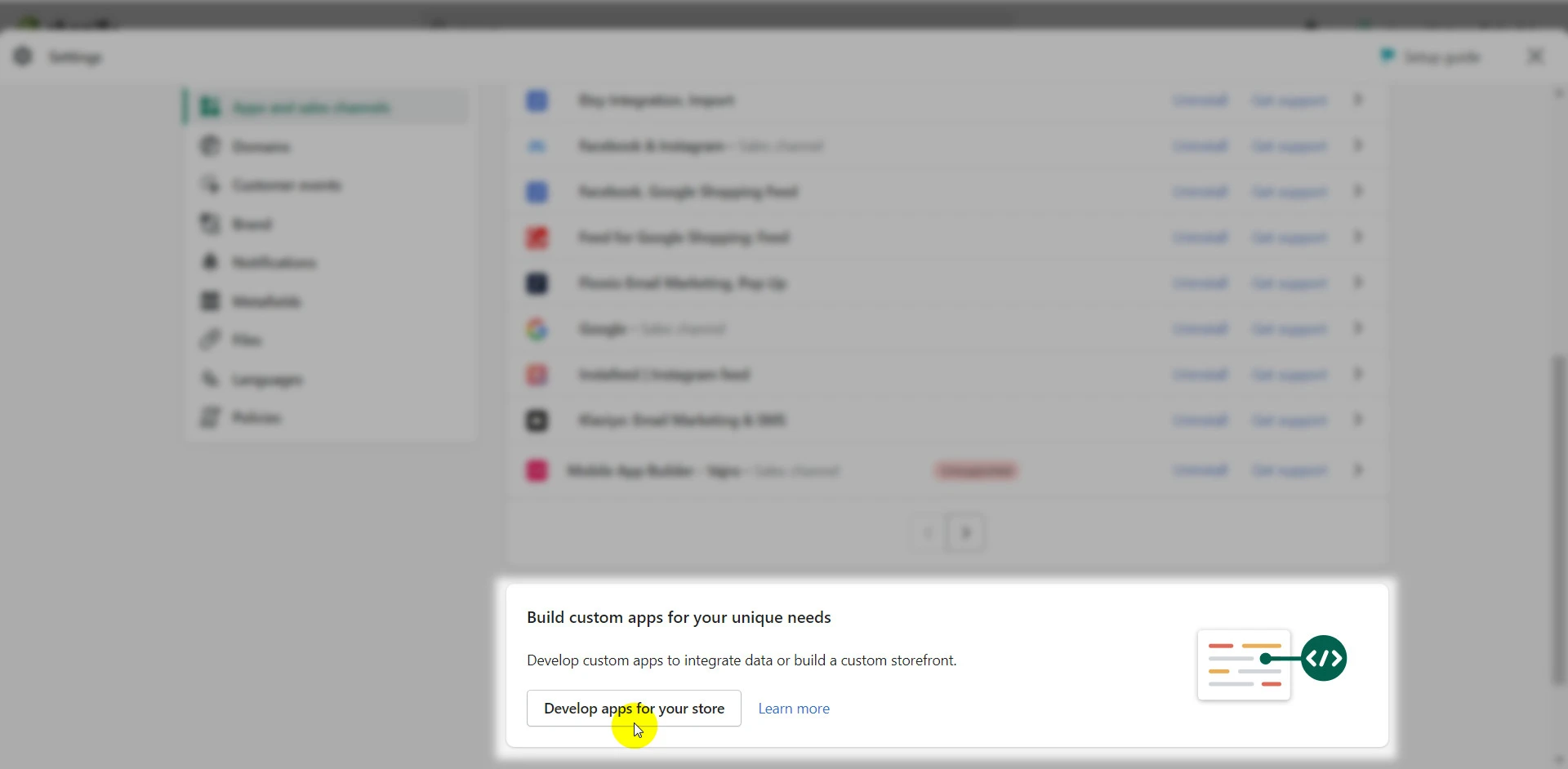
Step 2: Click on ‘Allow custom app development’.
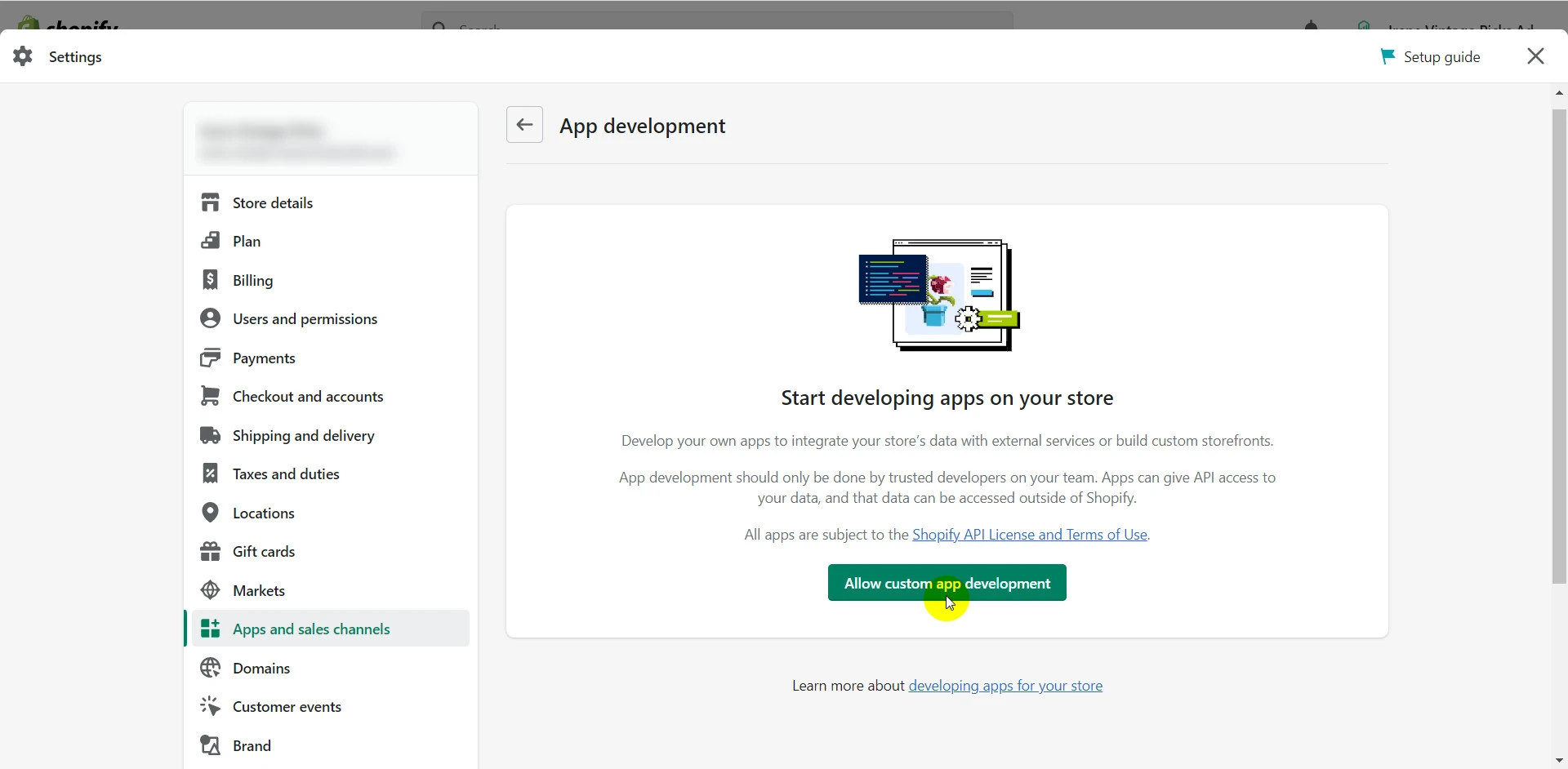
Step 3: Click ‘Allow custom app development’ on the confirmation screen.
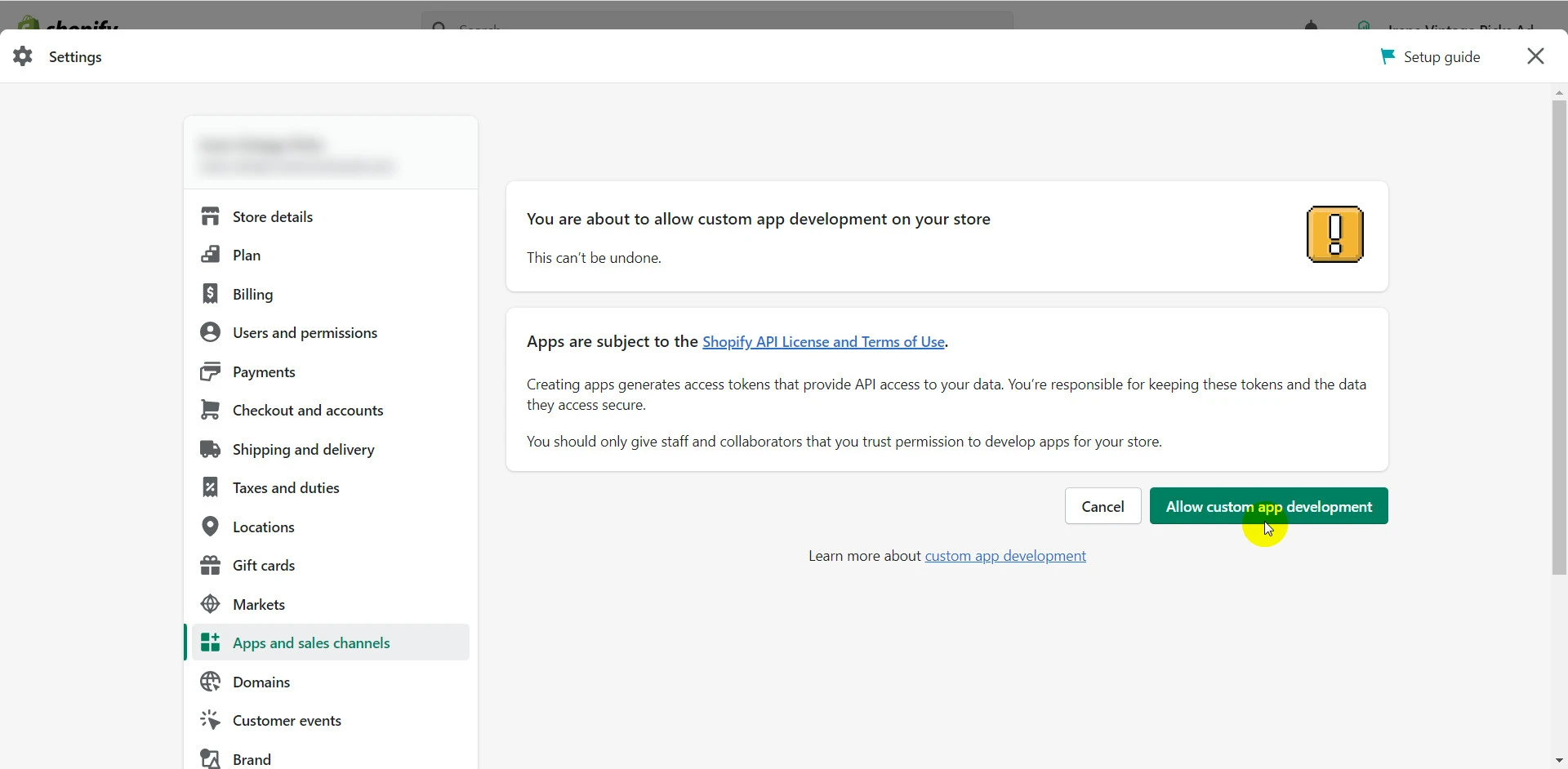
After enabling the Shopify custom app development, let’s move to the app-building part!
#2. Create custom Shopify apps
Step 4: In the ‘App and sale channels’ tab, click ‘Create an app’. Enter the App name and App developer (the store owner, staff, or collaborator account that has Develop apps permission). Then, click Create app.
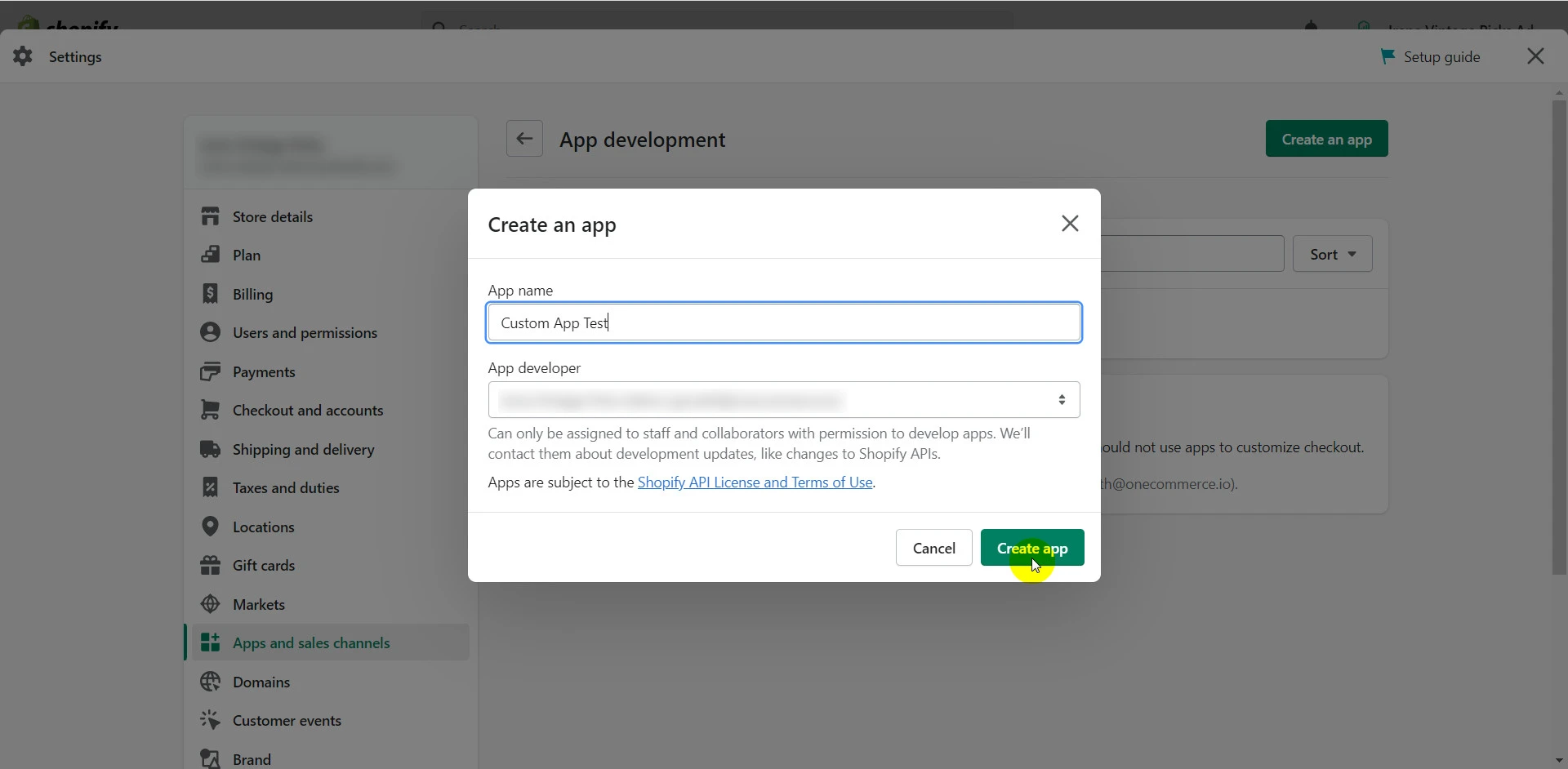
Next, you need to assign API scopes to your app – Admin API scopes and Storefront API scopes. Depending on your requirements for the app, you can assign them both.
However, it should be noted that you have to select at least one scope to install the app.
Step 5: Hit ‘Select scopes’. In the Admin API access scopes, tick all the API scopes you want to assign to your app. In the Storefront API scopes, tick all the API scopes you want to assign to your app. Finally, click ‘Save’.
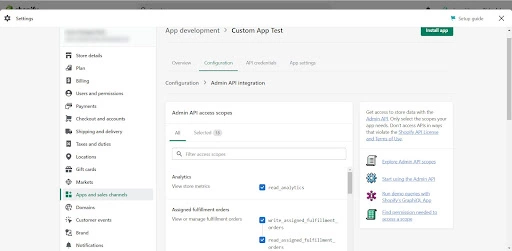
Step 6: Click ‘Install app’. As the confirmation pop-up as shown below appears, click ‘Install’.
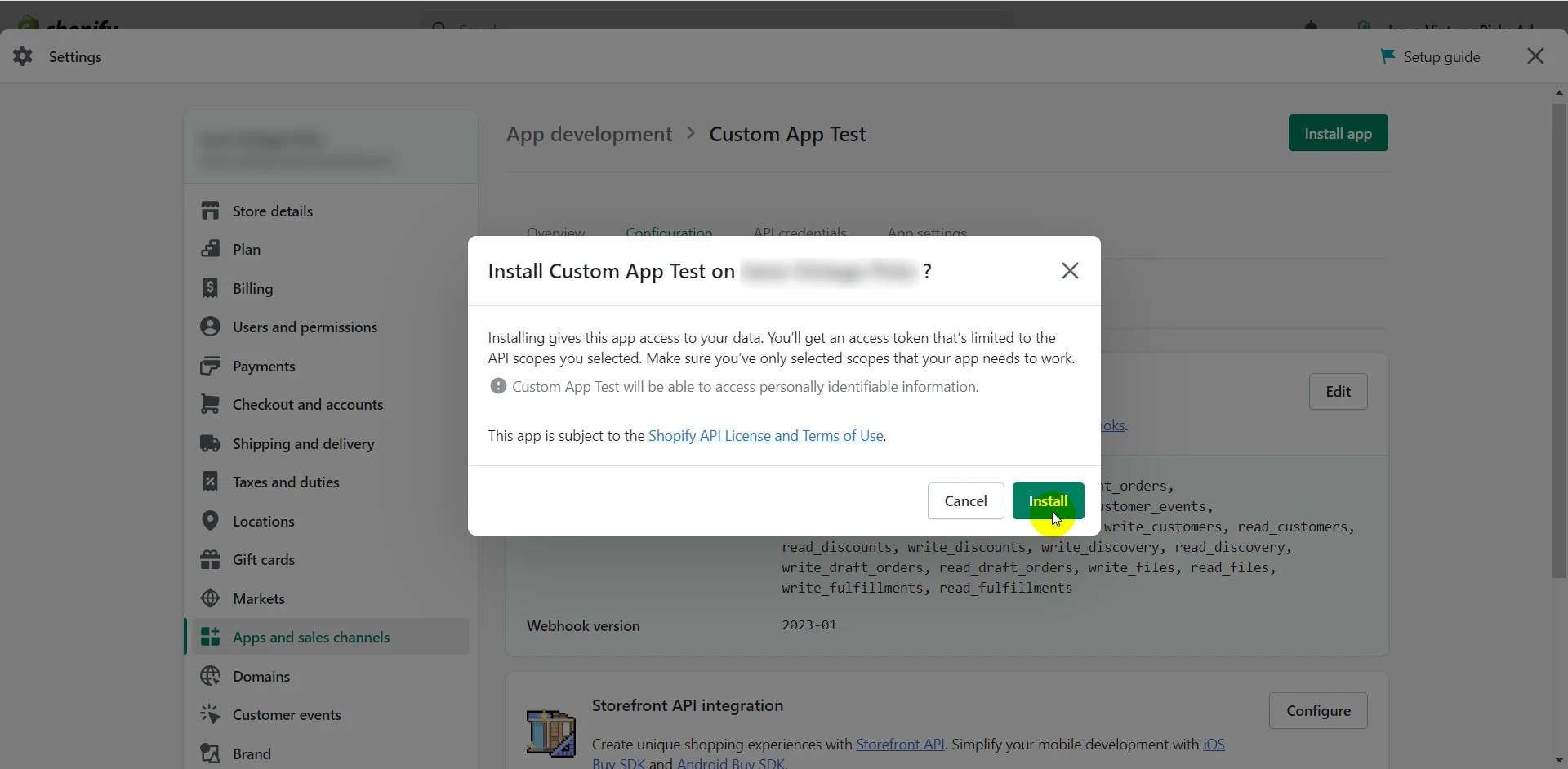
After installing your custom app, the next thing to do is to get the API access token. Depending on what API scopes you assign to the app, you’ll get an Admin API access token, a Storefront API access token, or both.
Step 7: Go to the ‘API credentials’ tab > Click on the ‘Reveal token once’.
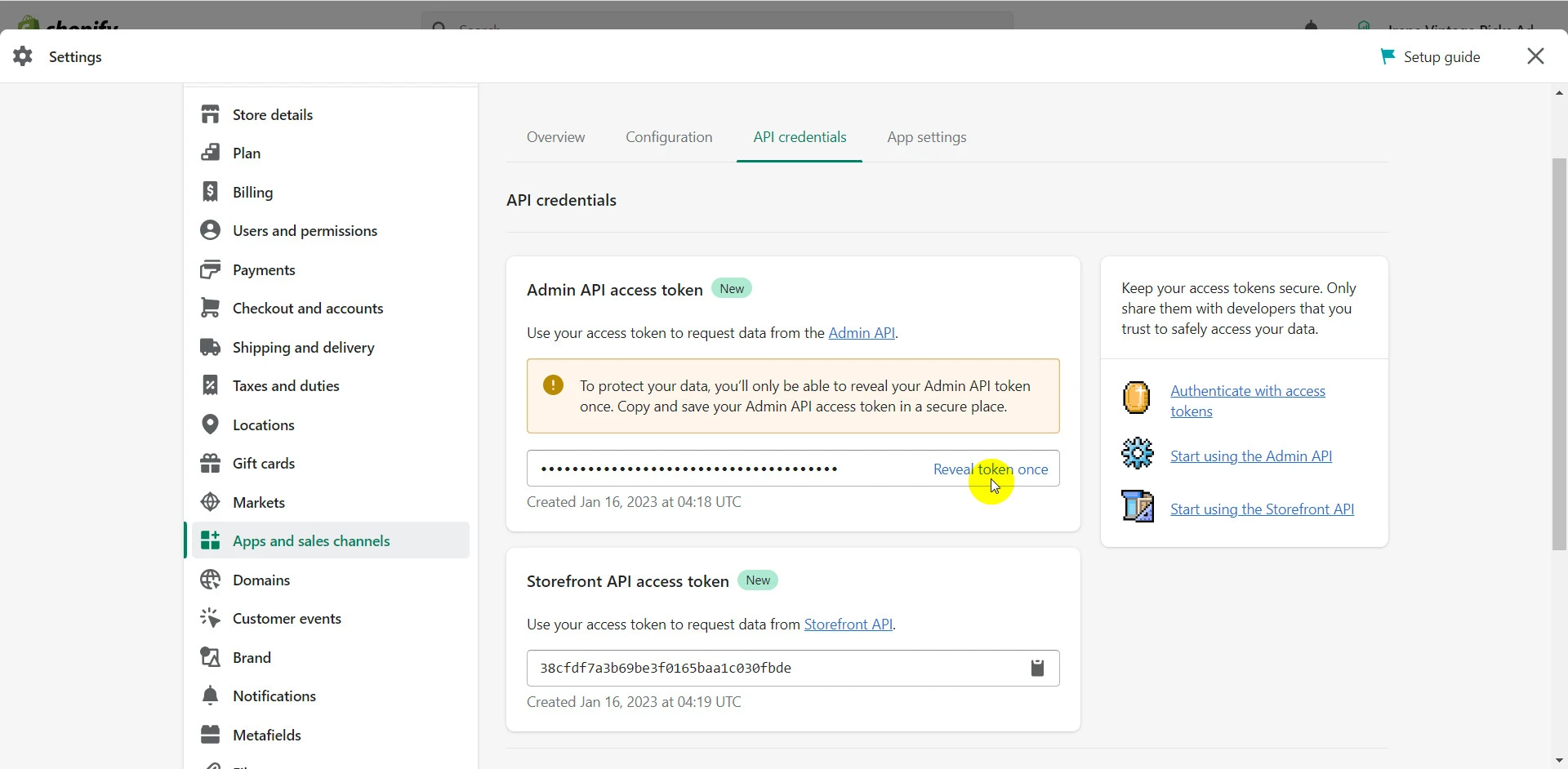
Note: Since the Admin API access token gives access to sensitive data of your store, you can see the token once only. So after revealing the token, make sure you store it somewhere safe and sound.
Custom Shopify Apps with Litos
It is noteworthy that after installing your custom app, the next thing to do is to populate data for testing your app. The data also helps you design the app user interface with Polaris, interact with Shopify’s API, and properly configure a webhook so your app can be synced with changing data.
However, if you haven’t coded before, it might be impossible for you to create a Shopify app with the features your store needs.
Hence, hiring a Shopify expert to build Shopify apps exclusively for you would be a profitable and time-saving investment. And for that, we highly recommend Litos – a leading Shopify app development company with years of experience building top-tier public and custom apps for thousands of Shopify merchants.
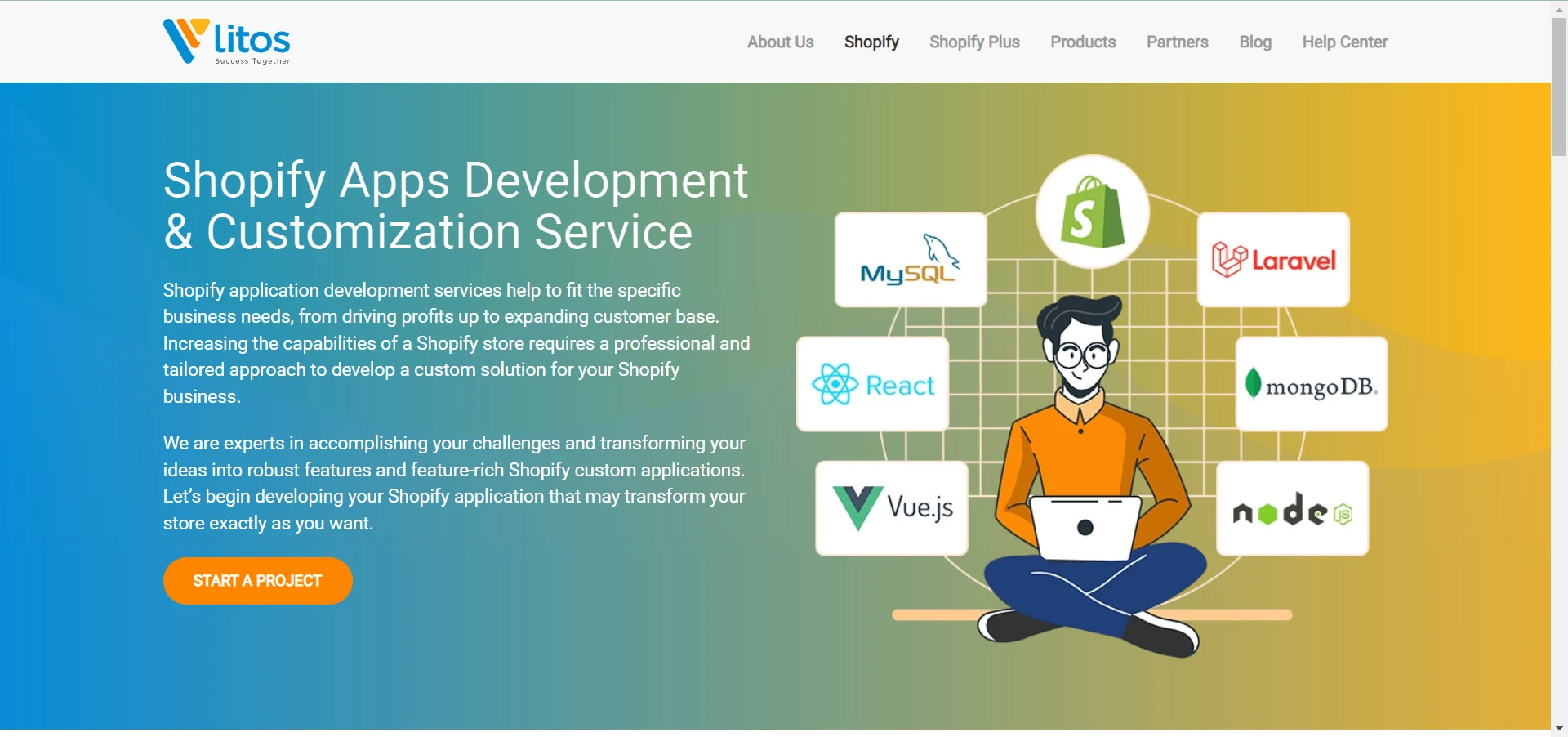
#1. Why choose Litos to develop Shopify apps?
- Certified Experts: Litos has a team of certified experts with years of experience with Shopify’s functionalities. So you can rest assured that your app will be developed by true professionals who know what they are doing.
- Fast Turnaround: With years of experience building Shopify apps, Litos can develop an app for Shopify in weeks. So if you want to add a special feature ASAP to your store, Litos is a reliable solution.
- Individualized Approach: Based on your request, your niche, and your business scope, the Litos team will develop an app with all the features specifically tailored to you.
- A Powerful & Lightweight App: Usually, feature-rich apps don’t perform so well in terms of page speed and vice versa. But with Litos, your custom Shopify app will hit all the right notes – a robust & lightweight app that makes your life easier.
- 24/7 Support: If you don’t have a lot of technical skills, Litos should be your top choice since they provide round-the-clock support to help solve any issues you may encounter.
#2. What do Litos’s Shopify app development services cover?
With Litos’s full-suite Shopify app development package, you’ll get a custom app built exclusively for your store or a public app that you can sell on the Shopify App Store.
They build apps that cover every feature you need to run a business:
- Order fulfillment and shipping features, such as order tracking, auto fulfillment, subscription management, etc.
- Upsell, cross-sell, flash sales features like product bundles, bulk discounts, product add-ons, etc.
- Profit and cost tracking tool to track and monitor your store performance.
- Language translator and currency converter to help localize your website for different regions.
- Product feed management tool to let you sync products to other eCommerce platforms like Etsy, Amazon, etc., and social commerce channels like Facebook Shop, TikTok Shop, etc.
- Or any custom functionalities you wish to add to your store.
Do you want to explore more about Shopify development services? Let’s have a glance at our insightful resources:
Custom Shopify Apps: All You Need to Know
The guide we gave above has all the steps needed to create a custom Shopify app. But do you really know all about Shopify custom apps and other app types? Read on and learn more!
#1. Types of Shopify apps
There are four types of Shopify apps: public, custom, private, and draft apps. Let’s discover the difference between them!
- Public apps: Public apps are categorized into two types – listed and unlisted apps. Listed apps can be found and downloaded from the Shopify App Store, while unlisted ones don’t appear in categories or search results.
- Custom apps: Custom apps are developed to serve a specific merchant only, which you can install with the app developer’s link.
- Private apps: Private apps are similar to custom apps. With private apps, however, you must give the app’s developers open API access to your store or Shopify admin. But keep in mind that Shopify no longer supports private apps, so if you want to create a Shopify app, you will need to build a public or custom one.
- Draft apps: Draft apps are used for testing purposes. In addition, you can install them on development stores only.
#2. What is a custom Shopify app?
A custom Shopify app is an app tailored-made to add custom features to your Shopify admin or to expand your sale channels using Shopify custom storefronts. Unlike public apps, custom apps are created specifically for your store and are not listed on the Shopify App Store.
The difference between a custom app vs a private app is that with the custom app, an external app developer can build a custom app for you without API access to your Shopify admin and storefront.
If you’re working with an expert you trust or building a custom app on your own, you can also create and install your custom Shopify app in the Shopify admin, using the 7 steps we’ve shown above.
#3. Benefits of custom Shopify apps
The Shopify App Store is crowded with thousands of apps you can install at a tap of your fingertips. However, sometimes none of them has the specific features you’re searching for. Therein lies the main benefit of custom Shopify apps:
- Full customizations: A custom app is developed for you only. Thus, you have full control over the app’s features, customizations, and integrations without wasting time tweaking code to add more features as you do with a public app.
- Enhanced website performance: With a custom app, you have all the features you need centralized in one place. Hence, you won’t have to worry about adding too many apps or the code conflict between them hurting your website performance.
- Better user experience: A custom Shopify app is built with your customer’s shopping journey and behavior in mind. So you can give your target audience a more seamless and better on-site experience, increasing your chance of closing the deal.
#4. Why you might need Shopify app development services
If you’re a small business that wants to scale up your online store, you can’t afford to lose either money for an in-house developer or time for learning how to code on your own.
Not to mention that a custom Shopify app won’t make any difference unless it is built properly. So, make an investment that your future self would thank you for – hiring a top-tier Shopify app development agency to build you a top-tier custom app.
But where can I find someone to build a custom app for me? Well, here are the best Shopify app development companies for your reference.
Custom Shopify Apps: FAQs
[sp_easyaccordion id=”49022″]
Final Thoughts
We’ve just walked you through all the bits and pieces about how to build custom Shopify apps.
However, building a feature-rich Shopify app that actually brings in results for your store is a different story. You need a reliable Shopify app development agency to develop an app tailored specifically to your very needs and wants.
Considering Litos’s Shopify app development service? Kindly book a free 1-on-1 consultation and let us see what we can do to fuel your growth.
And if you want to get the inside scoop from 12,000+ eCommerce entrepreneurs like you, you’re more than welcome to join our Facebook Community.