Though Square enables businesses to manage transactions seamlessly, some might find its fee structure or specific features not aligning with their needs. If Square no longer fits your requirements, it’s time to delete Square account.
But how to delete Square account completely? In this guide, LitExtension – the #1 Shopping Cart Migration Expert, will show you everything you need to know about a Square delete account, including:
- Considerations before deleting your Square account
- What to do before deleting Square account
- How to delete a Square account?
- Top 3 Square alternatives.
Let’s dive right in!
Square Account Deactivation: What To Keep In Mind?
Square stands out by charging only per transaction, which means there’s no ongoing cost to keep your account active. By choosing to keep your Square account open, you will continue getting access to:
✔️ Your sales history and advanced reports
✔️ Tax forms that Square has issued
✔️ Your Customer Directory
✔️ A suite of business tools
But if you insist on deleting your account, keep in mind that deactivating your Square account means:
❌ You’ll lose access to your payment history, account information, and any 1099-K tax forms you’re eligible for.
❌ All your team members will be removed from your Square account.
Hence, if you plan to delete your Square account, remember to export your data and cancel any active subscriptions linked to your Square Online account to avoid unexpected charges. And that’s what we’ll guide you next!
What To Do Before Deleting Your Square Account?
#1. Export your payment history
Your payment history could be important for taxes, looking back on later, or if you’re trying to get a bank loan or credit card terminal. Here’s how to export Square’s payment history:
- Log in to your Square Dashboard online > Go to Transactions.
- Set the date range and any other filters you wish to apply.
- Click the Export button.
- Click Generate next to the Transactions CSV option.
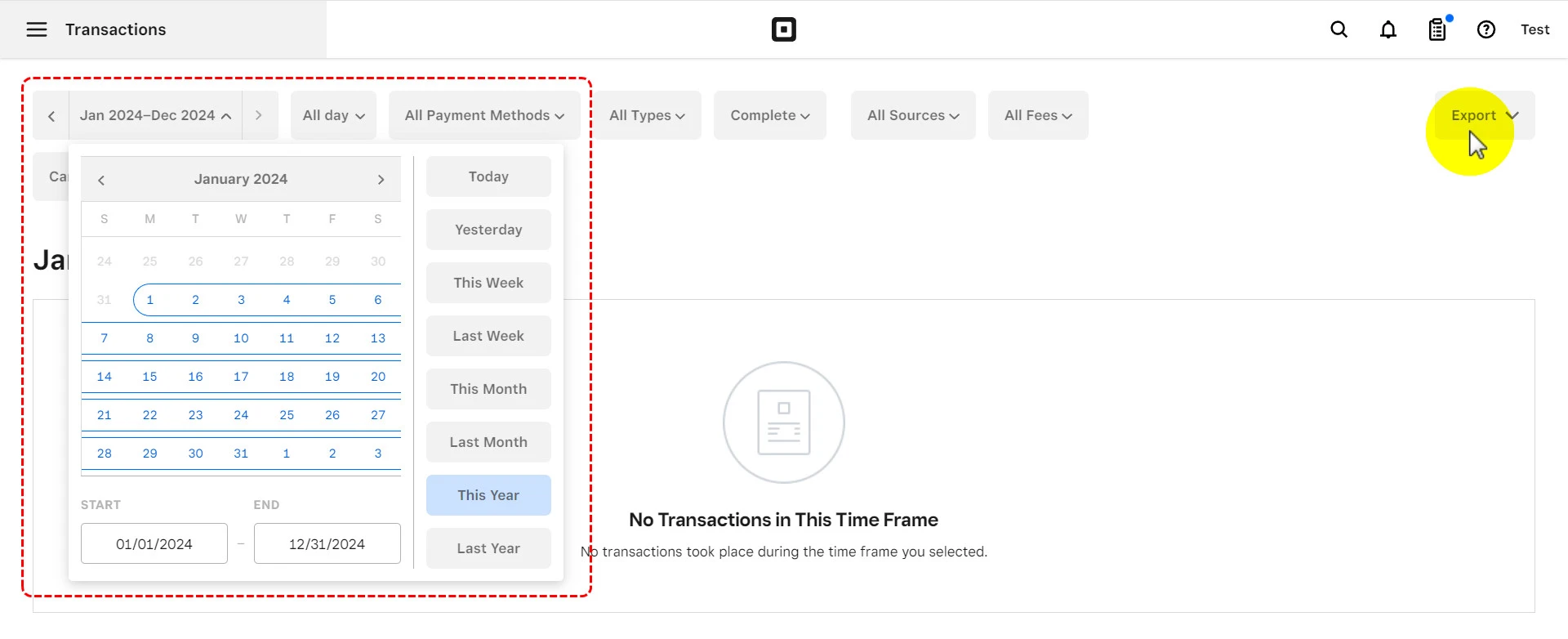
#2. Export your Item Library
If you’re thinking about moving your inventory to a different point-of-sale system or just want to keep a copy for yourself, exporting your Item Library is a smart idea. You can do this from your Square Dashboard on the web and save it as an Excel (.xlsx) or CSV file.
Here’s how to do so:
- Navigate to the Item library within your online Square Dashboard.
- Click Actions > Export Library at the top-right of the screen.
- Choose to Export to Excel or Export to CSV, depending on your needs.
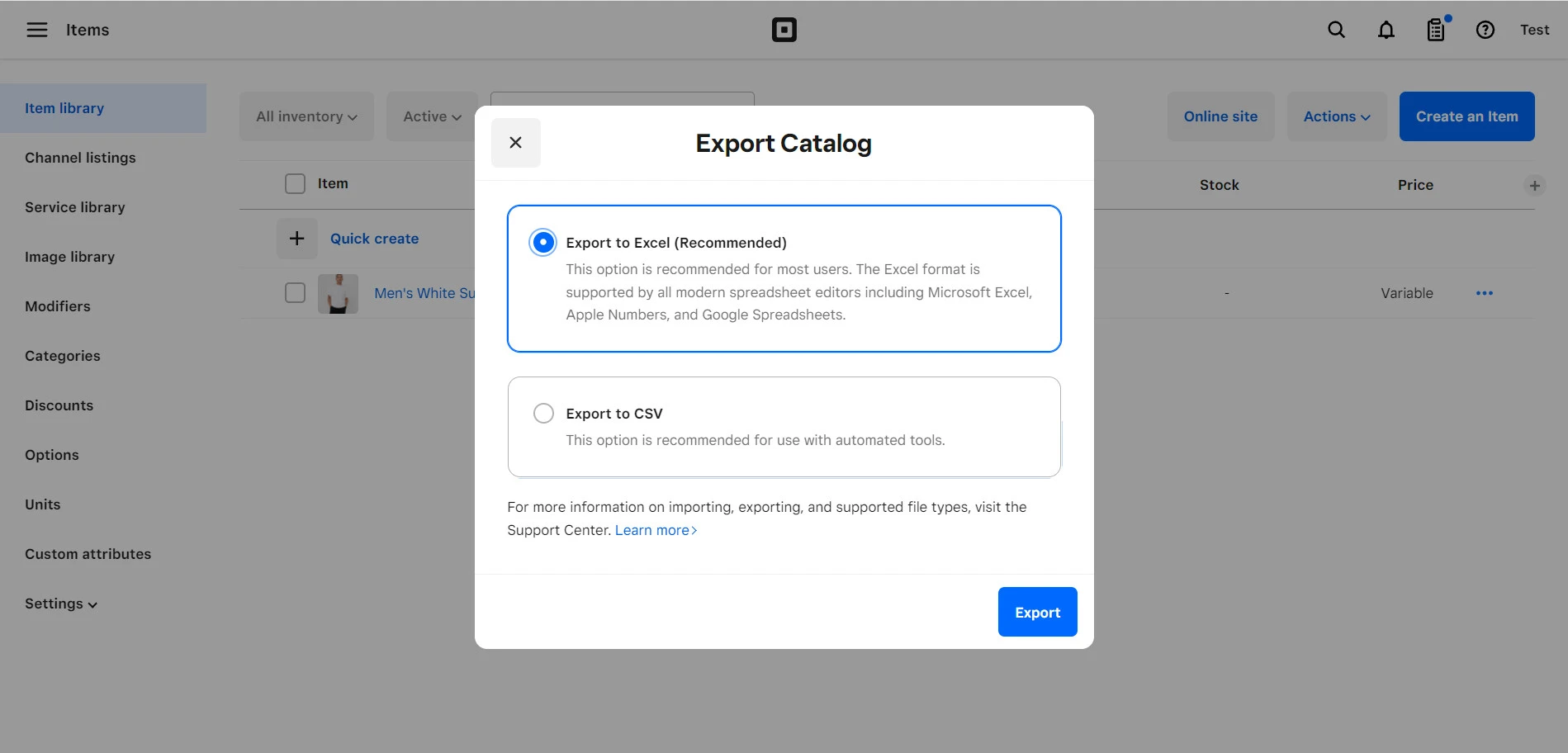
#3. Export your Customer Directory
Similarly, you can export your customer data under Excel or CSV files following the steps below:
- Go to Customers > Directory.
- Hit the Import / Export button.
- Choose to export all customers or specific segments. Note that customers in more than one group will only be exported once.
- Click Export.
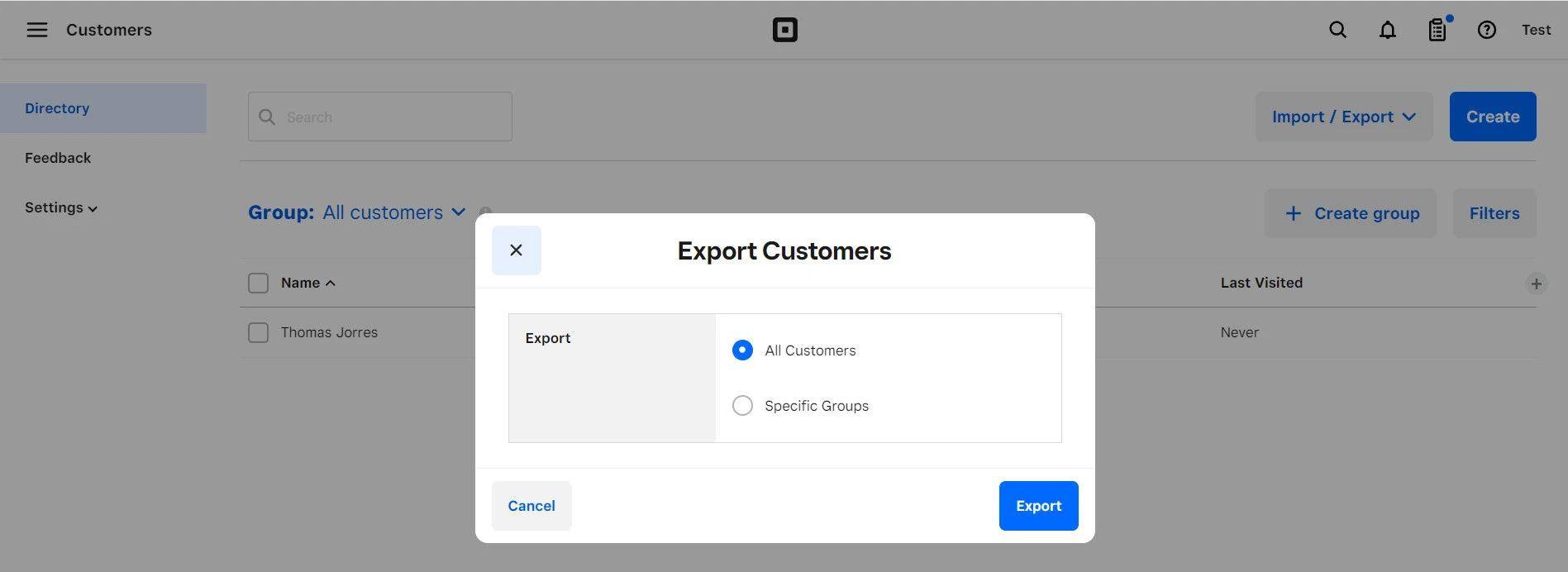
#4. Cancel your Square Online subscriptions and services
If you have Square Online with your Square account, cancel any subscriptions and services on the Square Online Overview page before you close your Square account. This stops you from being charged for Square Online services you’re not using anymore.
#5. Download any Form 1099-K issued to your account
If you were eligible to get a 1099-K form from Square for the past year, you can download it from the Tax Forms area on your Square Dashboard online.
Here’s how to get your tax forms:
- Go to your Square Dashboard online > Settings, then choose Account & Settings.
- Then, under Business Information, find and click on Sales Tax.
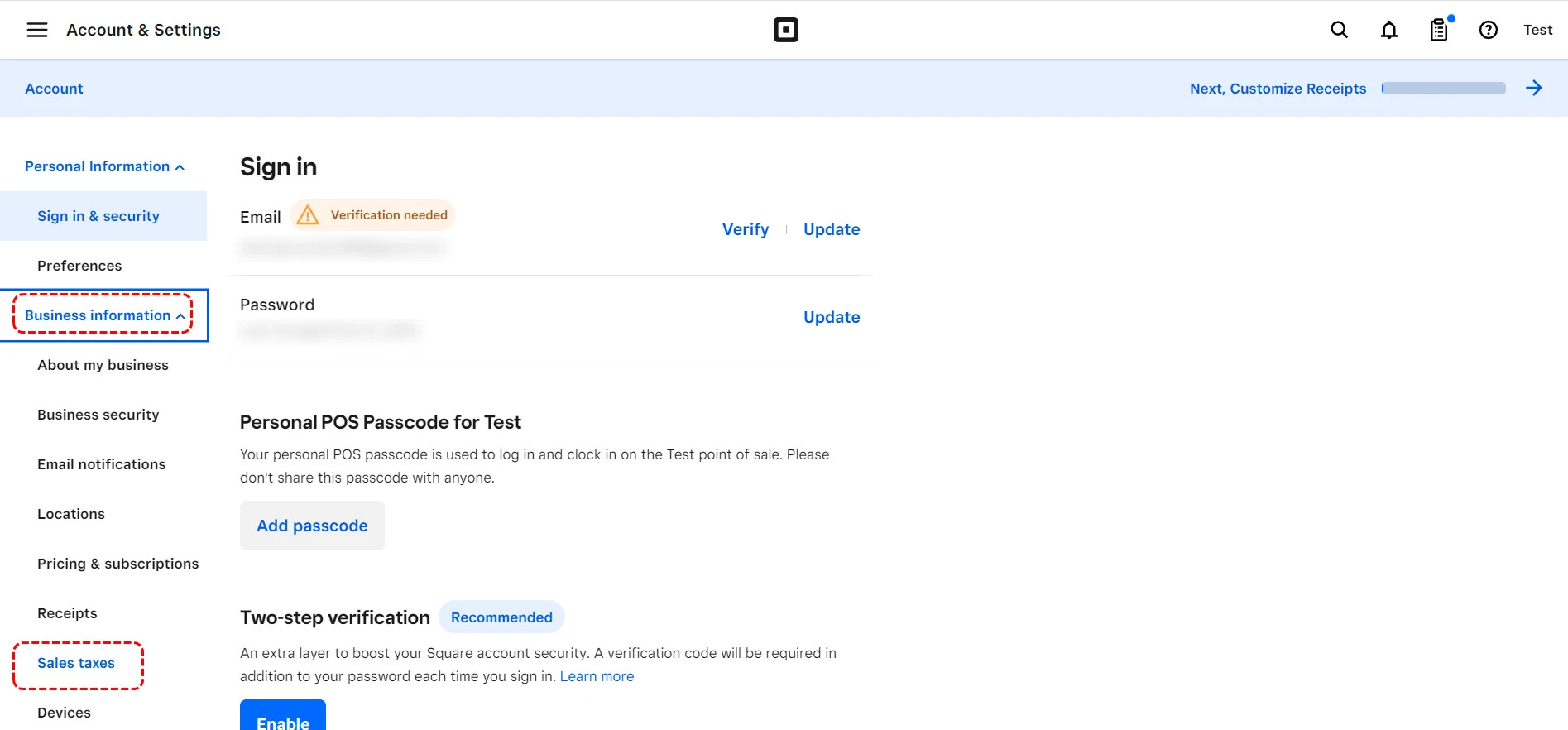
How To Delete Square Account In A Few Clicks?
Now that you have exported all your store’s important data and canceled your Square Online subscription and any relevant services (if any), here’s how to delete Square account:
- Go to the Account & Settings area on your Square Dashboard online.
- Click on Business Information, then select About My Business.
- Find and click on Deactivate Your Business.
- Pick your reason for leaving, add more comments, and click Continue.
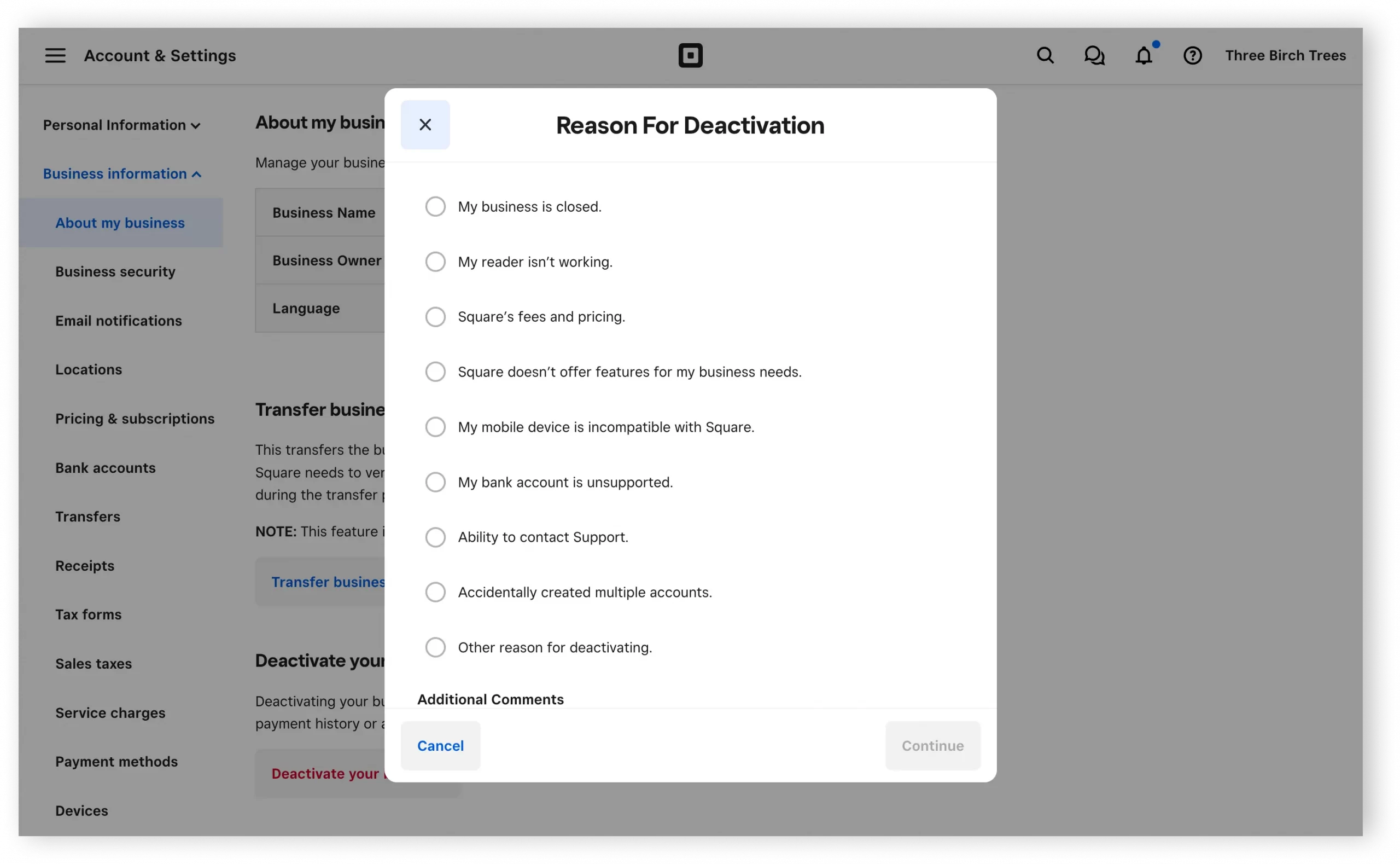
- Enter your password and hit Confirm.
- If you have 2-Step Verification enabled: Your verification code will be sent via text, or you can use your authenticator app.
- If you don’t have 2-Step Verification: Your verification code will be emailed to the address associated with your Square account.
💡 Bonus: Want to delete Square Online instead of Square POS?
You can unpublish your Square website under Website > General Settings > Unpublish to take it offline. After that, you can still process payments using the POS app on your smartphone.
Top 3 Square Alternatives That Are Of Exceptional Value
After you’ve learnt how to deactivate Square account, we bet you’d love to take a look at some alternatives.
Hence, we’ve wrapped up below the top 3 Square alternatives for your reference!
#1. Shopify – Best Square Online alternative
If you are looking for an alternative to Square Online, there’s hardly any option that can beat Shopify.
Shopify excels as a leading eCommerce platform designed to empower businesses of all sizes to create and scale their online stores easily. Its comprehensive built-in toolkit allows you to set up, manage, run, and scale a full-fledged eCommerce store.
Shopify is particularly beneficial for those looking to launch a robust online store with extensive eCommerce features, multi-channel selling, and integration of over 8,000 apps on the Shopify App Store.
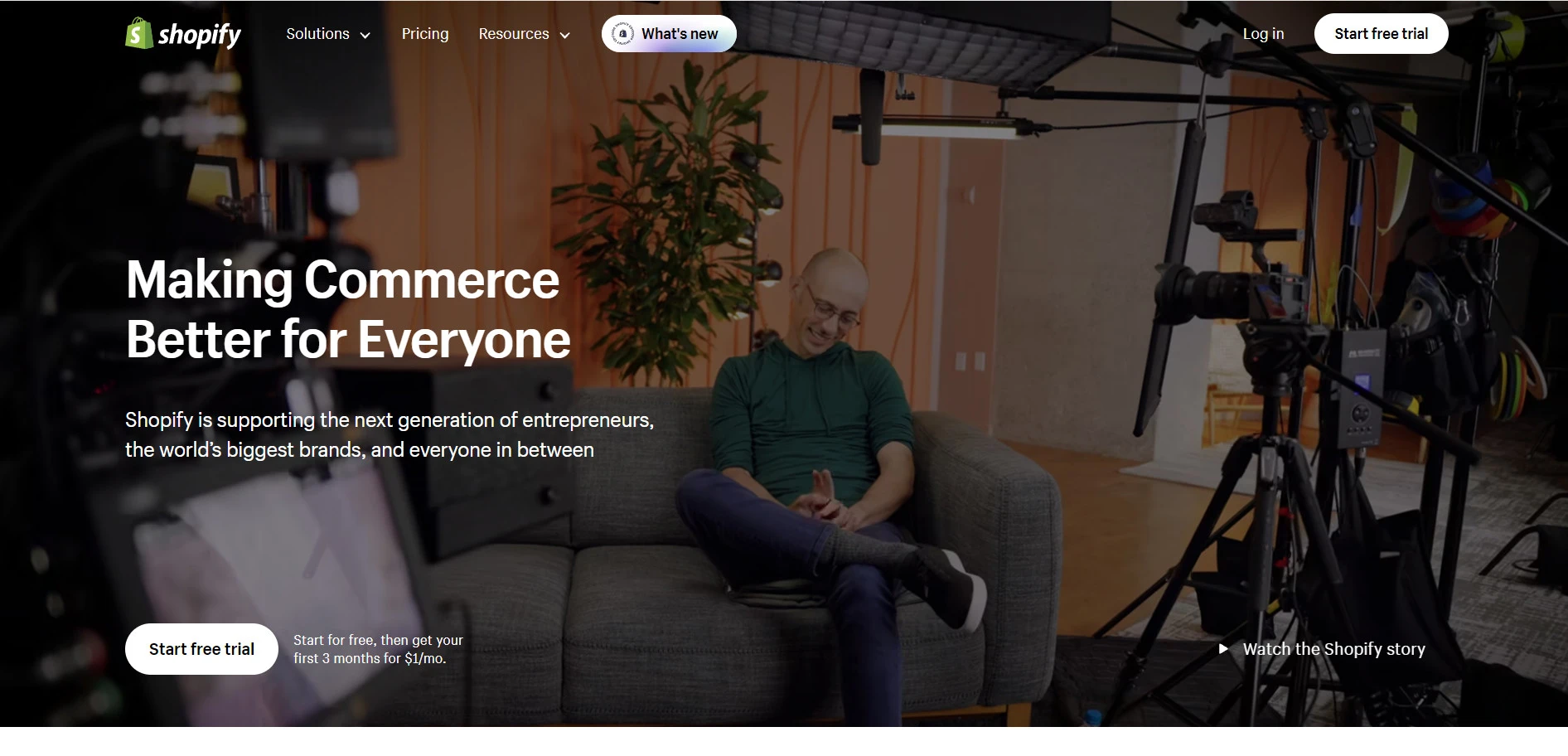
Why choose Shopify over Square Online?
- Superior customization and design flexibility: Shopify offers a wide range of customizable templates and an intuitive drag-and-drop interface, allowing merchants to craft unique online stores that stand out without code.
- Extensive integration capabilities: With a vast app marketplace, Shopify enables businesses to easily integrate with various third-party services and apps for enhanced functionality, from advanced SEO tools to comprehensive email marketing platforms.
- Robust analytics and reporting: Shopify provides detailed insights into store performance, customer behavior, and sales trends, offering more in-depth analytics than Square Online. This data is crucial for making informed decisions and driving business growth.
#2. Lightspeed POS: Best POS alternative to Square
Lightspeed POS is celebrated for its comprehensive features tailored to retail and restaurant businesses, positioning it as a formidable alternative to Square.
We recommend Lightspeed POS for businesses seeking advanced inventory management, detailed analytics, and a high degree of customization. It particularly suits niche retail sectors and restaurants that require specific functionalities like table management or tailored product categorization.
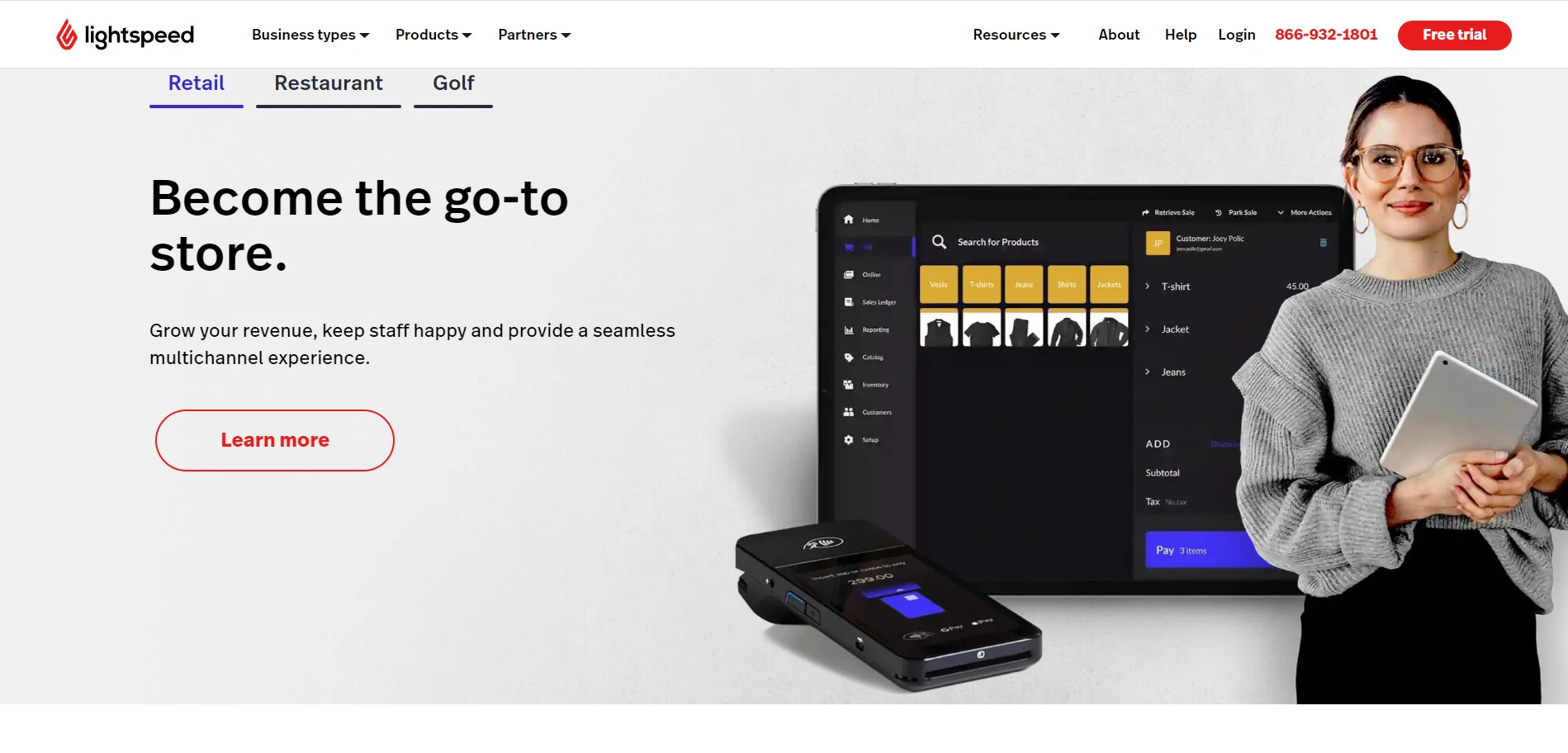
Why choose Lightspeed POS over Square POS?
- Advanced inventory management: In-depth features cater to complex inventory needs, supporting variants, bundles, and detailed product categorizations.
- Comprehensive reporting and analytics: Lightspeed offers extensive reporting tools that provide deeper insights into sales trends, inventory levels, and employee performance.
- Sector-specific features: Tailored functionalities for different business types, such as detailed menu management for restaurants and size/color matrices for apparel retail, offering a customized experience that fits the unique demands of various industries.
#3. Payment Depot: Best Square payment processing alternative
Payment Depot is renowned for its membership-based pricing model, setting it apart as a standout alternative to Square’s payment processing. This innovative approach offers businesses transparent wholesale rates on credit card processing, which can lead to significant savings, especially for merchants with high transaction volumes.
Payment Depot is best suited for medium to large businesses that process a substantial amount of credit card transactions monthly and are looking to minimize their processing fees without compromising on service quality or feature availability.
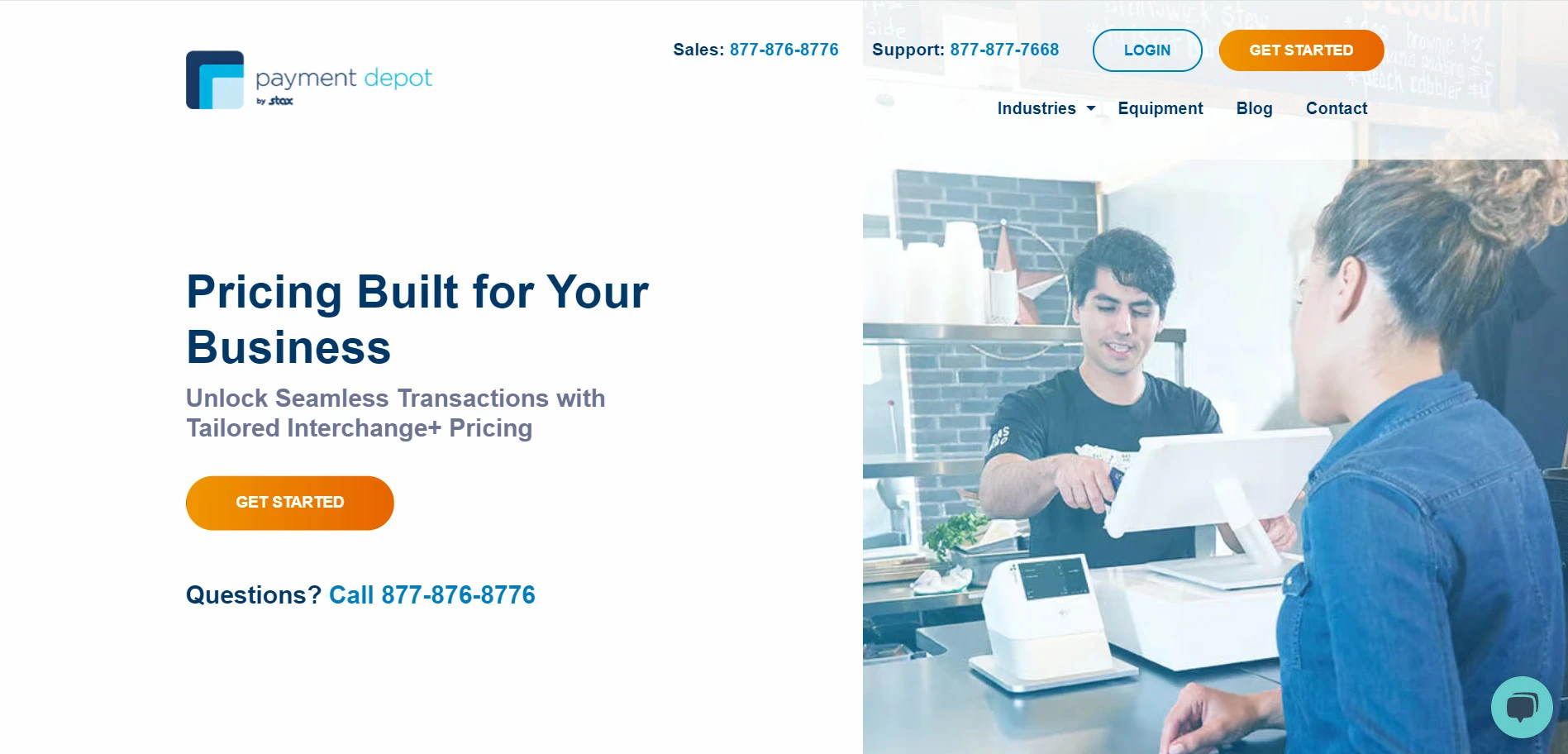
Why choose Payment Depot over Square payment?
- Wholesale pricing model: Payment Depot’s membership-based approach provides access to the lowest possible transaction rates, reducing costs for businesses with high processing volumes.
- Predictable billing: With Payment Depot, businesses enjoy a flat monthly fee and no percentage markup on transactions, making monthly expenses predictable and often lower than the variable fees charged by Square.
- Exceptional customer support: Payment Depot is known for its dedicated customer service, offering personalized support to help businesses navigate the complexities of payment processing, in contrast to the more standardized support approach of Square.
Delete Square Online – FAQs
[sp_easyaccordion id=”71198″]
Final Thoughts
Square is an intuitive POS system that enables you to manage your physical store efficiently. However, if Square no longer aligns with your demand and budget, learning how to delete Square account should be the right thing to do.
We hope after reading this guide, you’ll know how to delete Square account properly and choose the best alternative that is more suitable to your business requirements.
Don’t forget to dive into LitExtension’s blog and join our Facebook Community for the latest eCommerce news, tips, and tricks.