Unlocking new opportunities, enhancing user experiences, and staying ahead in the ever-evolving digital landscape – these are the promises that come with a successful migration. And, of course, the word “successful” requires a dedicated eCommerce migration checklist.
Worry less, because LitExtension – #1 Shopping Cart Migration Expert got your back. Join us as we delve into the key tasks that will empower you to navigate the complexities of eCommerce migration with confidence, including:
- Explaining eCommerce migration
- Guiding you through eCommerce migration checklist
- Answering most-asked questions
Let’s embark on this transformative journey now!
Don’t Risk Your Migration — Try Ours Free First
Book a demo consultation to sample our migration process completely free. We’ll migrate a test selection of your live products, orders and user records so you can validate a smooth transition. Experience the journey risk-free before committing to any platform switch.
What is eCommerce Migration?
eCommerce migration refers to the process of moving an existing online store from one platform or hosting environment to another. This may involve transitioning from an outdated legacy system to a more modern solution or switching platforms to gain access to new functionalities.
Without a strategic eCommerce migration checklist, businesses may encounter operational disruptions, loss of customer trust, and increased costs associated with fixing issues post-migration. In the long run, it will definitely hinder your growth opportunities and overall success.
A Comprehensive eCommerce Migration Checklist For Your Business
Stage 1: Planning the Website Migration Project
The eCommerce migration checklist begins with the crucial phase of meticulous planning. This initial stage lays the foundation for a successful transition, ensuring that every aspect is carefully considered and strategized.
1. Define goals and objectives
For any website migration project plan, we always start with identifying the goals and objectives. By doing this, you and your team can know exactly the reasons for the migration and what needs to be done. Thus allowing e-merchants for effective tracking of progress.
Additionally, it’s important to identify specific, measurable KPIs that the eCommerce data migration aims to improve, such as conversion rates, average order value, or shipping costs. Both qualitative and quantitative goals should be documented so the team can review after completion if the objectives were achieved.
2. Research a new platform
With an understanding of why migration is necessary, the next stage involves researching a potential platform. We recommend compiling a list of important features to consider, like inventory management capabilities, supported payment methods, and available add-ons.
There are several types of eCommerce solutions, which you can consider:
- SaaS: These platforms shift much of the maintenance and security burden to the vendor. However, there is less control over the platform compared to other options.
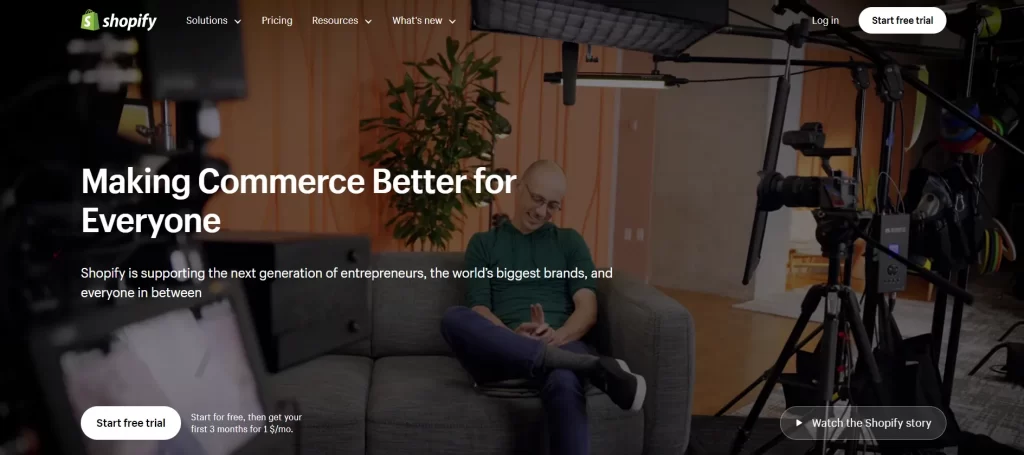
- On-premise: Businesses have full control over on-premise solutions, but this comes with a high burden on maintenance requirements and the need for dedicated resources.
- Cloud: The central platform is built internally but hosting and security are handled externally by third-party cloud providers like Amazon or Google.
- Headless: Systems where the front end and back end are separated.
3. Create a detailed timeline
Next, develop a detailed timeline outlining each phase of the migration project is a must for your eCommerce migration checklist. This timeline should include key milestones, deadlines, and allocated resources. A well-structured schedule helps in managing expectations and ensures a smooth workflow during the entire migration process.
4. Select a suitable migration method
Given variations in requirements and costs, it’s time for you to assess suitable migration methodologies. You can perform the task manually, which allows full control over timelines and budget. On the contrary, it will require a decent level of expertise to avoid data-related risks.
If you are not confident with your technical skills, consider hiring a developer or working with professional eCommerce migration services providers. From our experience, a well-informed assistant will definitely minimize the workload while managing your migration project effectively.
After 10+ years of experience, LitExtension is proud to be the #1 Shopping Cart Migration Expert. We guarantee optimal data precision with minimal human intervention.
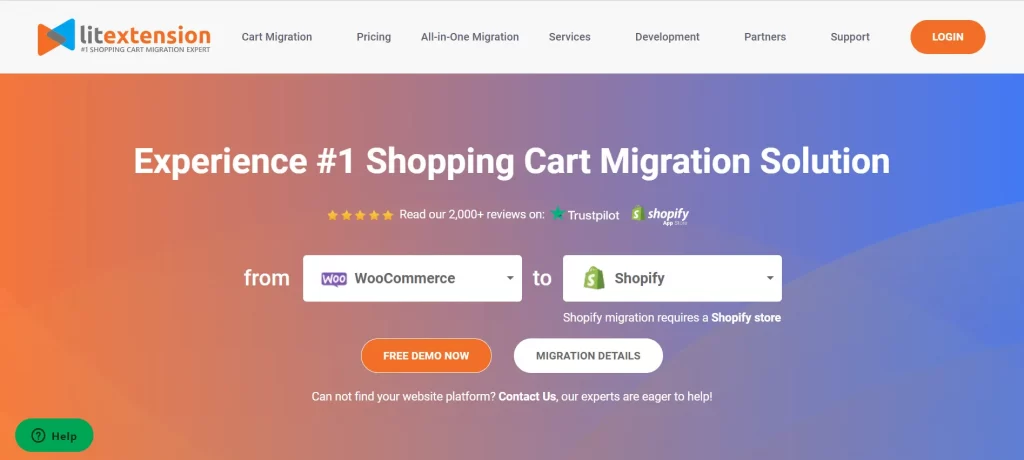
When working with LitExtension, you can choose our All-in-One Migration Package. Your project will be taken care of by an experienced Personal Assistant (PA). They are responsible for running the process and delivering regular updates to you from start to finish. Therefore, you can rest assured that your store is in good hands!
Save Time Migrating Your Store
Trusted specialists streamline migrations that actualize ambitions.
Stage 2: Replatforming eCommerce Website
Moving forward in the eCommerce migration checklist, the second stage focuses on the intricate process of eCommerce replatforming – an essential step for upgrading and optimizing your website.
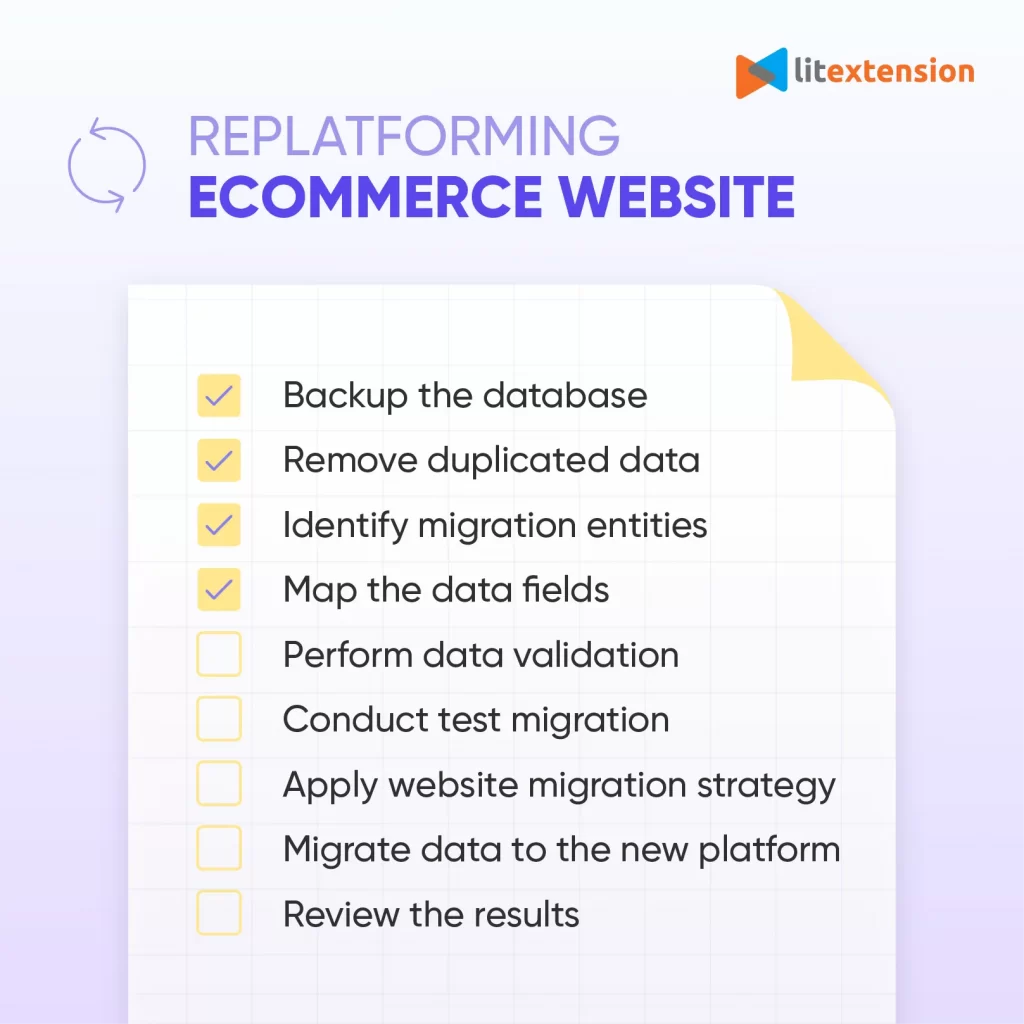
1. Back up the database
As the owner of an online store preparing for platform migration, the first step we will take is to back up your existing database. This full backup will protect all important information like product data, customer profiles, order histories, etc. Having these backup files readily available could be invaluable down the road if any issues arise during the transition process.
Even if you are collaborating with LitExtension, our eCommerce replatforming consultants will still advise you to save a backup folder prior to the eCommerce platform migration phase.
2. Remove duplicated data
Once backups are safeguarded, it’s time to clean up redundant information, clogging up storage space. This decluttering step will streamline the transfer of only relevant data.
As we have worked in this industry for a few years now, we know there are duplicate product listings and inactive customer accounts taking up unnecessary bandwidth. For this reason, you will need to remove any obsolete or junk records from the database.
3. Identify migration entities
Moving on, you and your team will identify precisely what data needs migrating to plan out between systems. Normally, most of our customers will move primary entity types like products, customers, orders, and other transactional records.
For those of you who are using the LitExtension service, our experts offer you the opportunity to migrate more complicated data types. You can select from the Additional Options section, which will cost from $19 – 39 (for the Basic Migration Package) and free (for the All-in-One Migration Package).
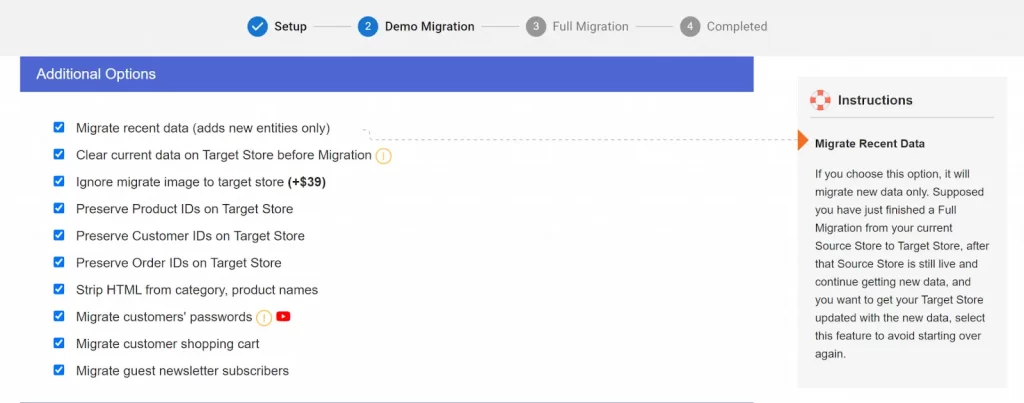
4. Map the data fields
With the target datasets in mind, eCommerce site migration begins by matching field structures between the old and new database schemas. Each platform organizes information differently, so it’s necessary to map out how corresponding fields will align properly.
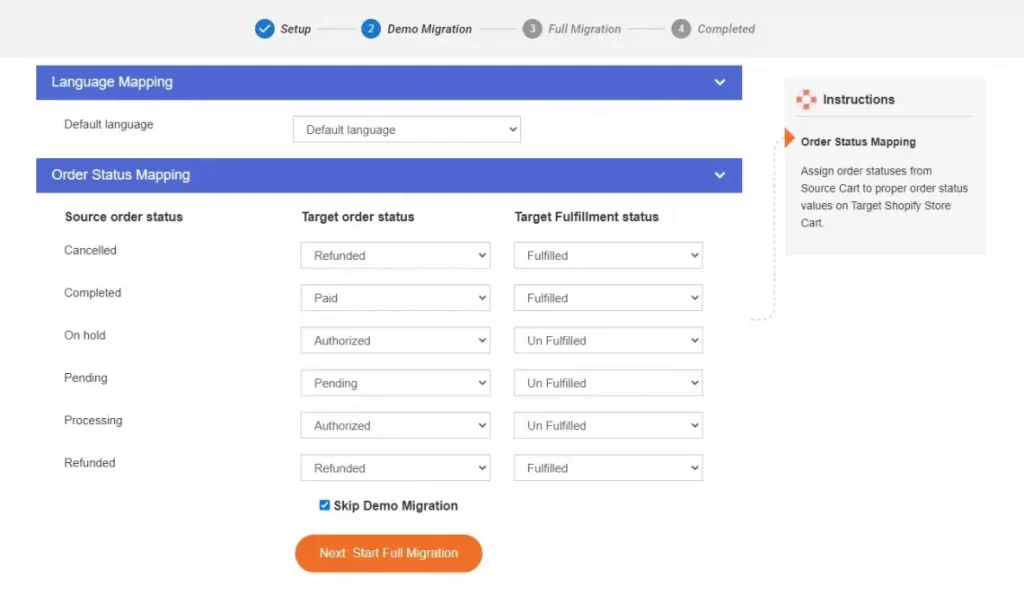
One thing to be noted is that you need to be extremely careful at this step, or else you will have to do it again. And it’s going to take a lot of time, so that you know!
5. Perform data validation
Following the data mapping process, our next task for the eCommerce migration checklist is to validate the sample records and alignments between systems. By evaluating representative sets of migrated data, we can double-check that all corresponding fields are transferring across accurately as intended.
6. Conduct test migration
Once validation is complete, it’s best to undertake a trial migration beforehand. While there is no replacing real data, this test run will simulate the actual migration workflow on sample datasets.
It offers you an opportunity to identify potential bugs or unexpected conflicts before transitioning to live customer-facing areas. Any final tweaks required can be made based on learnings from this test phase.
7. Apply website migration strategy
With backend systems prepared, we must develop an overarching strategy to ensure a cohesive transition encompassing both technical and presentational facets. There are a few main approaches recommended by industry experts:
- Big Bang migration: All website elements, such as content, designs, and configurations, are transferred simultaneously on a single launch date.
- Phased migration: The migration is broken into stages, migrating specific areas of the site gradually over time.
- Parallel migration: Both the original and new websites run concurrently for a period of time.
8. Migrate data to the new platform
Following extensive preparation and testing, we are now ready to perform the actual migration to the new eCommerce platform. Depending on the chosen website migration strategy, the time it takes to transfer a complete database will differ.
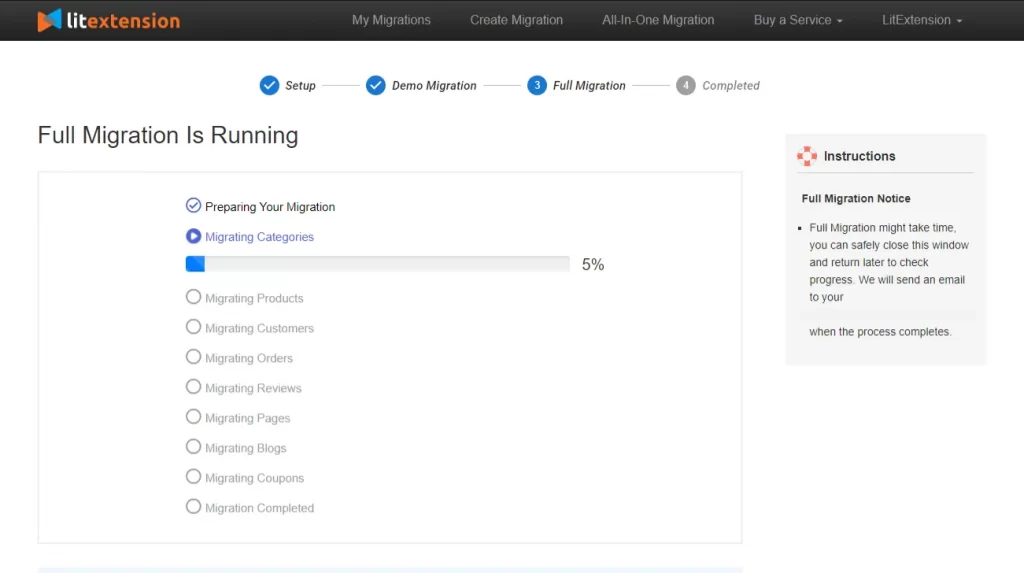
9. Review the results
To complete the project successfully, a thorough review of the migrated information for any bugs or anomalies post-launch is needed. If you are working with an expert, make sure to leave them with overall feedback to fix incurred problems.
With LitExtension, there’s only needed for 3 steps for your complete migration. Check out our guide for an eCommerce migration now!
Stage 3: Setting Up the New Home
Now that the extensive migration work of Stage 2 is complete, we can move forward to Stage 3 of setting up your new home to welcome the customers.

1. Modify DNS & domain settings
One of the most vital tasks in today’s eCommerce migration checklist is to modify your DNS and domain settings to ensure a seamless transition. This step includes updating the DNS records to point to the new server or hosting provider. As a result, you will be able to redirect traffic to the new platform and prevent service disruptions.
2. Provide your store’s information
Now that the technical aspects are in place, it’s time to focus on the content.
Remember to fill in your business contact details, address, email, and any other pertinent information that customers might need. Only with the latest and most accurate information can you maintain brand transparency and credibility.
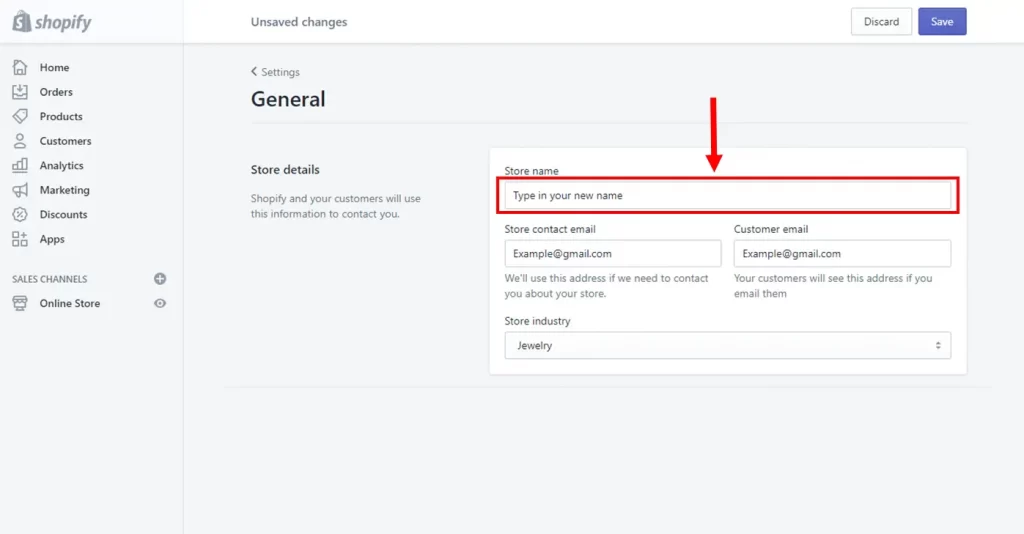
3. Design the storefront
Then, capture your customers’ attention by refining the design of your storefront. Most migration between platforms can hardly maintain your old design, thus requiring you to re-do everything on the new storefront. See it as your chance to update the website with a more modern and aesthetic visual.
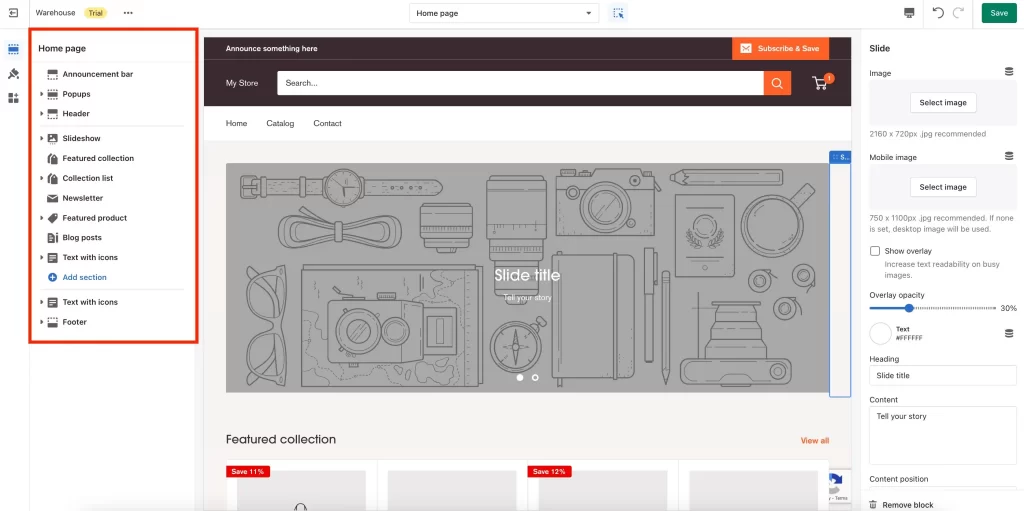
No matter what style your brand is going for, ensure that it fulfills these requirements:
- Align with the brand identity.
- Create a consistent user experience.
- Comes with easy navigation.
- Responsive on all screen sizes.
- Encourage visitors to make purchases.
4. Install extensions
The lack of functionality is one of the most popular reasons for merchants to seek eCommerce platform migrations. So, installing relevant extensions is your opportunity to overcome this problem. You can pick out the best apps from the platform’s official store or third-party marketplaces.
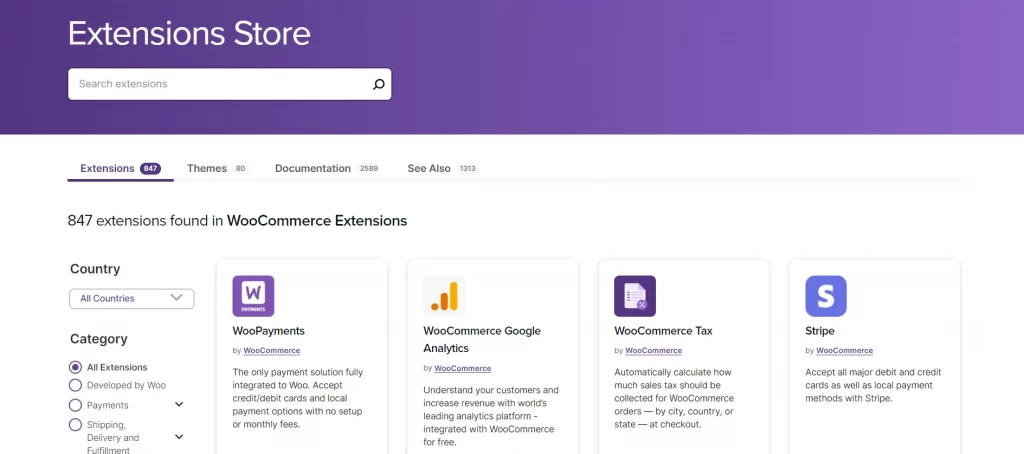
Whether it’s for analytics, marketing, or additional payment gateways, carefully select and integrate extensions that align with your business goals. Thoroughly test each extension to ensure compatibility and functionality, minimizing the risk of technical issues that could impact the customer experience.
5. Add delivery options
Diversify your delivery options to cater to a broader range of customer preferences. A well-structured and efficient delivery system contributes significantly to customer satisfaction and loyalty.
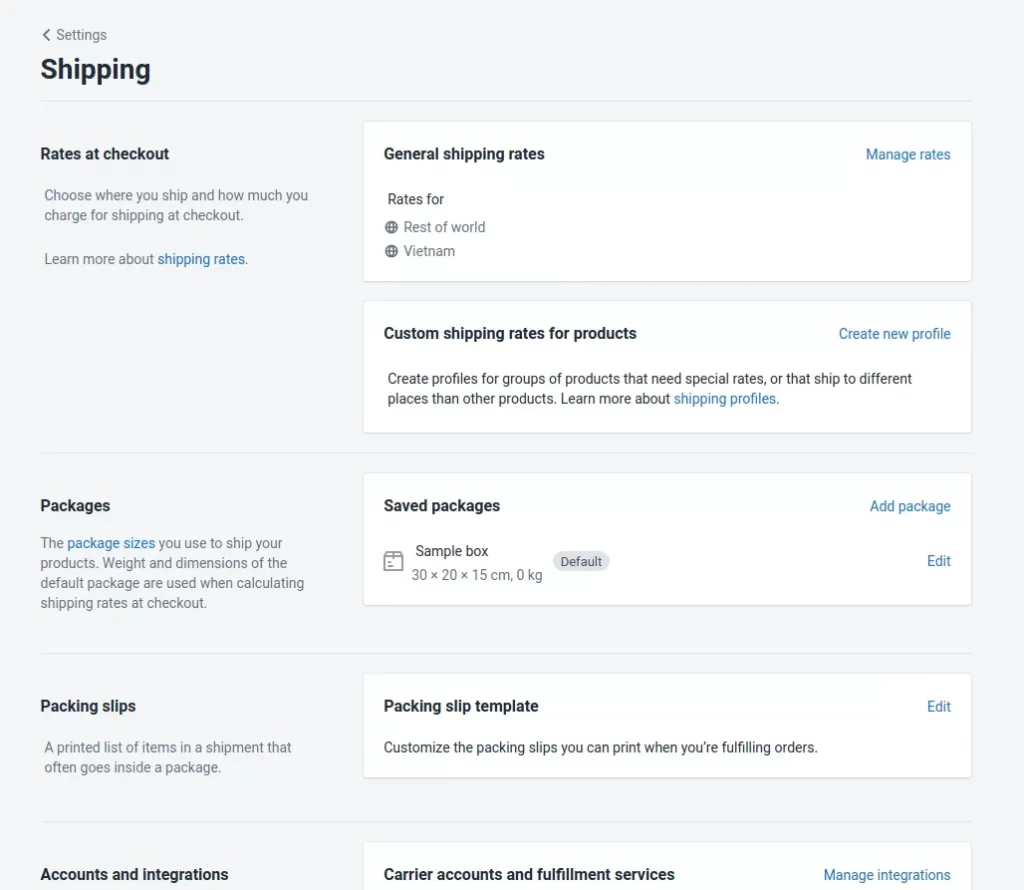
Update shipping methods, rates, and estimated delivery times based on your new logistics setup. Then, clearly communicate these changes to your customers, providing transparency and managing their expectations.
6. Change payment settings
Aligning with the delivery options, we also have to review and update the payment settings to accommodate any changes in the new platform. Ensure that your eCommerce platform supports the selected payment options, and update any relevant information, such as account details or configurations.
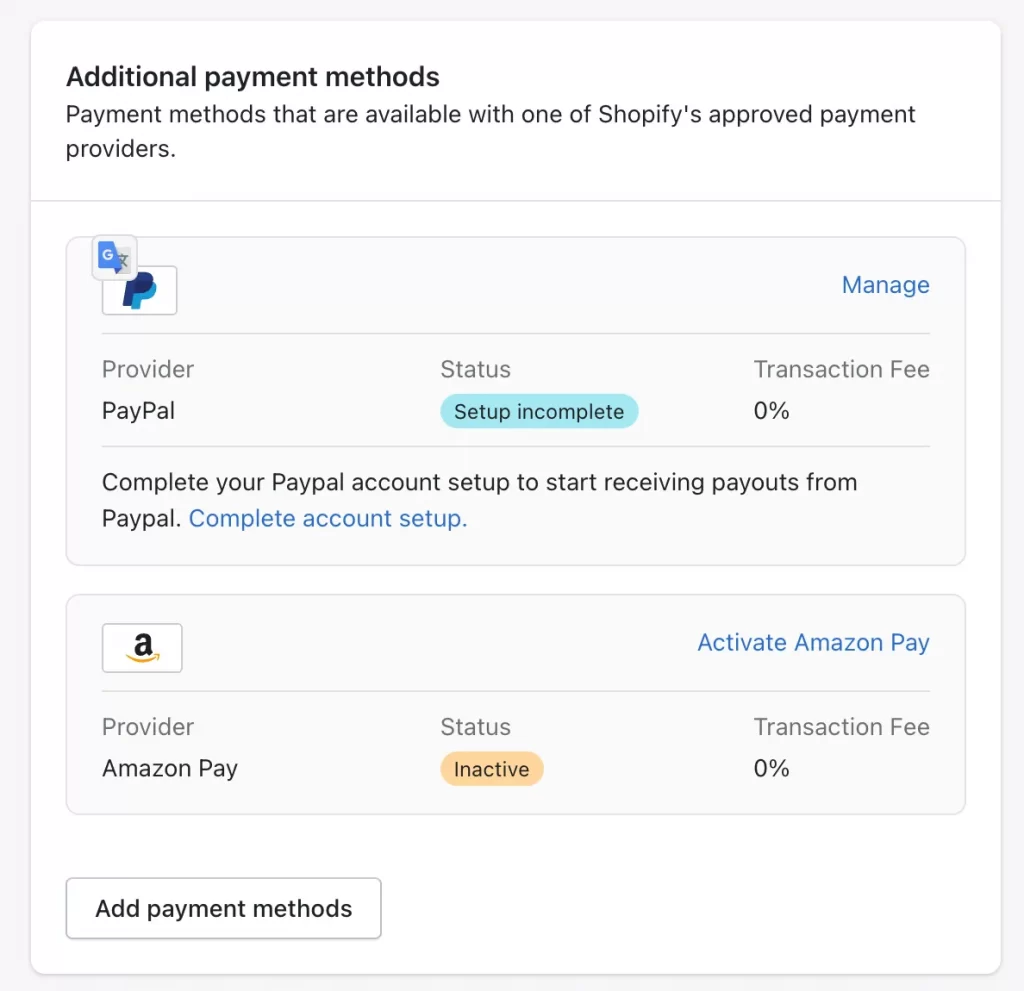
7. Integrate multiple sales channels
To continue the eCommerce migration checklist, expand your store’s reach by integrating multiple sales channels. Whether it’s through social media platforms, marketplaces, or other online channels, diversifying your sales avenues can boost visibility and attract a broader audience. Sync product listings, inventory, and order processing to streamline operations and maintain consistency across all channels.
You can consider LitCommerce – a cutting-edge, all-in-one multi-channel selling tool for this task. It offers a user-friendly interface, allowing you to manage and synchronize your product listings, inventory, and orders across multiple channels from a single dashboard.
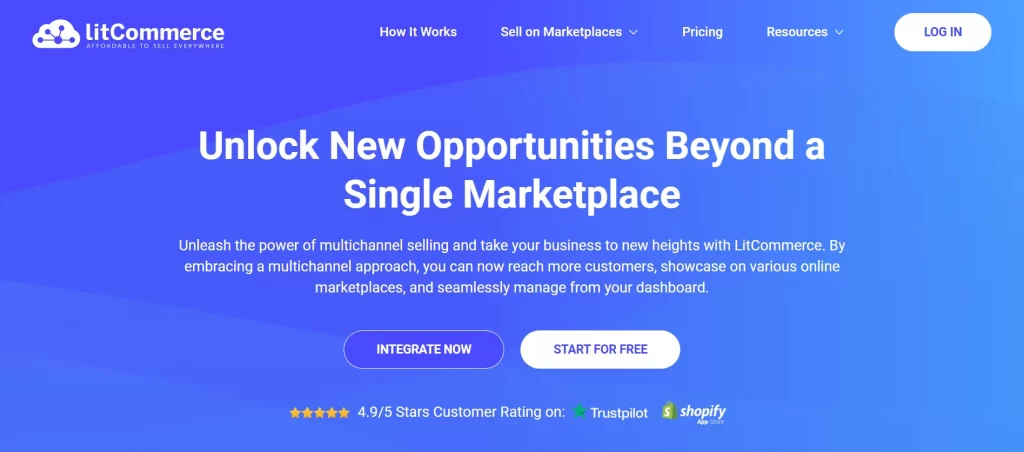
8. Place test orders
Before officially relaunching your eCommerce store, conduct thorough testing by placing test orders. This ensures that the entire purchasing process, from product selection to payment and order confirmation, is functioning seamlessly.
Identify and rectify any issues that may arise during the testing phase to guarantee a smooth experience for your customers once the site is live.
Stage 4: Promoting Your Online Store
Now that your online store has a refreshed design, it’s time to turn your attention to promoting it effectively. Here’s a comprehensive eCommerce migration checklist to ensure your promotional efforts are a resounding success:
1. Create a marketing plan
Crafting a well-thought-out marketing plan is the cornerstone of successful online promotion. Start with identifying your target audience, outlining key promotional strategies, and setting measurable goals. You can also leverage a mix of digital marketing channels, such as social media, content marketing, and paid advertising, to reach a broader audience.
2. Update homepage metadata
Optimizing your homepage metadata helps to enhance search engine visibility. Update meta titles, descriptions, and keywords to reflect your latest offerings, ensuring alignment with your marketing plan. This step is crucial for attracting organic traffic and improving your website’s ranking on search engine results pages (SERPs).
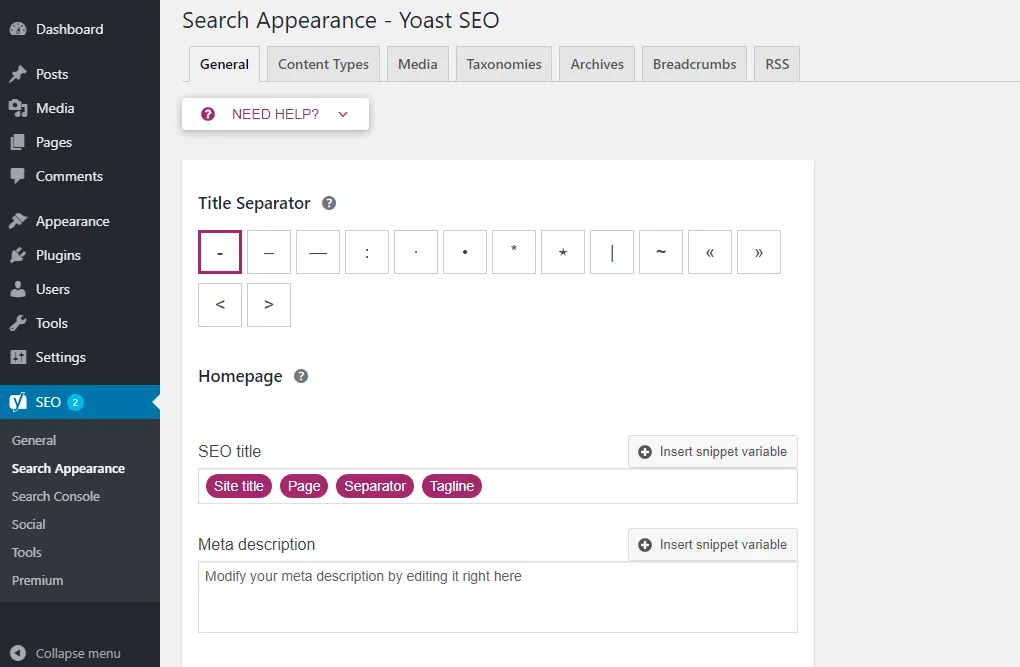
3. Maintain your SEO ranking
Don’t forget to preserve the SEO ranking you’ve worked hard to achieve. Initially, conduct a thorough SEO audit post-migration to identify any issues that may have arisen during the transition. After that, you cna update internal links, ensure proper redirects, and monitor keyword performance.
If you are working with LitExtension, we provide an additional option called SEO URLs Migration & 301 Redirects. Just like its name, this option is designed to protect your SEO rankings by safely transferring the URLs of Products and Categories between platforms. However, due to the platforms’ structure, this option does not apply to stores moving to Prestashop, OpenCart, and Shopify.
4. Run discount campaigns
Everyone loves a great deal! And to celebrate your moving to a new home, creating time-sensitive promotions, bundle deals, or loyalty programs would be a strategic way to drive sales and generate buzz. Also, make the best out of those deals by promoting them on social media, and email marketing to further your campaign’s reach.

Check out these sales promotion ideas for your inspiration!
5. Send out emails
Email marketing is a vital part of any eCommerce migration checklist. Harness the power of email, and your brand will be able to gain a higher engagement rate than ever!
Craft compelling newsletters, product announcements, and exclusive offers to keep your customers informed and interested. Personalize your emails based on customer preferences and behaviors to enhance the overall customer experience.
Our collection of email marketing might get you excited:
eCommerce Migration Checklist: FAQs
[sp_easyaccordion id=”68221″]
Conclusion
As we draw the curtains on the eCommerce migration checklist, it’s evident that success lies in meticulous planning, strategic execution, and a keen understanding of the unique challenges posed by website replatforming.
For a more simple process, the LitExtension experts are here with a helping hand. Contact us for more information on migrating services!
Last but not least, you can take advantage of the LitExtension blog or our Facebook community group for more eCommerce insights, too.
