Switching from Etsy to Shopify can open many doors for your businesses, yet it also comes with daunting tasks, starting with the migration process itself. Worry not, cause we’ll present to you a detailed Esty to Shopify migration guide in the following lines.
Keep reading to get:
- Basic knowledge about migrating Etsy to Shopify;
- What to prepare for Etsy to Shopify migration;
- How to migrate Etsy to Shopify completely in 8 steps;
- and Tips to improve your Shopify store post-migration.
Without further ado, let’s get the ball rolling!
Need Help to Migrate to Shopify?
Our team of experts can safely transfer your business data, products, customers, and orders to unlock more growth in this promising eCommerce platform. Let us provide a customized migration for you!
Etsy to Shopify: The Basic Knowledge
Before delving into the detailed process of migrating Etsy to Shopify, let’s learn the basics of Etsy and Shopify, two popular names in the eCommerce industry.
What is Etsy?
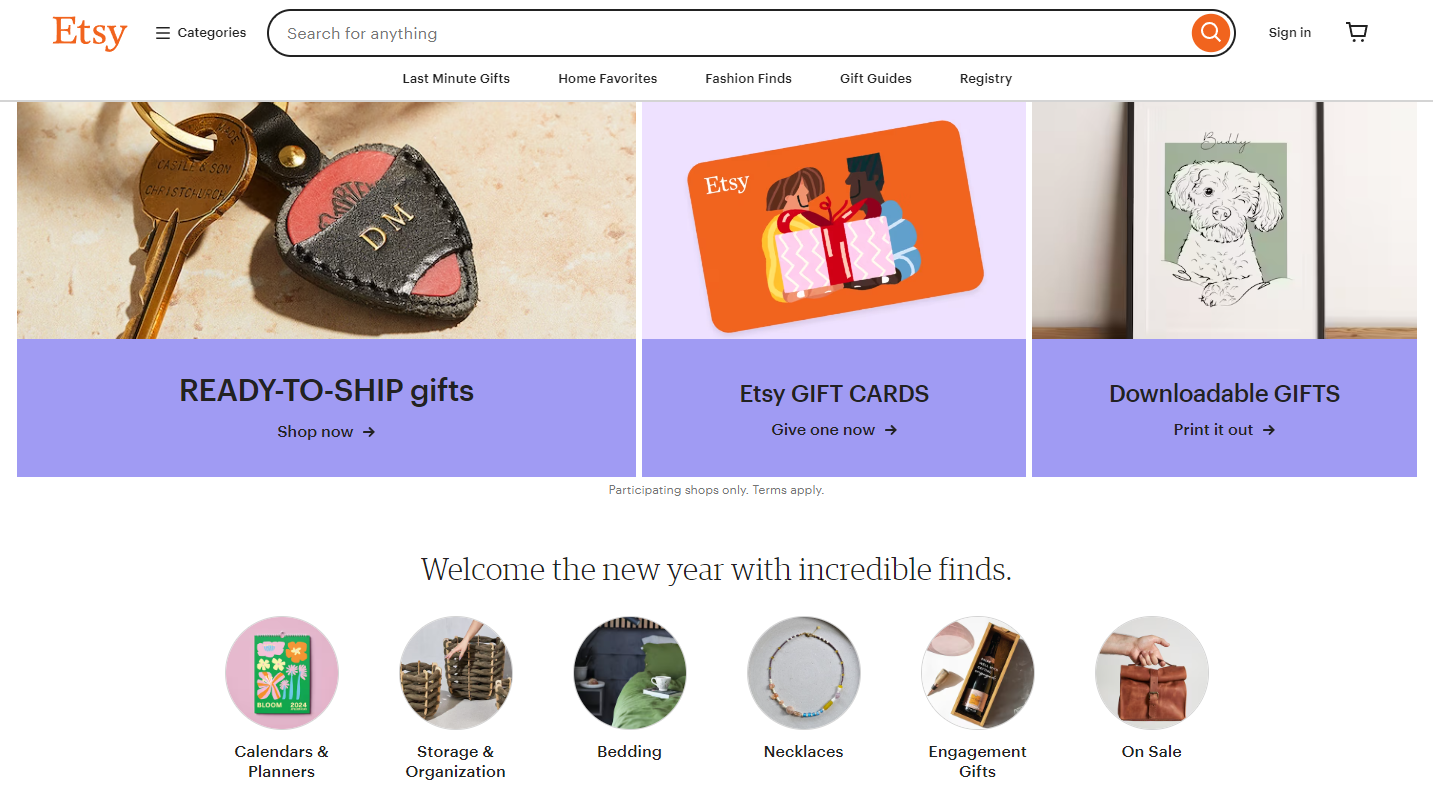
Etsy is an online marketplace where merchants come to trade handmade, crafts, and vintage items while sharing selling spaces with other sellers. Thanks to this, buyers don’t have to browse through various shopping sites to fulfill their wishlist. Instead, all they have to do is search within the marketplace, and goods with matching characteristics will appear after a few seconds.
This model works well for entrepreneurs and small businesses. Though it allows merchants who sell on Etsy to connect and organize locally, it might prevent them from growing individually.
What is Shopify?
On the other hand, Shopify is an eCommerce solution that allows merchants to build their own stores and sell in different marketplaces. The platform offers full control over marketing and makes a better option for those who want to build a brand trademark.
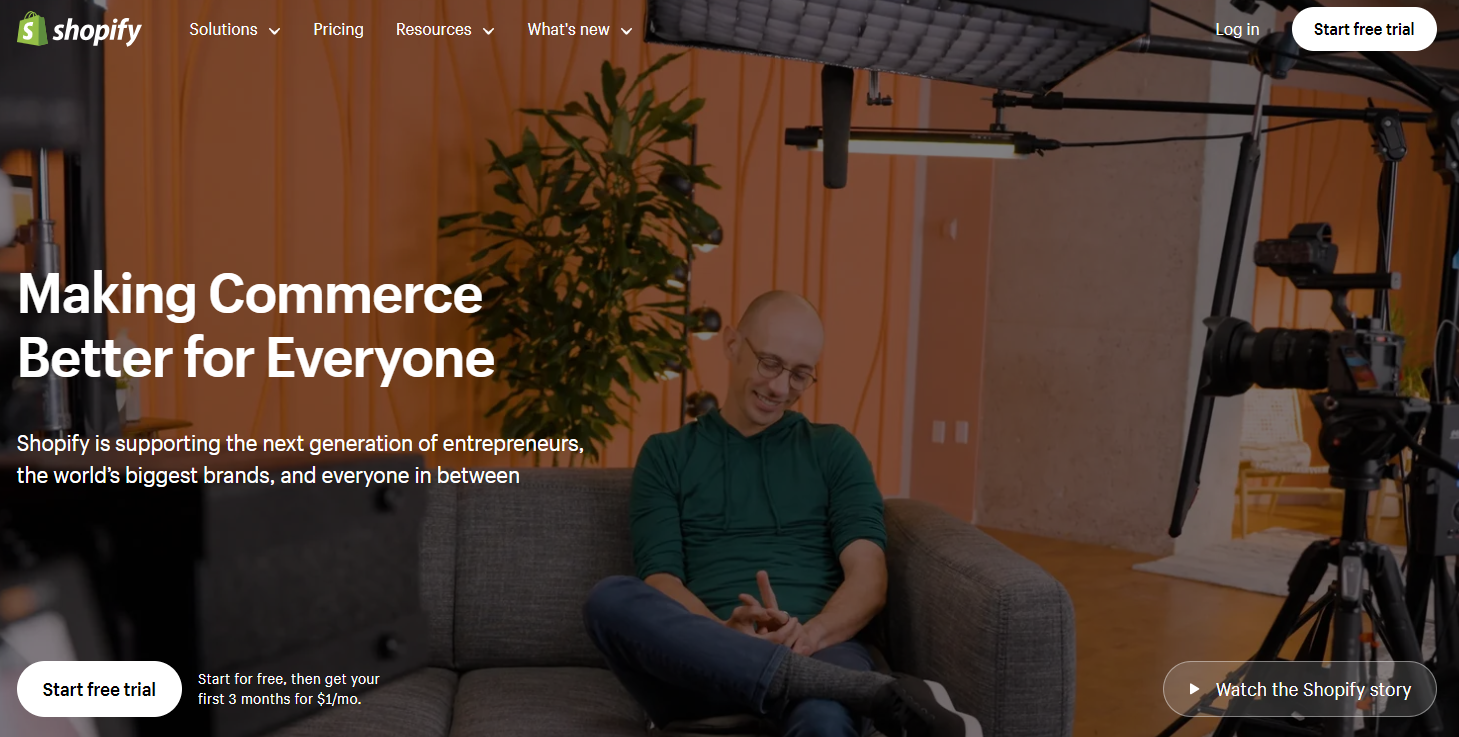
Shopify is a decent choice for businesses of all sizes, from eCommerce beginners to small-to-medium companies and big sellers. This eCommerce giant also provides Shopify Plus, an enterprise-level business that goes along well with large corporations and enterprises.
Check out this quick Shopify review to see all the features that Shopify offers.
Why should you migrate from Etsy to Shopify?
Switching from Etsy to Shopify is like stepping into uncharted territory since you have to leave your comfort zone for a totally different workplace. Nevertheless, the process holds the potential to transform your eCommerce game in numerous ways.
Here are some reasons why you should make the move if considering between Shopify vs Etsy.
Ability to build brand identity
Etsy is an online marketplace with a ready-made customer base interested in vintage goods and handmade items. However, you will only be remembered as an Etsy seller while having to share the selling space with other merchants at any given time.
On the contrary, you can build an online store that is exclusive to your brand on Shopify. The platform provides a high level of customization, allowing you to personalize the overall look of the store and create a unique and branded experience for your customers.
Diversification of sales channels
Running an online store on your own makes it easier to expand your selling channels, and it’s even easier when it comes to selling on Shopify.
This Etsy alternative allows easy integrations with Google tracking ID and Facebook Pixel so that big companies can promote their products on a larger scale. What’s more, Shopify also integrates with popular social media channels such as Facebook, Instagram… which is convenient for you to list products on multiple platforms.
A wider range of payment options
While Etsy limits payment options to a few popular methods, Shopify integrates with 100+ payment gateways and even allows payments with e-wallets. On top of that, Shopify provides Shop Pay, an accelerated checkout button that speeds up the checkout process and increases conversion rates.
Merchants of other platforms also want to migrate to Shopify! Learn how LitExtension simplifies these migration processes below:
Switching from Etsy to Shopify: Preparation
Now that you are convinced to migrate from Etsy to Shopify, let’s get right to the process and learn the necessary steps to prepare for a successful eCommerce migration.
#1. Backup database of Etsy stores
Data backup is a crucial step before migrating to any platform since it lowers the risk of losing data during the migration process. With Etsy, it’s possible to export the following data in corresponding formats:
- Current listings in CSV format.
- Orders in CSV format.
- Customer reviews in JSON.
1.1. How to export Etsy listings
It’s possible to download a record of your Etsy listings, including title, description, price, currency code, quantity, tags, materials, image URLs, and SKU numbers (if you’ve added any to your listings), in a CSV form.
Here’s how you can download Etsy listings in 5 simple steps:
- Sign in to Etsy.com.
- Click the Your Account icon, then click Shop Manager.
- Choose Settings, then navigate to Options.
- Select Download Data.
- In the Currently for Sale Listings tab, Click Download CSV to save the file to your computer.
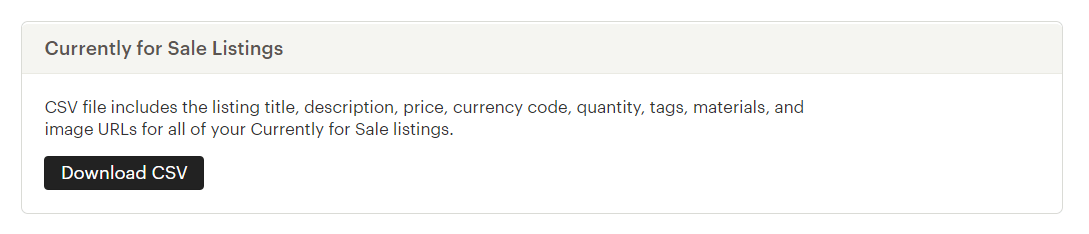
1.2. How to export Etsy orders
As for Etsy orders, there will be two types of reports you can download from your Etsy store.
- Order CSV report, which includes sales data at the order level.
- Order Items CSV report, which includes sales data at the individual item level.
Follow the steps below to export Etsy orders from your shop.
- From the Shop Manager tab, go to Settings > Options.
- Select the Download Data tab, then navigate to the Orders section.
- From there, choose the CSV type and the period (month & year).
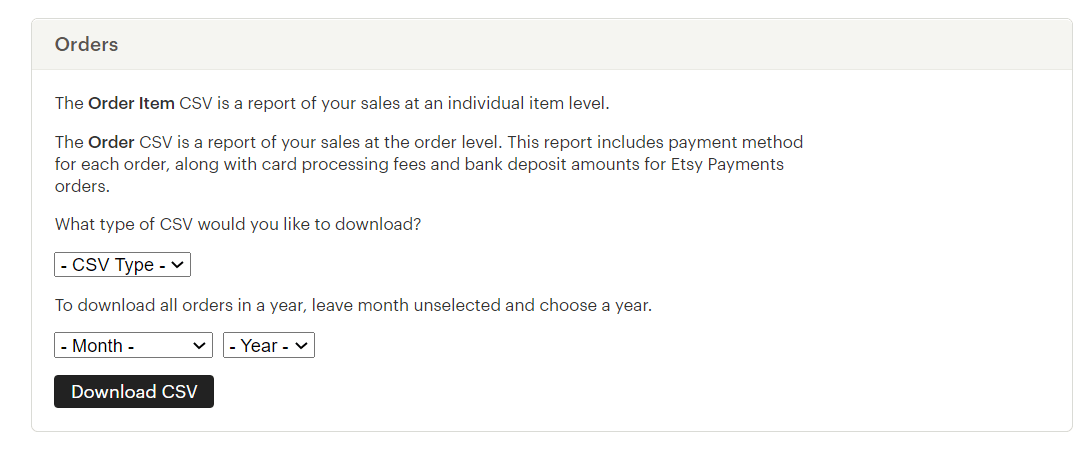
- Click Download CSV.
#2. Set up a new Shopify store
In order to migrate your store from Etsy to Shopify, you need to have a Shopify store available for importing data. If you are uncertain about your Shopify choice, the 3-day free trial is a great way for you to explore and learn more about Shopify’s function. Otherwise, you can go straight to the paid plans.
Now, let me walk you through all the primary steps to set up a Shopify store from scratch:
- Create a Shopify account.
- Add your products to the store.
- Select and customize your Shopify theme.
- Configure settings.
- Buy a domain name (optional).
If you are a visual learner, you can choose to watch this 10-minute tutorial video, which provides detailed instructions to help set up a new Shopify store:
#3. Choose a method to migrate Etsy to Shopify
You already have the Etsy data and an active Shopify store in your hands, it’s time to learn how to import Etsy to Shopify and perform the migration right away.
There are several ways to perform Shopify import from Etsy. You can either choose to migrate your data manually or hand over this highly complicated task to a Shopify export.
However, performing data migration on your own takes a great amount of time and effort, not to mention the fact that you have to be familiar with both platforms’ structures for a smooth data transition. On top of that, hiring a Shopify professional can be costly, and there’s no assurance that they are well-acquainted with Etsy.
That’s when a reputed migration service like LitExtension comes to the rescue. With over 10 years of experience in dealing with platform differences and 280,000+ successful migrations, we can perform Etsy to Shopify migration seamlessly and with the utmost security.
Now, let me walk you through a step-by-step guide to migrate from Etsy to Shopify using the LitExtension automated migration tool!
How to Migrate Data from Etsy to Shopify with LitExtension
Step 1: Meeting Schedule
First off, reach out to LitExtension to arrange a personalized consultation. This session aims to comprehensively review your requirements for the Etsy to Shopify migration project. Hence, make sure to provide your contact information and select a suitable time for the meeting.
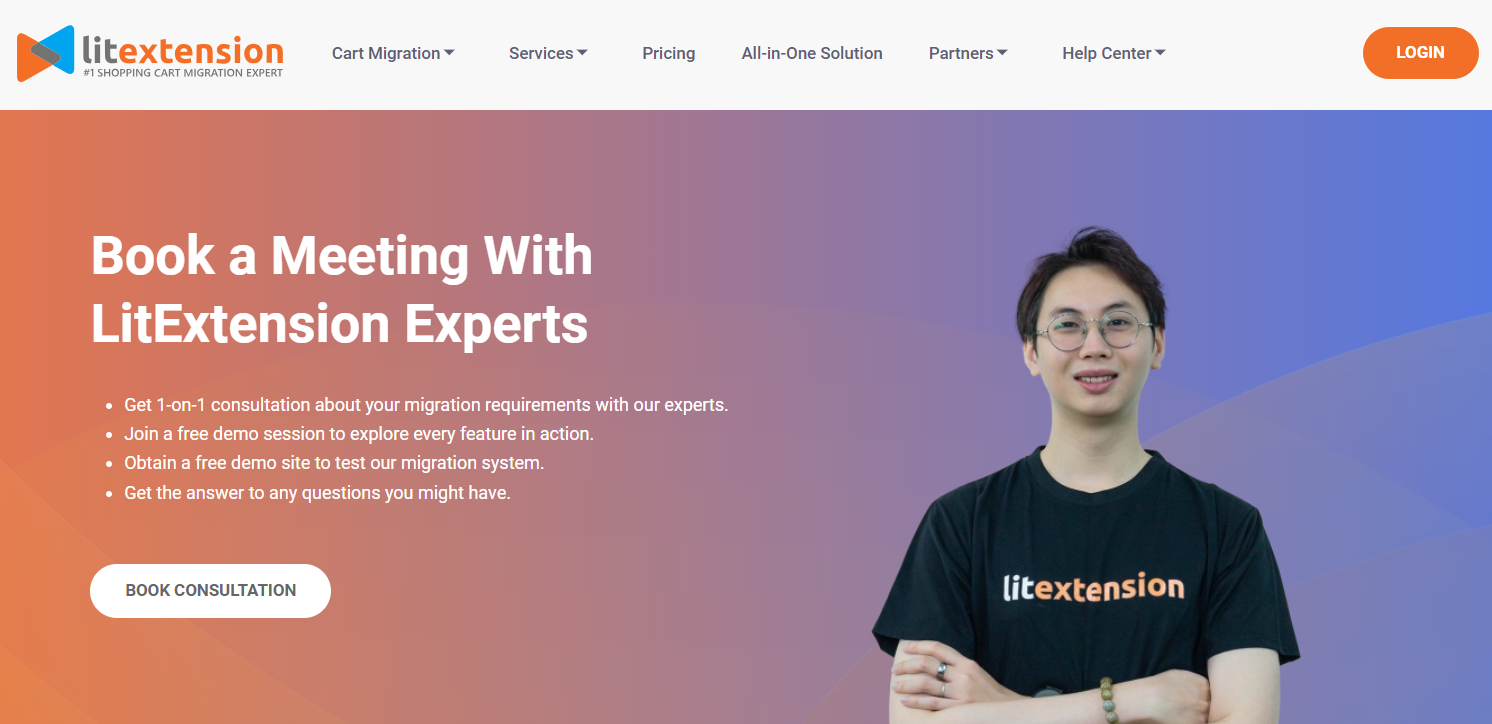
Please schedule the call at least two hours in advance to allow us ample time for preparation and to address any questions or concerns you may have.
Step 2: Technical consultancy
As said, LitExtension experts will gain insight into your particular requirements for the Etsy to Shopify migration during the meeting. We also aim to comprehensively understand the current state of your data and provide tailored recommendations for the optimal solution.
Once you agree with the discussed procedures, we will proceed with the payment process. Typically, the LitExtension All-in-One Migration Package commences at a base price of $139 and varies flexibly based on the unique specifications of your migration needs.
Step 3: Migration Configuration
At this stage, LitExtension experts will configure your store for an optimal Shopify migration from Etsy.
Kindly let us know the exact quantity of the data you wish to transfer. In case you don’t know how to determine the number of entities in your store, click the provided link for detailed guidelines.
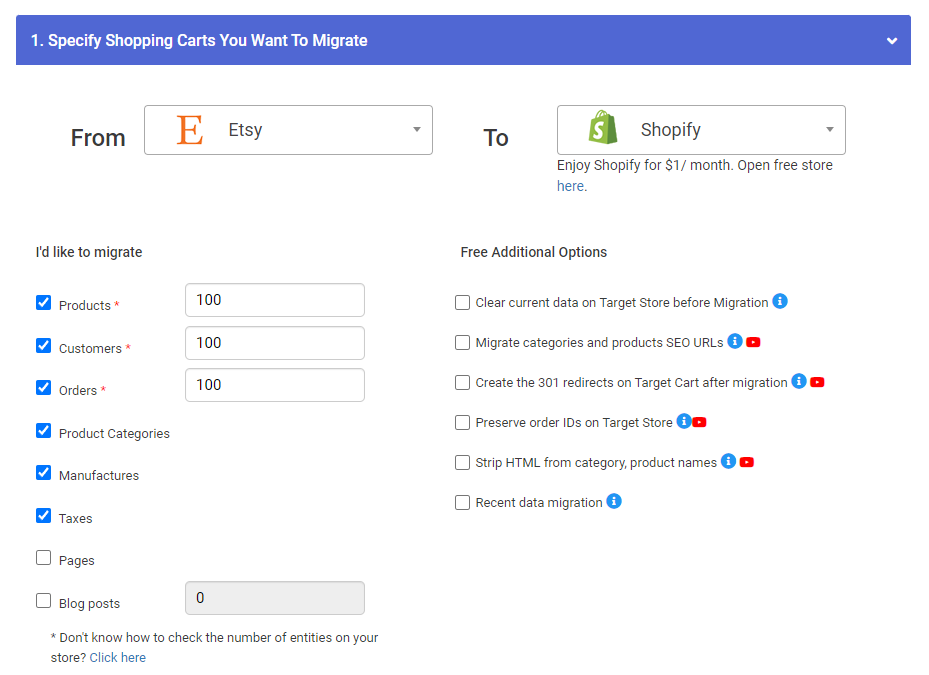
Should you require additional actions with the migrated entities, navigate to the Free Additional Options section and tick the boxes next to the services you wish to add to the migration. These services are currently priced between $19 and $39 for the Basic Migration package, but for All-in-One clients, they are completely free!
On top of that, we also offer store customization services catering to specific needs. Since these modifications adhere to Shopify’s unique requirements, you should consult with LitExtension experts during the technical meeting for personalized guidance.
Step 4: Demo migration
Next, your LitExtension PA will initiate a complimentary Demo Migration to provide you with a firsthand experience of our service and enable you to evaluate its efficiency. This demo migration only takes a few minutes to complete, and it’s possible to run with unlimited quantities (which might last a bit longer).
Step 5: Demo migration review
Once the demo migration concludes, the LitExtension PA will notify you to review the results. If the outcome meets your satisfaction, our expert will proceed with the full migration to transfer your business from Etsy to Shopify.
Step 6: Full migration
At this stage, your entire online business will have completed its transition to its new home on Shopify.
Unlike the basic migration package, the whole process is configured and performed by LitExtension experts. There’s also a LitExtension Smart Controller to monitor your system so that our team can promptly address any issues and resolve them.
Step 7: Migration result testing
Once the full migration is completed, your LitExtension PA will conduct a comprehensive examination of the transferred data to ensure everything moved from Etsy to Shopify just right. Take a peek at the results yourself, and if there are any aspects that appear unclear, don’t hesitate to ask our LitExtension expert.
LitExtension services adhere to secure and transparent policies. In the event that your migrated data encounters any significant issues, please submit a ticket providing details of the problem, and one of our experts will promptly reach out to assist you.
Step 8: Post-migration services
A standout benefit of the LitExtension migration service is that your store continues to receive orders while the migration is running. You won’t miss out on any sales opportunities, but there will be new data (like orders and customers) that need to move to your new store after the migration.
That’s when the All-in-One migration services come into play. There are plenty of services available at no extra cost to make sure your customers have a smooth shopping experience.
Over and above that, LitExtension offers free and unlimited post-migration services for up to 6 months after your full migration, as long as the number of items is within 10%.
Etsy to Shopify: Best Practices to Improve Your Shopify Store
After successfully migrating from Etsy to Shopify, there are several steps to ensure a smooth shopping experience for your customers and optimize your Shopify store for success.
Below is a list of what you should perform next.
- Install themes and necessary plugins: Suitable themes and plugins can improve your store capabilities and enhance customer shopping experience. As luck would have it, there are a plethora of 170+ themes at the Shopify Theme Store and 8,000+ apps at the Shopify App Store.
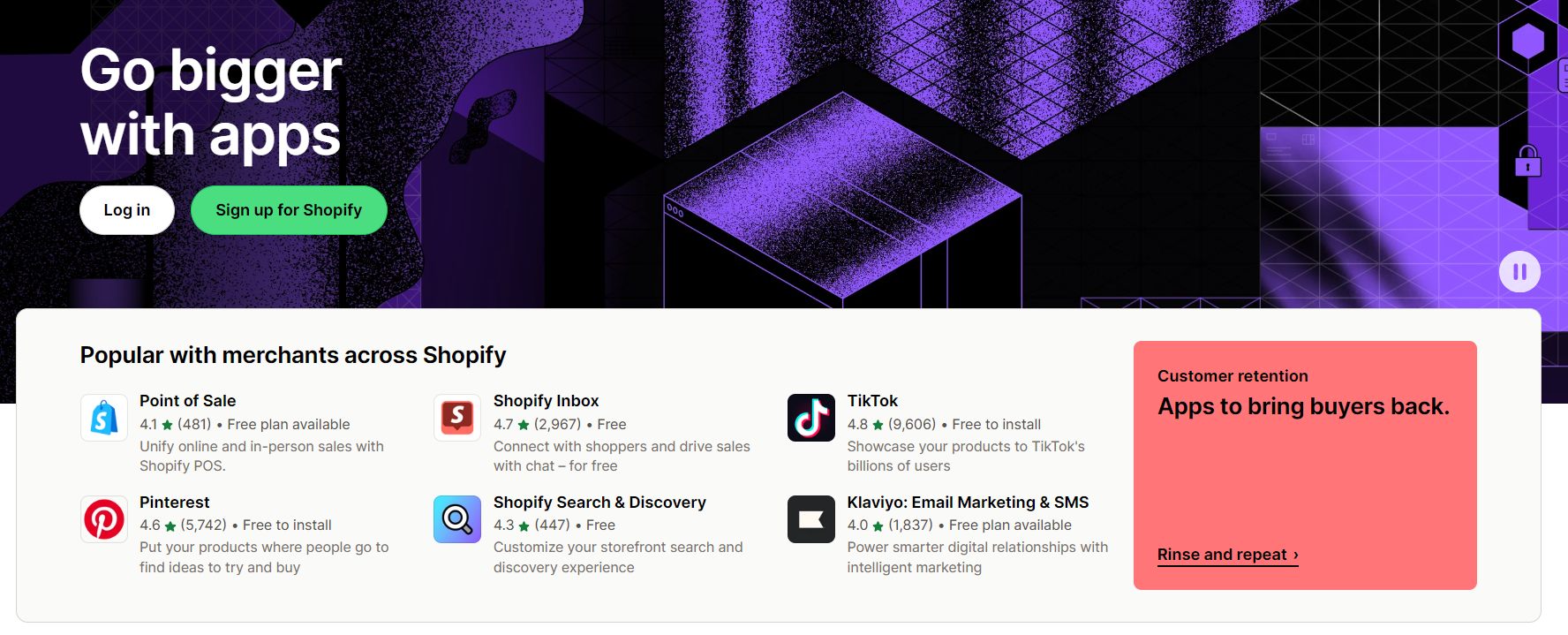
- Configure shipping and payment methods: Clear and transparent shipping cost calculations, along with a variety of preferred payment gateways, can enhance the overall customer experience and contribute to improved conversion rates.
- Place a test order: Put yourself in the shoes of a customer and go through the checkout process. This way, you can identify any inconveniences or issues that may impact the overall shopping experience of your customers.
- Notify customers and update marketing channels: Since you are leaving Etsy to build the store of your dreams, it’s essential to keep your valued customers in the loop. Consider sending them a thoughtful email or utilizing your social media channels to share the exciting news of your move. Plus, you can offer exclusive vouchers and coupons to express your gratitude.
Migrate Etsy to Shopify: FAQs
[sp_easyaccordion id=”69110″]
Conclusion
To sum up, the flexibility and freedom of running a business on Shopify are the two main factors that help handmade businesses scale strongly. Thus, by migrating Etsy to Shopify, Etsy business owners will gain more ability to customize their website and grow the brand in a more automated and professional way.
We hope the instructions on how to migrate data from Etsy to Shopify above are thorough and helpful. The migration process can be time-consuming and challenging, but LitExtension – #1 The World Shopping Cart Migration Expert is here to provide you with the most optimal solution. Should you have any further questions regarding the migration process, please don’t hesitate to contact us!
Feel free to check out the LitExtension blog and join our Facebook community to get more eCommerce knowledge.