How do you get consumer attention for your eCommerce store? In today’s market, it’s crucial that your business be present on Facebook or Google. Apparently, the price of getting discovered keeps going up and up. You don’t want that cost to eat into the profitability margins of eCommerce businesses.
For Google Ads, there is a limited supply of positions on the first page of website search results. Moreover, it takes a certain amount of time and effort to build up your SEO. On the other hand, Facebook is a different story. It is much easier for you to get more attention from your potential shoppers on social media. Besides, It’d be a huge benefit since nearly everybody is using Facebook these days. According to Statcounter, Facebook is currently holding more than 60% of the social media market share worldwide.
-
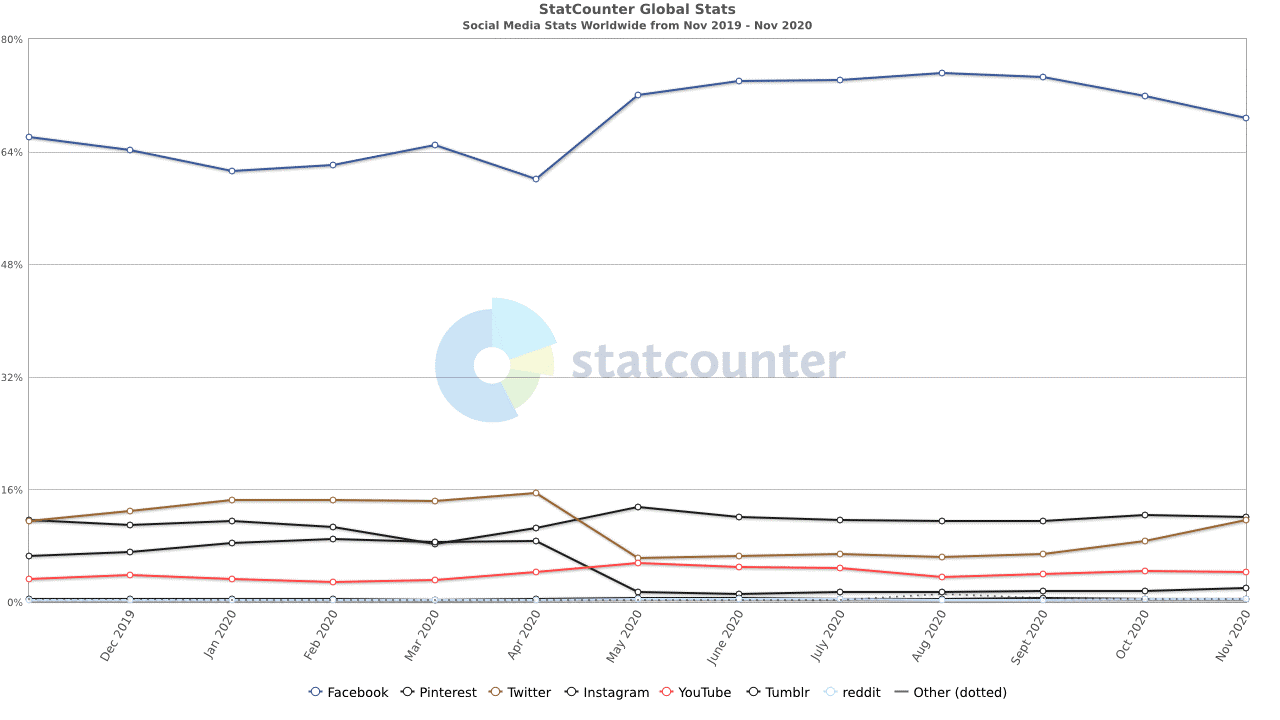
Facebook user statistics
So the question for you as an online merchant is “How can I connect my store to Facebook to attract more visitors?” The good news is that if you’re currently using WooCommerce, we can help you with that! In this article, we will provide you with everything you need to get Facebook for WooCommerce stores. Keep reading to get:
What is Facebook for WooCommerce?
How does Facebook for WooCommerce benefit your store?
A detailed guide on how to set up Facebook for WooCommerce
Once this plugin is set up and working, the synchronization between WooCommerce and Facebook/Instagram is wonderful. Because Facebook provides such a huge audience, this integration is an essential addition to WooCommerce for almost every business. It takes into account so many factors, including variable products, sales, image galleries, and various publishing states. And the support behind the plugin is top-notch!
Robert – WooCommerce user, June 11, 2020
What really makes Facebook for WooCommerce stand out from the crowd is the ability to connect everything you need and put it into one system. The extension brings you the three best tools for online merchants to get more visitors: Facebook Pixel, Facebook Shop, and Facebook Business.
What is Facebook pixel?
-
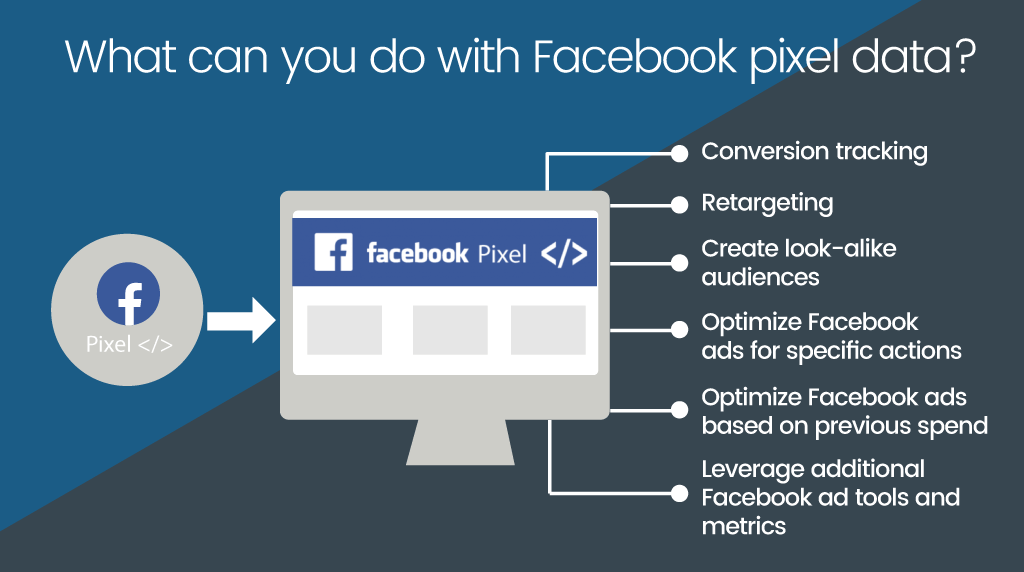
Facebook Pixel
To grab a better understanding of Facebook for WooCommerce, let’s find out what is Facebook Pixel. It is a few lines of code from Facebook that you copy into the header section of your website. Whenever a customer enters your store, Pixel will help you track customer behaviors to collect their insight. From there, you can get the data to set up the best Ads strategy.
In short, Facebook Pixel is an analytics tool that helps to measure the effectiveness of your Ads campaign based on the action of your visitors.
What is Facebook business and Facebook shop?
-
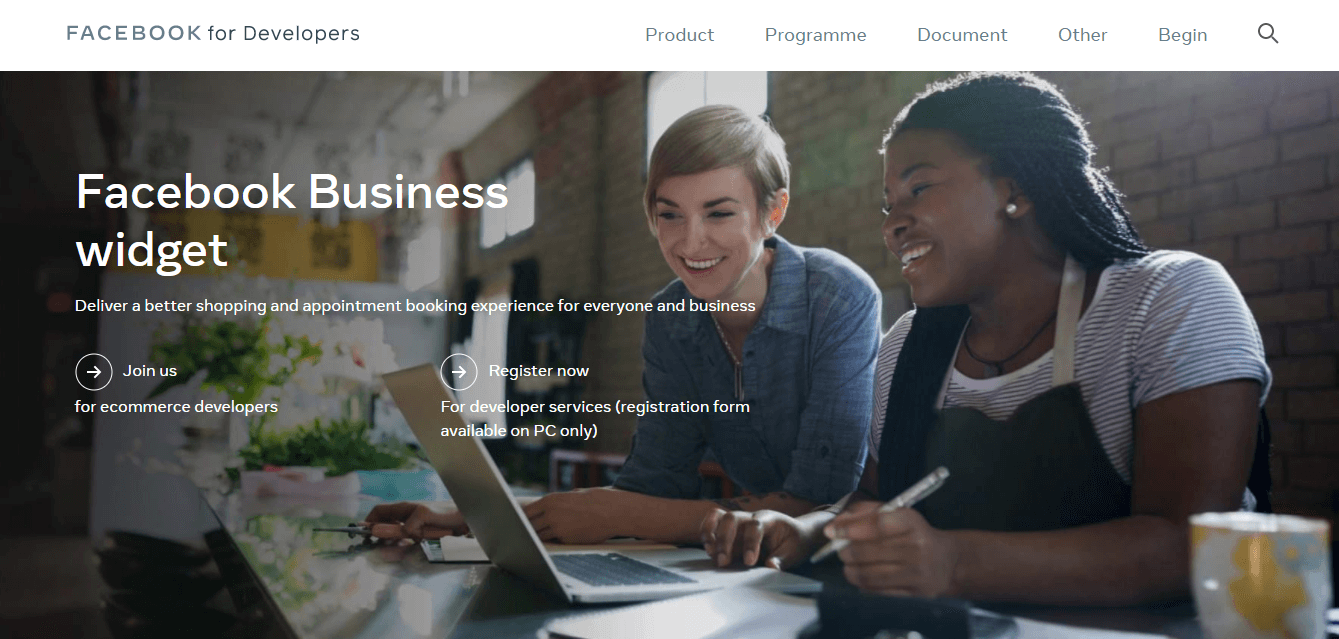
Facebook Business
FBE (Facebook Business) is a management system for your store. Taking advantage of the multiple Facebook APIs, FBE helps businesses connect Facebook profiles or Instagram profile pages with your store. Especially, this extension will let you manage multiple ad account permissions and assets. You can also automate the account creation process.
Additionally, you can even take control of your Facebook Shop here. It not only helps you to display products on your Facebook Business page but also grants you the opportunity to customize your front store just the way you want.
What is Facebook for WooCommerce?
-
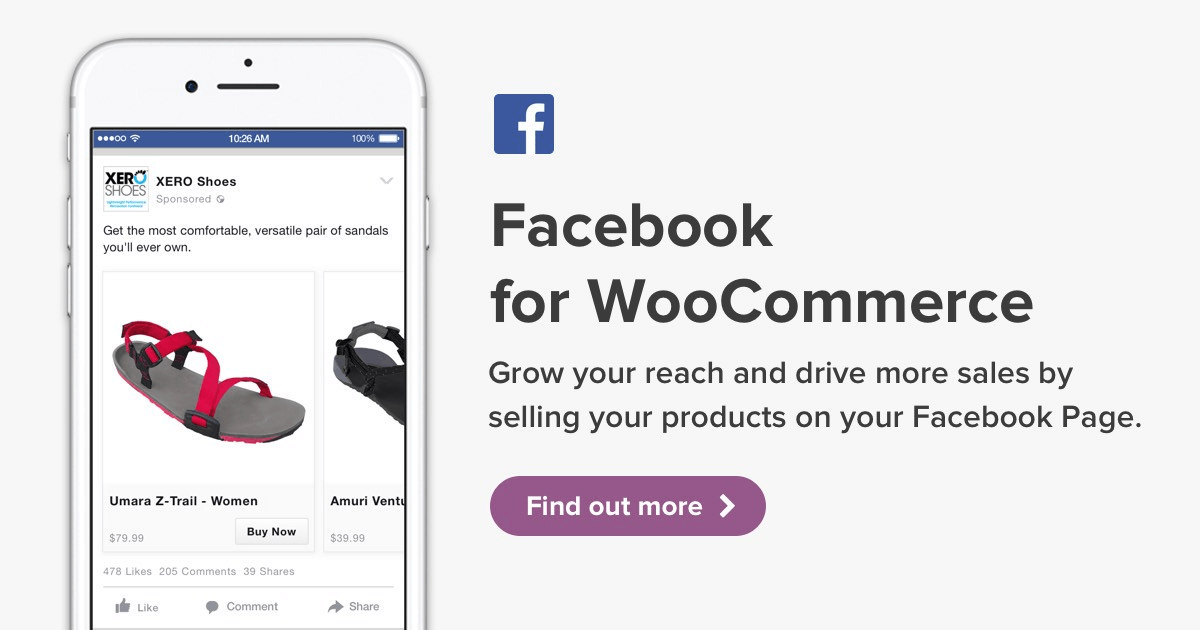
Facebook For WooCommerce Apps
This is the official WordPress plugin issued by WooCommerce that connects your WooCommerce website to your Facebook Business. With this plugin, you can install Facebook Pixel, upload your online store catalog, and create a shop on your Facebook Shop page, enabling you to easily run dynamic ads.
The connection between Facebook for WooCommerce, Facebook Business, and Facebook Pixel make this plugin irreplaceable when it comes to setting up your Facebook store. But how does this amazing set of features benefit your store? Let’s dig deep into the functions of this app in the next part.
How does Facebook for WooCommerce benefit your store?
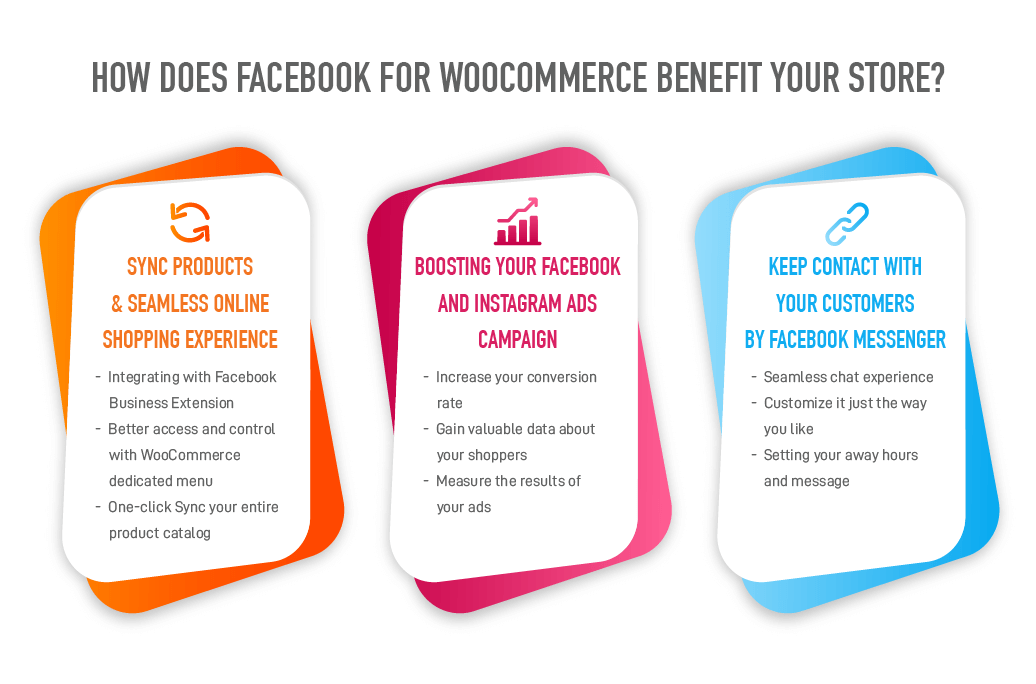
1. Sync products to Facebook and improve the seamless online shopping experience
In general, this feature connects your store to Facebook Shop and Facebook Business and syncs your WooCommerce product with the Facebook shop. It also allows your customers to browse your products from your Facebook Page shop and Instagram.
- Integrating with Facebook Business Extension: On the newest version (2.2.0), WooCommerce announces the incorporation of the latest version of the Facebook Business Extension (or The Facebook Business widget) into the plugin. This extension aims to serve you as a small eCommerce solution. It allows you to list products, provide service appointments on Facebook and Instagram, find people with the ability to buy and book appointments, and measure results.
-
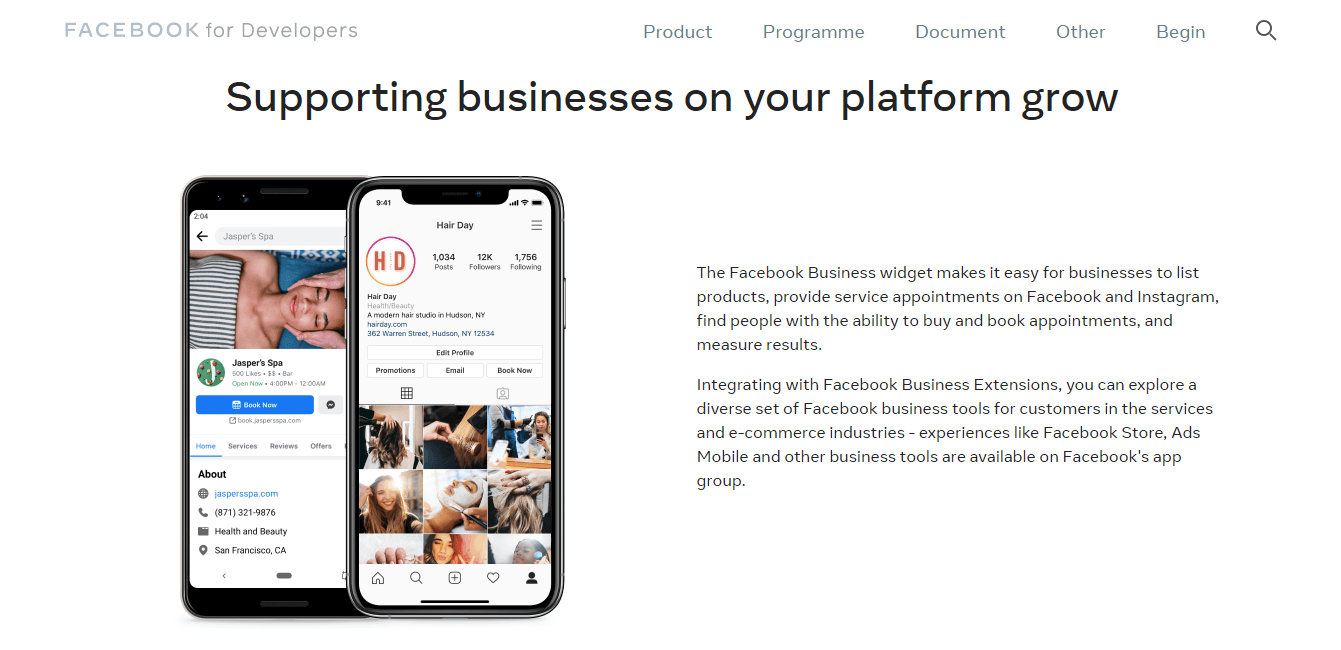
Facebook Shop
-
- Better access and control with WooCommerce dedicated menu: This small change will save you tons of time and make it more convenient to manage your store. Now, you can easily navigate to your setting mode and features directly under the WooCommerce menu. Quickly navigate to plugin settings, make modifications, and get back to business.
- One-click Sync your entire product catalog: Developers also incorporate Facebook’s Graph API to improve the product sync process. You’ll now see nearly immediate synchronization – just one click away from bringing all your items to Facebook. Besides, you get to choose which products are synced and how they’re listed on Facebook.
- New OAuth connection process: This is an exciting feature. It lets visitors interact within the site without requiring new account registration or releasing the username and password to third parties. Thus, this helps to create a better shopping experience for your customers.
2. Boosting your Facebook and Instagram Ads campaign
By incorporating Facebook Pixel into Facebook for WooCommerce, this extension helps you take your Ads campaign to the next level with just a few clicks. It brings valuable data for your Ads retargeting by tracking the results of your advertising across devices. Thus, you can easily expand your customer proportion and measure the results of your ads so you can make better investments.
- Increase your conversion rate: For most websites, only 2% of web traffic converts on the first visit. Facebook for WooCommerce gives you the opportunity to reach 98% of users who don’t convert right away. It focuses your advertising on people who already noticed your brand and have shown interest recently. Every time a new visitor comes to your site, the code drops an anonymous browser cookie. The cookie will let your Facebook Pixel know when to serve ads, ensuring that your ads are served only to people who have previously visited your site.
-

Ad Re-targeting
-
- Gain valuable data about your shoppers: The Facebook pixel uses reliable server-side tracking to send data from your website to Facebook. This ensures the accuracy of information about how customers behave, as well as how they react to your Ads.
- Measure the results of your ads: Once you have data from the Facebook pixel, you can easily see the effectiveness of your campaign by checking conversions, sales, and revenue attributes.
3. Always keep in contact with your customers
-
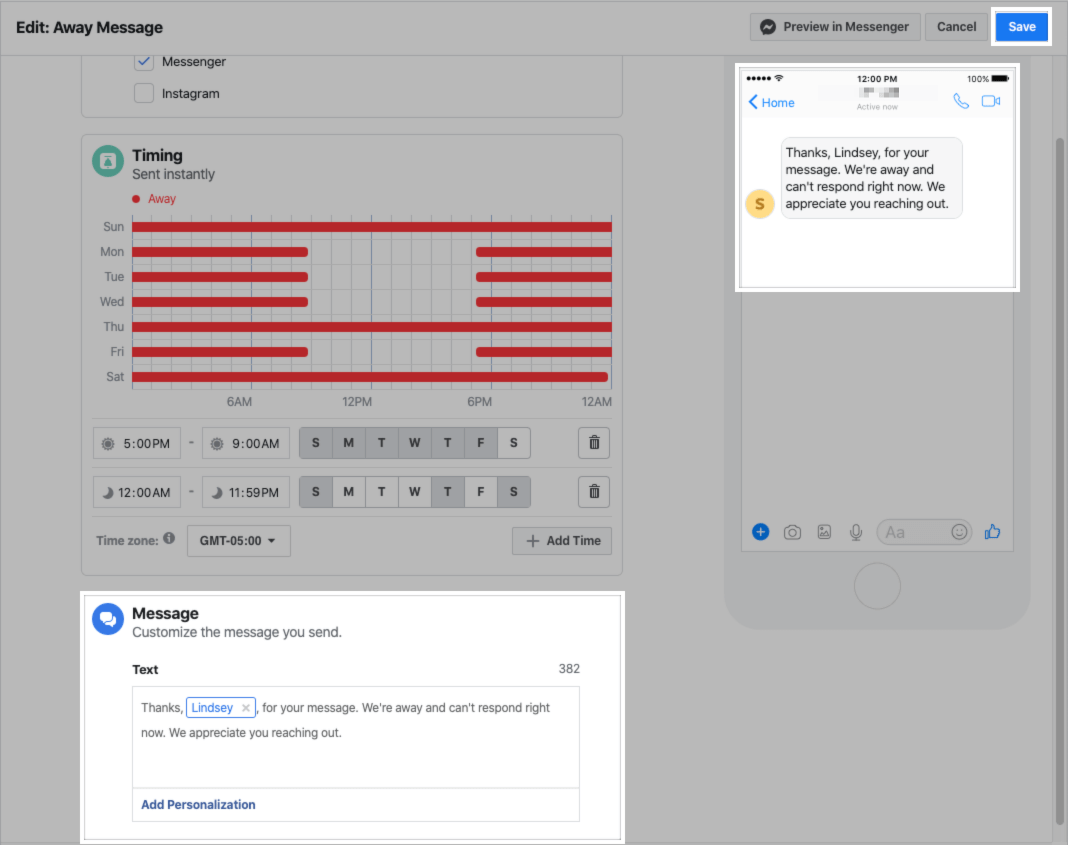
Keep contact with your customer
One of the best ways to build trust with your customers is by keeping contact with them. Customer service is one of the hardest things to execute. Fortunately, Facebook for WooCommerce adds the Messenger plugin to your system. This way, you can easily interact with buyers at any time and take advantage of Messenger’s personalization to create amazing customer care for your store.
- Seamless chat experience: Facebook Messenger brings your business a wonderful experience when it comes to maintaining your relationship with customers. Messenger gives you access to messenger.com in the Messenger app or the customer chat plugin on your website. Hence, customers can find you whenever they need your help.
- Customize it just the way you like: Nearly everything can be changed to fit with your brand recognition. You can customize the appearance, language, and greeting to create an experience that’s consistent with your business’s unique style and voice.
- Setting your away hours and messages: Updating your status to inform your customers about your opening and closing times.
Before launching a live WooCommerce store to link with Facebook, hosting is a must. But have you found your desired one? If not, here is the list of best WooCommerce hosting for your needs.
Detailed guide on how to set up Facebook for WooCommerce
Step 1: Prepare for your Facebook to connect with your store
- From your WordPress dashboard, navigate to Marketing > Facebook and click on Get Started.
- Create new or choose your existing Facebook assets to connect to this store:
- Business Manager
- Facebook Page
- Ad account
- Pixel
- Catalog
- Authorize the connection between WooCommerce and Facebook for your business.
-
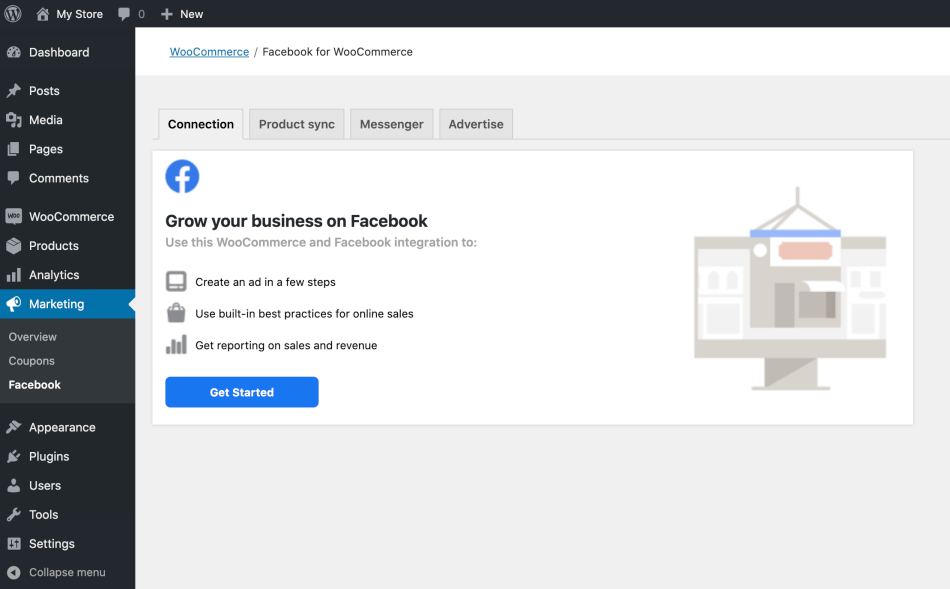
Authorize the connection between WooCommerce and Facebook
-
When the setup is complete, you can go back to your store to make the necessary changes.
Step 2: Add Messenger to your site
- From your dashboard, go to Marketing > Facebook > Manage Connection > Add by Messenger Chat.
-
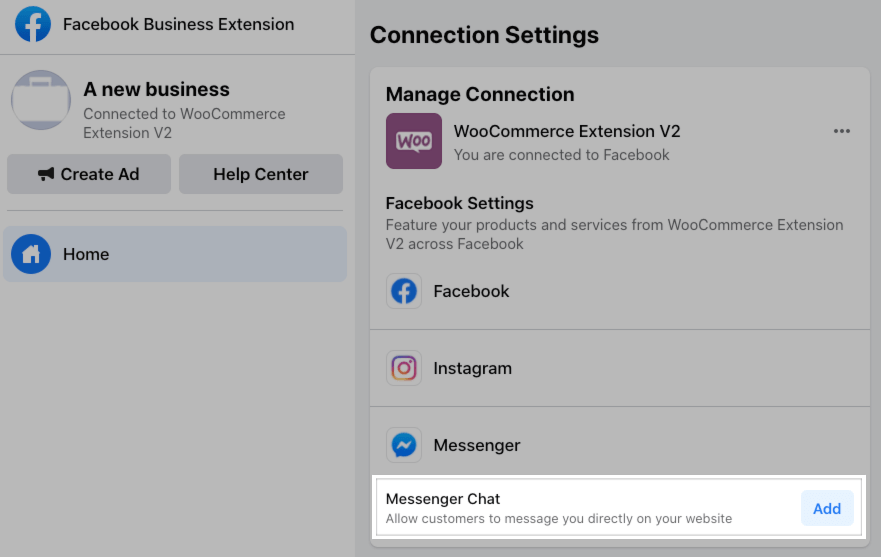
Add Messenger to your site
-
- Now, you can adjust the language, default greeting, and widget color to better match your site’s brand and voice.
-
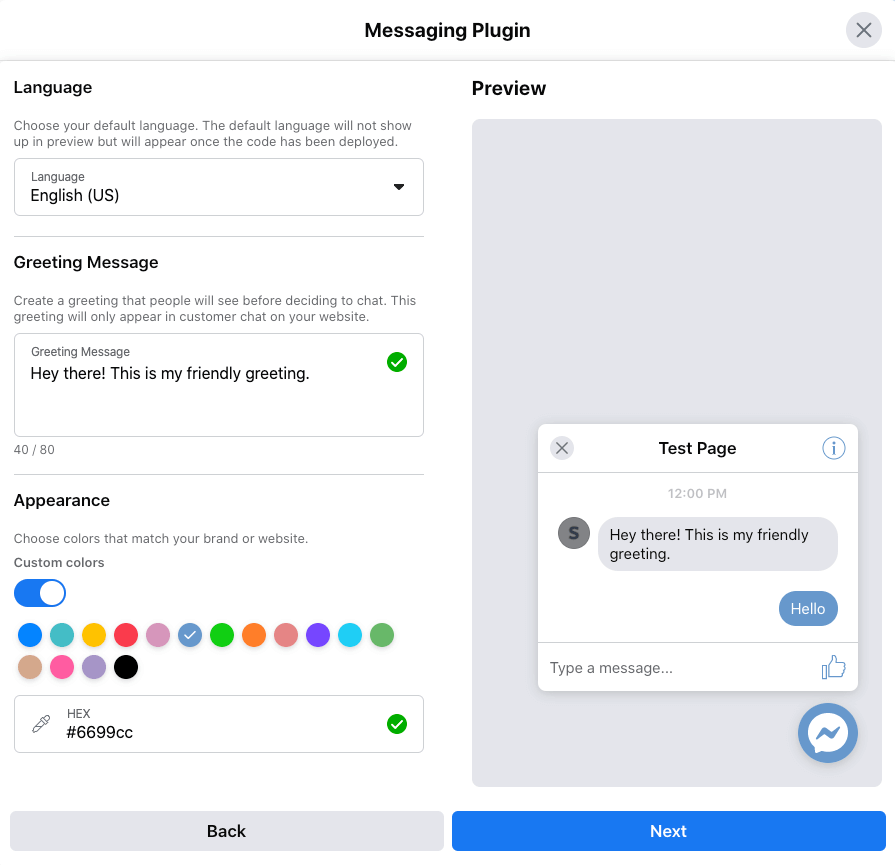
Custom your Messager
-
- Configure your away times and automated message: Login to Facebook and go to your business page > Click Inbox > Automated Responses. On the Away message tab, click Edit. You can add time to manage when the away message is sent after a customer chats in Messenger.
-
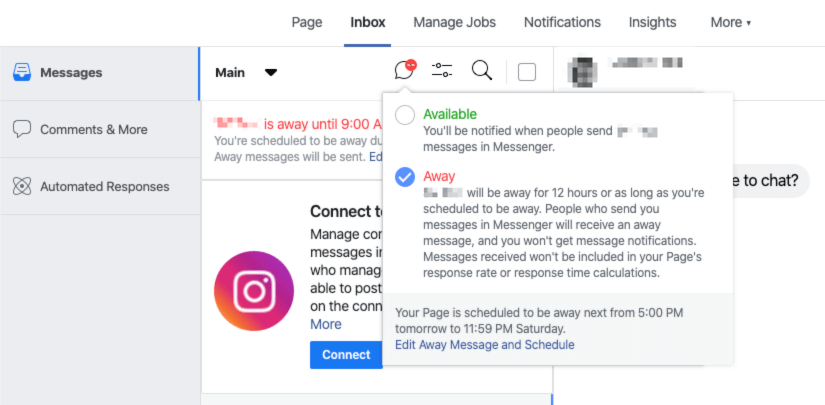
Automated Responses Setting
-
Step 3: Manage your connected assets and enable other features
- From your Dashboard, go to Marketing > Facebook > Connection. Click Manage Connection to open the Facebook Business Extension tool.
- From here, you can set up your Facebook Page Shop and create your Ads campaign.
-
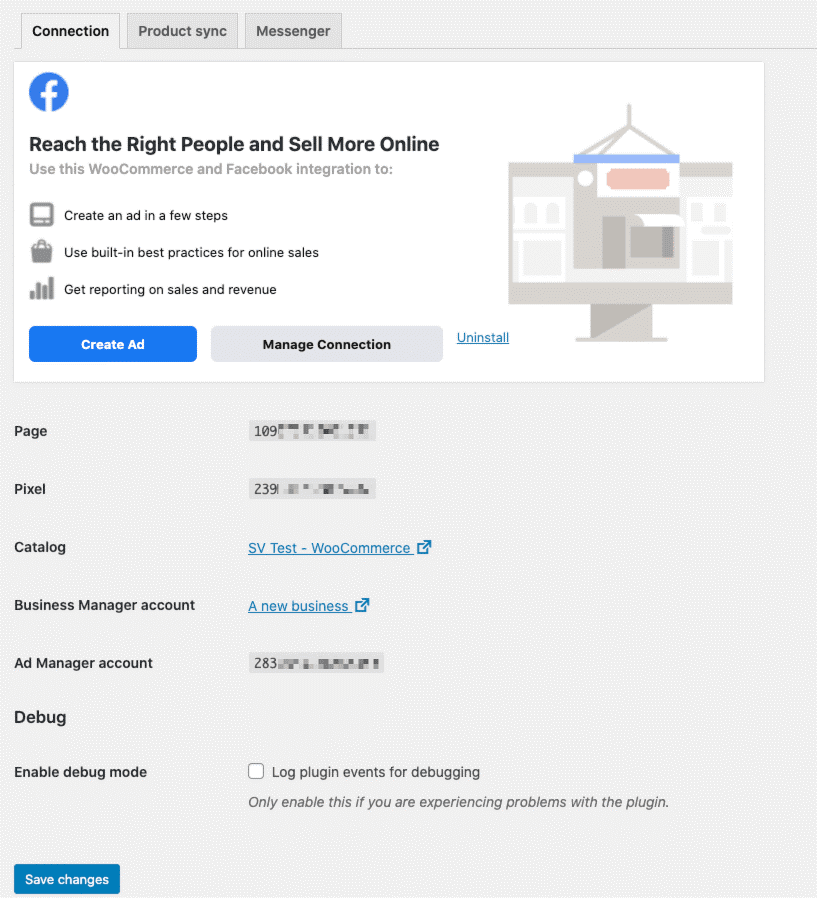
Facebook Business Extension tool
-
That’s everything you need to do to set up the Facebook for WooCommerce plugin for your store. Now you can start your Facebook Shop, run a retarget Ads campaign, and start to make more sales.
Final words
Facebook for WooCommerce is an amazing extension for putting your business on Facebook and reaching a wider audience. The plugin gives you more chances to boost your business by improving your Ads, your customer service, and your conversion.
If you are looking for a great way to migrate your shop to WooCommerce so you can set up this plugin and enjoy its amazing features, we highly recommend our automated migration tool – LitExtension. It’s one of the most trusted migration tools on the market. If you wish to know more detailed information, you can always contact the support team or join our Facebook Community, we will be happy to help.