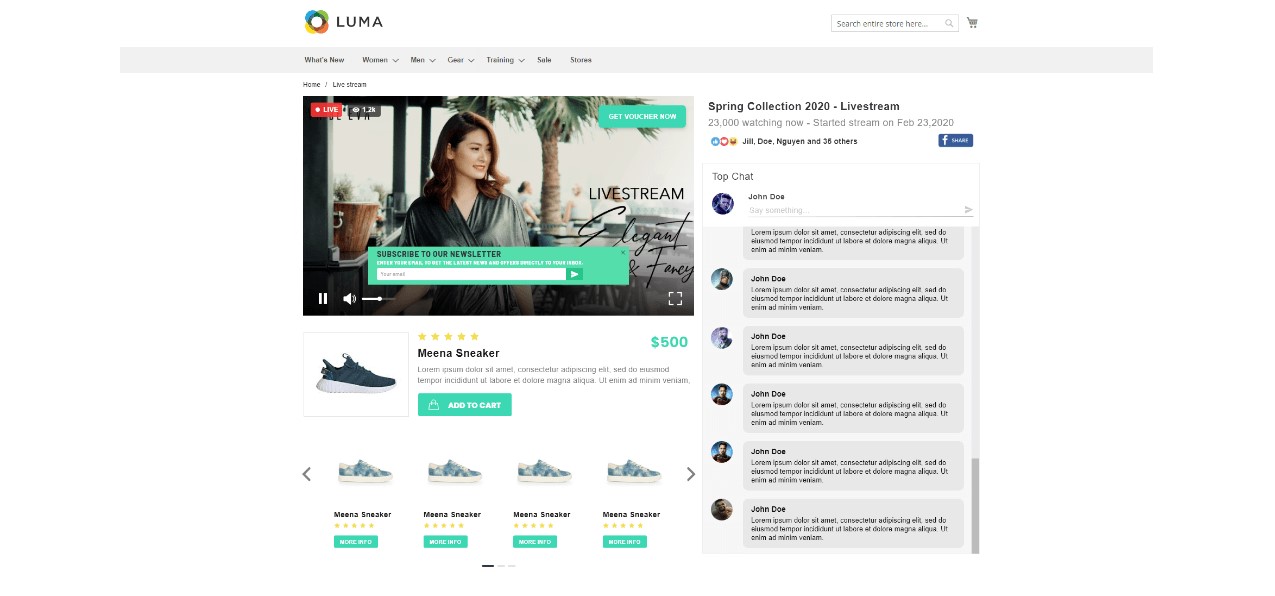Introduction
Rewatch our latest webinar on How To Display Facebook Live Videos On Magento Stores now!
On October 3rd, we, LitExtension and Magenest together launched a webinar regarding detailed instructions for displaying Facebook Livestream on a Magento store. Here comes the recap for you to get a broad picture of what we were sharing.
What is live-streaming eCommerce? What are the benefits?
First of all, we walked through the definition of a top trending keyword on the internet – Live-streaming eCommerce. It is elaborated as the action of promoting or disseminating products, brands and the like by posing live videos or streaming. Live-streaming eCommerce somehow simulates the physical experience of window shopping in a brick-and-mortar store.
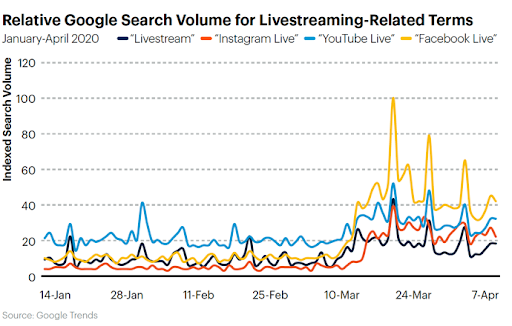
Statistics reveal that there has been an emerging trend of live-streaming on several marketplaces that substantially contributes to e-merchants’ revenue. Particularly, the outbreak of coronavirus has remarkably increased the number of live-streaming events on popular market channels in China.
Not only in China, Western platforms are also joining the trend by launching broadcast sector or allowing users to add purchase links to the live connections. Amazon, YouTube, Facebook and Instagram are some names of the pioneers.

Apparently, live-streaming eCommerce offers merchants considerable merits.
First of all, a live-streaming can help build trust with audiences. Since it’s hard to examine and evaluate the quality of online items, live-streaming gives viewers the chance to experience the product in real-time in lieu of a recorded video or taken photos that may be edited or not legit. This infinitely creates a sense of dependability for customers.
Second, live-stream dramatically increases customer engagement. Through a Livestream, customers can attain more detailed information of items and share thoughts with other viewers with the same interest. At the same time, customers can directly communicate with sellers during the Livestream session. Implicitly, Livestream consolidates the relationship of buyers and brand name and enhances the interaction between buyers and sellers.
Last but not least, Livestream is considered as one of the effective methods to lower the marketing costs. Obviously, any brand or merchant can go live for free with only strong internet connection, a social media account and a recording device required. One striking example is the cooperation of the renowned model Kim Kardashian with Viya, a well-known streamer on Taobao, which helped Kim sell up to 15,000 perfume bottles.
There might be a question post on your mind that how to successfully combine two powerful platforms which are Facebook Livestream and Magento-based store to efficiently broadcast Livestream.
Facebook Livestream for Magento 2
Overview
It would be an enormous advantage for any merchant to live-stream on their own website to draw customers’ attention. One of the easiest ways is to leverage Facebook Livestream for Magento 2. Showing live videos becomes as easy as pie with this useful tool which enables customers to interact directly and make purchases immediately during the live stream.
Features
With the Facebook Livestream for Magento 2 extension, merchants can:
- Create a CMS page to show live videos
- Support multiple view modes: MP4 & theater
- Set thumbnail in waiting mode
- Schedule a streaming session from your Magento backend
- Show all comments of Livestream viewers (from Facebook and website)
- Display product list that is introduced in the live videos
- Show notification popups
- View performance report of live videos
- Add comments as a logged customer and a guest
- Claim the coupon quickly to place orders
- Allow customers to directly add products to cart during live streaming
How to integrate Facebook
Merchants can effortlessly set up the Facebook live streaming on Magento by accessing the Magento dashboard, filling the required information in the blank and configuring several settings for the live streaming session such as comments, number of comments pulled from Facebook to Magento site and coupon button.
Setting widget is another part of the setup process. The type and design theme are two fields that need determining. It is recommendable that you set the type as Products Live Streaming List. And the design theme is up to you.
After that, you are supposed to set storefront properties along with Type, Design Package/Theme, Widget Title and Assign to Store Views.
Lastly, let’s configure the widget options. There exist a few options for product attributes to choose from in the dropdown list such as Name, Image, and Price. Also, e-store owners can choose buttons to show during the Livestream. Conveniently, merchants have full control over what to display with the Conditions. For example, you can select only one category or some of the products for the live streaming session.
Then, clear the cache and you are ready to kick-off a streaming session. From the streaming module, choose Streaming session and hit “Create New Session” button on the right top of the screen.
Don’t forget to provide the Session Name, set the time, fill in the start and end time, write detailed description and set the coupon code with its shopping carts price rule. Stream popup notification setting is also under the control of store owner. Click Save after any modification.
Now, you are ready to be on air on both Facebook page and your Magento site at the same time.
Q&A
During the webinar, we receive a number of interesting questions from audiences. Here is the list and responses.
Q: When should I use live streaming?
A: Right after you prepare the infrastructure, namely camera, software provided by Magenest, a team to handle technical problems and a team to fulfill the orders, you can start live-streaming.
Q: Is the access token free?
A: The access token is free and you can obtain it separately for installation. When creating an account and a Facebook page then creating a developer account on Facebook and getting the app, you will receive the token. Magenest will deliver a link of user guide in the backend configuration to you.
A: Are there any new features in the next version of the extension?
A: Definitely yes. Magenest team constantly updates their products including Facebook Live Streaming. The update notification will pop up whenever it is available. If you are expecting any function that is not available, please send an email to Magenest. They are willing to consider and add it to the extension.
Final words
I’ve just shown you how to display Facebook live videos on Magento Store with the extension provided by Magenest. If you have any questions, don’t hesitate to contact us! or join our Facebook Community for further information.
Here’s a recording of the webinar live stream! Don’t forget to visit LitExtension Youtube channel for other webinars and more interesting eCommerce-related videos!