Do you intend to open a WooCommerce shop? Do you have any idea what Woocommerce hosting needs are? When creating a WooCommerce store, can you use any sort of hosting?
Your online store is a dream come true for you, and you must not take it for granted. Choosing the incorrect web hosting for your WooCommerce store could cause issues in the future, potentially leading to the failure of your online business.
As a result, choosing the correct web host and hosting type is critical to your online store’s success. Before you buy a hosting package for your website, you should know what the minimal requirements are for hosting a WooCommerce store.

You’ll know the minimum Woocommerce hosting needs and considerations by the end of this essay.
Minimum WooCommerce Hosting Requirements
Before you install WooCommerce on your website, you must consider some WooCommerce hosting requirements:
- a company that provides shared hosting
- Support for HTTPS
- A minimum of 1 GB of storage space is required.
PHP version 4 or higher is required.
- On a Linux-based operating system, NGINX and/or Apache are used.
- WordPress has a memory restriction of at least 256 megabytes.
- Either MariaDB version 10.1 or MySQL version 5.6 or higher is required.
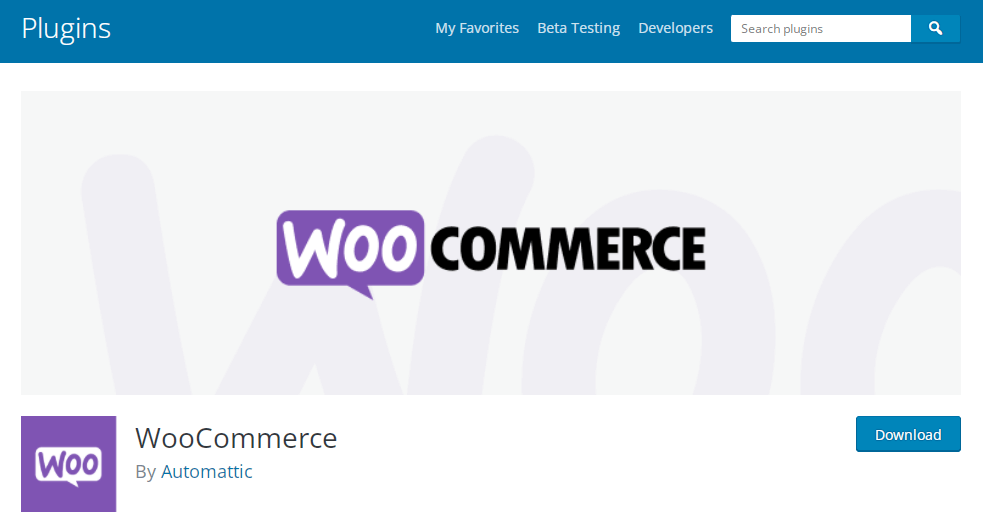
5 WooCommerce Hosting Requirements
Now that you’re aware of the minimum WooCommerce hosting needs, you’re aware that selecting a hosting provider is a critical step in the process. However, there are a number of aspects to consider when choosing the best host for your eCommerce website.
So, here are some things to consider while selecting a web hosting plan for your store:
#1. Server Caching
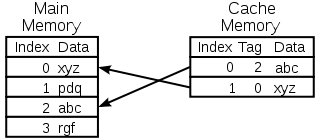
The generation of static HTML versions of your website pages is referred to as server caching. It eliminates the requirement for your server to make queries every time a visitor seeks information from your website.
What good effects does the cache have on WooCommerce stores?
Caching boosts the speed of your WooCommerce store dramatically. It decreases server load by providing stored copies of your website to your website visitors whenever available. Server caching will greatly improve the performance of your store.
Choosing a web host that offers server caching
Choose a server that has a good caching system so you can provide your website to your visitors faster. It’s crucial to note that you should treat your WooCommerce store differently than you would any other WordPress site when it comes to caching.
The functionality of dynamic pages of your online store, such as your shopping cart and checkout pages, is hampered by server caching. As a result, look for a host that has built-in optimizations in its caching solution for detecting and excluding dynamic sites.
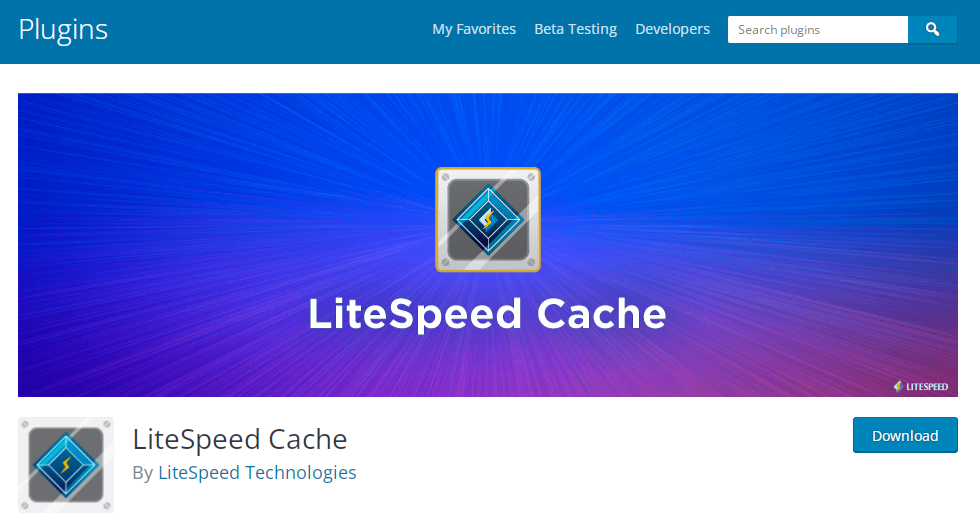
Some of the caching technologies to check for in a hosting service are LiteSpeed, Varnish, Redis, and Memcached.
#2. Hosting Server Location
Your WooCommerce store must be hosted on a server that is nearest to your target audience. It increases the performance of your website by reducing the time it takes for pages to load.
The conversion rate of your eCommerce website is directly proportional to the time it takes to load. Higher conversions are merely a result of faster loading. As a result, go for a hosting company that has a server in the country or continent where the majority of your consumers live.
#3. Security & Data Protection
It’s critical to look into the hosting provider’s security features in order to protect your customers’ data. To defend your WooCommerce store from hacker threats, the server must have a firewall.
It’s also a good idea to search for isolated environments on a shared server. For your online store, the host must also provide SSL certificates and DDoS protection.
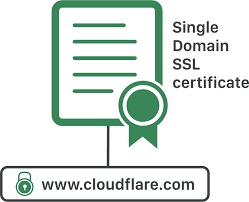
The hosting company must also offer data protection in addition to security. Check to see if your website’s data is backed up on a daily basis. It enables you to swiftly recover data from your eCommerce store if something goes wrong.
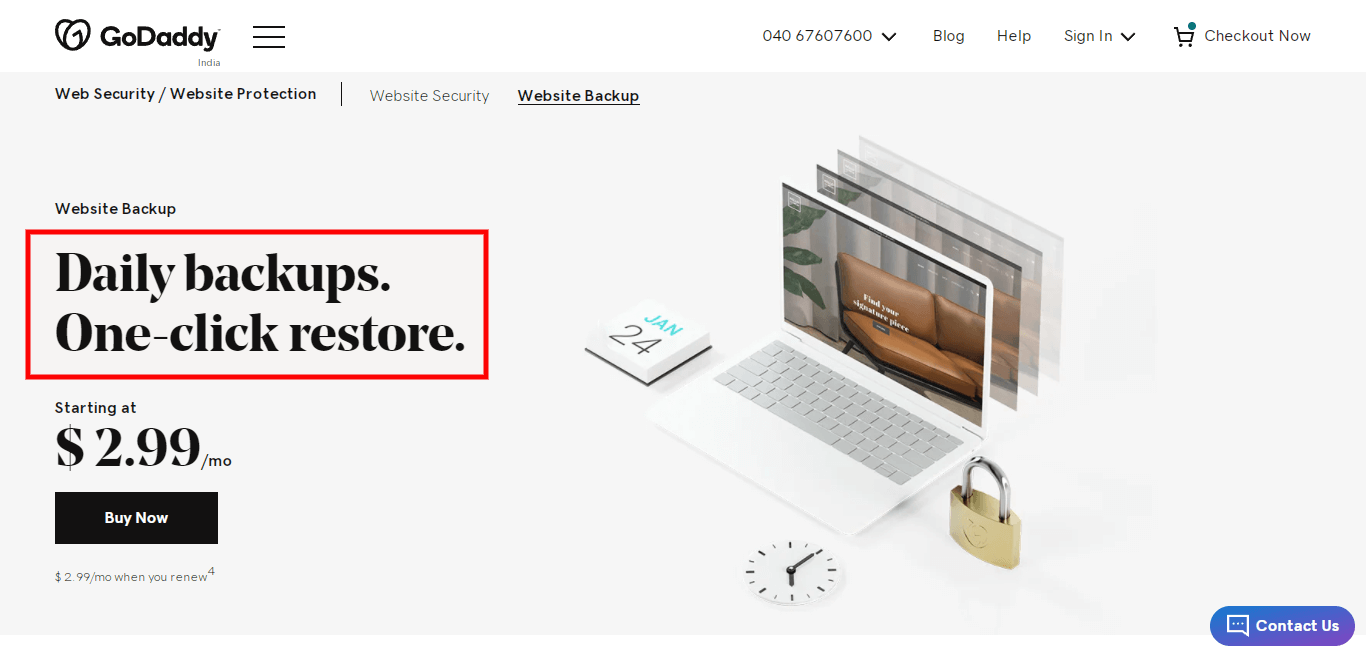
#4. Uptime & Scalability
The amount of time your WooCommerce store will be up and running is referred to as uptime. Before you sign up for a hosting plan, make sure your hosting company offers an uptime guarantee. It’s best to aim for an uptime of 99.98 percent or greater.

Another key element to consider when picking a server for your online store is scalability. When your store’s traffic grows, your hosting provider must be able to enable smooth scalability. Look for methods to purchase additional server resources quickly in case of an emergency.
#5. Hosting Performance
Choose a host that can provide your eCommerce store with the best possible performance. Your website must be able to manage all of the traffic without slowing down. During the Christmas season or scheduled product launch days, it must also handle unforeseen traffic spikes and significant traffic.
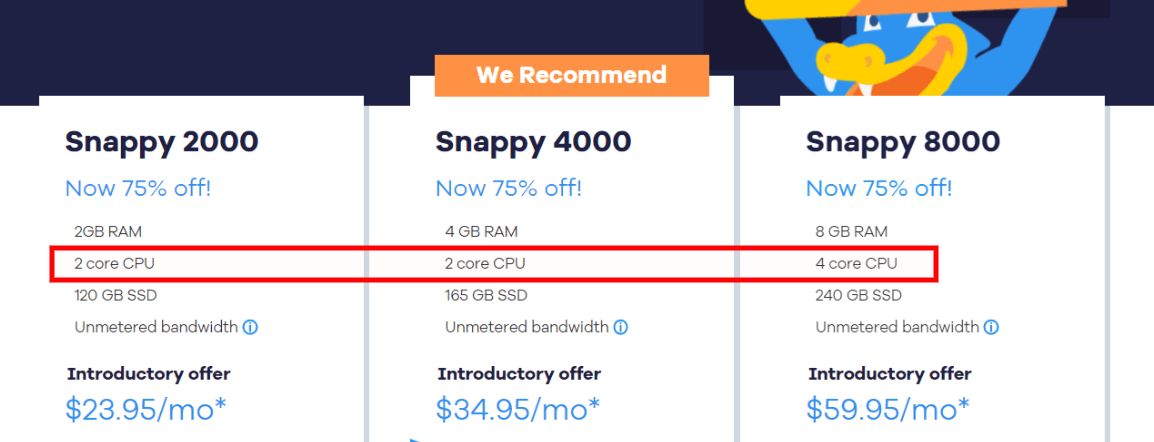
Here are some crucial recommendations for a WooCommerce store with 20,000 monthly visits to assist you reach the desired goals. It will give you an idea of what kind of server configuration you should search for in a hosting provider.
CPU cores
The number of CPU cores required depends on the number of visits to your online store. As the number of visitors grows, so does the number of CPU cores available. More cores allow you to process more visitor requests in a faster and more efficient manner.
In most cases, two CPU cores are sufficient to handle the load that a WooCommerce business receives. However, be sure these aren’t the virtual cores. The virtual CPU cores are shared by several visitors, slowing down the speed of your store.
Memory RAM
Initially, 2 GB of RAM will suffice to manage all of your WooCommerce store’s processes. As your eCommerce website expands, you can upgrade your plan resources.
Disk Space
Because your product photos will accumulate over time, a WooCommerce store will take a lot of storage space in the long term. Your database will contain all versions of your product images, as well as a growth in the number of goods.
To ensure best speed for your business, use either SSD or NVMe storage. NVMe storage is the quickest in the business, so I’d recommend it.
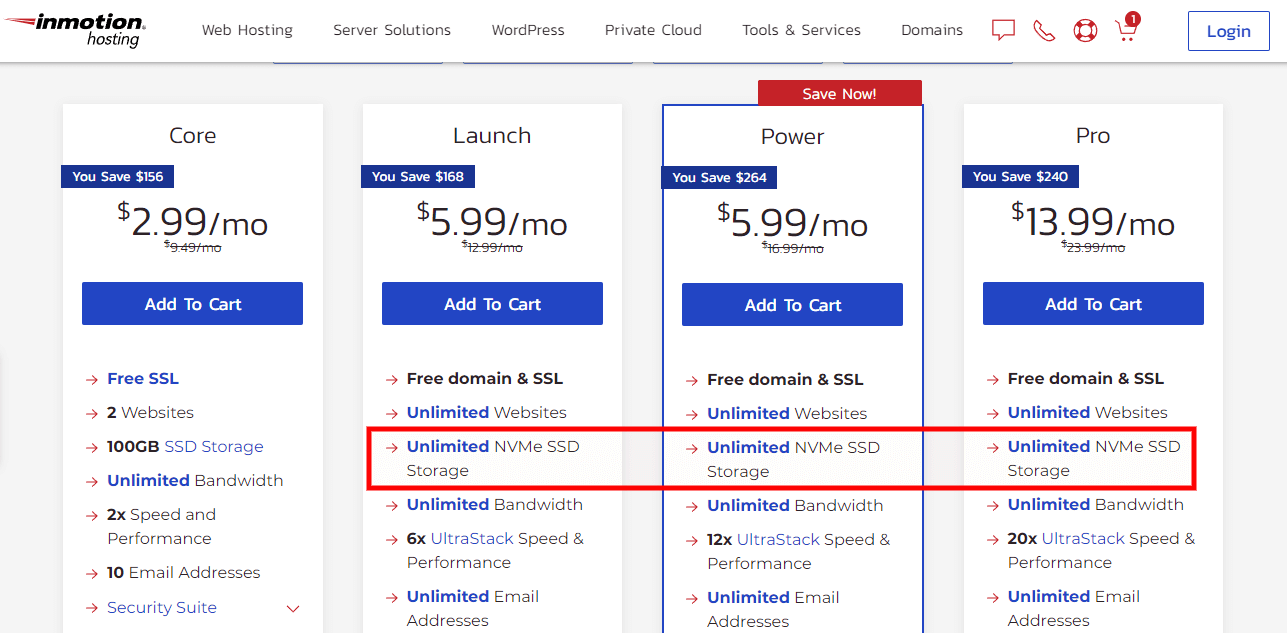
In terms of storage requirements, 5 GB will suffice for your eCommerce site for the first year. You should look for a hosting company that can give you with extra storage space as needed. As a result, you can increase your plan or purchase additional storage to fit the data on your eCommerce website.
Monthly Bandwidth
Your hosting plan’s monthly bandwidth allows you to handle traffic to your WooCommerce store. To figure out how much bandwidth you’ll need each month, look at the size of different pages on your store and estimate how many visitors they’ll get.
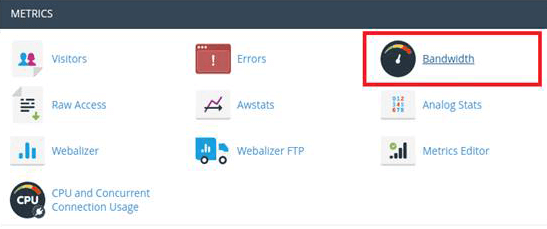
For example, if your online page is 2 MB in size, a single visit will require 2 MB of bandwidth. Assume you receive 100 daily views to this page, resulting in a daily bandwidth consumption of 200 MB and a monthly bandwidth consumption of 6 GB.
To begin, you can choose a plan based on your bandwidth requirements, as indicated above. By login into your cPanel later, you may acquire an exact estimate of your bandwidth usage.
Which Hosting Type Is Ideal for My WooCommerce Store?
It’s crucial to understand the optimal web hosting option for your store, as well as the WooCommerce hosting needs. This section will assist you in understanding the appropriate use cases for the various types of hosting services offered.
The optimum hosting type for our WooCommerce store with 20k monthly visitors would be “Managed WooCommerce hosting.” It will aid the website’s smooth operation by effectively managing traffic.
Let’s have a look at the various forms of hosting and how well they work with WooCommerce stores, or visit our 7 best WooCommerce hosting providers.
#1. Shared Hosting
When you’re running a WooCommerce store on shared hosting, you can:
- Creating a new store from the ground up.
- You’re on a tight budget and want to limit your expenses to a bare minimum.
- You’re new to selling online and want to learn how to create and manage a WooCommerce store.
- Only having a few dozen goods to sell on the internet.
- You shouldn’t expect a lot of visitors to your eCommerce store.
#2. High-End Shared Hosting Plans
High-end shared hosting plans provide more server resources for better WooCommerce store management. These plans are appropriate for your eCommerce website if:
- You want to host a WooCommerce store that is growing.
- On your website, you have over 100 products listed.
- With each passing day, your WooCommerce store receives more visitors.
- The content of your online store’s product selection is rapidly growing.
#3. VPS or Managed WooCommerce Hosting
When you need a VPS or Managed WooCommerce hosting for your online business, go with a VPS or Managed WooCommerce hosting.
- You require the resources provided with an Enterprise hosting service since you operate a large eCommerce website.
- On your website, you have thousands of products.
- Your company is fast expanding, and you’ll need a high-performance infrastructure to handle the increased traffic to your WooCommerce store.
To navigate through this, consider exploring BloggersPassion best VPS hosting providers to find a service that best caters to your growing needs. Their insights can help you secure scalable, reliable, and high-performance hosting solutions, ensuring your large eCommerce store operates seamlessly.
Is WooCommerce Hosting Different from WordPress Hosting?
WordPress hosting is acceptable for any type of WordPress website, but it requires some additional characteristics to be suitable for a WooCommerce store. WooCommerce hosting is created when additional features, such as performance optimizations and additional server resources, are added to WordPress hosting.
Because it meets all of the WooCommerce hosting requirements for running a store, WooCommerce hosting is ideal for eCommerce store owners. A WordPress hosting service, on the other hand, may not always meet the basic WooCommerce hosting requirements for running an online store.
There are some significant differences between WordPress and WooCommerce hosting, such as the one we highlighted in the server caching section above.
WooCommerce hosting will feature built-in improvements in its caching solution to detect and exclude dynamic pages, ensuring that your store runs smoothly. WordPress hosting, on the other hand, will not have this option.
Bluehost, for example, includes eCommerce plugins with its WooCommerce hosting plans:
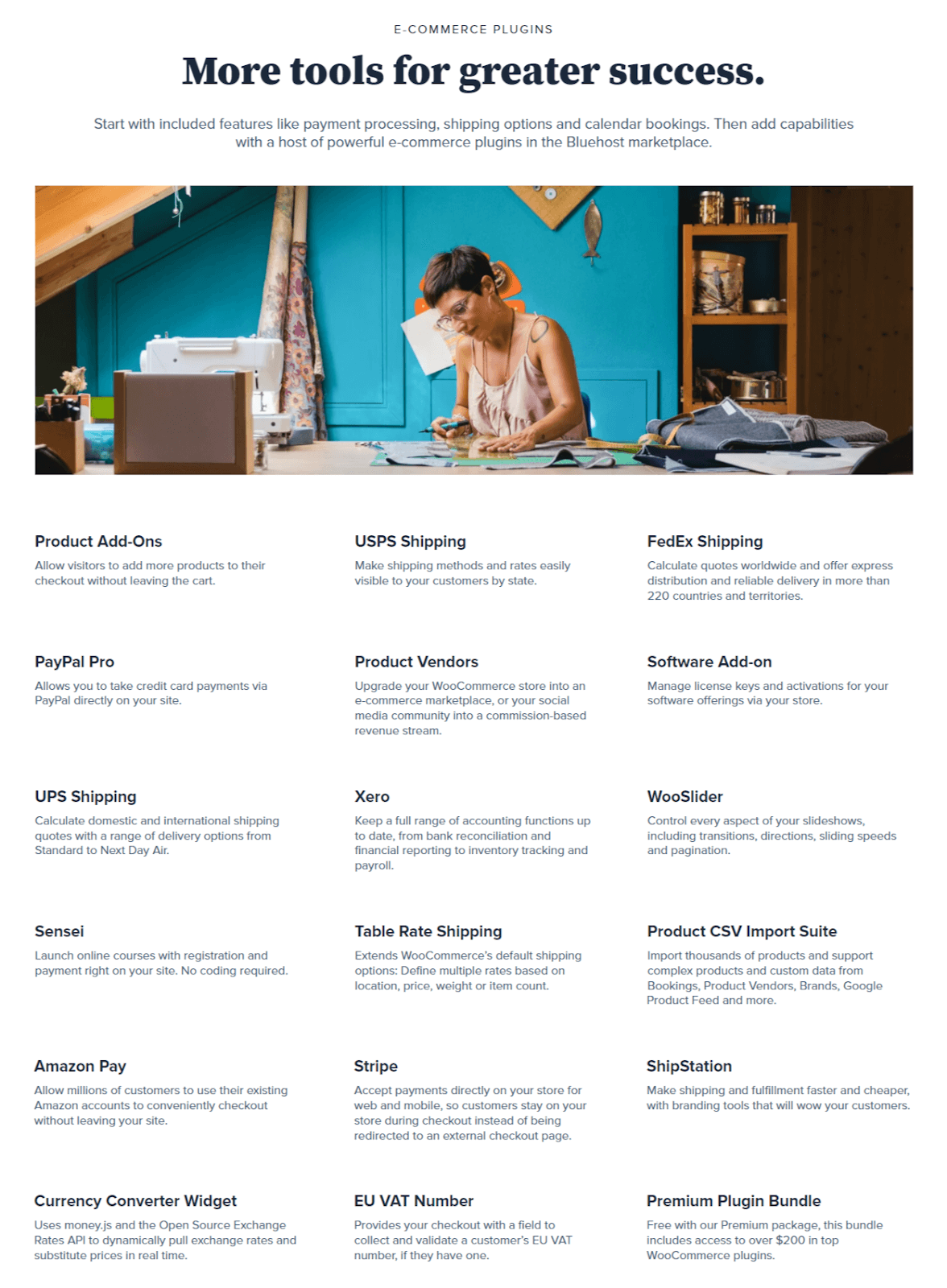
Conclusion
WordPress hosting is not the same as WooCommerce hosting. Both of these hosting types have completely different server and performance requirements. Without a doubt, depending on the size of your online business, you must choose WooCommerce hosting.
If you’re still undecided, start with an entry-level Managed WooCommerce hosting plan for your website. Use it for a while and see how you do in terms of website speed and other factors.
If everything seems good, you can remain with your current hosting subscription. If not, you can upgrade your Managed WooCommerce hosting package to get the best server performance possible for your store.
We hope that by reading this post on 5 WooCommerce hosting needs, you will be able to select the best form of hosting for your company.
Do you have any special concerns with your WooCommerce store’s management? Please share them with us, and we’ll do our best to find a solution.