Building landing pages has always been challenging, and it becomes even more complicated when creating pages on Shopify, the most popular eCommerce platform far and wide. If you are looking for a way to simplify everything in building store pages, consider GemPages, one of the top players in page building segment.
GemPages has officially launched its 7.0 upgrade with a cutting-edge AI-powered feature and an array of enhancements to empower customer experience endlessly. Now, whether you are a business owner, agency, freelancer, or marketer, GemPages can help to minimalize manual work while maximizing productivity seamlessly.

Let’s unveil 5 ways that GemPages can help to fasten and simplify Shopify page building!
Image-to-Layout: Spend less on manual
In eCommerce businesses, implementing artificial intelligence to automate sales is a familiar concept. However, it is a different story when it comes to page building. GemPages is one of the pioneers of utilizing AI to reduce effort on Drag & Drop with its first-ever AI-powered feature, Image-to-Layout. It is a groundbreaking innovation powered by GemAI- GemPages’ built-in AI engine that can convert images or URLs to editable layouts in minutes.
Easy as it seems, to activate Image-to-Layout, users need to insert a reference image or a URL that represents the desired appearance of your store page. Image-to-Layout will automatically convert an utterly editable layout that closely resembles your input.
From now, users can seamlessly add their touches to the layout with hundreds of built-in elements, fonts, and styles. Every aspect of your online store can be customized to be more branded.
Even fancier, this AI-powered feature can help to move your store from other eCommerce platforms to Shopify with minimal effort. It guarantees a smooth design transition, making storefront transfer easier and faster.
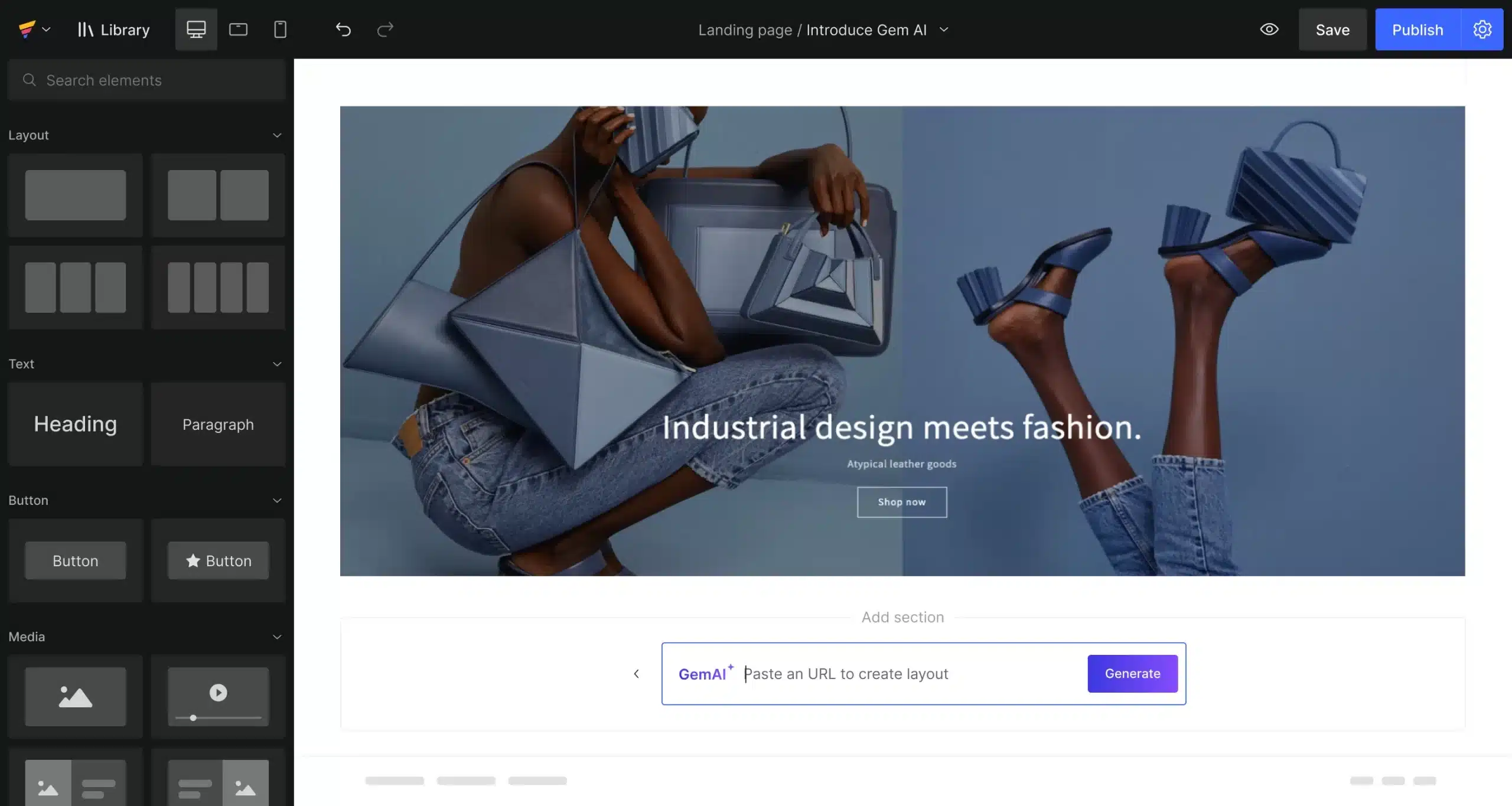
Element list: More intuitive, less time spent
Elements are extraordinarily essential in creating a page. Finding appropriate elements for a specific section might be troublesome. In the 7.0 upgrade, GemPages upgrade its Element list to the next level for cost– and time-saving purposes.
Users can now locate frequently-used elements by names. Also, they can quickly identify elements based on their appearance without knowing their jargon names. The new element icons have been redesigned to look exactly like how they will appear on your page.
At the bottom of the Element List, you’ll find a curated collection of third-party apps. This compilation grants you access to various tools and services that enhance your page-building journey.
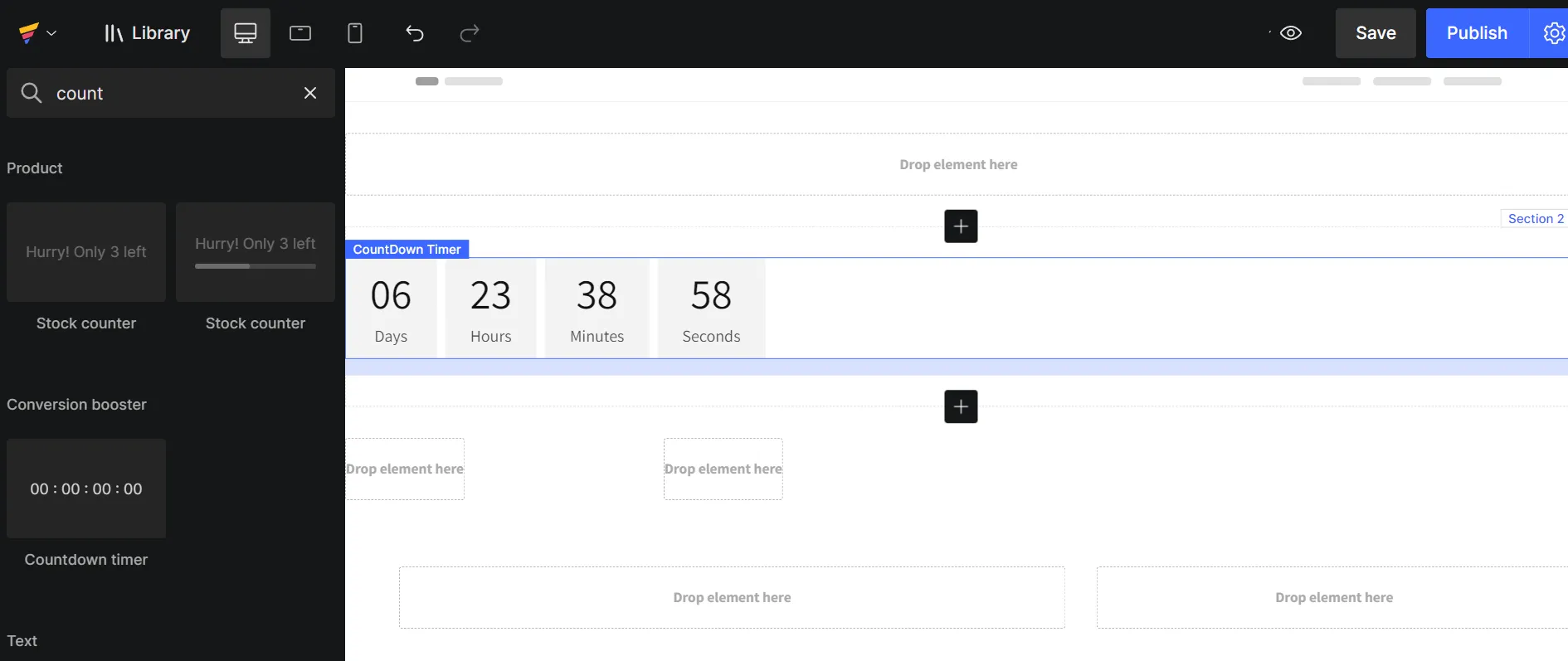
Real-time update in Section Builder: Consistency maintained
The newest enhancement in the Section Builder introduces a seamless method for creating a universal section that can be easily incorporated into multiple pages. By offering real-time updates, any changes made to a global section will automatically synchronize across all other pages utilizing the same section.
This robust functionality eliminates the need for manual updates on individual pages, saving valuable time and effort. Additionally, it guarantees a consistent and polished look across all web pages, contributing to a professional appearance throughout your site.
Massive UI/UX upgrades: Enhance overall customer experience
The release of Editor 7.0 brings not only innovative features but also significant improvements to the UI/UX, resulting in a more user-friendly interface, a streamlined building process, and an overall enhanced user experience.
New Sidebar and Topbar
GemPages empowers users to create visually stunning pages effortlessly, even without design or coding skills. Editor 7.0 introduces a simplified building process through the redesigned Sidebar and Topbar.
These revamped features provide easy access to all essential tools, eliminating the need for extensive navigation within the interface. Now, you can quickly locate and utilize the necessary tools without any hassle.
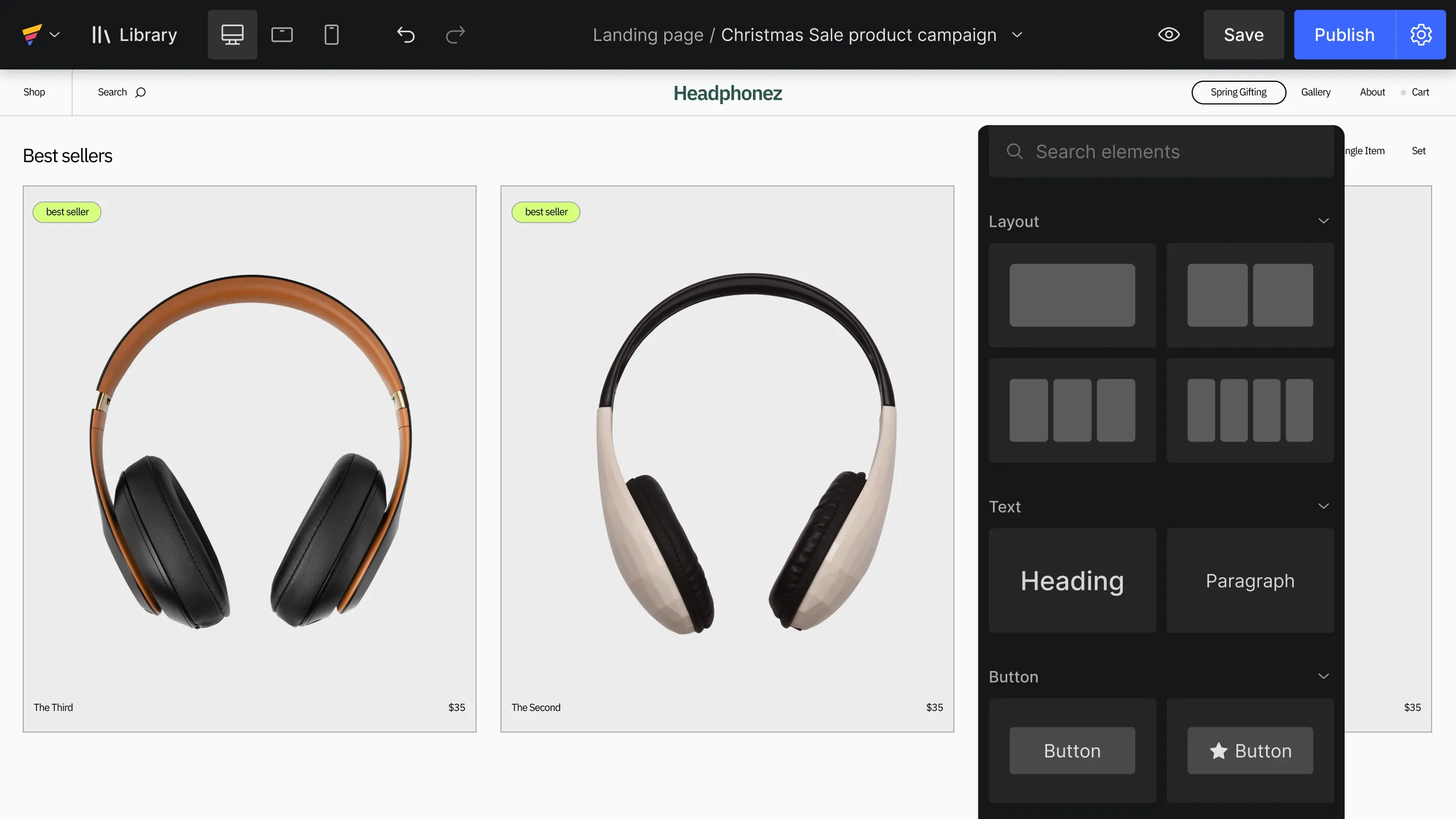
New Inline Text Editor
One of the notable additions is the Inline Text Editor, which grants users enhanced control over text styling. A user-friendly toolbar appears by simply clicking on a text element, offering all the necessary options to style the text according to individual preferences.
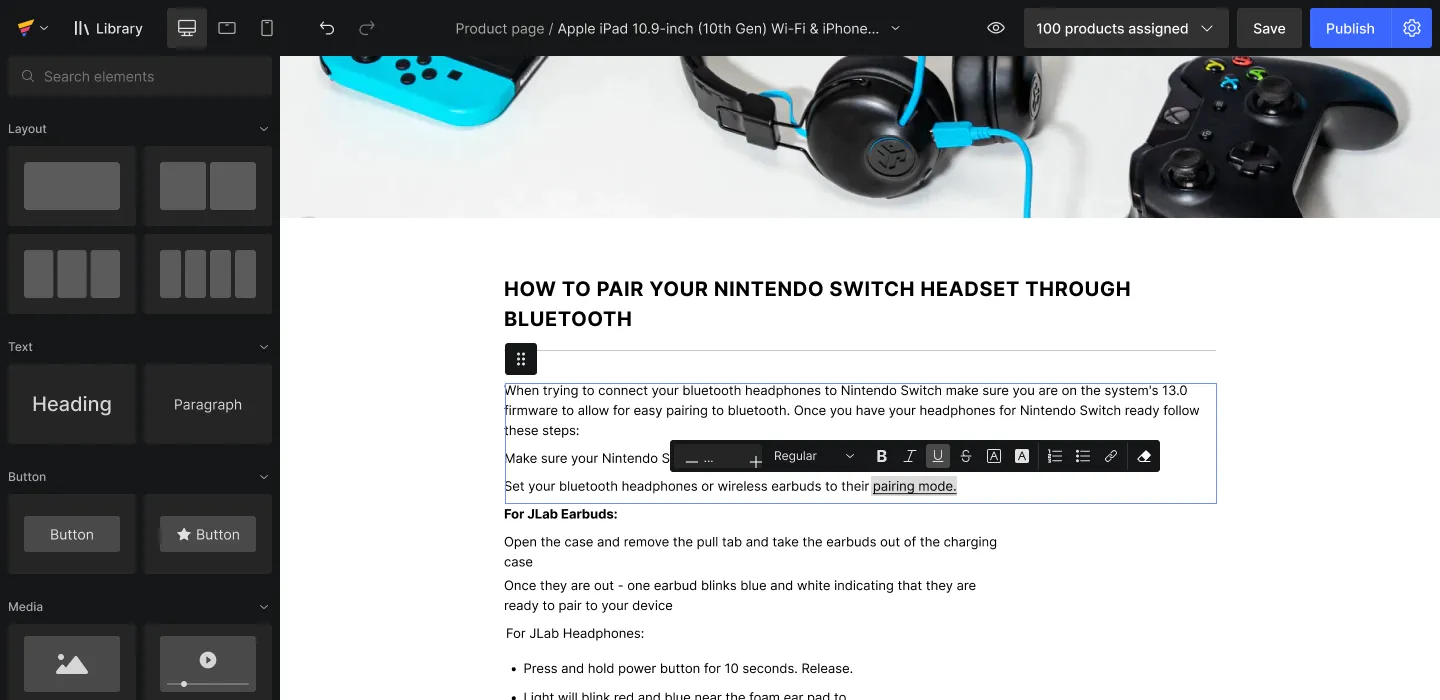
Smoother Drag and Drop Interactions
Moreover, GemPages 7.0 takes Drag & Drop interactions to the next level. This latest improvement simplifies the interaction with essential elements for web page building. It allows for the swift insertion of templates or sections between two existing sections within the design area, further enhancing the building experience.
GemPages 7.0 is at your fingertips
While page building is typically challenging, GemPages makes it easier. The introduction of GemPages 7.0 brings numerous upgrades and enhancements, along with an AI-powered feature that truly empowers users in an innovative manner.
Additionally, there are exciting new features on the horizon, powered by GemAI, which promise limitless possibilities and a transformative eCommerce experience. Be the first to try GemPages 7.0 by joining their waitlist and receiving notifications for the launch day.
About GemPages
GemPages is a one-stop storefront customization solution for multiple eCommerce platforms. Named in the top 3 Shopify page builders, GemPages empowers e-sellers to design and optimize their stores effortlessly with intelligent and intuitive features. The company has helped over 165,000 merchants build sales-boosting and stunning stores and is en route to transforming the global eCommerce industry.
For more information, visit https://gempages.net/