In the eCommerce market, there are plenty of powerful shopping carts that created a thorny competition among those platforms. It becomes more complicated for store owners to the perfectly select platform for their business. Therefore, automated migration service is a helping hand to eCommerce companies that want to change their current eCommerce platform.
This time, should you try to migrate to Squarespace? An intuitive, popular website builder software and one of the competitive platforms right now with LitExtension – one of the world’s top leaders in shopping cart migration!
Keep reading and you’ll see what is Squarespace and how Squarespace migration can help you boost sales and enhance business processes.
All about Squarespace
In fact, Squarespace was found as a company by Anthony Casalena in 2004 and he was its employee until 2006.
Squarespace is a DIY website builder software for developing attractive and entertaining websites. It offers a huge number of great features, capabilities and easy-to-use tools for not only small businesses but also for people who are looking to build their online website or blog. You will be able to quickly start your online site with extensive integration, wide customization and several built-in templates.
Firstly, to understand more about Squarespace, this website builder has both advantages and disadvantages in the below table:
Pros and cons
Pros |
Cons |
| Beautiful, mobile-responsive templates that can give your website a stunning design. | To non-designers, the comprehensive style editor seems complicated. Not the easiest tool to use. |
| Excellent for blogging, including media, easy reformatting of pictures. | Provide features with pricing plans. |
| SEO built-in and can be enhanced with tagging. | Allow importing only 200 products from only 3 source carts which are: Big Cartel, Etsy and Shopify. |
| Extensive styling options without you having to know how to code. | |
| All-in-one solution. |
Features
In addition, about features, Squarespace offers an array of robust features that allows online stores, blogs to be easily set up, designed and definitely will not take you a lot of time to learn.
- Modern Templates
- Style Editor
- Content Downloading
- Social Links
- Custom WYSIWYG Editor
- Template Switching
- Built-in Mobile Websites
- Drag-and-Drop Management
- Responsive Image Loader
- Gallery Blocks
- Direct Editing
- Mobile Information Bar
- Audio Collections
- Dropbox File Synchronization
- Automatic Image Scaling
- Site Annotations
- Custom CSS
How to perform an Squarespace with LitExtension?
Squarespace migration service provided by LitExtension allows you to automatically and easily migrate all products, customers, orders and other corresponding information from current platforms to Squarespace with a high level of security and accuracy.
Furthermore, LitExtension provides for you free demo Squarespace. This option allows you to migrate a limited number of entities without charge and preview how your new store on Squarespace looks like.
Therefore, you may question which data can be possibly moved to this shopping cart when using LitExtension’s migration tool. Now, here are they:
- Products
- Products Categories
Moreover, LitExtension also provides a number of additional options for you to expand your Squarespace migration possibility.
- Clear Data On Target Store Before Migration
- Preserve Order IDs
- Create The 301 Redirects
- Migrate Customers Password
- SEO URLs Migration
- Preserve Customer IDs
- Strip HTML tags
- Migrate Additional Images
- Preserve Product IDs
As a result, to know better, try our FREE DEMO now to see how efficiently LitExtension tool works, our support agents are always available on live chat to help you.
1. Getting a Squarespace migration with LitExtension
- Login to LitExtension website hereLogin to your account
- Go to your account, click on “Create my migration” button to begin
- Set up your shopping cart migration
Firstly, right here setup your Source Cart and Squarespace as Target Cart. Then provide the URL, API password to the corresponding plank bars.
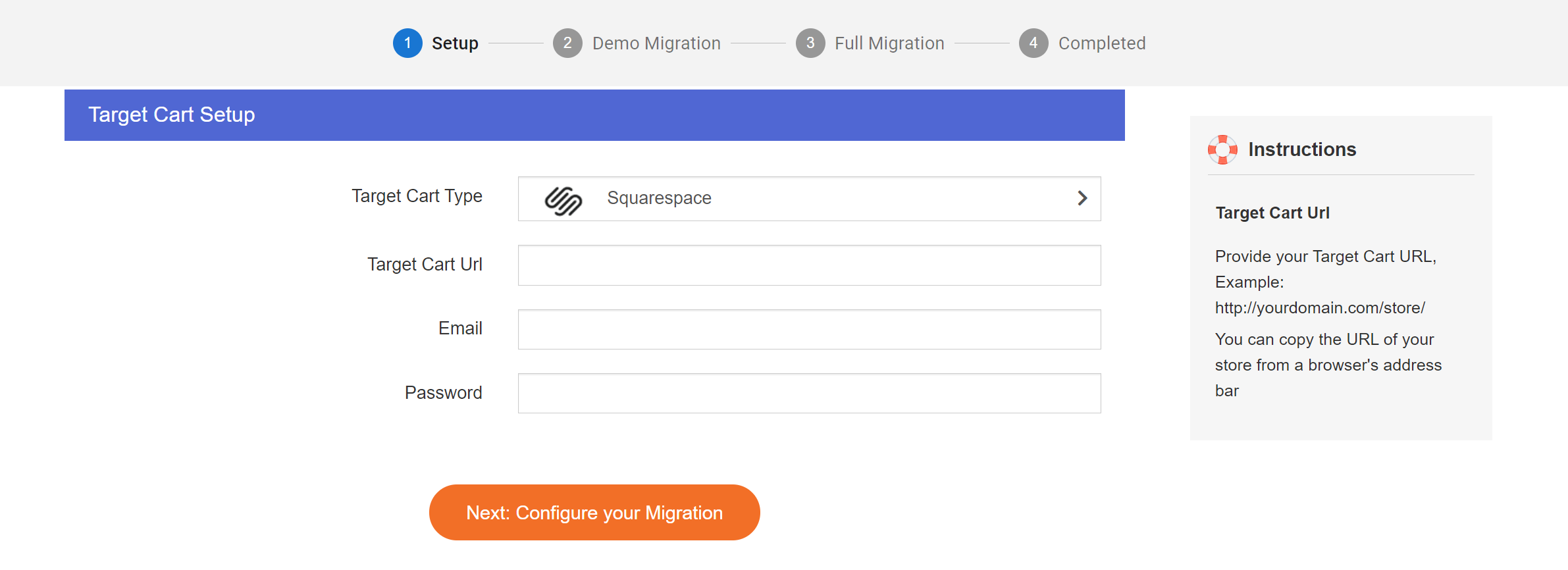
- Select the entities you want to migrate and choose additional options if needed.
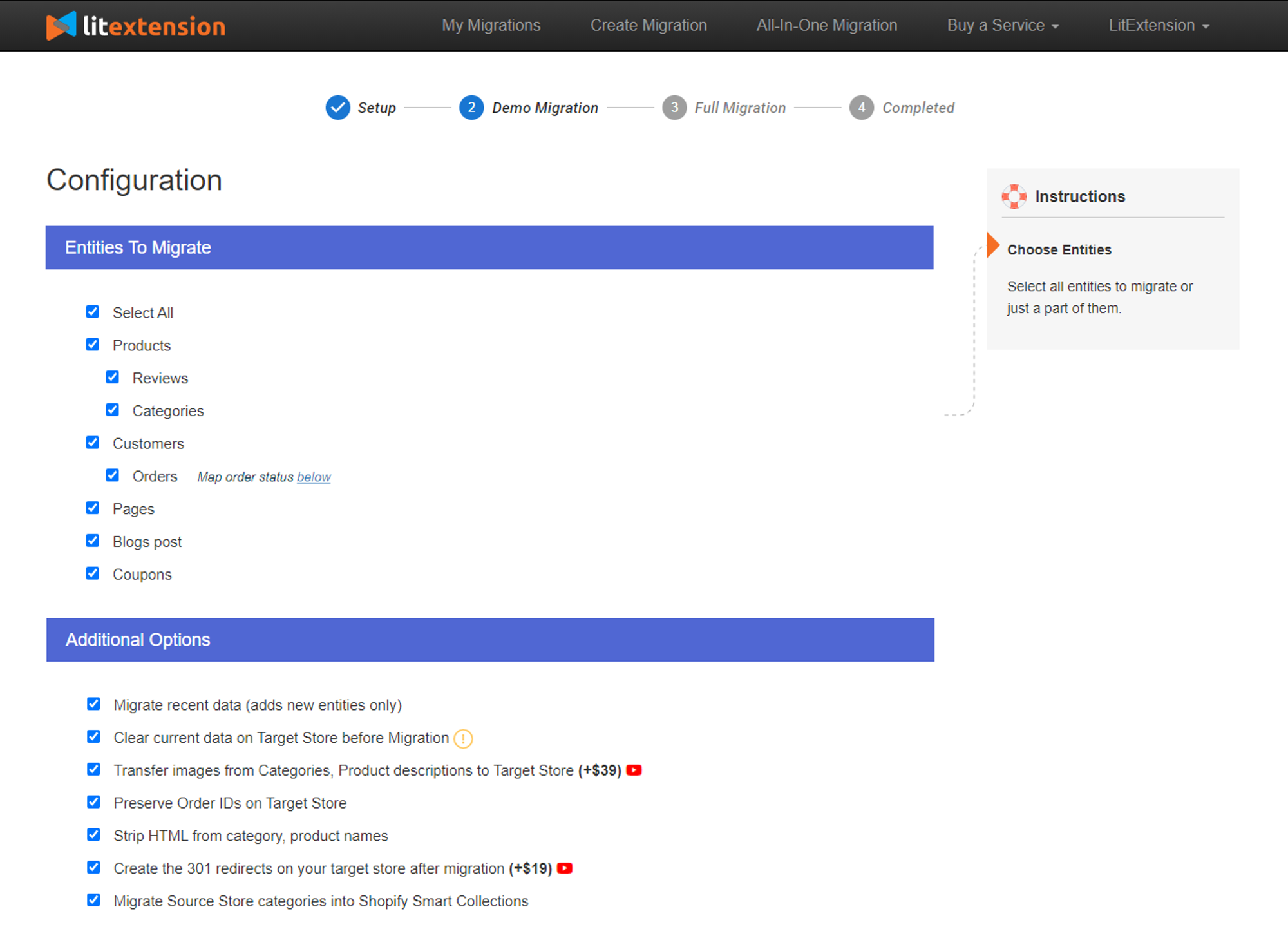
Next step, you can select what entities you want to migrate. To preserve perfectly the links among those data, we highly recommend you to transfer them at once.
Furthermore, you also can see additional options to extend your migration possibility. For example Language mapping, Order status mapping and Customer group mapping are on display for you to select.
Once the migration is started, it will run seamlessly on the server. Therefore, there’s no need to keep your PC on while the data is being transferred. It is completely safe to turn it off! Take a break, have a cup of coffee and you’ll be notified via email when the process is completed.
Finally, check your result!
2. Don’t have time to migrate to Squarespace by yourself?
In case, if you are busy and just want someone to completely take care of your store migration for you or your store has some third-party modules or some custom fields need to migrate. Therefore, we would like to offer the All-In-One Migration service, this service provides high-quality migration service at a low cost. Moreover, we will perform data migration and provide all the necessary customization for you. The main goal is certainly to save time and minimize the efforts of e-merchants.
The top 4 popular Squarespace Migration
To clarify, based on a recent report from LitExtension, our customers usually move their store to Squarespace from those 4 platforms:
- Magento to Squarespace
- Shopify to Squarespace
- WooCommerce to Squarespace
- PrestaShop to Squarespace
- Domain transfer from GoDaddy to Squarespace
Conclusion
Finally, the question “how to migrate to Squarespace?” has its clear answer. The procedure of migration might be complicated but we promise to simplify it maximum for you. Just follow the instructions above and successful performing a Squarespace migration is in your hand.
So, stop hesitating and contact our support agents via live chat now for more information about Squarespace migration! Let’s join our community to get more eCommerce knowledge.