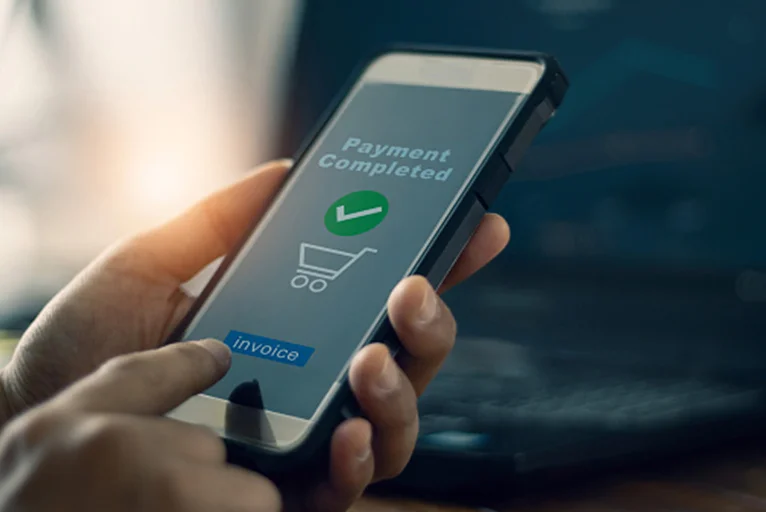Payment is an essential component of eCommerce. You can provide a smooth and secure checkout experience to your customers by streamlining eCommerce payment processing. This will assist you in lowering costs, decreasing shopping cart abandonment, and improving the consumer experience.
Via this blog, LitExtension – #1 Shopping Cart Migration will deliver the overall picture of how BigCommerce payment gateways function and which payment gateway is appropriate for your e-store. Continue reading to obtain:
- Overview of BigCommerce & payment gateway
- How BigCommerce payment gateways work
- 4 BigCommerce best payment gateway processors
- Types of payment gateways
All right, it’s time to get started!
Overview of BigCommerce & Payment Gateway
What is BigCommerce?
BigCommerce is an online store builder (hosted shopping cart software) that enables business owners to create an online shop and sell their items on the web. It includes a variety of customizable templates to assist you in designing your online business. It allows you to personalize your eCommerce store, including adding products, uploading photos, processing orders, creating pages, creating discount coupons, and more.
The platform is primarily geared towards e-merchants with little web design experience. Still, it also allows more tech-savvy users and developers to take things a step further by modifying the HTML and CSS.
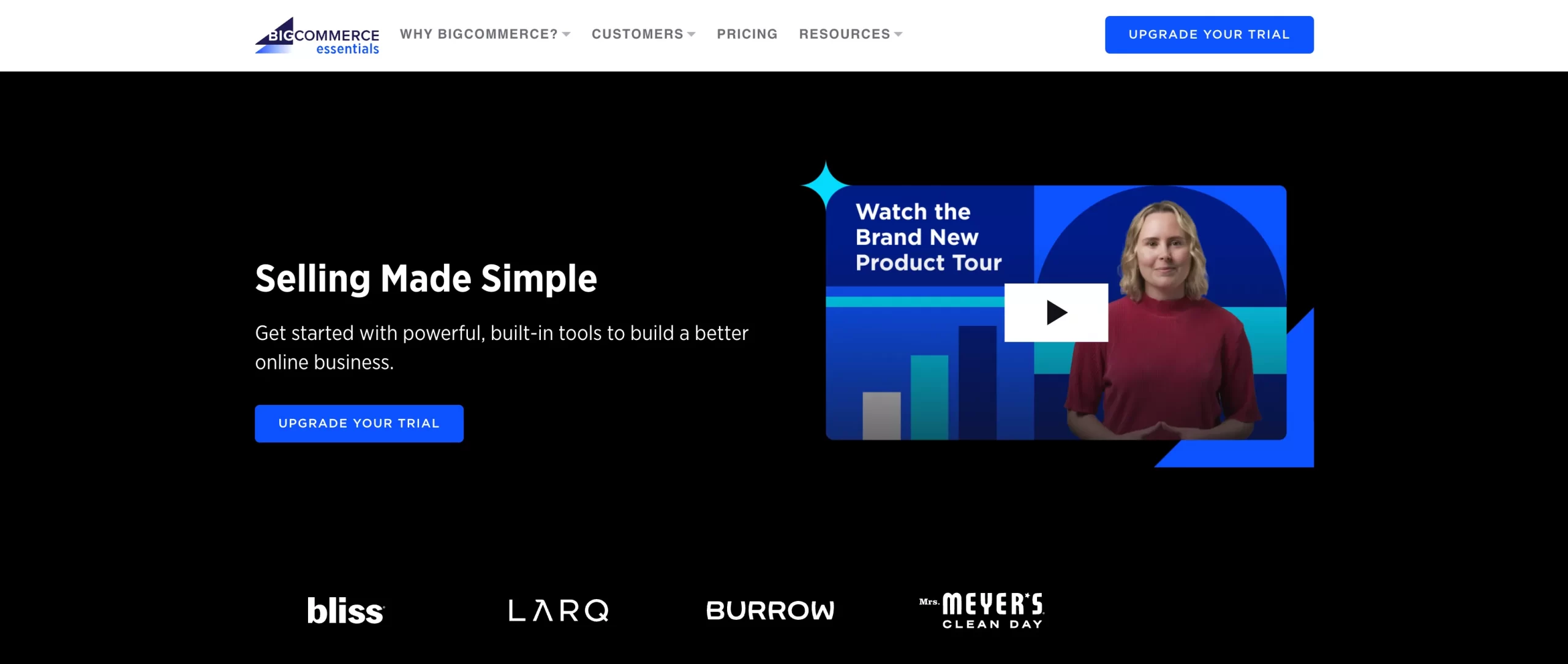
BigCommerce pricing is based on the number of sales you make each year. It has three monthly pricing levels that are appropriate for all business sizes. BigCommerce transaction fees are free to use leading payment gateways at these pricing levels.
It may be difficult to deliver all of the information in a few words. Hence, we also provide a thorough BigCommerce Review that helps you easily understand BigCommerce.
BigCommerce is the most adaptable eCommerce platform for growing businesses, and it is now available on your mobile device. The BigCommerce mobile app allows you to handle orders, examine customer details, and access crucial performance metrics while on the go.
In case you already own an online store on another eCommerce platform and want to move to BigCommerce, LitExtension is always here to assist your BigCommerce migration process.
What is Payment Gateway?
A payment gateway is a piece of technology that receives and transfers payment data from the customer to the acquirer before returning payment acceptance or refusal to the client. It securely checks the customer’s card data, ensures money is accessible, and finally allows businesses to be paid.
Top payment gateways can assist you in streamlining payment processing, consolidating vendors, and streamlining reporting and reconciliation.
It’s time to create a BigCommerce store and pick the suitable payment gateways for your online eCommerce presence.
How BigCommerce Payment Gateways Work?
Now that you’ve understood what a payment gateway is and some types of it, let’s take a step further and analyze how BigCommerce payment gateways work.
The payment procedure begins when a customer clicks the buy now button. He will then be directed to the checkout page, where he needs to enter the card not present information. After that, he will jump to a secure page to finish the transaction.

During a transaction, the BigCommerce payment gateway conducts the following tasks in less than a few seconds:
- Integrates with your store and allows you to process the customer’s payment details.
- Securely encrypts and transmits all payment information.
- Redirects the customer to a confirmation page or advise them to try another payment option if the system confirms or denies the payment to your store.
How to add Payment gateway to BigCommerce store
- To see the available BigCommerce payment gateways, go to Store Setup
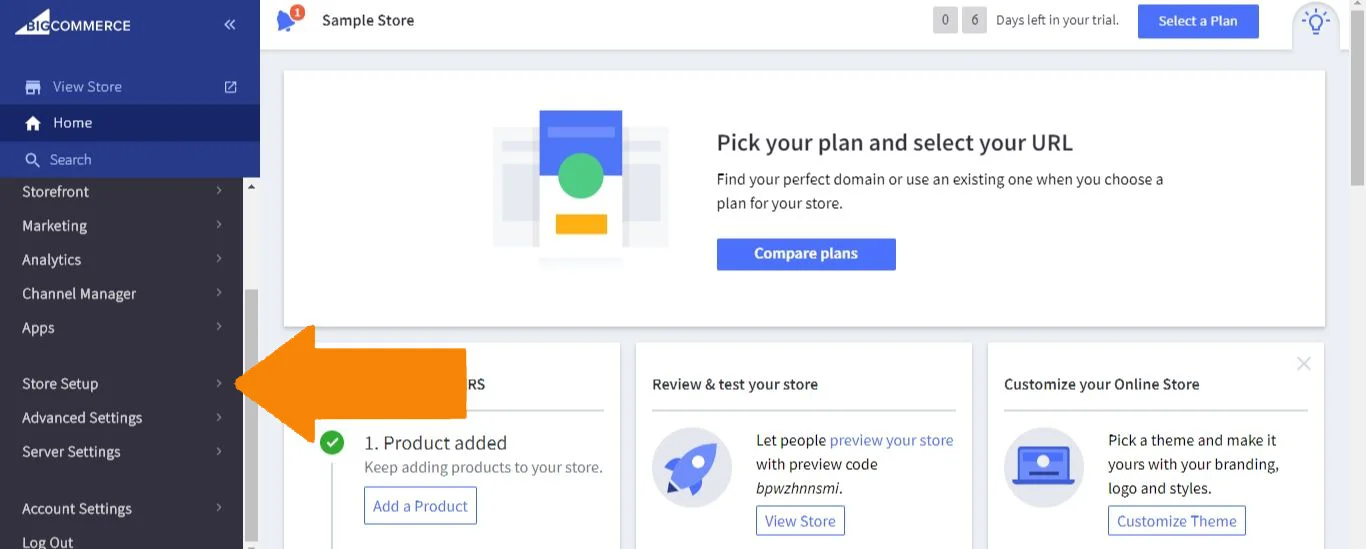
- Select Payments
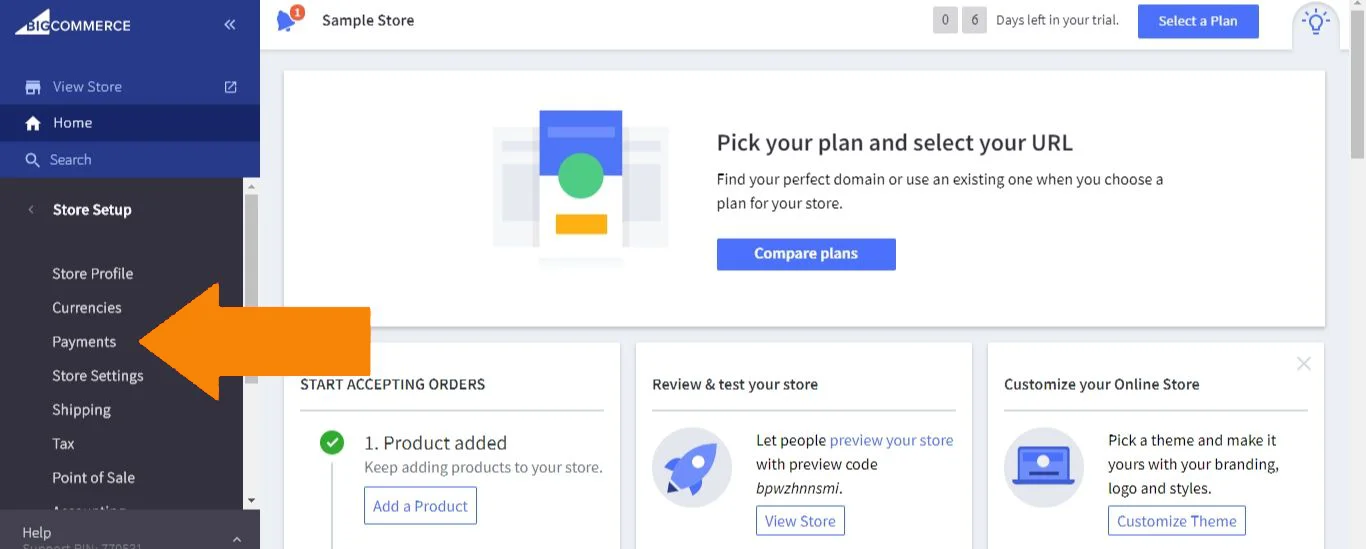
- Click on Online Payment Methods
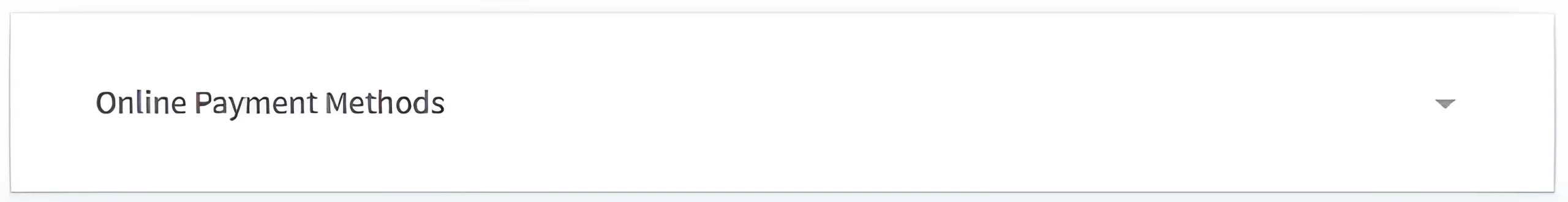
- Locate your preferred gateway and click Set up. Then you will instantly jump to the BigCommerce payment gateway’s setup page. You will see a list of necessary credentials. Then, you have to log in or contact your payment gateway to access it.
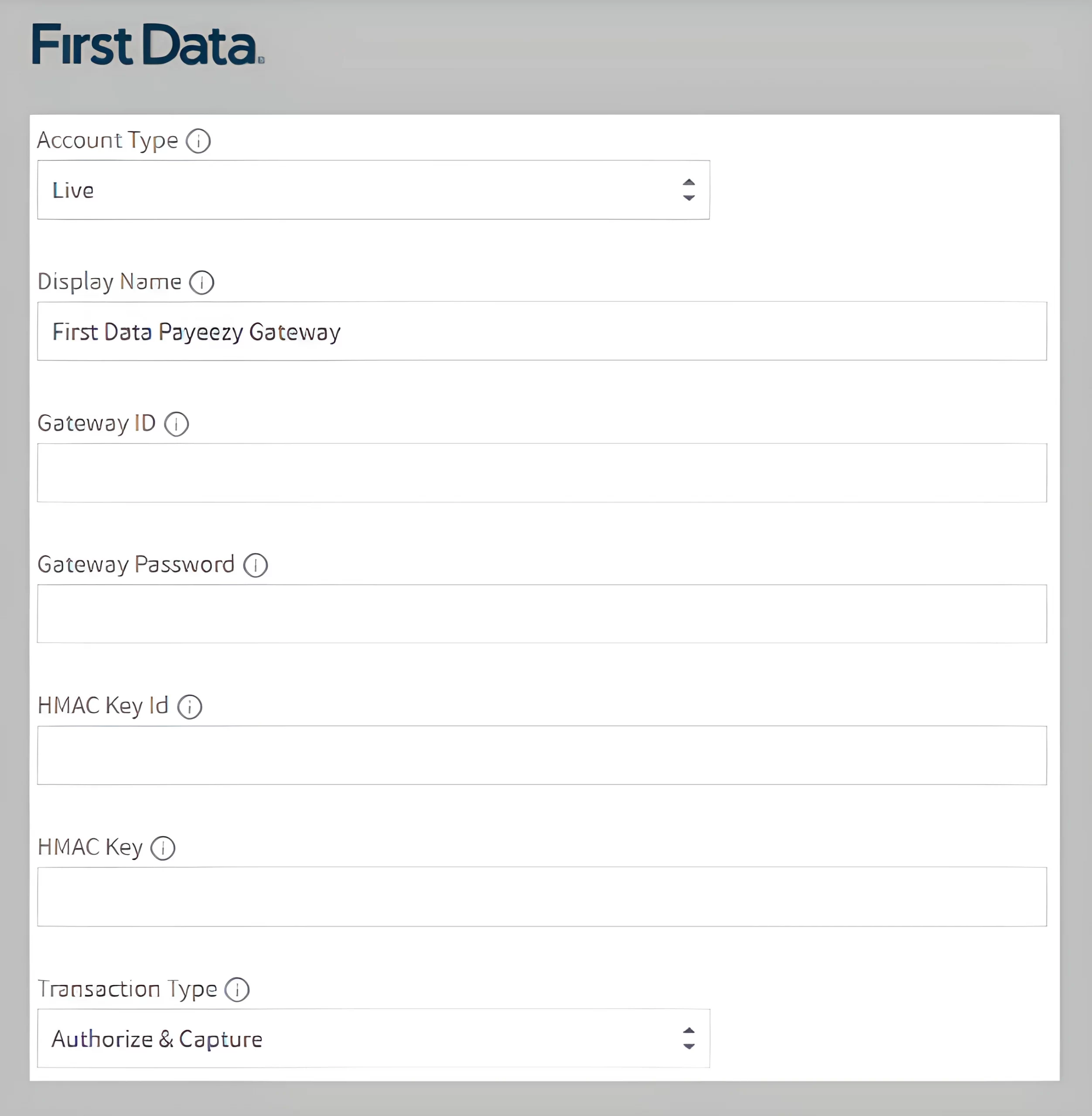
- When you’ve finished entering your authorization and settings, click Save.
Your BigCommerce payment gateway is now operational. Try placing a test order to see how this would seem to your customers.
Additional Settings
Although BigCommerce payment gateways’ configuration is slightly different, they still have some of the following settings:
- Display Name – This is how your consumers will see the payment option when they check out.
- Duplicate window – This helps an identical order can be received without being identified as a duplicate and deleted in a short period.
- Test mode enables you to conduct a transaction without charging your card; we urge that you only use Live or Production to prevent losing dollars on legitimate purchases.
Regardless of the Display Name, the payment gateways will appear alphabetically on your checkout page in order of type (offline, online, digital wallet). Some payment methods, like PayPal and PayPal powered by Braintree, will display a button on the cart page.
Besides payment gateways, there are other BigCommerce features that you need for your eCommerce store. Here’s the list of important BigCommerce features to make your store even better.
4 BigCommerce Best Payment Gateway Processors
There are many BigCommerce payment gateways available, but not all of them are worth it. Let’s concentrate on the top 4 BigCommerce payment gateway processors that will make payments secure and simple.
#1 PayPal
PayPal is one of the best payment gateways for eCommerce platforms, such as WooCommerce, Shopify, and BigCommerce, trust.
Its key features:
- International Payment/Credit Card Acceptance
- Support for several currencies
- Fees for withdrawals
- Customer Support Secured Documentation Settlement Days
- Integration of Mobile App Payment Gateways: iOS and Android
#2 Stripe
Stripe is one of the complete online payment providers for quick digital downloads that allows the site’s proprietors to accept credit card payments.
Benefits of using Stripe:
- Create a personalized checkout experience
- Stripe’s API and dashboard provide real-time information on charges, fees, refunds, and transfers…
- Allow you to extract the data straight from the API
- Support for a variety of other programming languages
#3 Authorize.net
Authorize.net is a trustworthy and secure payment solution. Because of various features, Authorize.net is one of the best BigCommerce payment gateways:
- No hidden costs and competitively priced
- Provide a mobile option and access to transaction data from any location
- Satisfactory customer service
- Excellent payment method for billing and creating account reports
- Feature a strong sandbox environment that is ideal for testing
It supports all major credit cards including Visa, MasterCard, American Express, JCB and some digital payment services such as Apple Pay, PayPal, and Visa Checkout.
#4 2CheckOut
2Checkout is one of the best payment processors for BigCommerce and can be utilized for safe payments.
Its key features:
- Customized subscription plans
- Multi-currency and Multi-language support
- Customized checkout options
- Multiple payment methods
It also provides a payment gateway called 2sell, which accepts practically all major credit card payments, including Mastercard, Visa, American Express, JCB, and others.
4 Types of Payment Gateways
Payment gateways can be integrated into your eCommerce store either internally or externally. They are classified into several types based on how they are connected.
Let’s take a look at each of these integration techniques and their pros and cons to see which one suits your company’s demand.
#1 Hosted payment gateways
A hosted payment gateway is third-party software that allows you to collect payments from your clients and deposit them into your bank account. It uses encryption during each transaction. This ensures that the correct order amount is securely debited from the payer’s account and transferred to the receiver’s bank account through an online portal.
Pros
- High security: This benefits the merchant because the payment service provider manages the entire transaction process and provides greater security and data protection for a fee.
- Easy to use: They frequently use templates that require you to just input information. They also require no maintenance from merchants because the payment service provider (PSP) manages the process.
- Customizable: Most of the top-rated PSPs let you partially modify the checkout page so that it reflects your company’s branding.
Cons
- Incompleted customer experience: Because of external payment gateway factors, the merchant is unable to supervise the complete customer’s purchasing experience. You may modify the checkout page and choose which PSP to use, but the PSP ultimately controls the process.
#2 Self-hosted payment gateways
With this type of gateway, the system collects payment details from the customer within the merchant’s website. Your customers won’t be directed to another page to complete the transaction. They will enter their payment information directly on your website.
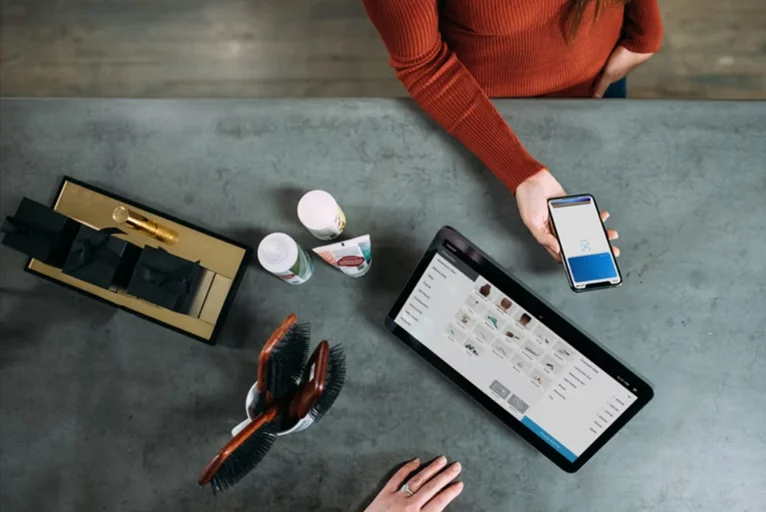
Pros
- Good customer experience: Merchants have complete control over the customer experience when using a self-hosted payment gateway.
- Easy to track customer flow: This helps you to better track client data for future marketing initiatives. When a consumer completes a transaction via a non-hosted gateway, you can associate that transaction with the customer’s account and follow their purchasing patterns.
Cons
- High responsibility: Using a self-hosted payment gateway means you are responsible for guaranteeing transaction security and data protection throughout the checkout process.
- Technical support: If there are any problems with the checkout page, you will be responsible for troubleshooting. You would have to hire a professional, which could be costly if you can’t resolve the problem by yourself.
#3 API-hosted payment gateways
Some merchants want complete control over their checkout process and don’t want to direct customers from their checkout page. A payment API allows customers to enter their credit or debit card information directly on your checkout page. It also processes the payment using its API or using some HTTPS queries.
Pros
- Customizable: A payment API can improve a customer’s purchase experience by reducing the need to fill out checkout forms, which can be time-consuming. Customers may finish a purchase on a mobile device with just a few taps, thanks to the option to reuse existing payment information.
- Capable of Integration: Customers can interact with your company in multiple places. You may use the same payment infrastructure to enable payments on your mobile app and your company’s Twitter or Instagram feed, along with your company’s traditional web environment.
Cons
- Complicated security: Because APIs may be accessible via the internet, they will suffer from the same drawbacks as any other Internet-based resources. Security – Compliance with PCI DSS and the purchase of SSL certification are requirements that merchants must closely adhere to.
#4 Local bank integration/Direct Payment Gateway
Local bank integration gateways bring customers to the payment gateway’s (the bank’s) website, where they enter their payment and contact information. Following payment, the customer is sent back to the merchant’s website, with payment notice data delivered upon redirection.

Pros:
- Quick and easy to set up.
Cons:
- Basic feature only.
With proper payment gateways on BigCommerce, you reach further to your business success. exploring selling ideas is beneficial for an online store, and dropshipping is an ideal match. For more insights, don’t forget to check out our BigCommerce dropshipping.
BigCommerce Payment Gateways – FAQs
[sp_easyaccordion id=”54099″]
Conclusion
A payment gateway is an essential component of the electronic payment processing system. You will be able to run your BigCommerce store more easily if you fully comprehend the whole picture of BigCommerce payment gateways described above, particularly how BigCommerce payment gateways work.
Try to select the best BigCommerce payment gateways for your business, and nothing will be able to stop you from making more sales.
If you’re seeking additional eCommerce ideas and techniques, please visit LitExtension Blog or join our Facebook community to meet other eCommerce fellows!