While digging around the amazing world of the Shopify ecosystem, I was so fascinated by its built-in checkout button, Shop Pay. I even wrote an article explaining What is Shop Pay (please check it out if this is your first time encountering it). And today, let’s find the answer to another important question, How does Shop Pay work.
Stay tuned to uncover everything you need to know about the mechanism of Shop Pay with LitExtension – #1 Shopping Cart Migration Expert, including:
- A quick overview of what is Shop Pay
- The benefits of Shop Pay to your Shopify store
- How does Shop Pay work on Shopify?
- How does Shop Pay installment work?
- 4 simple steps to install Shop Pay
- Examples of Shopify stores that accept Shop Pay
Without further ado, let’s get this show on the road!
What is Shop Pay?
As I understand, Shop Pay is an accelerated checkout button and payment solution that can help simplify and expedite the checkout process for customers. It is a part of the Shopify ecosystem and has been the go-to function for millions of e-merchants around the world.
There is no strict regulation you need to oblige to integrate with Shop Pay. As long as you are using Shopify Payments, you will be eligible to use Shop Pay with no additional charge. Additionally, in my analysis, this checkout button is compatible with both Shopify and Shopify Plus. Therefore, no matter how big your business is, Shop Pay is always right at your fingertips.
Don’t forget to stop by these articles to learn everything you need to know about Shopify:
- Shopify Review: Is Shopify The Crown Jewel of The eCommerce World?
- A Complete Shopify Tutorial: 9 Complete Steps to Get Instant Sales
- 25+ Best Shopify Themes – Have You Got One?
Shop Pay aims to improve conversion rates by allowing your customers to save their information, such as:
- Shipping address
- Billing address
- Credit card details
- Mobile phone number
As a store owner and a consumer, I believe these data will come in handy for future purchases. Next time when your customers check out with Shop Pay, they can proceed to the next step right away. No need to re-enter the lengthy form or waste time and effort looking for the information required.
⚠️ Please note that Shop Pay limits a maximum of 20 shipping addresses and 10 credit cards per account. Therefore, if your customers want to save more than that, they might need to erase some of the stored data.
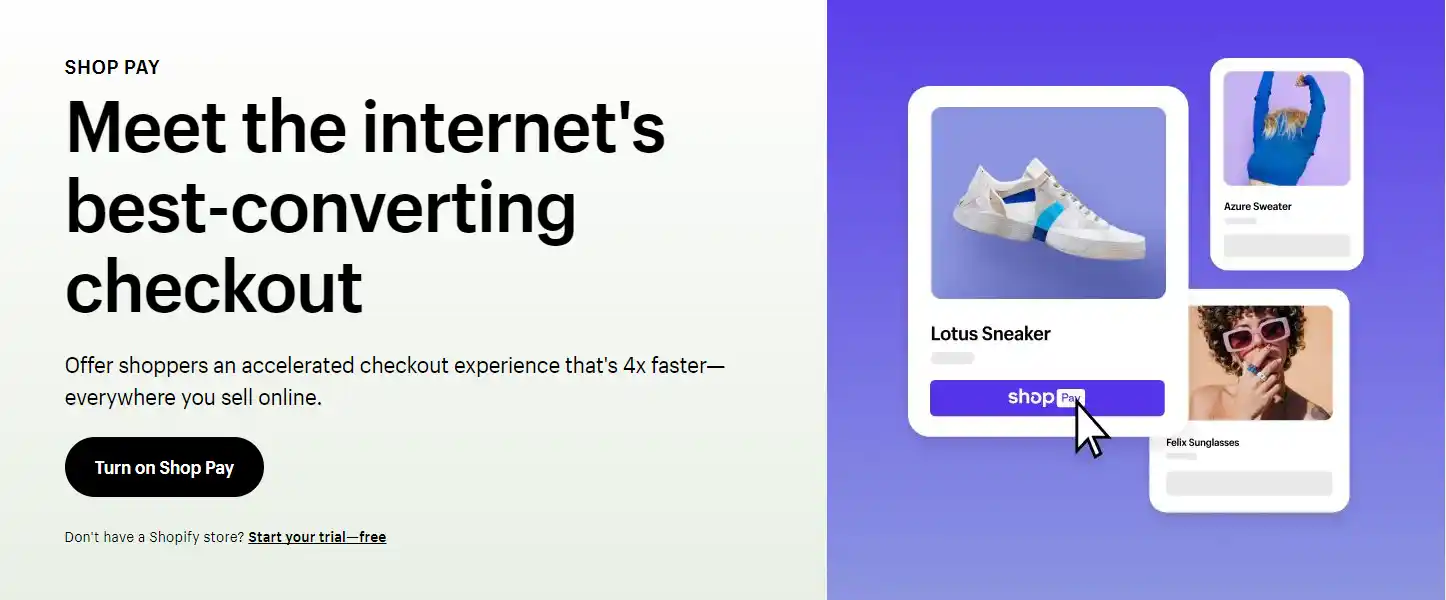
Here are the Shop Pay pros and cons that we have gathered to help you decide if this checkout solution is ideal for your business.
[wptb id=59188]
How Shop Pay benefits your Shopify business?
If you are thinking of starting a Shopify store, I believe Shop Pay can be a great feature for your business. Here’s how Shop Pay can bring your online store to another level:
- Improved conversion rates
Shop Pay can significantly improve your conversion rates. By allowing customers to store their payment and shipping information securely, it simplifies the checkout process, reducing friction and potential cart abandonment. Therefore, with faster and more streamlined checkout experiences, you can expect to see higher conversion rates and increased sales volume for your store.
- Increased customer retention
Since their information is saved securely, consumers can enjoy a quick, simple, and hassle-free checkout process on future purchases from your store. This convenience can lead to improved customer retention and loyalty, as shoppers are more likely to return to your store for future purchases.
- Enhanced trust and security
Security is a critical concern for online shoppers. With Shop Pay, customers’ sensitive information is securely stored and encrypted, reducing the risk of data breaches. The trust and security offered by Shop Pay can help alleviate customer concerns about sharing personal and financial details, leading to increased trust in your store and potentially attracting more customers.
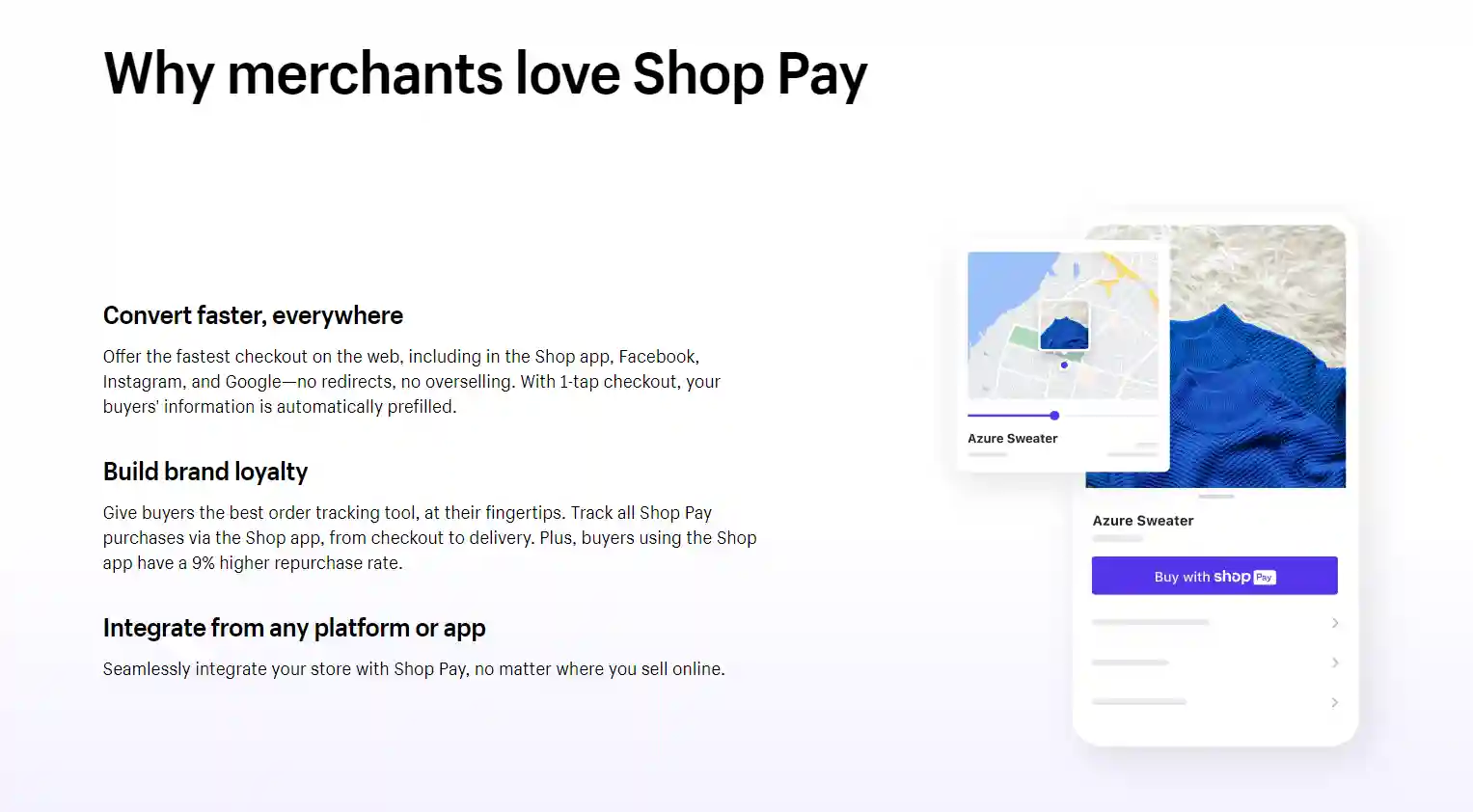
Want to Migrate to Shopify?
On another platform but want to switch to Shopify to utilize the benefits of Shop Pay? Let LitExtension help! We provide a well-optimized cart-to-cart migration service that will help you transfer all your data to Shopify quickly, accurately, and painlessly with utmost security.
How Does Shop Pay Work?
How does Shop Pay work on Shopify?
The mechanism under how does Shop Pay work is not too complicated. All you have to do is integrate the Shop Pay button in your checkout page and let Shop Pay handle the rest for you.
If a customer buys a product via Shop Pay for the first time, this software will ask them to enter their email to sign up. Or, they can choose to link to Shop Pay through a mobile phone number. Then, they will need to fill in all the essential information they want to save, including shipping address, credit card number, and so on.
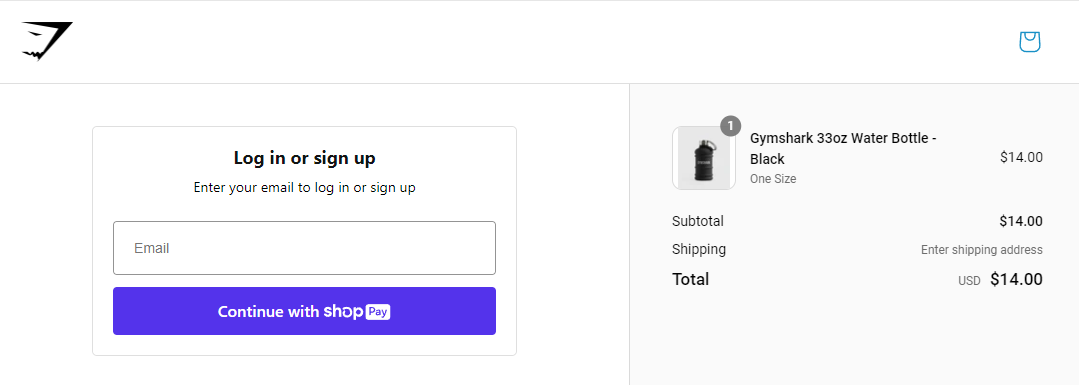
Yes, I understand these fields might be quite lengthy, but don’t worry; they only need to fill them once. Shop Pay will automatically store and encrypt all their data to use in future purchases. As a result, the next time when that consumer visits your Shopify store, they will be ready for a faster and frictionless checkout with Shop Pay.
In terms of security, this software attempts to protect customer’s information with a verification code. To make a purchase with Shop Pay, your buyers need to verify themselves using a unique 6-digit code sent via text message or the email address that you used to register.
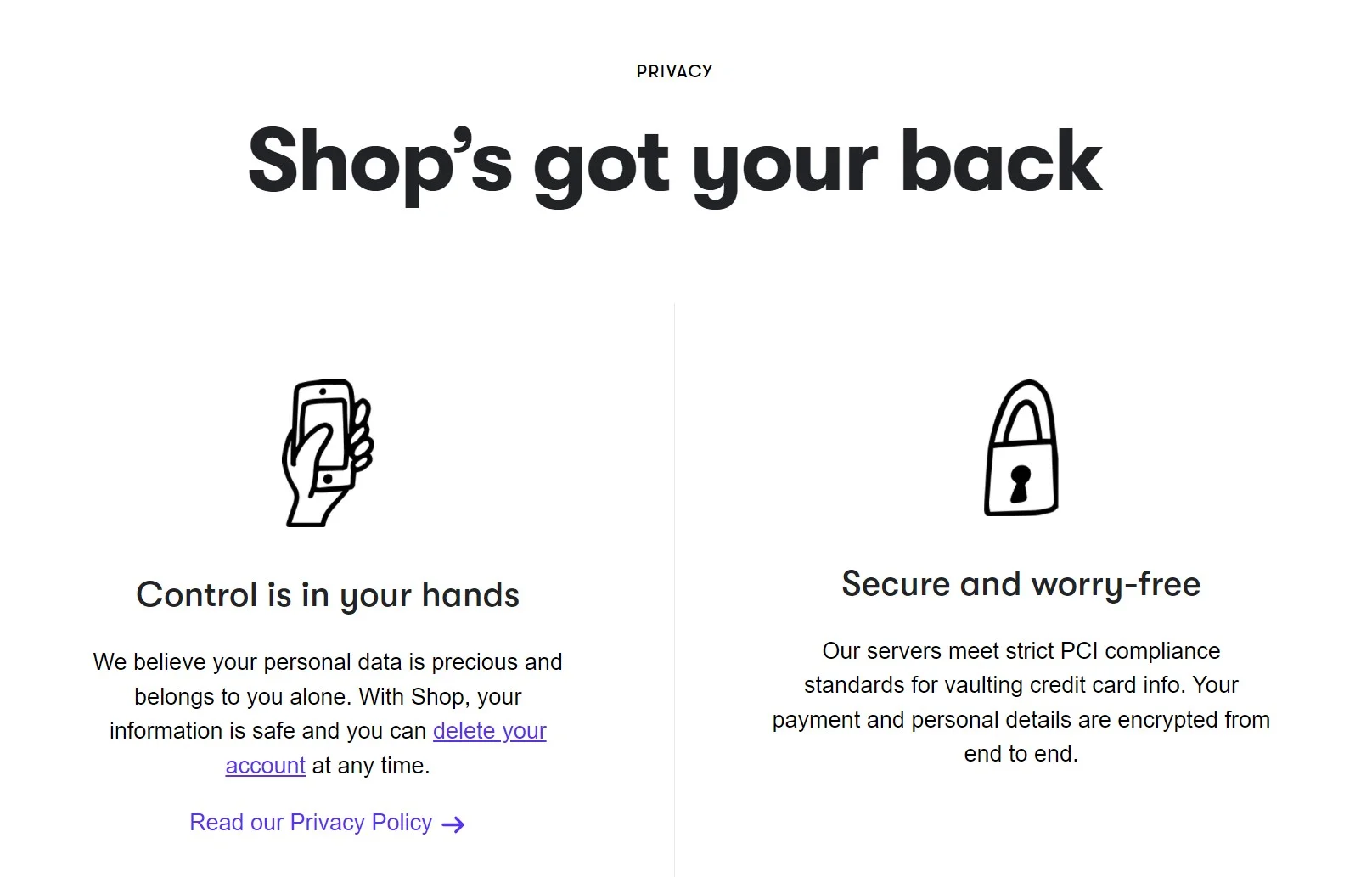
To be completely honest, I was so impressed with the delivery option that Shop Pay offers. Normally, customers need to select their shipping method before proceeding to the payment process. Nonetheless, with Shop Pay, your buyers can select their pick-up option right from its checkout page. No need to switch back and forth between different sections; enjoy a smooth and streamlined payment experience with Shop Pay.
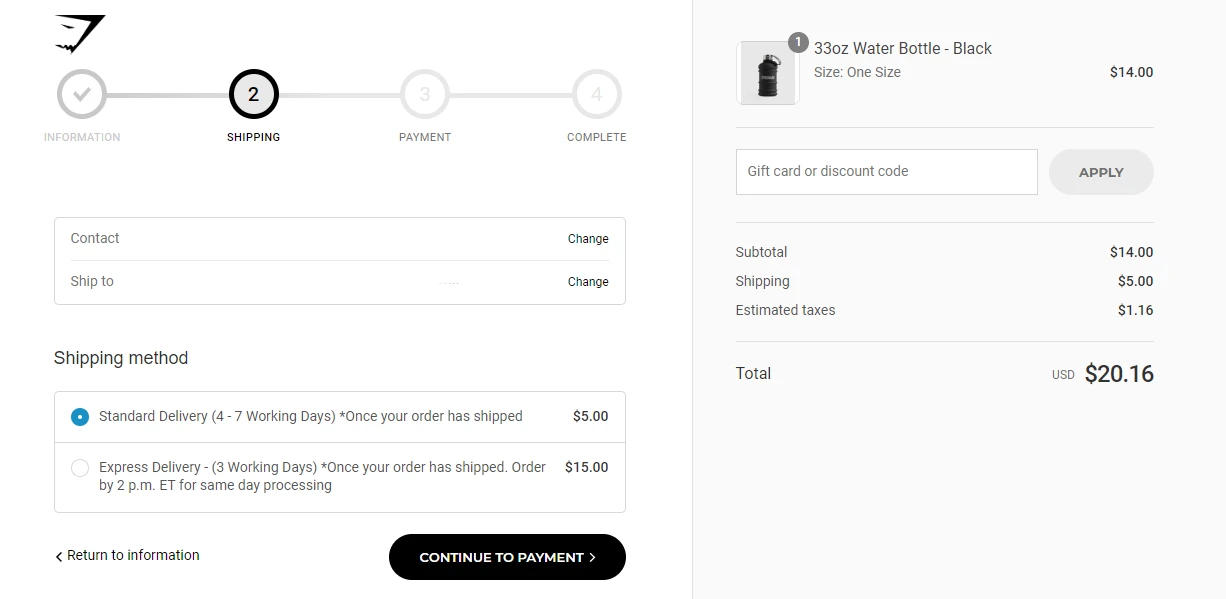
How does Shop Pay installments work?
I must say that “Buy Now, Pay Later” has become a growing trend in the eCommerce world, and Shop Pay doesn’t stop itself from adopting this movement. Hence, in this part of this article, I would like to dig deeper into how does Shop Pay work when it comes to the installment option.
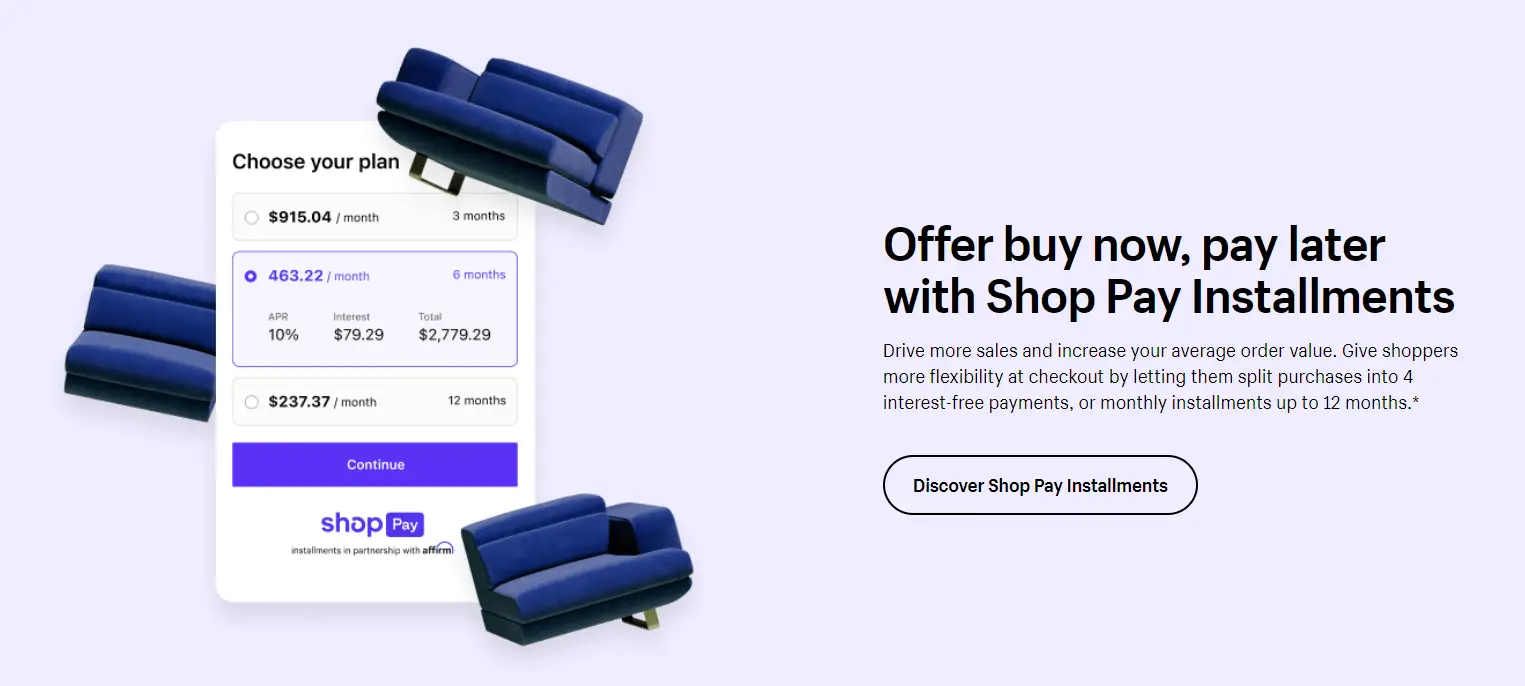
Here’s how Shop Pay installments work:
1. When a customer checkout with a bill from $50 to $17,500 from your Shopify store, they can choose Shop Pay installments to split their purchase into multiple payments.
- For purchases from $50 to $999, your customers can break the bill into 4 equal parts and pay every two weeks. This option requires no additional interest or fees.
- For purchases from $150 to $17,500, they can choose to pay monthly for 3, 6, or 12-month terms. Please note that this option will charge an extra 0-36% APR (Annual Percentage Rate) based on your chosen period.
2. Then, Shop Pay will automatically calculate the amount of money you need to return each month as well as the payment schedule. These details will be ready for double-checking at the checkout section.
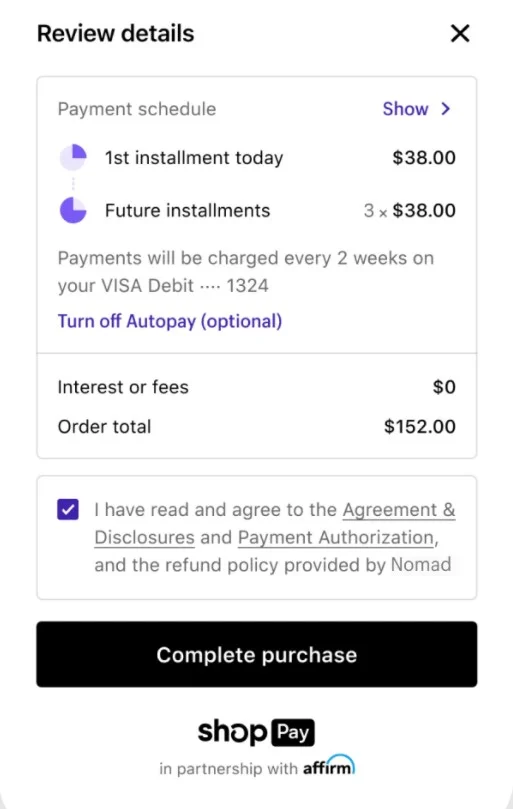
3. After that, this software will run a quick eligibility and identity check to avoid scams and fraud.
4. Last but not least, enter the 6-digit code that is sent to your mobile phone number to verify and complete the order.
Does Shop Pay charge a late fee?
As far as I am concerned, Shop Pay doesn’t charge an additional fee for falling behind the billing cycle. However, if your customer fails to pay on time, there will be consequences. Partial or late payments might restrict you from using Shopify Payments in the future.
I must say that though Shop Pay Installments is quite convenient for both e-merchants and their customers, I believe there is still room for improvement. To be eligible for Shop Pay installments, you need to meet strict requirements, including:
- Be over the age of 18
- Reside in the US and have a US shipping address
- Must purchase items in USD

How to Install Shop Pay?
If you’ve had a clear understanding of how does Shop Pay work and want to integrate with this solution, here are some simple steps you could follow to install Shop Pay:
1. Log in to your Shopify account and navigate to the Admin Dashboard
2. In the Shopify Payments section, select Manage.
3. Then, in the Accelerated Checkouts section, tick on the box with Shop Pay.
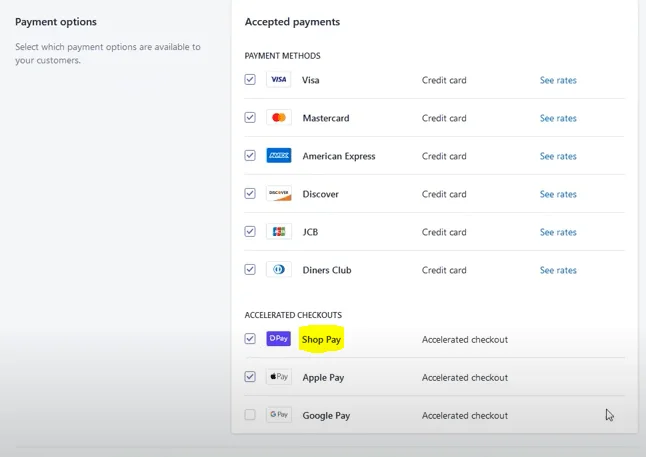
4. Finally, click Save, and you are ready to go.
Do you know that Shopify offers more than just Shop Pay? Check out how you can add other payment methods to your Shopify store:
- How To Add Apple Pay to Shopify: A Complete Guide
- A Step-by-step Guide On How To Add Stripe For Shopify
Who Accept Shop Pay – A List of Shop Pay Stores You Should Not Miss
Glossier
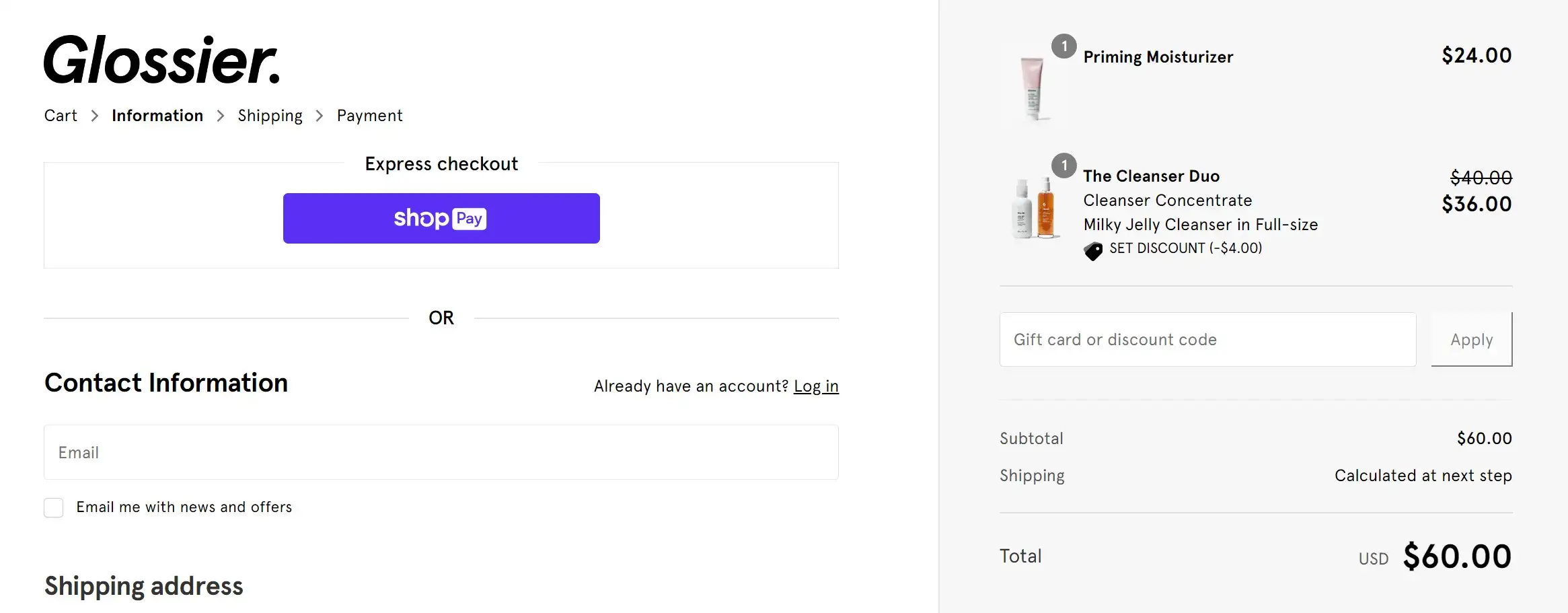
Olaplex
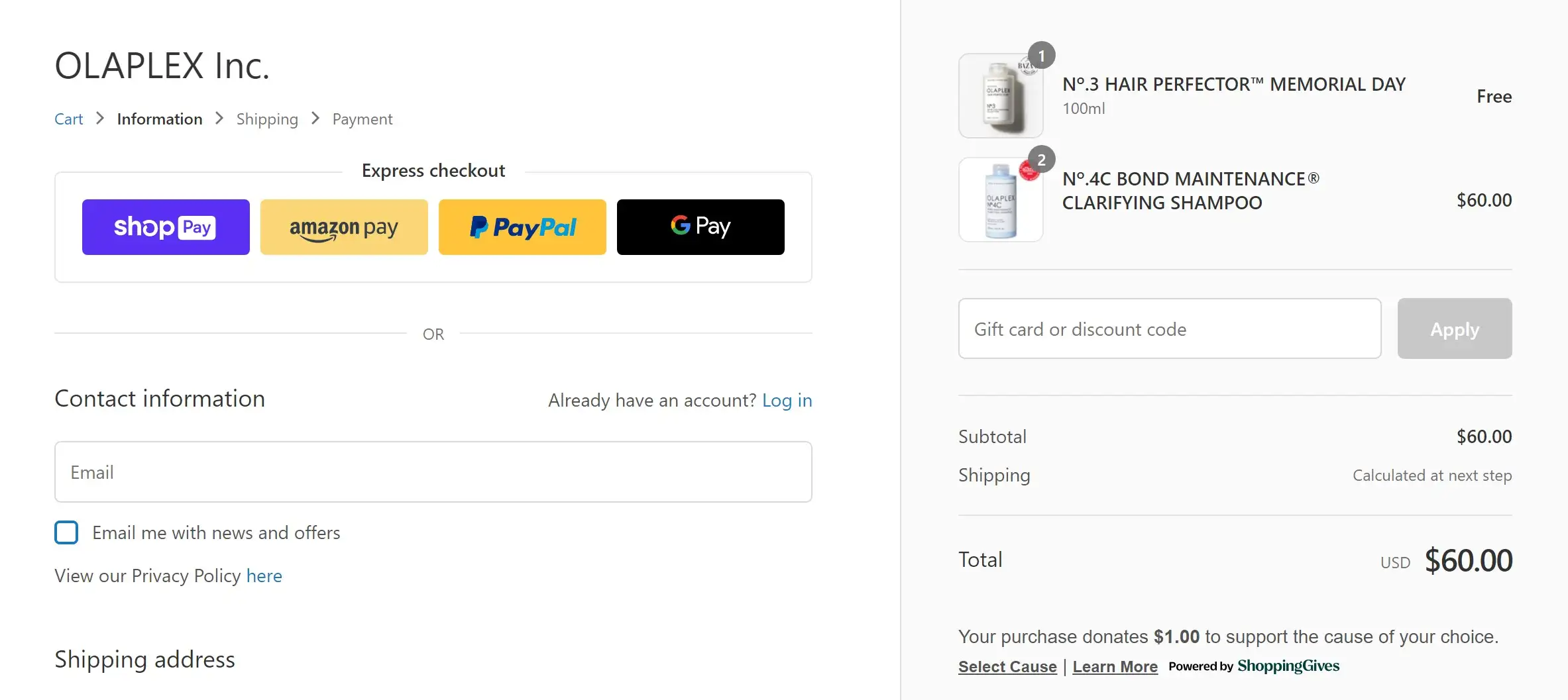
Steve Madden
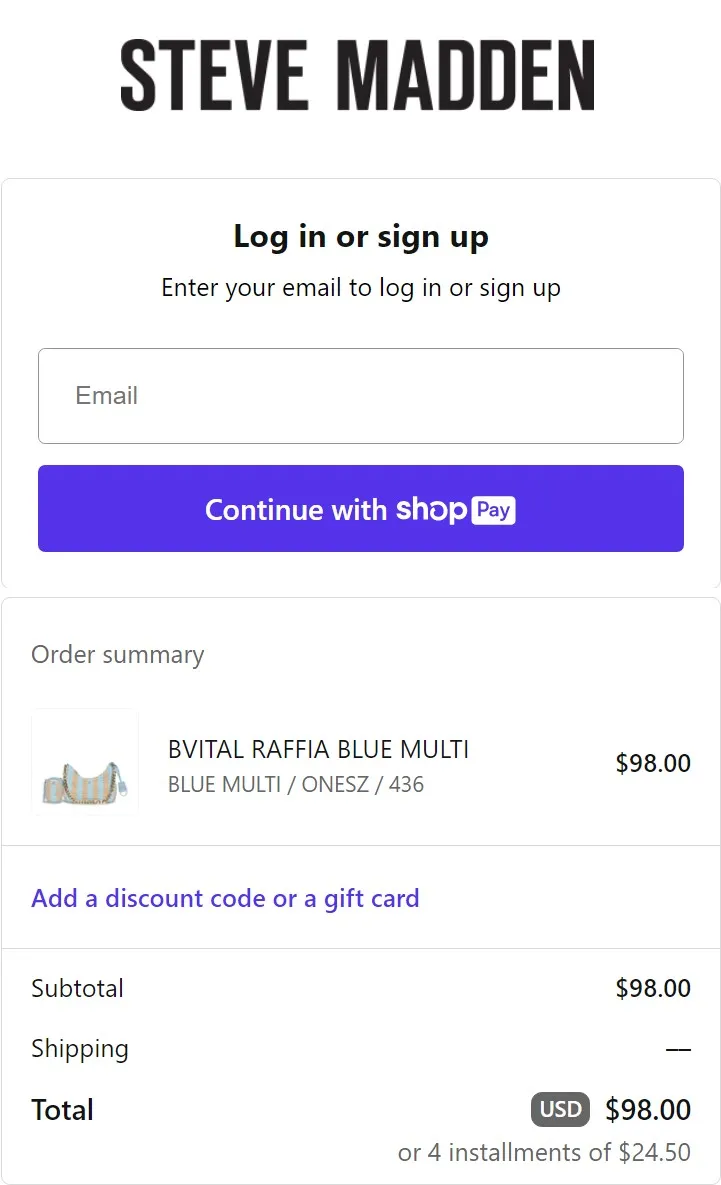
Allbirds
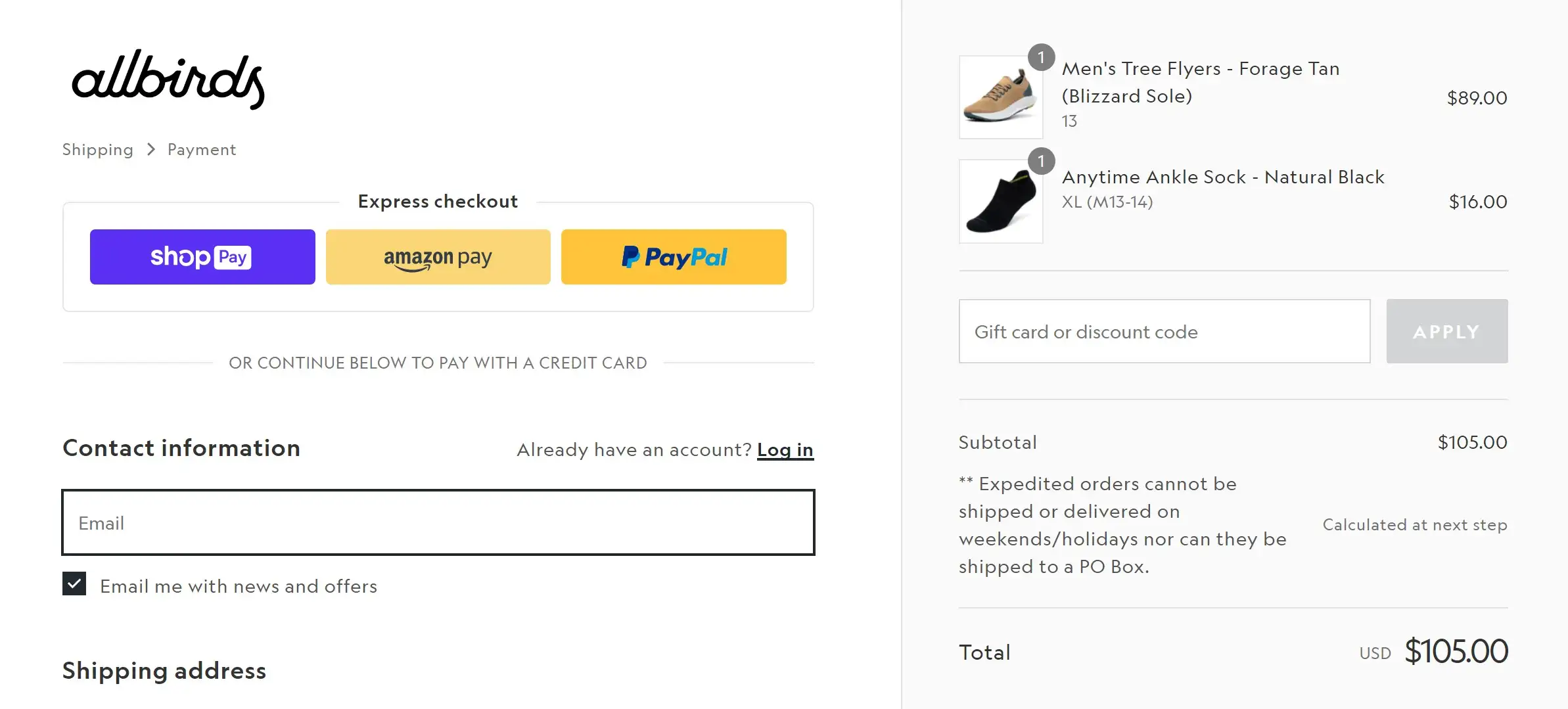
Kyte Baby
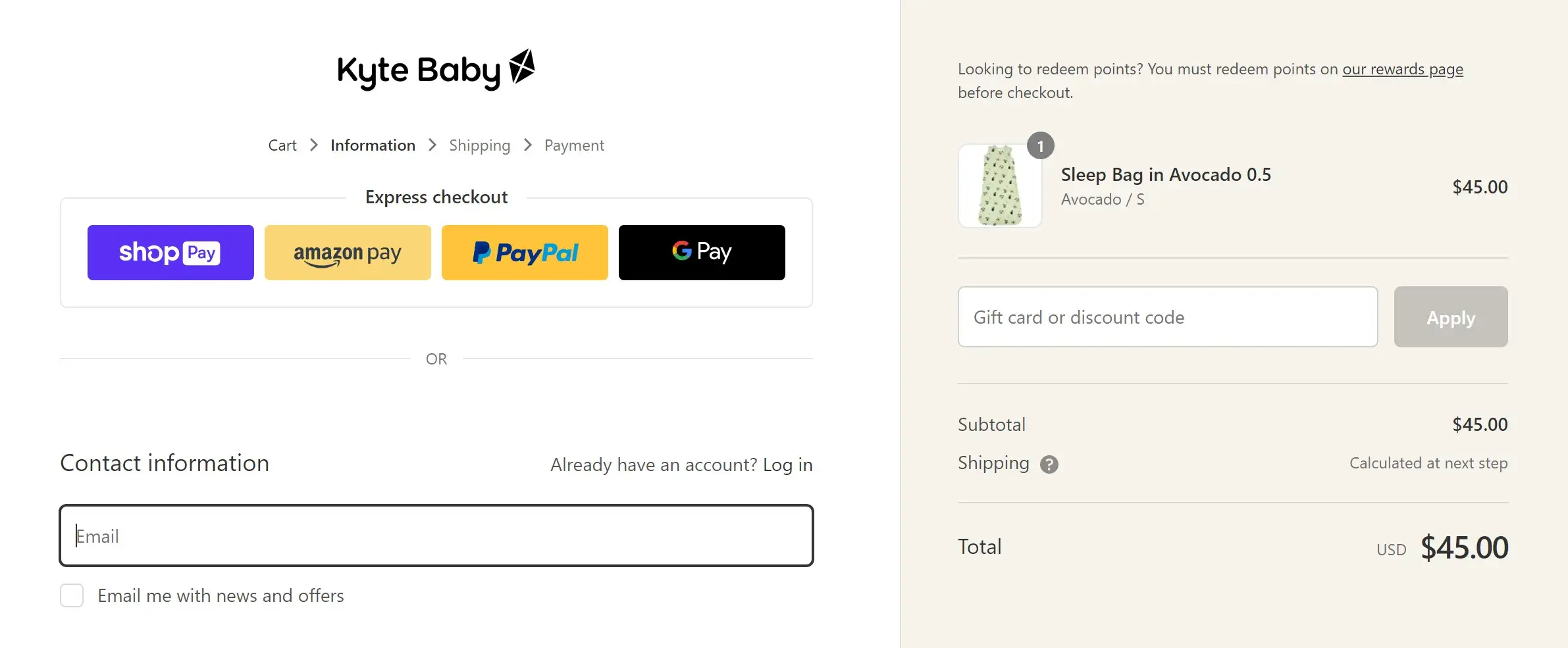
Bloom Nutrition
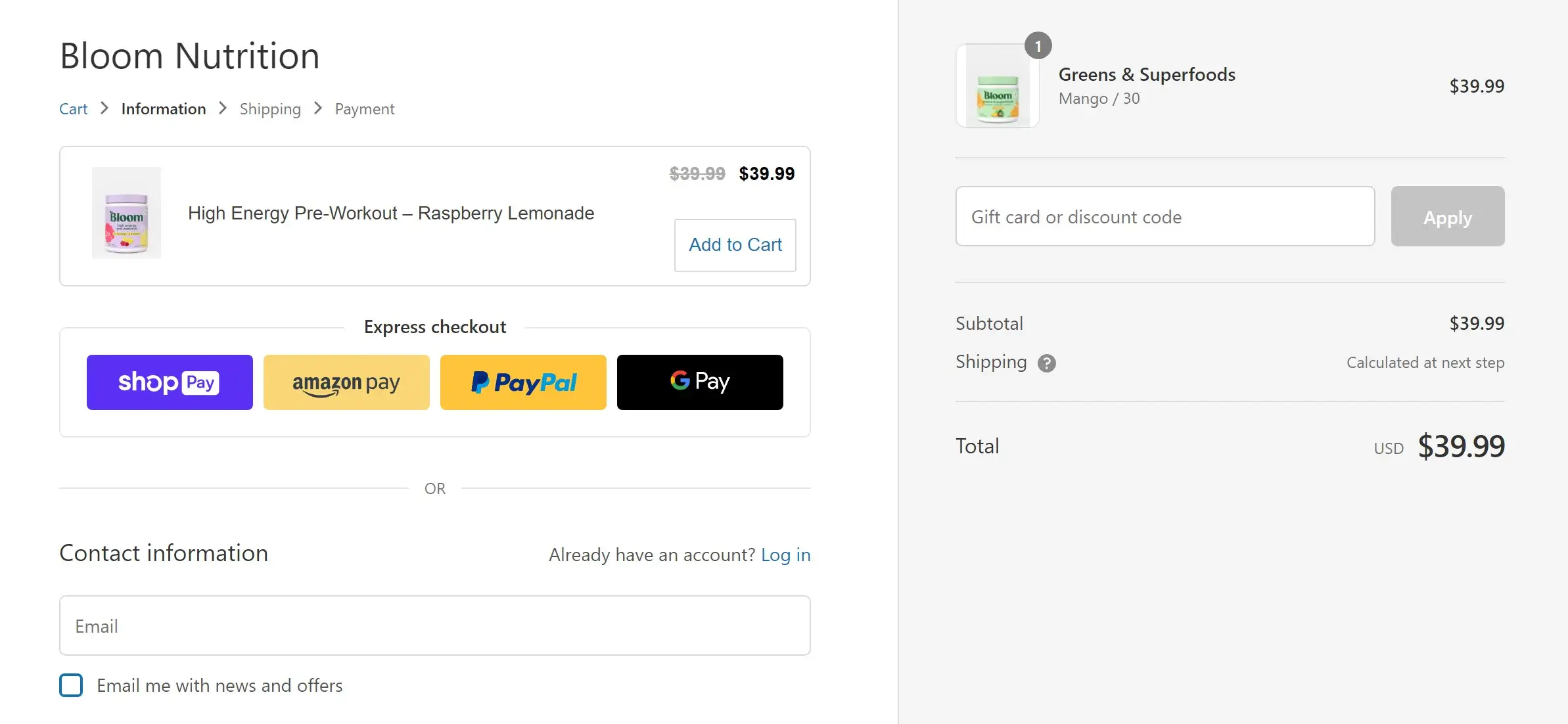
How Does Shop Pay Work – FAQs
[sp_easyaccordion id=”59038″]
Final Words
And that brings us to the end of my article. I hope that my research will provide valuable insight into what is Shop Pay and how does Shop Pay work.
In case you have any questions regarding Shop Pay or how to migrate to Shopify, feel free to contact our 24/7 customer support team. Our experts will answer your questions as soon as possible.
Last but least, please join our Facebook Community to stay up-to-date on all the eCommerce news. And if you like this article, don’t forget to check out our LitExtension blog to find more topics like this.