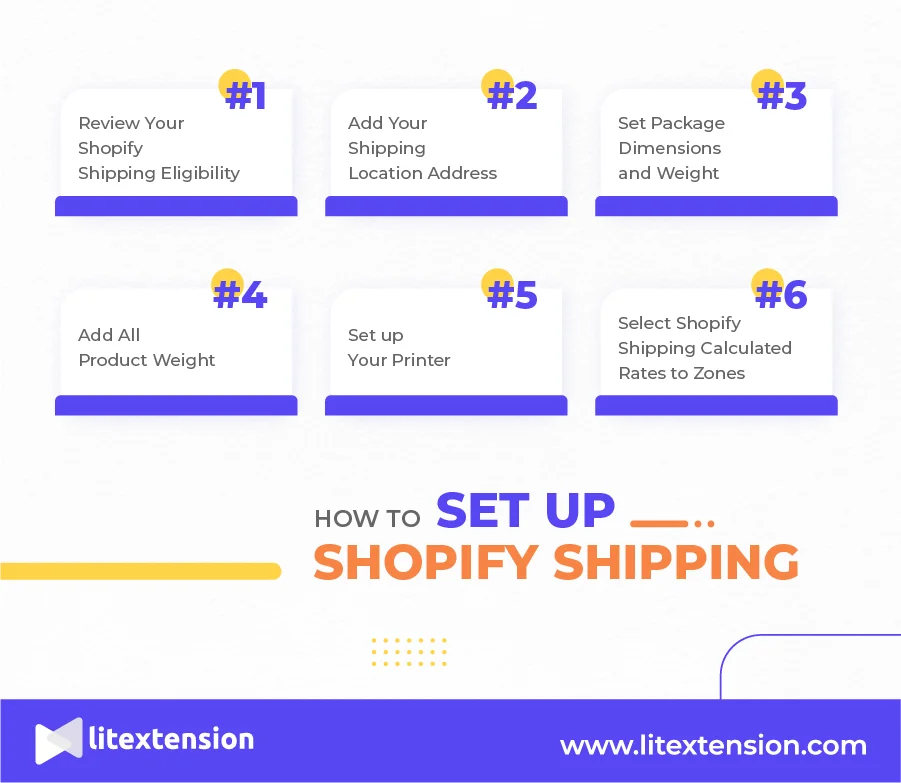Shipping has been one of the most time-consuming and frustrating aspects of running an online store. The more your business expands, the more complicated the fulfilment process will be. Fortunately, Shopify Shipping makes it plain sailing for you to manage everything. You’ll have more time to focus on other aspects to thrive your business when using Shopify as your eCommerce platform. But how does Shopify Shipping work?
In this blog post, LitExtension – #1 Shopping Cart Migration Expert will resolve a bunch of questions related to Shopify Shipping:
- A brief look at Shopify Shipping
- How does Shopify Shipping work?
- How to set up Shopify Shipping
- Key notes on Shopify Shipping
- Best Shopify Shipping apps for your online store
Now, let’s hit the ground running!
A Brief Look at Shopify Shipping
Shopify Shipping will help you manage order fulfilment at full tilt while resolving many typical shipping issues. You can deliver your orders quickly by purchasing shipping labels directly from Shopify and printing multiple ones simultaneously.
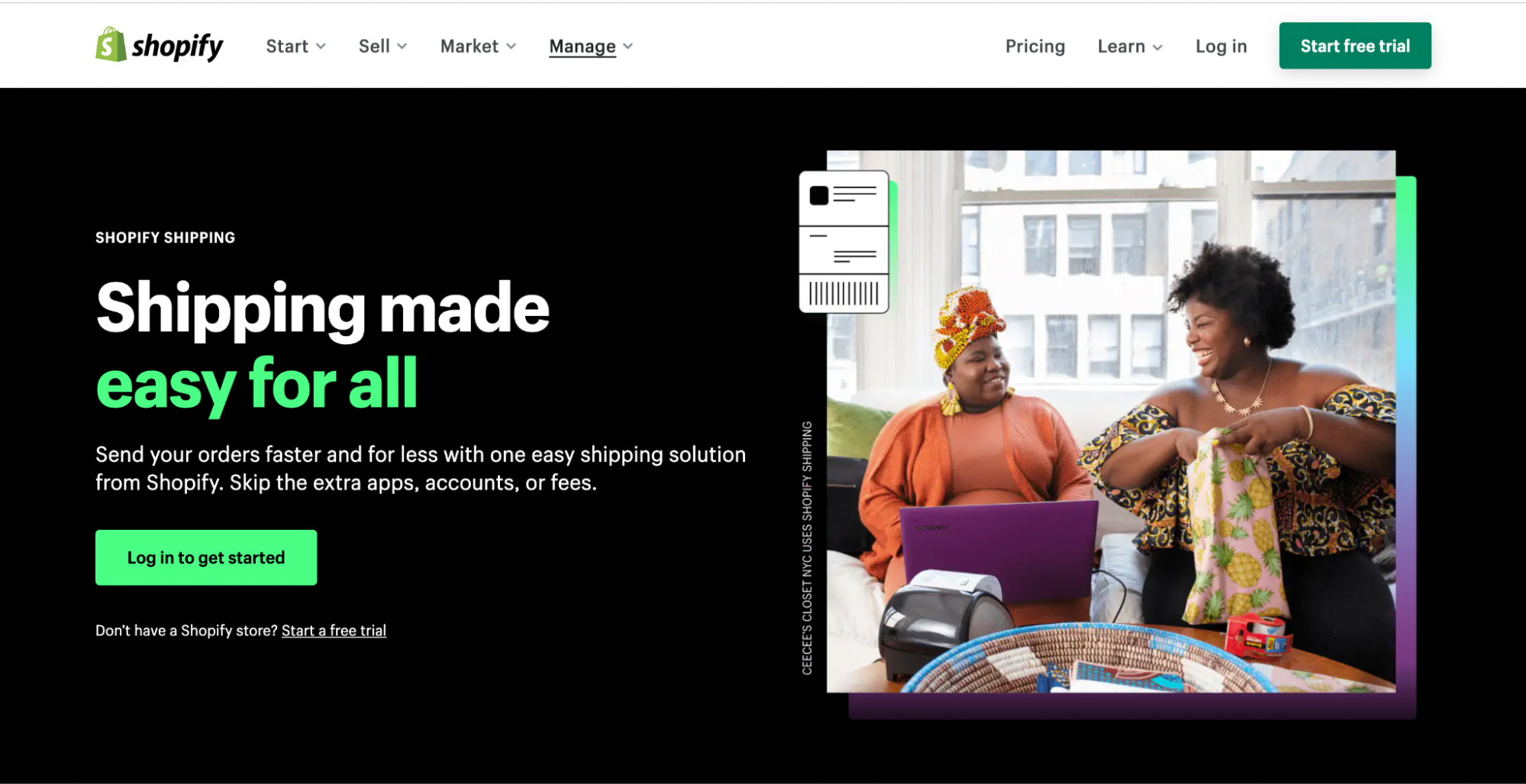
At the same time, you can connect your Shopify account with the Shopify Shipping carrier, which has the following advantages:
- Purchase and print shipping labels directly from your Shopify admin
- Schedule bulk-item pickups easily
- Cut corners with discounted rates for your shipping labels
- Show the calculated Shopify shipping rates at checkout
- Make international shipping Shopify as easy as domestic shipping
Shopify Shipping can be a cash cow for your business. But first, you have to own a Shopify store. If you haven’t got one, you can start with Shopify free trial to test out the platform without entering any credit card information. When you choose a Shopify pricing plan, it will charge you a monthly fee, which varies depending on your plan.
However, only businesses with eligible fulfillment locations can use Shopify Shipping. Therefore, before thinking of how to set up shipping on Shopify, you’d better pay attention to Shopify Shipping policy.
“Shopify Shipping has allowed our business to grow. We’re not buried in fulfilling orders—we’re able to concentrate on thinking about where our business can go long term.” – Uchenna Ngwudo | Cee Cee’s Closet NYC
Wanna learn more about Shopify? Check out now:
How Does Shopify Shipping Work?
Shopify Shipping has partnered with leading carriers such as USPS, UPS, and DHL Express in the United States, Canada Post in Canada, and Sendle in Australia, offering multiple mail classes with each carrier.
Let’s take a look at how Shopify Shipping works:
- Create a shipping label
- Purchase and print shipping labels (you may learn how to print Shopify shipping labels here)
- Bring the parcel to the collection point

Depending on your location, carrier, and mail class, Shopify Shipping gives merchants access to features like overnight delivery, package pick-ups, shipping insurance, tracking data, international shipping, and more.
Besides, Shopify has worked directly with carriers to negotiate affordable shipping rates for each service and automatically added to every plan at no extra cost to you.
A solid shipping strategy can be incredibly useful for an eCommerce company. Not only will it reduce your operational costs, but it can also provide a better service to your customers. Before asking the question how does Shopify Shipping work, don’t miss The Quick Guide to eCommerce Shipping for Beginners.
How to Set up Shopify Shipping
#1. Review Your Shopify Shipping Eligibility
Your business must have an eligible fulfillment location if you want to use Shopify Shipping. And for some carriers, your store needs to be in the same country as the approved fulfillment location.
For instance, if you want to purchase shipping labels from Evri or DPD, your store’s address must be in the United Kingdom. In addition, you must have a fulfillment location there and understand how does Shopify Shipping work.
You can order labels from the following carriers through Shopify Shipping, depending on your fulfillment locations:
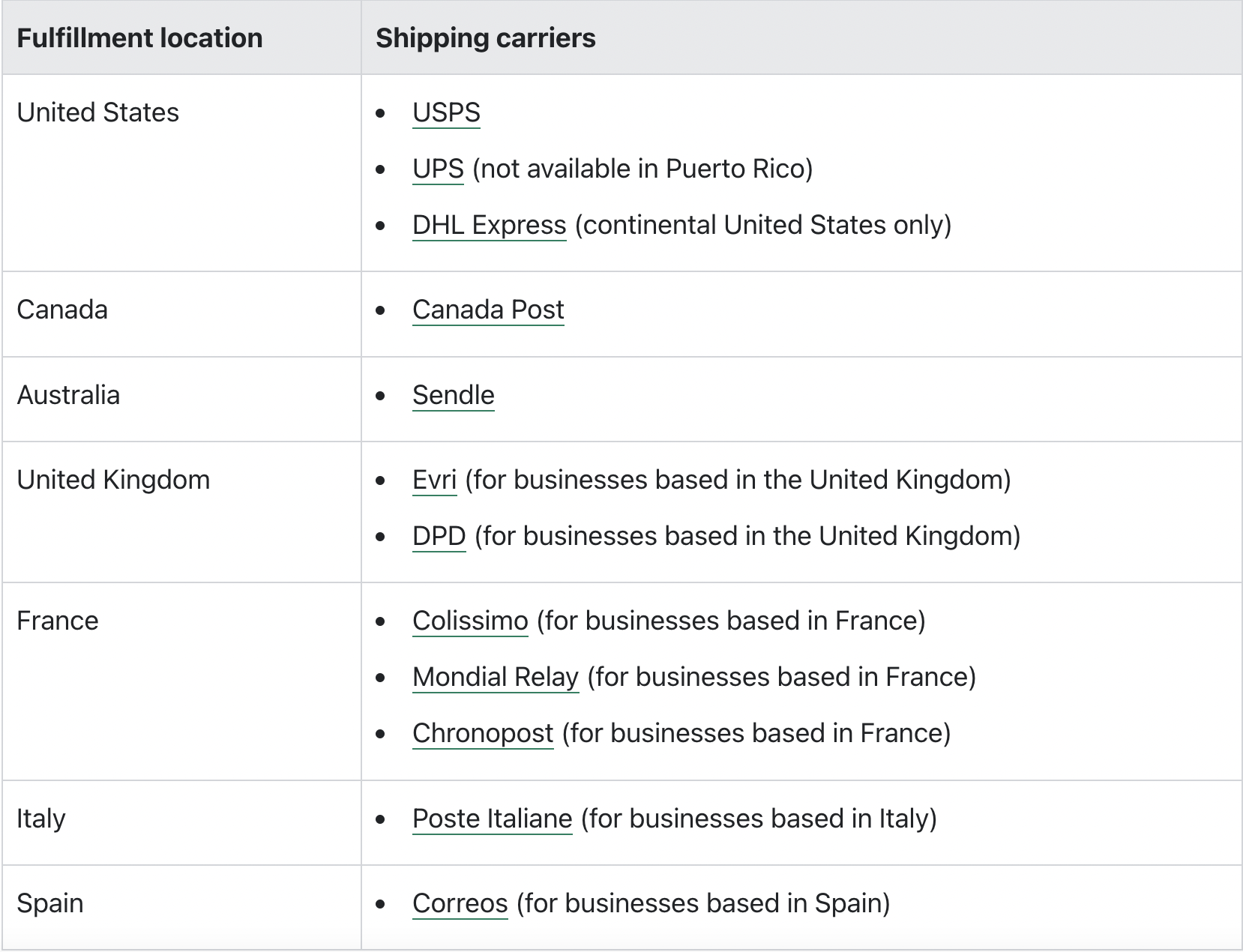
#2. Add Your Shipping Location Address
The next step is to set up your locations. When setting up your business with Shopify, you must enter your business address, so your address is most likely already there. However, you need to make sure the address is correct.
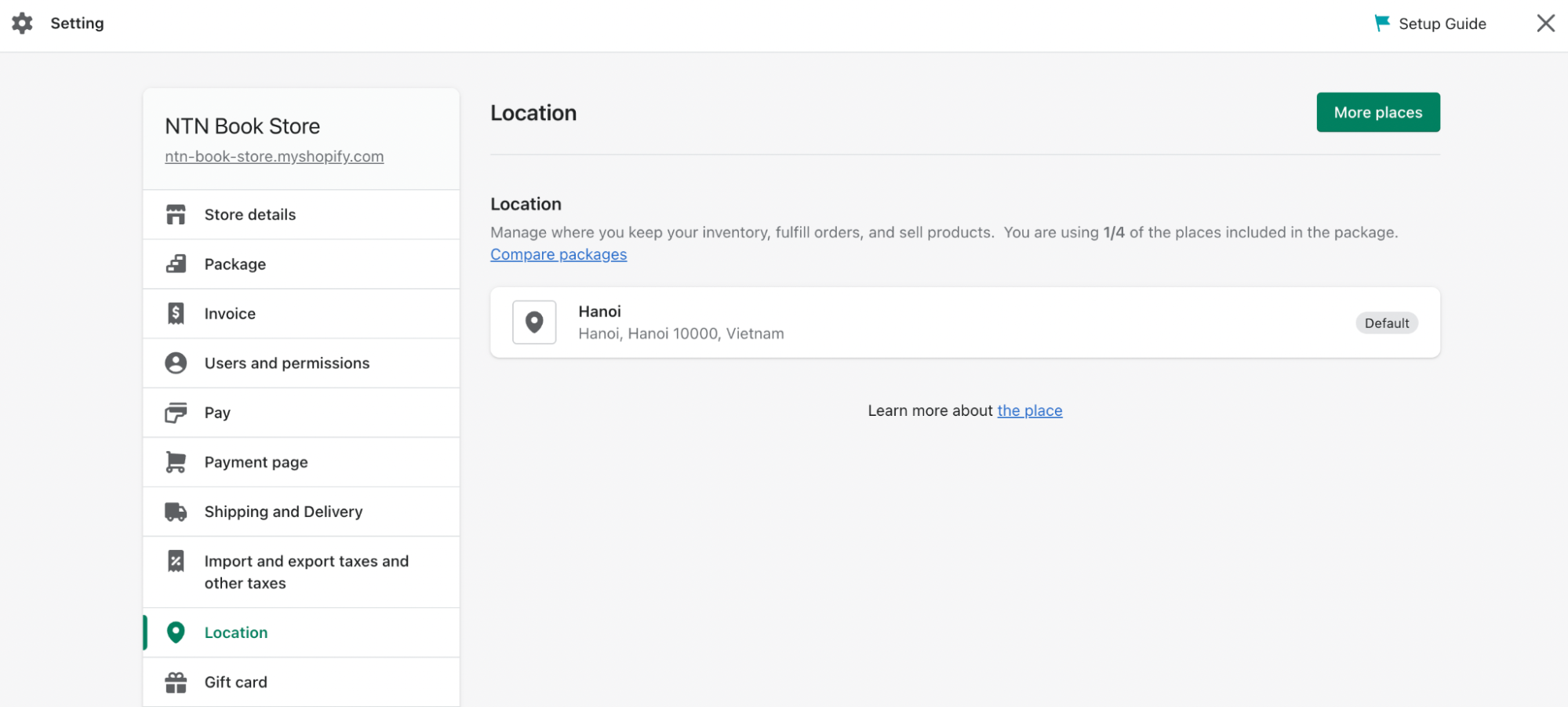
If you intend to ship from a location other than your business, make sure to include this address in the “Location” section on your settings page:
- Click “Setting” from your Shopify admin dashboard to access shipping and delivery settings.
- Enter the address from which your products will be shipped in the “Default” section.
- Make any changes to your address then remember to click the “Save” button.
#3. Set Package Dimensions and Weight
In your Shopify admin, you can set package dimensions and weight that you use to ship your products. When your customer checks out, Shopify Shipping will use the package dimensions and weight to calculate shipping costs. And in the checkout, only the dimensions of the default package are applied.
Here are simple steps to set package dimensions and the weight you can follow:
- From your Shopify admin, go to “Setting” then click “Shipping and Delivery”.
- In the “Packages saved” section, click the “More packages” button.
- Adjust the package’s settings.
- Click “Save”.
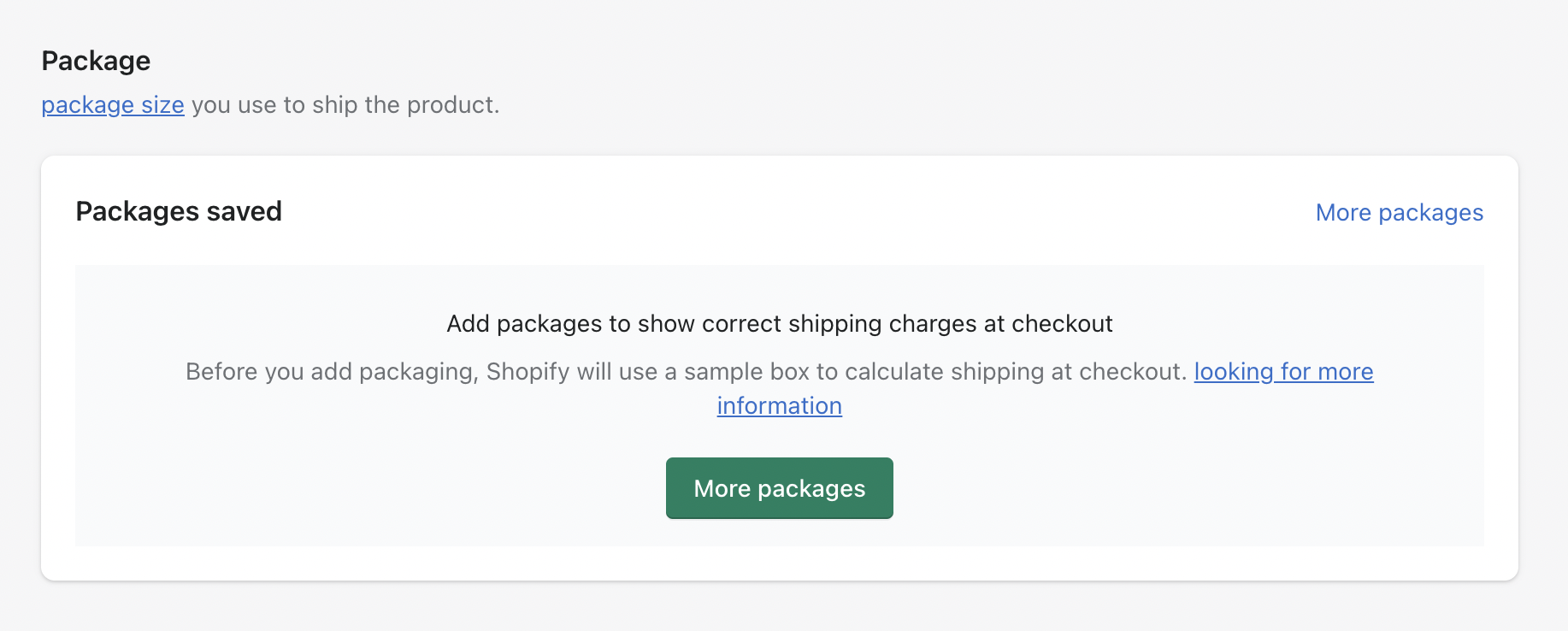
If you ship your products in multiple package types, you can adjust the package dimensions when purchasing the shipping label. You can use a shipping app if you want a shipping carrier to calculate the shipping cost at checkout based on packages other than your default package.
Take a look at our detailed Shopify guides to make the best out of your eCommerce website:
#4. Add All Product Weight
Your products’ details must include precise weights. Keep in mind that the weight of shipping containers such as boxes or envelopes you use to ship your product is added to that of your product. The total weight will decide how much it costs to ship your package to your customer.
Shopify Shipping will then calculate the most accurate label rates by combining the package size, box weight, and item(s) weight for each order.
- Simply navigate to “Product” section from your Shopify admin
- Add “Weight” as an editable field
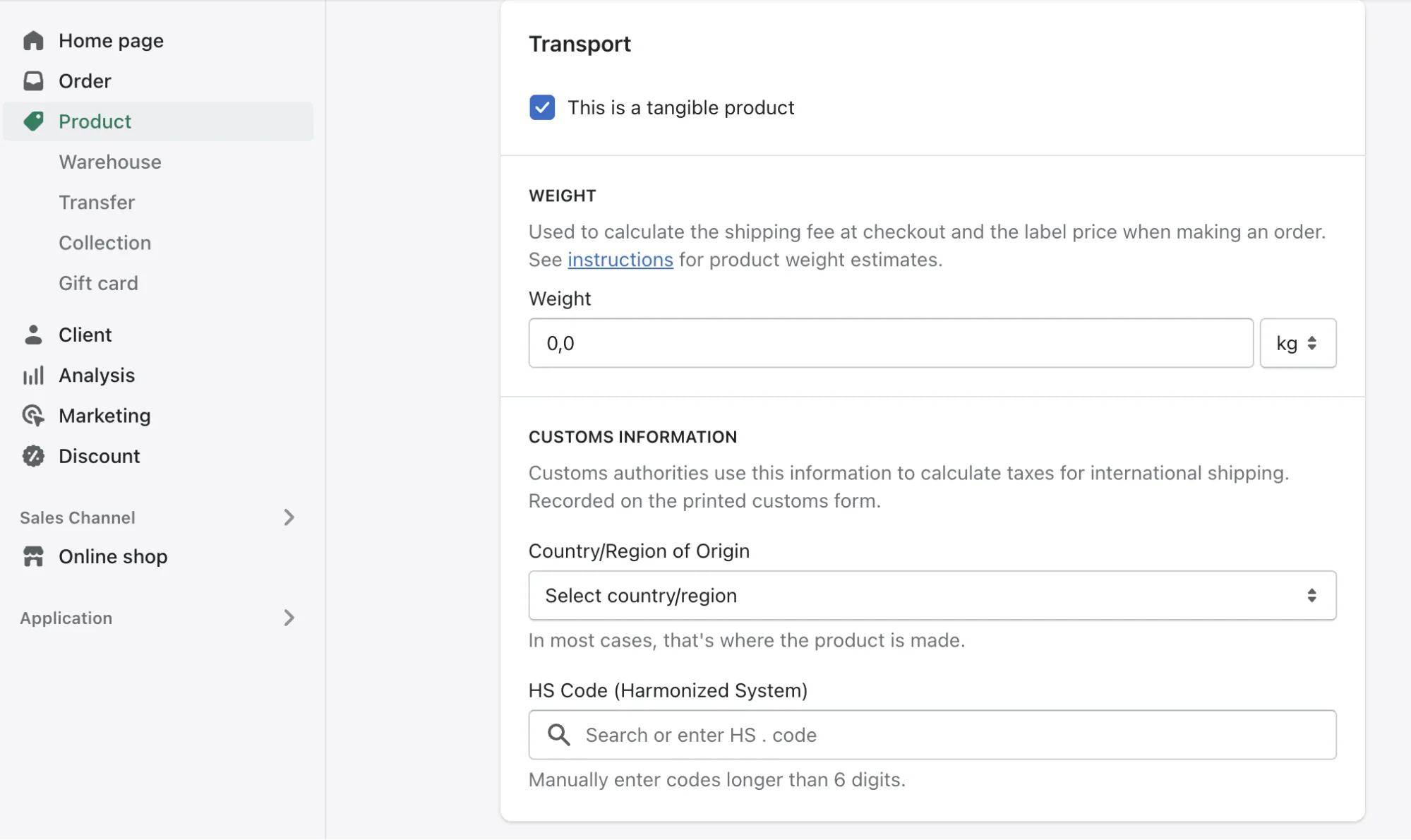
You’ll be able to edit the weight of each SKU product.
#5. Set up Your Printer
Before purchasing your first shipping label, you need to decide how you’ll print your shipping labels. A desktop printer or a shipping label printer can help in this case. Keep in mind to use one of the Shopify-supported label printers if you want to use a shipping label printer.
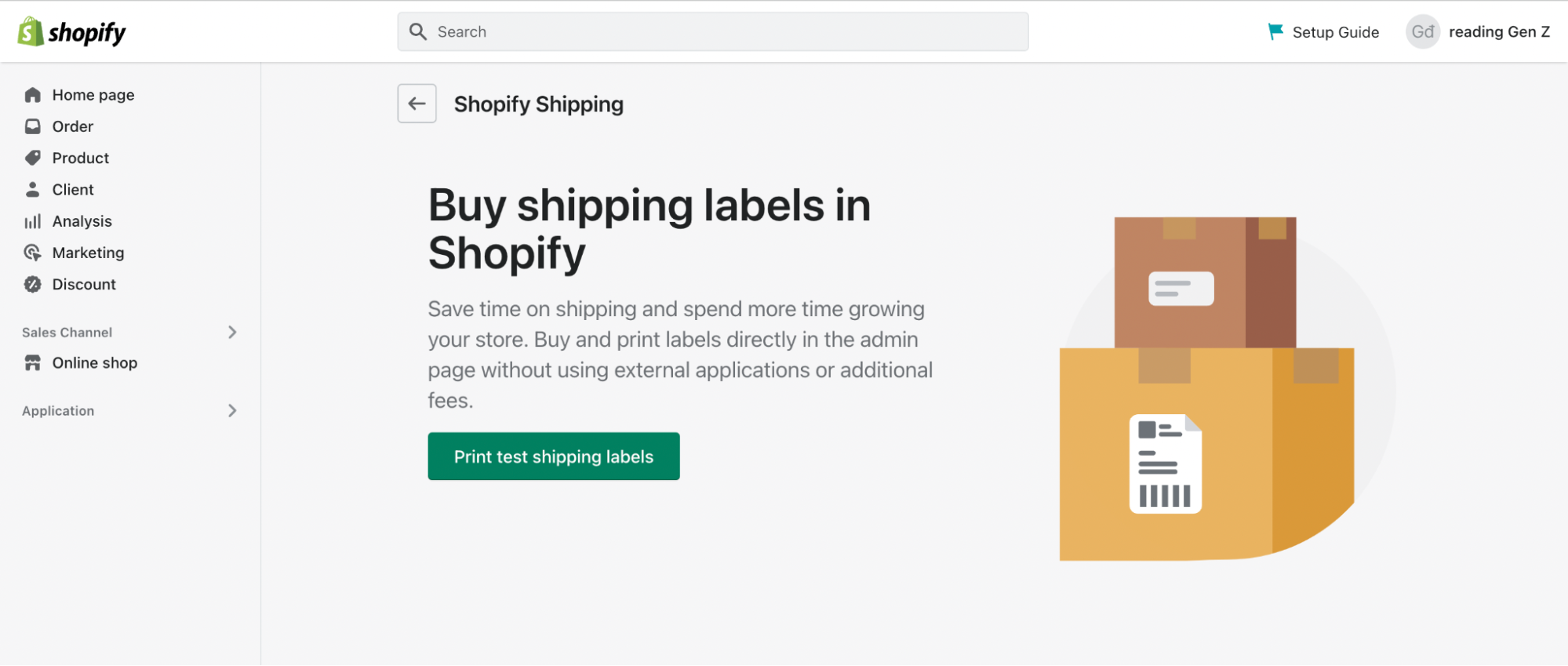
Label printers use labels with an adhesive backing that you directly attach to your shipments. So, if you use a desktop printer, attach the labels to your packages with a plastic sleeve or packing tape.
KEY TAKEAWAY: You can print a test shipping label to make sure that your printer is set up properly. You aren’t charged for printing a test label.
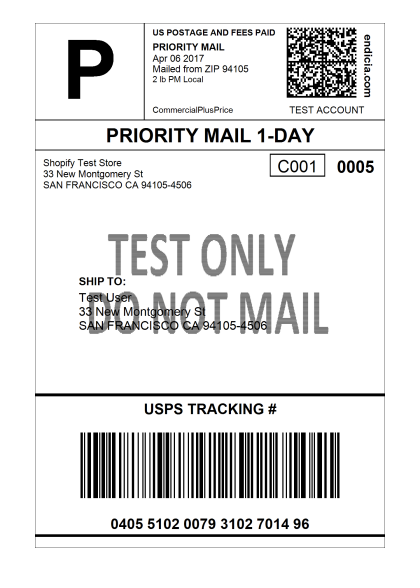
To set up your printer, you can do the following simple steps:
- Go to “Setting” in your Shopify admin and then click “Shipping and Delivery“.
- Click “Print Test Label” next to the format you want to print in the Shipping labels section.
- Download, locate and open the file of the label on your computer.
- Choose the print option.
- Select the printer you want to use to print the label in the print dialog.
- Choose the paper size that corresponds to the printer you’re using to print the label.
- Click “Print“.
#6. Select Shipping Calculated Rates to Zones
When you create a new Shopify account, the Shopify Shipping rates are automatically added in the following cases:
- USPS rates are automatically added if your store is located in the United States.
- When your store is in Canada, Canada Post rates are automatically included.
- If your store is based in Australia, flat rates are automatically added, and you have the option to activate Sendle rates.
In your shipping settings, you can change which shipping rates are available to customers.
Key Notes on Shopify Shipping
#1. Shopify Shipping Carrier
The first step of getting to know how does Shopify Shipping work is to learn about Shopify Shipping carriers. Each shipping carrier has its own set of policies, resources, and requirements. To avoid shipping delays or unnecessary fees, make sure you understand the specifics of the shipping carriers from which you purchase labels.
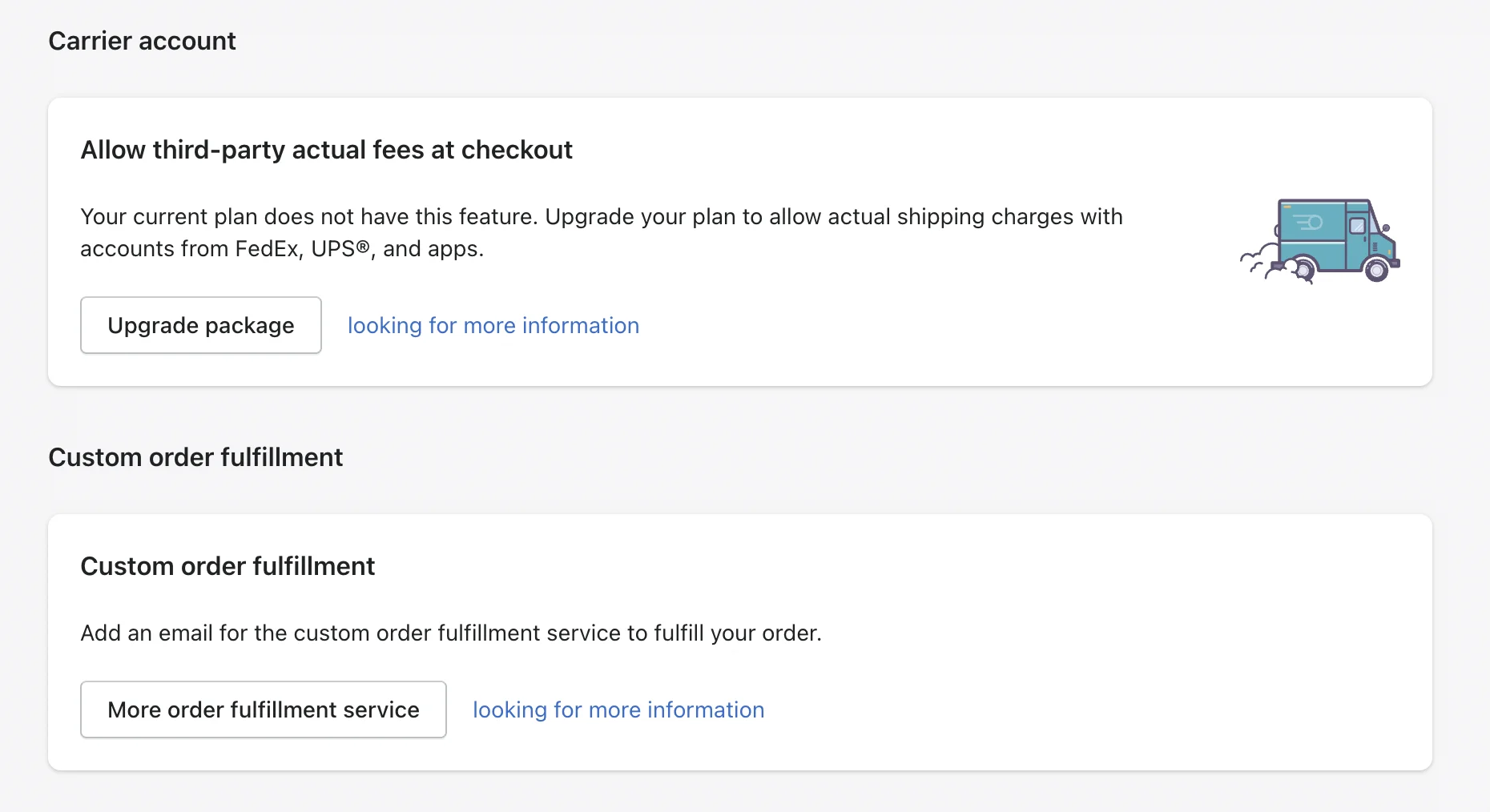
Carrier-calculated shipping rates via Shopify Shipping frequently display expected transit time alongside the shipping rate at checkout. However, they do not include your processing time. At the checkout, you can display delivery dates that include your processing time and transit time.
#2. Shopify Shipping Rates
To get the picture of how does Shopify Shipping work, you need to know about Shopify Shipping rates.
Shopify discounted shipping rates may be available for you depending on your Shopify subscription plan and the order you’re shipping.
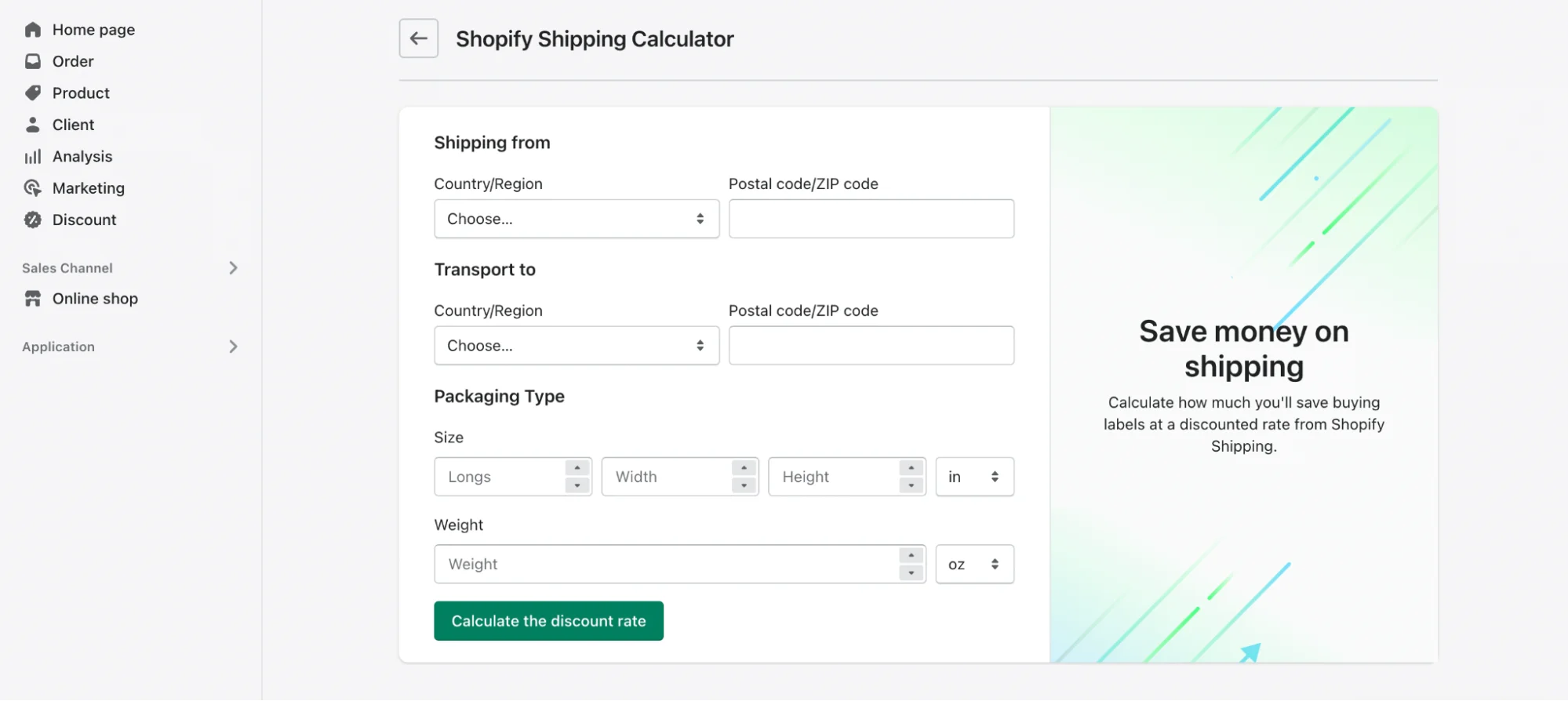
Let’s take a look at how to calculate your Shopify Shipping rates:
- From your Shopify admin, go to “Setting” then click “Shipping and Delivery”.
- Select an origin country and then enter a postal code in the “Shipping from” section.
- Select a destination country and then enter a postal code in the “Transport to” section.
- In the “Package Type” section, fill the package dimensions and weight.
- Click “Calculate discounted rate”.
Further reading: How to change shipping on Shopify quick and easy.
#3. Shopify Shipping Insurance
To be eligible for shipping insurance, you must meet the following criteria:
- You have to ship your package from the United States.
- You must purchase a shipping label from Shopify Shipping.
- Your products must adhere to Shipsurance’s Terms of Service.
To receive up to $200 in free shipping insurance on each eligible label, you also need to meet the following requirements:
- Shopify Payments is enabled in your store.
- You need to upgrade your Shopify store to Advanced Shopify or Plus plan.
If you are not eligible for the included shipping insurance, you can add additional shipping insurance coverage to your shipment in the SHIPPING INSURANCE section.
Keep in mind to check your shipping details before learning how does Shopify Shipping work.
USEFUL TIPS: The shipping cost can eat into your profit but no need to worry now. We’ll provide you with some cost-effective tips to minimize shipping costs in your store:
- Reduce the weight of packages by using corrugated boxes or other lightweight packing material.
- Offer local delivery or pickup instead of shipping with a carrier to save money.
- Use Shopify Shipping to get pre-negotiated discounts with shipping companies.
- Choose the Advanced Shopify, or Plus plan to get $200 of shipping insurance automatically added to each eligible label if you use Shopify Shipping.
Further reading:
- How to Add Free Shipping on Shopify? | A Complete Guideline [+5 Tips]
- How to Add Reviews On Shopify Within 5 Steps?
Best Shopify Shipping Apps for Your Online Store
#1. Shopify MultiCarrier Shipping Label
“Very convenient to process multiple shipping & return labels in batches. Customer support is very helpful as well.” – Zebronics Store.
One of the best Shopify apps for shipping is PH MultiCarrier Shipping Label in the Shopify App Store. It can integrate with all of the top Shopify Shipping carriers to display live rates during the Shopify checkout process.
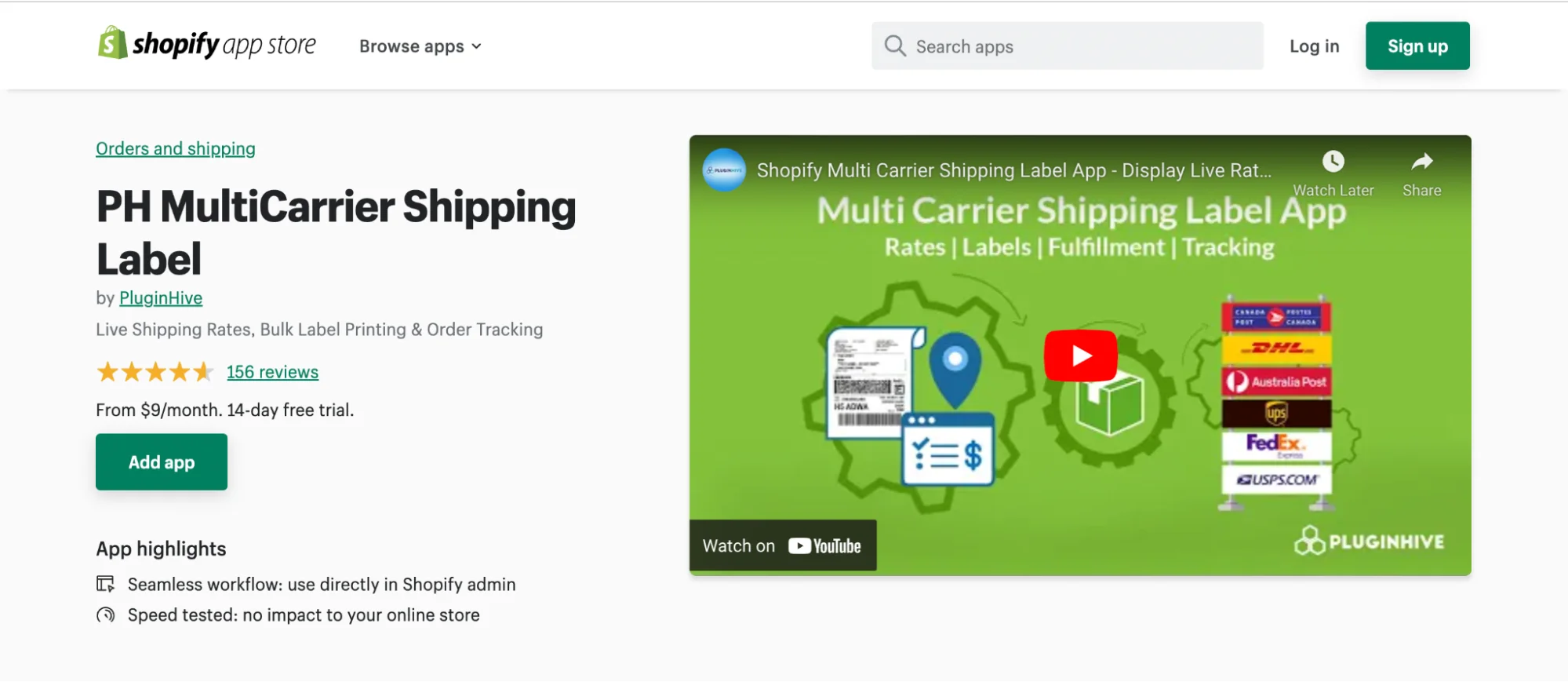
When you enter the weight and dimensions for your products, calculate dimensional weight, and create custom boxes for your products, the app uses the packing algorithm to choose the best box to pack your products.
The tracking dashboard also provides you with a consolidated view of the tracking status for all orders.
You can see the pricing for the PH MultiCarrier Shipping Label below:
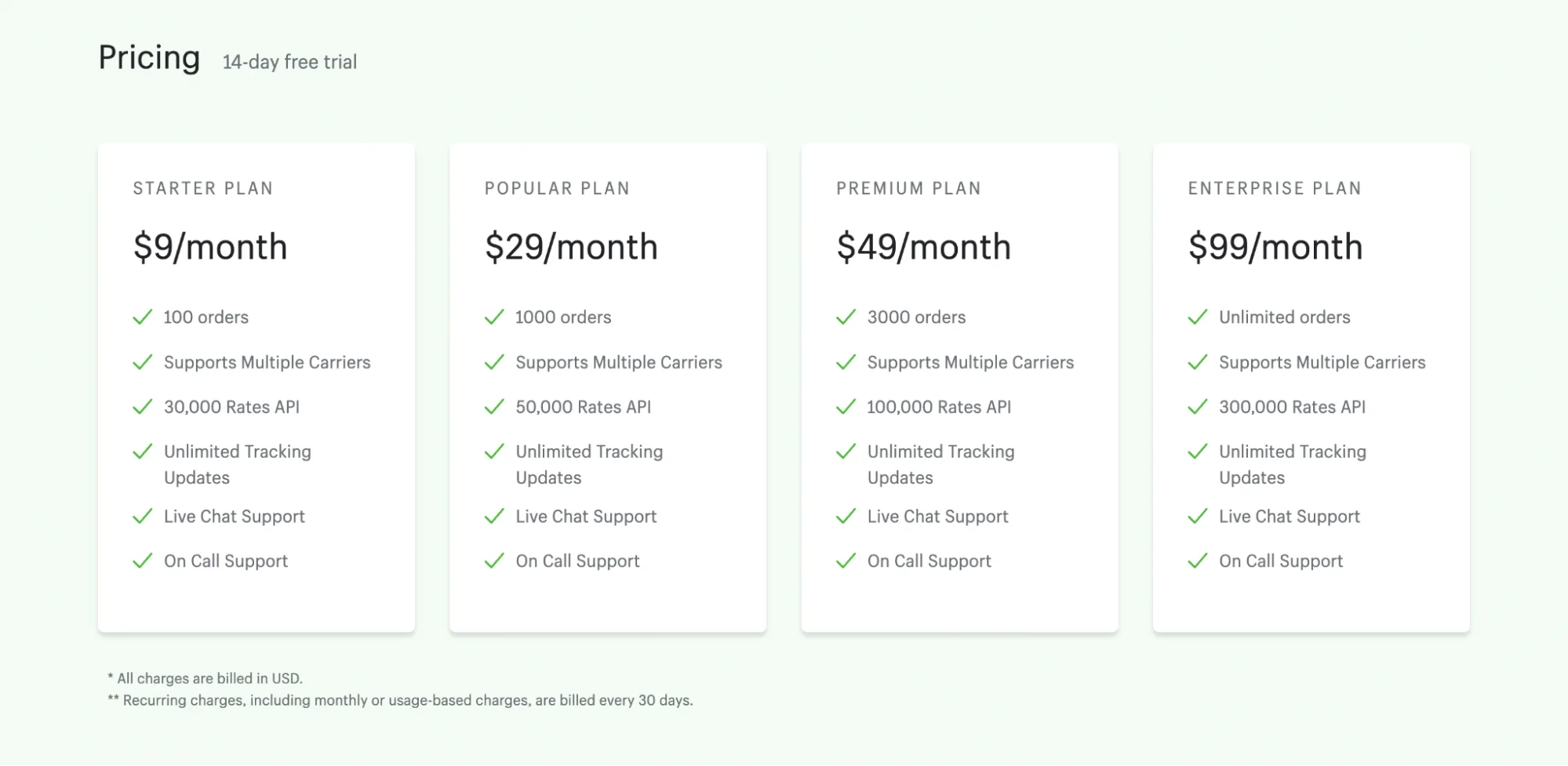
#2. Australia Post Rates & Labels
“I had a few issues setting up international shipping so I contacted them and they jumped on to my site and fixed it for me in no time. If you use Shopify in Australia I would highly recommend using this app.” – Noofies
Australia Post Rates & Labels is another good shipping app Shopify if you need a complete shipping solution for your Shopify store that integrates with Australia Post.
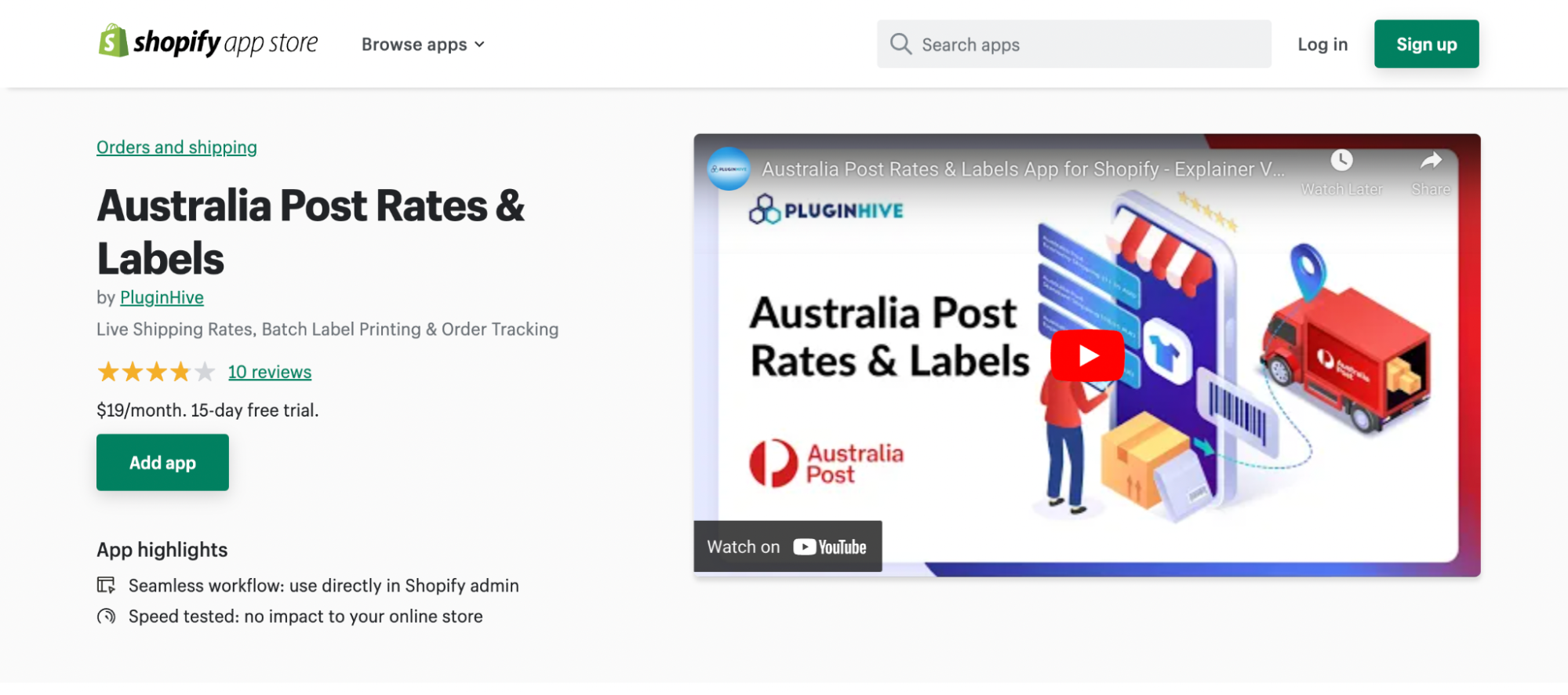
- Australia Post and Shopify integrate seamlessly: You can use your Australia Post login information to get real-time Australia Post shipping rates as well as negotiated rates directly from Australia Post StarTrack.
- Support domestic and international shipping services: All Australia Post and StarTrack domestic and international shipping services are supported. So, you do not need to have multiple shipping options for your store.
- Automatically Generate and Download Australia Post StarTrack Shipping Labels: You can set a default shipping service for your domestic and international orders and get shipping labels for your orders as soon as the customer places the order.
Now, let’s take a look at the pricing:
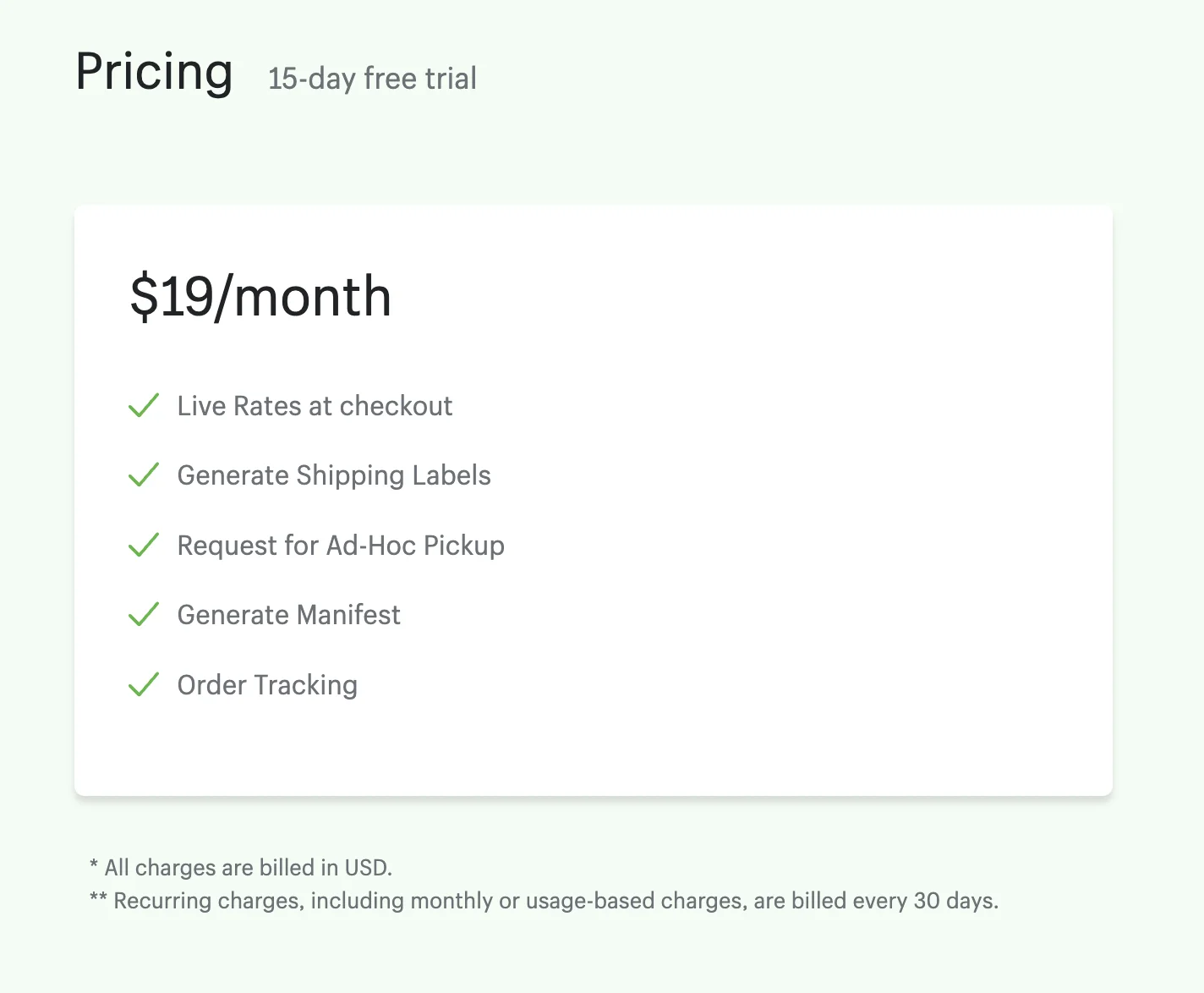
#3. Ship, Rate and Track for FedEx
“Thanks to this app, we have achieved the full automation we have always wanted. We highly recommend this app to anyone who is looking to automate their international sales.” – The DIY Japanese Joinery Shop
The Ship, Rate, and Track for FedEx feature aids in the seamless integration of FedEx and Shopify. The app serves as a full FedEx shipping solution for your Shopify store, displaying live FedEx rates at the checkout page, printing bulk FedEx shipping labels, and tracking FedEx shipments.
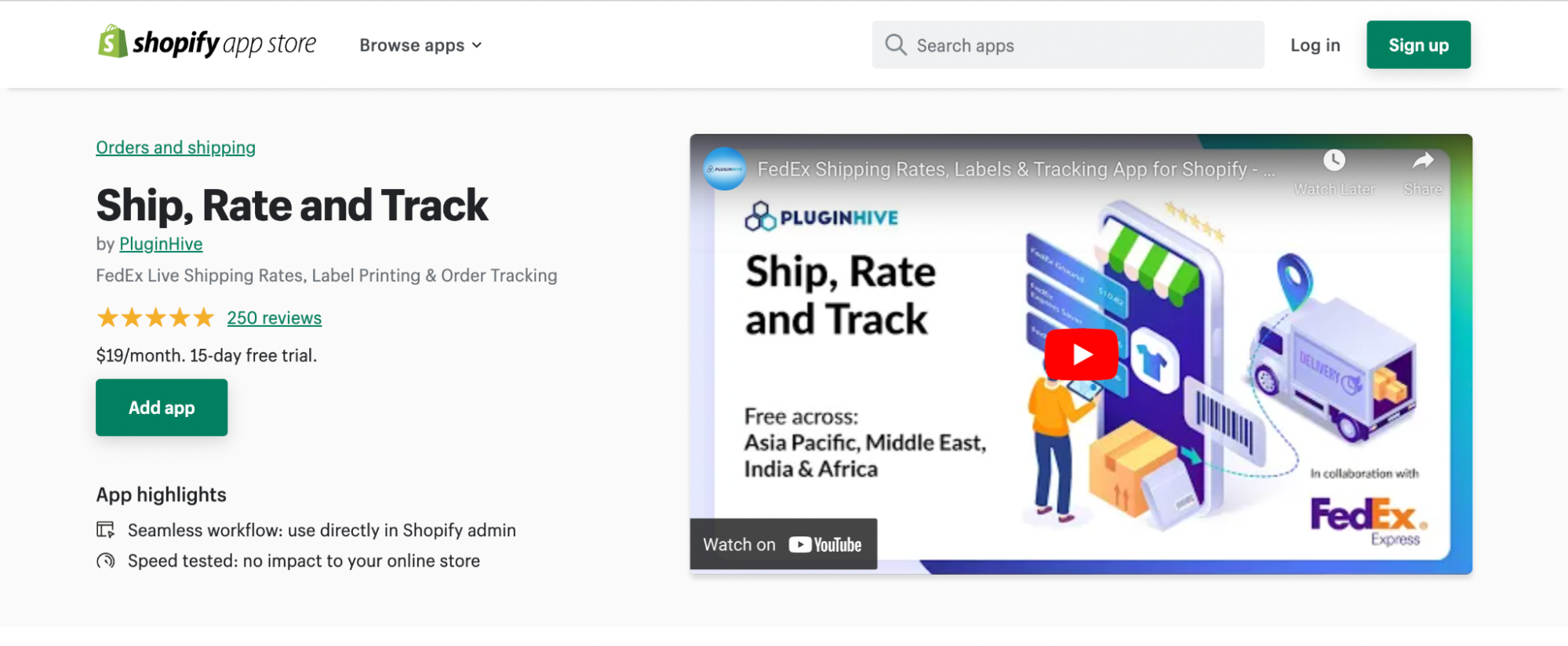
- Live FedEx Carrier Calculated Shipping Rates: You can use your own FedEx account with FedEx-negotiated rates. The app will show real-time FedEx shipping rates based on product weight, shipping destination, box dimensions, and other factors right on your checkout page. You can also change the shipping rates based on the various FedEx Services.
- FedEx Domestic, FedEx International & FedEx Freight Shipping Services: You can get support from all FedEx Domestic, International & Freight Shipping Services. So, you don’t need to require multiple shipping solutions for your store.
- Automatically Download & Print FedEx Shipping Labels in Bulk: It’s simple to make your preferred shipping service the default for domestic or international orders. Besides, shipping labels for orders can be obtained as soon as the customer places the order. To generate labels and update tracking information in order, you do not need an online store. The online store is only required to display live rates during the checkout process.
The pricing is the same as Australia Post Rates & Labels:
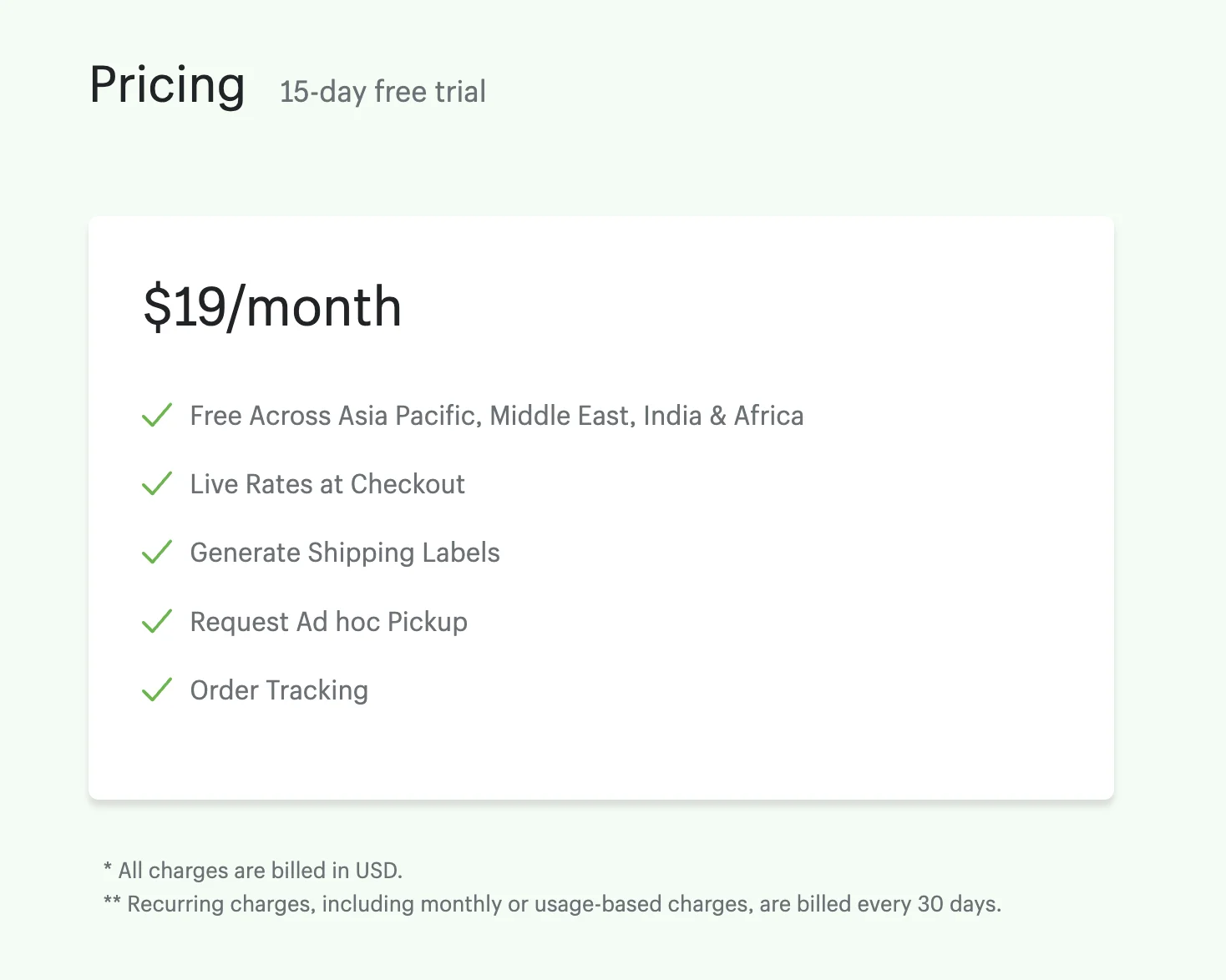
FAQs: How Does Shopify Shipping Work?
[sp_easyaccordion id=”44692″]
Bottom Line: How Does Shopify Shipping Work?
Shipping is no longer a hard task if you choose to use Shopify Shipping. In other words, Shopify will remove the need to integrate multi-platforms, making shipping easy as falling off a log.
In this article, LitExtension has provided you with enough guidance about Shopify Shipping, how does Shopify Shipping work, and how to set it up. Hopefully, you can make use of Shopify Shipping to grow your business and go global soon.
If you are using other platforms and now want to go with Shopify to enjoy striking dropshipping features, LitExtension – #1 Shopping Cart Migration Expert can help! With 200,000+ successful migrations for 100,000+ worldwide customers, LitExtension can transfer all your data including products, customers’ orders automatically, quickly, and accurately, especially, with no technical skills required.
Don’t forget to check out other articles in our LitExtension blog and join our Facebook community as well to receive the most recent and helpful eCommerce news and tips!