Shopify and Amazon are the two leading eCommerce platforms in the current digital transformation era 4.0. In this article, we will delve into the question: How does Shopify work with Amazon? Discover how to effectively leverage their combined power to boost sales, and follow our step-by-step instructions to set up your integration seamlessly.
We – the LitExtension team will cover some main parts:
- The benefits of Shopify and Amazon integration
- Complete guide on how to setup Amazon and Shopify
- Strategies to sell on Shopify and Amazon effectively
Don’t miss out on this invaluable resource – read the full article now!
Understanding Shopify and Amazon
In this part, we will explore the key differences between Shopify and Amazon and learn how Shopify seamlessly integrates with Amazon S3 to enhance the eCommerce experience.
What is the Difference between Shopify and Amazon?
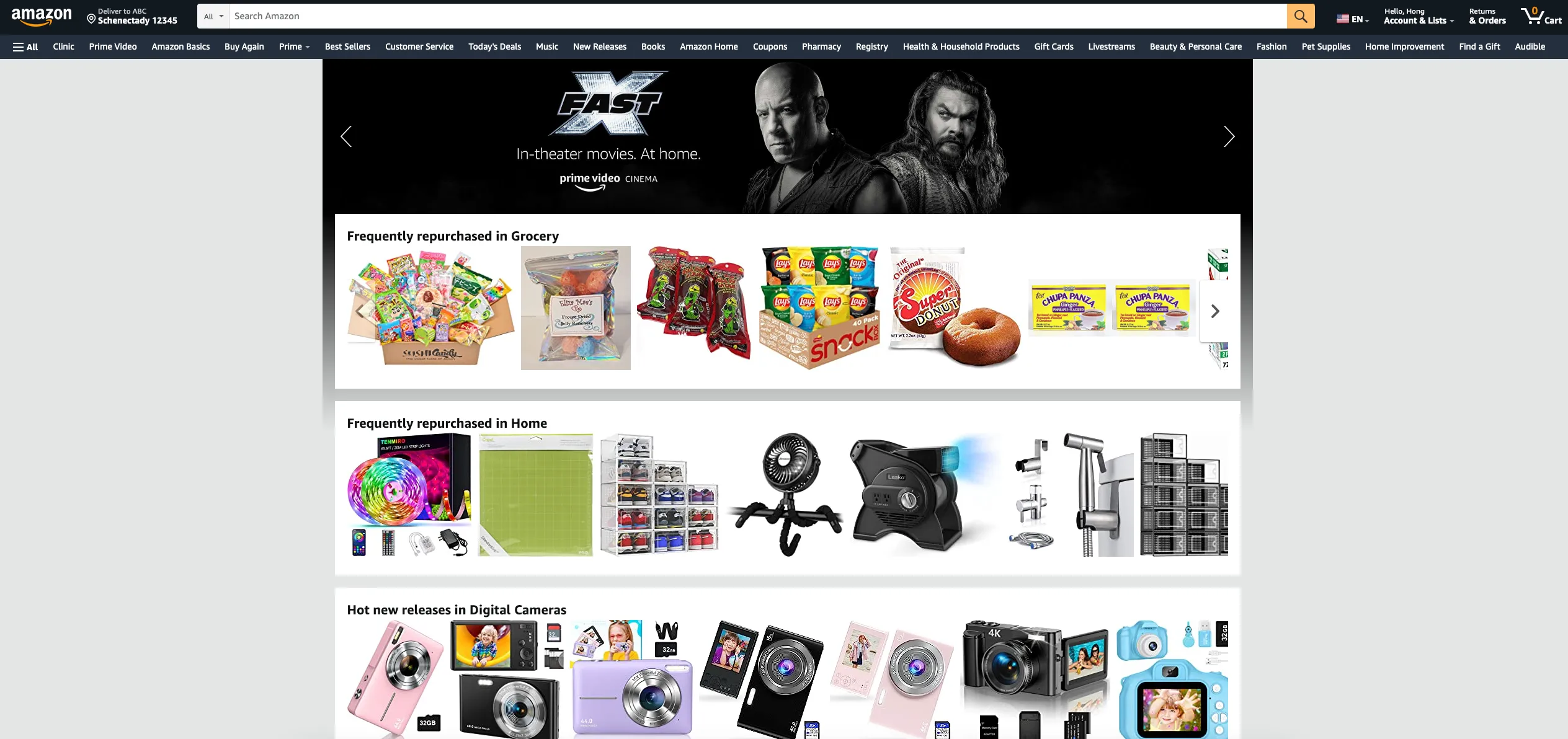
While both platforms share the goal of facilitating online sales, they differ in various aspects, catering to different business models and strategies. We have summarized the key differences in the table below:
[wptb id=62629]
How Does Shopify Work with Amazon S3?
Shopify offers integration with Amazon S3 (Simple Storage Service), a scalable cloud storage solution provided by Amazon Web Services. This Shopify and Amazon integration allows Shopify merchants to securely store and manage digital files, such as product images, videos, and documents.

So how does Shopify work with Amazon S3, and what benefits do they bring to your online business? By leveraging Amazon S3, Shopify provides a reliable and scalable infrastructure to store and serve digital assets associated with online stores. This integration ensures that companies can seamlessly upload and manage their product images, enhance website performance, and deliver a smooth shopping experience to customers.
Shopify and Amazon integration also enables businesses to use Amazon’s global content delivery network (CDN). This CDN helps accelerate the delivery of digital files to customers worldwide, ensuring fast and reliable access to product images and other media.
Step-by-Step Guide: How to set up Amazon and Shopify
In this comprehensive guide, we will walk you through the exact process of setting up Shopify and Amazon integration in 2023 and help you answer the question, “How does Shopify work with Amazon most effectively?”
Step 1: Log in to Shopify Admin Page
Sign in to your existing Shopify account or sign up for a new one using your Email/Apple/Facebook/Google accounts.
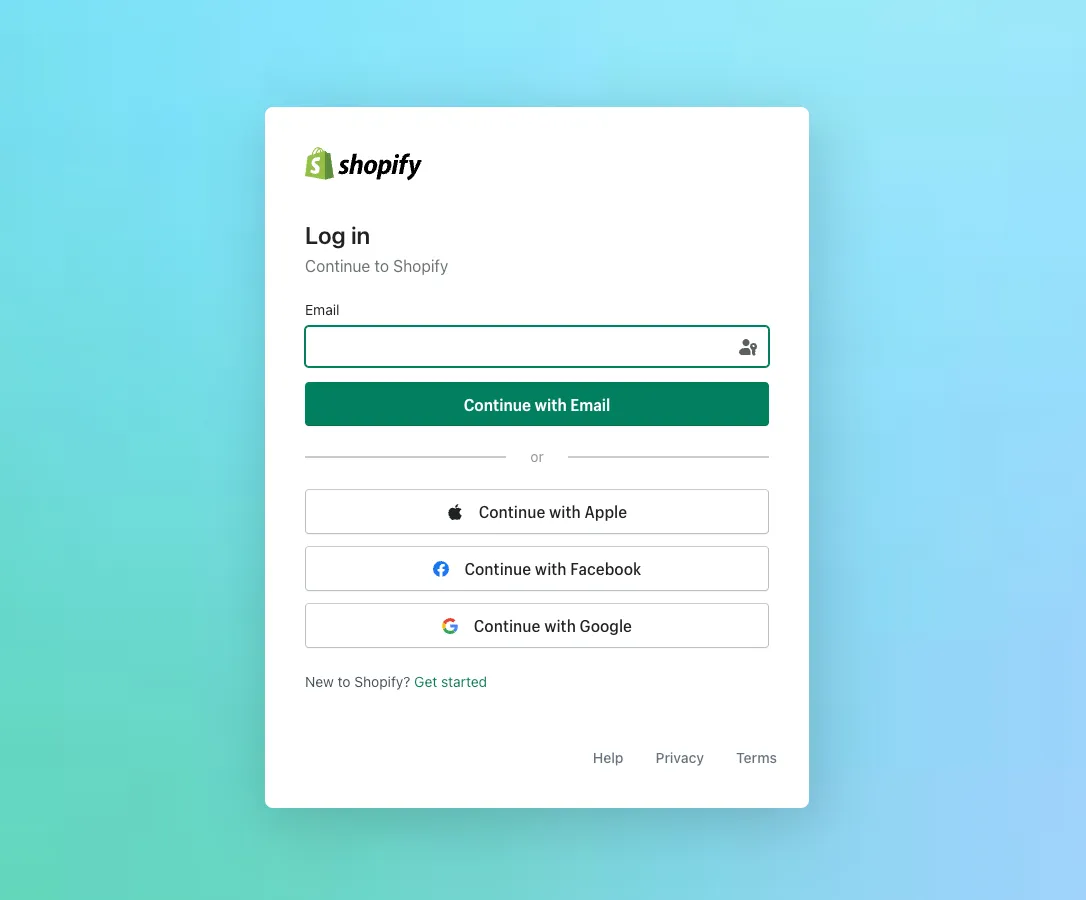
Step 2: Install Amazon Sales Channel from Shopify App Store
Search for “Amazon Sales Channel” and choose the “CedCommerce Amazon Channel” app. Click on Add app to install Amazon on Shopify.
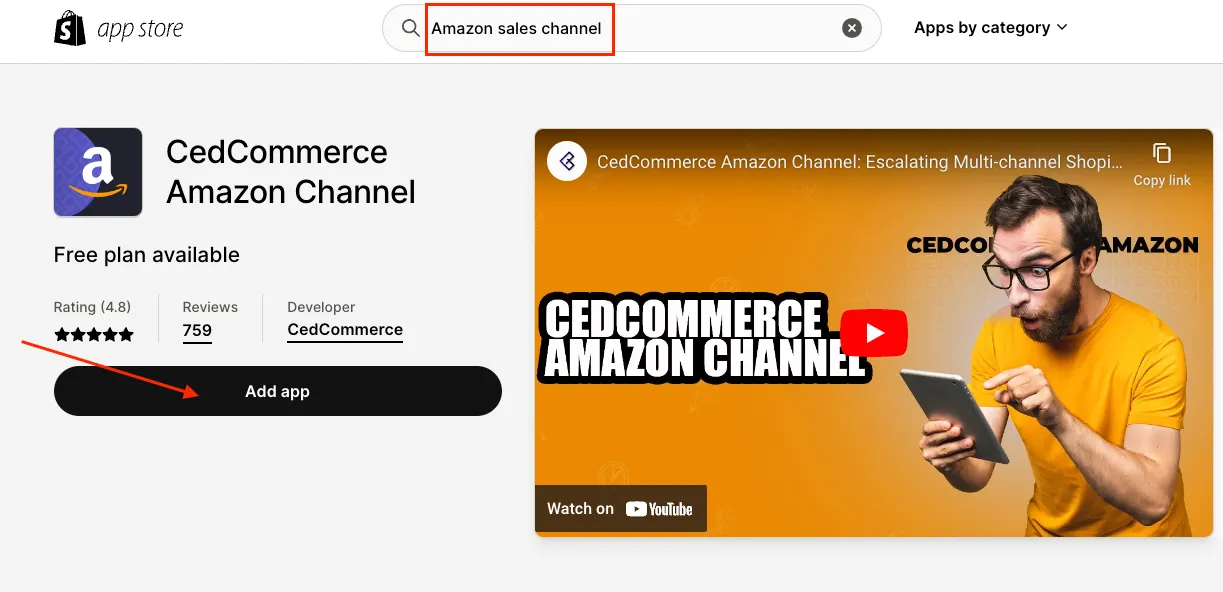
Step 3: Connect Your Amazon Seller Central Account
On the next page, you will have to:
- Choose a suitable country in which you want to sell your products on Amazon.
- Tick all the checklists if you already have an Amazon Seller Central account, don’t worry if you still need to because you can create a new one directly from the Shopify page.
- Click on Connect Seller Account button
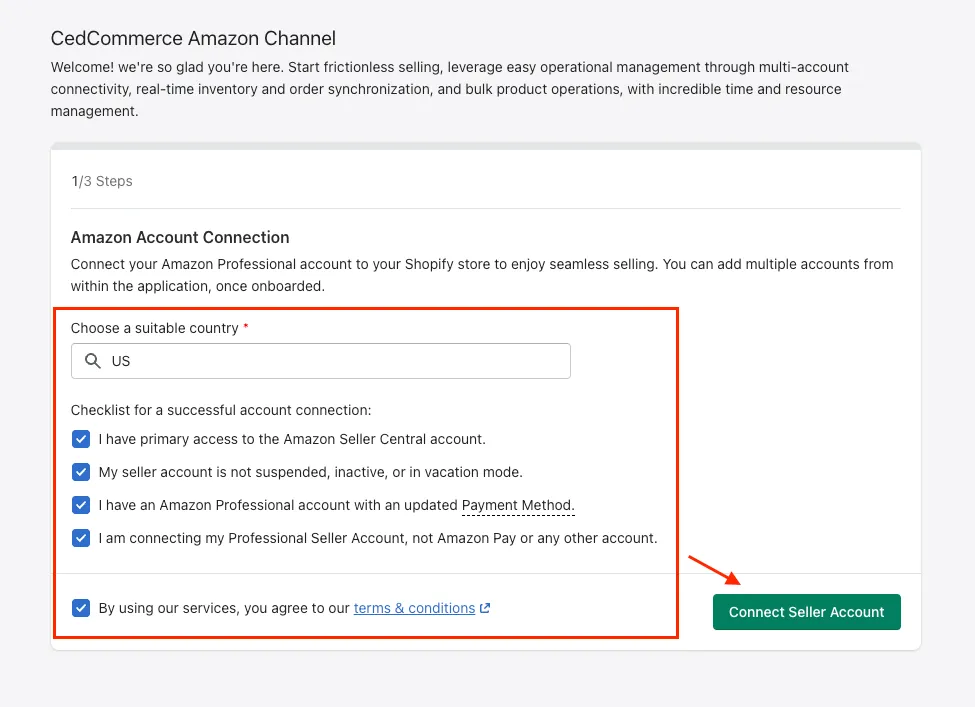
You will now jump to a pop-up page to log in to your Amazon Seller Account.
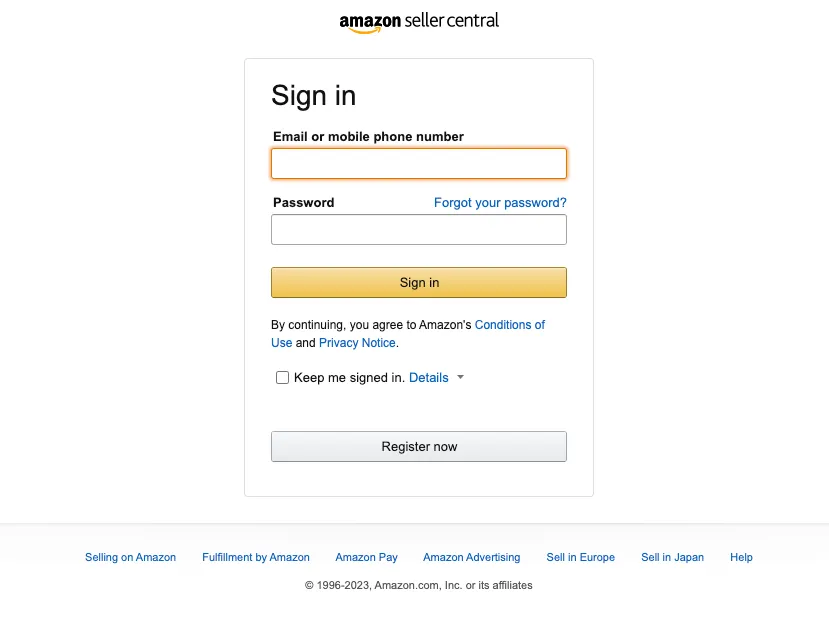
Step 4: Configure Your Amazon Sales Channel Settings
After confirming the connection to your Amazon Seller Account, you can create product listings and set the pricing, inventory, and fulfillment on Amazon right in Shopify Admin.
Step 5: Begin Selling on Multiple Channels
You can now synchronize orders from Amazon with your Shopify account, allowing you to view and manage them conveniently. Even if the products are not listed on Shopify, orders placed through Amazon are marked accordingly.
And there you have it! Connect your Shopify store with Amazon, and expand your sales channels.
More tutorials for starting your online business with Shopify:
How to Get Products to Sell on Shopify and Amazon
To succeed in selling on these platforms, we should explore practical techniques for listing optimization and learn valuable tips to boost your visibility and sales on Shopify and Amazon.

Listing Optimization for Shopify and Amazon Platforms
Optimizing your product listings is critical to attracting potential customers and increasing conversions. Here’re some optimization strategies for Shopify and Amazon platforms:
- Thorough keyword research: Conduct comprehensive keyword research for both Shopify and Amazon platforms to identify relevant and high-demand search terms.
- Incorporate keywords: Integrate the identified keywords into your product titles, descriptions, and tags on Shopify to improve visibility within the platform.
- Compelling images: Utilize high-quality and compelling images that accurately represent your products to attract customers and enhance conversions.
- Additional product details: Include additional details such as dimensions or materials to provide a comprehensive and enticing product description on Shopify.
- Strategic product titles: Optimize product titles on Amazon by incorporating relevant keywords and highlighting key selling points.
- Persuasive bullet points: Craft persuasive bullet points on Amazon that effectively communicate your products’ unique features and benefits to potential customers.
- Backend search terms: Pay attention to Amazon’s backend search terms and fill them with relevant keywords to improve product discoverability on the platform.
Tips for Maximizing Visibility and Sales on Both Platforms
To answer the question “How does Shopify work with Amazon effectively?”, consider implementing the following tips:
- Leverage social media to promote your products and drive traffic to your Shopify store or Amazon listings. Engage with your audience, share compelling content, and run targeted ad campaigns to increase brand awareness and attract potential customers.
- Encourage customer reviews on Shopify and Amazon platforms, as positive reviews play a crucial role in building trust and credibility for your products and encouraging potential customers to choose your products.
- Regularly analyze your pricing strategy and ensure your products are competitively priced. Consider offering discounts, bundle deals, or free shipping promotions to attract customers and increase conversion rates.
- Continuously monitor the performance of your listings on both platforms. Utilize analytics tools to gain insights into customer behavior, sales trends, and conversion rates. Use this data to make informed decisions and optimize your strategies accordingly.
Now that you understand the question, “How does Shopify work with Amazon?” Remember to regularly assess and fine-tune your strategies, adapting to the evolving landscape of how Shopify works with Amazon to stay competitive and achieve long-term success.
FAQs: How Does Shopify Work with Amazon
[sp_easyaccordion id=”62622″]
Wrap-Up
So, how does Shopify work with Amazon? Please take advantage of this powerful Shopify and Amazon integration, embrace the opportunities it offers, and elevate your e-commerce business to new heights. Get started today and unlock the full potential of this dynamic partnership.
To get more helpful advice for your online stores, visit our LitExtension blog and sign up for our eCommerce community. If you’re considering switching to Shopify, LitExtension – #1 Shopping Cart Migration Expert, is ready to assist you with the fastest and most affordable solution!