Developing WooCommerce blogs allows visitors to get information about new products, store updates, or useful tips while shopping. It is also considered one of the smart ways to gain more value for your online store. To attain that, don’t miss our guide on how to add blog to WooCommerce below.
In this article, LitExtension, the #1 Shopping Cart Migration Expert will cover 2 main guidelines, including:
Right now, let’s start your journey to add a blog to WooCommerce with us!
How To Add Blog To WooCommerce With WordPress
To learn how to add blog to WooCommerce, you need to have a WordPress account with some technical set-ups. After that, follow our detailed guide below for the best experiences with a WordPress blog on WooCommerce.
Step 1 – Open WordPress Admin
Firstly, navigate to your targeted WordPress Admin address. Then, enter the required information and click Log In to open the WordPress Dashboard.
Step 2 – Add a new page for WooCommerce
On the left bar, click Pages and select Add New Page.
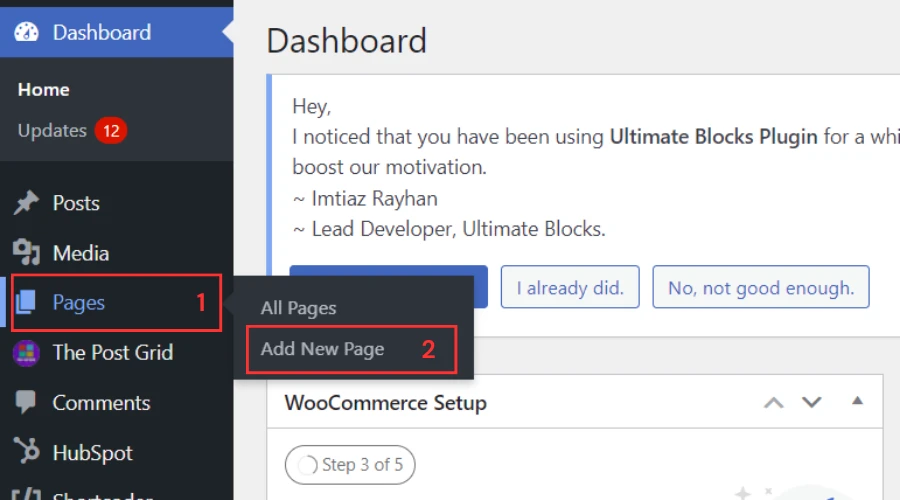
Next, enter “Blog” in Add title block on your new page and select Save Draft to end this step.
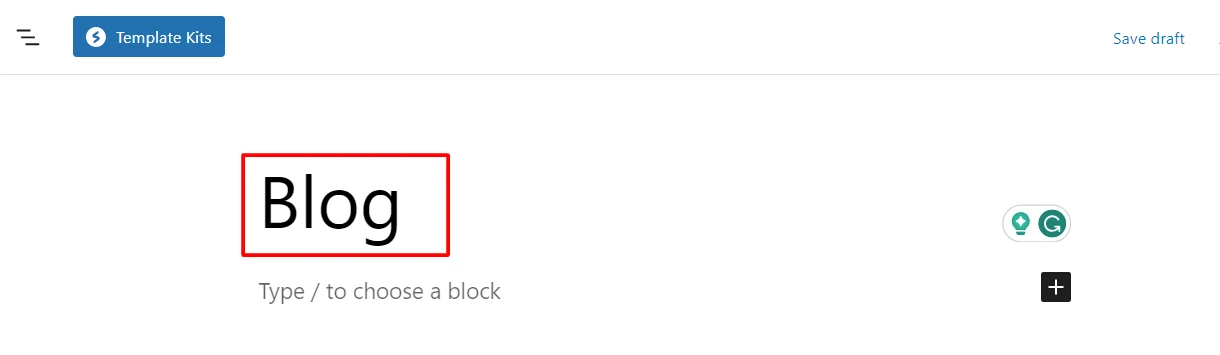
Step 3 – Setting up relevant information to display WooCommerce blog
Back to your WordPress Dashboard, click Pages to check whether a new blog is displayed or not.
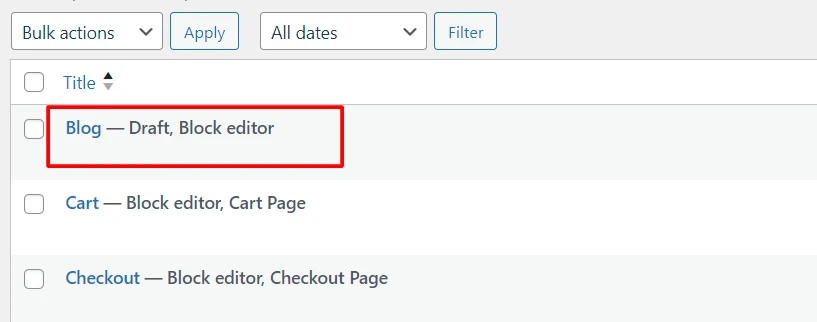
Then, click Settings on the left bar to select Reading option.
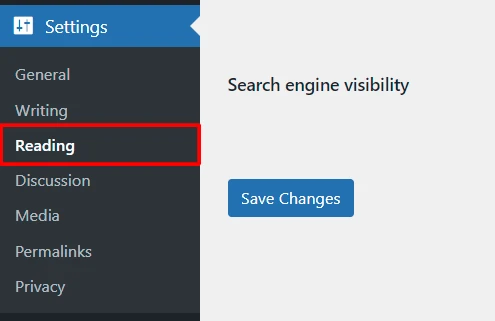
In Reading Settings, you need to customize the following information:
- Your homepage displays
- Blog pages show at most
- Syndication feeds show the most recent
- For each post in a fee, include (Full text or Excerp)
- Search engine visibility
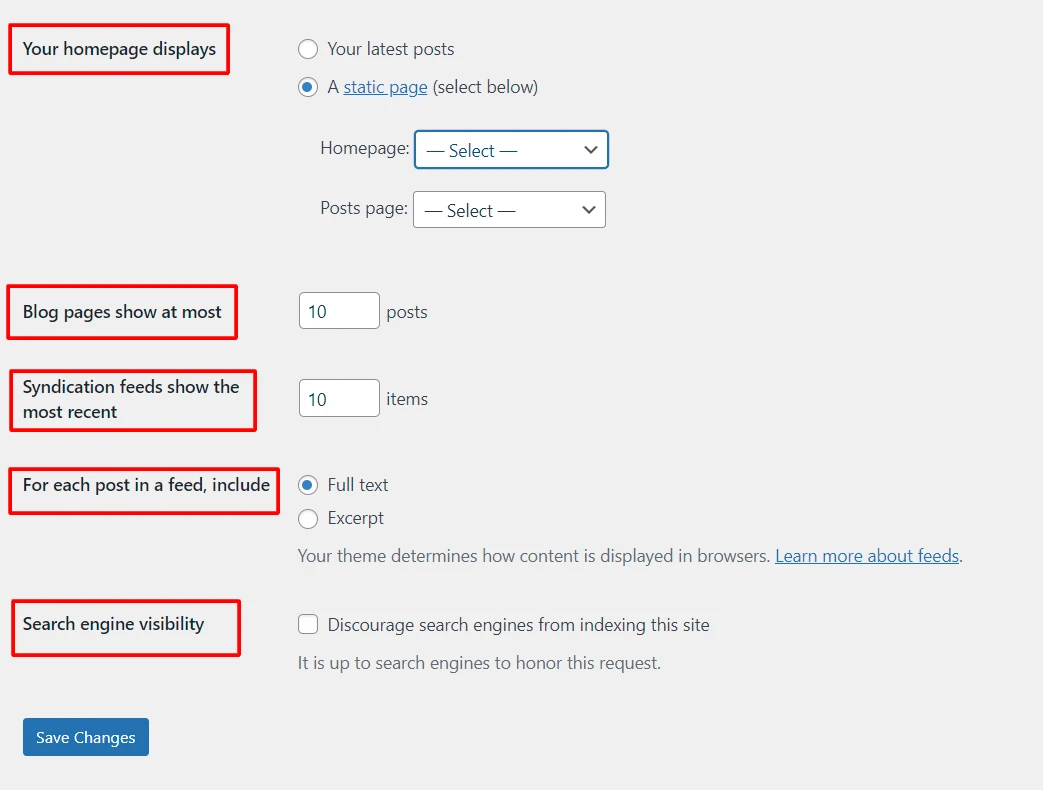
After that, click Save Changes to complete your WordPress blog addition.
With the 3 simple steps above, you have successfully adopted how to add blog on WooCommerce with the Pages section. However, you can also create a new blog in another way – using WordPress Posts.
How To Set Up A Blog Post On WooCommerce
To learn how to add blog to WooCommerce website with Posts sections to update time-driven content, don’t miss our step-by-step guide below.
Step 1 – Open a new post in WordPress
In WordPress Dashboard, click Posts on the left bar, then click Add New Post on a mini tab.
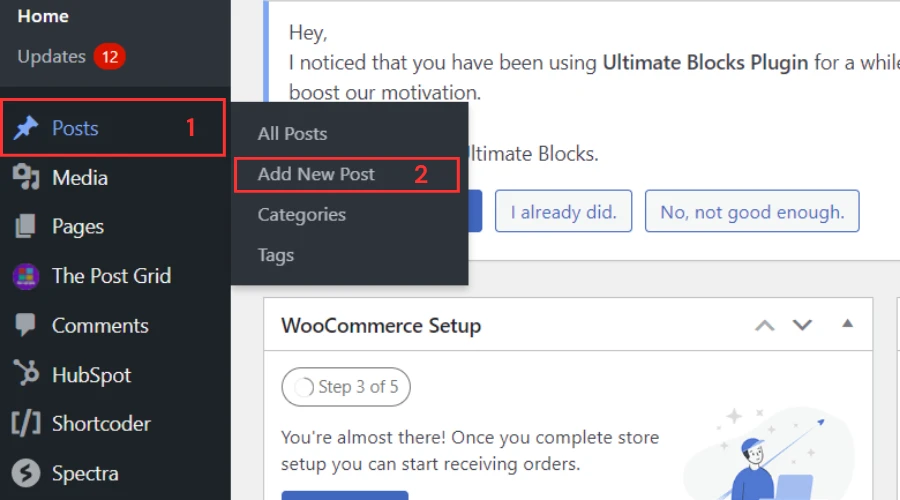
Or else, click Posts to open Posts section. Then, click Add New Post button to open a blank post.
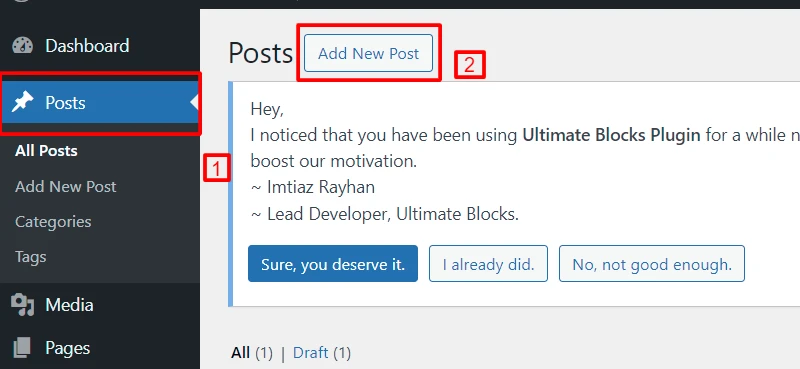
Step 2 – Customize relevant elements on your post
In your new post, select one of 3 options to organize data, including Webpage, Article, and Custom Schema.
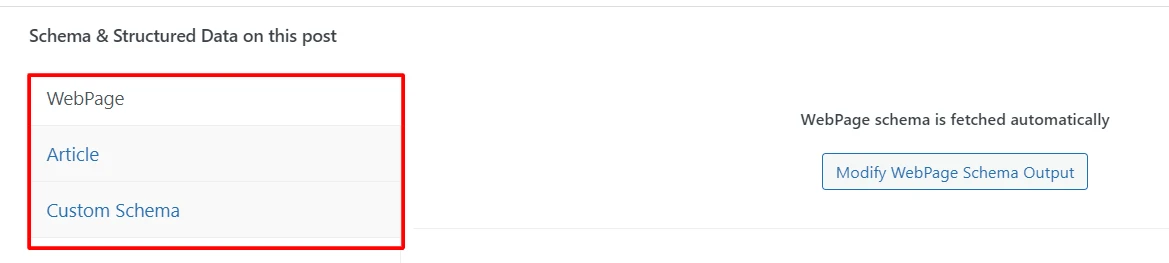
Next, fill in the Categories, Tags, Excerpt, Featured image box with relevant information on the right bar to end this step.
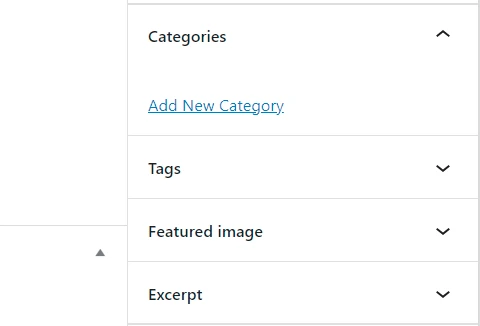
Step 3 – Add WooCommerce products to your blog post
In your post, click Add block button to open Browse All tab.

Then, enter “product” in a mini box on Browse All tab to display the product-relating pages. You have 6 options to select, including Product Search, Products (Beta), Product Title, Product Summary, Product categories, and Product tags.
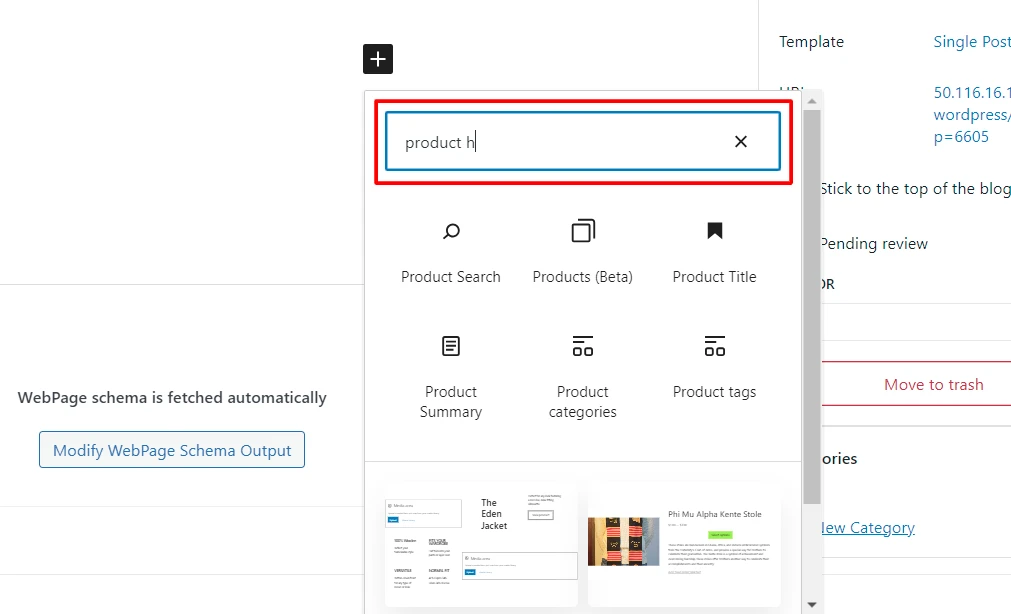
After that, click Publish to end the process. Or else, click Save Draft to keep your content for review.
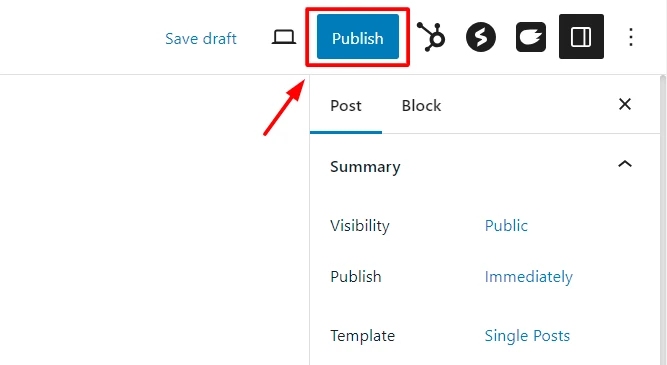
After the final stage, you will have a new WooCommerce post with product links to engage your visitors’ shopping demand.
To be honest, we think that search engines don’t differentiate blog pages and posts too much to rank your site’s SEO rankings. However, in some situations, blog pages tend to do better to engage visitors’ attention in the long term than posts. By contrast, many users prefer using posts to hold time-driven or news-related content.
When anyone searches a certain keyword on Google, this search engine might focus scan data on blog pages much more. Thus, you can sometimes see your blog pages rank higher than posts. Nevertheless, we think whether you select to promote your blog through WordPress Pages or Posts, doesn’t matter so much.
Why Should You Add Blog To WooCommerce?
There are a lot of reasons why we recommend you learn how to add blog to WordPress website to promote your WooCommerce store’s content. Below are some concerns you should consider adding WooCommerce online store blog.
#1. Increase SEO rankings
When you add blog posts on WooCommerce, your site content can effectively encourage backlinks and visitors from search engines like Google or Bing. You can write blogs on themed articles, which is ideal for integrating necessary SEO technical techniques to make your site more impressive.
Additionally, sales or product pages normally restrict users from customizing detailed guides to customers. That’s why you should learn how to add blog to WooCommerce product to support visitors during their shopping flexibly.
#2. Engage your store’s attention
Delivering posts based on your target visitors’ research is a smart way to engage their attention. However, you should also consider impressive titles, together with “top”, “highly recommended”, and “updated”, which helps you highlight your content more outstanding than the others.
When developing a blog on WooCommerce, let’s be aware of the search demands of potential customers to build a new market niche for your store. Thus, you should always keep content varied and useful to attract the online public’s sight effectively.
#3. Increase authority
Authority is integral to increasing visitors’ trust when searching for or buying products from WooCommerce. With newly launched stores, generating sales without lacking industry or customer recognition will be a challenge. In this case, we recommend you learn how to add blog to WooCommerce WordPress to build credibility for the store.
Once your blogs are well-structured and deliver high-quality content, it surely proves your business’s experience in the relevant community. Over time, your site can become one of the experts in your own fields. Remember to always make your posts or articles match the public’s various demands, such as product reviews, how-to content, or top-list reviews.
#4. Encourage your products’ promotion on social media
With blogs available on WooCommerce, you easily use them to enhance your brand’s identity in social media. Users can share your site content directly or renew it under customized images, which aims to make it viral on social networking sites. We highly recommend you try famous social media platforms like Facebook, Instagram, or Twitter.
From that, you can see many benefits from adopting how to add blog to WooCommerce while running your business. However, you need to create useful information for finders and follow search engines’s rules to enhance your site’s SEO rankings more effectively.
Let’s get even more tutorial for WooCommerce with:
- WooCommerce Tutorial: A Thorough Set-Up Guide
- How to Connect WooCommerce to Instagram: A Complete Guide
Add Blog To WooCommerce – FAQs
[sp_easyaccordion id=”68404″]
Conclusion
Our blog has just guided you on how to add blog to WooCommerce, as well as some useful suggestions when customizing the content on the blog page. Don’t miss to link WooCommerce product pages to your blog to engage visitors’ attention effectively.
LitExtension, the #1 Shopping Cart Migration Expert, hopes you adopt how to add a blog to WooCommercesuccessfully. Check out our LitExtension Blog or join our Facebook Community Group for more useful tips.