Are you looking to optimize your Shopify store and provide valuable information to your customers? By the end of this comprehensive article, you’ll have a solid understanding of how to add care instructions on Shopify that will enhance the user experience, improve your conversion rate and increase your sales volume.
In this article, LitExtension – #1 Shopping Cart Migration Expert will cover some main parts:
- Shopify care instructions: Explanation and benefits
- Why add care instructions for your products?
- Step-by-step guide: How to add care instructions on Shopify
- Tips on how to customize your shopify store’s product page
Get ready to customize your Shopify store. Let’s dive into the article!
Let the Experts Help You Move to Shopify!
Focus on growing your business and leave your Shopify migration in good hands with LitExtension All-in-One Migration Package. Let our Personal Assistant lift the weight of manual tasks off your shoulder and provide regular updates on how your project is going.
What Are Shopify Care Instructions?
Shopify care instructions are essential guidelines for customers regarding the proper care and maintenance of the products they purchase from your online store. These instructions serve as valuable information, helping customers understand how to keep their products in optimal condition.
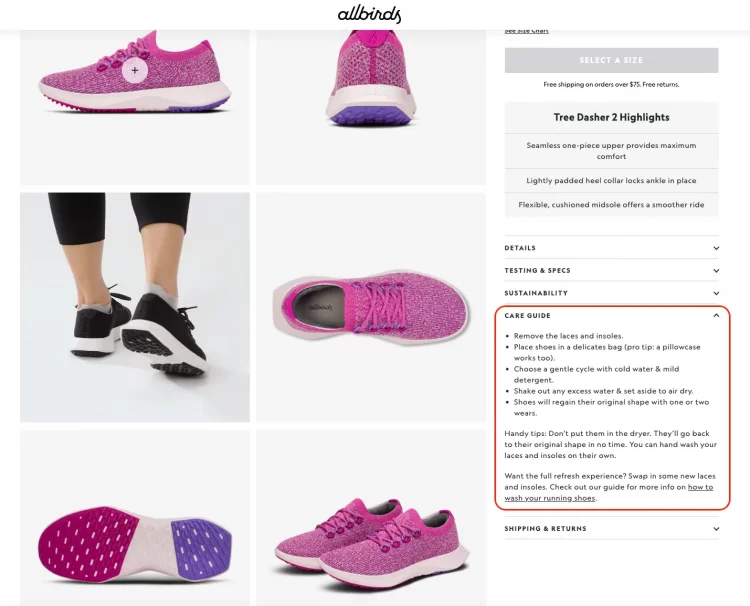
Customers buying a new product often want to learn how to use, clean, and maintain that product. By including care instructions, you can proactively address their concerns and provide them with the necessary knowledge to ensure their satisfaction.
Care instructions on Shopify typically cover various aspects, such as cleaning methods, recommended temperature settings, handling instructions, storage guidelines, and any specific precautions customers should take.
Adding care instructions on Shopify is straightforward, significantly enhancing the overall customer experience. Find out why you need and how to add care instructions on Shopify in the next section.
Why Add Care Instructions On Shopify

Adding care instructions on Shopify will benefit your customers and boost your online business significantly. Here are some key reasons why you should learn how to add care instructions on Shopify:
- Customer satisfaction: Shopify care instructions provide valuable information to customers on adequately using and maintaining their purchased products. By offering clear and concise instructions, you help customers avoid potential mistakes or damage, ensuring their satisfaction with the products they receive.
- Product longevity: It help customers understand how to care for and prolong the lifespan of their products. When customers know how to use the products correctly, they can increase their shelf life and product life. This also helps promote a positive customer experience.
- Brand image and trust: Including Shopify care instructions demonstrates your brand’s commitment to quality and customer care. It shows that you go the extra mile to provide comprehensive support and guidance to your customers. This attention to detail helps build trust, enhances your brand image, and sets you apart from competitors who may overlook the importance of care instructions.
- Reduced customer inquiries: By preemptively providing Shopify care instructions, you can minimize customer inquiries related to product care and maintenance. When customers can access clear instructions, they are less likely to reach out with questions or concerns.
- Upselling and Cross-selling opportunities: Shopify care instructions offer options for upselling or cross-selling related products. For example, if you sell clothing, you can recommend specific detergents or accessories that complement the care of the garments. This can increase sales volume and enhance the overall customer experience.
In short, adding care instructions on Shopify is a valuable way to support your customers, increase the lifespan of your products and differentiate your brand.
Read on to learn how to add care instructions on Shopify simply and effectively!
How to Add Care Instructions on Shopify in 3 Simple Steps
Adding care instructions on Shopify ensures you can showcase important details and guide your customers in maintaining your products correctly. Let’s dive in and explore our step-by-step guide on how to add care instructions on Shopify.
Step 1. Creating a Metafield Definition
#1 Go to your Shopify admin dashboard and click “Settings” at the bottom left of the page.
#2 From the dropdown menu, select “Custom Data.”
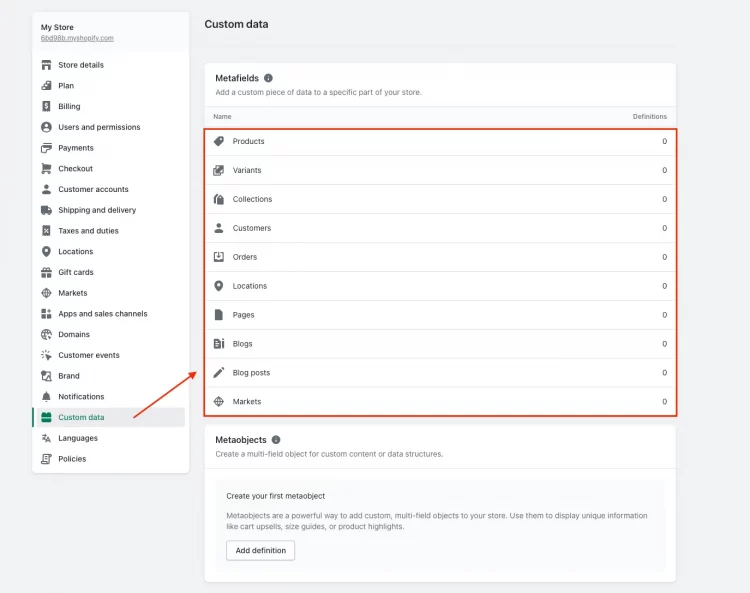
#3 Choose the specific part of your store to that you want to add the data (Here, ‘Products’ in the example)
#4 Click on the “Add Definition” button.
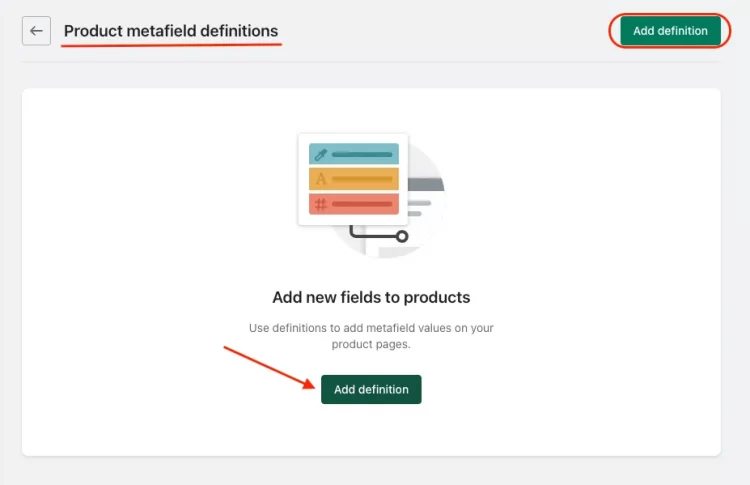
Then fill in the required information.
- Name: Enter a unique identifier for your metafield.
- Namespace and Key: Provide a key name for your care instructions metafield.
- Description: Optionally, add a description for your reference.
- Value Type: You can choose from Text, Measurement, Date&Time, Number, or Reference as the type of your metafield.
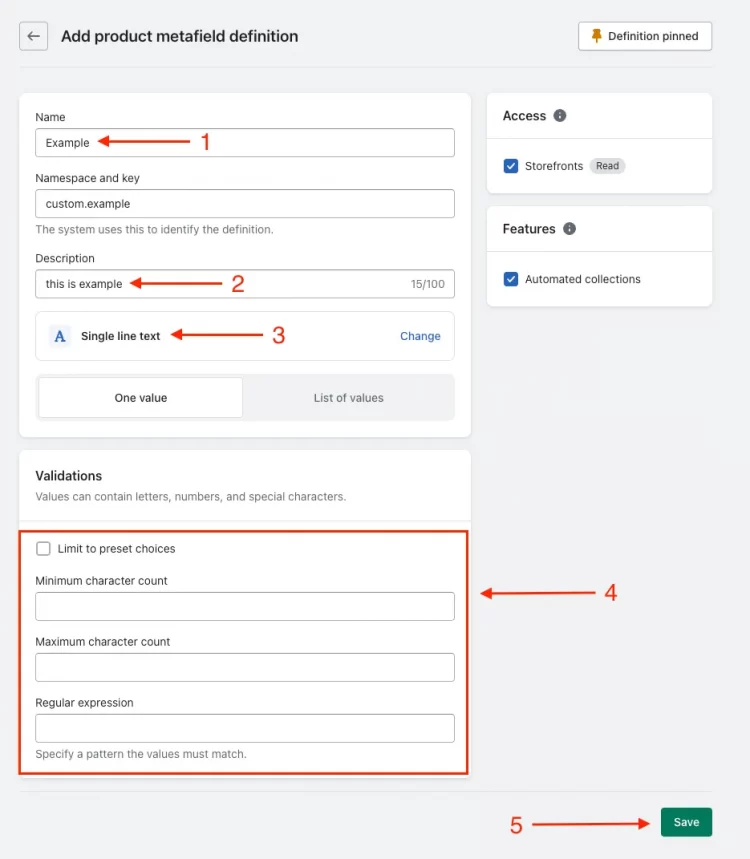
#5 Finally, click the “Save” button to create the metafield definition.
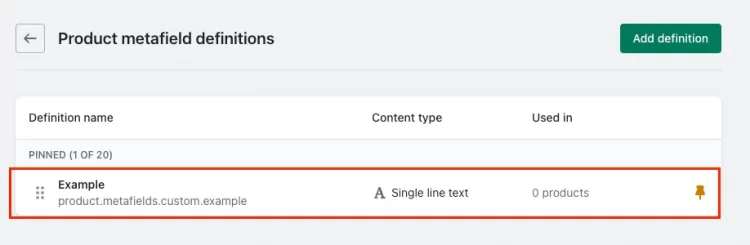
Note: You can create multiple metafield definitions for each part of your Shopify store.
Step 2. Adding the Metafield Value to Your Product
#1 Go to the “Products” section and find the specific product you want to add care instructions to. Or Add a new product.

#2 Scroll down to the “Metafields” section.
#3 Choose the metafield definition you have created and add care instructions for your Shopify product inside the text box.
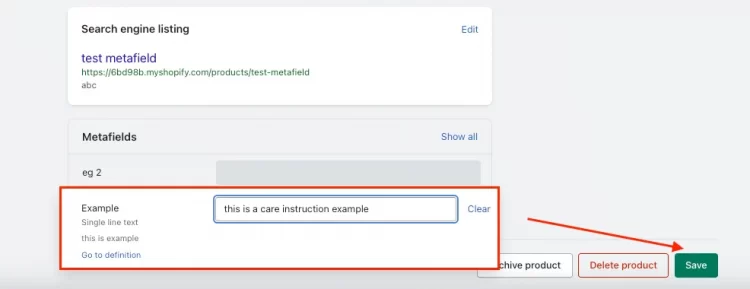
#4 Click the “Save” button to add the metafield value to your product.
Step 3. Connecting Metafields to Your Theme
Connecting metafields to your theme is essential in ensuring that your care instructions are correctly displayed on your Shopify store. You can use two main methods to connect metafields to your theme: theme editor or editing your theme code.
However, editing your theme code requires coding experience. If you are uncomfortable with coding, seeking assistance from a Shopify developer is recommended. This tutorial will show you an easier way to connect a meta field to your theme using the theme editor.
#1 First, from your Shopify admin dashboard, navigate to Online Store > Themes. Click the “Customize” button for the theme you want to edit.
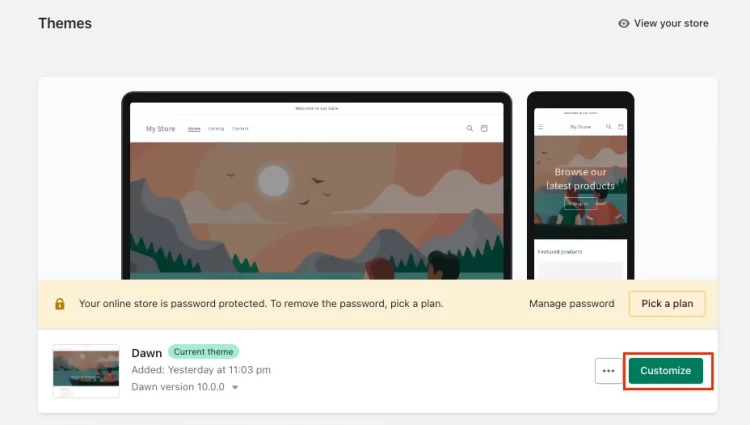
#2 In the theme editor, find the section or block where you want to display the care instructions. This could be the Product info, Collection, or any other section that supports dynamic sources.
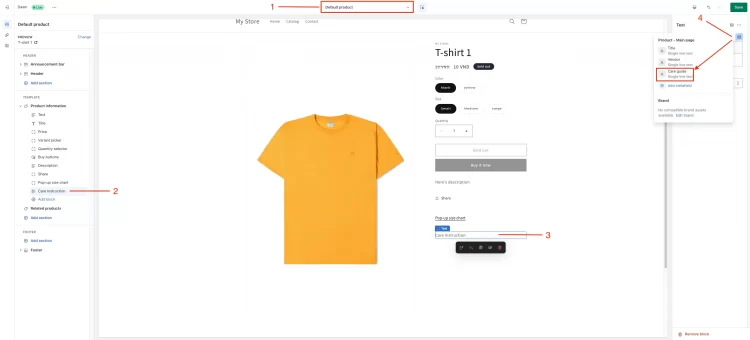
#3 Next, look for the “Connect dynamic source” icon within the section or block. Click the icon to connect the metafield to that specific section or block.
If the icon shows a ‘+‘, you can add multiple metafields by clicking on the icon and selecting one metafield at a time.
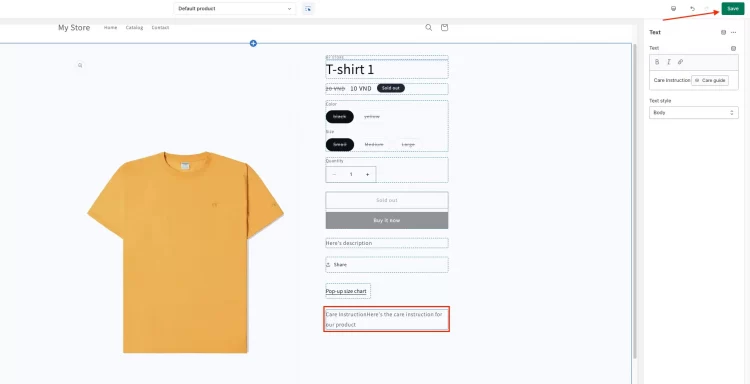
#4 Then, click “Save” to publish the theme, and the care instructions will appear on your Shopify online store.
And that’s how to add care instructions on Shopify in three easy steps.
Are you looking for other special Shopify instructions to enhance your store? Here are our suggestions and recommendations:
- How to Add HTML to Shopify Page for Ultimate Design Control
- How to Add Add to Cart Button on Shopify With & Without App
- A Detailed Guide on How to Add Fonts to Shopify Theme
Enhancing the User Experience: Additional Customizations on Shopify
Providing an exceptional user experience is critical when running a successful online store. With Shopify, you can customize your store and tailor it to meet the unique needs of your customers. Let’s explore additional customizations you can make on Shopify to enhance the user experience and drive conversions.
1. Theme Customization
Selecting a suitable theme is one of the first steps in creating a visually appealing and user-friendly online store. Shopify offers a wide range of professionally designed themes that you can customize to match your brand’s aesthetic. You can also personalize your store‘s appearance from fonts and colors to layout and navigation.
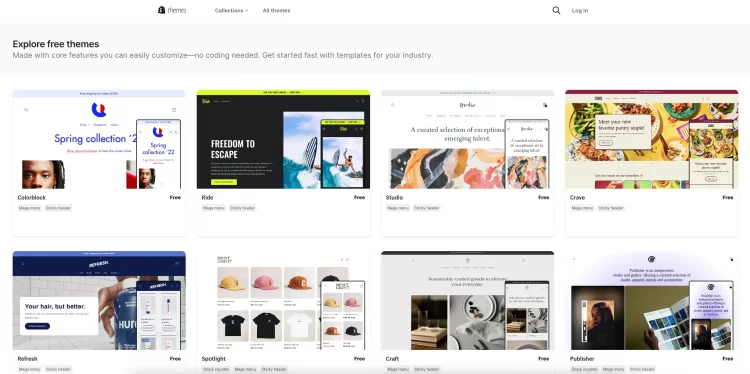
Other resources on Shopify themes that you shouldn’t miss:
- 30 Best Shopify Themes – Have You Got One?
- Free Shopify Themes: 9 Latest Shopify Free Themes Review
- How to Custom Shopify Themes – A Complete Guide for Beginner
2. Product Page Optimization
Optimizing your product pages is crucial for engaging potential customers and increasing conversion rate. Take advantage of Shopify’s built-in features, such as product image zoom, product variants, and product reviews. Highlight your products’ key features and benefits and ensure that all relevant information is easily accessible. Also, learning how to add care instructions on Shopify can help you enhance the user experience.
3. Advanced Filtering and Sorting
As your product catalog grows, providing intuitive filtering and sorting options for your customers becomes essential. Shopify offers advanced filtering capabilities that allow shoppers to refine their search based on specific criteria such as price range, size, color, and more. Implementing these features helps customers quickly find what they’re looking for and improves their overall shopping experience.
Read more: How to Sort Products in Shopify Quickly and Effectively
4. Checkout Optimization
Simplifying the checkout process is crucial for reducing cart abandonment and improving conversions.
- Customize your Checkout button on Shopify to streamline the checkout flow, eliminate unnecessary steps, and provide multiple payment options.
- Offer guest checkout to accommodate customers who prefer to avoid creating an account.
- Optimize your store for mobile devices to ensure a seamless checkout experience for customers on smartphones and tablets.
Need Help To Migrate Your Store?
LitExtension provides a well-optimized Cart to Cart migration service that will help you transfer all your data accurately, painlessly with utmost security.
FAQs on How to Add Care Instructions on Shopify
[sp_easyaccordion id=”62689″]
Conclusion
Now that you know how to add care instructions on Shopify, you can enhance your product listings with valuable information that guides your customers in caring for their purchases. Invest time in understanding your target audience and tailoring your store to meet their needs, and you’ll be on your way to building a successful eCommerce business on Shopify.
Lastly, to get more helpful advice for your online stores, visit our LitExtension blog and sign up for our eCommerce community. If you’re considering switching to Shopify, LitExtension – the #1 Shopping Cart Migration Expert, is ready to assist you with the fastest and most affordable solution!
