Klarna is one of the most popular Buy Now, Pay Later payment methods today. Klarna brings optimal benefits to both customers and store owners since the buyer can pay later while the seller still gets paid upfront and in full under installments. This payment method can help improve your Shopify store’s conversion rate and increase sales if you sell high-ticket products. In today article, we will walk you through how to add Klarna to Shopify in 3 easy steps:
Let’s dive right in!
How To Add Klarna To Shopify
Hoping our knowledge and experience on how to add Klarna to Shopify will help you set up Klarna for your Shopify store efficiently and quickly. Let’s get started!
Before starting, please notice that Klarna is available for merchants in specific countries only, namely Austria, Germany, and Sweden. Therefore, make sure your store has addresses in these countries.
Otherwise, you will not be able to install Klarna. Hence, you’d love to explore Klarna alternatives instead.
Step 1: Sign up with Klarna
- Let’s go to Klarna website and click on Sign up
- Next, choose Create Account, fill in your email and phone number to sign up
- Fill in your business information and click on “Create an account”. At this step, Klarna will state its fees, normally 5%+30p/transaction. Yet using Klarna with Shopify only cost 2%+20p/transaction.
- Fill in your bank account information. As far as we know, you will need an IBAN (international bank account number). You can find this number in your banking application or online dashboard.
- Check your information on the “Review and Submit” page, tick the boxes, and click Submit.
- Check your email for your Klarna merchant ID and Shopify account activation link. You will need to activate it within seven days.
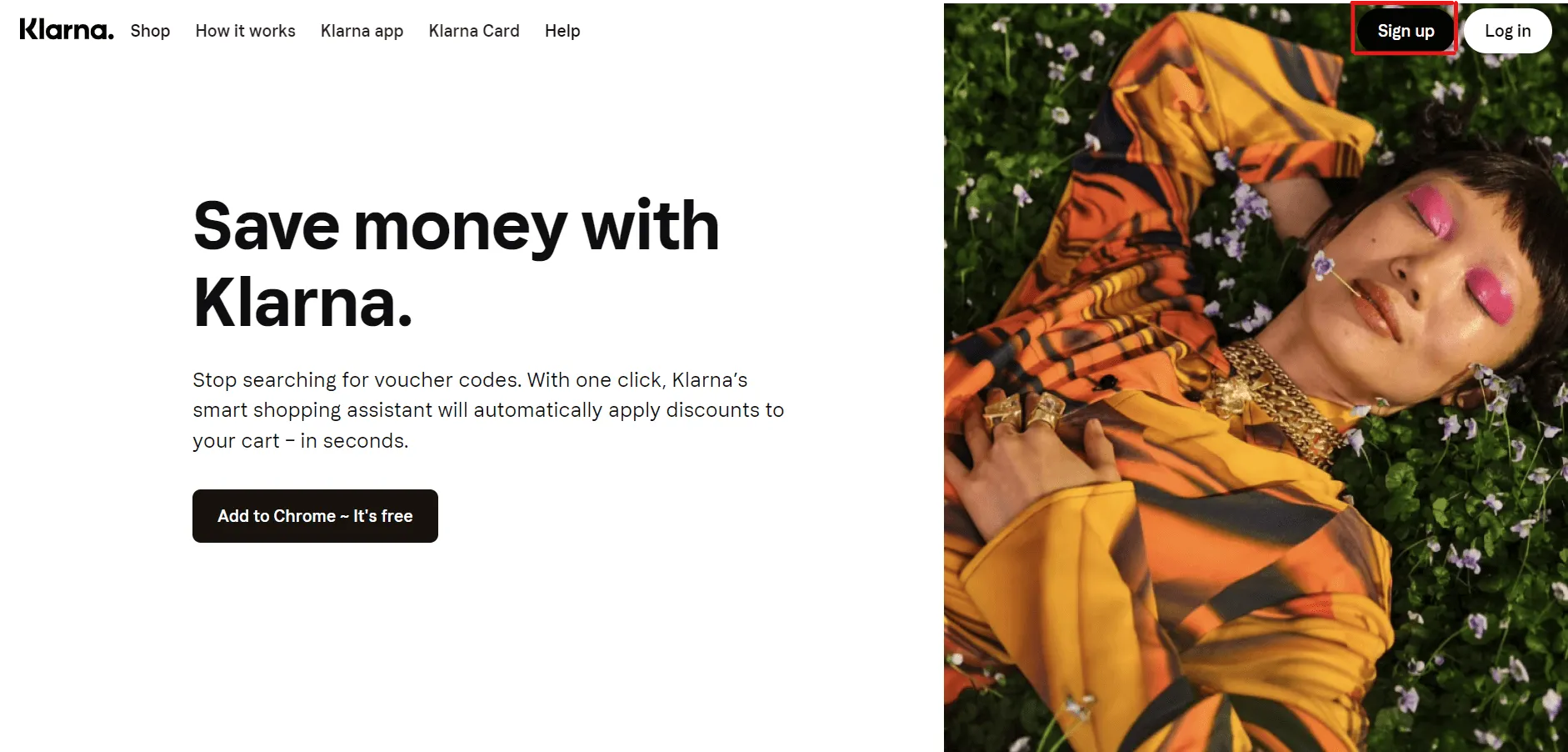
After completing creating a Klarna account, your application will be reviewed by an actual human being. Therefore, you may not be accepted as a Klarna merchant if your Shopify site isn’t fully operational.
Suppose that your Shopify store hits all the right notes and gets approved, let’s move on to the next step on how to add Klarna to Shopify store.
Step 2: Install the Klarna Payments app
From our experience, to install the Klarna payments app, first, let’s go to Shopify App Store, search for Klarna and choose Add app:
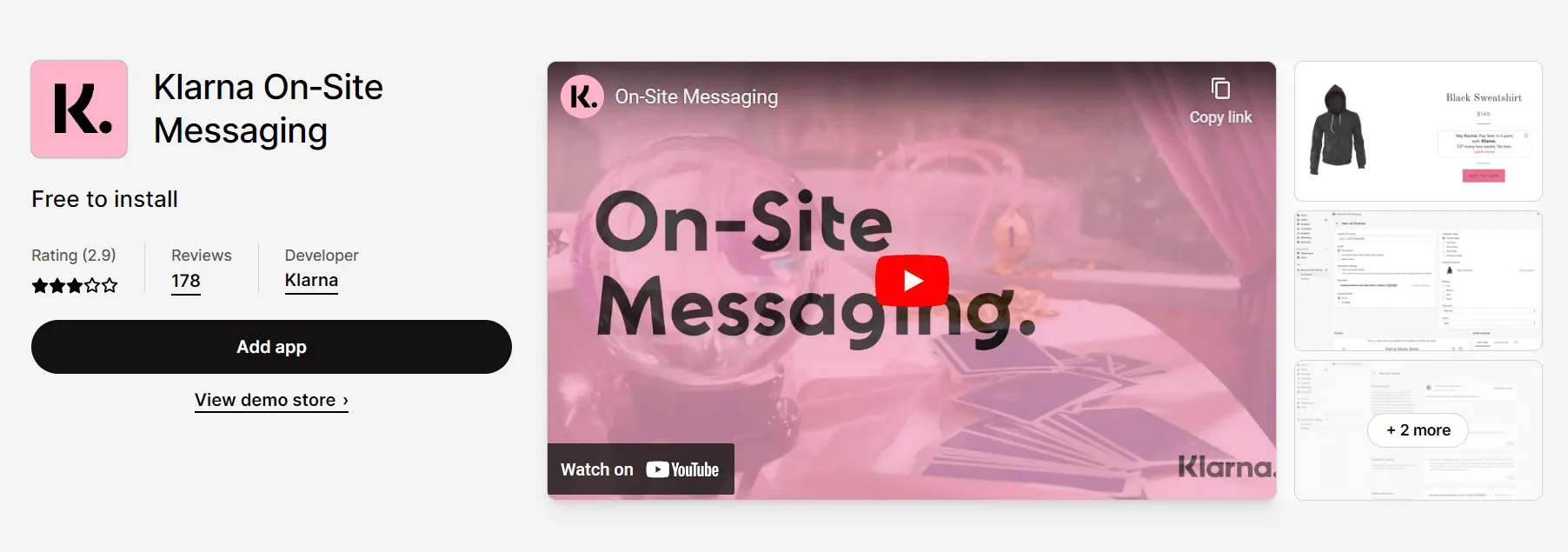
Next, click on Install app to move forward:
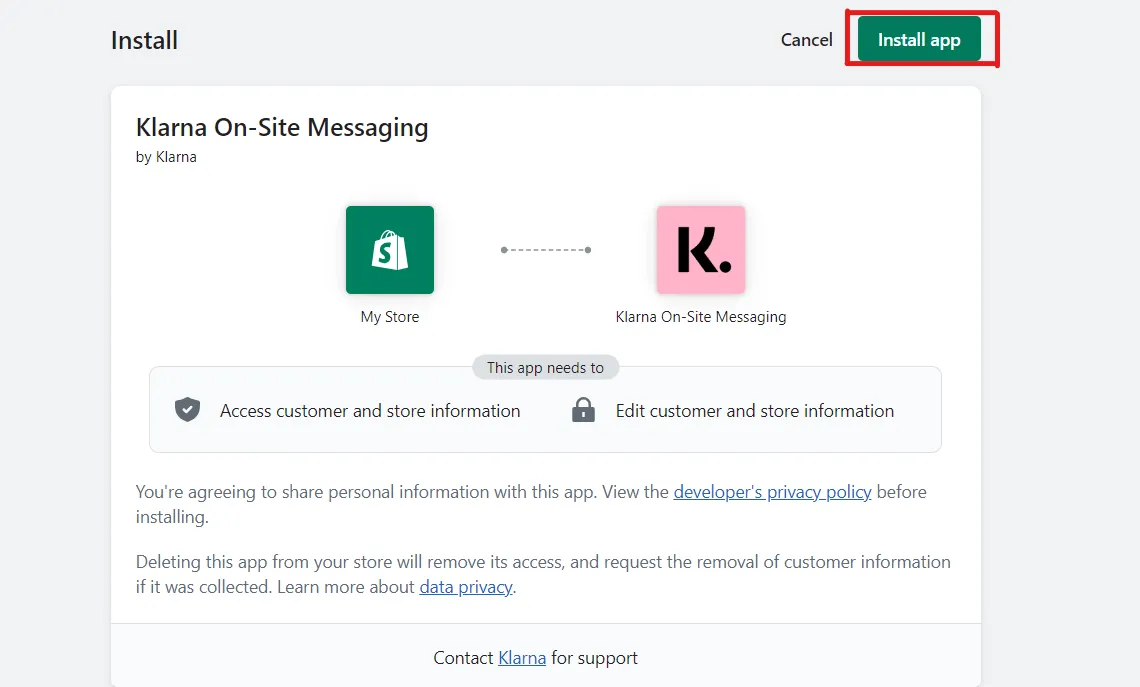
The next step is to fill in your Merchant ID and choose Connect Account to get Klarna installed to your Shopify store:
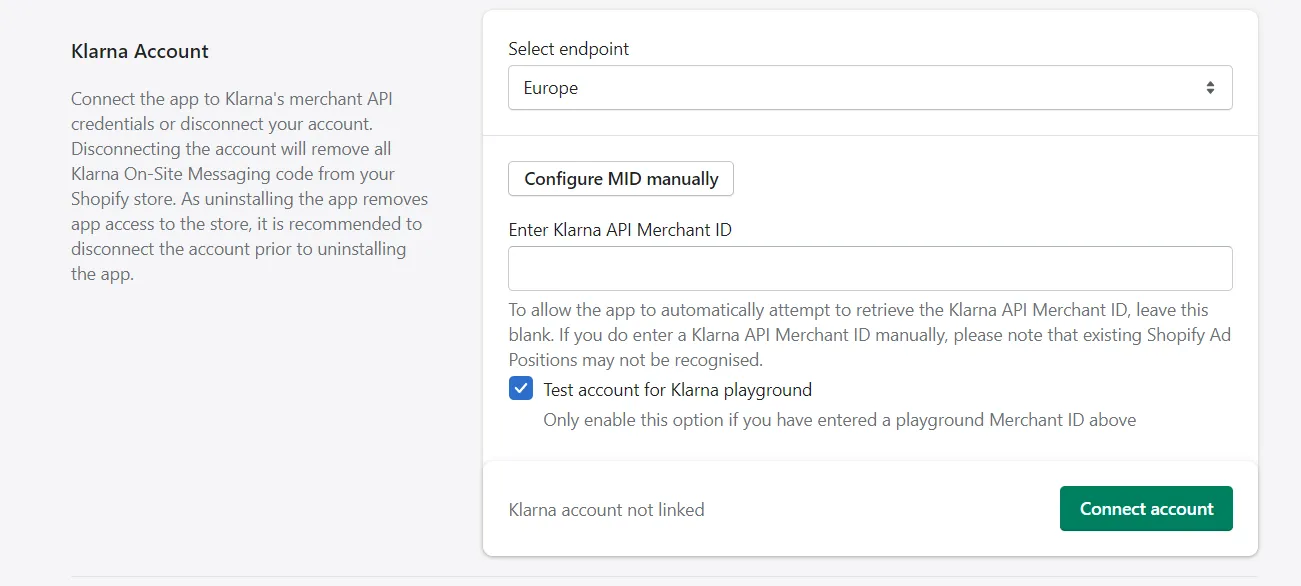
Step 3: Activate payment method
After installing Klarna, you need to activate Klarna as your Shopify payment method. To do so, from your Shopify Dashboard, choose Settings. After that, in the Settings section, click on Payments and scroll down to click on Add payment methods:
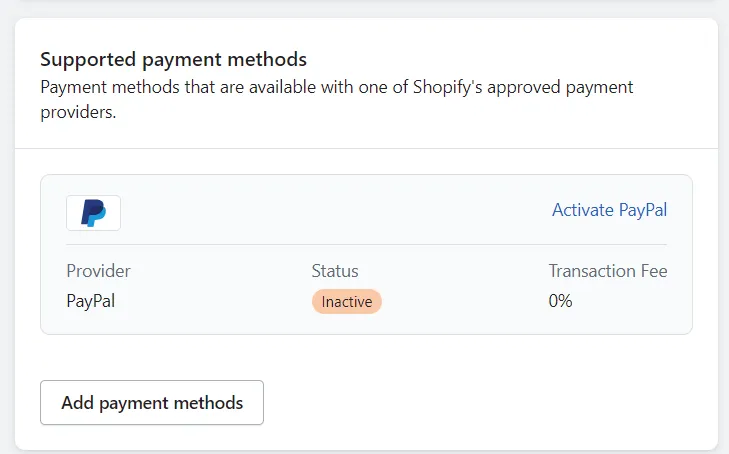
Next, search for Klarna and click on Activate:
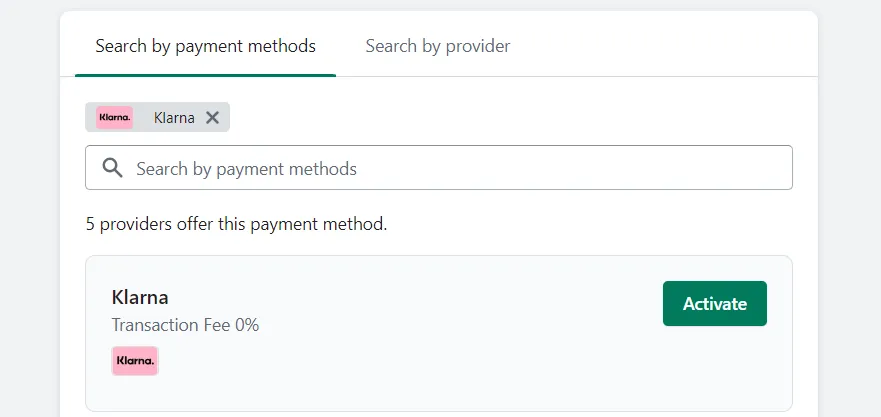
Klarna Overview: All You Need To Know About
Based on our knowledge, we provide you with the essential information you should know before integrating Klarna to your Shopify store.
What is Klarna?
Klarna is a “buy now, pay later” payment method founded in Sweden in 2005 that allows customers to split their purchase into four equal payments and pay off in 30 days or a longer-term funding arrangement.
How does it work?
Klarna will split your payment plan into four equal installments to pay every two weeks.
For example, if your purchase costs $200, you must pay $50 at checkout. The remaining three $50 payments will each be billed to your debit or credit card every two weeks until you pay the complete $200.
Installments do not charge interest, but Klarna will charge a late fee after your payment is 10 days past due. The late fee is $7 or 25% of the installment amount. After two failed payments, Klarna will also suspend your account.
Klarna also offers interest-free 30-day payments. With this service, shoppers must pay for their purchase 30 days after shipping the item instead of paying immediately.
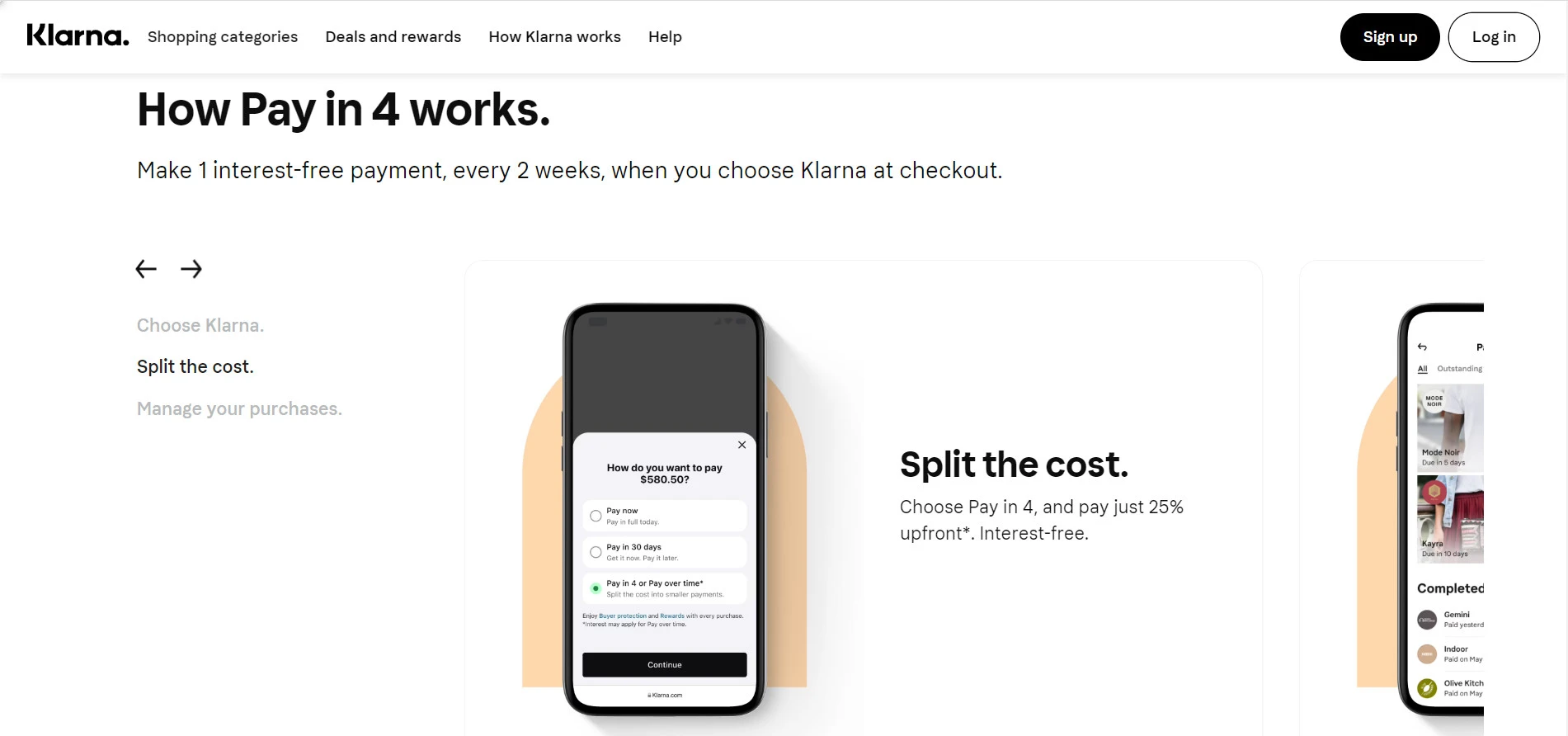
Why add Klarna to your Shopify store?
- Increase conversion rate: The installment method helps customers to allocate spending and pay multiple times for large orders, so they have more ability to buy products. This helps boost your store’s purchase rate.
- Help sellers receive payments on time: Other payment installment services will usually not be responsible for collecting payments from customers, so the seller will receive payments later. With Klarna, however, eCommerce stores will receive their total upfront payments on time and don’t have to worry about customers missing payments.
Klarna Pros and Cons
We give you the benefits and limitations of Klarna, helping you get an overview and decide whether to set up Klarna for your Shopify store:
[wptb id=60916]
Klarna Alternatives
In addition to Klarna, there are several other payment methods you can consider:
#1 Shop Pay
Shop Pay is an accelerated payment method that helps users save payment time by saving customer information. Specifically, Shop Pay securely stores payment information that customers enter on the store’s checkout page, such as their email address, credit card, as well as their shipping and payment information.
However, note that you can only use Shop Pay if you’re living in the countries where Shopify Payments is supported.
FYI: Here is the list of supported countries for Shopify Payments.
Want to get more detailed information about Shop Pay? Let’s take a look at some articles that might help:
- Shop Pay Reviews: What is Shop Pay and how does it work?
- How Does Shop Pay Work and How It Benefits Your Shopify Store
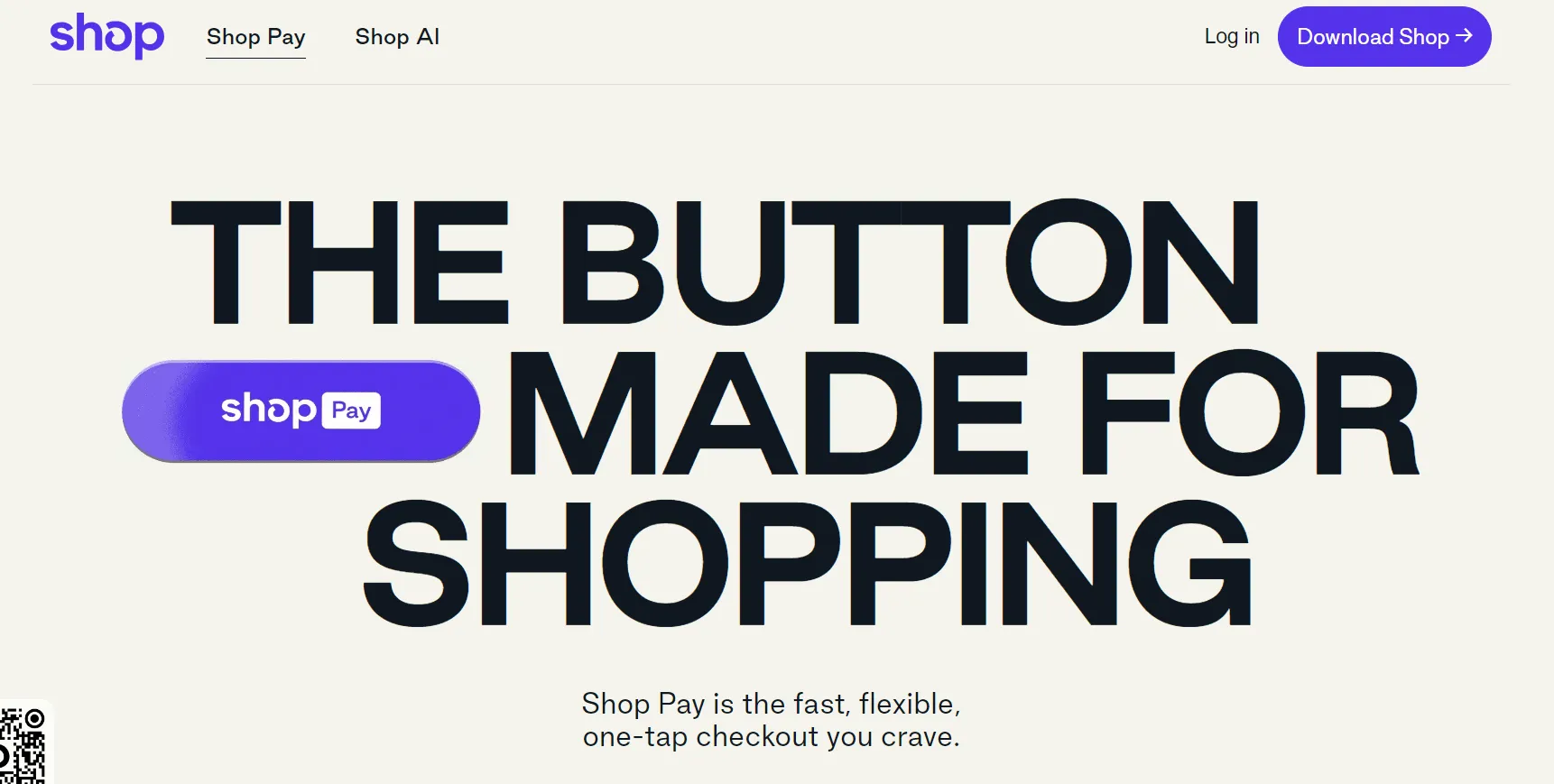
#2 Afterpay
Afterpay is a payment method that provides a “buy now, pay later” (BNPL) service to online shoppers. These payment plans allow users to purchase items instantly but then make payment for that purchase over time.
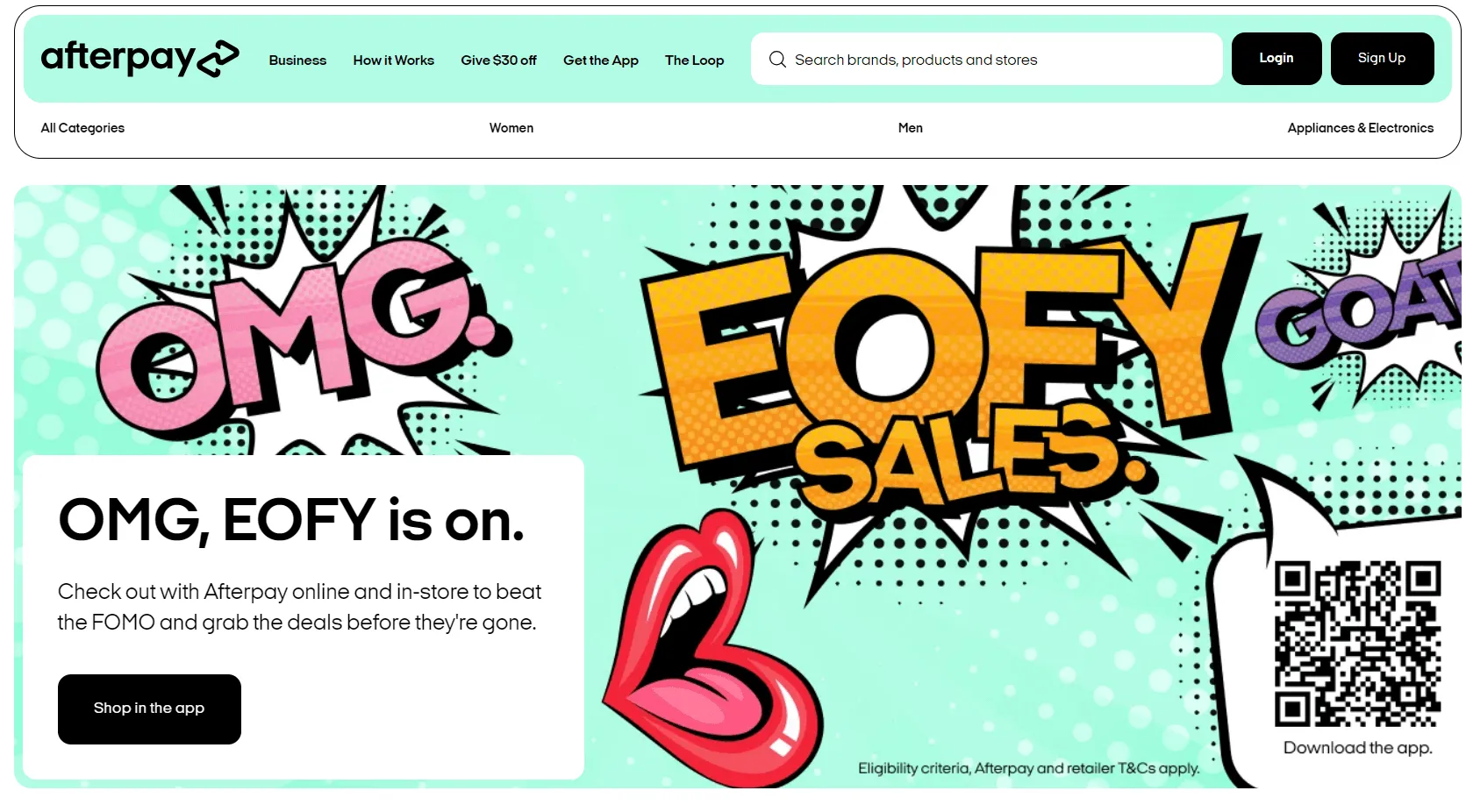
Most payments are divided into four equal amounts. The first payment is paid upon purchase and the remaining three payments are withdrawn every two weeks from the debit or credit card linked to your BNPL account.
#3 Sezzle
Sezzle is a buy now, pay later (BNPL) service that allows you to split certain purchases into four equal payments. These four will include one payment due when you make your purchase and three other payments over two weeks. Sezzle does not charge interest or additional fees as long as you pay on time.
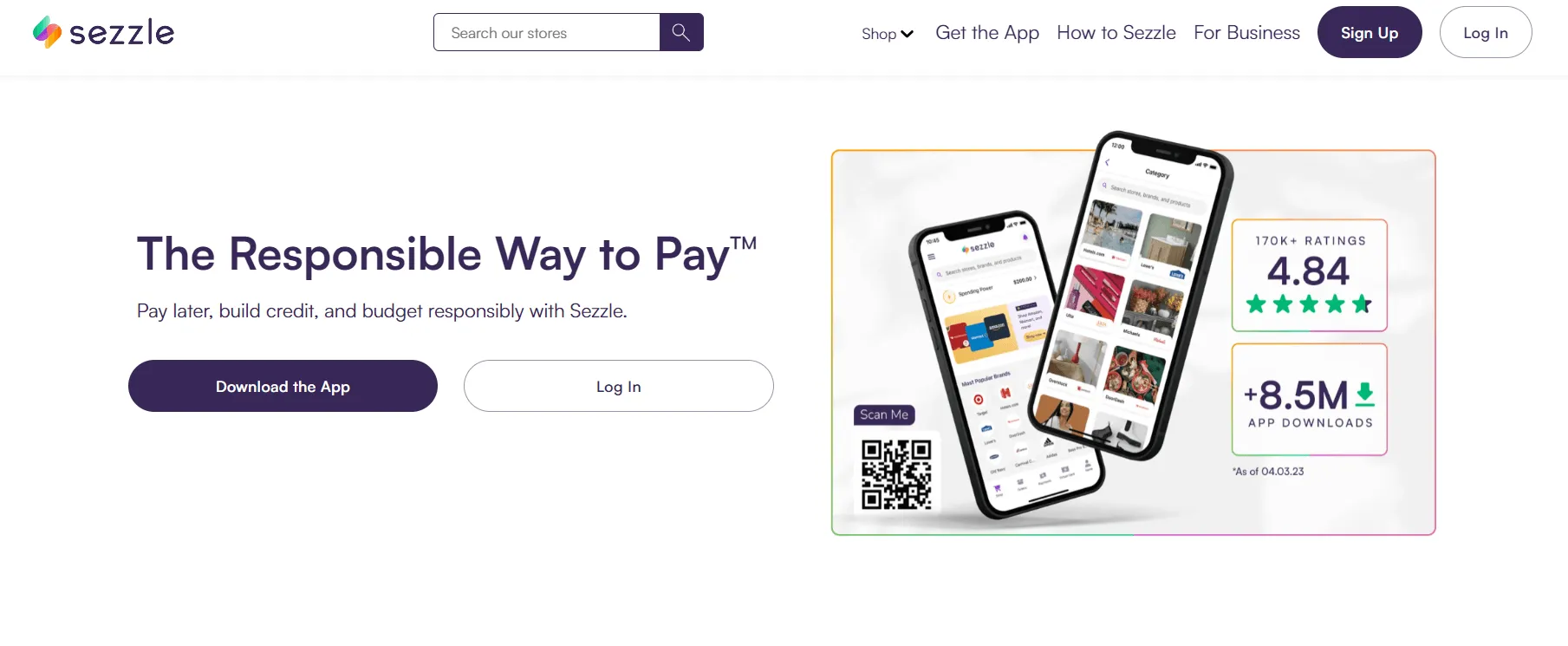
#4 Paypal
PayPal is one of the oldest digital payment systems, providing an online financial service that allows you to pay for items. With Paypal, you simply add your bank account details, credit or debit card to pay for purchases. PayPal is considered a very secure method of paying online.
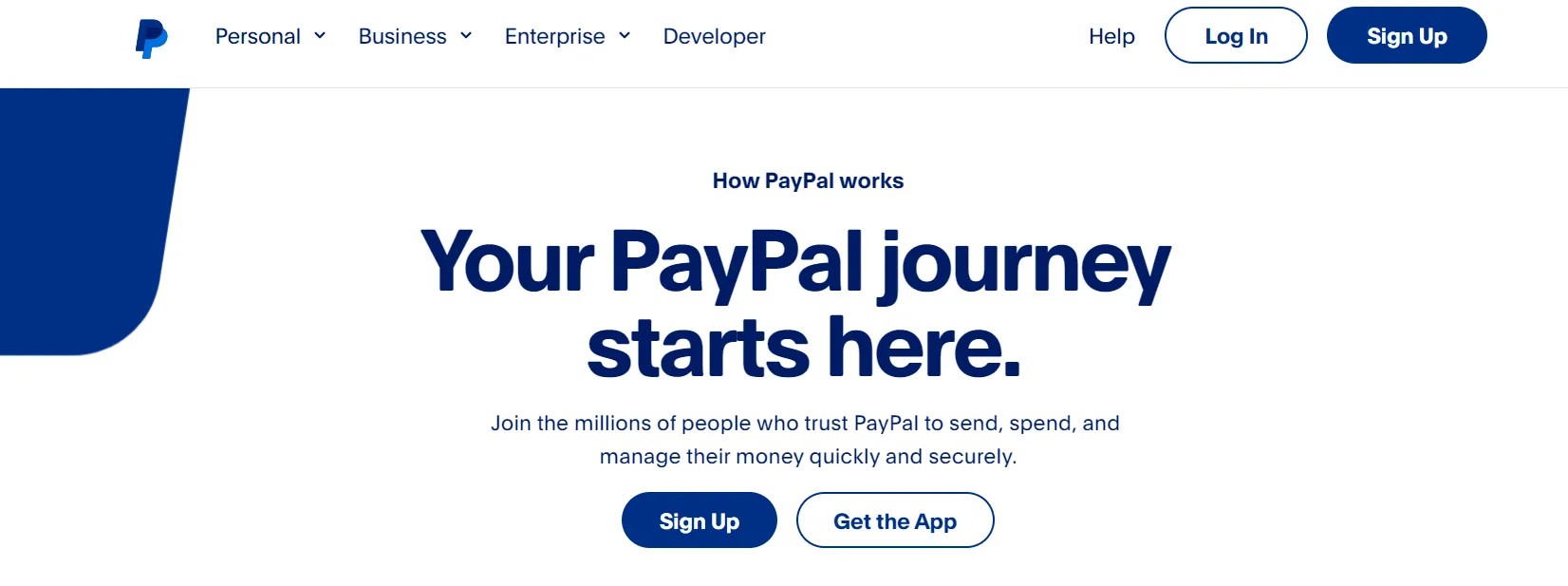
🤔 Wondering how PayPal looks like as a payment option on Shopify stores? Check out how does PayPal work with our in-depth review.
How To Add Klarna To Shopify – FAQs
[sp_easyaccordion id=”60831″]
Final Thoughts
Integrating Klarna into your Shopify store benefits you and your customers. Hopefully, our knowledge and experience on how to add Klarna to Shopify will assist you in adding Klarna to your Shopify store effectively. Let’s visit our blog and join our Facebook Community for more intriguing topics and helpful information about Shopify.