No matter how optimized your web store is, if your customers can’t find the answers to their concerns or get lost, you will probably lose them. Therefore, if you want to improve your store’s conversion rate, you could (and should) learn how to add live chat on Shopify properly.
Don’t worry! In this article, we’ll show you all you need to know about Shopify live chat, including:
- How to add live chat on Shopify?
- Why add live chat support to your store?
- Top Shopify live chat apps that drive conversions.
Let’s dive right in!
How To Add Live Chat On Shopify In Less Than 5 Minutes?
As Shopify doesn’t natively support adding live chat on your store, you’d need to rely on a third-party app on the Shopify App Store or integrate your store with a chat platform
However, connecting your store with a chat platform is rather more complicated than installing a Shopify live chat app on your web store. Also, there are tons of robust Shopify live chat apps on the Shopify App Store. (we gave you some suggestions below)
Therefore, in this guide, we will show you how to add live chat on Shopify using a live chat app. And the app we’ll use is Tidio Live Chat & AI Chatbots.
Step 1: Install Shopify live chat app
First, access the app’s listing page via the link above. Click Install to get started.
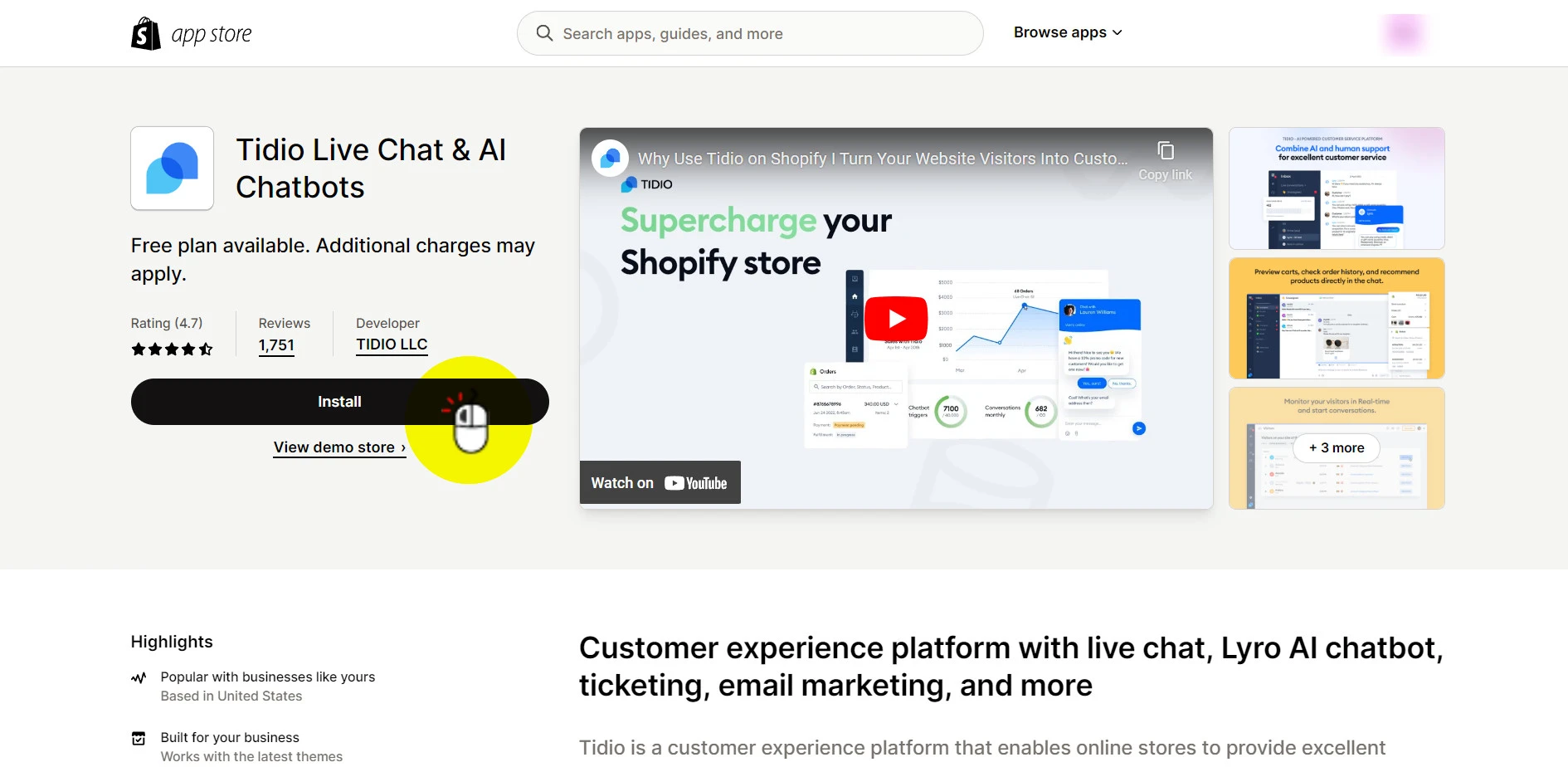
Then, confirm your installation by clicking the Install app button.
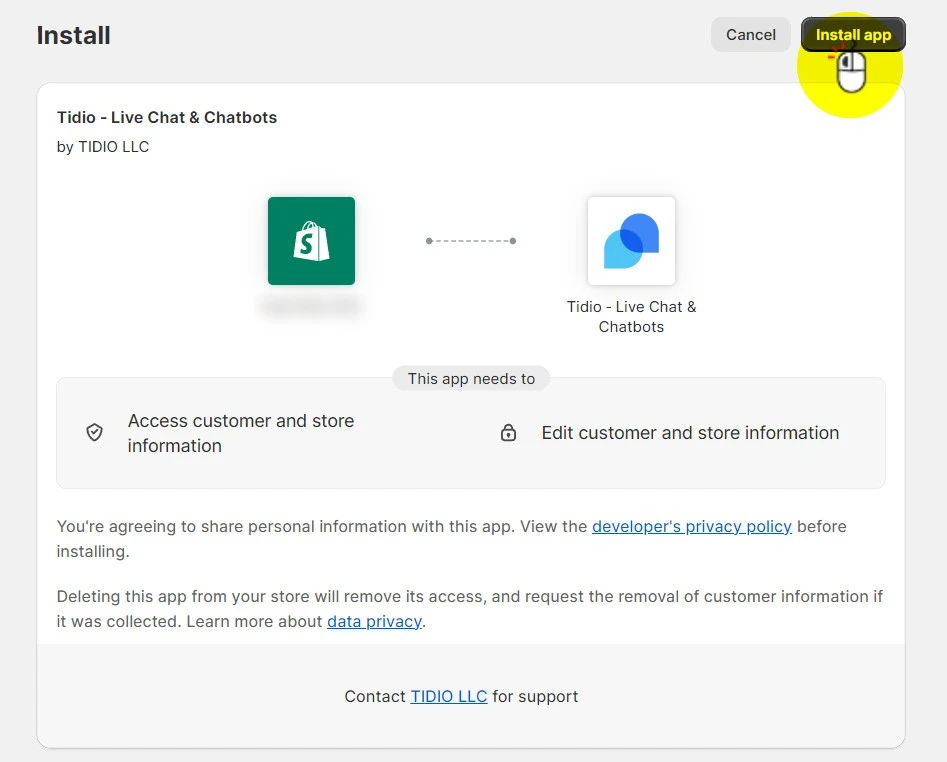
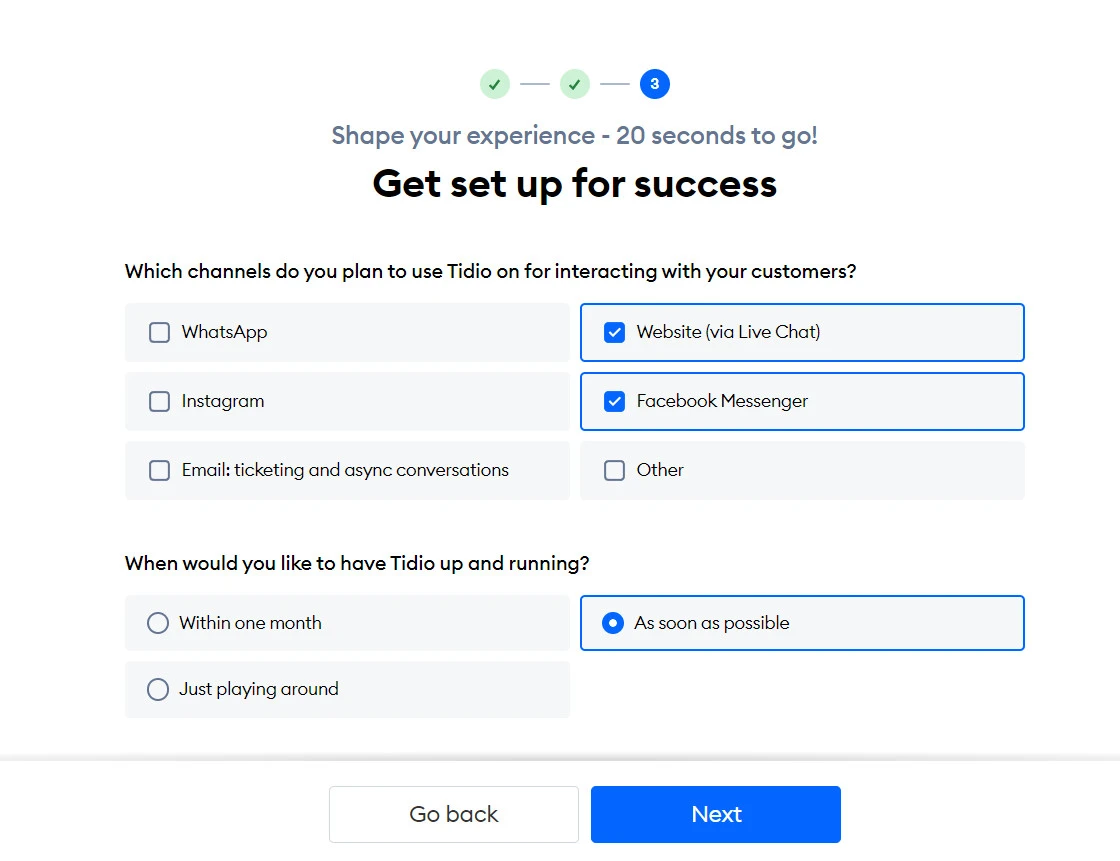
Step 2: Enable live chat for your Shopify store
Within your Tidio live chat admin dashboard, click Go to Shopify theme editor.
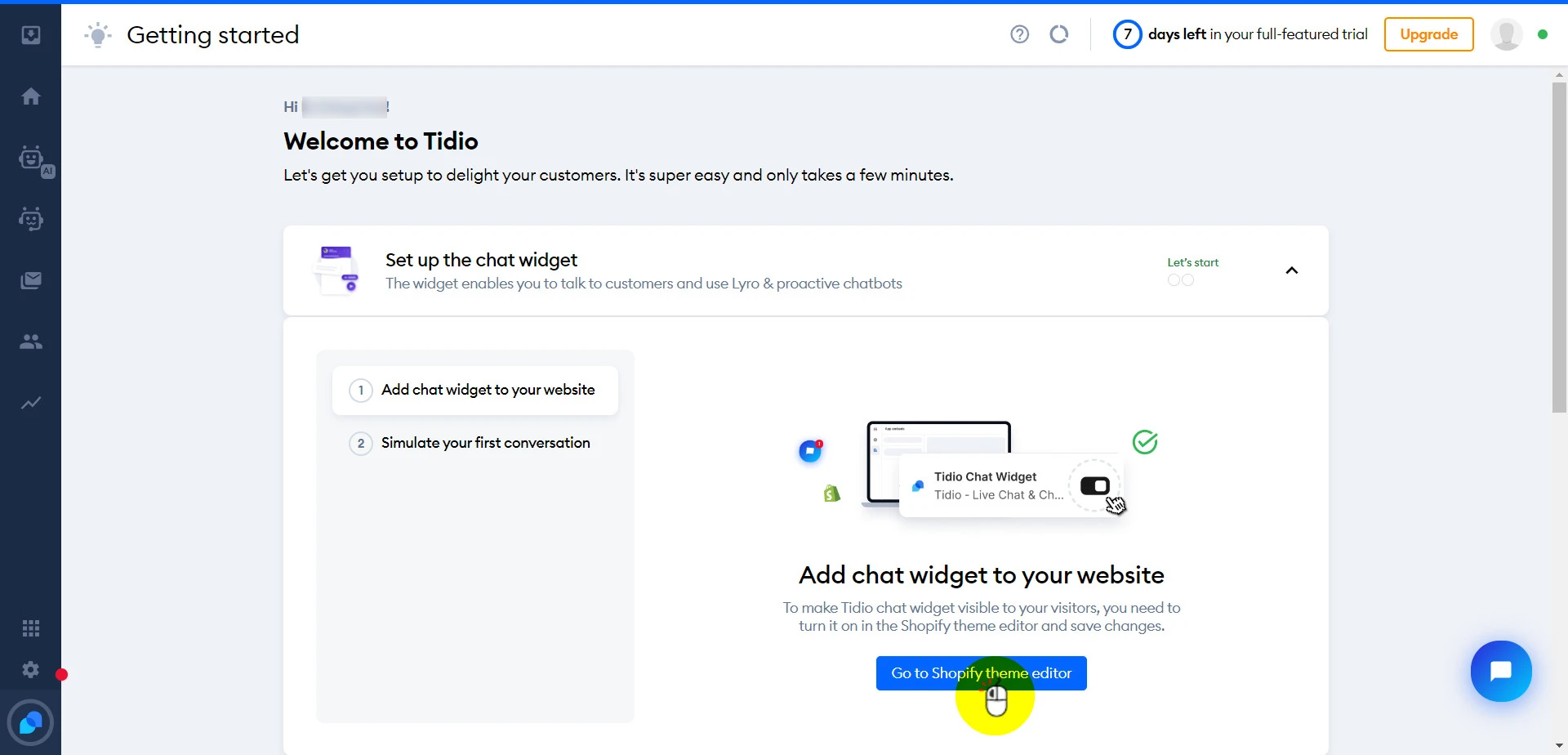
Afterward, you’ll be brought to the Shopify theme editor, ensure that the Tidio Chat Widget is toggled on, and click Save.
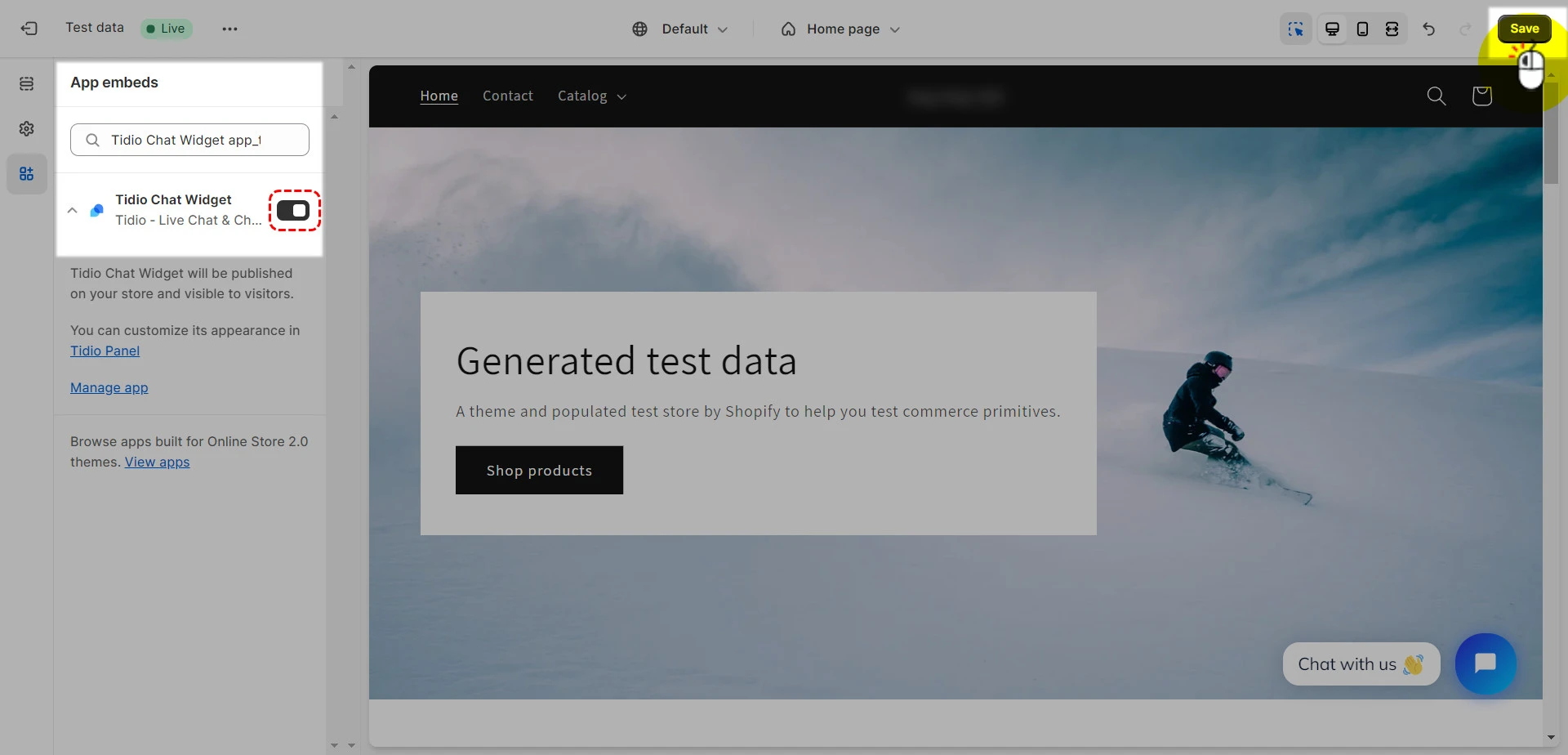
And that’s how easy-peasy it is to add a live chat widget to your Shopify store.
Step 3: Test your live chat
To make sure that nothing goes wrong, you should test your live chat to see whether it displays and functions properly or not.
Go to your Shopify store, open the Tidio live chat widget, insert your test message, and click the send button.
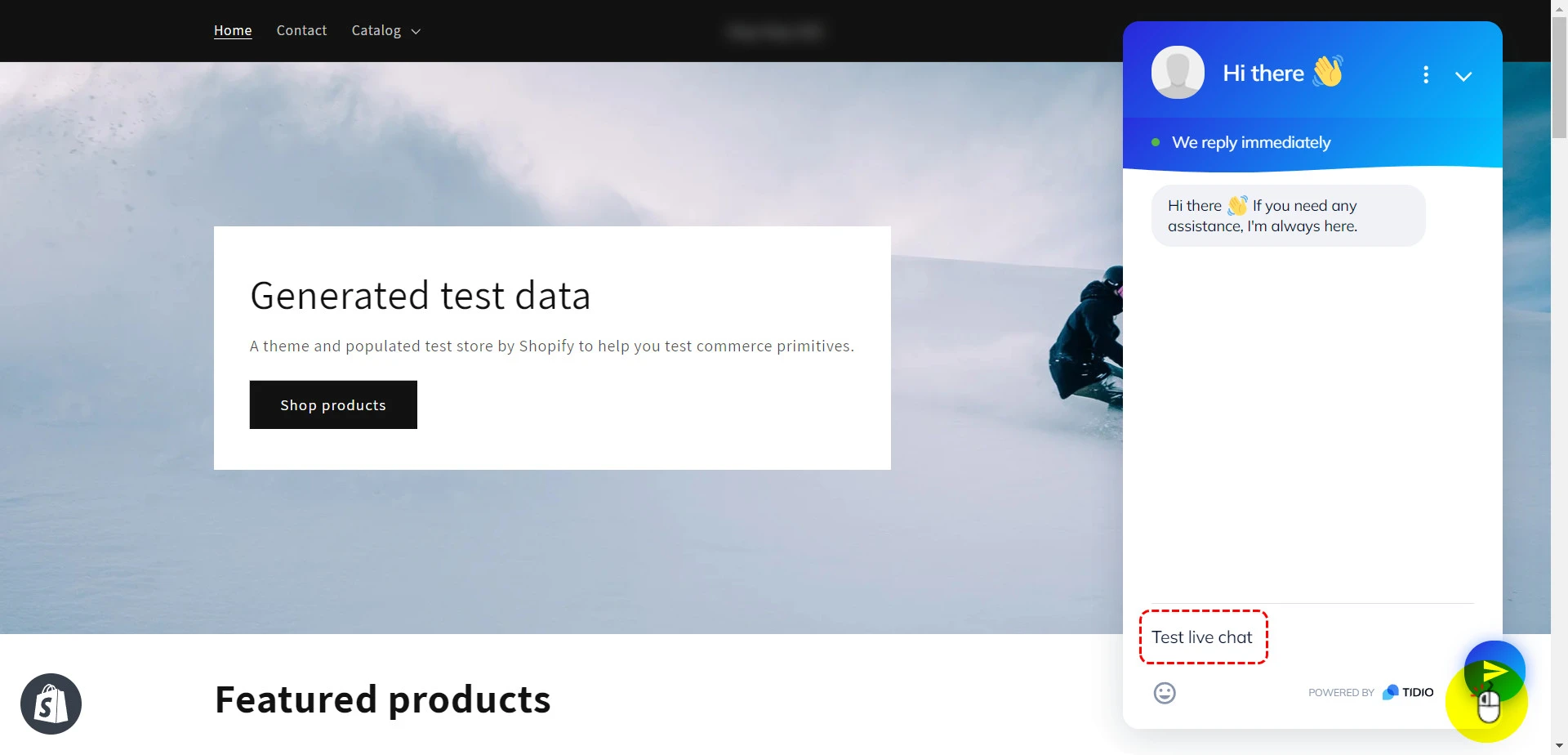
Navigate back to your Tidio live chat admin dashboard and click Customers. Herein, you’ll see the message from the test as shown:
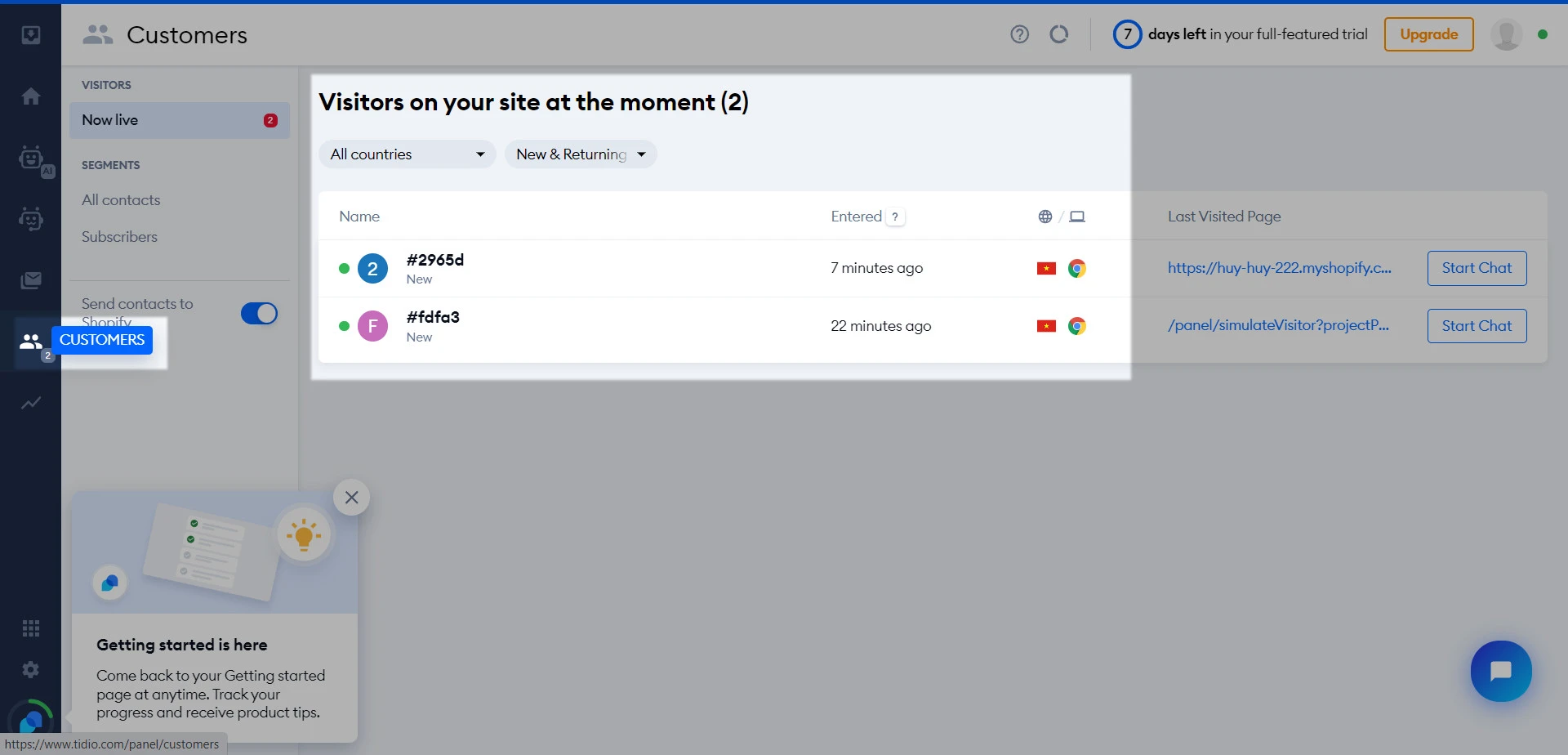
Click Start Chat, and there you go– you’re ready to support anyone visiting your Shopify store via Tidio live chat.
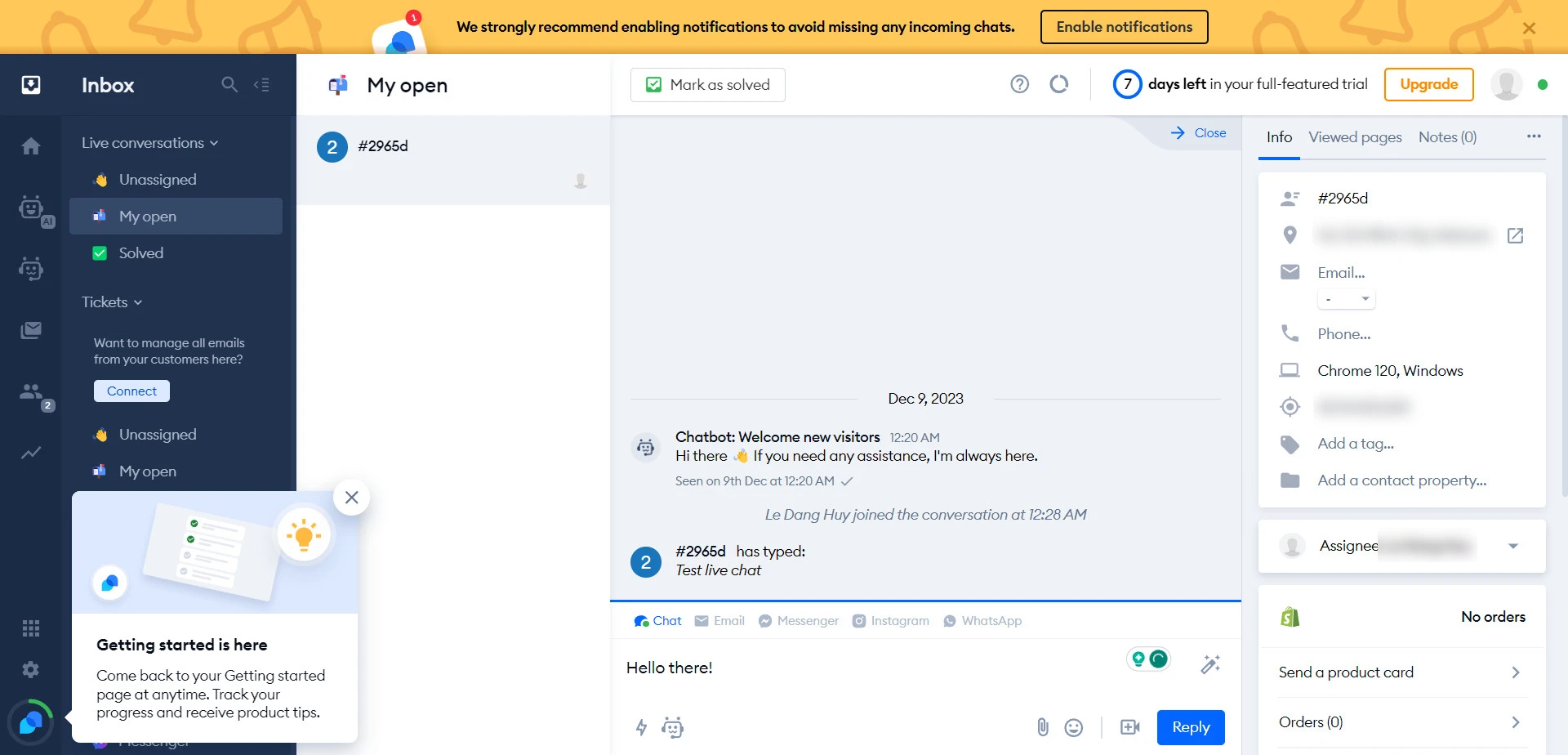
Why Add Live Chat To Your Shopify Store?
Still tentative and don’t know whether to add a live chat module to your store? Let’s discover how offering live chat support can benefit your eCommerce shop in all possible ways!
#1. Improve your customers’ on-site experience
Live chat allows you to provide real-time support and assistance to customers, instantly resolving their queries and concerns. Also, customers love live chat – 41% of customers prefer using live chat over other support channels like telephone (32%), email (23%), and social media (3%) (Source: Tidio).
#2. Increase your conversion rate
By offering immediate assistance, you can help customers make purchase decisions, resulting in a higher conversion rate. According to Live Chat Statistics by LTV Plus, adding live chat to your website helps improve your conversions by 12%. Visitors who engage in live chat are also 2.8 times more likely to convert than those who don’t.
Many eCommerce businesses have confirmed this as well. Per statistics by Kayako, 79% of brands said adding live chat helps improve their conversions and brand loyalty.
#3. Have more valuable insights into your customers
Having 1-on-1 chats with your customers will help you gain in-depth data about your customers, like their needs, wants, pain points, etc. You can use this valuable information to optimize your product pages, tailor your marketing messages, and more.
| 💡A newbie who doesn’t know whether to start an e-shop with Shopify or not? Check out our unbiased Shopify review for the latest information on its features, pricing, pros & cons. |
Best Shopify Live Chat Apps To Ease Up Your Customers’ Buying Journey
#1. Tidio Live Chat
Rating: 4.7 (1,750+)
Pricing: Free plan available | $25/month – $394/month | 7-day free trial
If you’re looking for a powerful chat tool to support your customers to the fullest and improve your conversions, Tidio Live Chat is the one.
One of the key features of Tidio is its combination of live chat and AI chatbots, which ensures that your customer queries are handled promptly and efficiently. Plus, Tidio provides sales-driven features like previewing carts, checking order history, and recommending products directly in the chat, etc.
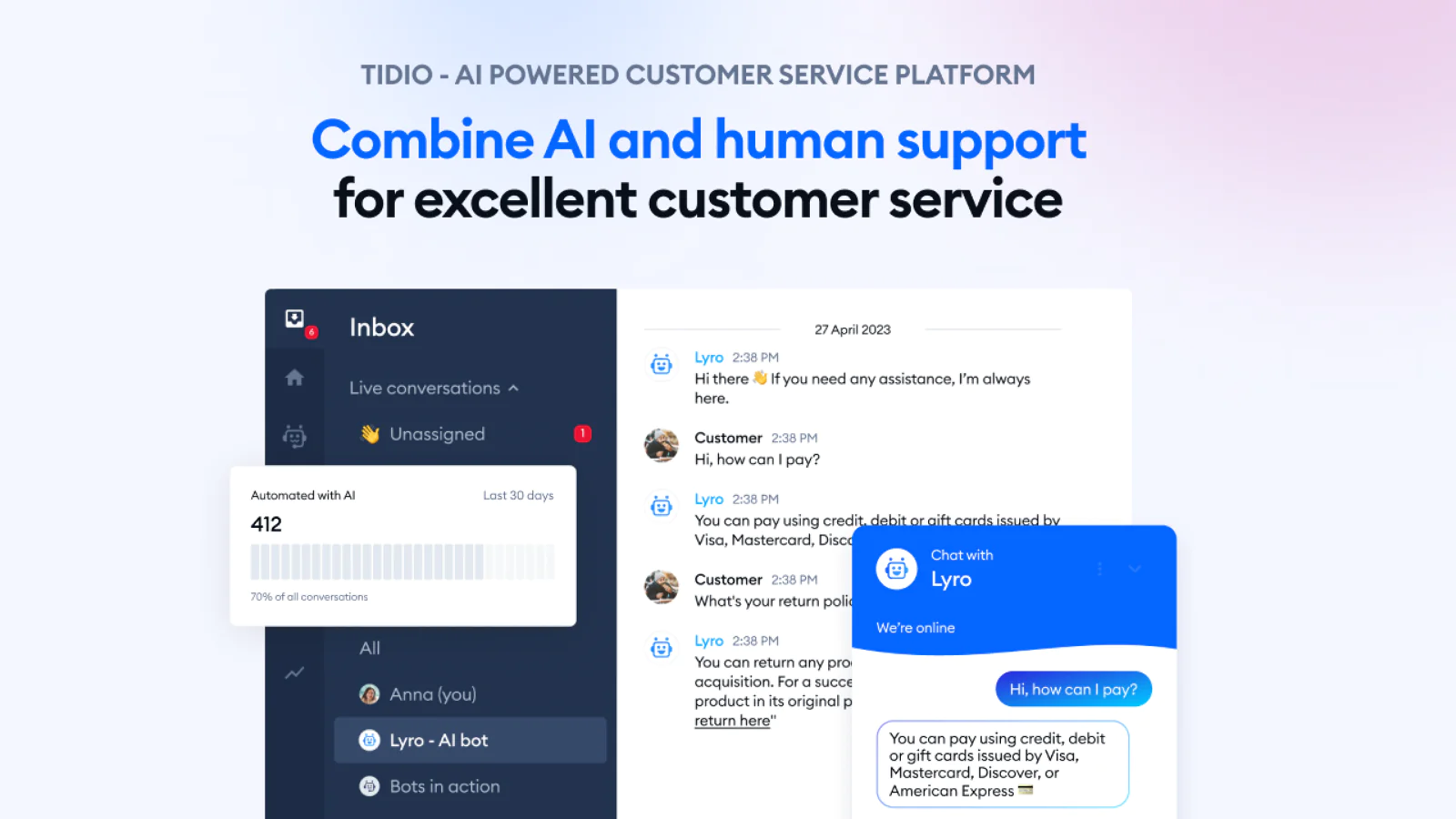
Highlight features of Tidio Live Chat
- Tidio’s AI chatbots can automatically answer common customer questions;
- The app allows you to monitor visitors in real time;
- You can manage messages from various platforms like Instagram, Messenger, live chat, and email inboxes in one place;
- Directly recommend products and view customer carts and order history in the chat;
- Manage and resolve customer requests efficiently with Tidio’s straightforward ticketing system.
#2. Avada WhatsApp Chat, FAQ Page
Rating: 5.0 (1,070+)
Pricing: Free
Avada WhatsApp Chat, FAQ Page is another exceptional Shopify live chat app we’d love to recommend to you. This app brilliantly integrates WhatsApp into your Shopify store, simplifying the way you communicate with your customers.
Also, it’s worth noting that this app is completely free of charge, making it a perfect solution if you’re on a budget.

Highlight features of Avada WhatsApp Chat, FAQ Page
- Easily link your store with WhatsApp, providing a familiar and accessible chat platform for your customers;
- Modify the chat widgets to fit the look and feel of your store, creating a seamless and branded user experience;
- Set up automatic replies to common questions, saving you time while ensuring customers get quick answers;
- Track customer engagement and gather insights from chat interactions to understand better and serve your audience;
- Support your customers via multiple channels– WhatsApp, Messenger, Phone, etc.
#3. WD‑Live Chat, Helpdesk, Chatbot
Rating: 4.9 (680+)
Pricing: Free plan available | $9.90/month – $99.90/month
WD‑Live Chat, Helpdesk, Chatbot is also an app you shouldn’t miss out on if you want to improve your sales via superb support. This app is specially designed to meet these needs by integrating advanced chatbot technology with a comprehensive helpdesk system.
Its intuitive interface and robust features make it an indispensable tool for any who wants to improve customer engagement and streamline support operations
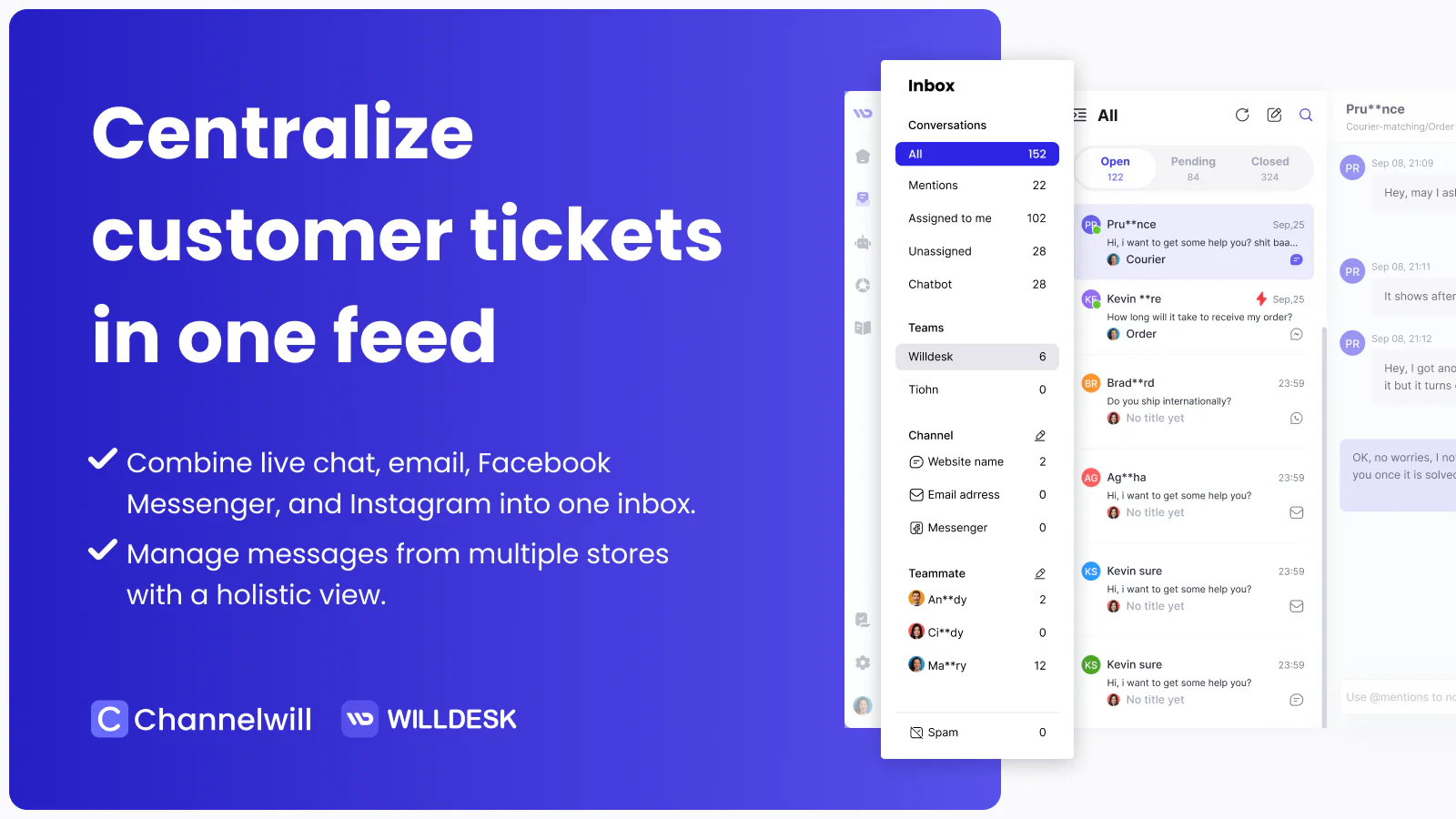
Highlight features of WD‑Live Chat, Helpdesk, Chatbot
- The app features an intelligent chatbot that can automatically handle common customer queries;
- You can engage with your customers in real-time, offering them personalized support;
- The app integrates a full-fledged helpdesk system, allowing you to manage your customer queries and support tickets efficiently;
- You can customize the chat appearance to match your store’s branding;
- The app equips you with detailed analytics and reporting features, giving you insights into customer interactions and chat performance.
💡 Relevant reading:
|
Frequently Asked Questions
[sp_easyaccordion id=”68450″]
Amped Up To Chat Your Way To Success?
All in all, if you want to drive more sales and improve your customer satisfaction, offering live chat support on your store is a brilliant choice. We hope after reading this article, you will know how to add live chat on Shopify properly.
Remember to dive into LitExtension’s blogs and join our active Facebook Community to keep yourself updated with the latest eCommerce news and tips!