Shopify is one of the most popular eCommerce platforms today, providing a variety of sales tools and services for businesses. For your Shopify store to work effectively, setting up suitable payment methods is crucial. This article by LitExtension – #1 Shopping Cart Migration Expert will walk you through how to add payments to Shopify with 2 methods:
Let’s dive right in!
How To Add Payments To Shopify – 2 Easy Methods
From our experience, there are two ways to add payments to your Shopify stores, by enabling Shopify Payments and adding third-party payment providers. We will give you detailed information on how to add Shopify payments with these two methods. Let’s get started!
#Method 1: Enable Shopify Payments
Before setting up Shopify Payments, you should note that Shopify Payments is only available in some countries where the Shopify eCommerce platform serves. If your country is not supported, you cannot use Shopify Payments.
In this case, you must enable a third-party payment gateway for your Shopify store.
Shopify Payments integration is pretty straightforward. In your Shopify Dashboard, select Settings, then select Payments. Here will show the Activate Shopify Payments button, click on it!
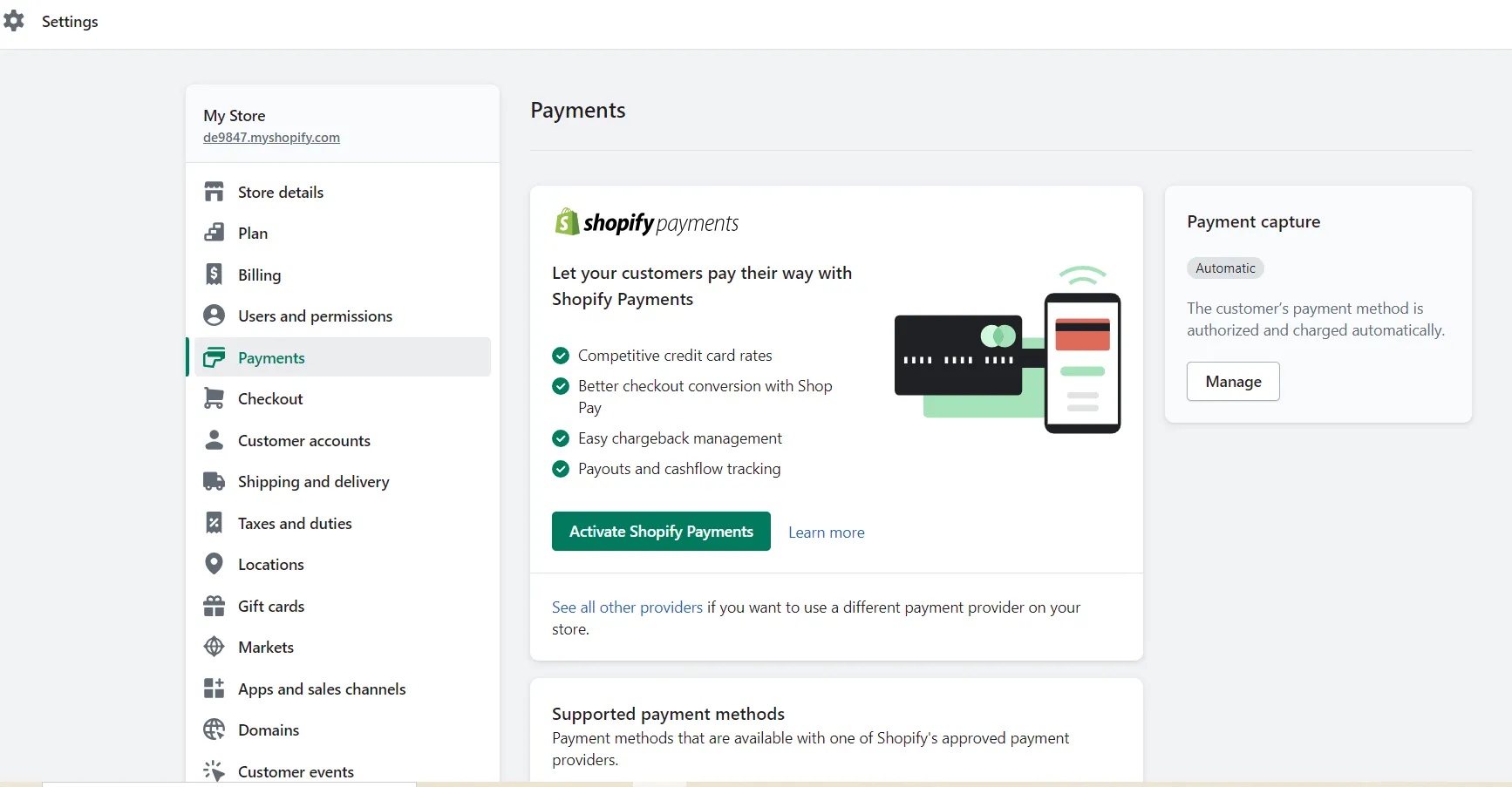
Next, fill in essential information about your business to continue:
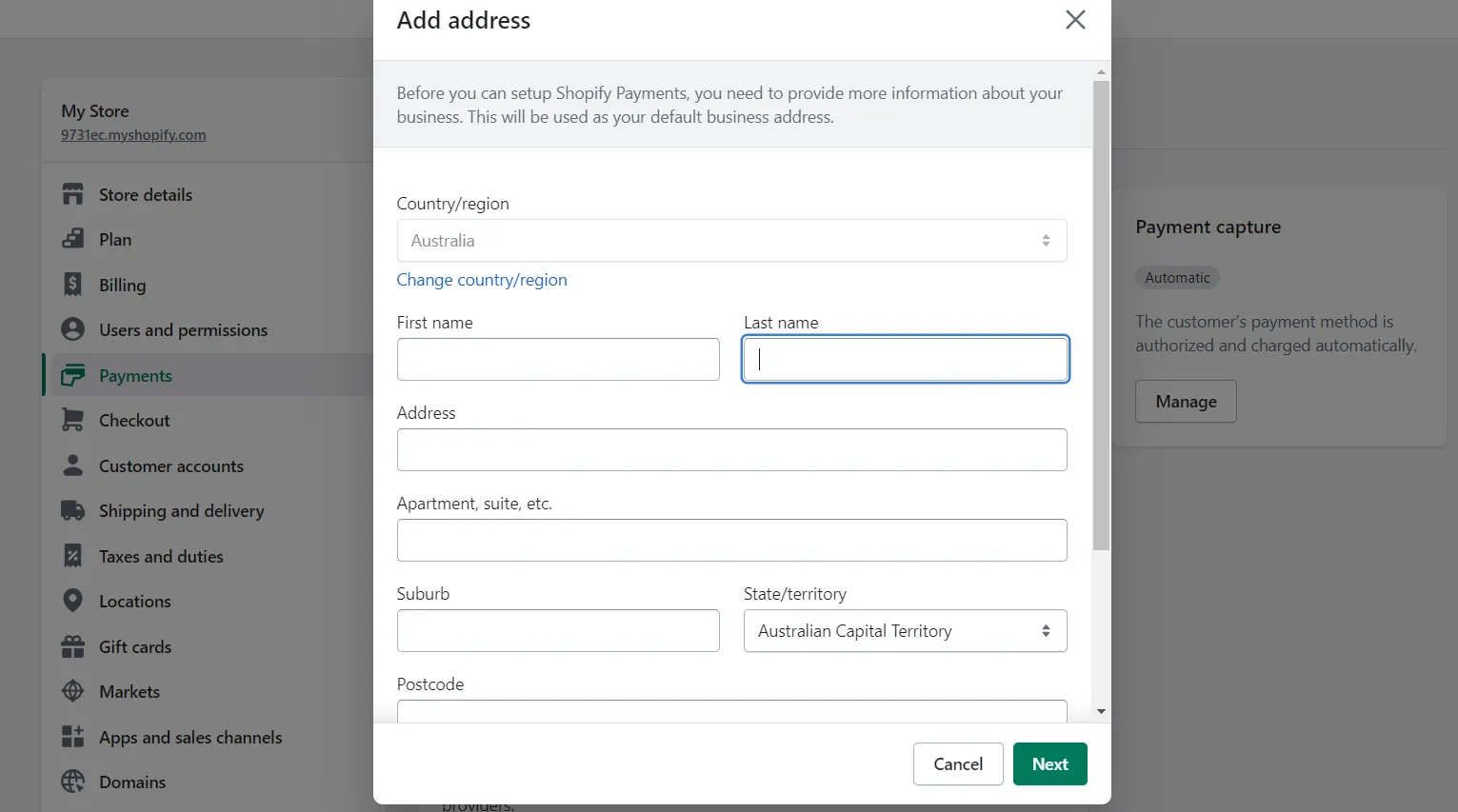
After that, continue to add information about your business and Shopify online store:
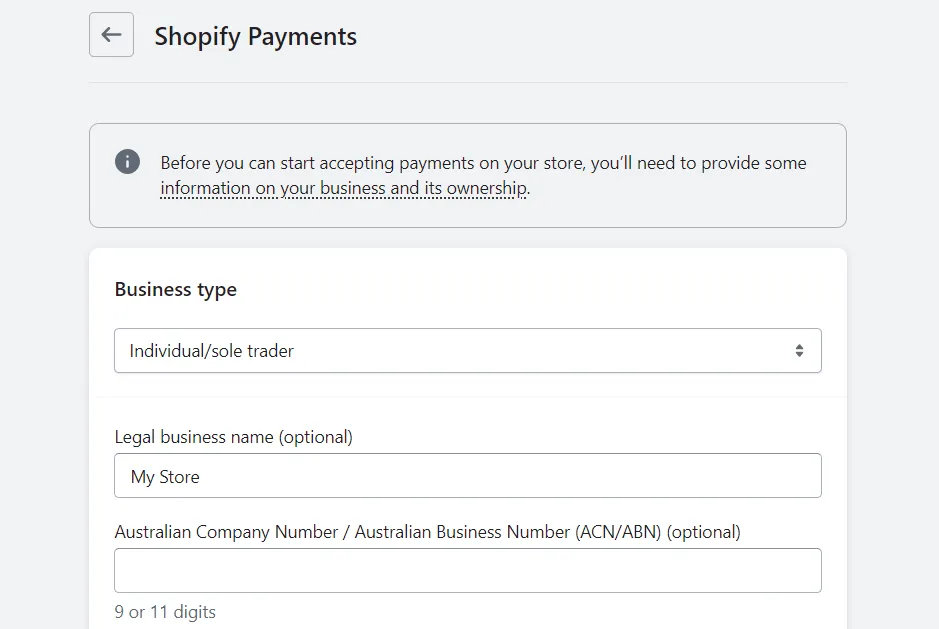
After filling in all requested information, the final step is to click on Complete Account Setup and we’re done with adding Shopify Payments to your Shopify store!
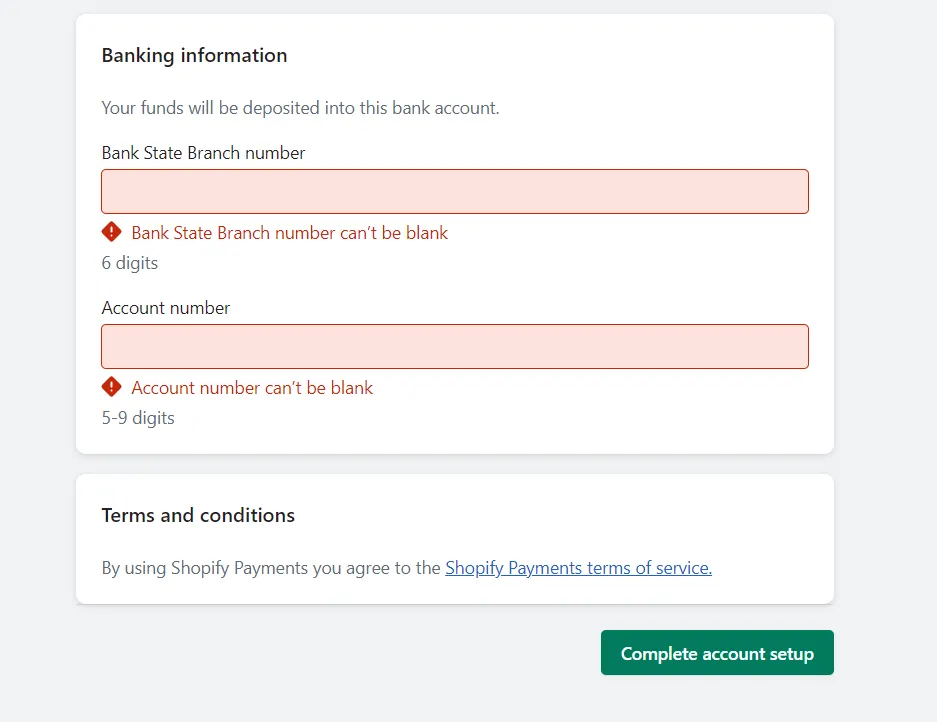
Want to get more detailed information about Shopify Payments? Let’s take a look at our article with Shopify Payments review!
#Method 2: Enable third-party payment providers
From our experience, in addition to Shopify Payments, you can add other payment methods to diversify payments for your store, creating a better buying experience for your customers.
To add third-party payment providers for your Shopify store, first, from your Shopify Dashboard, choose Settings, then click on Payments. Next, scroll down to click on “Add payment methods”:
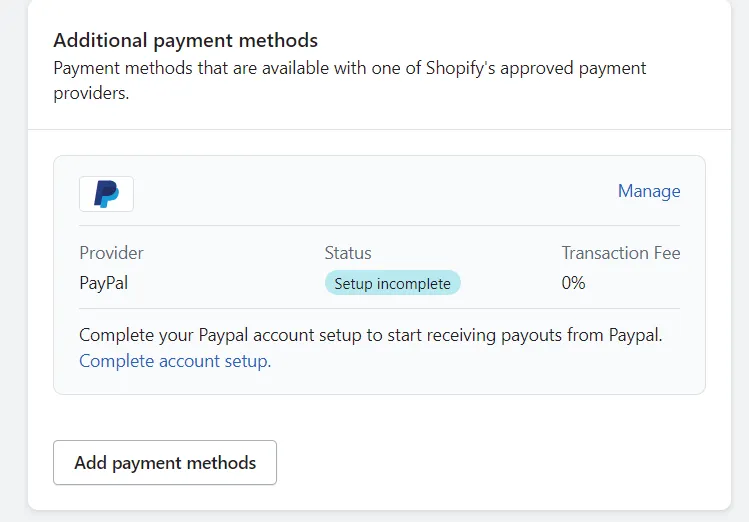
Next, search for the payment methods you want to add then choose Activate to start adding these payment methods:
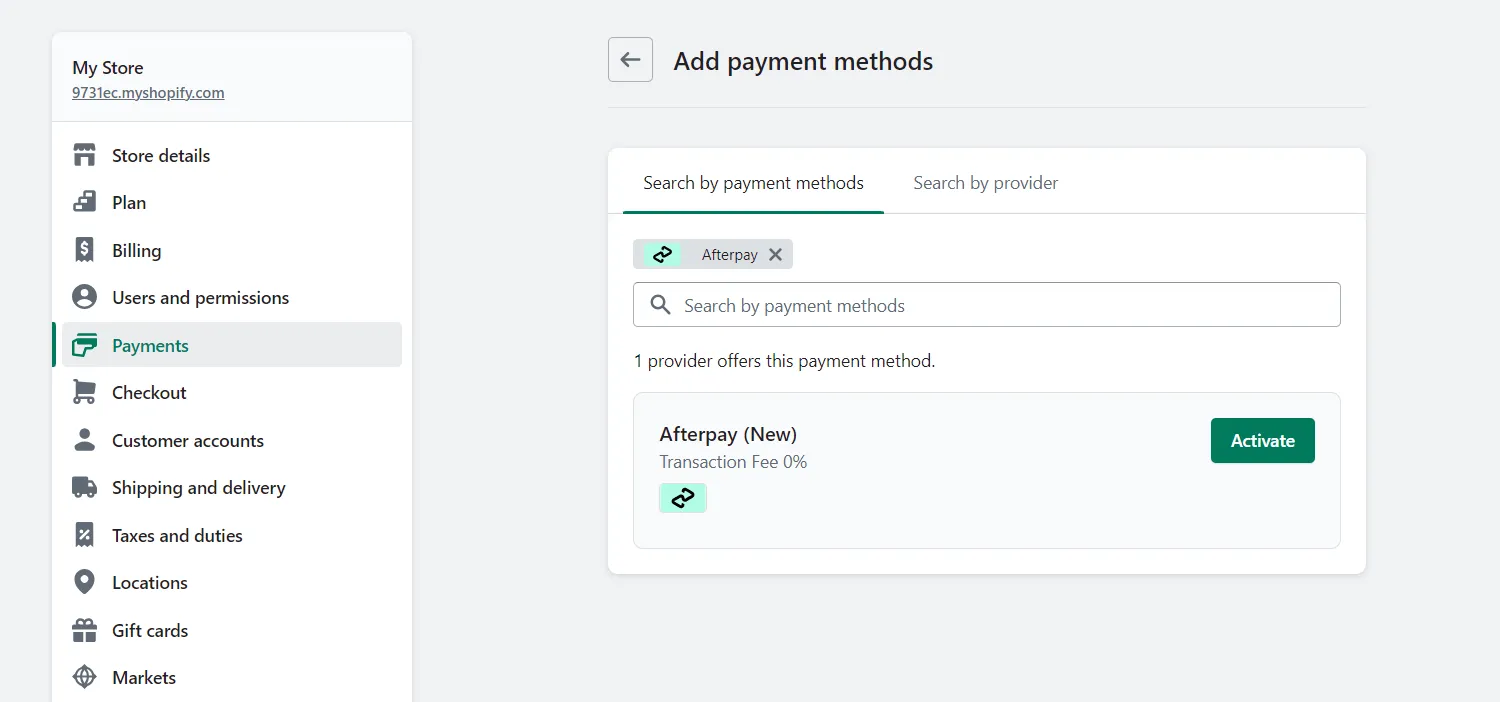
Next, click on “Connect” to move forward:
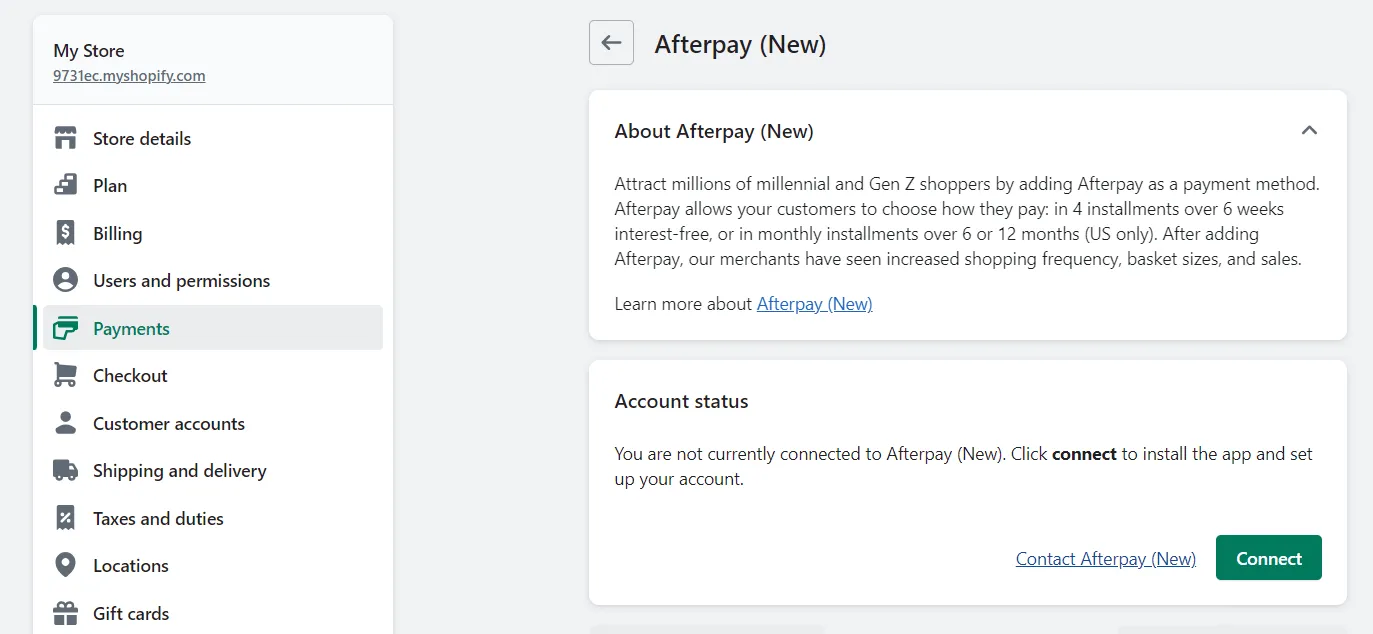
You will then be redirected to another page. Here, tap Install app to continue:
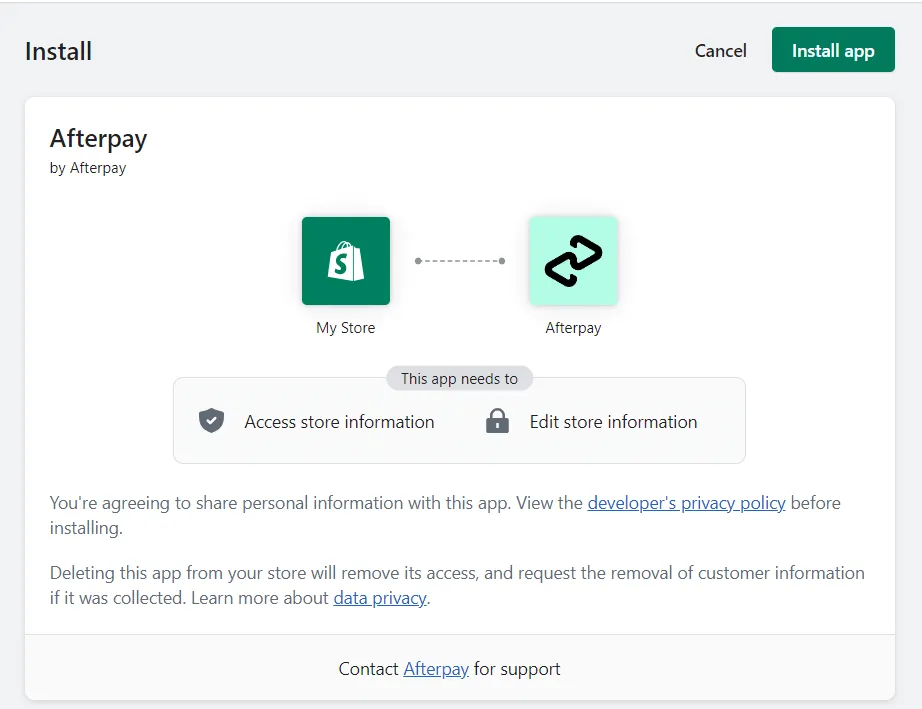
Next, each payment method will require you to take different steps. Some methods will ask you to fill in your business information, others will ask you to fill in your email, phone number to set up your account,…
Follow the request, then you’ll be done with adding third-party payments to your Shopify store!
After adding Shopify payments to your store, how do you test the payments you just added? Let’s figure out in our article: An ultimate guide on how to test Shopify payments.
Shopify Payments: All You Need To Know About
With our knowledge and experience, we provide you with the information you need to know about Shopify payments. This will help you set up and use payment methods effectively on your online store.
#1. What are Shopify Payments?
Shopify Payments is the in-house payment service provider of the Shopify eCommerce platform. Shopify Payments serves as the default integrated payment gateway for your Shopify store, responsible for managing all the steps until the money is in your bank account.
Shopify Payments is only available to stores operating in select countries and regions. Here is the list of supported countries for Shopify Payments.
#2. What are Shopify’s third-party payment providers?
While Shopify Payments is a payment gateway developed by Shopify themselves, third-party payment providers are external services that integrate with Shopify to process transactions.
If you are valid for Shopify Payments, we highly recommend you go with it. This is because if you use third-party payment gateways, you’ll have to pay extra transaction fees (from 0.5% to 2%, depending on your plan).
Plus, when you use Shopify Payments, you can tap into Shop Pay– a powerful expeditious checkout option. (we’ll discuss this right below)
#3. Shop Pay vs Shopify Payments: are they the same?
Shopify Payments is not the same as Shop Pay. Shopify Payments is a payment service provider for online stores. Meanwhile, Shop Pay is an accelerated payment method that allows customers to save their email address, credit card, shipping, and payment information.
The main difference between Shop Pay and Shopify Payments is that Shopify Payments works as a standalone application, whereas Shop Pay which wants to work on Shopify stores needs first to enable Shopify Payments to work.
Do you want to get more detailed information about Shop Pay? Let’s find out How does Shop Pay works and how it benefits your Shopify stores
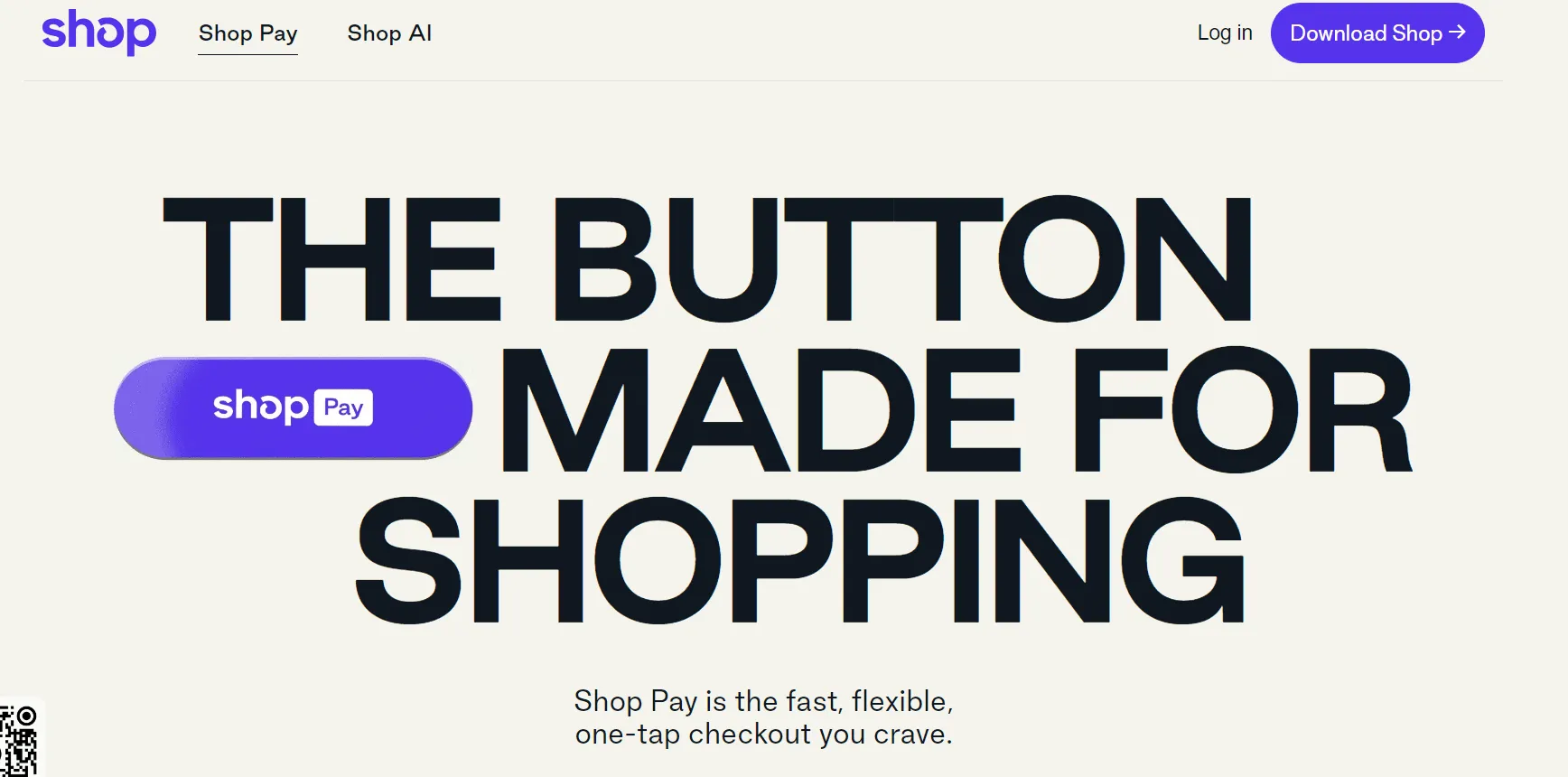
Why Add Shopify Payments To Your Shopify Store?
As we see, you should set up Shopify Payments for the following benefits:
- No transaction fees required: Shopify does not add any transaction fees when paying with Shopify Payments. Therefore, you won’t have to worry about paying any extra costs.
- Create a better customer shopping experience: Shopify Payments seamlessly integrates with your online store. This allows your customers to pay using their preferred payment method quickly.
- Provide safe and secure payment methods: One of the biggest concerns people have about online payments is safety. Shopify Payments is guaranteed to be one of the most secure payment processors available.
Pro Tip: Enable “Buy Now, Pay Later” As A Payment Option For Shopify
Buy now, pay later is a type of short-term financing that allows consumers to make purchases and pay later. With BNPL, you can purchase at a participating retailer and pay later. If approved, you make a small payment of 25% of the total investment. You then pay off the remainder in interest-free installments, usually over several weeks or months.
Based on our experience, customers can consider setting up BNPL payment methods thanks to the following benefits:
- Increase purchase rate: Buy now-pay later helps customers to divide their finances, thereby increasing the likelihood of purchasing and boosting the purchase rate for your store.
- Encourage customers to buy high-value purchases: When costs can be allocated, consumers are more likely to accept higher-value orders
- Attract new customers: Many customers prefer installment payments, so setting up a BNPL can help your store attract new customers
There are many BNPL payment methods that are easy to set up and highly effective in driving sales, attracting customers,…. Learn more about these payment methods and easy setup in our other articles:
- A Step-by-step guide on How to add Afterpay to Shopify
- How to add Klarna to Shopify: A complete guide
How To Add Payments On Shopify – FAQs
[sp_easyaccordion id=”62272″]
Final Thoughts
Shopify Payments offers a fully integrated, user-friendly payment method for transactions through Shopify. Hopefully, our article on how to add payments to Shopify will effectively assist you in adding Shopify payments to your Shopify stores. Don’t forget to visit our blog and join our Facebook Community for more intriguing topics and helpful information about Shopify.