Are you looking for a tutorial on how to add pop up on Shopify and capture the attention of your visitors? In this comprehensive guide, we will walk you through the step-by-step process of adding a pop-up on Shopify, allowing you to create captivating messages, promote exclusive offers, gather valuable customer data, and enhance the overall shopping experience.
Stay tuned because LitExtension – #1 Shopping Cart Migration Expert will help you unveil:
Without further ado, let’s get started!
How to Add Pop Up on Shopify to Boost Conversion
Method 1: How to add pop up on Shopify using Shopify theme
Please note that not every theme on the Shopify App Store comes with this built-in function. Some website templates (mostly premium Shopify themes) allow users to customize and display pop ups. Meanwhile, the other might not offer this feature, and you can only create a “Subscribe” section in the Footer to gather emails.
Dive into the world of Shopify templates with our resources below:
- 30 Best Shopify Themes – Have You Got One?
- 15+ Best Shopify Themes for Conversion: The Ultimate Picks
- Free Shopify Themes: 9 Latest Shopify Free Themes Review
In this article, we will use the Warehouse Shopify theme to demonstrate how to add pop up on Shopify using the built-in template feature.
1. First, from your Shopify Dashboard, go to Online Store > Themes.
If you haven’t installed Warehouse yet, click Add theme > Visit Theme Store. Then, search for Warehouse and select Try theme to add it to your theme library.
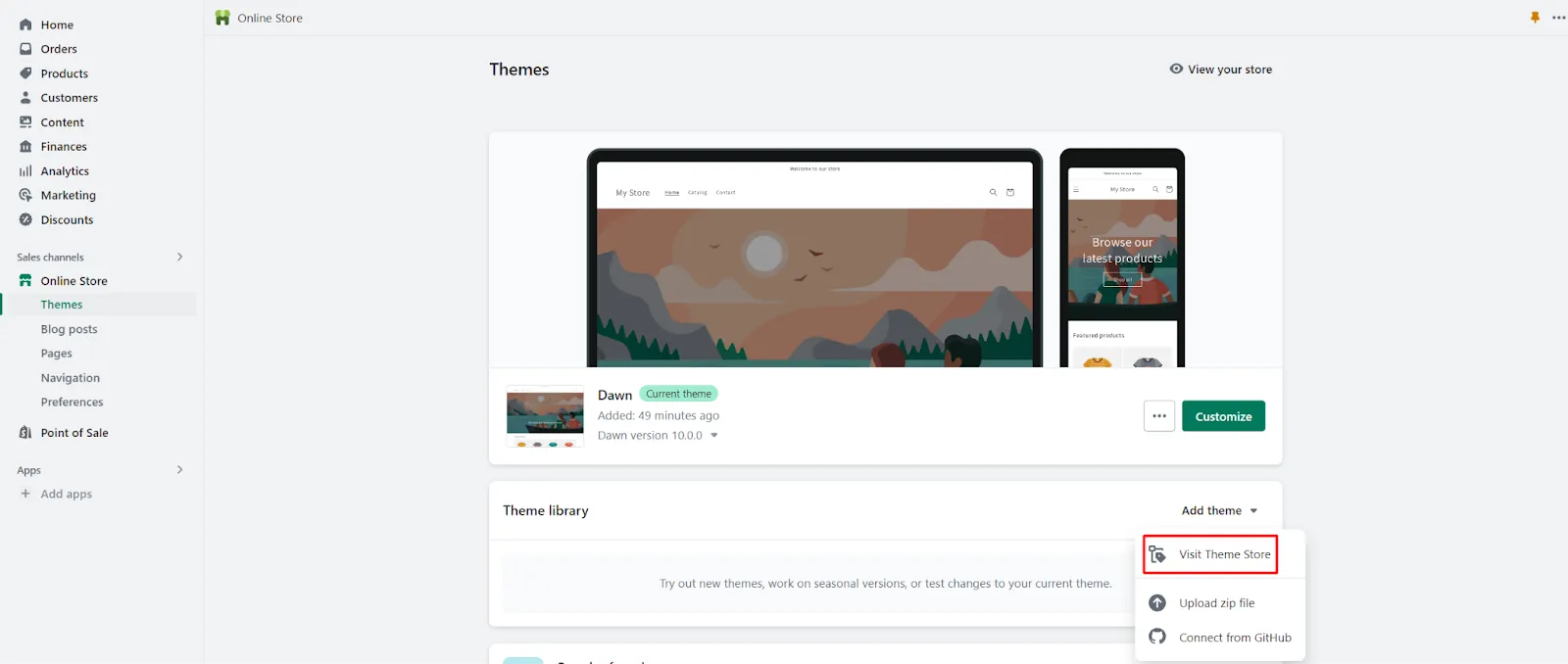
In case you already have the Warehouse Shopify theme, please click the Customize button to enter the theme interface.
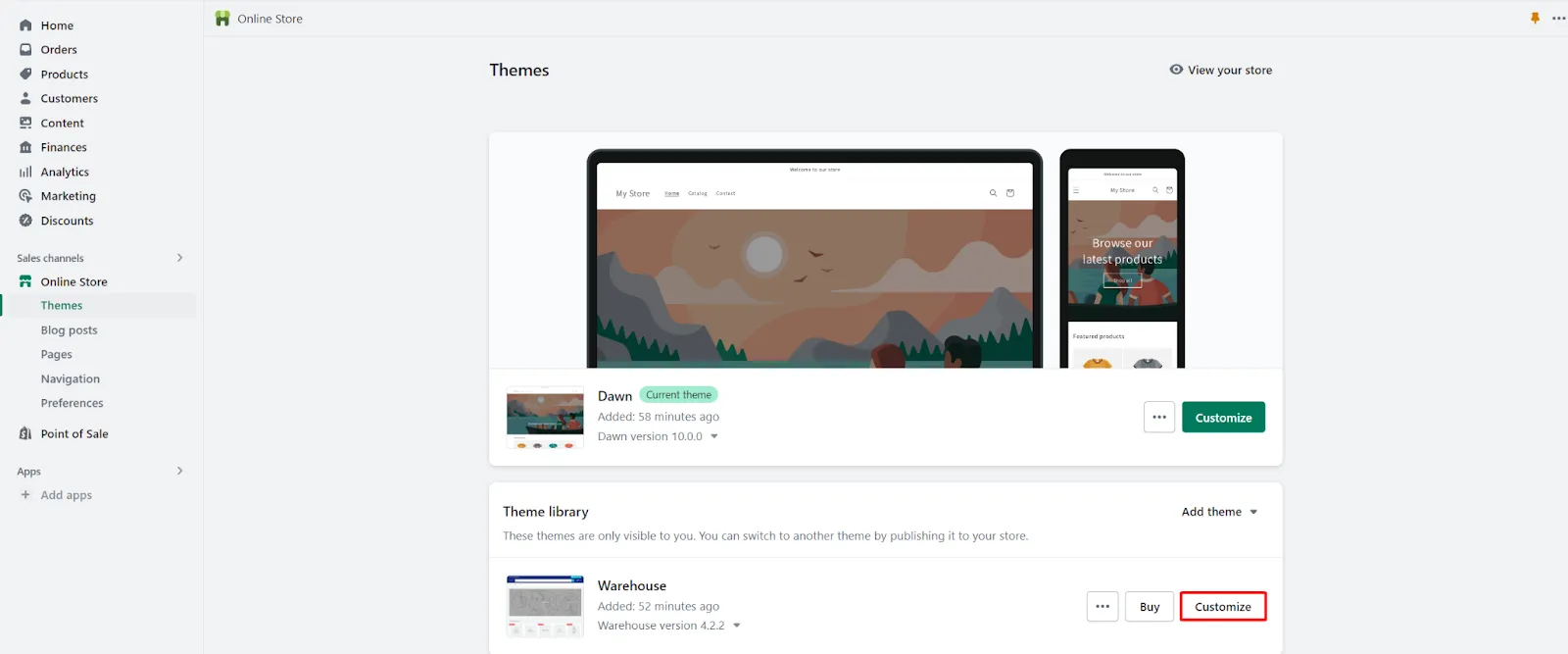
2. In the Overlay group section, select Popups > Add block. Here, you can choose between Newsletter or Exit pop up.
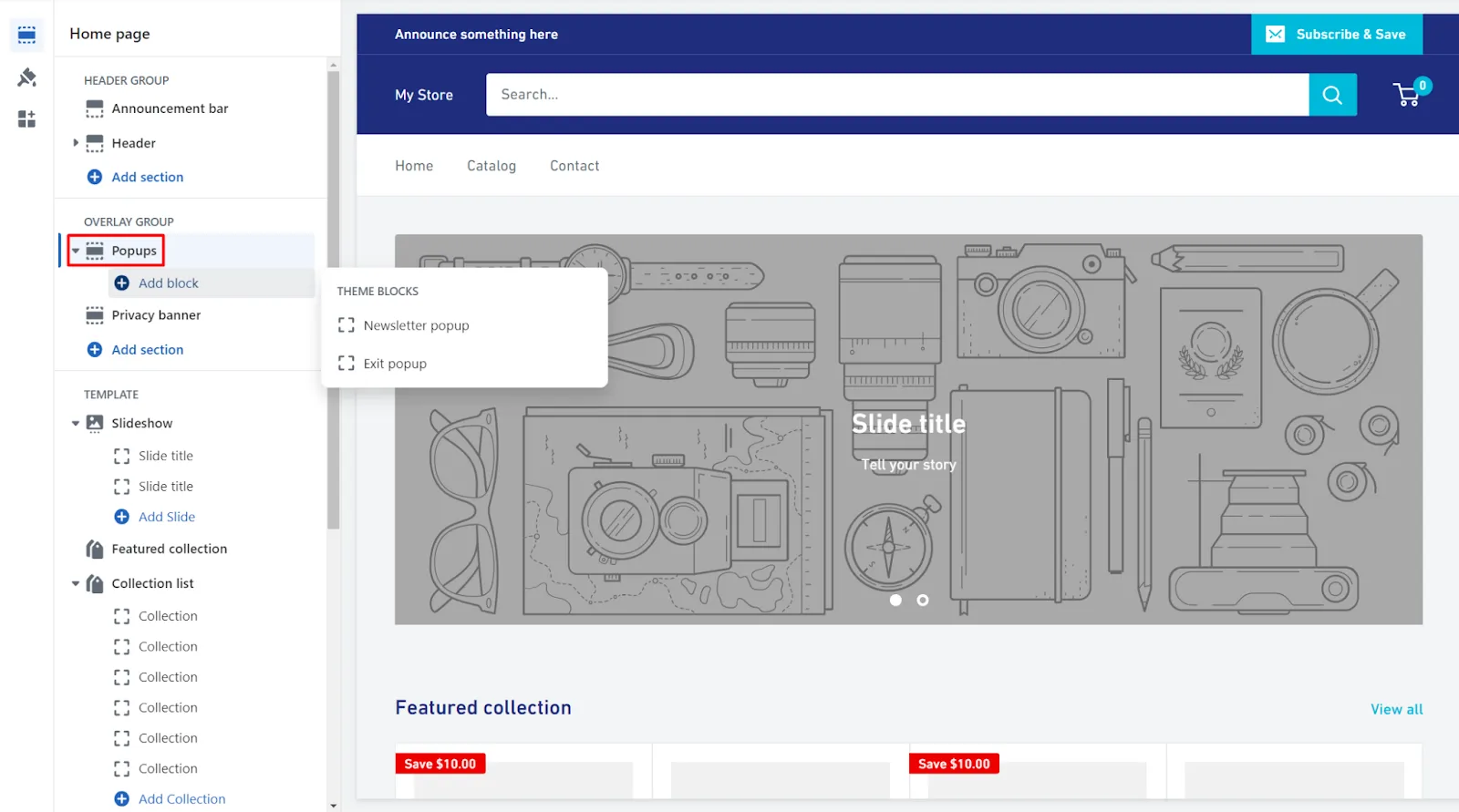
- The newsletter popup is specifically used to collect customers’ information which will be handy for your Shopify email marketing. With the Warehouse Shopify theme, you can freely customize your pop up heading, text, and choose when the pop up appears.
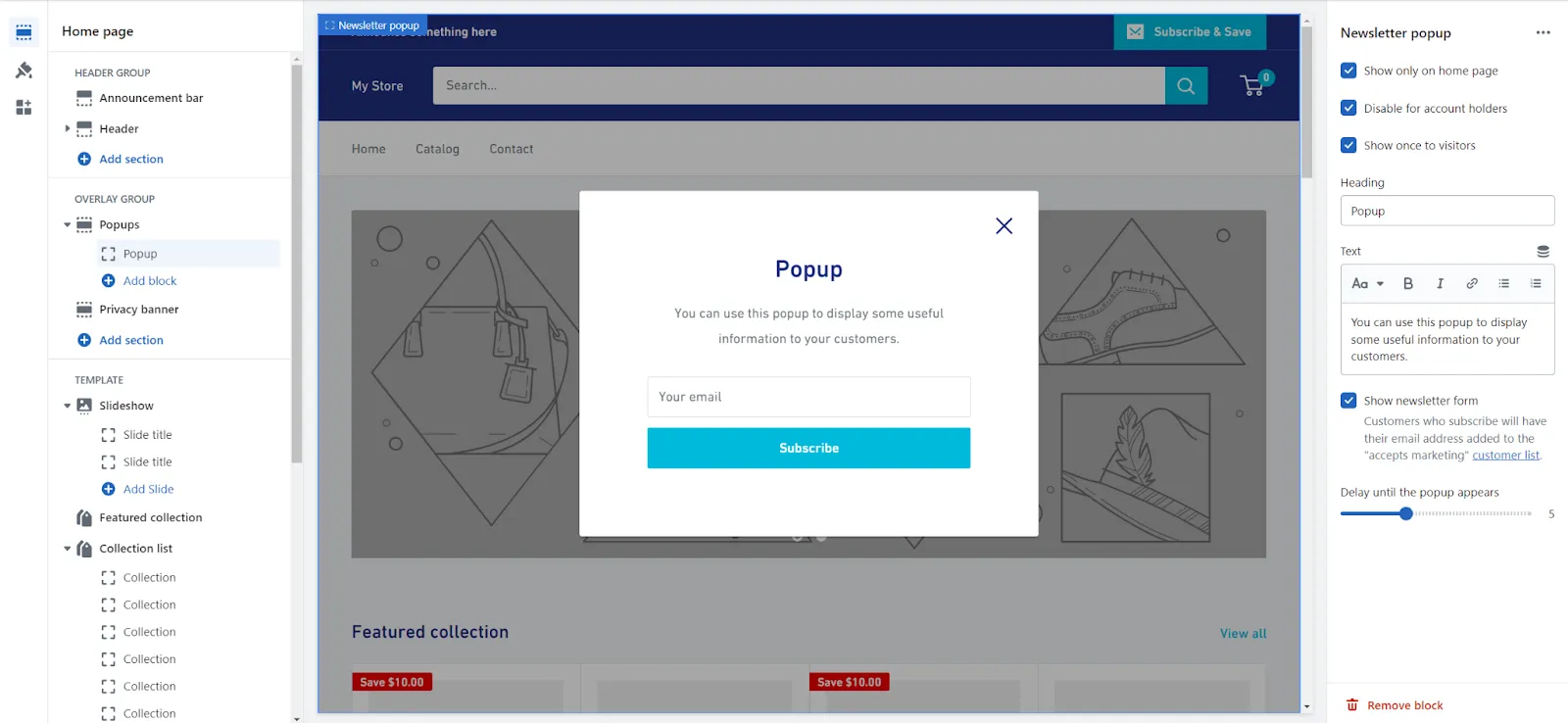
- On the other hand, exit pop up is displayed when a user is moving away from the current page. It often comes with special incentives or promotions to encourage visitors to stay. This Shopify Warehouse theme allows you to modify the pop up heading, subheading, button text, and close message. Furthermore, you can choose either to display the email sign-up form in the pop up or hide it away.
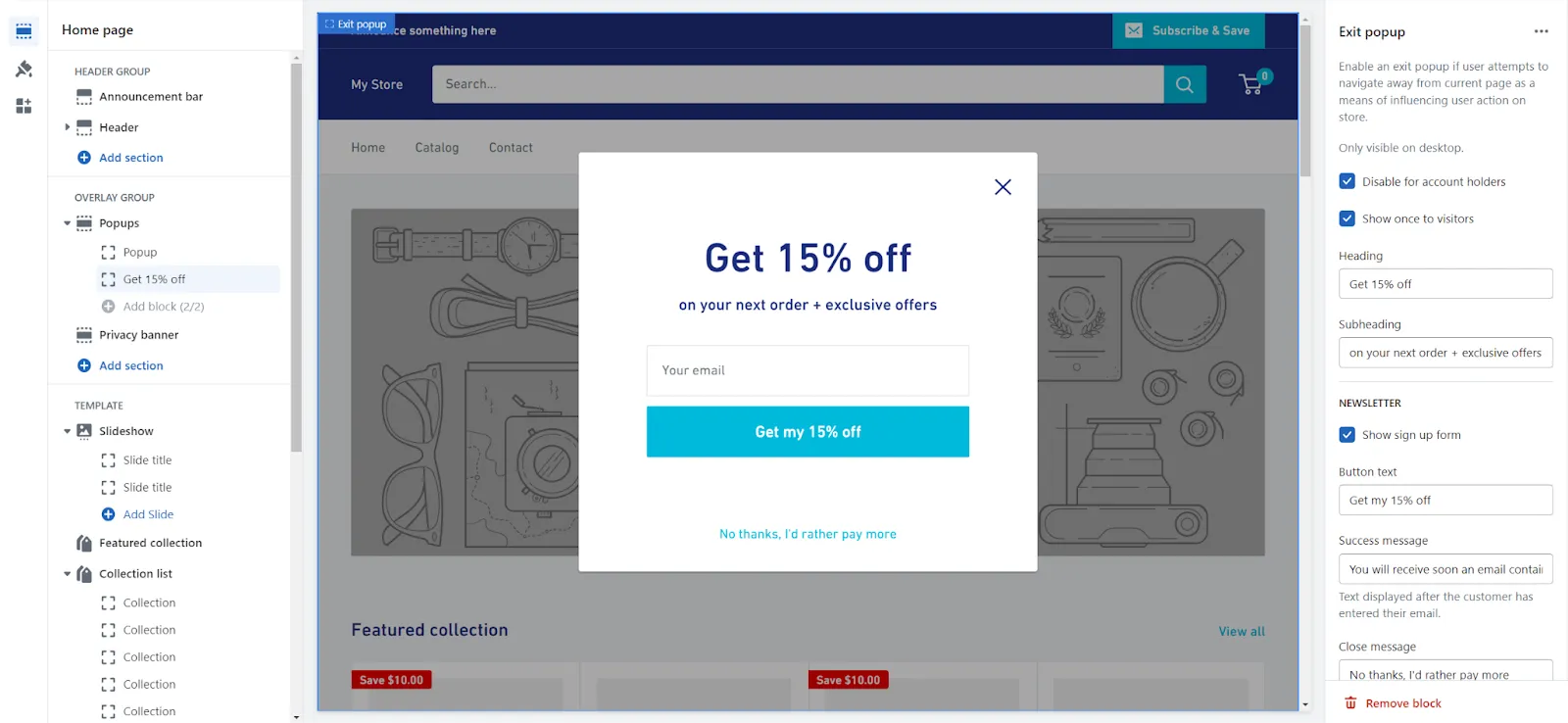
3. When you finish customizing your pop up, click Save.
Method 2: How to add pop up on Shopify using third-party plugins
After thoroughly researching and reviewing several best Shopify pop up apps, here are the top 3 plugins you should try:
#1 Automizely Email Marketing, SMS
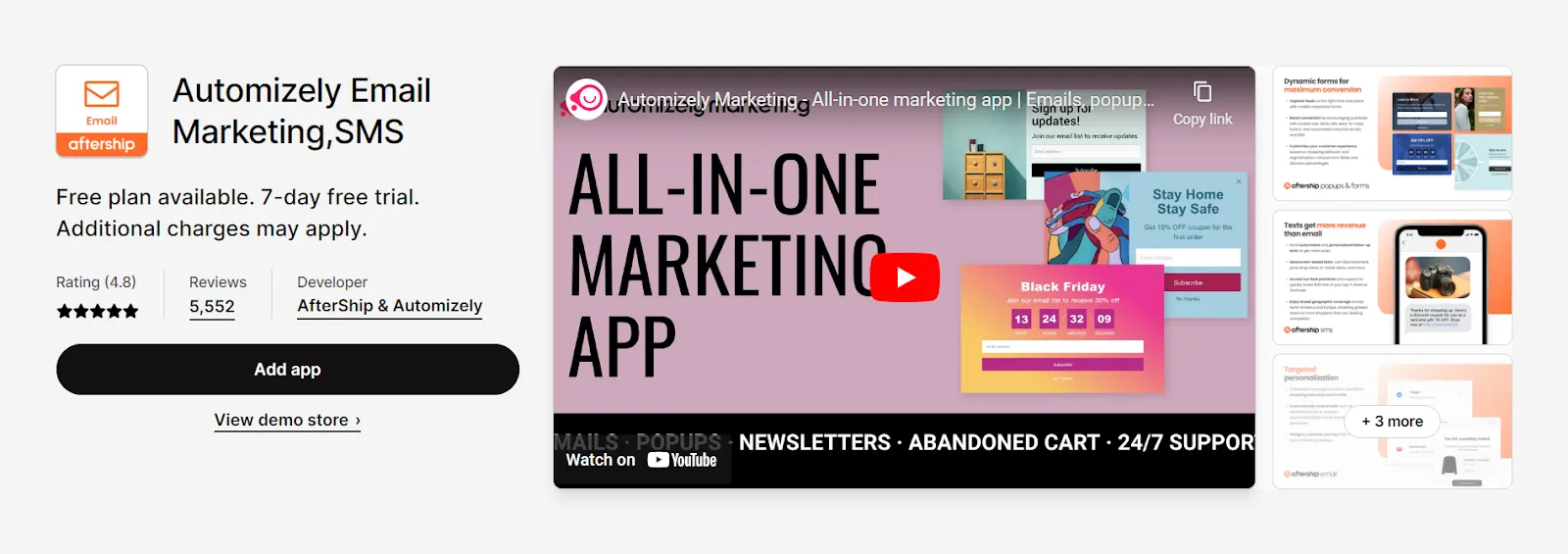
Developer: AfterShip & Automizely
Rating: 4.8/5
Pricing: $0 – $179/month
[wptb id=61555]
#2 Privy ‑ Pop Ups, Email, & SMS
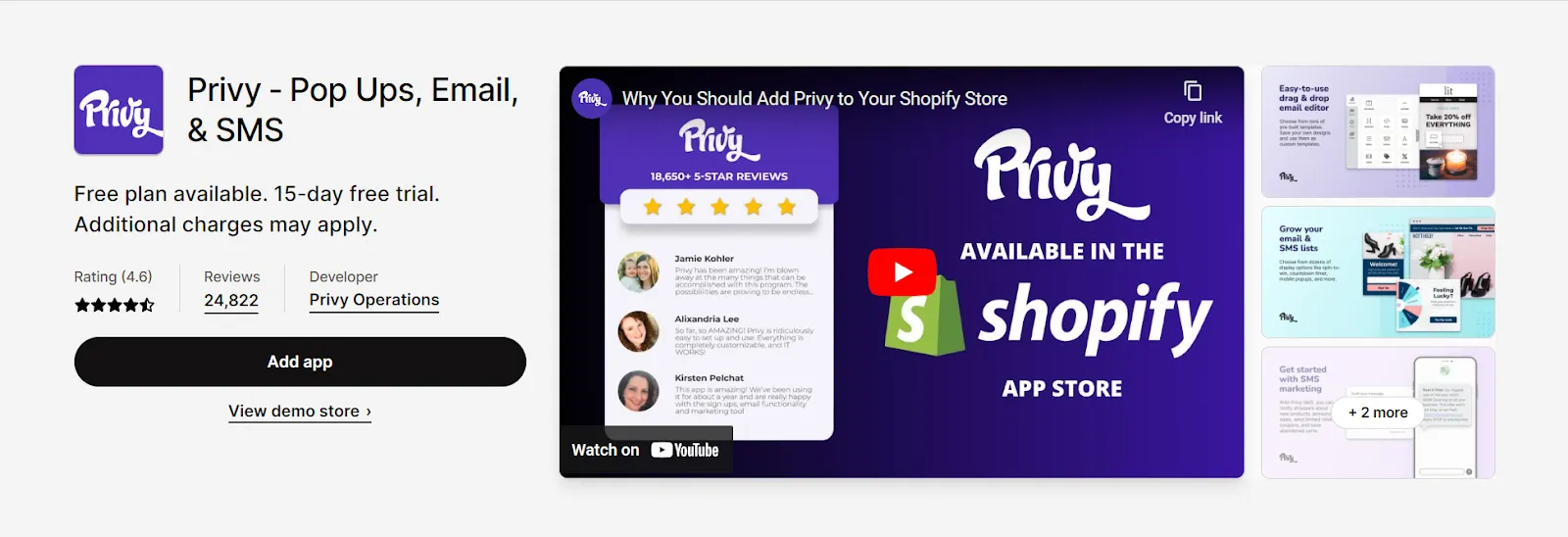
Developer: Privy Operations
Rating: 4.6/5
Pricing: $0 – $70/month
[wptb id=61552]
#3 Rivo Popups ‑ Email Pop ups
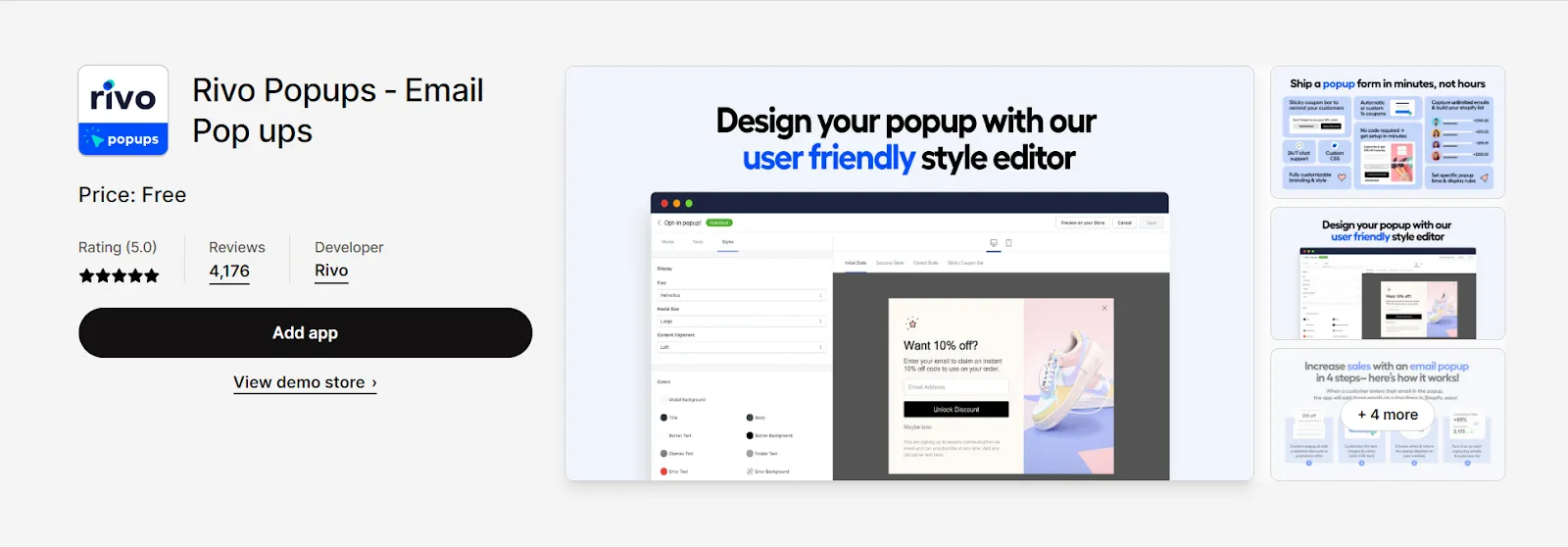
Developer: Rivo
Ratings: 5/5
[wptb id=61548]
Why should you learn how to add pop up on Shopify?
Now that we have a brief understanding of what is Shopify pop up, let’s move on to the next important question. Why do you need pop up on your Shopify store?
Based on our experience working with thousands of eCommerce websites, here are 05 reasons why adding pop up on Shopify can highly benefit your business
Engaging visitors and capturing attention
Pop ups are a powerful tool to engage your store visitors and capture their attention. By strategically placing pop up, you can draw attention to specific promotions, discounts, new product launches, or other important announcements. They provide a visually appealing and attention-grabbing way to convey your message, increasing the likelihood that visitors will take notice and explore further.
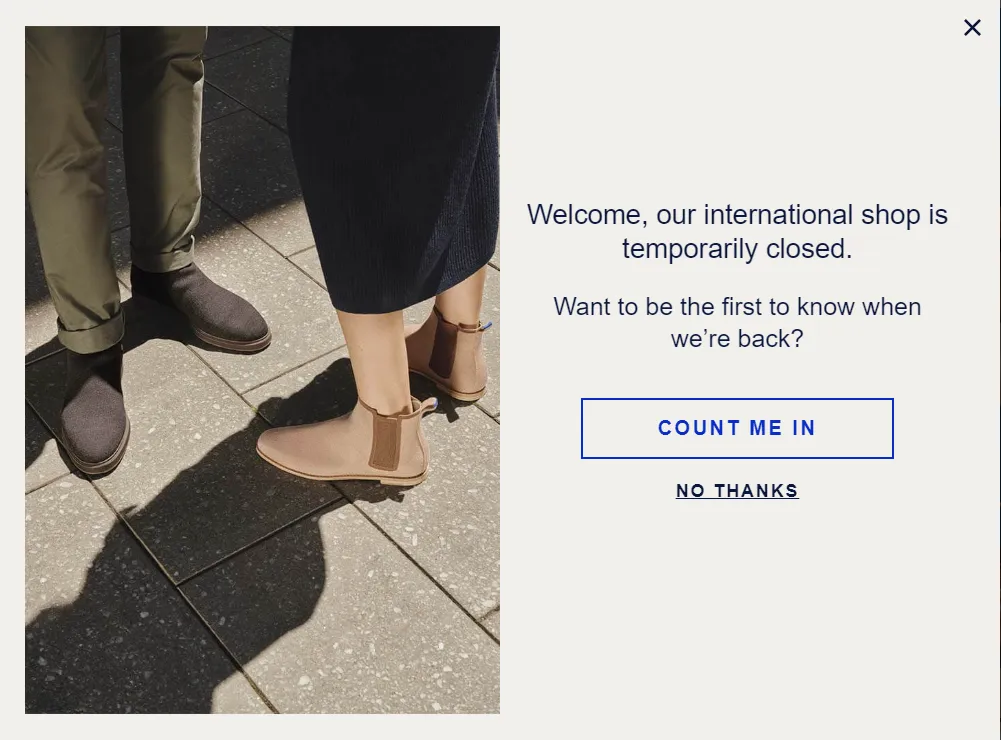
Building email lists and growing subscribers
Pop up can be an effective means of building your email list and growing your subscriber base. By offering incentives such as exclusive discounts, free resources, or informative newsletters, you can encourage visitors to subscribe to your mailing list.
This allows you to nurture relationships with potential customers, send targeted marketing campaigns, and ultimately increase sales and conversions.
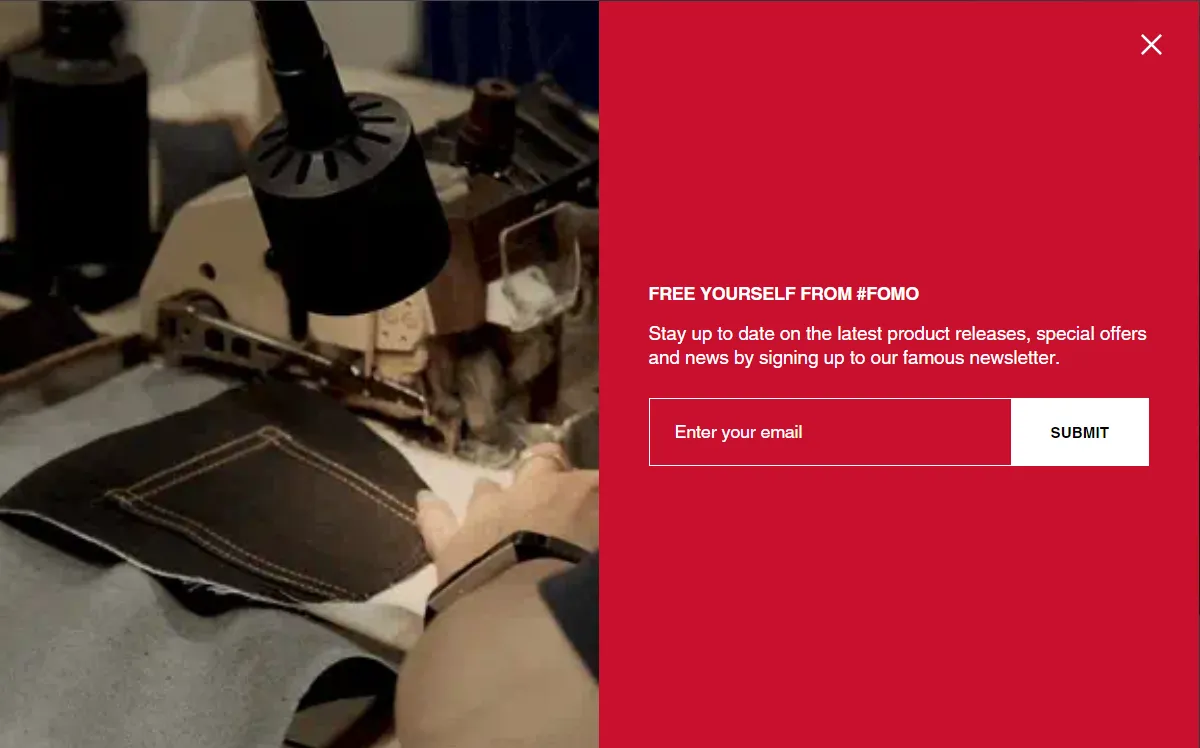
Enhancing customer experience with personalization
Well-designed pop up can provide a personalized experience for your visitors. By leveraging customer data, such as their browsing behavior or purchase history, you can create targeted pop up that display relevant offers or product recommendations.
Personalization helps you tailor your messaging to each individual, making their shopping experience more enjoyable and increases the chances of conversions.
Reducing cart abandonment
Cart abandonment is a common challenge for eCommerce stores. Pop up can play a crucial role in reducing cart abandonment rates by offering timely reminders, incentives, or limited-time promotions to customers who have added items to their carts but haven’t completed the purchase. These pop up can serve as effective prompts to encourage customers to finalize their transactions, ultimately increasing your conversion rates.

Gathering customer feedback and insights:
Pop up can be utilized as a valuable tool for collecting customer feedback and insights. You can create targeted pop ups that prompt visitors to participate in surveys, provide reviews, or leave feedback about their shopping experience. This feedback can offer valuable insights into customer preferences, pain points, and areas for improvement, allowing you to make data-driven decisions to enhance your store’s performance and customer satisfaction.
By leveraging pop up effectively, you can enhance the overall shopping experience, increase customer engagement, and drive conversions on your Shopify store.
Don’t forget to check out our Shopify tips and tricks to grow your Shopify store:
- A Beginner Guide on How to Add Variants on Shopify
- Step-By-Step Tutorial: How To Add Products to Collections on Shopify
- A Practical Guide on How to Add Video to Shopify Homepage
How to Add Pop Up on Shopify – FAQs
[sp_easyaccordion id=”61507″]
Final Words
And that brings us to the end of our guide on how to add pop up on Shopify.
In the previous sections, we have explored the different methods and tools you can utilize to implement pop ups on your Shopify store. Additionally, we also have a brief understanding of what is pop up Shopify and how it can help your business.
We hope that this article is beneficial for you. Lastly, don’t forget to check out LitExtension Blog and join our eCommerce Growth Hacks group to stay up-to-date with the latest eCommerce trends.