Have you ever wondered how to add video to Shopify homepage? Inserting a video on your Shopify website is a terrific approach to attracting customers and giving them exciting material about your product. You can explain how-to tutorials, show off items or services in action, or add a visual aspect to the page by employing videos.
In this article, LitExtension – #1 Shopping Cart Migration Expert will discover:
- How to add video to Shopify homepage
- How to add video to Shopify homepage with autoplay
- Why should we add videos to Shopify
Let’s get started!
How To Add Video To Shopify Homepage
Based on our personal testing of this product, Shopify offers a built-in feature allowing you to add video to Shopify. This means everything can be done inside your Admin Dashboard, and there’s no need to install third-party plugins.
Please follow our guide below to learn how to add video to Shopify homepage.
1. Access to Shopify Homepage
2. Then, under the Online Store section, select Themes
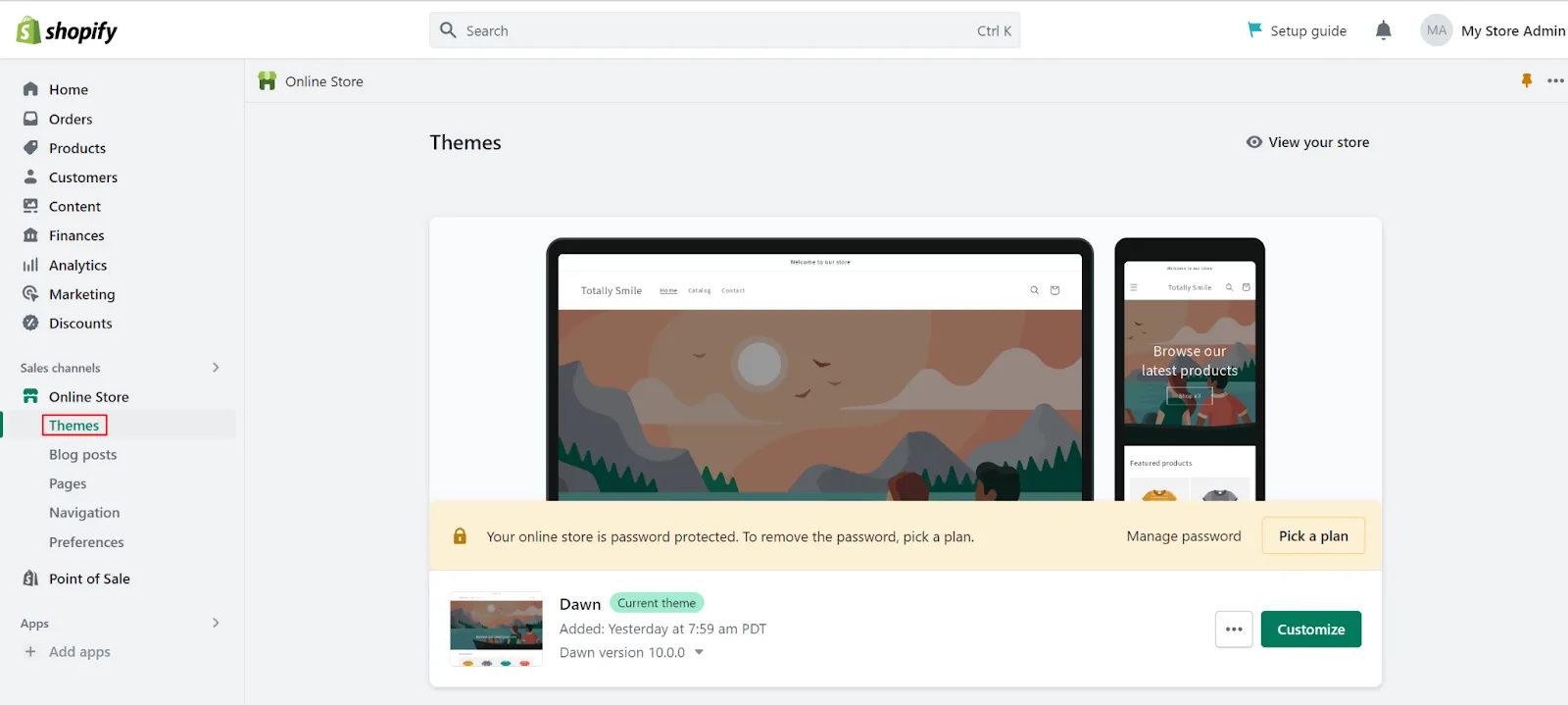
3. After that, tap on Customize and navigate to the theme customization
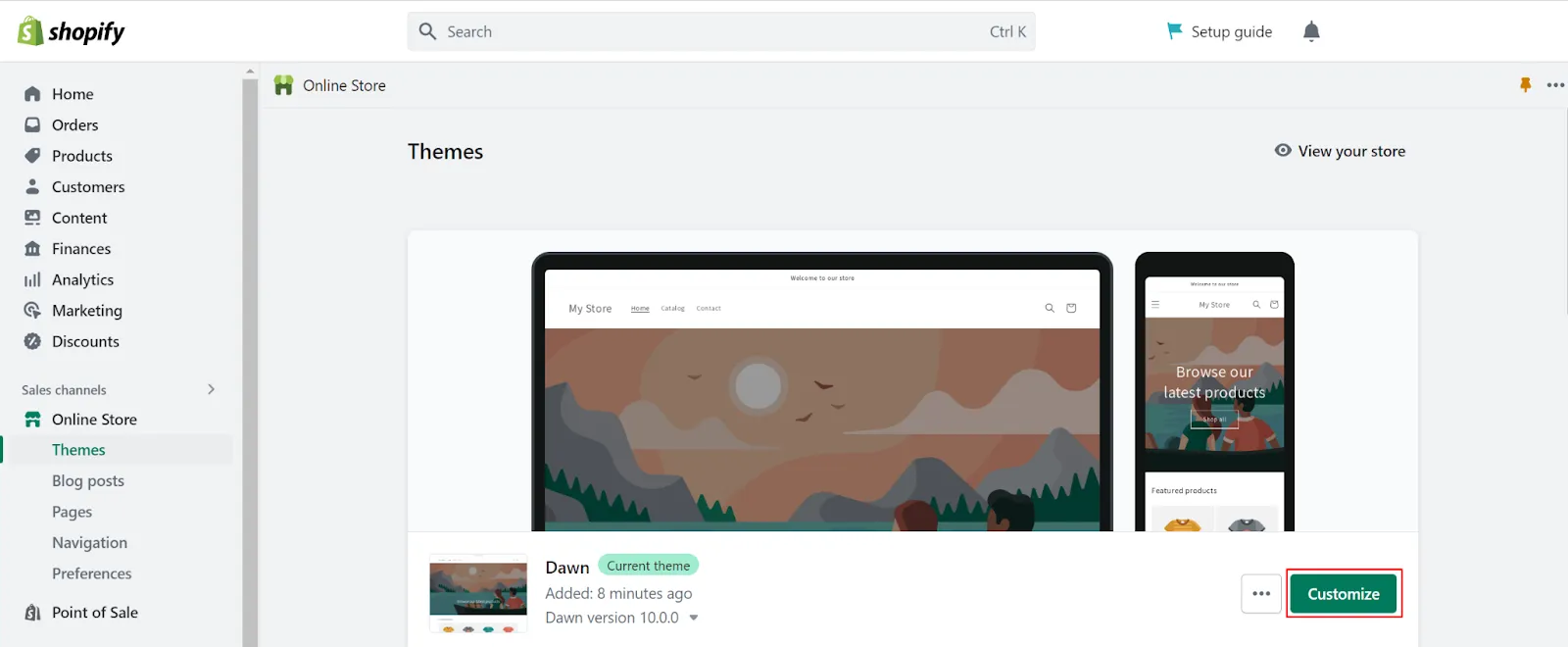
4. In the side menu on the left of your screen, choose Add Section under Template. Next, select Video.
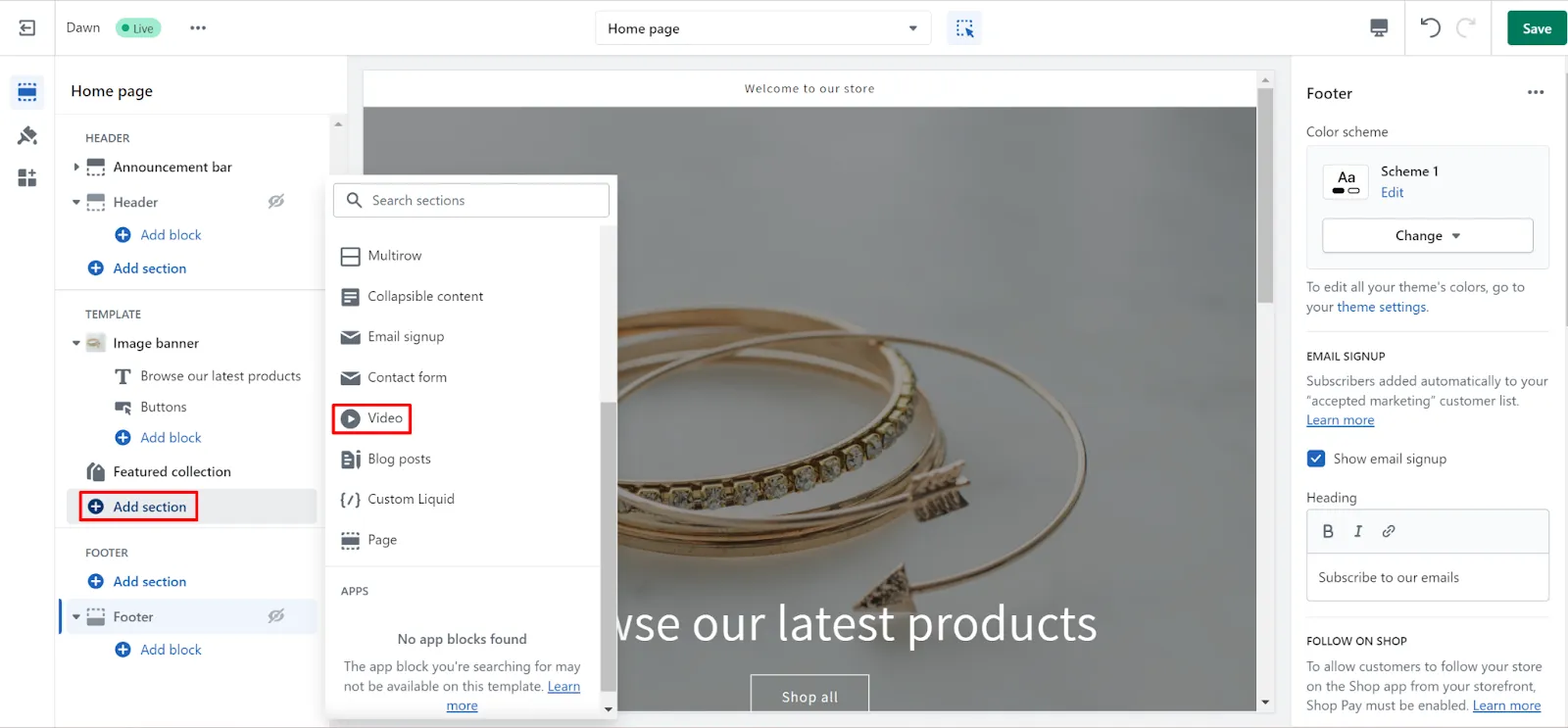
5. At this stage, there are two options on how to add video to Shopify homepage:
- If you want to add video to Shopify homepage without YouTube, click Select Video. Then, upload your motion picture from your device, and hit Done when you finish.
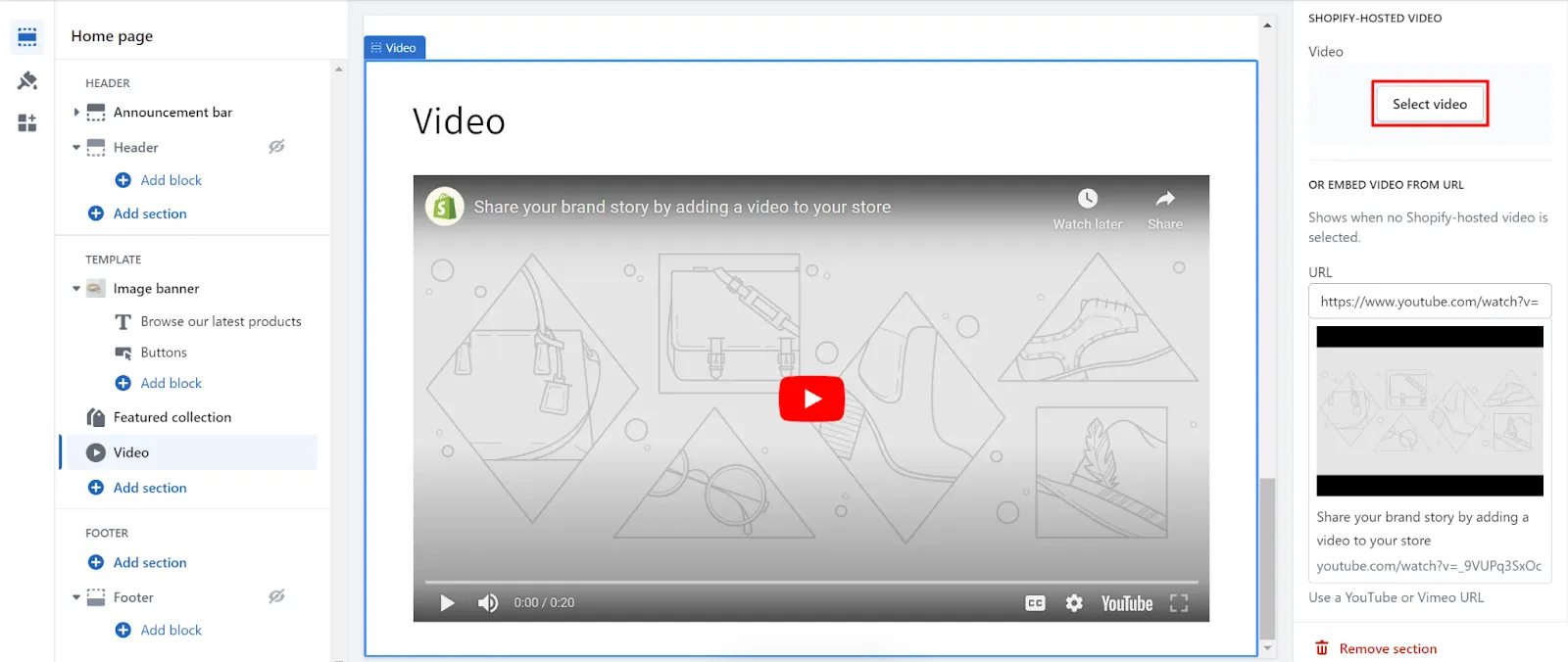
- On the other hand, if you are hosting your video on YouTube or Vimeo, you can directly embed it here. Simply provide the URL in the highlighted box as shown below, and your video will automatically appear.
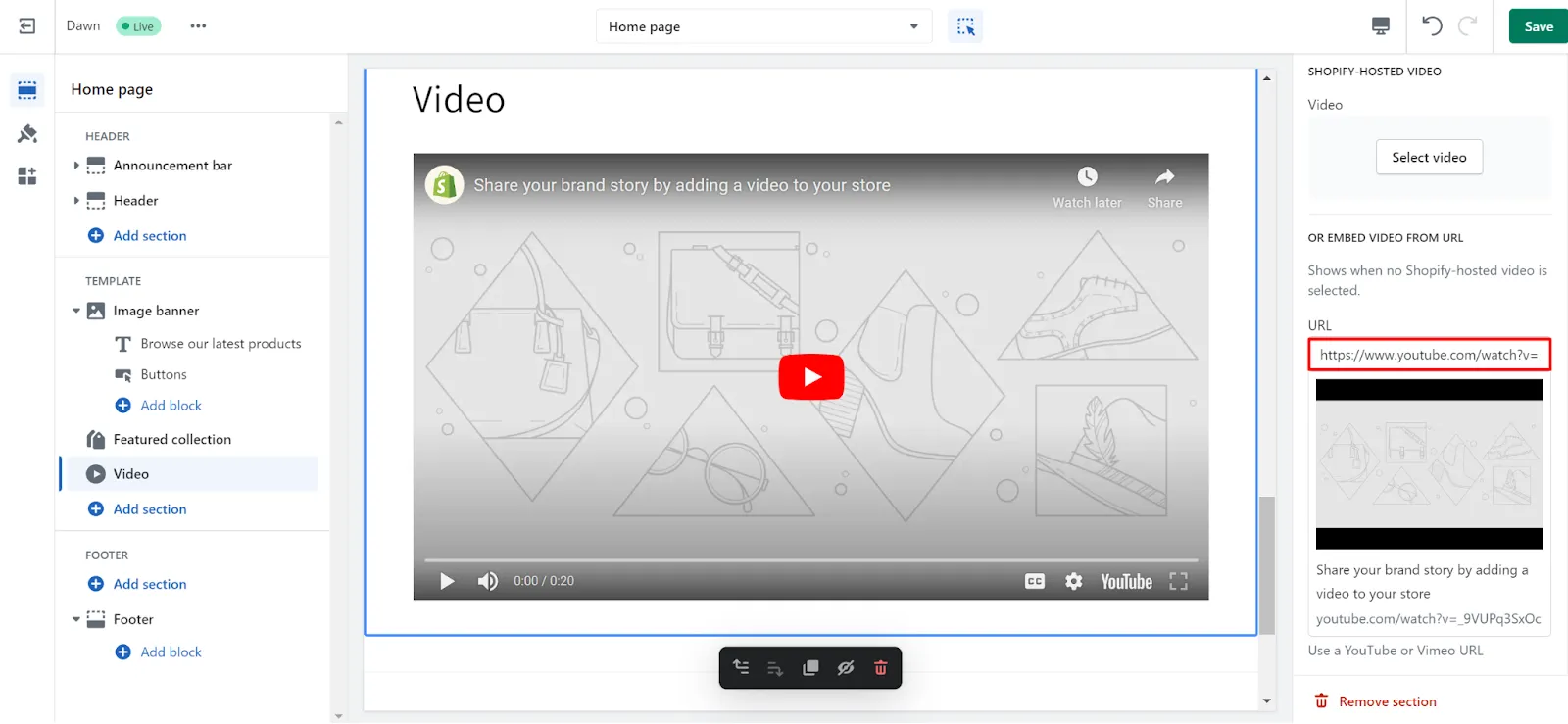
6. Additionally, don’t forget to choose a cover image for your video and add an alt text.
7. When everything is ready, hit Save.
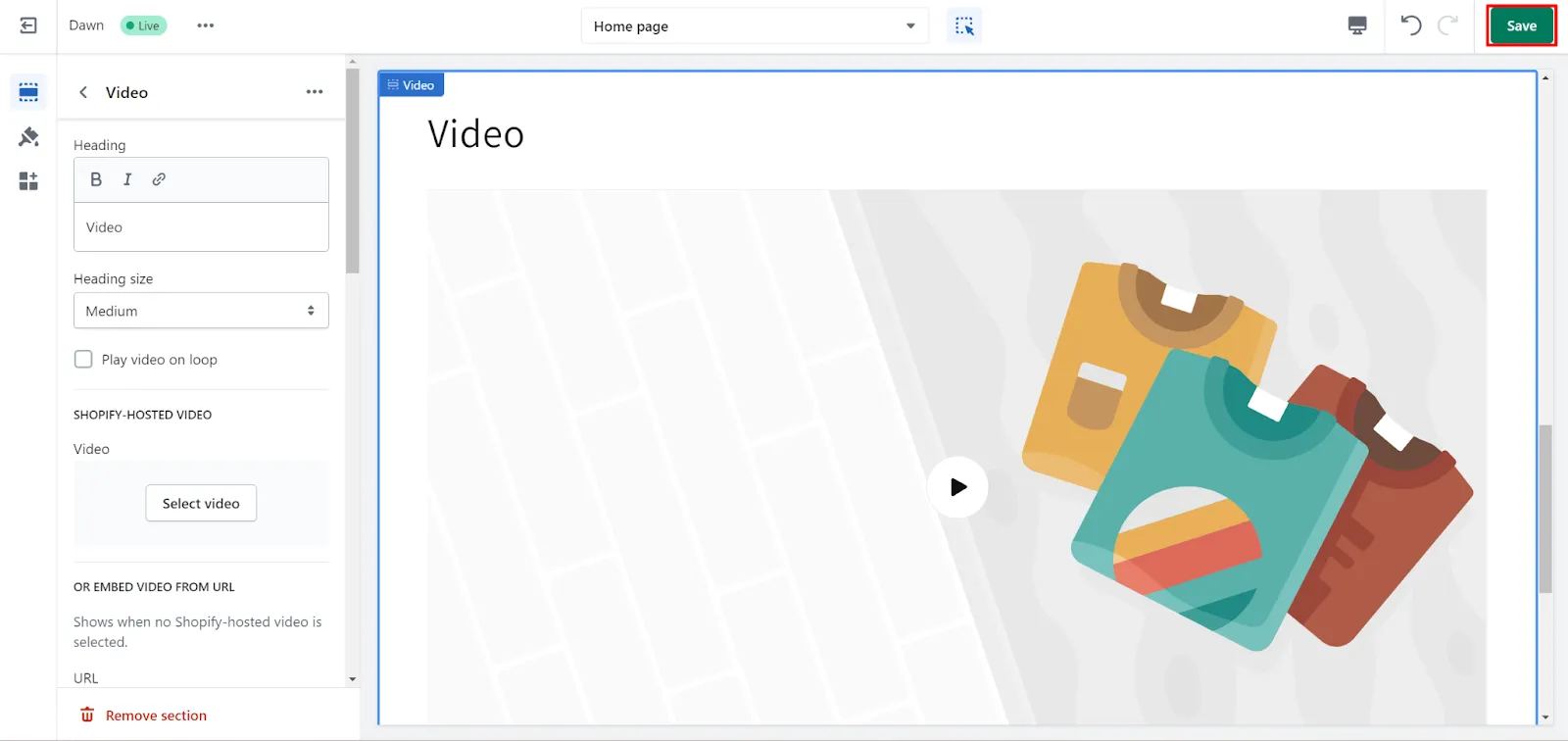
How to Add Video to Shopify Homepage With Autoplay
Want a seamless motion picture that automatically goes on loops without converting your video to a GIF file? Well, that’s totally achievable with the autoplay function.
Please note that this setting involves the use of Liquid, a template language for custom Shopify themes. You might need to have basic knowledge of technology to modify this feature. Therefore, please keep a close eye on how to add video to Shopify Homepage with autoplay which we will explain below.
1. First, log in to your Shopify Admin Dashboard
2. Then, under Content, choose Files. Next, select Upload Files and choose the video you want to add.
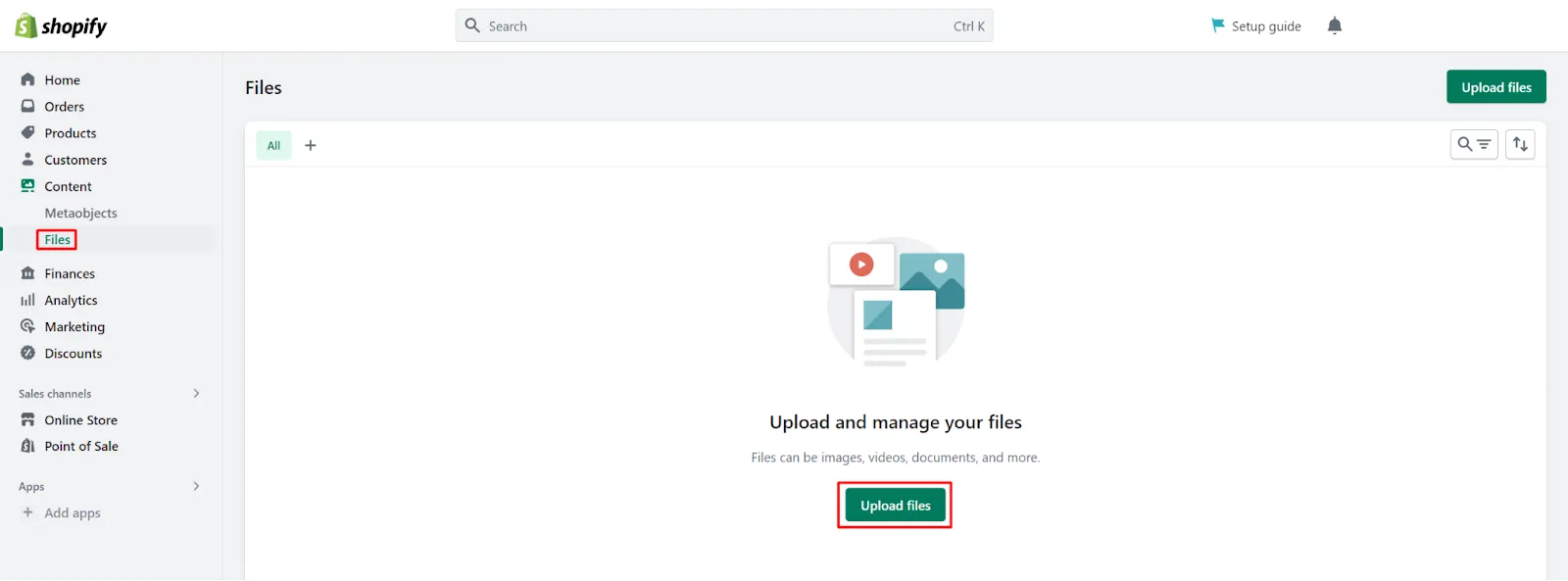
3. After successfully uploading the video, please switch to the Theme section under Online Store. Then, choose Customize to edit your website template.
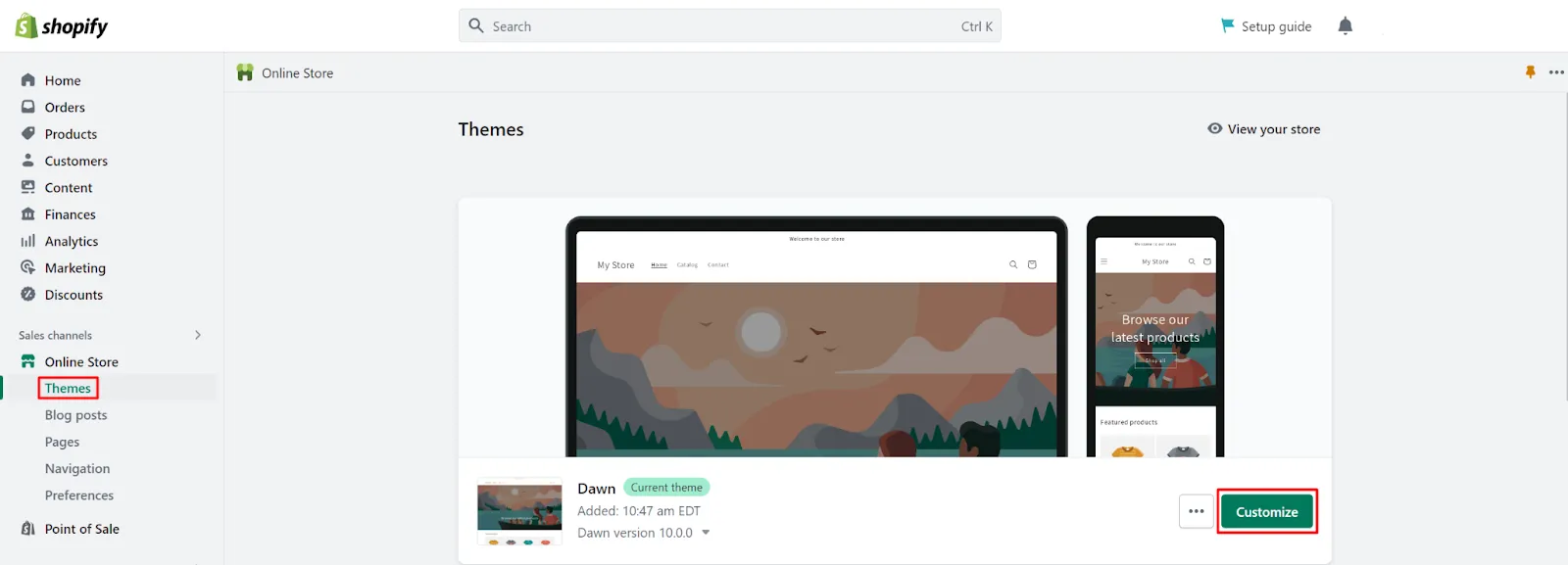
4. Here, proceed to Add section and select the Custom Liquid option.
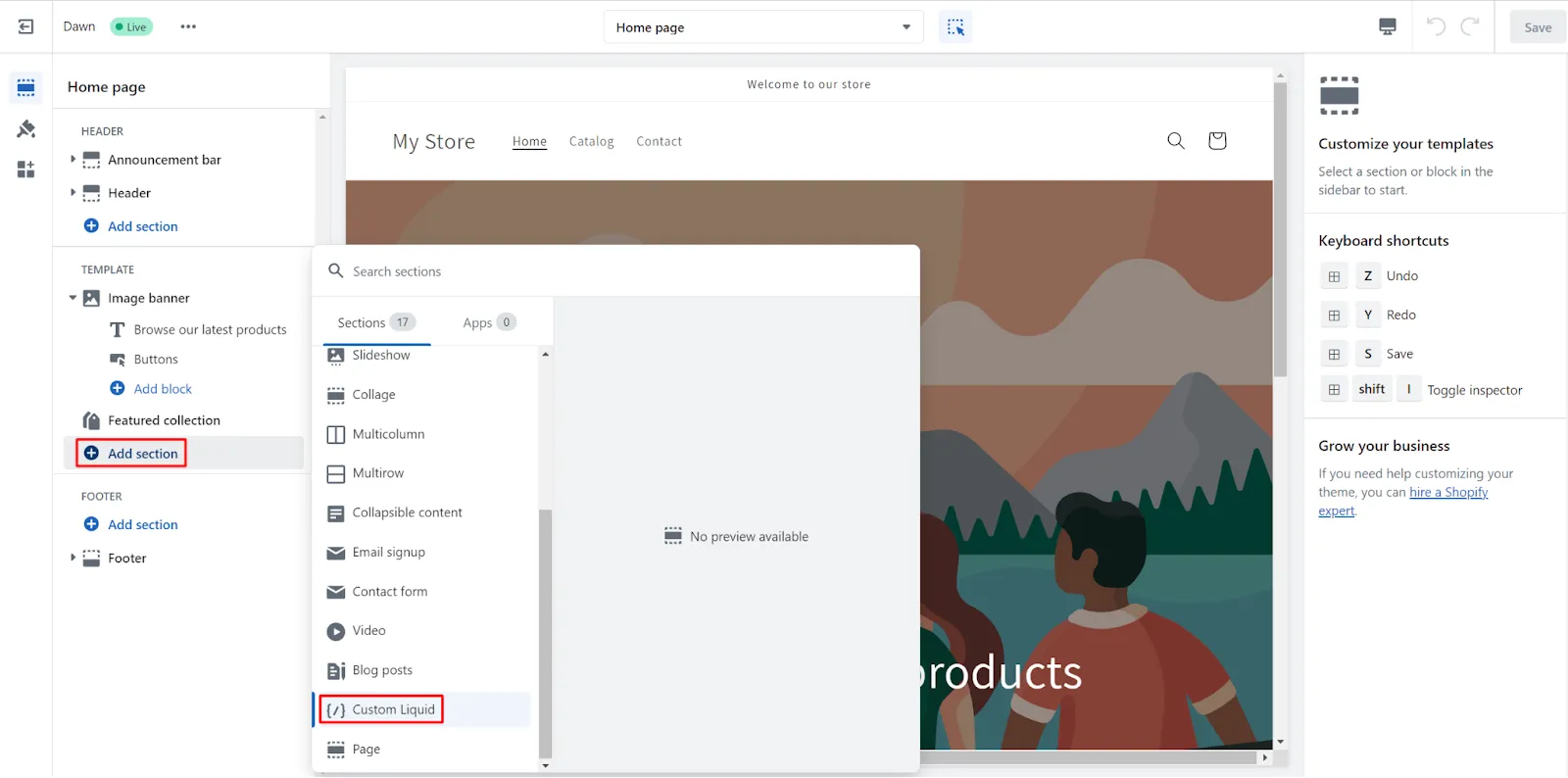
5. Then, in the Custom Liquid box on the left side of your screen, paste this code in.
[sp_easyaccordion id=”60689″]
Don’t forget to insert the link to your video between the two quotation marks in the “source src” field.
6. Then, when everything is ready, click Save
Don’t forget to check out other Shopify tutorials to quickly build your Shopify store:
Why Should You Add Video to the Shopify Homepage
I understand that video is not a top priority of several e-merchants when choosing visual elements for their website. Nonetheless, from my personal experience working and analyzing thousands of online stores, .
In this section of our guide on how to add video to Shopify homepage, let’s take a quick look at what motion pictures can do to your website.
#1. Catch customers’ attention
Videos are highly engaging and can quickly grab visitors’ attention. They offer a dynamic and visually appealing element to your homepage. Thus, adding videos to Shopify homepage helps to create a memorable first impression for your store.
#2 Better demonstrate your products
Videos allow you to showcase your products in action. You can demonstrate how they work, highlight their features, and present them from different angles. This helps potential customers better understand your products and increases their confidence in making a purchase.
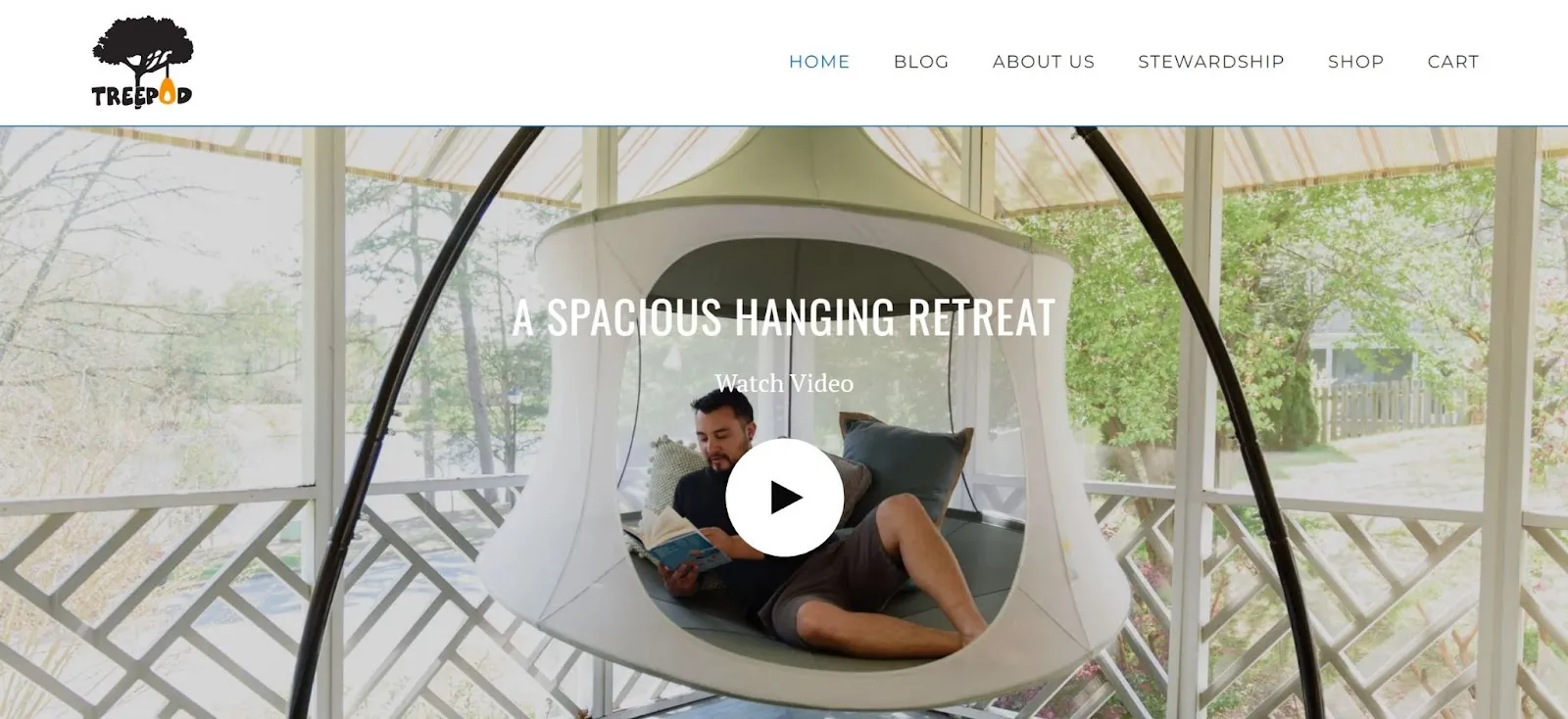
#3 Communicate your brand story and vision
Videos provide an excellent platform for telling your brand’s story. You can share the journey of your business, the inspiration behind your products, or customer testimonials. By weaving a compelling narrative, you can create an emotional connection with your audience and differentiate your brand from competitors.
#4 Improve your SEO
Videos can boost your search engine optimization (SEO) efforts. When properly optimized, videos can improve your website’s visibility in search engine results and increase organic traffic. Additionally, videos are more likely to be shared on social media, further increasing your online reach.
#5 Increase conversion rate
Videos have been proven to influence purchasing decisions. They help build trust, provide social proof, and give customers a more immersive shopping experience. By showcasing your products in action, you can alleviate doubts and hesitations, leading to higher conversion rates and increased sales.
People Also Ask
[sp_easyaccordion id=”60532″]
Takeaway
And that brings us to the end of our guide on how to add pop up on Shopify.
From my perspective, using videos effectively is a terrific approach to engaging customers, lower cart abandonment, boosting conversions and revenue, and improving brand reputation over the long term. Numerous internet merchants are offering similar products to yours to prospective buyers. Customers frequently choose to purchase goods from vendors who give them thorough product information in a manner that is simple to understand.
In order to observe a boost in sales and a decrease in returns, add videos to your Shopify product page. We hope that this article about How to add video to Shopify homepage will be useful to you as you create an online business. Please let us know in the comments area below if we missed anything. We’ll get back to you as soon as we can.
Lastly, visit our blog for more intriguing topics and share. And don’t forget to join thousands of eCommerce experts worldwide in our Facebook Community.