Don’t know how to change Shopify domain name and store name? Worry no more! In this article, LitExtension – #1 Shopping Cart Migration Expert will show you exactly how to do so.
This article will cover all you need to know about how to change domain name on Shopify, including:
- 2 Methods on how to change Shopify domain name?
- How to change Shopify store name?
- How to set up Shopify URL redirects?
Let’s dive right in!
How to Change Shopify Domain Name?
#Method 1: How to change Shopify domain name to a new ‘myshopify.com’ domain?
On your Shopify admin dashboard, navigate to Settings > Click Domains.
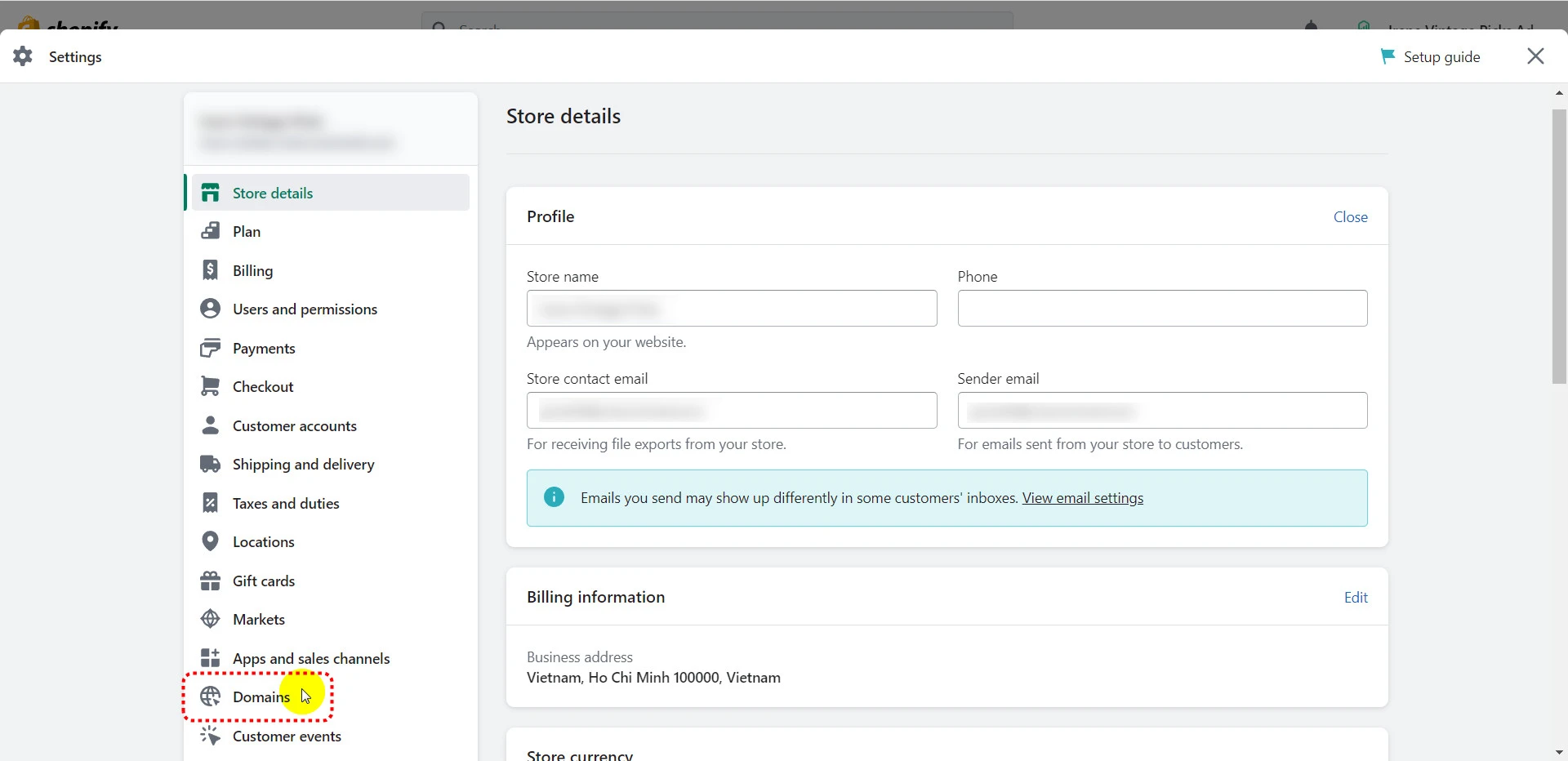
Then go to the Domain section > Click on Change to a new myshopify.com domain to change domain on Shopify. This is lucky if you want to change domain Shopify for free because previously, Shopify only let you connect a custom domain (we’ll discuss this later below).
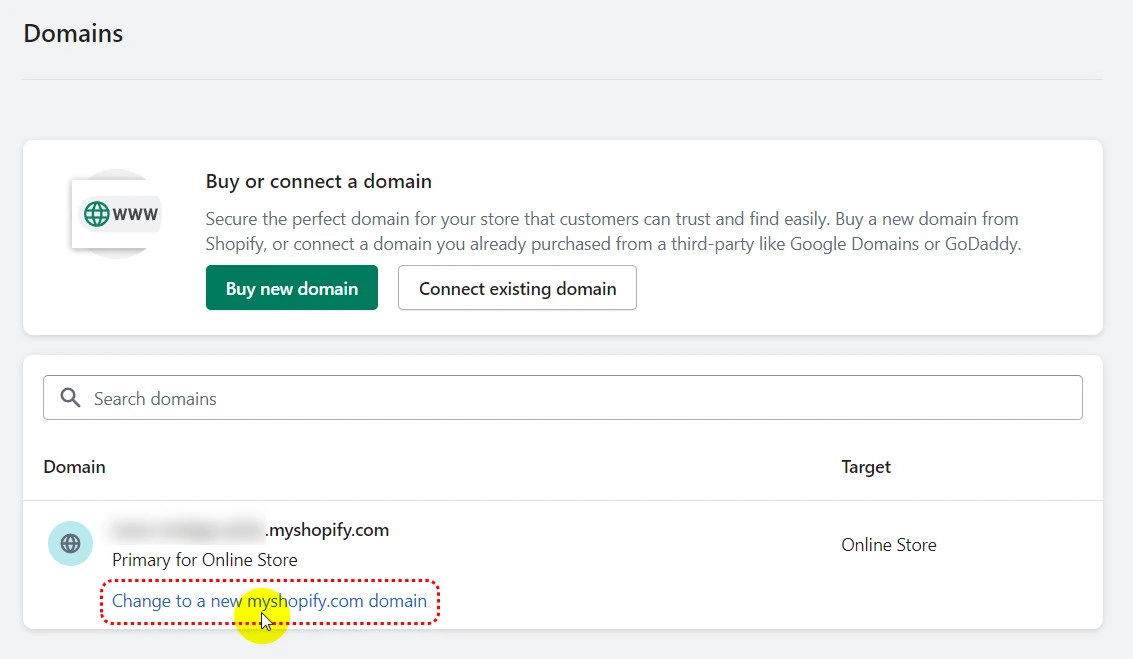
After careful consideration, type in your new domain to see whether it’s available or not. If your new domain name is available, click Add domain, and you’re all set.
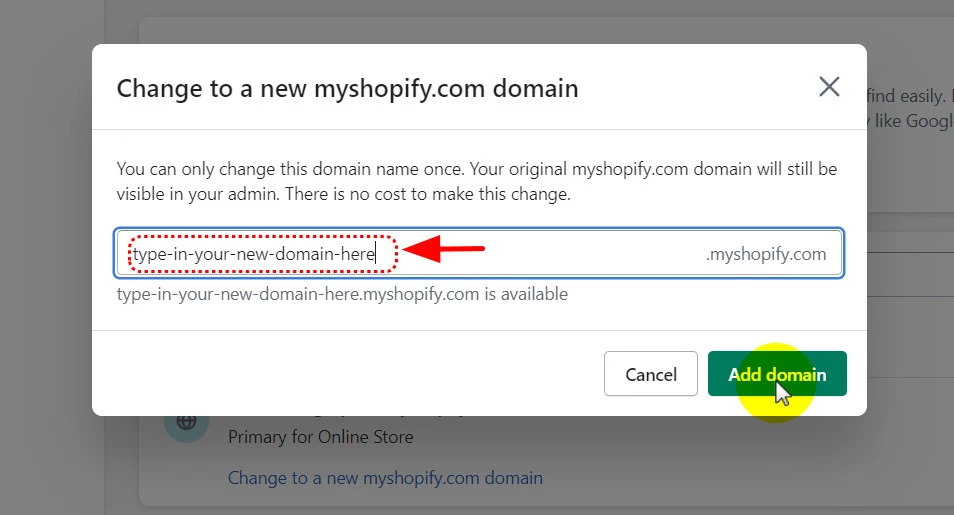
📝 NOTE:
- Though you can now change domain name Shopify, be selective because you can only change into a new myshopify.com domain name once.
- After changing, you may notice that you still have the same old myshopify.com domain in your admin dashboard. But don’t be worried, when your shoppers visit your Shopify store from the storefront, they’ll see the new domain name instead.
And that’s how easy peasy it is if you’re wondering how to change my Shopify domain name.
But from our experience, your customers don’t trust a default domain name like abc.mywixsite.com/mysite/ or xyz.mybigcommerce.com.
Shopify stores are no exception. So, if you take the idea of selling on Shopify seriously, don’t stick to the whatever-it-is.myshopify.com. Switch to a custom domain name instead – which we’ll show you right next!
#Method 2: How to change Shopify domain name to a custom domain?
On your Shopify admin dashboard, click Settings > Select Domains.
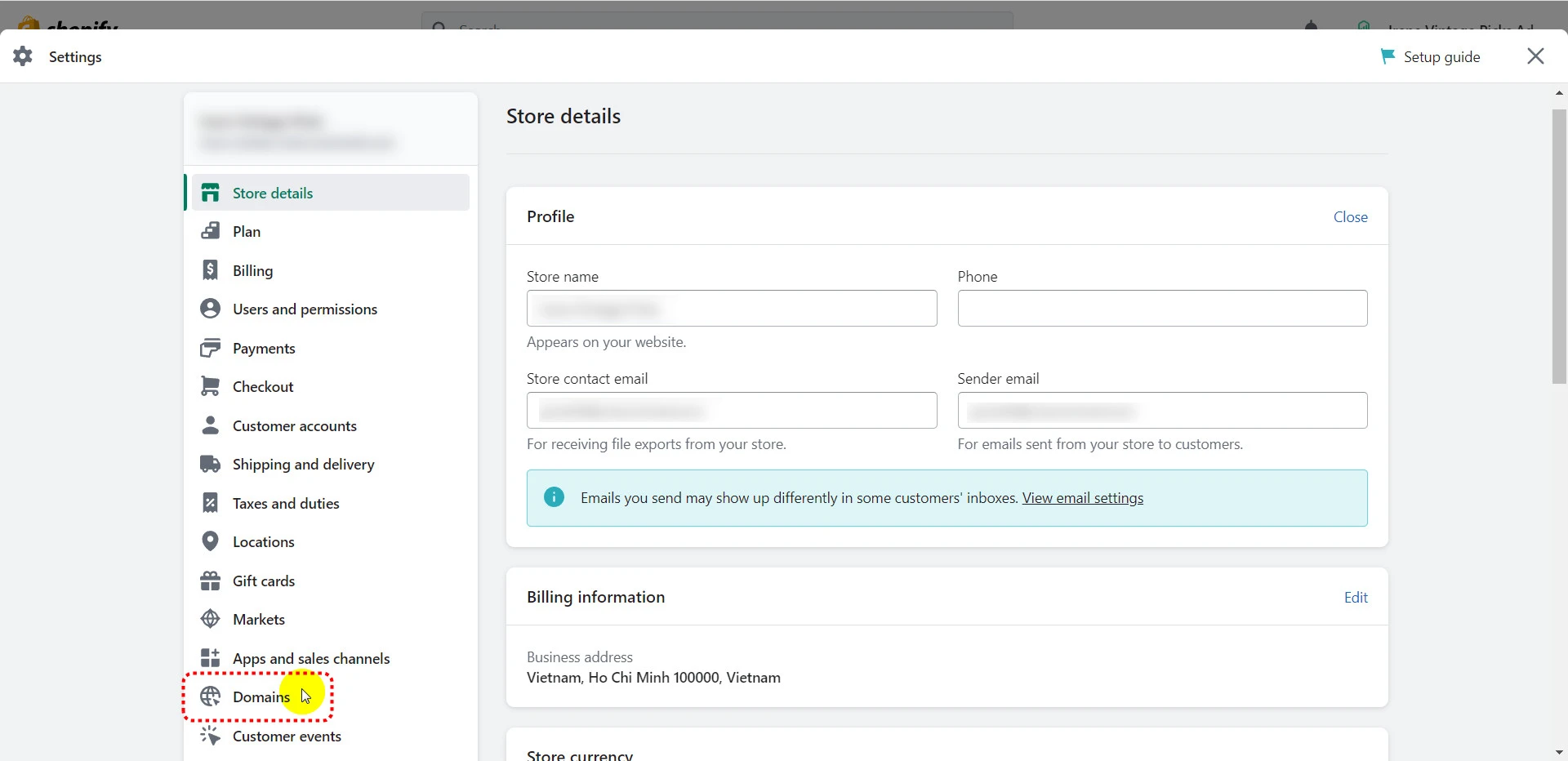
On your Shopify domain setting screen, you can select Buy new domain or Connect existing domain.
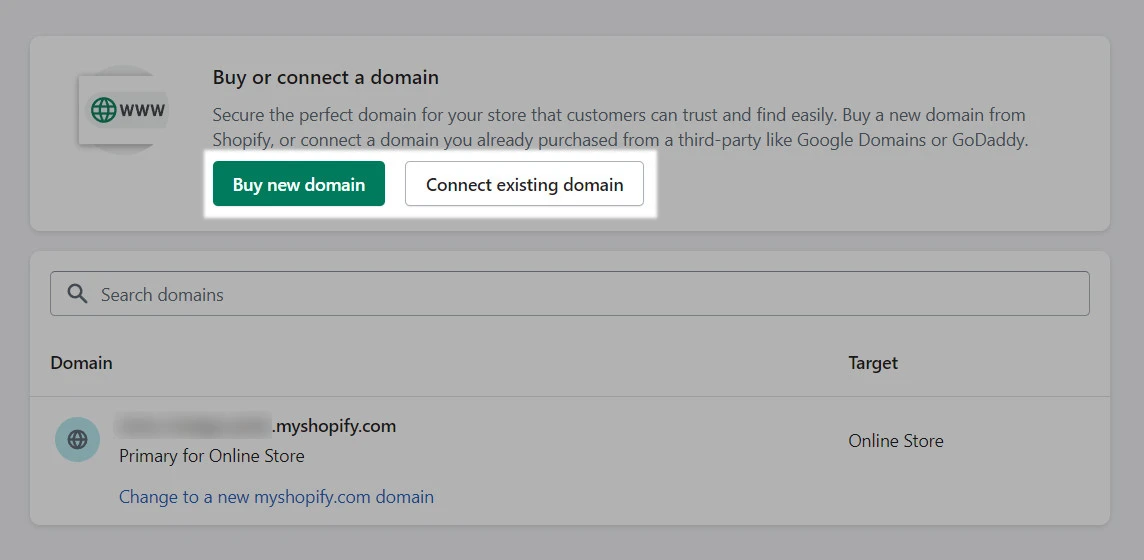
After you’ve chosen one of the two options, you’ll get a series of prompts from Shopify on how to change Shopify domain name to a custom one.
If you already have a domain bought from a third-party domain provider like GoDaddy or Google Domains, you can transfer it over to your Shopify store as well. This will enable you to manage all your Shopify store’s URL settings on your Shopify admin dashboard.
Click Connect existing domains > Click the transfer it to Shopify text link on the ‘Connect existing domain’ page.
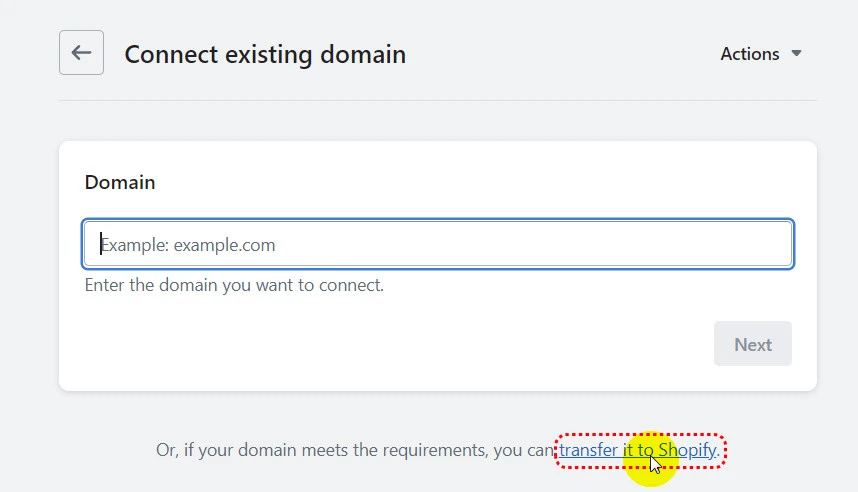
Note: Make sure you check the considerations for connecting a third-party domain to your Shopify store.
How to Change Website Name On Shopify?
Now that you know how to change Shopify domain name, let’s learn how to change Shopify store name for your sake!
Go to Settings > Navigate to Store details > Click on Edit.
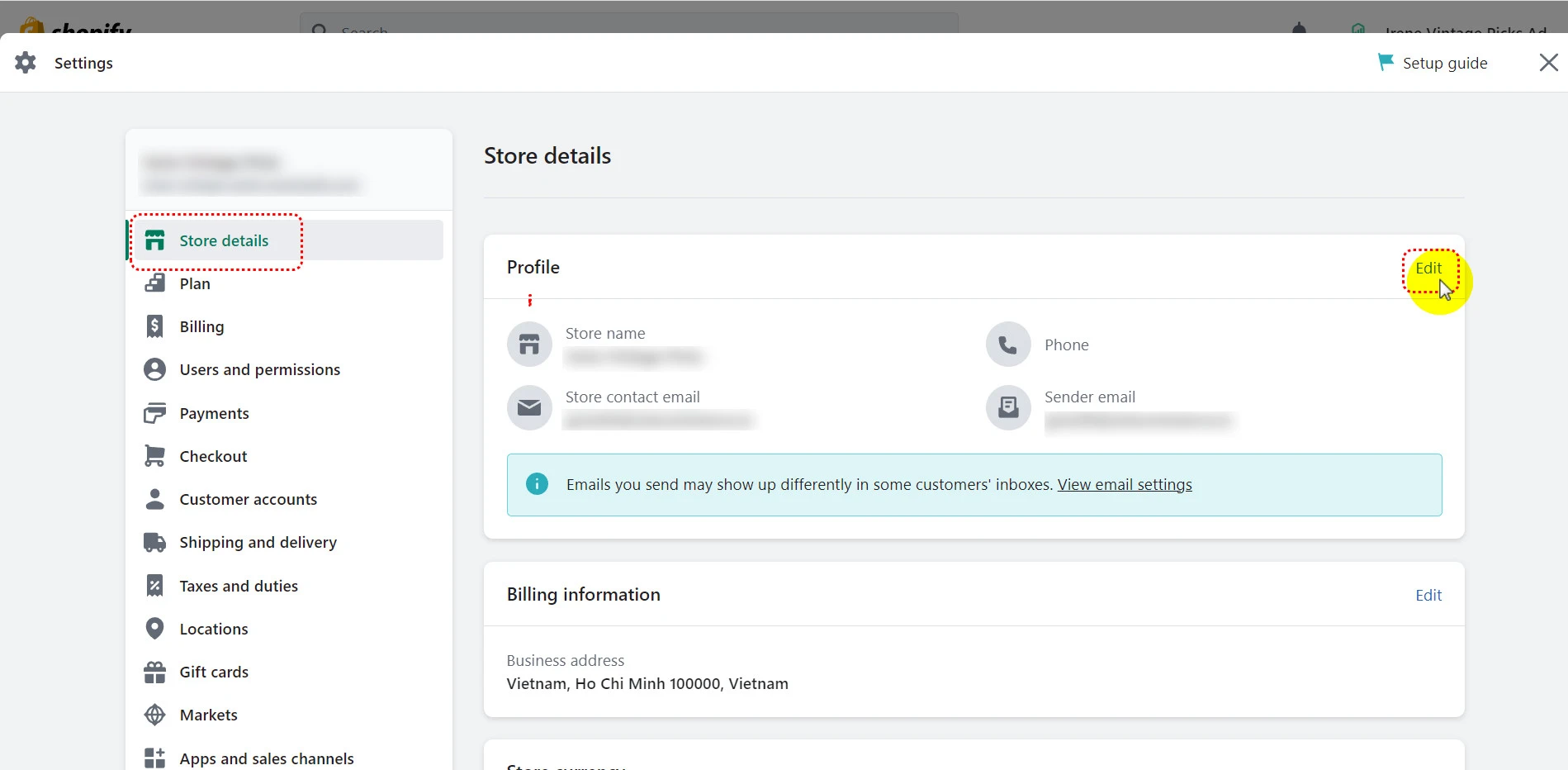
Then, give your Shopify store a new name. So easy, isn’t it? After you’ve done this, don’t forget to click Save to save your new store name.
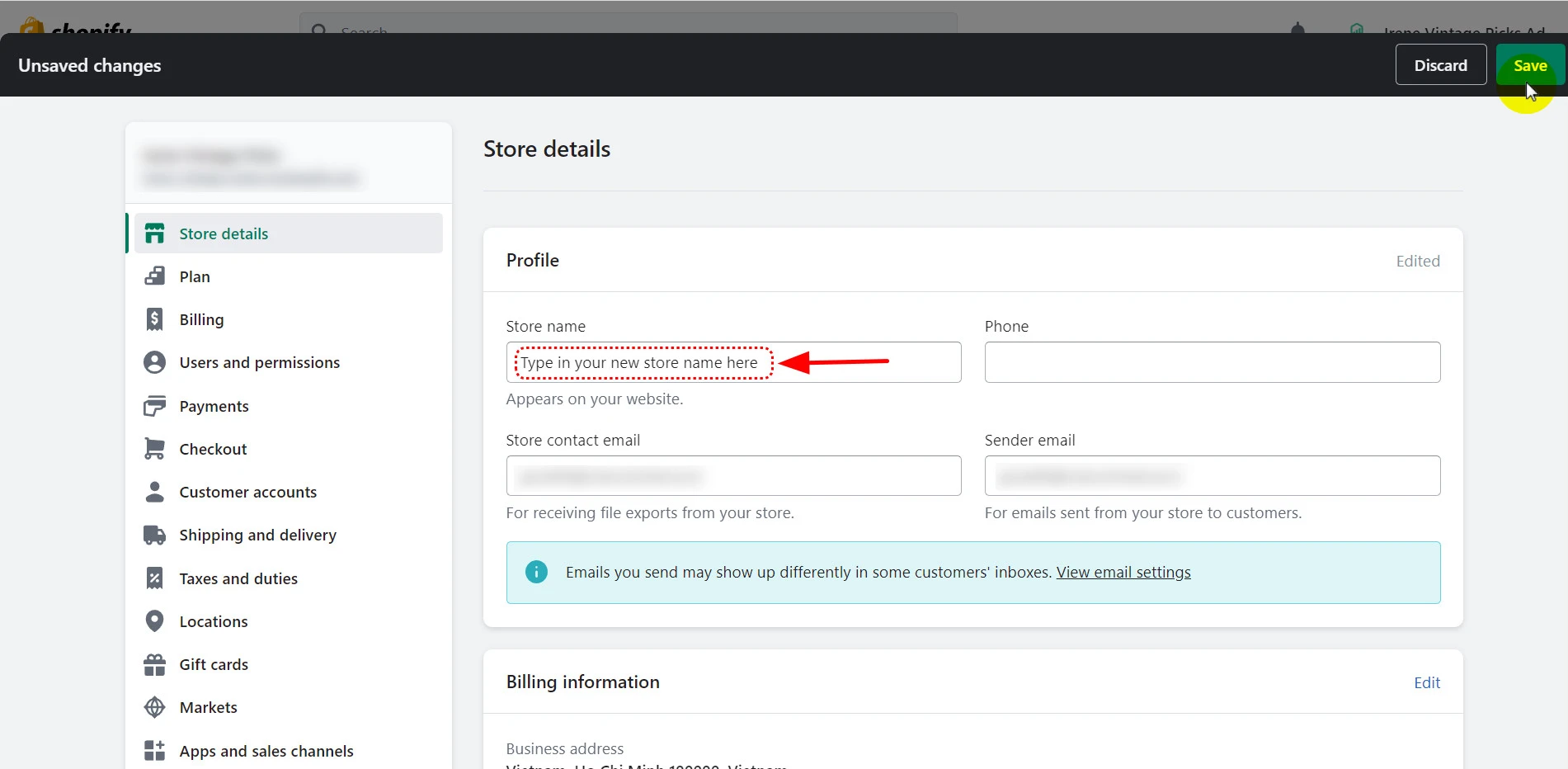
Besides the store name, you can also change Shopify theme while running. For further details, check out our tutorial: How To Change Themes on Shopify in Simple Steps
How to Set Up Shopify URL Redirects?
From our experience, changing Shopify store name isn’t that big of a deal. However, when you change your Shopify domain to a new one, you might negatively affect your SEO.
So the must-do task after changing your domain name is redirecting in case you wonder how to change domain on Shopify with the least impact on SEO.
To be more particular, you need to set up 301 redirects to ensure your SEO rankings remain unaffected. By doing so, you’re telling search engines that your old URL has permanently moved to a new one, transferring your SEO authority and traffic to your new domain.
Failure to do so can result in broken links, 404 errors, and a significant drop in traffic, which can take months to recover.
To set up 301 redirects, you can use Shopify’s built-in URL redirect feature, install an app, or hire an expert to ensure a smooth transition.
If you want to try Shopify’s built-in redirect feature, click Online Store > click Navigation > Choose View URL redirects at the top right corner. Then you can either redirect each URL one by one or upload CSV files to redirect all links in bulk.
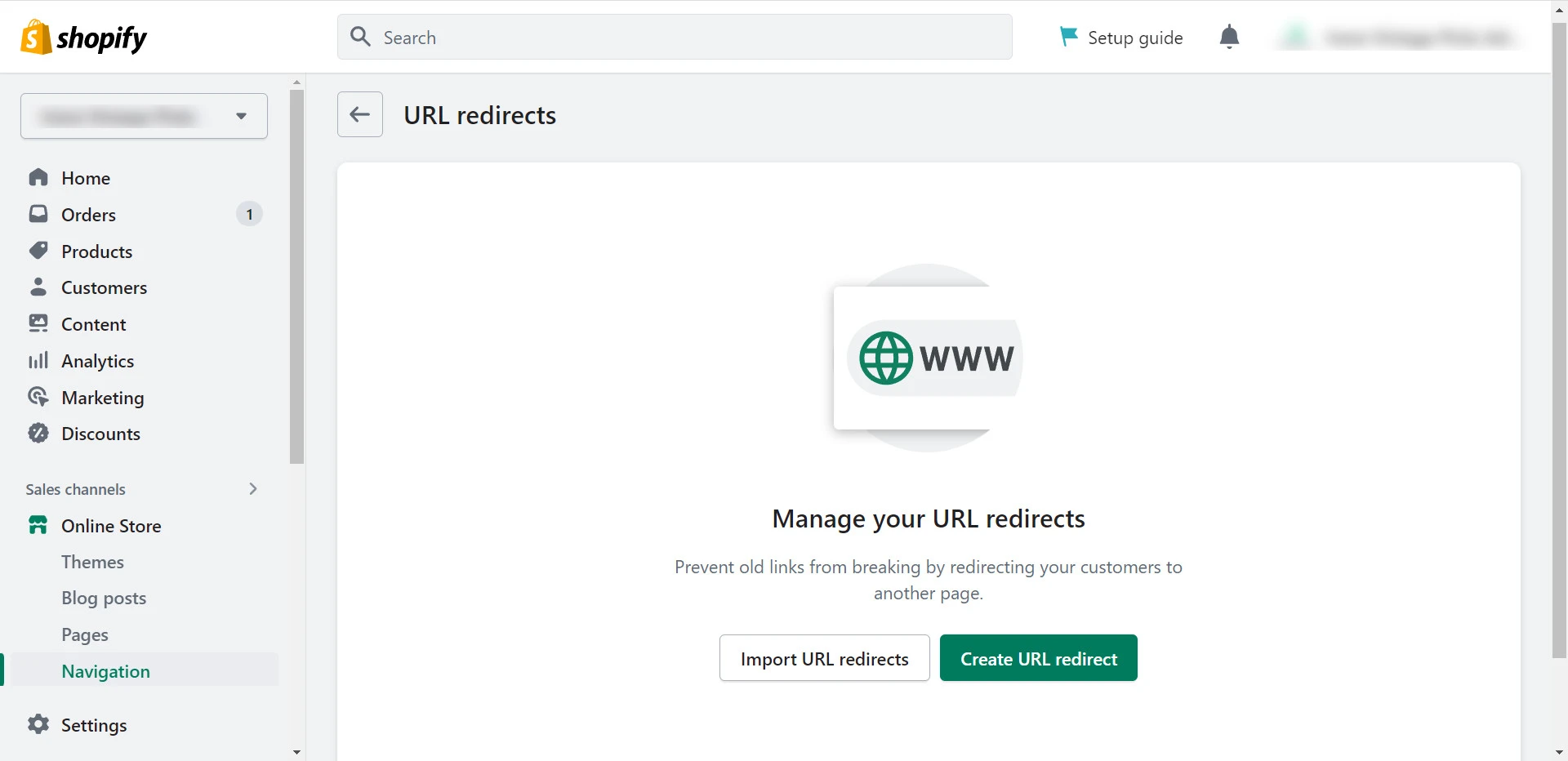
Don’t forget to upgrade your Google Search Console account with your new domain and submit a sitemap to help search engines crawl and index your new pages.
Want to migrate to Shopify?
If you are intending to migrate to Shopify, LitExtension offers a great migration service that helps you transfer your data from the current eCommerce platform to a new one accurately, painlessly with utmost security.
How to Change Shopify Domain Name: FAQs
[sp_easyaccordion id=”57244″]
A newbie who is standing between too many eCommerce platforms and can’t decide whether Shopify is the right fit for you or not? Then, you’d love to check out our honest Shopify review then.
Conclusion
Changing your Shopify domain name into a new one that best reflects your brand is a great idea if you want to rebrand or if the old domain name just doesn’t feel right anymore. And we hope after reading this article, you can now know how to change Shopify domain name and do so without affecting SEO.
Remember to visit LitExtension’s blog for more insightful blog posts, and join our Facebook Community to get the inside scoop on 13k+ global eCommerce entrepreneurs.