Unlock the true potential of your online store in 2023 by harnessing the power of Mailchimp and WooCommerce integration. In this article, we’ll walk you through the step-by-step guide on how to connect Mailchimp to WooCommerce, enabling you to elevate your email marketing strategy and provide unparalleled customer engagement.
Follow along as we – the LitExtension team, will lead you through all you need to know about Mailchimp and WooCommerce:
- Introduction to Mailchimp and WooCommerce
- Step-by-step guide: How to connect Mailchimp to WooCommerce
- Review popular Mailchimp for WooCommerce hosting tools
- Tips for successful automated email campaigns
Don’t miss out – let’s dive right in!
MailChimp vs WooCommerce Integration: An Overview
1. What is Mailchimp and Woocommerce?
Mailchimp is a popular email marketing platform that enables businesses to create, manage, and send email campaigns to their audience. It offers a wide range of features, including customizable email templates, audience segmentation, automation, and detailed analytics.
With Mailchimp, you can effectively engage with their customers, nurture leads, and build strong relationships.
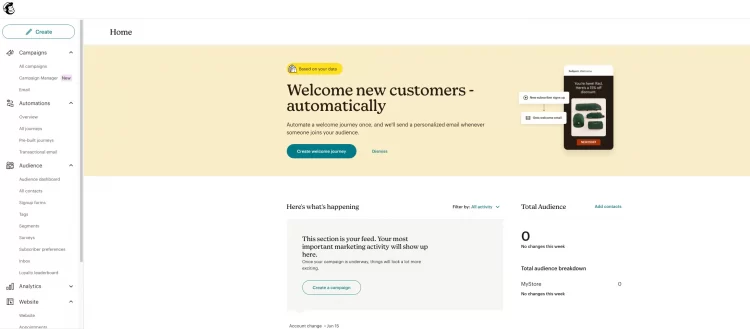
Meanwhile, WooCommerce is a powerful open-source eCommerce plugin designed for WordPress websites. It allows users to set up and manage their online stores with ease.
WooCommerce is famous for its flexible product management, advanced SEO features, secure payment gateways, and a variety of extensions to enhance your store functionalites.
2. Why connect Mailchimp to your WooCommerce store?
Implementing automated email marketing with Mailchimp for WooCommerce offers numerous benefits for eCommerce businesses.
- Personalized customer experience: You can automatically send personalized and targeted email messages to your customers based on their behavior, preferences, and purchase history. By tailoring content to individual customers, you can increase engagement and customer loyalty.
- Abandoned cart recovery: According to recent statistics, around 70% of online shopping carts are abandoned before completing the purchase. Automated email marketing can help recover these lost sales by sending timely reminders or offering incentives to encourage customers to complete their purchases.
- Upselling and cross-selling opportunities: Automated emails can be used to recommend relevant products or offer complementary items to customers based on their previous purchases. This strategy increases the average order value and boosts revenue.
- Time and cost efficiency: With automated email marketing, you can set up and schedule campaigns in advance. Once the automation is in place, emails are sent automatically, freeing up resources to focus on other aspects of the business.
- Data-driven insights: Email marketing platforms like Mailchimp provide detailed analytics on the performance of email campaigns. You can track open rates, click-through rates, and conversion rates, and therefore optimize your marketing strategies based on real-time data.
To explore how to connect Mailchimp to WooCommerce and harness the power of automated email marketing for your online store, read on to the next section.
How to Connect Mailchimp to Woocommerce in 5 Steps
Follow these five simples steps to learn how to setup Mailchimp for WooCommerce:
Step 1: Download the Mailchimp for WooCommerce plugin
To get started, you need to download the Mailchimp for WooCommerce plugin.
#1 Click “Free Download” and fill in the required information.
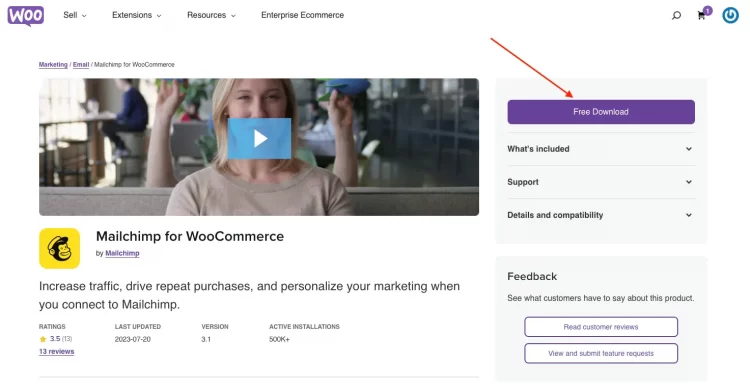
#2 On the confirmation page, click “Download” and save the .zip file for the next steps.
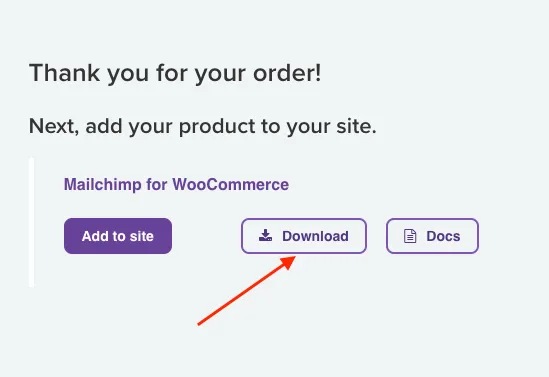
Step 2: Upload and activate the plugin to WordPress
#1 Go to your WordPress dashboard > Plugins
#2 Click “Add New” > Upload the downloaded plugin file
#3 Click “Activate” to enable the integration.
You’ll now see the Mailchimp for WooCommerce tab in your WordPress menu.
Step 3: Log in to your Mailchimp account
Go to the Mailchimp for WooCommerce tab and log in to your Mailchimp account or sign up for one if you haven’t already.
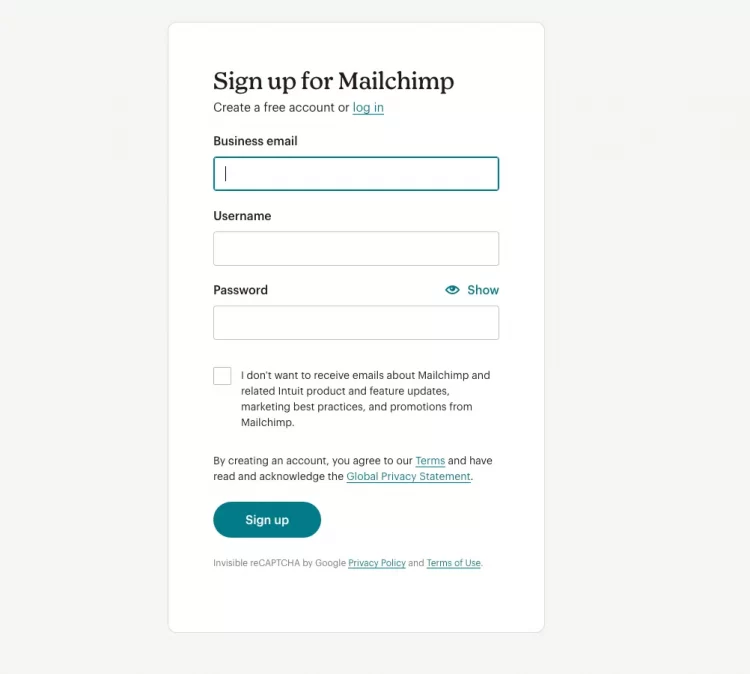
Step 4: Add WooCommerce store information
#1 On the Mailchimp dashboard, go to Audience > Add Contacts > Import contacts from other services.
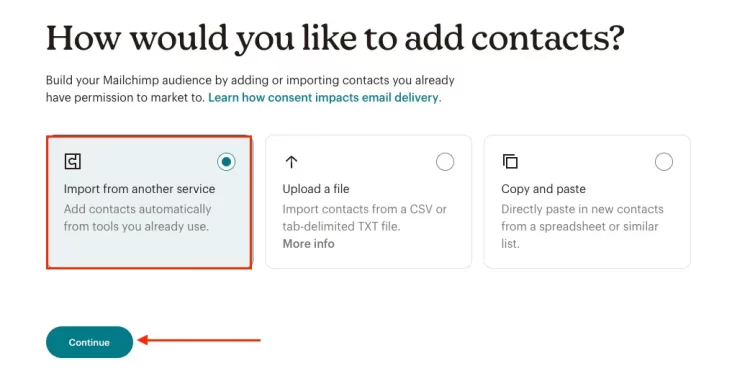
#2 Click “Connect” and then choose “WooCommerce” as your integration option.
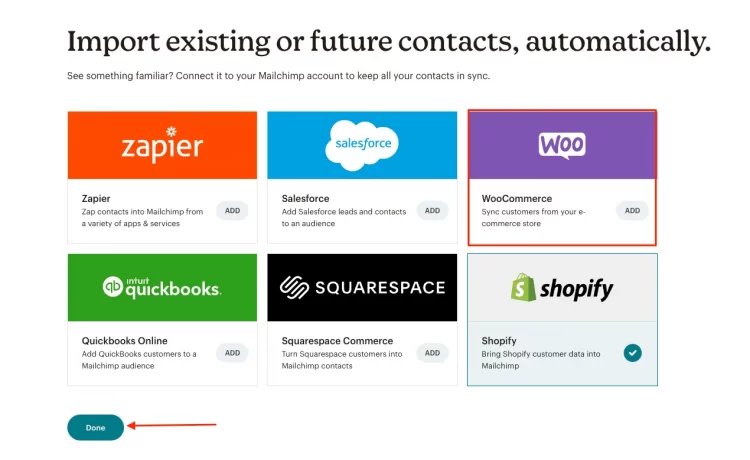
#3 Enter your WooCommerce store URL and API key.
To find your API key, go to your WooCommerce settings > Advanced > REST API > Create an API Key. Copy the generated API key and paste it into the Mailchimp integration page.
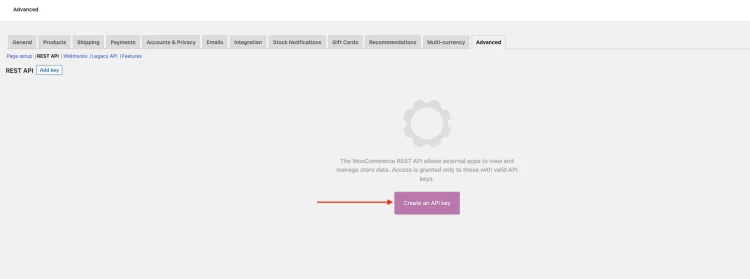
Step 5: Sync your audience data to Mailchimp
On the Mailchimp integration page, you can choose to sync customer data, order data, or both.
Select the data you want to sync and click “Save Changes“.
Mailchimp will now start importing your audience data, and you’ll be able to access it from your Mailchimp account.
Now that you have known how to connect Mailchimp to WooCommerce, you’re ready to take your online store to the next level. Start exploring the different email marketing features and tools available in Mailchimp to craft engaging and effective campaigns that drive results.
If you are new to WooCommerce and the eCommerce platform, read more articles below:
Popular Mailchimp for WooCommerce Hosting Tools
There are several popular hosting tools available that offer seamless integration and user-friendly interfaces to simplify the setup. By following their straightforward instructions on how to connect Mailchimp to WooCommerce, you can effortlessly enhance your email marketing efforts and engage with your customers more effectively.
Let’s review the three famous plugins below.
#1. OptinMonster
Pricing: Free trial available | Paid version from $9 to $49 per month
OptinMonster is a powerful plugin designed to supercharge your WooCommerce store’s lead generation and conversion rate optimization efforts. With its user-friendly interface and a wide range of features, OptinMonster makes it easy for online store owners to create eye-catching and effective opt-in forms, pop-ups, and other lead-capture tools.

Highlight features of OptinMonster:
- Drag-and-drop builder allows you to create customized opt-in forms without any coding knowledge. Choose from a variety of templates and easily customize them to match your brand’s aesthetics.
- Exit-Intent® Technology: Retains potential customers who are about to leave your website with Exit-Intent® pop-ups. These pop-ups are triggered when users show exit behavior, giving you a last chance to convert them into subscribers or customers.
- Targeted campaigns: Show personalized campaigns based on user behavior, location, and referral source. This feature enables you to deliver targeted messages and offers to the right audience at the right time.
- A/B Testing: Optimize your opt-in forms and campaigns by running A/B tests. Compare different variations to identify what works best and fine-tune your strategies to maximize conversions.
- Integration and analytics: OptinMonster seamlessly integrates with popular email marketing services like Mailchimp, Constant Contact, and more. Additionally, it provides real-time analytics and insights to monitor the performance of your campaigns and make data-driven decisions.
#2. YITH WooCommerce Wishlist
Pricing: Free | Premium version starting from $79.99 per year
YITH WooCommerce Wishlist is an essential plugin that enhances the shopping experience on your WooCommerce store by allowing customers to create personalized wishlists. With this feature-packed plugin, your customers can easily save and manage their favorite products, making it convenient for them to revisit and purchase items later.
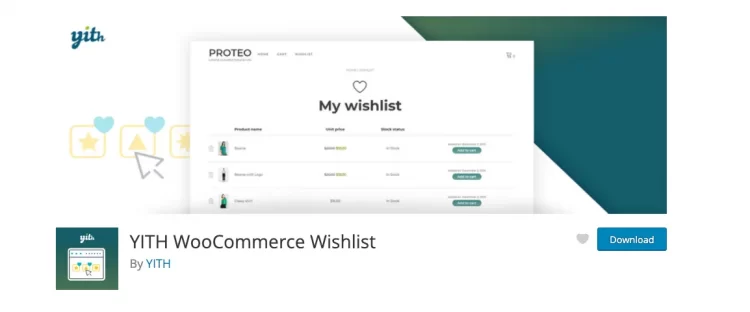
Highlight features of YITH WooCommerce Wishlist:
- User-friendly wishlist: YITH offers a seamless and user-friendly wishlist interface, making it easy for customers to add and manage their desired products. The wishlist can be accessed from any page on the website, enabling quick and effortless navigation.
- Customization options: Personalize the wishlist appearance to match your store’s design and branding. With various customization options available, you can ensure the wishlist integrates seamlessly into your online store’s theme.
- Social sharing: Encourage users to share their wishlists with friends and family through social media platforms. This feature not only increases your store’s exposure but also helps generate new potential customers.
- Promotional emails: YITH WooCommerce Wishlist allows you to send promotional emails to customers who have added items to their wishlists. You can offer exclusive discounts or deals to incentivize them to complete their purchases.
- Multi-wishlist management: Customers can create multiple wishlists for various occasions or interests, making it easier for them to organize their preferred products based on their needs.
#3. Omnisend
Pricing: Free Trial Available | Paid plans starting from $16 per month
Omnisend is a powerful and all-in-one email marketing automation platform designed to help eCommerce businesses optimize their email campaigns and customer engagement.
With Omnisend, you can create targeted and personalized email campaigns that resonate with your audience, resulting in increased conversion rates and revenue. This user-friendly platform offers a wide range of features and tools to streamline your email marketing efforts.
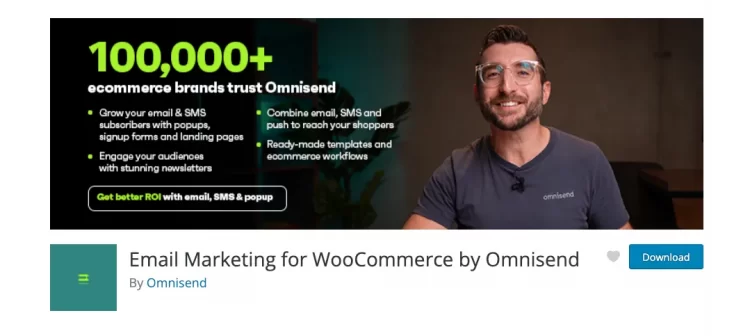
Highlight features of Omnisend:
- Omnichannel marketing: Omnisend goes beyond email marketing and allows you to reach your customers across multiple channels, including SMS, push notifications, and social media. This integrated approach ensures a seamless and consistent customer experience.
- Segmentation and personalization: With advanced segmentation and targeting capabilities, you can send personalized messages to different customer segments based on their behavior, preferences, and purchase history, increasing the relevance and effectiveness of your campaigns.
- Automated workflows: Save time and effort with Omnisend’s pre-built automation workflows. From welcome series to cart abandonment and re-engagement campaigns, these automated workflows help nurture leads and recover lost sales.
- Product recommender: Omnisend’s Product Recommender feature analyzes customer data to suggest relevant products to each recipient, encouraging repeat purchases and cross-selling opportunities.
- Insightful reports and analytics: Gain valuable insights into your email campaign performance with detailed reports and analytics. Track key metrics such as open rates, click-through rates, and conversions to make data-driven decisions and optimize your marketing efforts.
Tips for Successful Automated Email Campaigns
Now you understand the benefits of knowing how to connect Mailchimp to WooCommerce. So how to connect Mailchimp to WooCommerce to make your email marketing campaign most effective.
Here are three important tips to ensure the effectiveness of your automated email campaigns:
#1. Create welcome emails for new subscribers
When a new subscriber joins your email list, it’s crucial to make a positive first impression. Welcome emails are the perfect opportunity to greet your audience and set the tone for your brand.
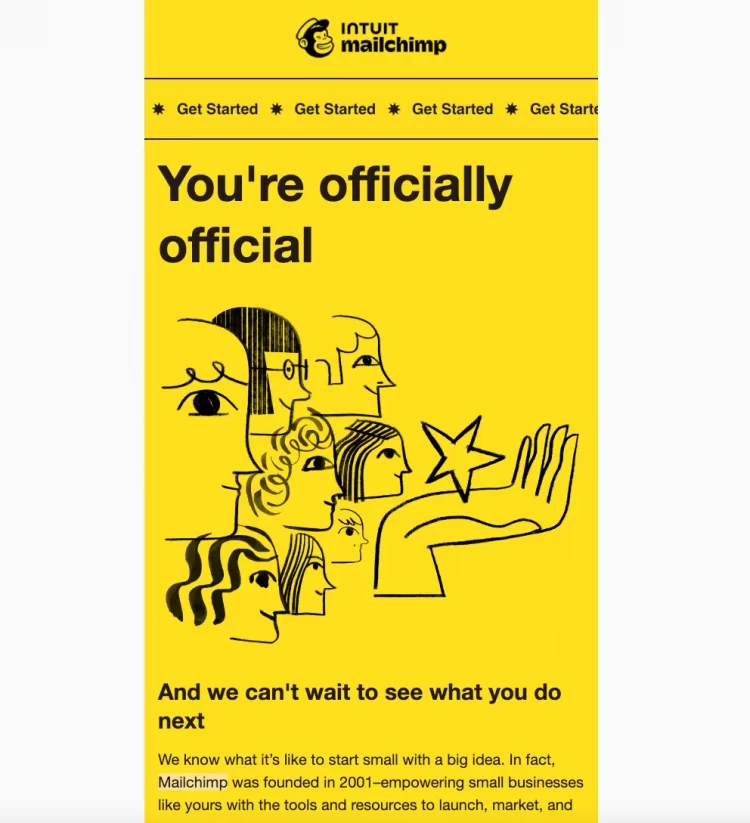
According to recent statistics, welcome emails have an average open rate of 50% and a conversion rate of 0.94%. To make the most impact, personalize your welcome emails with the subscriber’s name and a warm message that expresses your gratitude for their subscription. Consider offering a special discount or valuable content to encourage engagement and loyalty right from the start.
#2. Implement post-purchase follow-up sequences
After a customer makes a purchase, don’t miss the chance to nurture the relationship and encourage repeat purchases. Automated post-purchase follow-up sequences can be highly effective in achieving this.
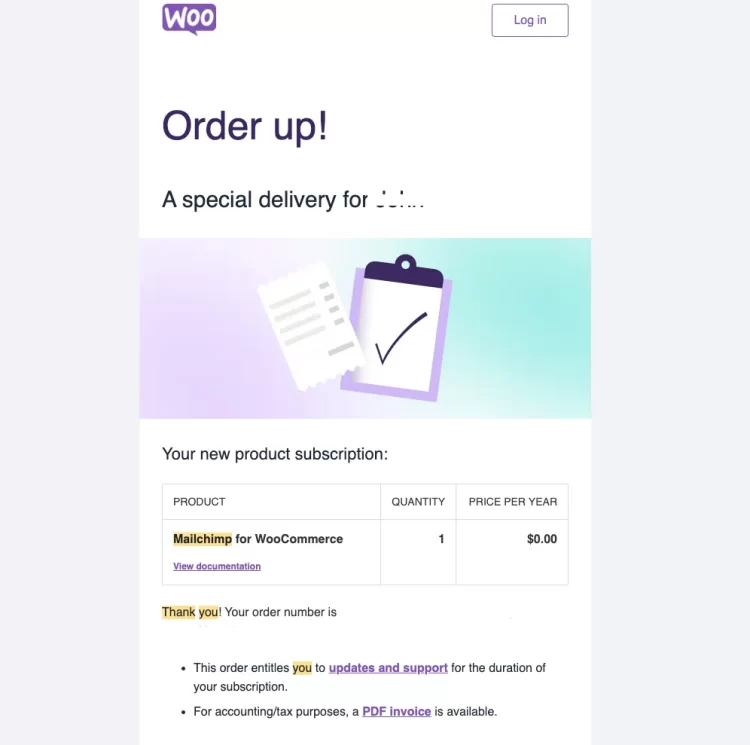
Send a thank-you email immediately after the purchase and then follow up with a series of emails that offer related product recommendations, tips for using the purchased item, or exclusive promotions. According to a study, post-purchase emails have an impressive 217% higher open rate than traditional emails. These emails not only build customer loyalty but also drive additional sales opportunities.
#3. Personalize email with dynamic content
Generic one-size-fits-all emails no longer cut it in today’s personalized marketing landscape. Utilize dynamic content in your automated email campaigns to tailor the message to each recipient’s interests and behaviors.
For instance, a travel agency can use dynamic content to display different destination options and deals based on the recipient’s past travel history or location with the use of software for travel agents.
Personalization can lead to significant improvements in engagement and conversion rates. Data from a 2023 study shows that personalized emails drive transaction rates that are six times higher than non-personalized ones.
Leverage customer data such as past purchase history, website browsing behavior, or demographics to deliver relevant content, product recommendations, and exclusive offers.
How to Connect Mailchimp to Woocommerce: FAQs
[sp_easyaccordion id=”63302″]
Wrapping-Up
Take advantage of the easy-to-follow steps on how to connect Mailchimp to WooCommerce effectively. With Mailchimp’s advanced features and WooCommerce’s robust eCommerce functionalities, you gain a competitive edge in the digital marketplace. Get ready to supercharge your online store and propel it to new heights of success!
To get more helpful advice for your online stores, visit our LitExtension blog and sign up for our eCommerce community.