While popular social platforms effectively boost sales, Pinterest stands out with its visual images. Learn how to connect Pinterest to Shopify and optimize your online product marketing with this comprehensive guide. Discover the power of Pinterest pins in driving success on your Shopify store.
We – the LitExtension team will guide you through 5 main steps to connect Pinterest to Shopify:
- Step 1: Log in to your Shopify and Pinterest Business Account
- Step 2: Set up Pinterest Tag for Shopify
- Step 3: Link Pinterest Account to Shopify Store
- Step 4: How to connect Pinterest to Shopify Boards
- Step 5: Manage your Product page
Let’s unlock the power of Pinterest for your Shopify store – learn about Pinterest Shopify integration and thrive!
Understanding Pinterest for Business
Pinterest is a popular social media platform for businesses to showcase their products and engage with a large user base. With its emphasis on visual content, Pinterest allows users to upload images and links, organizing them into boards for easy reference.
Whether you’re an online merchant, especially a Shopify store owner, understanding how Pinterest works and how to connect Pinterest to Shopify can be instrumental in maximizing your business’s reach and driving sales.
What is Pinterest?
Pinterest is a visual discovery engine that enables users, known as ‘pinners,’ to curate and save images, links, and descriptions onto different boards.
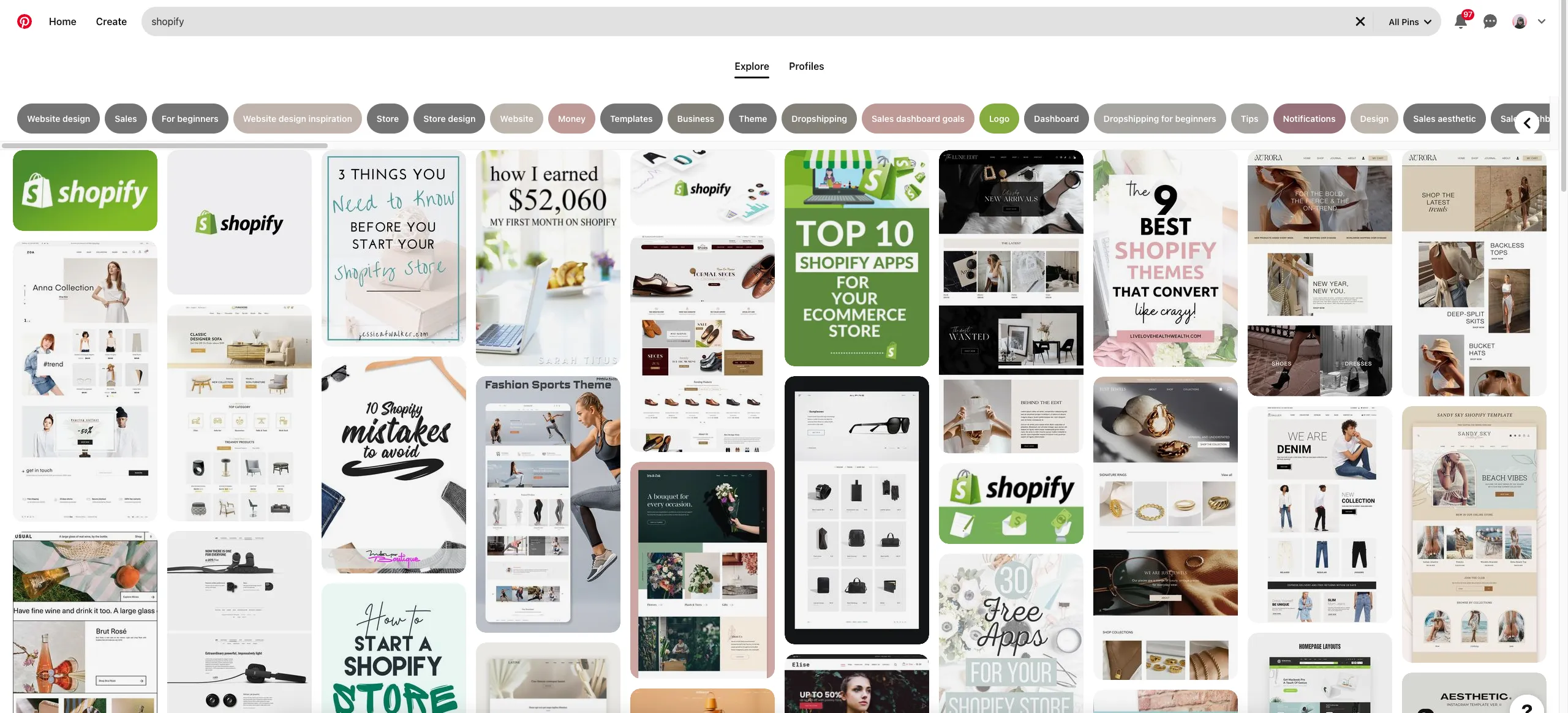
These boards can be publicly posted or kept private, offering flexibility in sharing content with a broader audience or limiting it to specific individuals. The platform’s user-friendly interface and intuitive design make it easy for users to create a visually appealing collection of pins, ranging from DIY projects and recipes to fashion inspiration and home decor ideas.
Is it necessary to create a business account on Pinterest?
While anyone can create a personal account on Pinterest, it is highly recommended that businesses create a dedicated business account.
A Pinterest business account provides access to valuable features and tools specifically designed to support marketing efforts. Having a business account on Pinterest allows you to:
- Establish your brand presence and build credibility among Pinterest users.
- Showcase your products, engage with your audience, and drive traffic to your website or Shopify store.
- Unlock valuable insights into the performance of your pins (track metrics such as impressions, clicks, and saves). These analytics can help refine your Pinterest marketing strategy and optimize your content to reach a larger audience.
So with its user-friendly interface and visually appealing content, Pinterest presents an ideal platform to showcase your products, spark inspiration, and cultivate a loyal following.
Benefits of Connecting Pinterest to Shopify
Learning how to connect Pinterest to Shopify offers numerous benefits for online businesses. In this part, let’s explore the key advantages of Pinterest Shopify integration.
Discover more about Shopify:
Increased visibility and brand exposure
- Pinterest is a visual discovery platform where users explore and save ideas.
- Connecting your Shopify store to Pinterest helps showcase your products and increase brand exposure.
- Captivate potential customers with eye-catching images and compelling product displays.
- Leverage Pinterest’s user-friendly interface and search functionality to ensure your products are discovered by a wider audience.
Access to a large and engaged user base on Pinterest
- Pinterest has over 400 million monthly active users worldwide. (Source: Pinterest)
- Users actively search, save, and share content that aligns with their interests, including products.
- By connecting Pinterest to your Shopify store, tap into this vast pool of potential customers.
- Engage with users through likes, comments, and shares to increase brand exposure and reach new audiences.
Opportunities for driving traffic and generating sales
- Optimize product listings with relevant keywords, compelling descriptions, and high-quality images.
- Increase the chances of your products appearing in search results and attracting users ready to make a purchase.
- Leverage unique Pinterest features like “Rich Pins” and “Buyable Pins” for a seamless shopping experience.
- Guide users from discovery to purchase, driving sales and maximizing revenue.
In the next section, let’s find out how to connect Pinterest to Shopify!
How to Connect Pinterest to Shopify in 5 Simple Steps
So how to sell on Pinterest with Shopify? The process can be completed in just five simple steps. Follow this guide to seamlessly learn how to connect Pinterest to Shopify and unlock the marketing potential of the Pinterest Shopify integration.
Step 1: Log in to Your Shopify Account
Access your Shopify admin dashboard through this link: https://accounts.shopify.com/. You can use your email or Apple, Facebook, Google account at this stage.
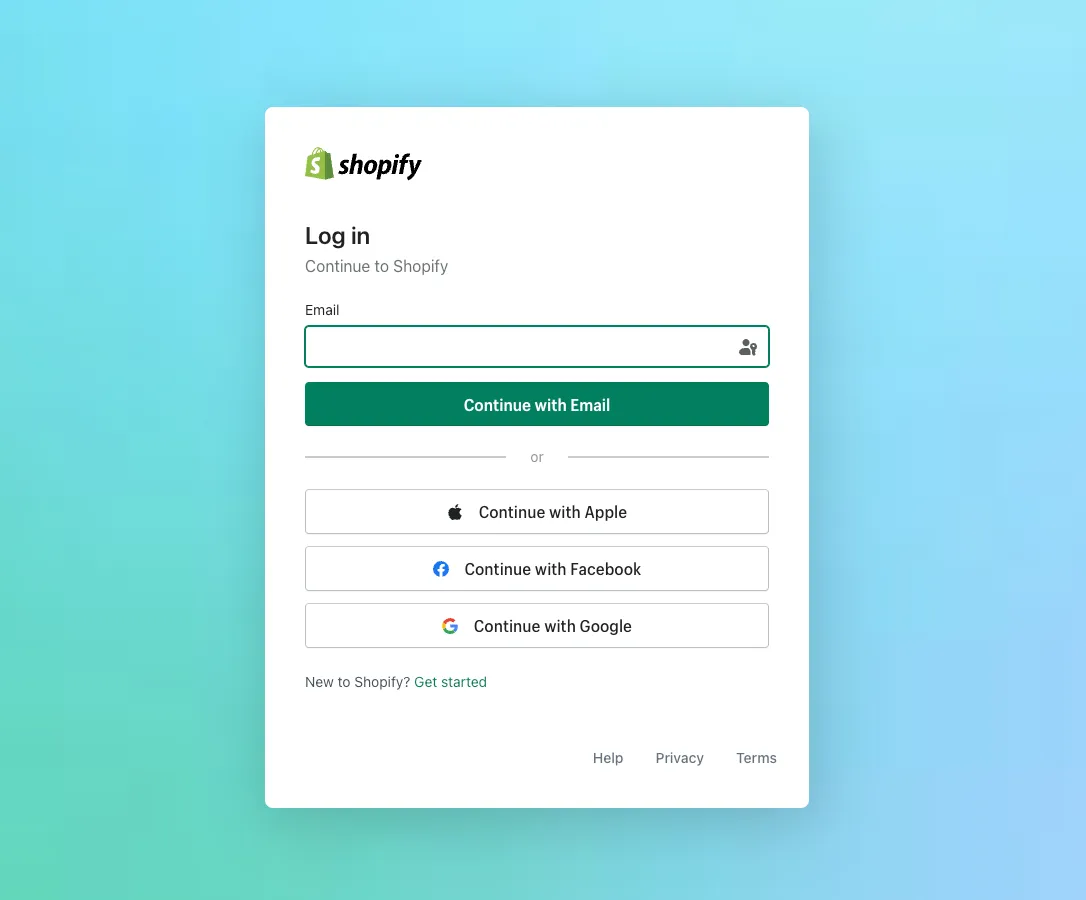
Step 2: Add the Pinterest Sales Channel
Once you’re logged in to your Shopify account:
- Click on the Sales Channel section -> Type ‘Pinterest’ on the Search bar of the Shopify app store.
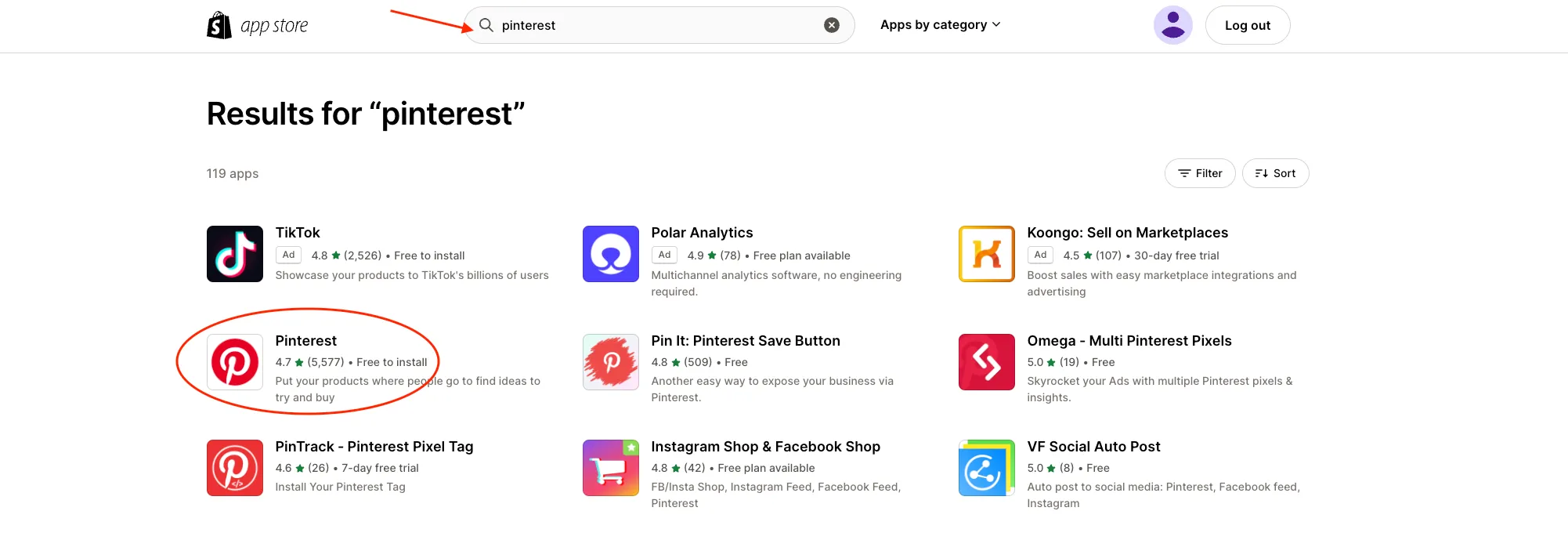
- Select the Pinterest Official App to add a new sales channel. Then, click the Add sales channel button for Pinterest Shopify app integration.
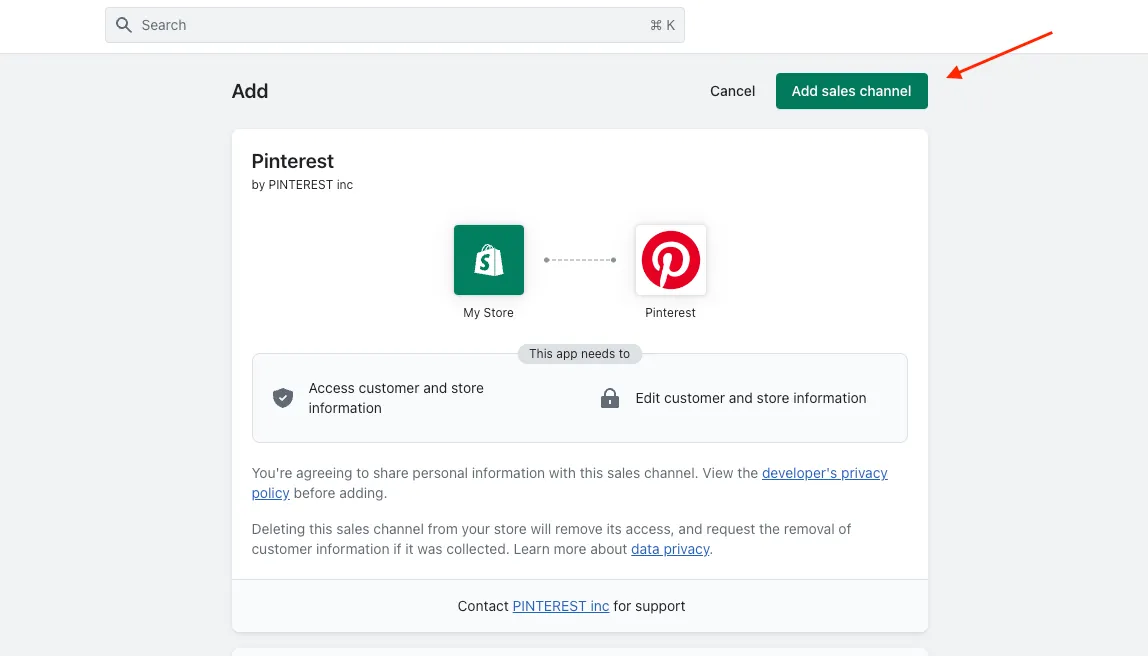
Step 3: Link Your Pinterest Account to Shopify
Log in to your existing Pinterest Business account or create a new one directly from the Shopify platform.
Follow the provided instructions to authorize Shopify to manage and access your Pinterest data.
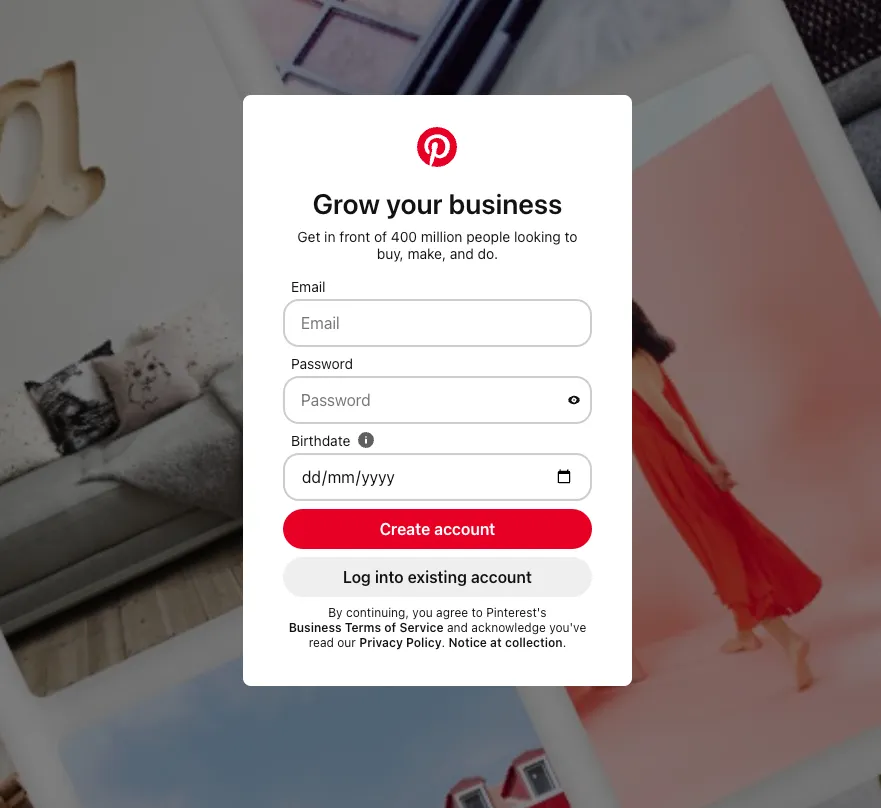
Step 4: How to Connect Shopify to Pinterest Board
Connect to your Pinterest account and then you will be automatically redirected to the Shopify website.
Go to Settings > Marketing > Review the Pinterest Shopify integration settings and accept all the terms and conditions > Set up Billing information for Pinterest.
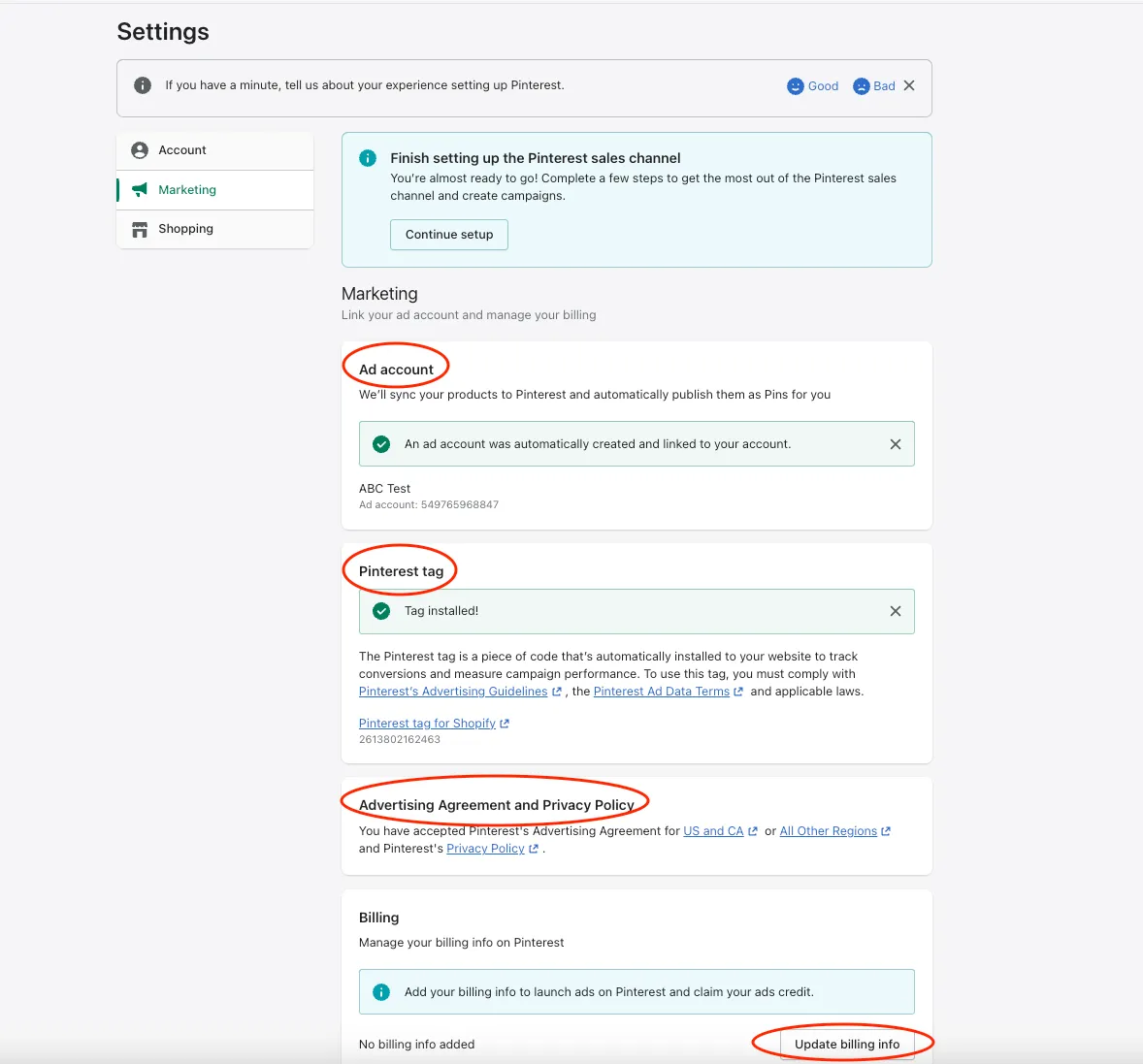
Step 5: Manage your Product
In the Manage Sales Channel section, you will see a list of your products. Check/Uncheck the box to enable/disable a product for Pinterest visibility. Remember to save your changes after making your selections.
Bonus Step: Utilize the “Pin It” Button
You will find a “Pin It” button at the bottom of the Product page. This button allows you or potential buyers to share the product on Pinterest, increasing its exposure directly.
So you’ve learned how to connect Pinterest to Shopify in just five easy steps. Sign up for a Shopify account and you can sell on Pinterest with Shopify effectively in 2023.
Learn how to connect your Shopify store to various channels to enhance your online presence and reach more customers. Read more:
Best Practices for Pinterest Shopify Integration
There are several best practices that can help you make the most of the Pinterest Shopify integration.
Developing a consistent brand presence on Pinterest
This means creating boards and pins that align with your brand’s identity, values, and target audience. You should use high-quality visuals, compelling descriptions, and relevant keywords to enhance your content’s discoverability.
By maintaining a cohesive brand image across your Pinterest presence, you can build trust and recognition among Pinterest users.
Utilizing Pinterest analytics to measure performance
Use Pinterest Analytics to analyze metrics such as impressions, clicks, saves, and engagement rates. Use this data to:
- Refine your Pinterest strategy
- Optimize your pins
- Identify opportunities for growth.
Regularly monitoring your analytics will help you make informed decisions and improve your overall Pinterest marketing effectiveness.
Implementing effective Pinterest marketing strategies
This involves actively promoting your products or services through various tactics. For example, you can create shoppable pins that allow users to make purchases directly from Pinterest. Additionally, consider collaborating with influencers or running Pinterest advertising campaigns to expand your reach and drive traffic to your Shopify store.
Experiment with different approaches and track the results to find the strategies that work best for your business.
Exploring Success stories of businesses connecting Pinterest to Shopify
It’s always helpful to learn from the success stories of businesses that have successfully connected Pinterest to Shopify. Take inspiration from their experiences and adapt their strategies to fit your own brand and objectives.
Explore case studies, industry reports, and Pinterest success stories to gain valuable insights and inspiration. By understanding what has worked for others, you can enhance your own Pinterest Shopify integration.
Read more: Top 15+ Successful Shopify Dropshipping Stores
FAQs for How to Connect Pinterest to Shopify
[sp_easyaccordion id=”60627″]
Conclusion
In conclusion, following the step-by-step guide on how to connect Pinterest to Shopify, you can tap into the immense potential of this powerful marketing combination. So don’t miss out on maximizing your reach and growing your online business—start connecting Pinterest to Shopify today and take your shop presence to new heights.
To get more helpful advice for your online stores, visit our LitExtension blog and sign up for our eCommerce community. If you’re considering switching to Shopify, LitExtension – #1 Shopping Cart Migration Expert, is ready to assist you with the fastest and most affordable solution!