By harnessing the capabilities of Printify’s print-on-demand services and Shopify’s robust ecommerce platform, you can create a seamless workflow that brings your unique designs to life. In this article, we will explain the main differences between the two and give you an ultimate guide on how to connect Printify to Shopify.
We – the LitExtension team will cover some main parts:
- Main differences between Printify and Shopify
- Step-by-step guide on how to connect Printify to Shopify
- How to add products from Printify to Shopify
- Tips for successful Print-on-demand service with Printify
Discover the potential of Printify and Shopify by leveraging their unique features and resources to boost your online sales and meet customer demands.
What Is Printify? Main Differences Between Printify vs Shopify
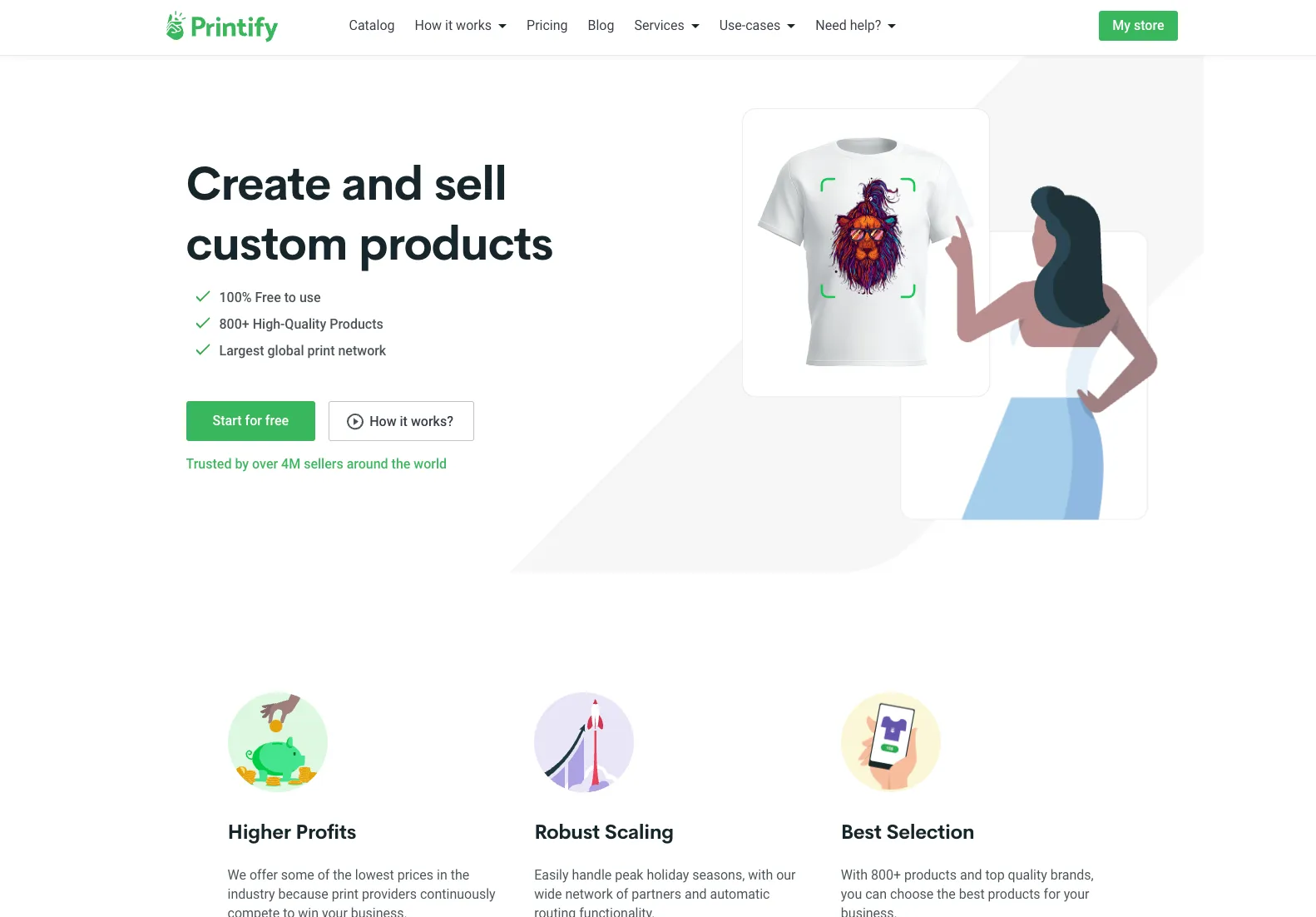
Printify is a print-on-demand service that empowers online merchants to create and sell custom-designed products. It offers a wide range of quality products, such as t-shirts, hoodies, phone cases, and more, which can be customized with unique designs.
With integrations like Shopify, Printify simplifies the fulfillment process, connecting your online store with a global network of printing partners. This allows orders to be printed and shipped directly to customers, eliminating the need for inventory.
Printify provides a user-friendly platform for product design, mockup generation, and order management, making it an excellent choice for entrepreneurs looking to establish a successful print-on-demand business.
When comparing Printify vs Shopify, they are two powerful platforms that work together to facilitate selling products online through print-on-demand fulfillment. While Shopify is the ecommerce platform for building and managing your online store, Printify offers a comprehensive set of tools and solutions for product design, fulfillment, and integration with Shopify. Before finding out how to add Printify to Shopify, here are the main differences between Printify and Shopify:
[wptb id=64430]
Combining Printify and Shopify allows you to establish an efficient print-on-demand business, customize your products, and manage your store effectively. So how does Printify work with Shopify? Let’s find out in the following parts of this article.
Dive into the world of print-on-demand with our in-depth resources:
- Shopify Print on Demand: An All-Inclusive Guideline
- Top 15 Best Shopify Print-On-Demand Apps for Your Online Store
- The Ultimate Guide to Start a Print on Demand Business
Step-by-Step Guide: How to Connect Printify to Shopify
Reading this far, you will probably wonder how to connect Printify to Shopify. Don’t worry; this section will show you three simple steps to help you start your print-on-demand journey. Let’s begin!
Step 1. Installing the Printify App from the Shopify App Store
So how to connect my Printify app to my Shopify? Let’s follow the below steps to easily install the Printify app.
#1. Open your Shopify admin dashboard and navigate the Shopify app store. Search for the “Printify: Print on Demand” app.
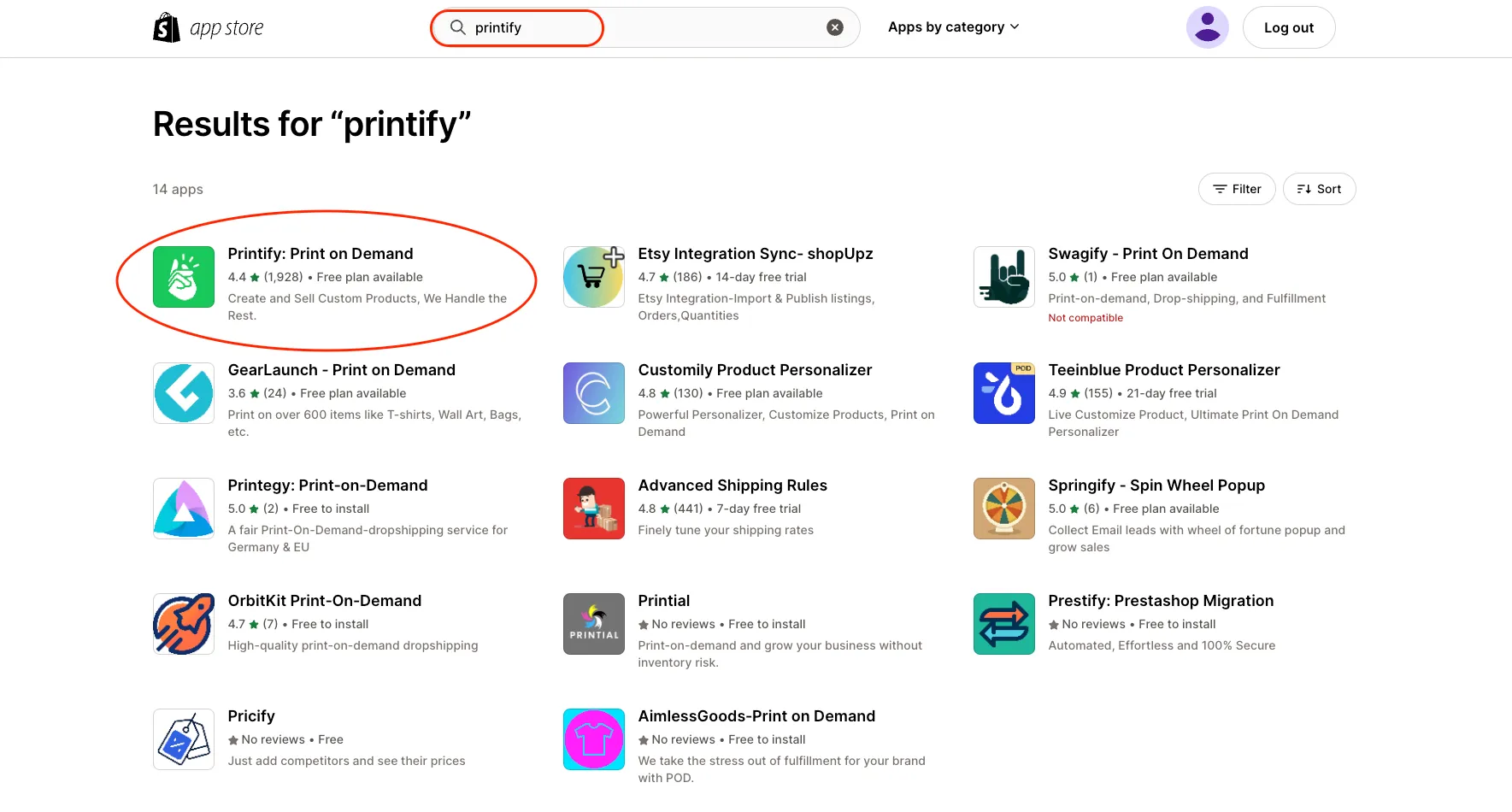
#2. Click “Add app” > “Install app” to connect Printify to your Shopify store.
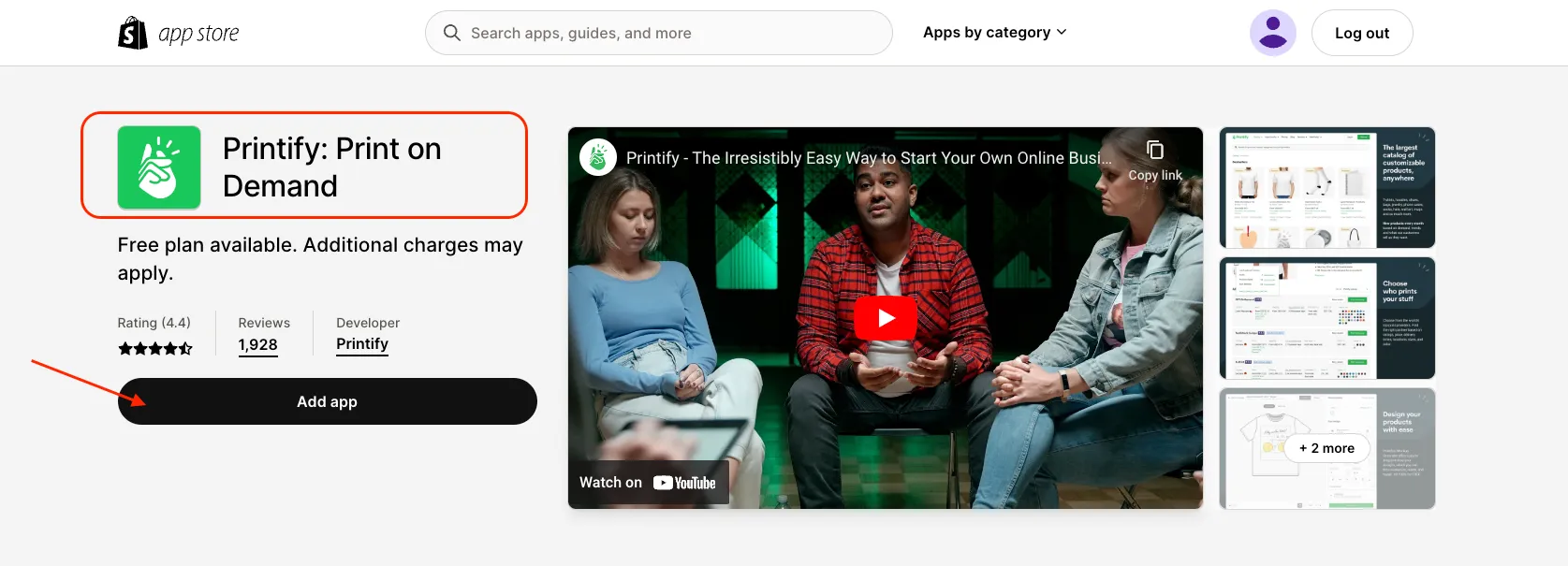
Step 2. Create a Printify Account
If you wonder: “How to connect Printify to Shopify”, then this step is the answer for you.
After installing, it will show the Printify account registration page right from Shopify. Create a new account with your business email or sign in to an existing Printify account.
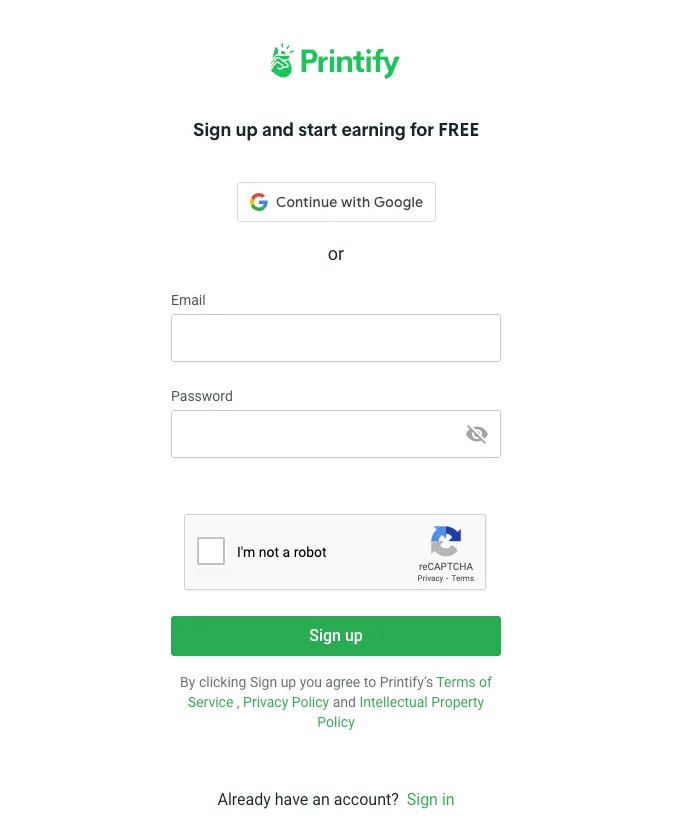
Step 3. Set up Printify on Your Shopify Store
The app will automatically connect with your Shopify store once you’ve logged in or created your Printify account.
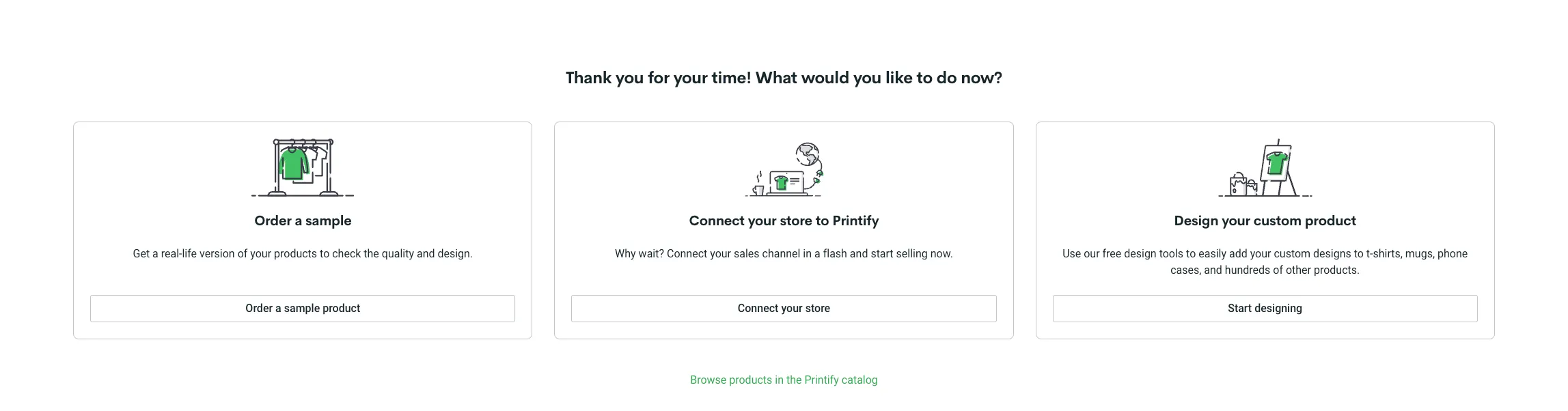
With Printify successfully installed and connected to your Shopify store, you can now begin creating and customizing products to sell.
That’s how to link Printify to Shopify! You’re ready to explore the Printify app and add high-quality Printify products to your Shopify store.
How to Add Printify Products to Shopify
Step 1. Choose Product Samples and Upload Your Design
First, browse the Catalog section and choose the product type you want to sell, such as t-shirts, hoodies, or mugs,…
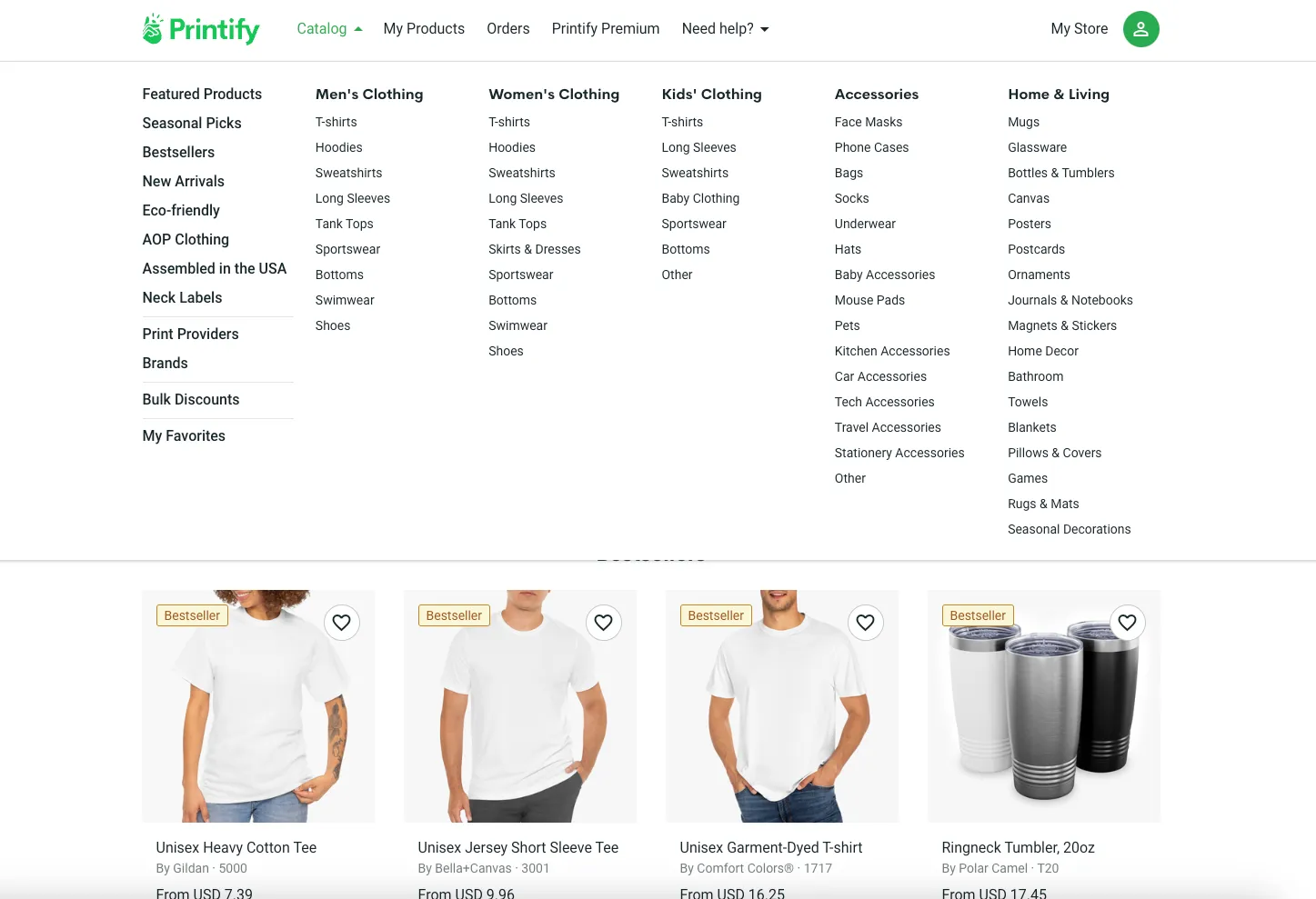
After you have a sample of the product you want to sell, click “Start designing” to customize or upload your design. Click “Save product” when everything looks good for you.
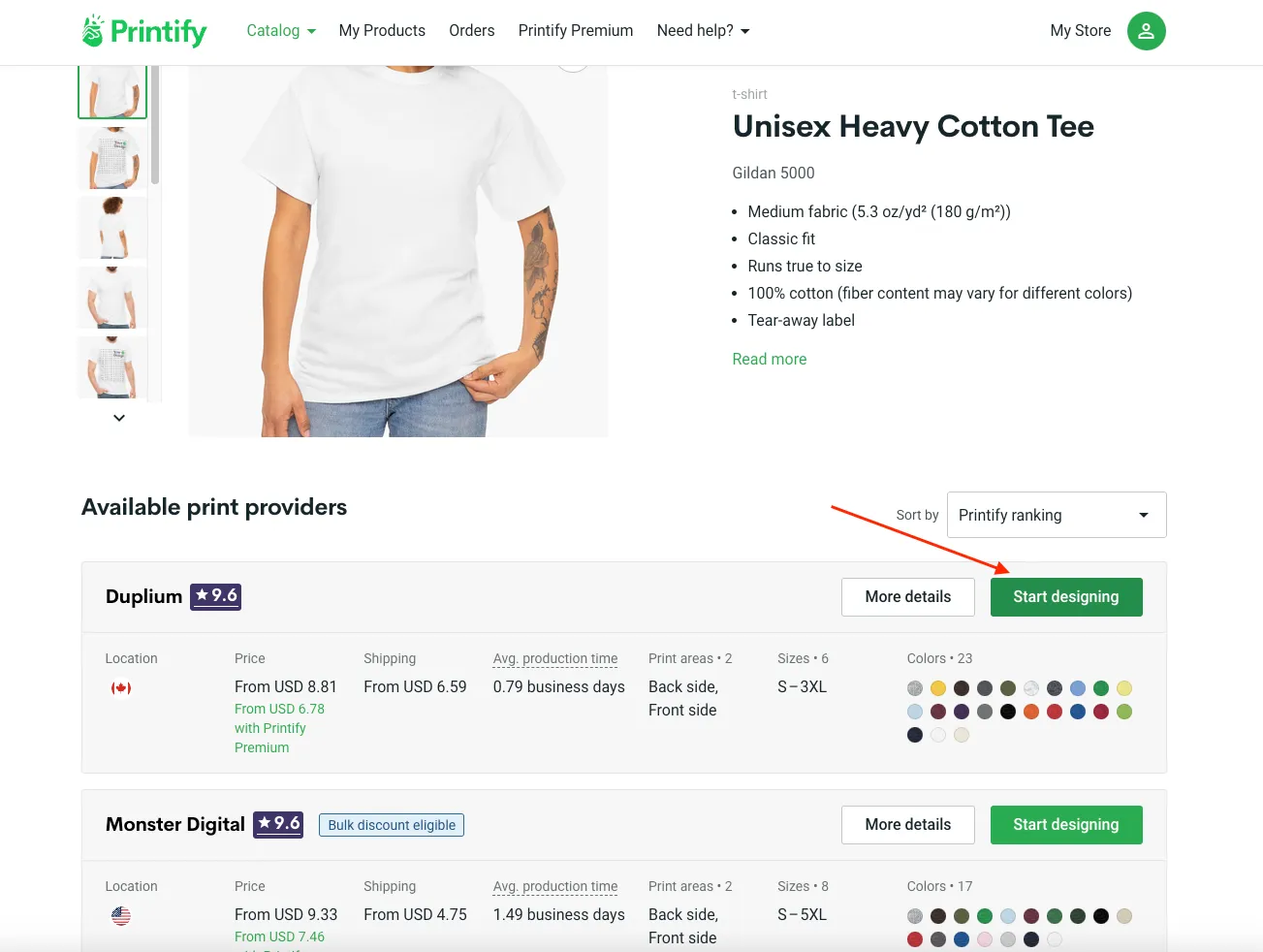
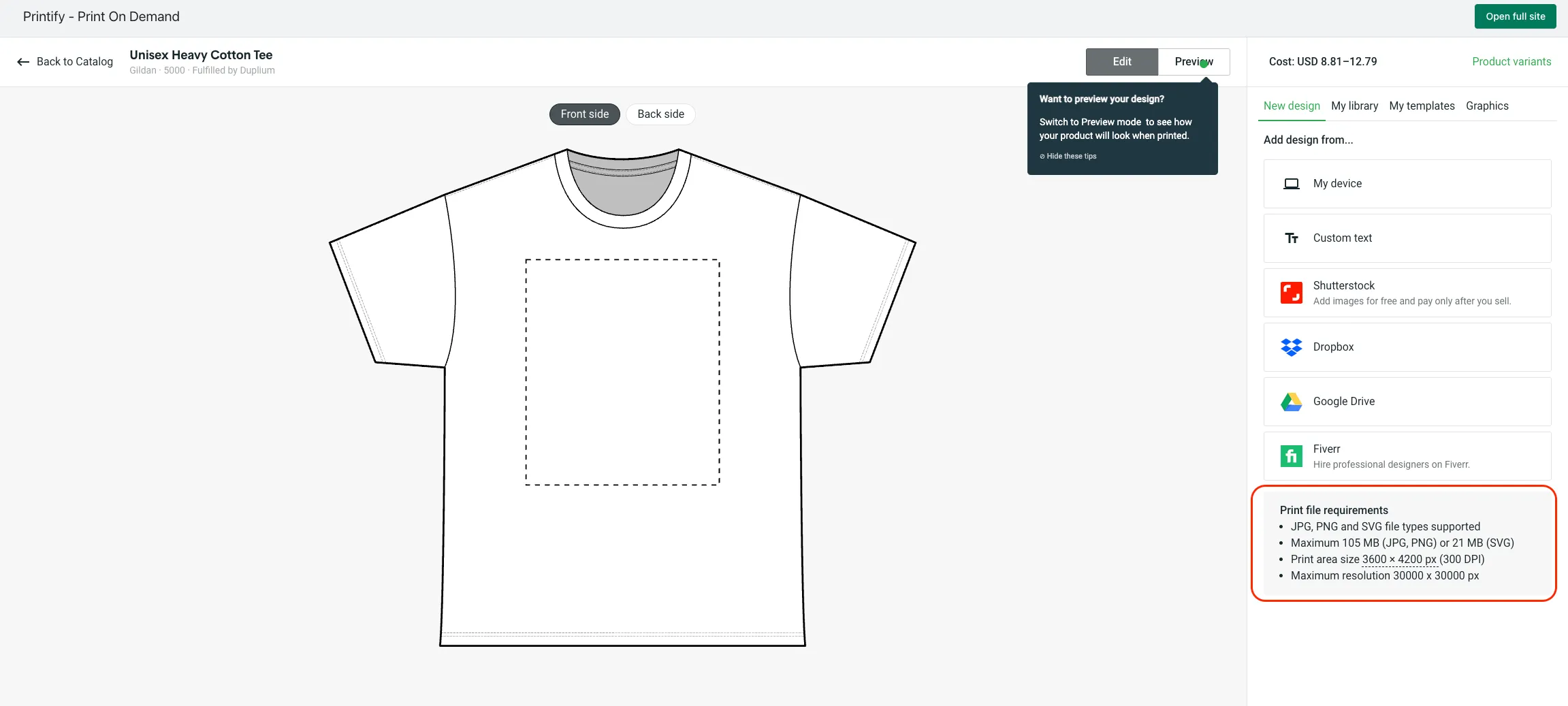
Step 2. Set up the Product Details
Next, you can check and edit all the product details, including the text, description, and images. Make sure to provide accurate and appealing information to attract customers.
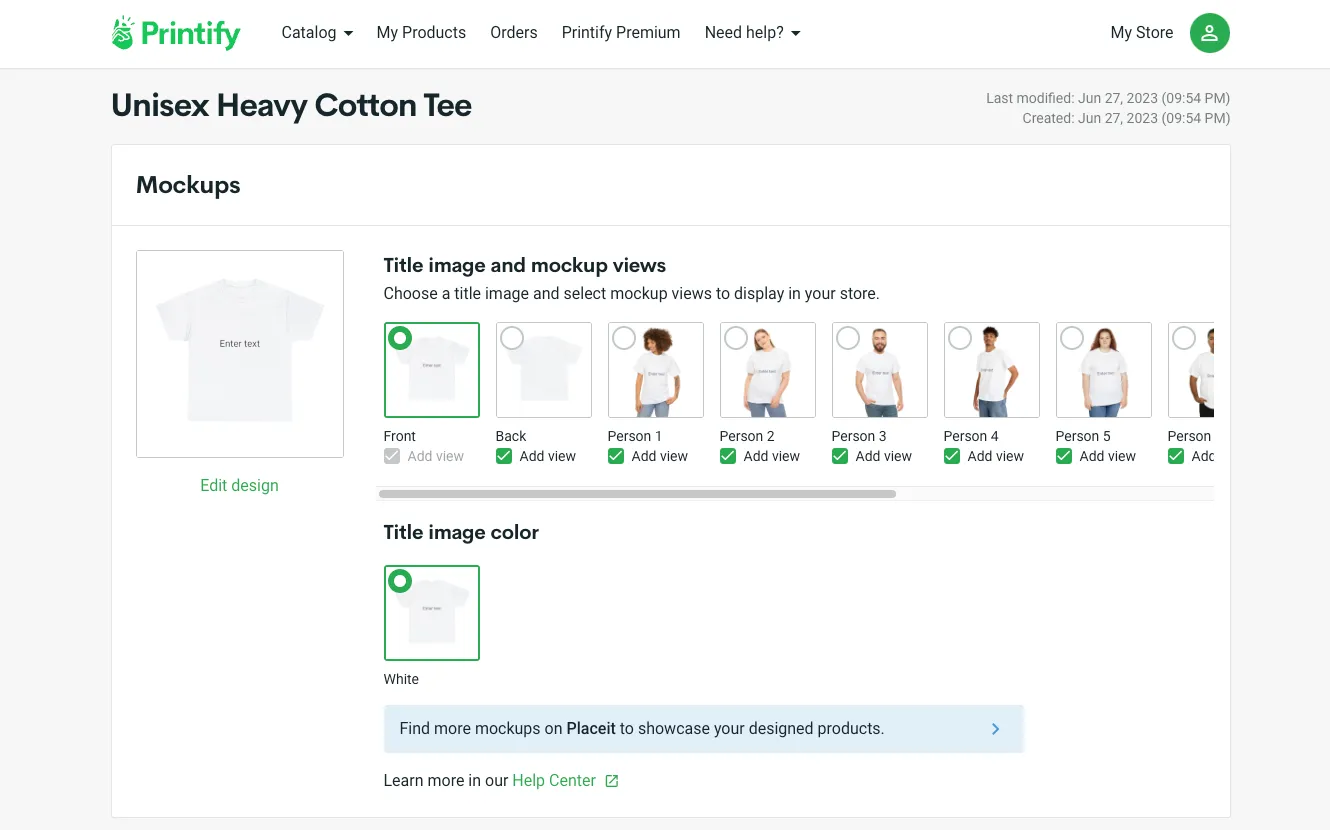
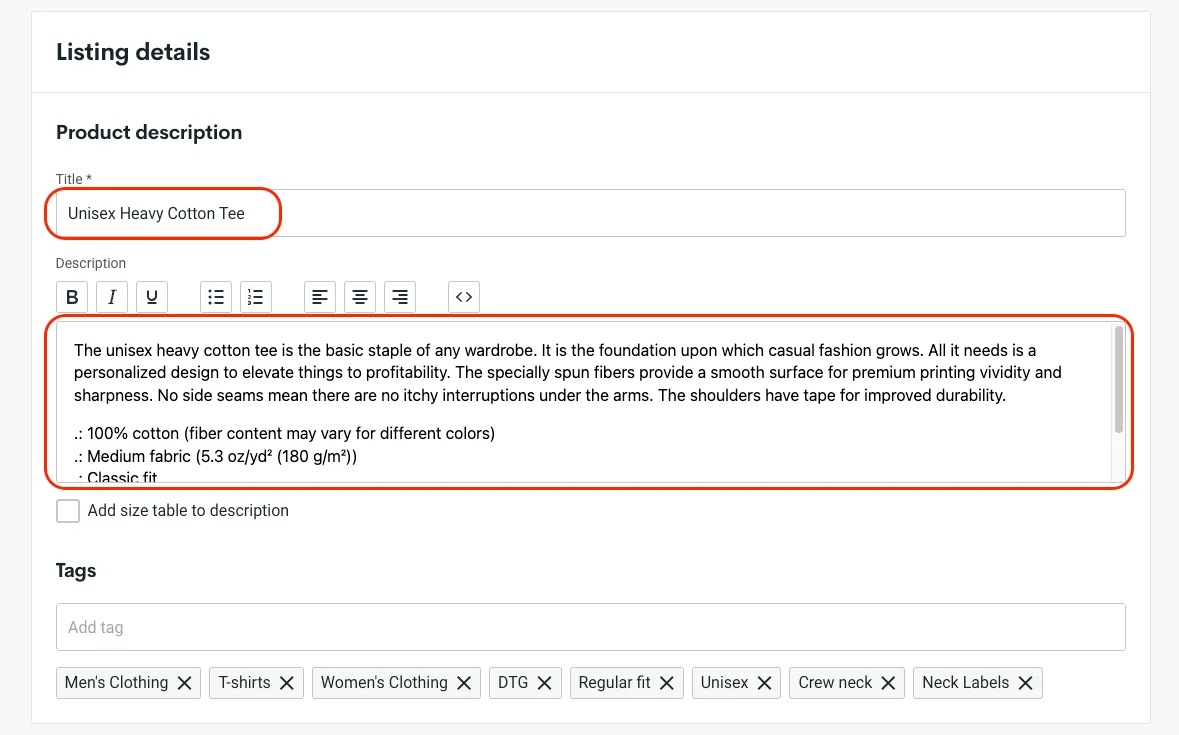
Step 3. Set the Prices and Variants
Then, set the pricing for your product. Consider your costs, desired profit margin, and market competition when determining the selling price.
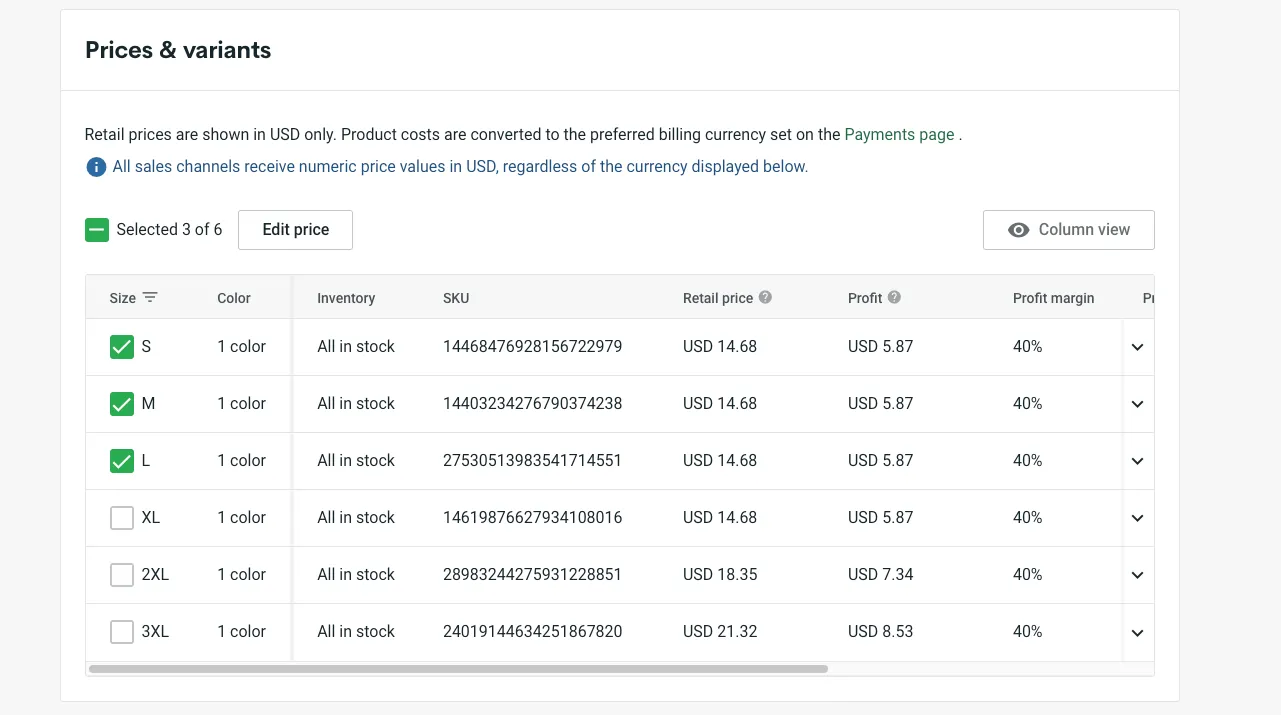
You can also select the variants and options for your product, such as size, color, or style. You can add multiple variants to offer more choices to your customers.
Step 4. Confirm the Publishing Settings
Finally, check the visibility options and select which product details to sync and publish on your Shopify Store. Click “Publish” and your product is now added to your Shopify store.
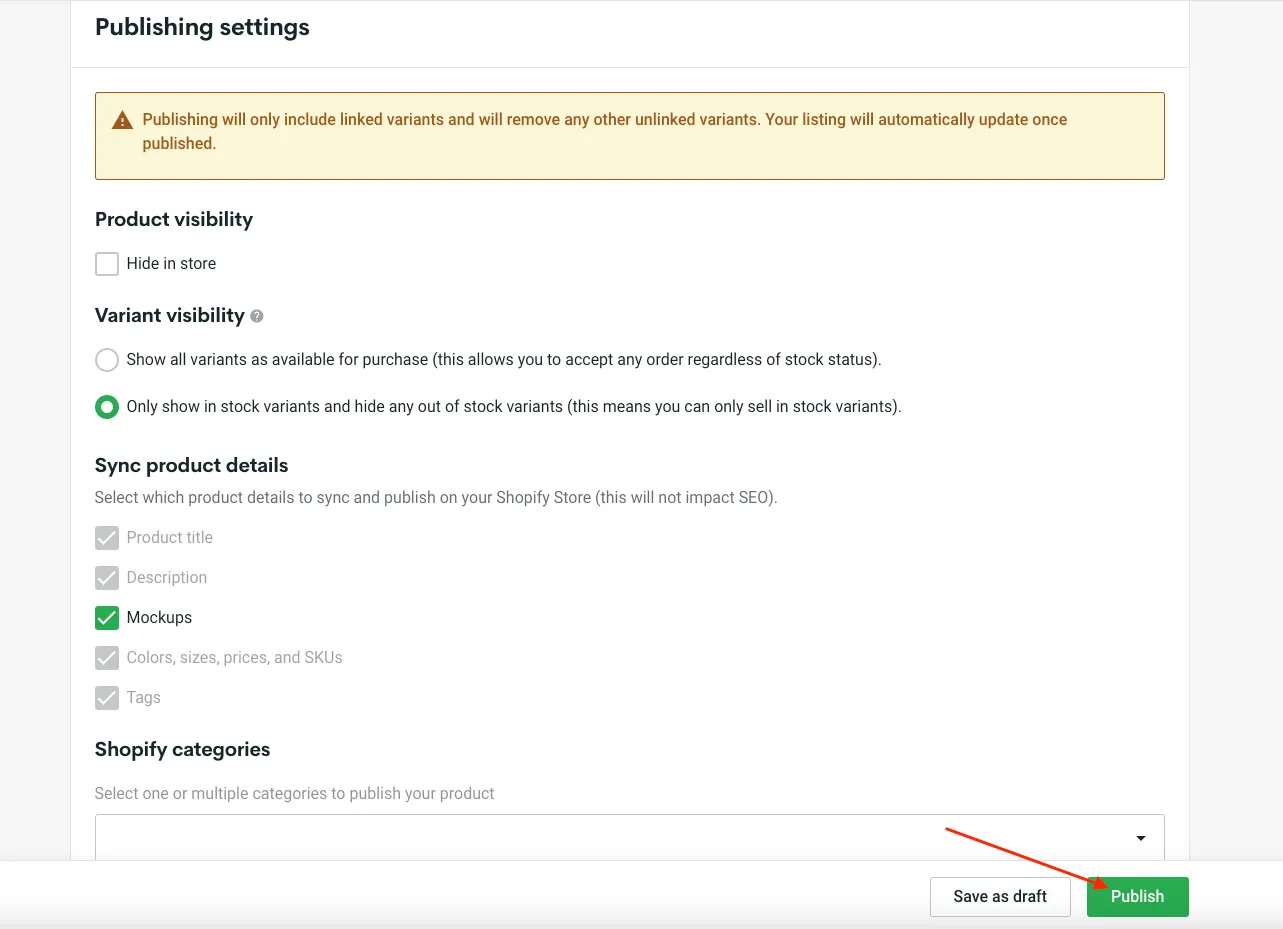
So you have learned how to connect Printify to Shopify and the steps to add and sync Printify products to your Shopify store successfully.
Tips for Successful Print-on-Demand Service with Printify

Print-on-demand services like Printify offer a convenient way to start and run an online store without needing inventory management or upfront costs. To make the most of your print-on-demand business using Printify, consider the following tips:
1. Product selection
- Research popular and trending product categories that align with your target market.
- Choose products with a good profit margin while considering quality and customer demand.
- Experiment with different product variations, such as colors, sizes, and styles, to cater to diverse customer preferences.
2. Design and branding
- Invest in high-quality and visually appealing designs that resonate with your target audience.
- Create unique and eye-catching designs that stand out in a competitive market.
- Maintain consistent branding across all your products to build brand recognition and loyalty.
- Avoid critical design mistakes.
3. Print provider selection
- Compare and evaluate different print providers within the Printify network based on quality, pricing, production times, and customer reviews.
- Consider factors such as production location and shipping options to ensure efficient and timely fulfillment for your customers.
4. Product pricing and profit margin
- Set competitive prices for your products that reflect the value and quality you offer.
- Calculate your costs, including production and shipping fees, to determine an appropriate profit margin.
- Regularly review and adjust your pricing strategy based on market trends, competition, and customer feedback.
5. Customer service and communication
- Provide clear and detailed product descriptions to manage customer expectations.
- Respond promptly and professionally to customer inquiries, concerns, and issues.
- Keep customers informed about order updates, shipping times, and tracking information to enhance their overall experience.
6. Marketing and promotion
- Develop a comprehensive marketing strategy that includes social media, email marketing, influencer collaborations, and paid advertising.
- Showcase your products with high-quality images and lifestyle shots highlighting their features and benefits.
- Leverage customer reviews and testimonials to build trust and credibility.
7. Continuous improvement
- Review and analyze your sales data, customer feedback, and product performance regularly.
- Stay updated with industry trends and adapt your product offerings and designs accordingly.
- Seek feedback from customers and implement improvements to enhance the overall customer experience.
By following these tips and continuously refining your strategies, you can maximize the potential of your print-on-demand business with Printify and create a successful and profitable online store.
FAQs for How to Connect Printify to Shopify
[sp_easyaccordion id=”64432″]
Conclusion
In conclusion, mastering how to connect Printify to Shopify opens up a world of seamless printing and fulfillment opportunities. So, start creating your print-on-demand empire and watch your business thrive. Good luck on your journey of connecting Printify to Shopify, and enjoy the benefits of a successful print-on-demand business!
To get more helpful advice for your online stores, visit our LitExtension blog and sign up for our eCommerce community. If you’re considering switching to Shopify, LitExtension – the #1 Shopping Cart Migration Expert, is ready to assist you with the fastest and most affordable solution!