Want to expand to another sale channel and boost your Shopify store’s social proof? Well, you’re in the right place. In this article, we will show you how to connect Shopify to Instagram so you can sync your products to Instagram Shopping and add stunning Instagram images to your Shopify store.
Here are two simple steps for Shopify Instagram integration:
- Step 1. Set up Instagram Shopping using Shopify product data
- Step 2. Add Instagram feed to your Shopify website
Without further ado, let’s dive right in!
How to Connect Shopify to Instagram?
After years of working with the Shopify platform and its extensive integrations, we’ve helped many Shopify store owners integrate their stores with social commerce platforms like Facebook Shops, TikTok Shop, etc, and chief among them is Instagram.
From our experience, most merchants connect Shopify to Instagram to:
- Sync Shopify product data to their Instagram Shopping channel
- Add Instagram feed on their Shopify site
- So we’ve decided to give you detailed guides for both purposes.
Method 1. Set up Instagram Shopping using Shopify product data
Shopify doesn’t have a native feature that allows you to sync your Shopify product data to Instagram Shopping.
So if you don’t know how to connect Shopify products to Instagram, a Shopify app is the answer. By default, Shopify recommends the Facebook & Instagram application which Meta themselves developed.
- On your Shopify admin dashboard, go to Sales channel on the sidebar menu > Search Facebook & Instagram > Click on the app.
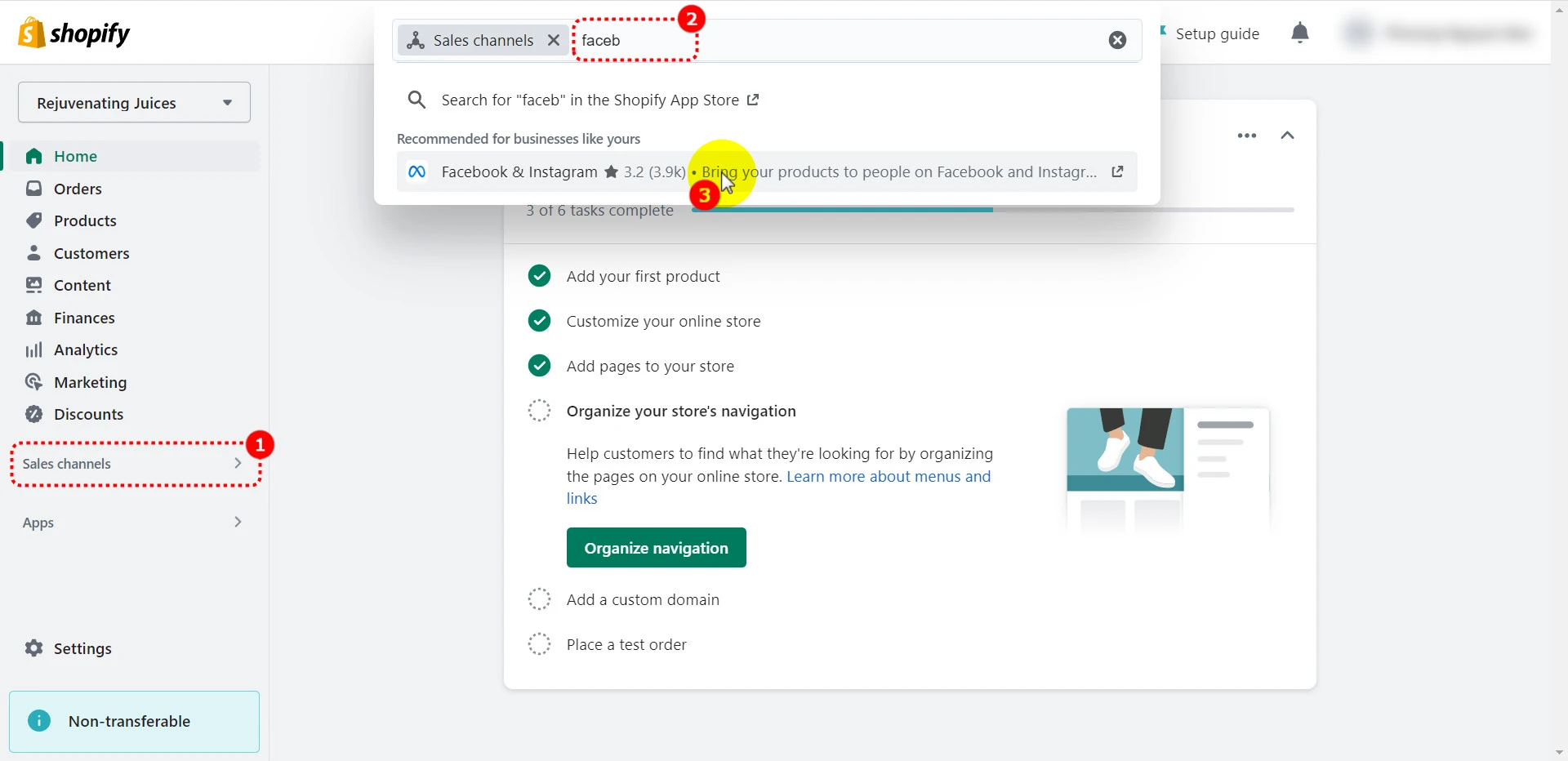
- Click Add app to install the app to your Shopify store.
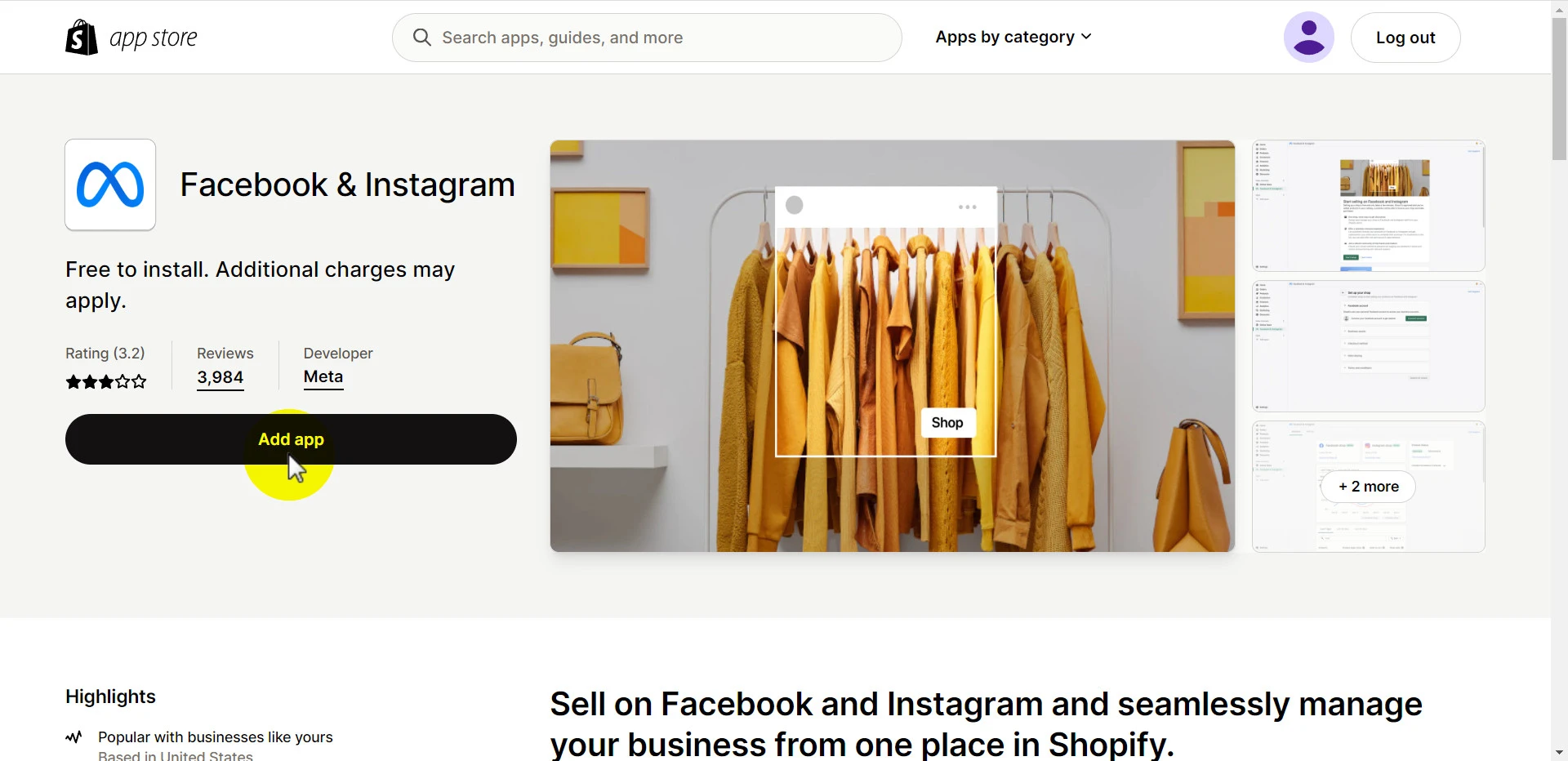
- Click Add sales channel to confirm.
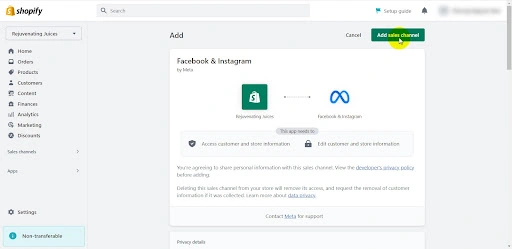
Then you’ll be required to fill in the necessary information like Facebook account, Business assets, Checkout method, Data sharing, and Terms and conditions. Check out detailed steps on how to set up the Facebook & Instagram app for better reference.
After your Instagram and Facebook account is verified, you’re all good to go. Let’s learn how to sync your products to your Instagram channel.
- On your admin dashboard, click on Products > tick the products you want to list on your Instagram > Click Bulk Edit.
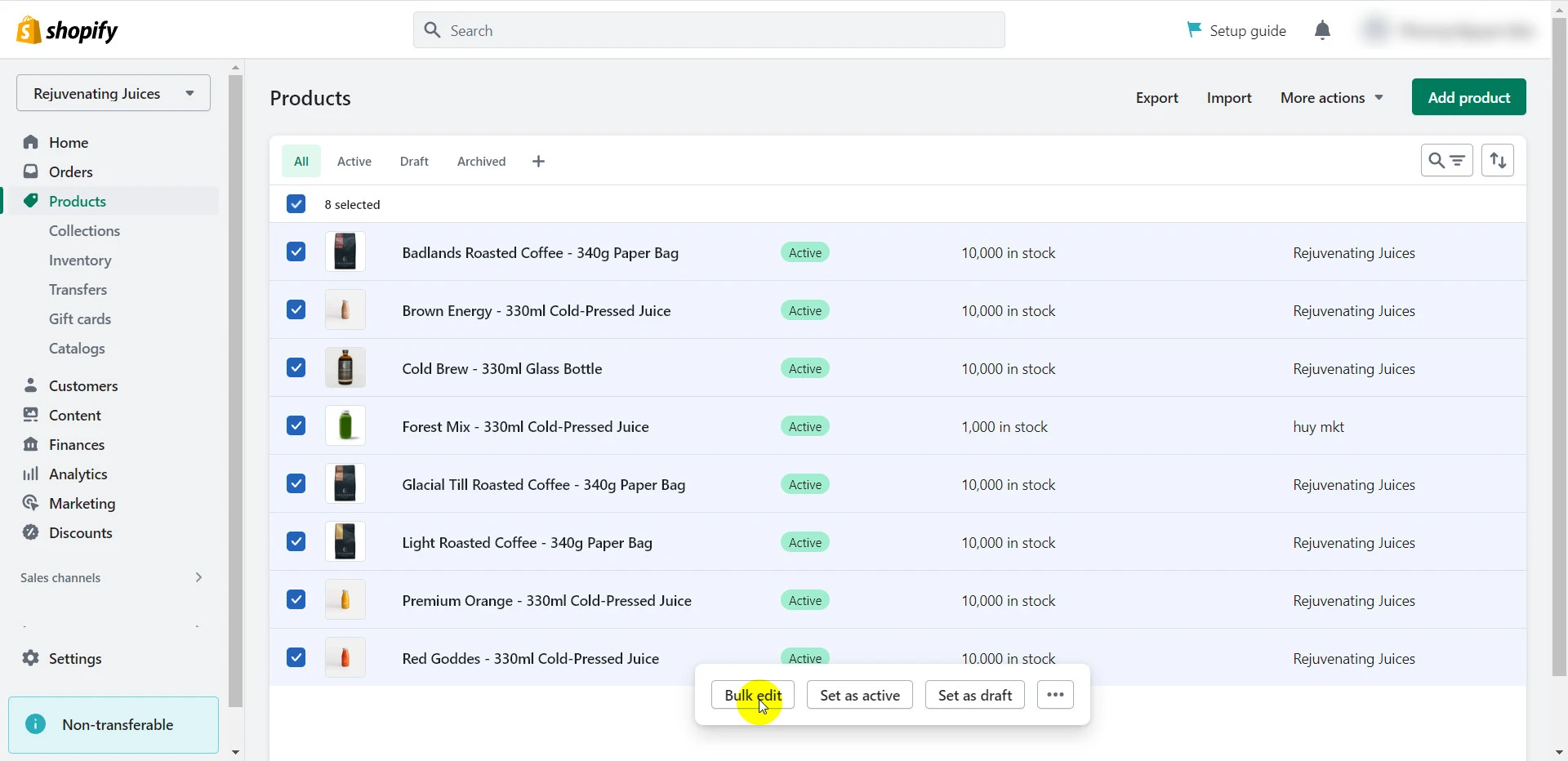
- Click Column > Tick at the Facebook & Instagram option.
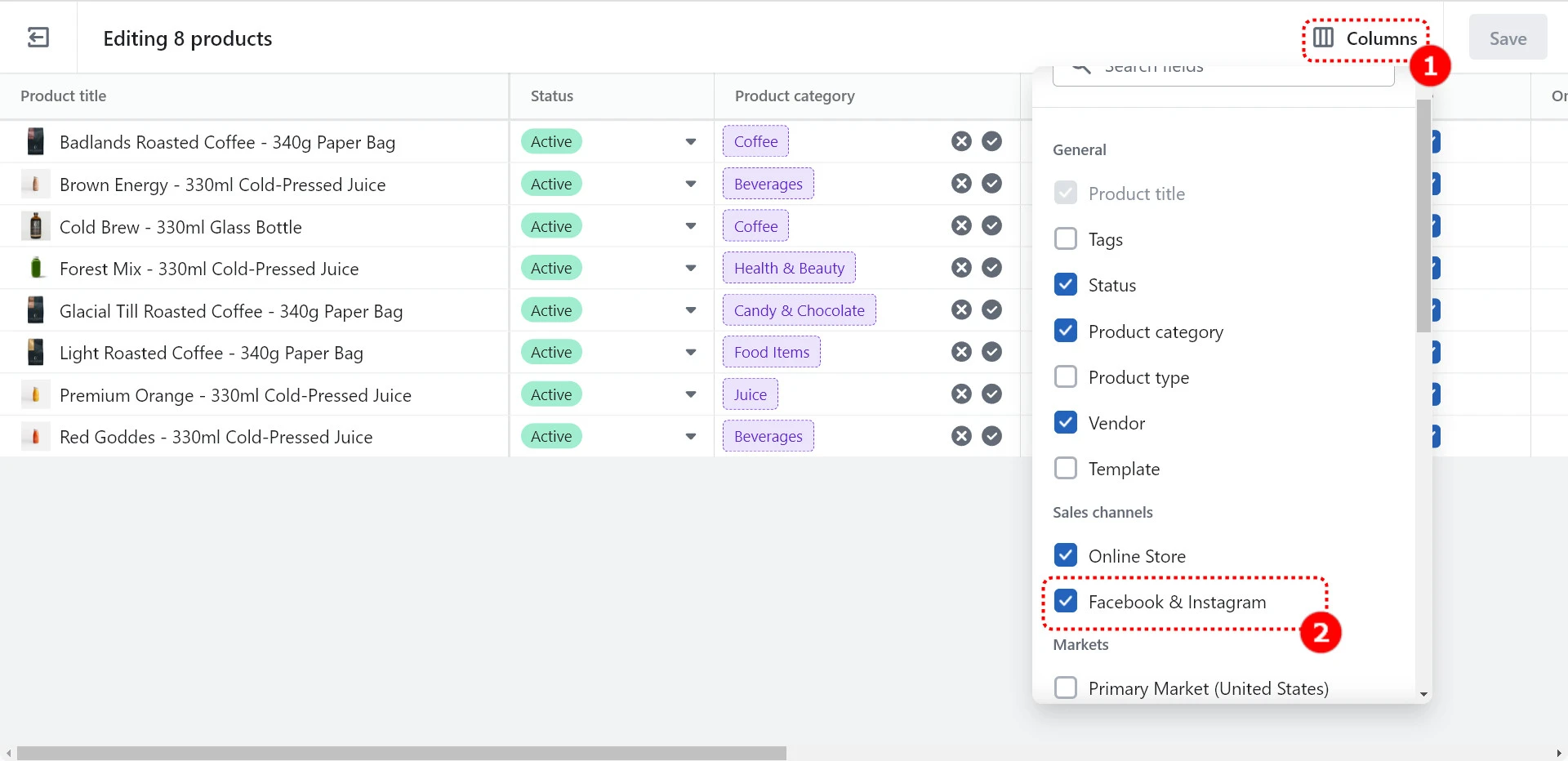
- Hit Save, now your Shopify product data is automatically synced to Instagram Shopping, and your Facebook & Instagram should look like this:
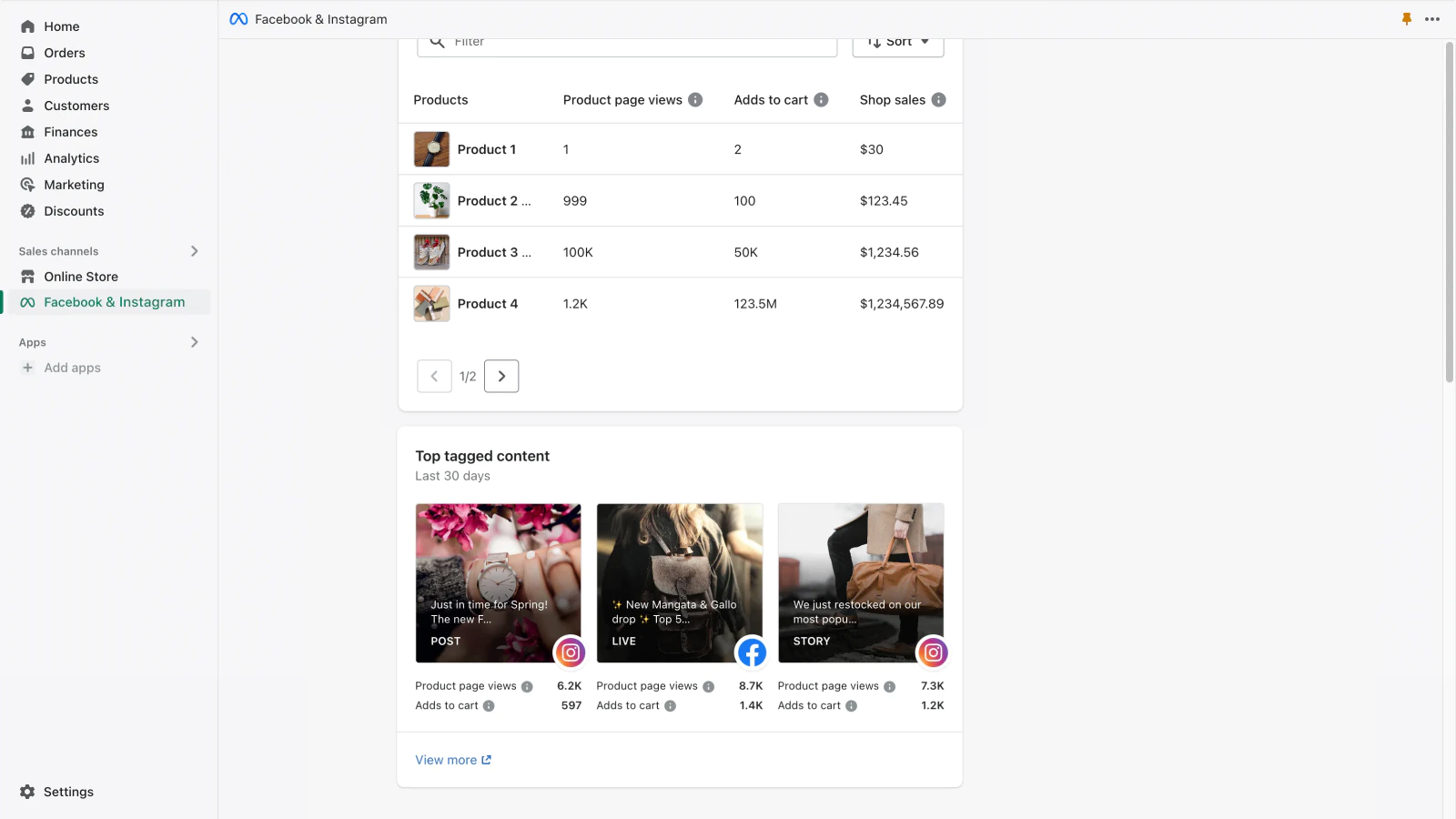
Method 2. Add Instagram feed to your Shopify website
Besides listing your products on Instagram, with Instagram Shopify integration, you could embed your stunning pictures and videos onto your Shopify website.
Again, Shopify doesn’t support this natively, either. So if you’re wondering how to connect Instagram to Shopify, you need an app.
And the app we’re going to use is Socialwidget – an Instagram feed solution we’ve recommended to lots of our clients.
- Go to the Shopify App Store, search for Socialwidget, and click Add app to install the app to your Shopify store.
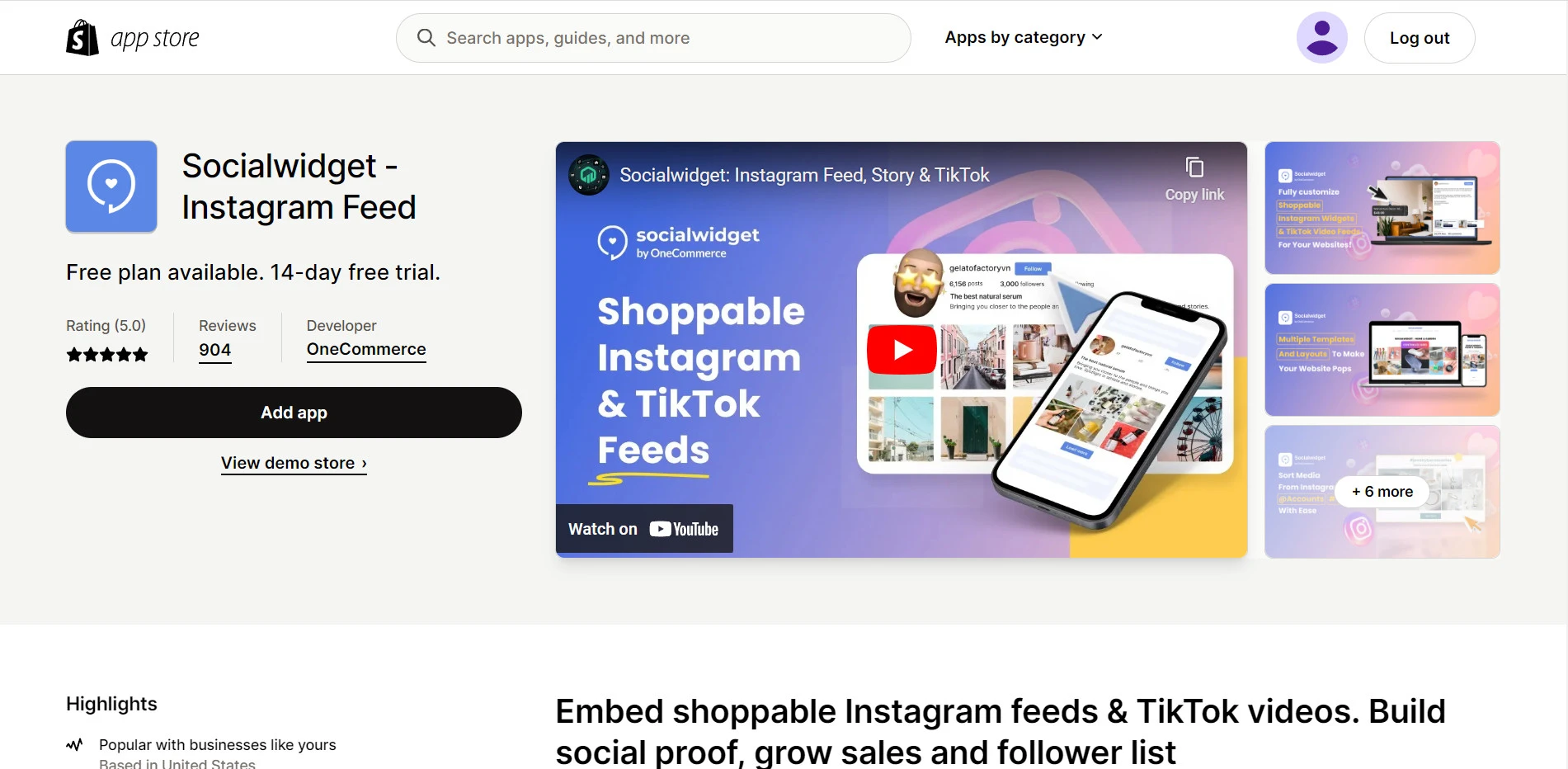
- Click Install app on the confirmation page.
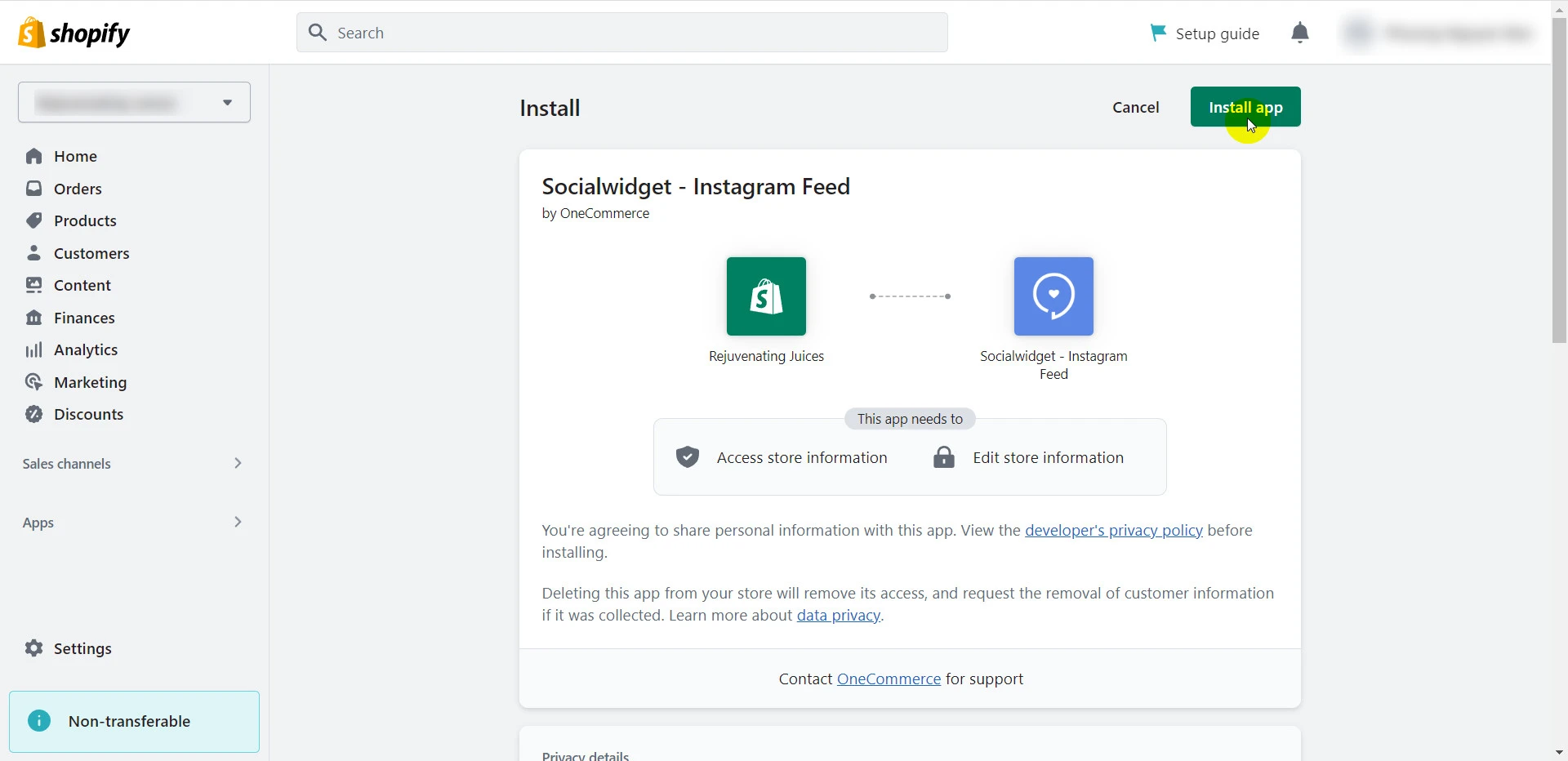
- Afterward, you’re prompted to choose a free plan to get started > We recommend sticking with the free plan to see things around first.
- Click Instagram account if you want to know how to link Instagram feed to Shopify.
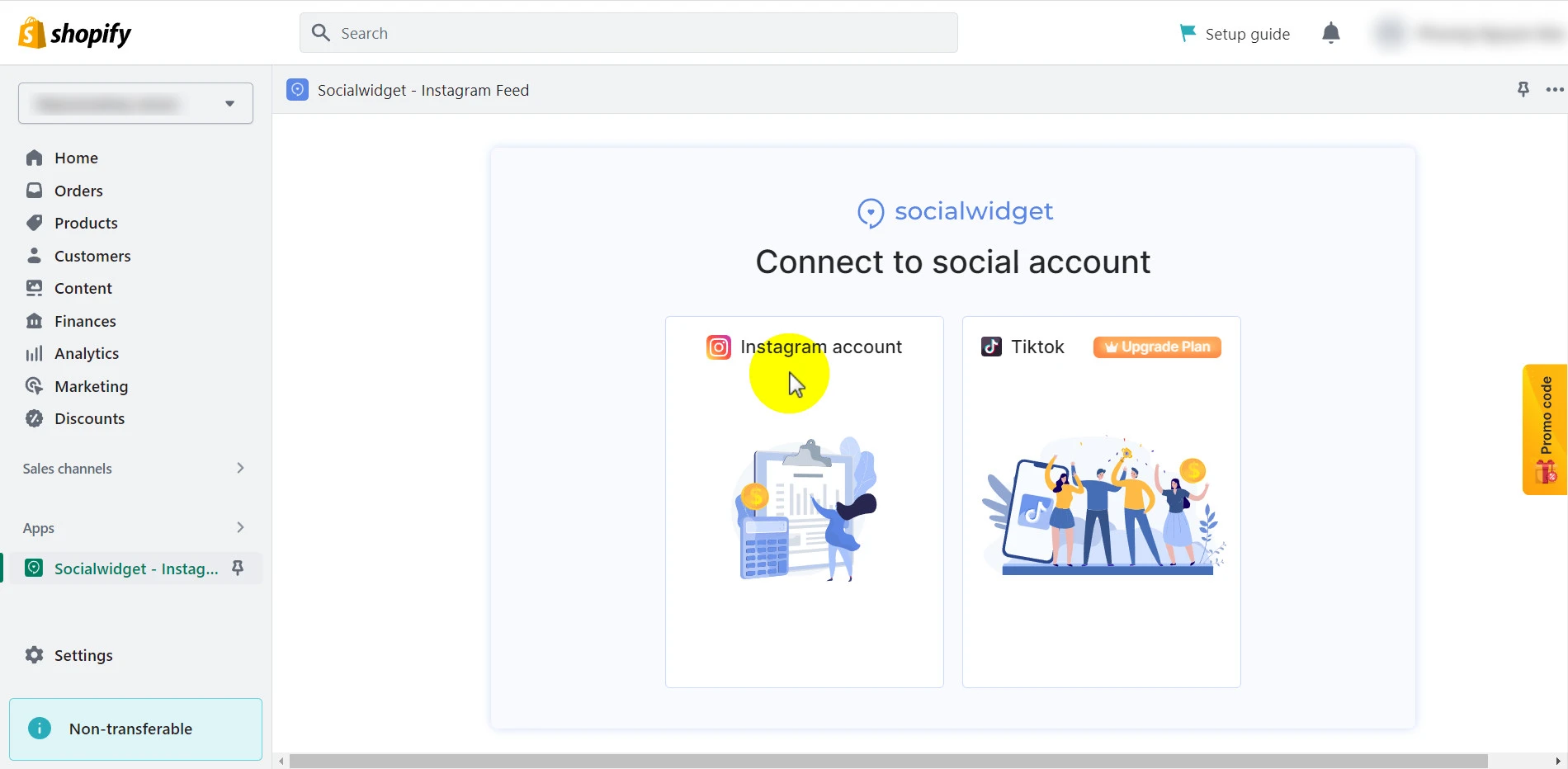
Your Instagram will be automatically connected with the app if you’ve synced your Instagram with any Shopify app before. So you don’t have to ask yourself how to connect Shopify with Instagram.
Now, let’s customize the Instagram feed!
- Choose the widget template > Where you want to add it (e.g: homepage or collection page) > Pick the position (top or bottom of the page) > Click + Create first widget.
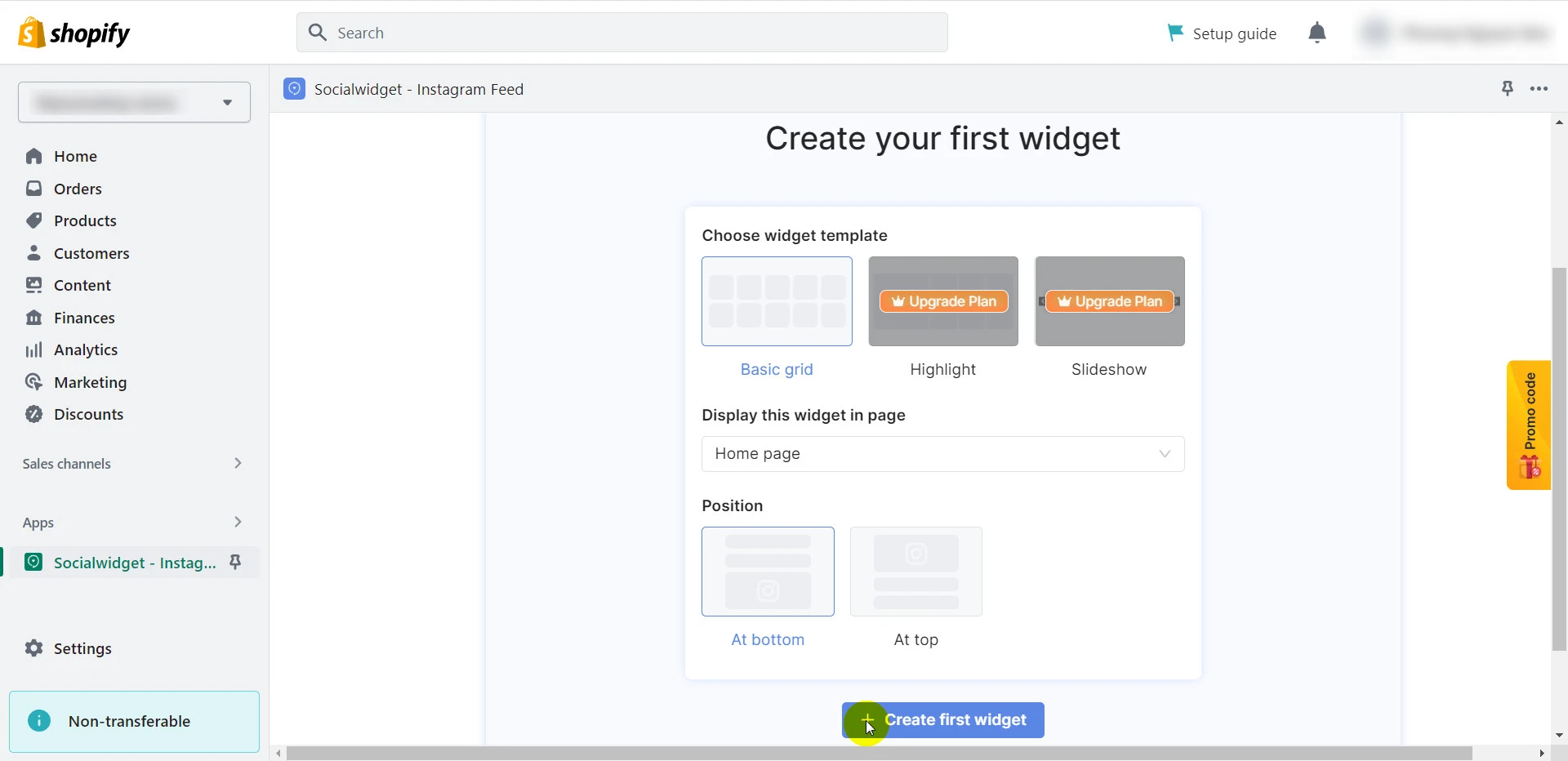
- The app has pulled all your Instagram pictures, videos and stories to your Shopify store > Click Go to widget.
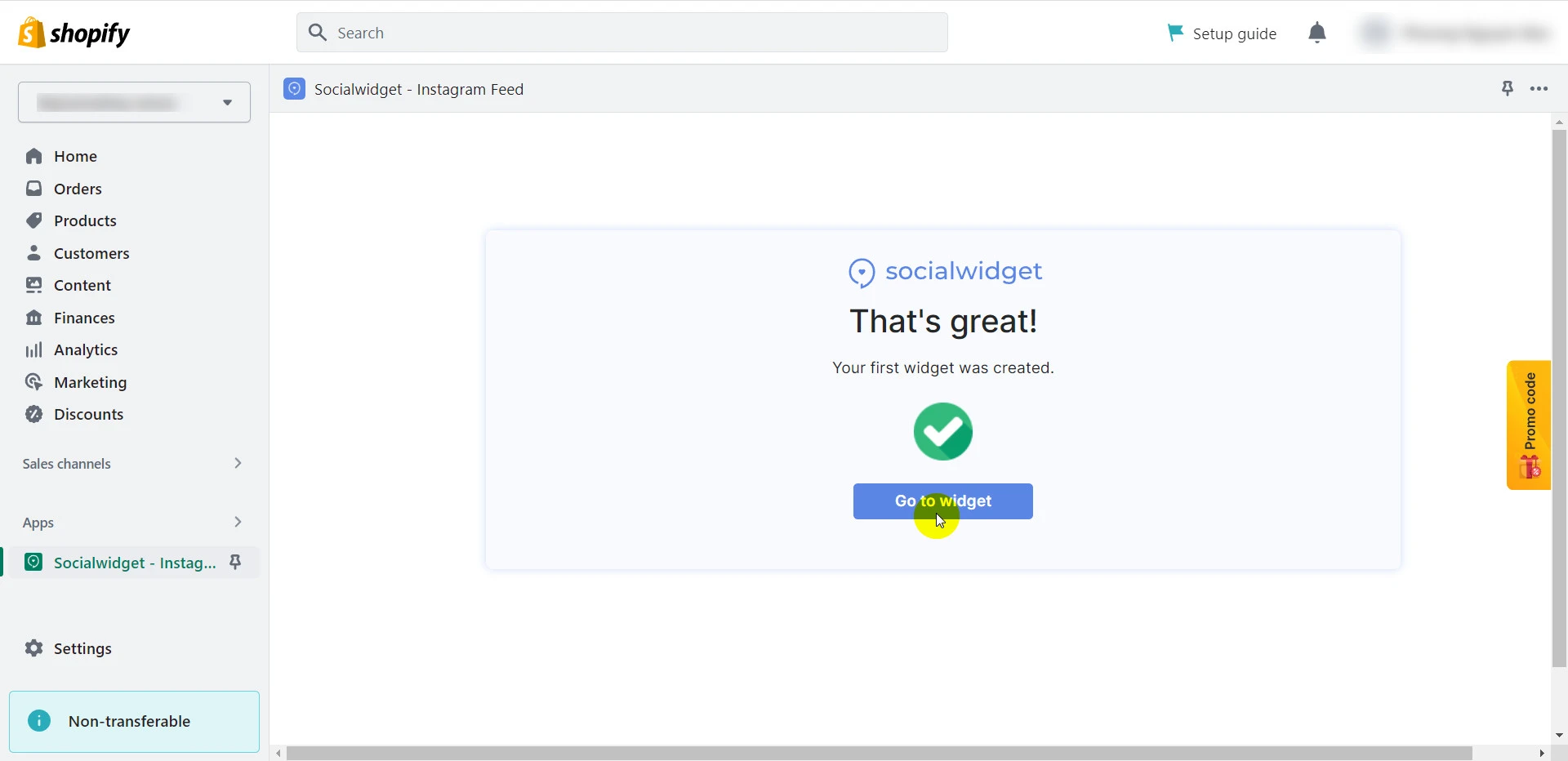
Then you can customize your Instagram feed further. For instance, if you need to know how to make Instagram shoppable on your website, you can tag your products on your Instagram pictures and videos with this app.
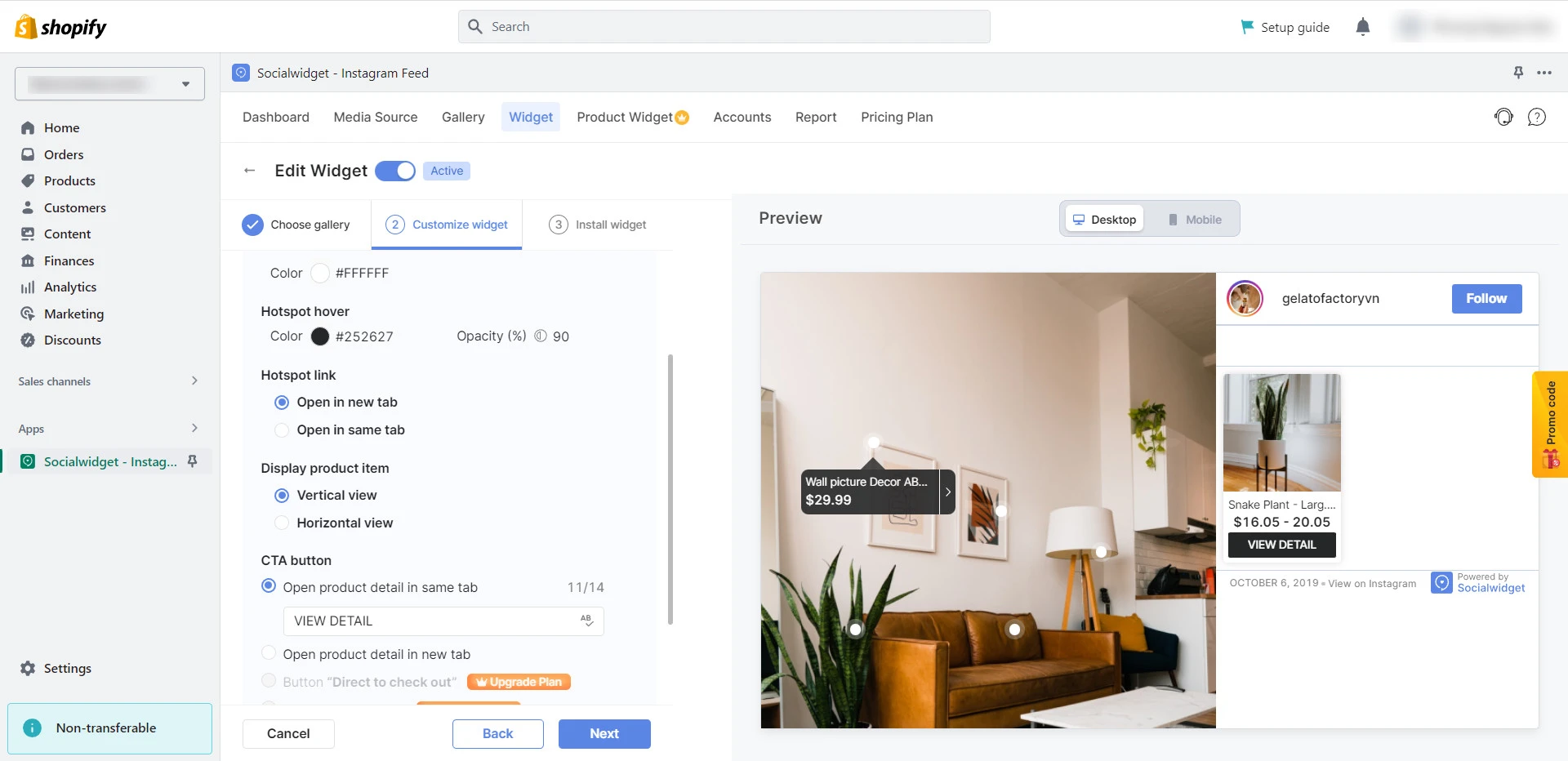
- After you’ve done customizing your Shopify feed, click Next > Choose the position you want to embed your Instagram feed and click Save.
And that’s how you link Shopify to Instagram and showcase your stunning, shoppable Instagram feed on your website to improve your conversions and boost your social proof.
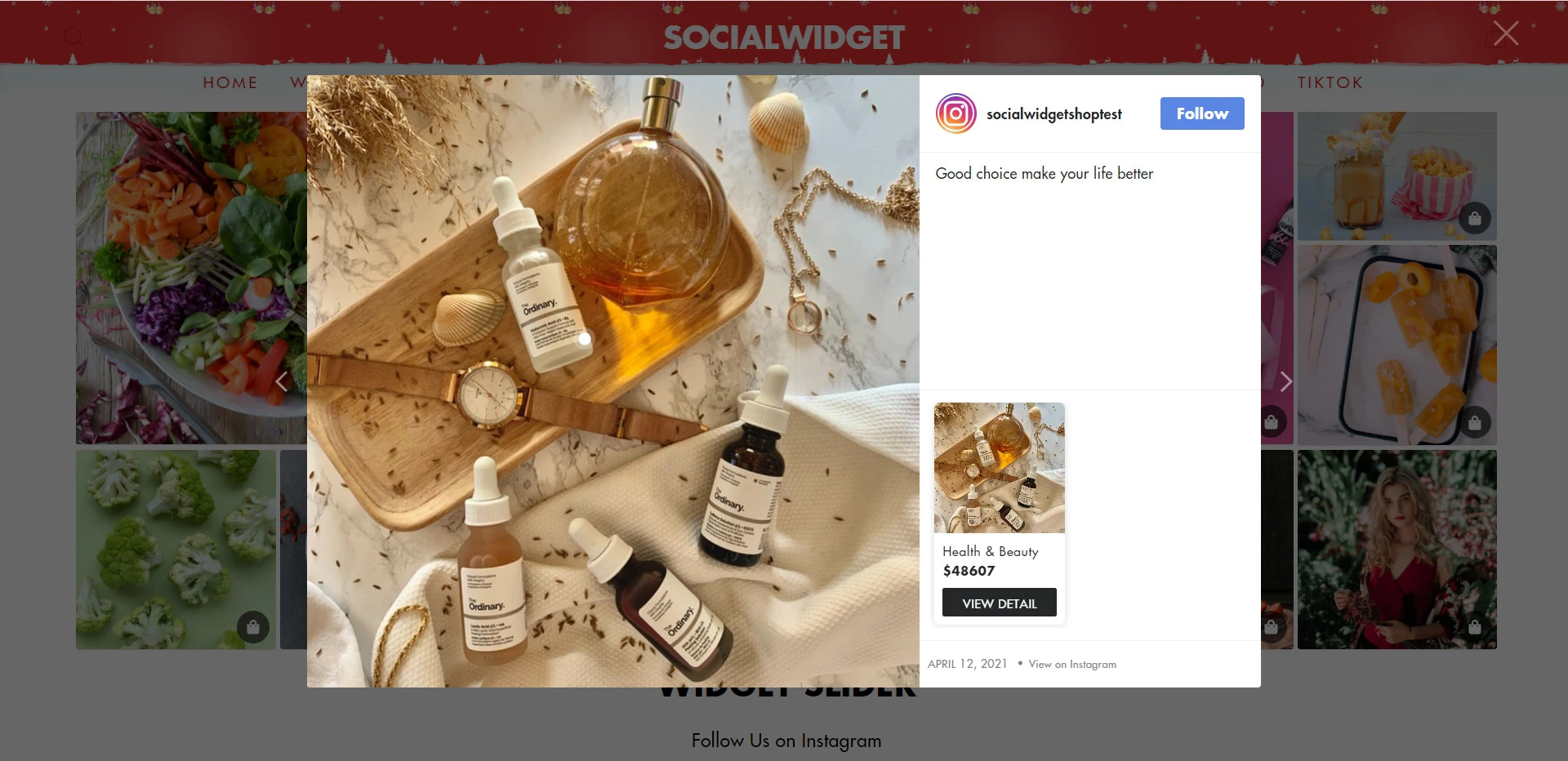
5 Reasons to Sell On Instagram
As a Shopify merchant, you should definitely consider expanding to Instagram. Here are three solid reasons why you shouldn’t miss out on Instagram:
- With more than 2.3 billion monthly active users, Instagram is a platform that can help you reach a vast audience.
- Its visual nature allows you to showcase your products attractively and engagingly, which can help boost sales.
- As we’ve discussed above, Instagram’s shopping feature makes the buying process more convenient and streamlined for your customers.
To make the most of Instagram’s selling potential, there are a few things you should keep in mind:
- Optimize your bio: Make sure your profile is complete and clearly describes your business and what you sell. Use a high-quality profile picture and create a cohesive aesthetic for your feed.
- Use high-quality images and videos: Instagram is a visual platform, so it’s essential to showcase your products in the best possible light. Leverage high-quality images and videos that showcase your products from different angles and settings.
- Use hashtags: Use relevant hashtags that describe your products and your target audience can help increase your posts’ visibility and reach a wider audience
- Engage with your audience: Respond to comments and messages promptly, and use Instagram’s features such as Stories and live videos to engage with your audience and showcase your products.
- Offer exclusive promotions: Offering exclusive promotions and discounts to your Instagram followers can help increase engagement and drive sales. Consider running contests or offering promo codes for Instagram users.
How Does Instagram Shopping Work?
With Instagram Shopping, Instagram is no longer a mere entertainment platform or just an ad platform for businesses. It’s now also known as a lucrative social commerce channel as well.
Simply put, Instagram Shopping allows you to sell your products directly on the Instagram app. To use it, you must set up a business account, connect it to a Facebook page, and create a product catalog in Facebook Business Manager.
Once that’s done, you can tag your products in your Instagram posts and stories, and users can click on the tags to see more information about the products and purchase them directly within the app.
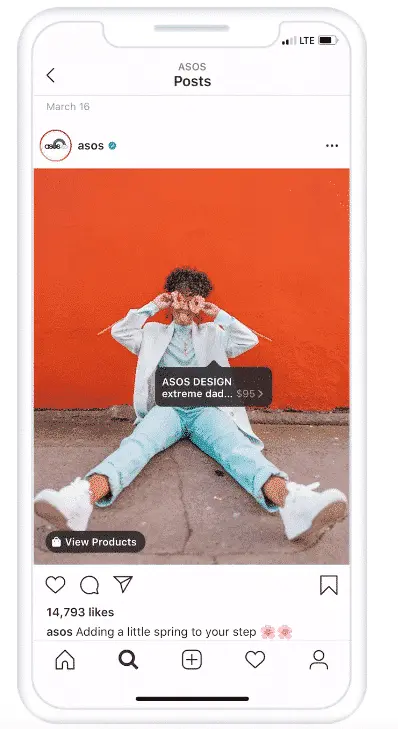
It’s a seamless and convenient way to boost your sales and reach a broader audience on Instagram. So if you haven’t already, consider trying Instagram Shopping for your business.
How to Connect Shopify to Instagram: FAQs
[sp_easyaccordion id=”57222″]
Final Words
In conclusion, there are lots of benefits of Instagram and Shopify. So LitExtension hopes after reading this blog post, you can know how to connect Shopify to Instagram to boost your social proof and sales to a new level.
Don’t forget to check LitExtension’s blog for more insightful articles, and join our Facebook Community to stay on top of all the latest eCommerce news, tips, and trends.