Want to make your Wix site more stunning? Let’s start promoting your content with blogs. It is great for you to showcase what you love or any message relating to your products naturally. To help you attain that yourself, we have prepared a step-by-step guide on how to create a blog on Wix.
In our blog, LitExtension, #1 Shopping Cart Migration Expert will show you how to make a blog on Wix with 7 main steps, including:
- Add Wix Blog on your Wix site
- Set up your blog in Wix Dashboard
- Modify your blog’s display
- Select a proper layout for your blog
- Customize your blog’s design
- Organize your blog with post categories
- Start creating your blog post
If you are ready to start your journey with blogs on your Wix site, read our guide about that below!
How To Create A Blog On Wix With 7 Steps
It is not a challenge to learn how to create a blog post on Wix. From our experience on this platform, here are 7 detailed steps on how to create a blog on Wix to minimize your efforts.
Let’s check our guide below.
Step 1 – Add Wix Blog on your Wix site
If you don’t have Wix Blog pre-installed, you can add it directly from your Wix Editor. To do that, you should start with your Wix Editor.
In your Wix Editor, click Add Elements button on the left bar to open Add Element tab.
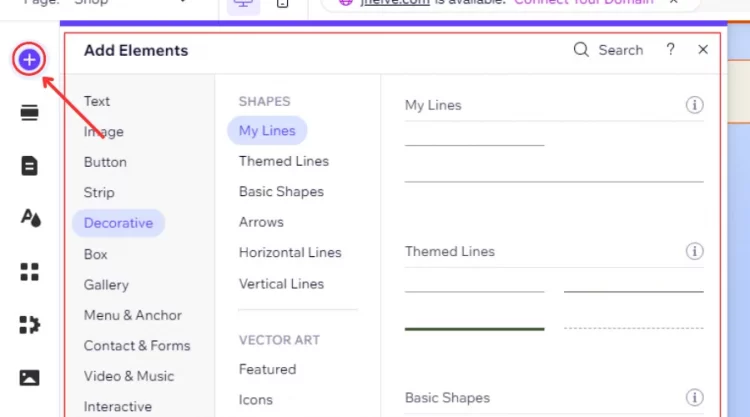
Next, click Blog button on the selection bar, and click Add to Site to install Wix Blog on your site.
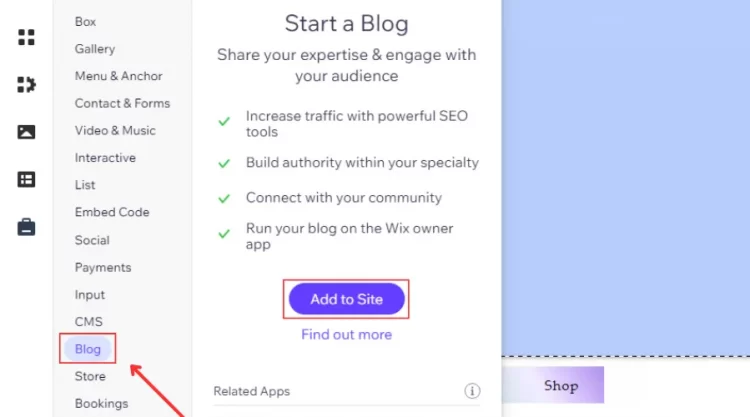
Step 2 – Set up your blog in Wix Dashboard
Once you have Wix Blog app on your site, you can start setting up your blog for essential requirements.
First, click Blog on your Wix site and select Manage Posts to open the Blog Overview window.
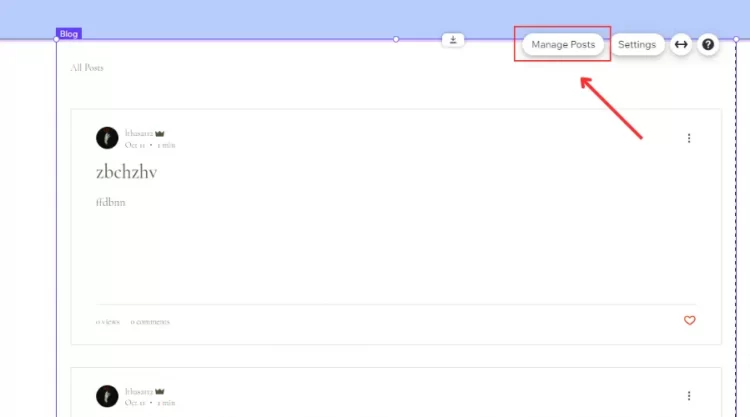
Then, click More Actions drop-down and select Blog settings to open Blog Settings window.
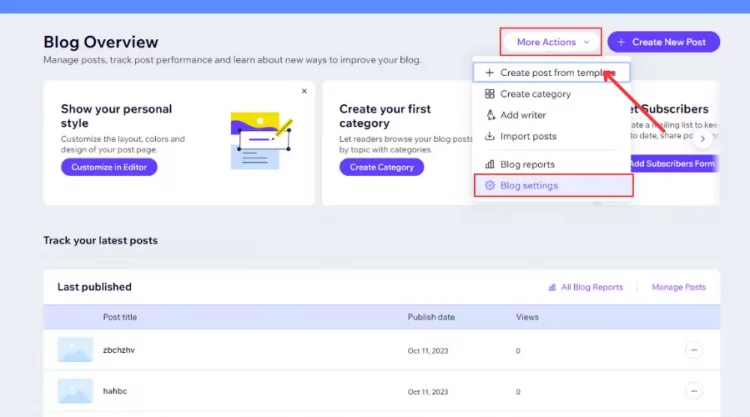
Next, click Manage in “Manage your notifications & emails” box to navigate Notification You Send window.
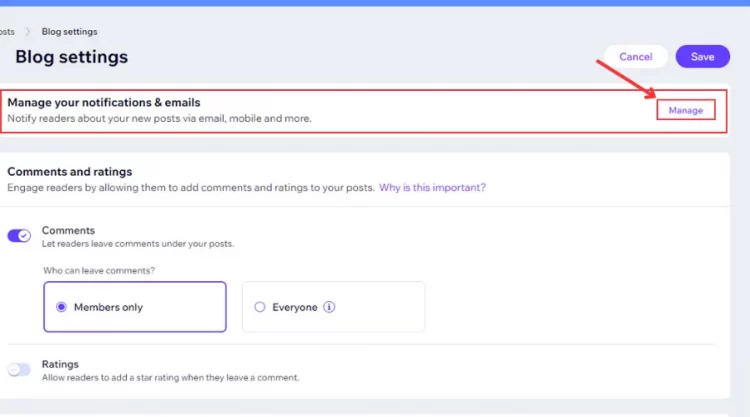
In the Notification You Send window, check “Active” status on “When: New blog post is published” and “Blog Post Comment (notify post followers)” box.
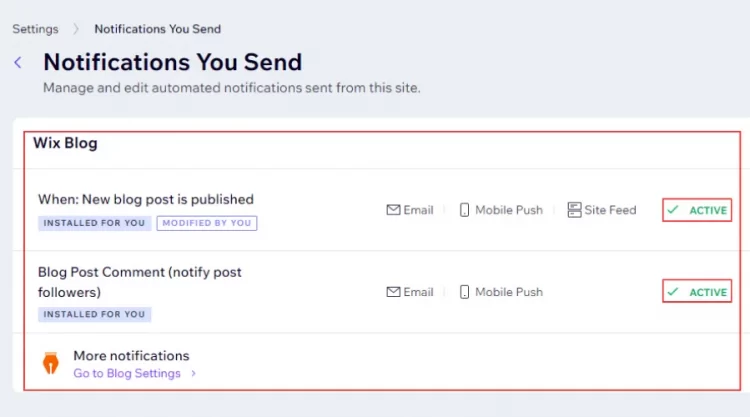
After that, click Edit drop-down in “When: New blog post is published” box to open a new tab.
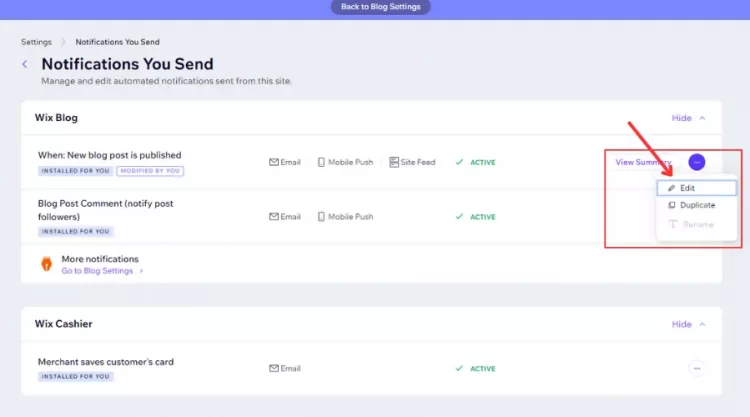
Finally, you will modify “Select who will get this notification” and “Select channels” boxes before clicking Save to end this step.
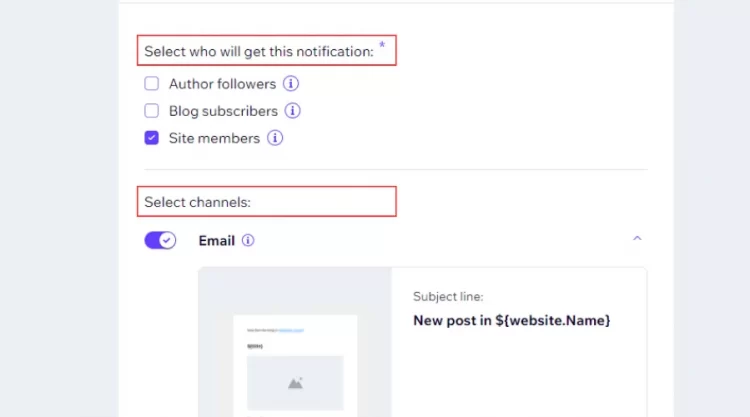
To release your site’s notifications to your customers, you have 3 channels to consider: Email, Mobile app, and Site Feed. You can select one, two, or even all of them to promote your blog effectively on your Wix site.
Step 3 – Modify your blog’s display
Customizing your blog’s display settings allows you to decide whether or not to present a Wix menu and relevant icons to your posts. We consider that it is an important step in the sequence of how to create a blog on Wix to make your content outstanding.
Below is our guide on how to optimize your blog’s presence.
In your Wix Editor, click Blog and select Settings to open the Blog tab.
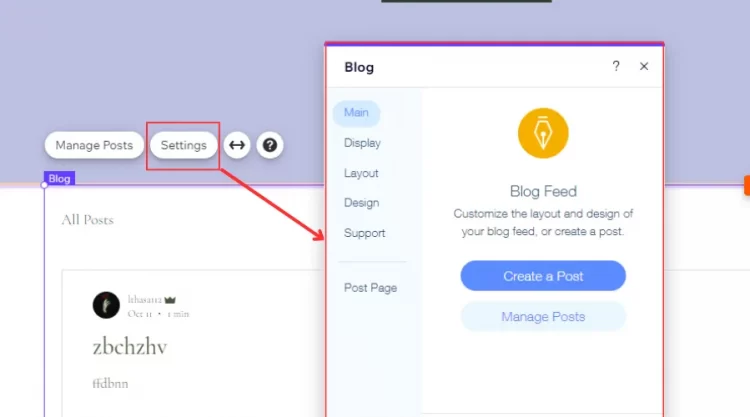
Then, click Display tab to select/deselect any features in “What shows on your feed?”.
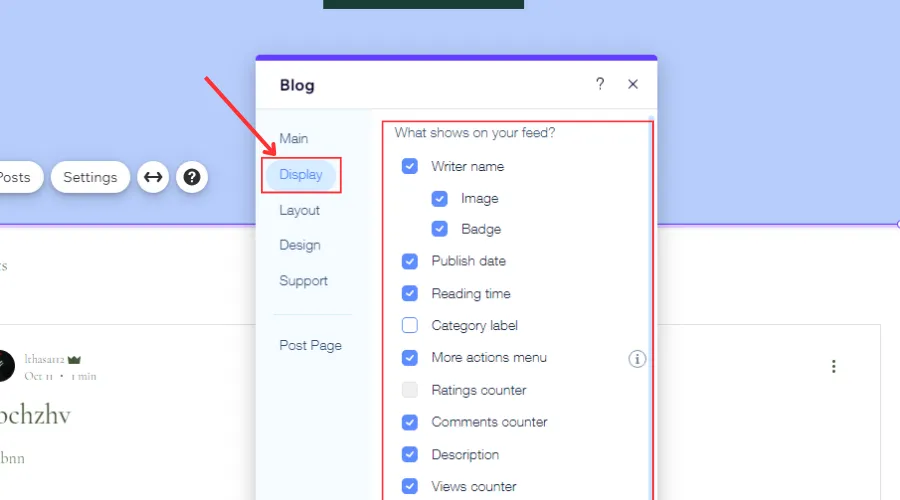
Next, you have 2 blog-displaying parts to consider. Including:
- Part #1: Click Blog Menu box to disable/enable the Show Blog Menu and select “What shows on your blog menu?”.
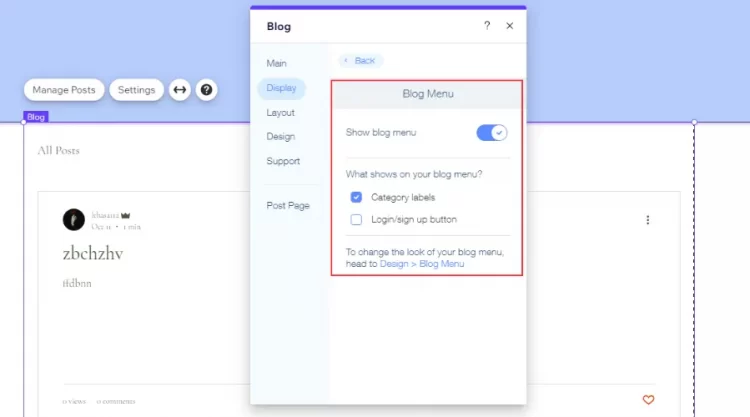
- Part #2: Click Social Sharing box to enable/disable the “Enable social sharing” and tick/untick to “Select the icons you want to show.”
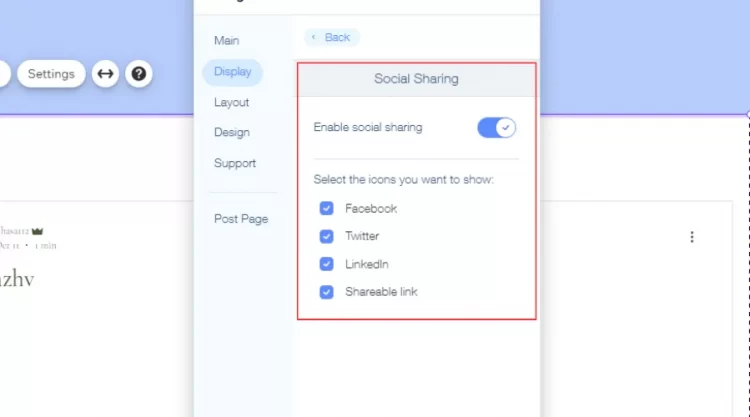
Afterward, return to your Blog Post page and click Settings to open Post tab.
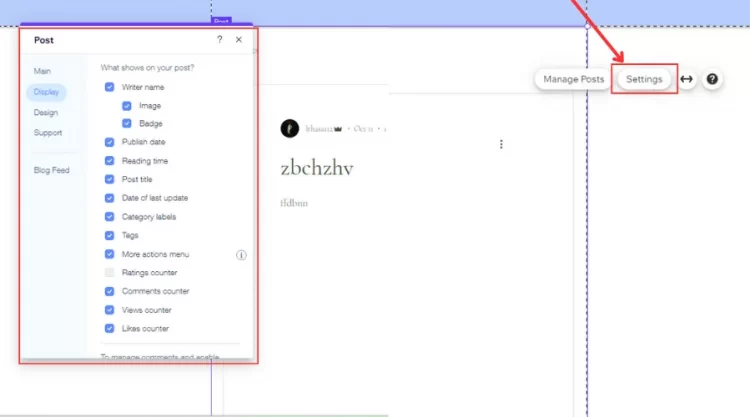
Finally, click Display tab to navigate to Share & Print box and tick to the Print post under “Select the icons you want to show” to finish the third step.
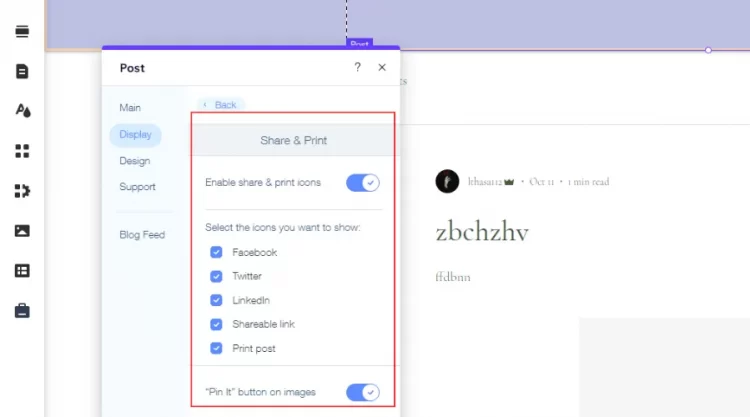
Step 4 – Select a proper layout for your blog
To design a layout for your blog, you first click Settings to open Blog tab. Then, click Layout tab to navigate to “All Posts Feed” and “Category Feed.”
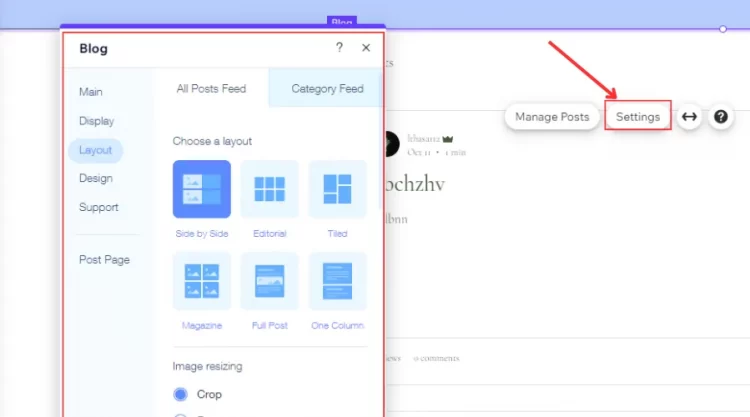
In All Posts Feed box, select “Image Ratio” and customize the layout settings with Post size, Spacing between posts, Text box height, Feed margins, and Text padding (left to right) boxes.
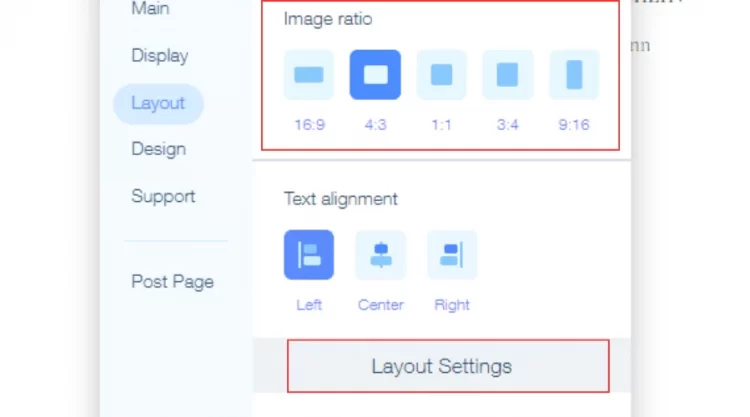
Next, move to Post Loading settings box to modify “Select how posts should load” and “Posts per load.”
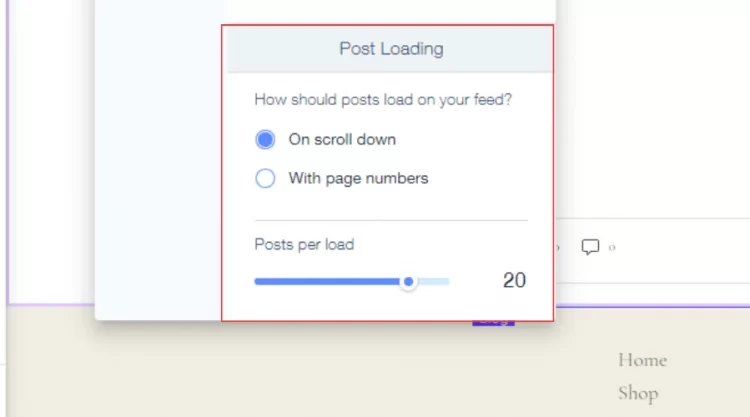
Finally, click Category Feed to customize Category Feed’s layout for your blog on the Wix site.
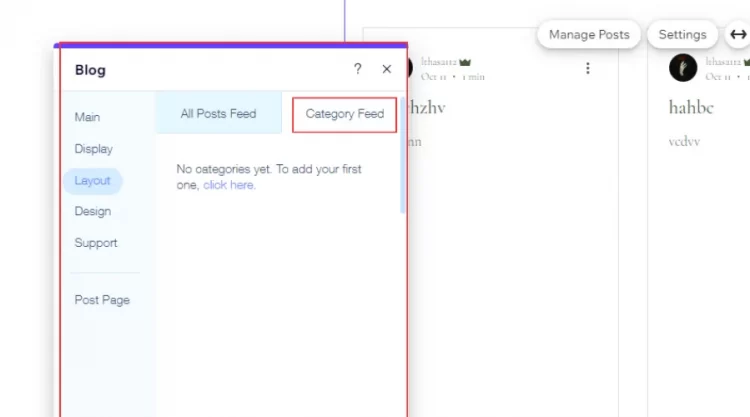
Step 5 – Customize your blog’s design
In Blog tab, click Design tab to start changing the look of your blog’s parts.
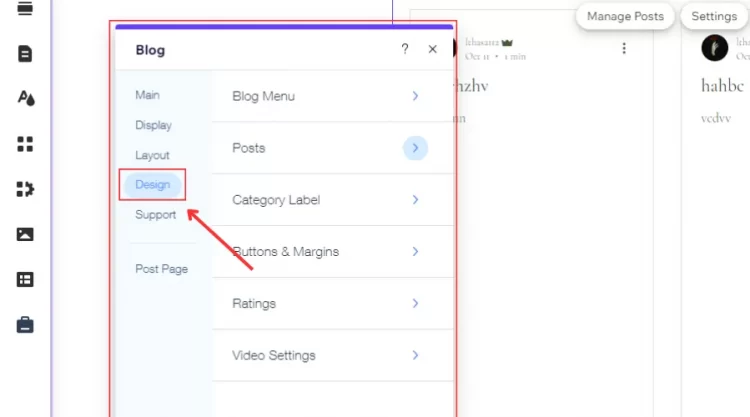
Next, you can modify with 6 options for your blog’s design. In particular:
- #1: Blog Menu
- #2: Posts
- #3: Category Label
- #4: Buttons & Margins
- #5: Ratings
- #6: Video Settings
Finally, click Exit to close Blog tab to finish this step.
Step 6 – Organize your blog with post categories
Once you accomplish essential setting-ups, you should structure your blog into different categories to enhance your Wix site’s management. To help you attain that, we will instruct you to organize your blog before adopting how to create a blog on Wix for the first time.
In your Wix Editor, click Post and select Manage Posts. Then, click Categories on the left side and select New Category in Category window.
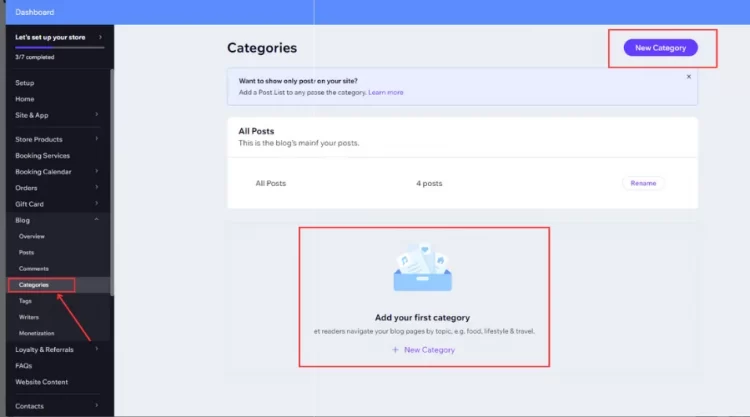
Next, complete all information under Untitled Category, including Title, Description, Category Image, and URL slug.
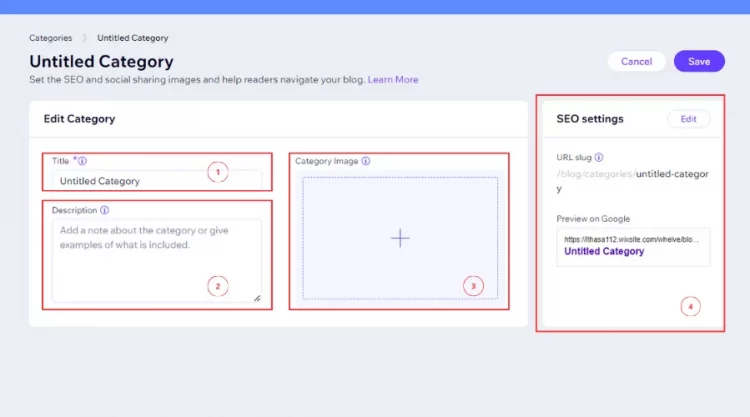
Finally, click Save to end this step.
Step 7 – Start creating your blog post
After you have basic establishments on your blog, let’s start discovering how to start a blog on your Wix website for the first time below.
In Wix Editor, click Blog on your site and select Manage Posts. Next, click Create New Post under the Blog Overview window to start the first post.
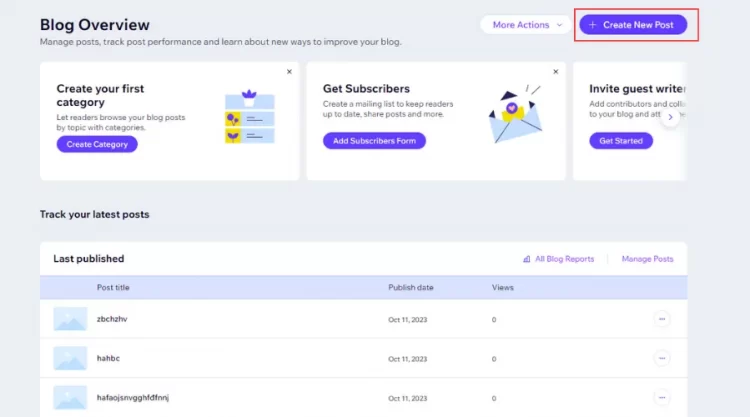
In your Blog Dashboard, start writing and customizing with essential elements.
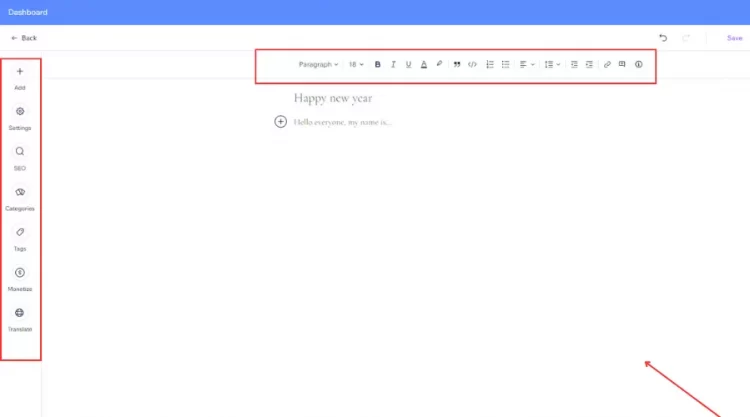
Finally, click Publish to confirm your process.
We consider that learning how to create a blog on Wix is not too difficult for you to follow. Once you complete the 7 steps above, you can successfully add a new blog on your Wix site.
Before learning how to make a blog post on Wix, you should get some guidance you’ll need to start a blog effectively. To help you do that, we suggest the following tips:
- #1: Pick the right hosting platform and customer niche.
- #2: Select an impressive blog name and domain
- #3: Always brainstorm all ideas for your blog post
- #4: Establish an editorial calendar for site blogs.
- #5: Always limit your blog size to under 400KB.
- #6: Use Wix elements to optimize your blog’s content.
Why Should You Start A Blog On Wix?
You don’t know why we suggest learning how to create a blog for free on Wix; let’s find out its 4 outstanding benefits below. In particular:
#1. Share your ideas with the community
We consider that blog channels are really great for you to communicate and share your ideas with the public community. To attain these benefits, you can follow our guide on how to make a new blog post on Wix to optimize both content and display effectively.
You should set up comment boxes, allowing visitors to express what they think or they like about your blogs. It is one of the smart ways to get valuable feedback, helping you promote content more varied and impressive.
#2. Promote your products and services
You should use blog posts to engage potential audiences by delivering useful information about your products. This helps your site visitors understand your brand clearly, encouraging positive experiences in your business stores.
On the Wix site, blogging is also a great way to enhance your site’s SEO and rankings on Search Engines. That’s why you should learn how to create a blog using Wix to develop more valuable content, attracting more audiences to your site.
#3. Gain revenue for your business brand
When you post high-qualified content, you can increase the return rate from new readers effectively. It allows you to increase traffic to your business site and even gain potential advertisers’ collaboration. We mean that you can add Google Adsense ads to your blog posts and make money for each ad’s views or clicks.
With useful blogs on your site, you can also persuade visitors to pick and buy your products regularly. This can be explained by the fact that the visitors enhance their trust in your brand’s message and quality. Thus, don’t miss learning how to create a blog on Wix to gain revenue.
That’s all we highly recommend you promote Wix blog posts on your site. Remember to consider your site’s style carefully before adopting how to set up blogger on Wix to get the best results.
How To Create A Blog On Wix – FAQs
[sp_easyaccordion id=”66675″]
Final Words
To conclude, our blog has introduced the 7 simple steps on how to create a blog on Wix. To make your blog more attractive to the public’s site, you should keep your ideas outstanding and relevant at all times. We mean that visitors tend to love anything satisfying their demands and interests.
LitExtension, #1 Shopping Cart Migration Expert, hopes you adopt how to create a blog on Wix for beginners successfully. Besides, check out our LitExtension Blog or join our Facebook Community Group for more useful tips.