Whether you are looking for new job opportunities or want to share your story with the world, a well-crafted website will help you achieve whatever goals you set. Therefore, in this guide, LitExtension – #1 Shopping Cart Migration Expert will walk you through a detailed guide on how to create a personal website easily.
Here is the summary of all the steps to creating a website for your own:
- Step 1: Set a clear goal for your personal website
- Step 2: Choose a website builder
- Step 3: Choose the type of website you want to create
- Step 4: Think of the content you want your website to cover
- Step 5: Choose a template
- Step 6: Add content
- Step 7: Customize your website
- Step 8: Promote your personal website
Without further ado, let’s dive right in!
Need Help To Migrate Your Store?
If you are intending to migrate to another eCommerce platform without a finger lifted, LitExtension offers a great All-in-One migration service that helps you transfer your data to a new platform accurately, and seamlessly with utmost security.
What Is a Personal Website?
A personal website is your unique corner of the internet, a digital canvas for your personal expression, interests, etc. Unlike branded websites that represent companies or organizations, personal websites are entirely yours, reflecting your individuality.
A personal website can be used for various purposes, such as sharing your personal contact information, discussing entertainment topics, or even showcasing your proud works, advancing your career.
💡 Want to build a personal website to share with the world your pieces of art? Then here are some articles you cannot miss out on:
- Best Website Builder for Photographers: 10+ Standout Picks
- Which Is The Best Website Builder For Artists?
How To Create a Personal Website In 8 Simple Steps?
Creating a personal website doesn’t have to be a technically daunting or time-consuming task. As long as you follow the eight simple steps as we instruct below, you will be doing just fine.
Step 1: Set a clear goal for your personal website
If you have no idea how to create a personal website, clearly mapping your goals would be a perfect starting point. So before rushing your way into the website creation part, ask yourself these three questions first:
[wptb id=65339]
Step 2: Choose a website builder
After you have a crystally clear purpose of a website, the next thing to do is choose a personal website builder. Once your goals are established, you can proceed to plan the next steps, leveraging templates for creating a plan of action that ensures your progress stays on track.
To name a few, Wix, Squarespace, Weebly, and WordPress are among the top website builders for personal purposes (we’ll discuss personal website builders in more detail below). However, from our experience, Wix should be your go-to choice if you want to create personal website quickly and affordably.
This is because, with Wix, you don’t have to worry about hosting like WordPress. Plus, Wix is easy to use with its drag-and-drop editor, and most importantly, it comes with over 100 free templates. (here is a list of 30+ free Wix templates we highly recommend)
All you have to do is visit the Wix homepage and click Get Started to sign up for a free account.
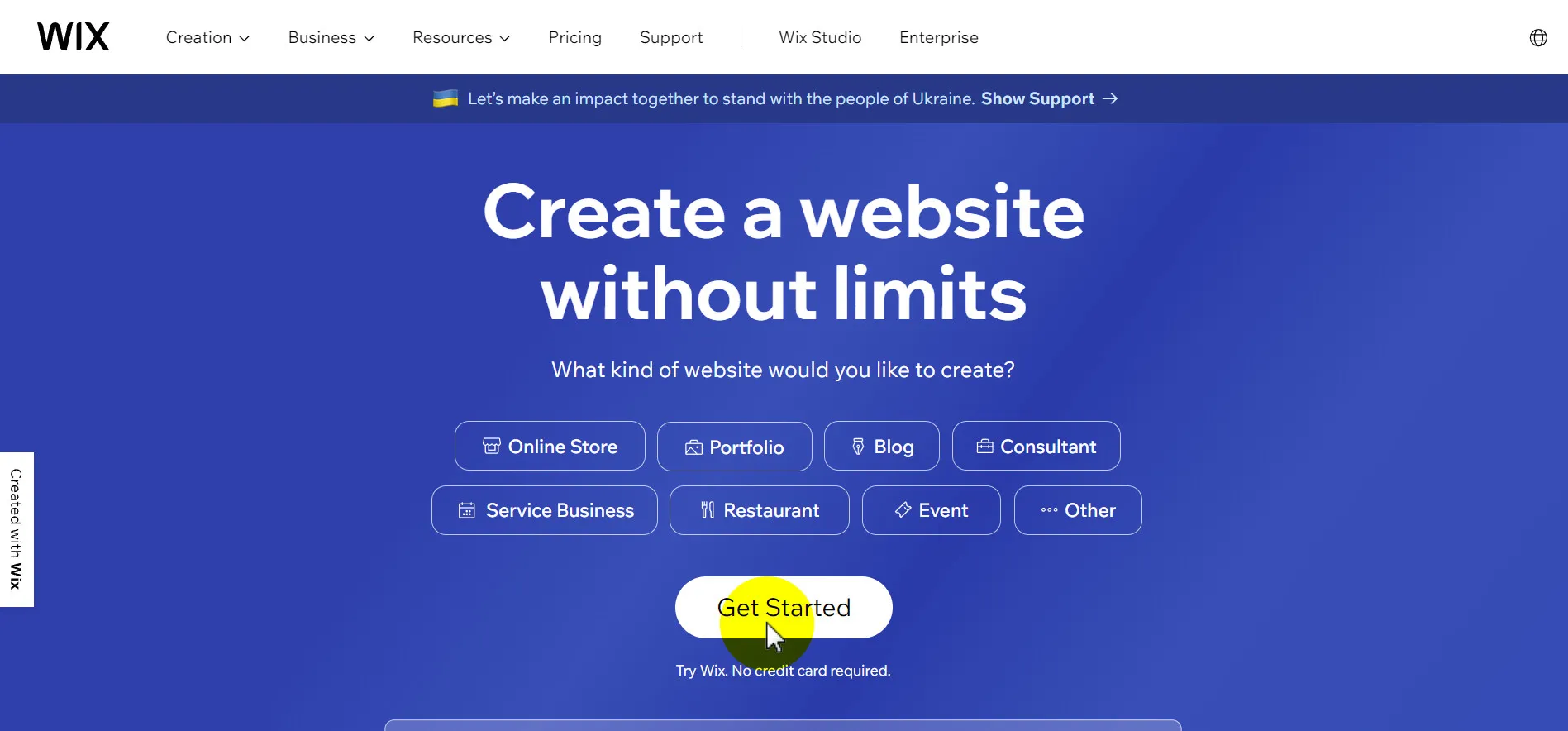
Step 3: Choose the type of website you want to create
Now that you know your goal and where to host and create your personal website, the next step in how to create a personal website is simple– choose the type of website you want to create.
As far as we know, the most common personal website types are portfolio, one-page website, blog, and resume.
1. Portfolio
A portfolio website is perfect for showcasing your work, whether you’re an artist, photographer, designer, or any creative professional. It allows you to display your skills, projects, and achievements in a visually appealing manner.
For example, Behance is a renowned platform where artists and designers create portfolio websites to exhibit their work, gaining exposure and attracting clients.
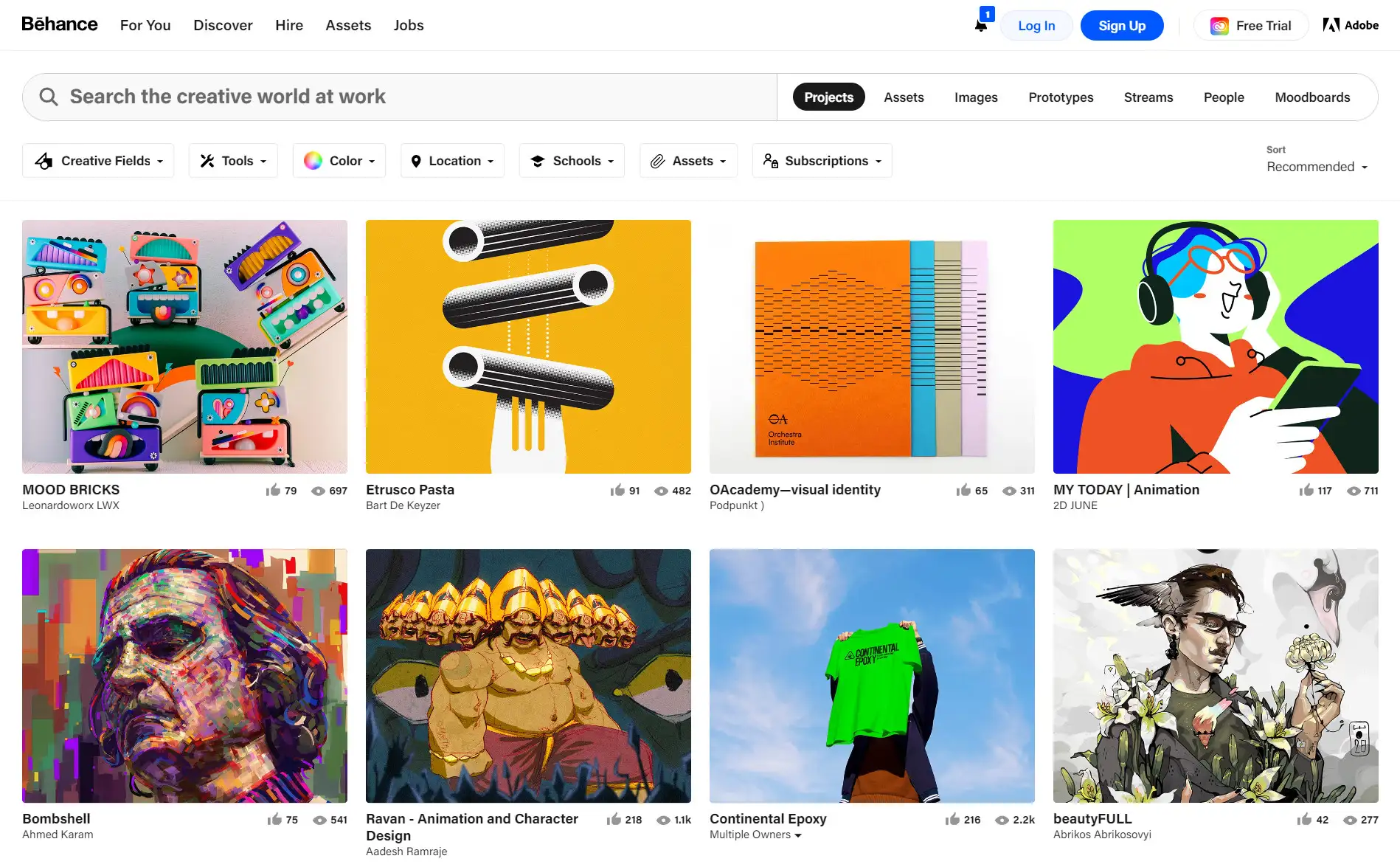
2. One-page
One-page websites are concise and designed to convey essential information quickly. They work well for personal branding or online business cards. As one-page websites are straightforward, mobile-friendly, and offer a minimalistic experience, this type of personal website is great for personal branding and making a memorable first impression.
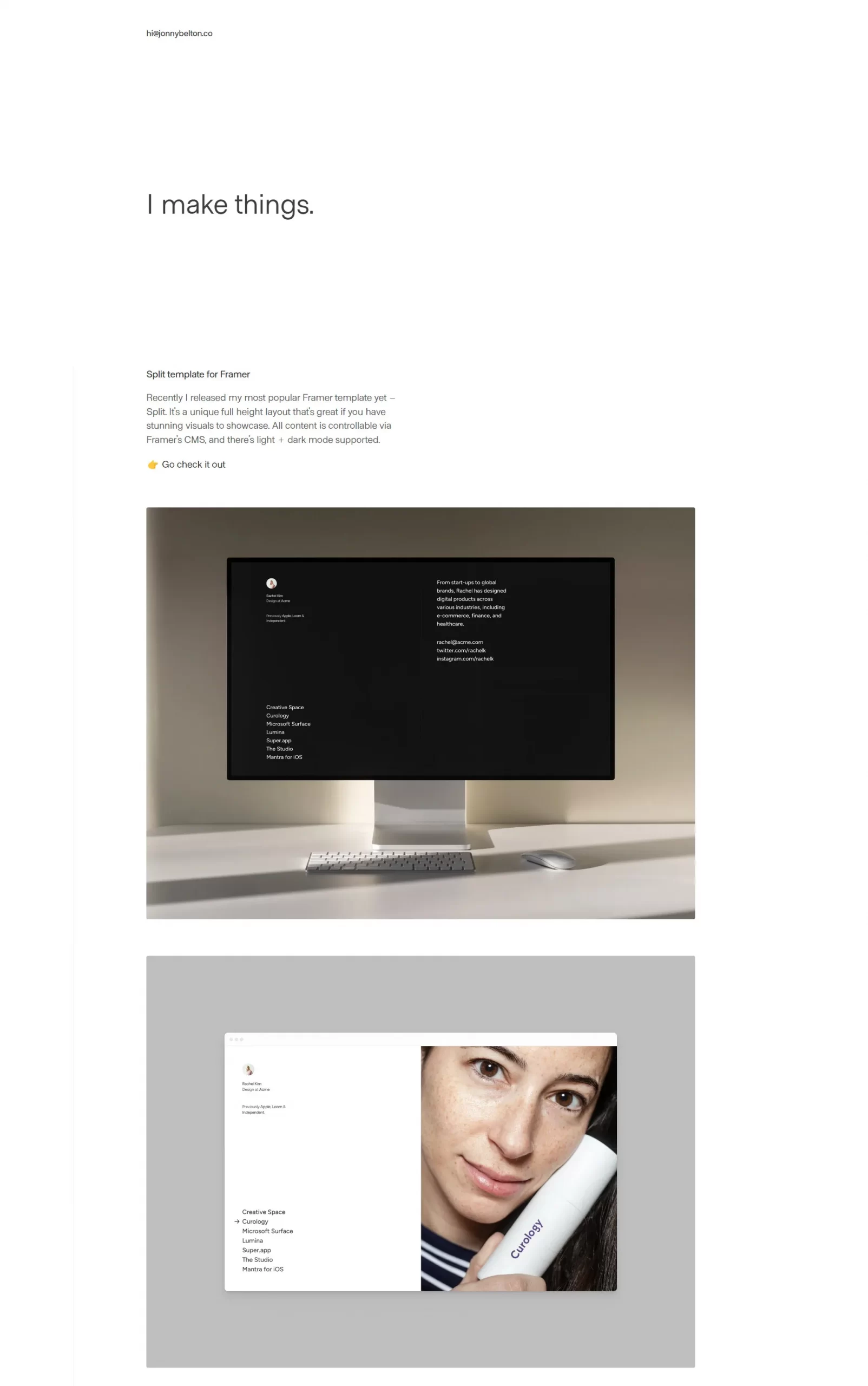
3. Blog
Blogging websites are ideal for individuals who want to share their thoughts, expertise, or stories regularly. They provide a platform to express yourself, connect with readers, and establish authority in your niche. Nowadays, it is easy to create your own blogs with AI writing tools.
Plus, if your blog site attracts a certain audience, you can monetize it through advertising or affiliate marketing.
Take “The Minimalists“, for instance, it is a blog by Joshua Fields Millburn and Ryan Nicodemus, where they share insights on minimalism and simple living, building a community of like-minded readers.
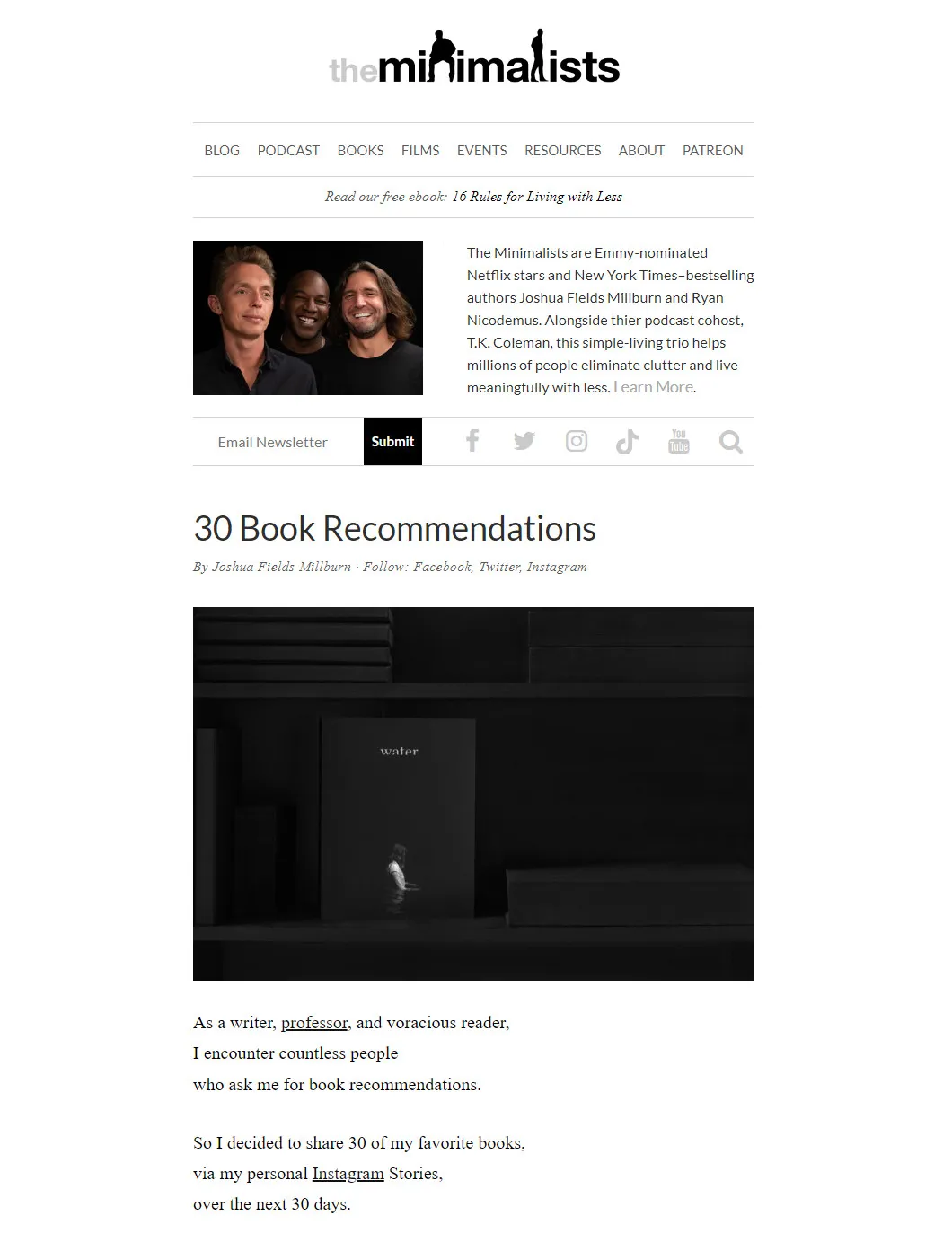
4. Resume
Resume websites are digital versions of your traditional resume– they are concise and structured for potential employers to review your qualifications easily. You can link to your resume in job applications, and it can help recruiters find you online. You can first create your resume using AI and then upload it to a website.
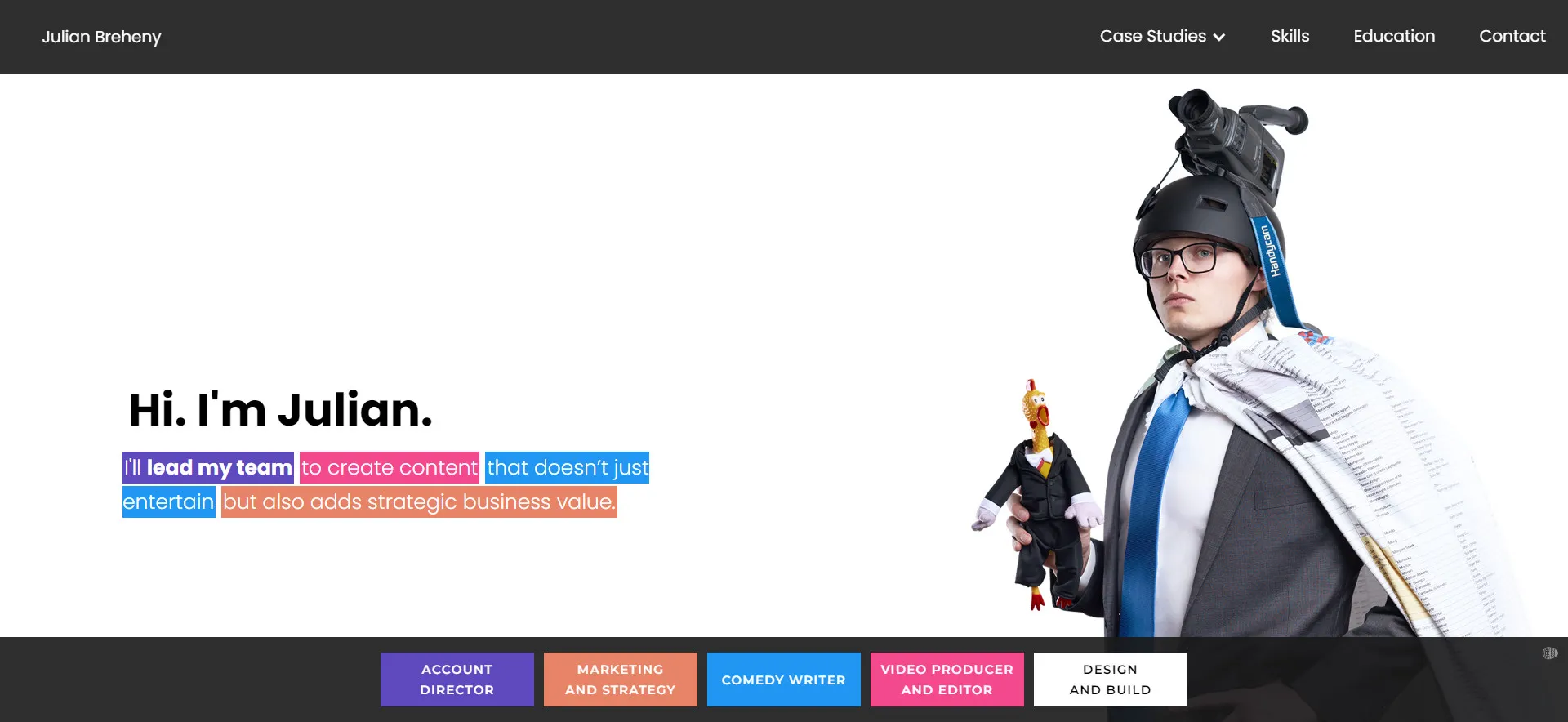
Step 4: Think of the content you want your website to cover
If you want to create a cohesive and engaging personal website that effectively communicates your message, you must consider working with a web designing agency or be selective toward the content to put on your website. Hence, we highly advise you to jot down all the key information you want to include first.
Here are some content ideas for your personal website:
- An about me page or section: A brief bio or introduction to give visitors an idea of who you are.
- Contact information: Make it easy for visitors to reach you by including contact details.
- Portfolio: Showcase your work, projects, or creative endeavors. Include images, descriptions, and links where applicable.
- Resume: Display your skills, education, work experience, and accomplishments.
- Achievements: Highlight any awards, certifications, or milestones in your life or career.
- Blogs: Share your thoughts, expertise, or interests through regular blog posts or articles.
- Testimonials: If relevant, feature testimonials or endorsements from clients or colleagues.
- Photo gallery: Share personal or professional photos to add a personal touch.
- Hobbies: Let visitors get to know you by sharing your hobbies, passions, or personal interests.
Step 5: Choose a template
Now that you have in mind what kind of content you want to feature on your personal website, the next thing to do is choosing a template to get started.
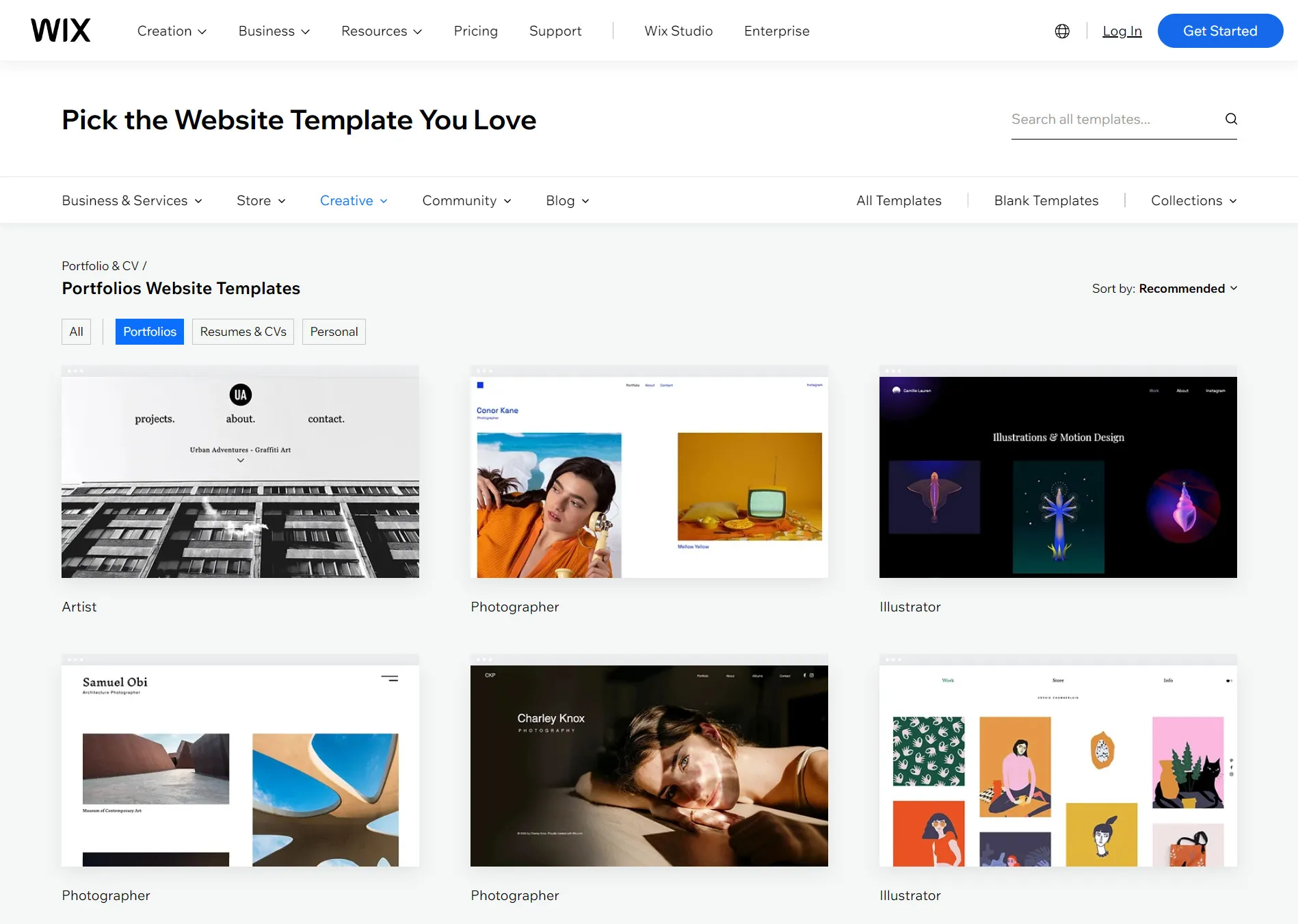
When selecting a Wix template for your personal website, it’s crucial to keep the following factors in mind to ensure a successful and engaging online presence:
- Mobile friendliness: Prioritize templates that are responsive and mobile-friendly, ensuring your site looks great on all devices.
- Loading speed: Opt for templates designed for fast loading to provide a smooth user experience.
- Design aesthetics: Choose a personal website design that aligns with your personal style and the message you want to convey.
- Content layout: Consider the template’s content layout and how well it accommodates your specific content types, such as portfolios, blogs, or resumes.
- Scalability: Think about future growth; pick a template that can scale with your needs without requiring a complete redesign.
💡Further reading: 19 Beautiful and Professional Wix Templates for Your Website
Step 6: Add content to your personal website
After choosing your template, fill in the content you plan above to your template:
- Homepage: Your website’s first impression, with a strong mission statement and captivating design.
- Bio: Highlight your professional career and personality, either on the homepage or a dedicated ‘About’ page. Include a downloadable CV if relevant.
- Your Best Work: Showcase your portfolio or notable projects, even in non-visual fields. Share stories and results to demonstrate your expertise.
- Images and Videos: Add a personal photo and professional images or videos related to your work to create a relatable and professional atmosphere. You can use a photo or video editor to create brand consistency.
- Blog: Share industry insights, personal experiences, or other relevant topics to demonstrate your expertise and writing abilities.
- Testimonials: Include substantial, specific quotes from past collaborators to boost your credibility and skills.
- Contact: Ensure visitors can reach you easily by providing clear contact information and social media links.
The best part is that with Wix’s newly developed built-in AI. For instance, you can input prompts like we did below and leave the content creation to the AI bot:
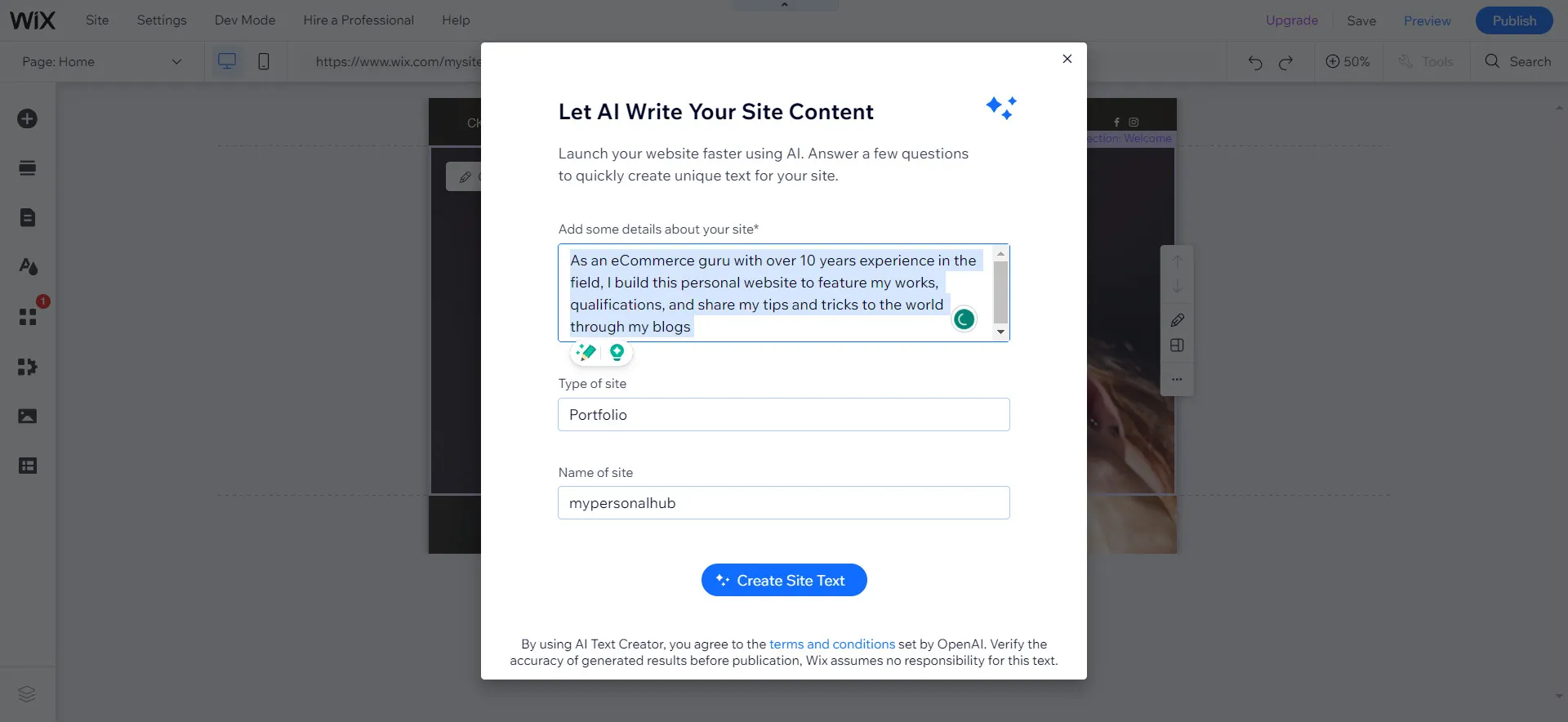
Here is the content that Wix’s AI gave us with the prompt above:
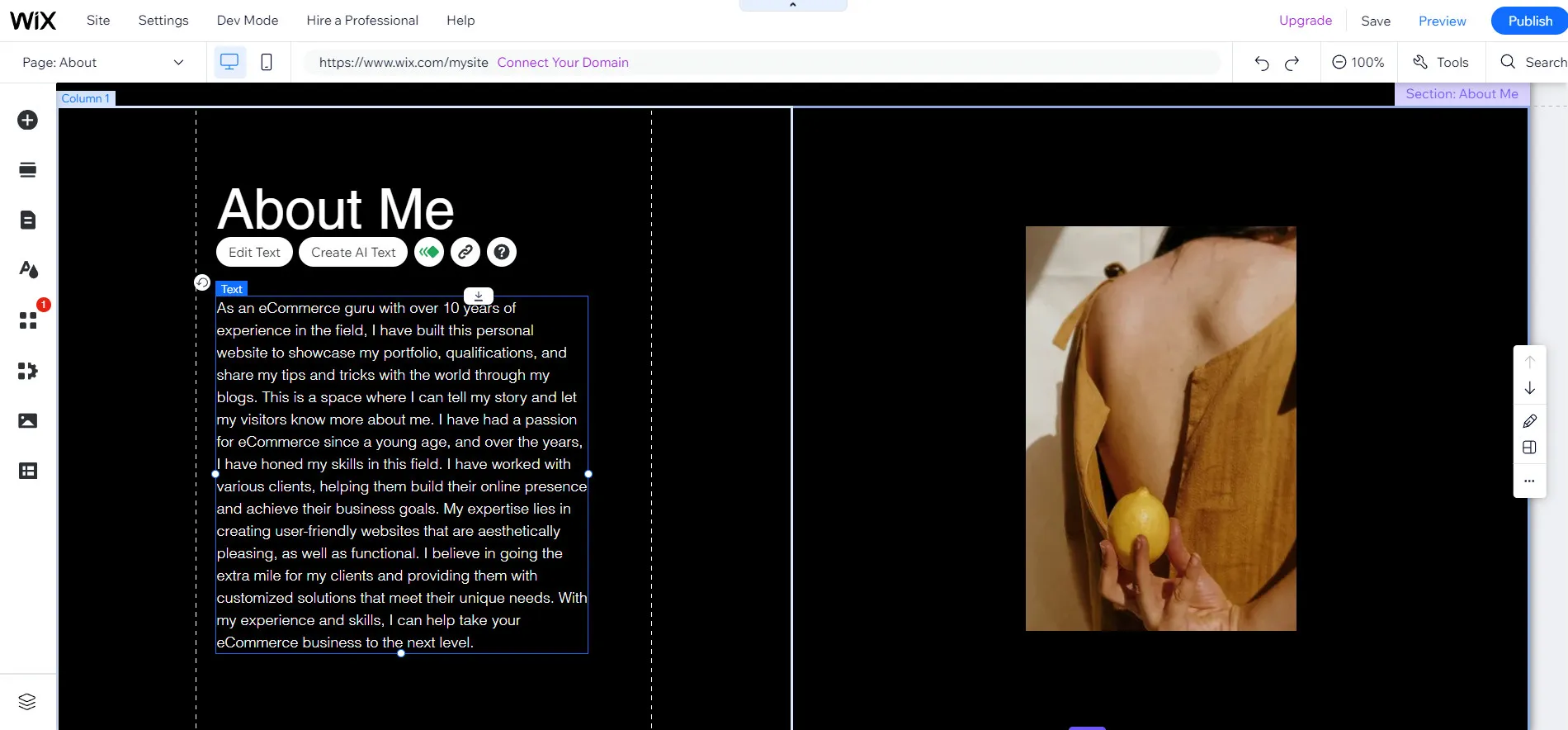
Once you’ve prepared your content, create the relevant website pages and connect them with a user-friendly menu. This setup will enable seamless navigation, making your personal website informative and engaging for your audience.
Step 7: Customize your website
After you have added the necessary content to your website, continue the process of how to create a personal website by customizing it. To ensure your personal website has a consistent look and feel on all pages, here are the elements you should be paying attention to:
- Color scheme: The choice of colors significantly impacts the mood and tone of your website. Explore the principles of color psychology to select a range of colors that evoke the desired emotions. Are you aiming for a vibrant and energetic vibe or a more serene and sophisticated one? To experiment with various combinations and ensure an aesthetically pleasing result, utilize an online color palette generator tool.
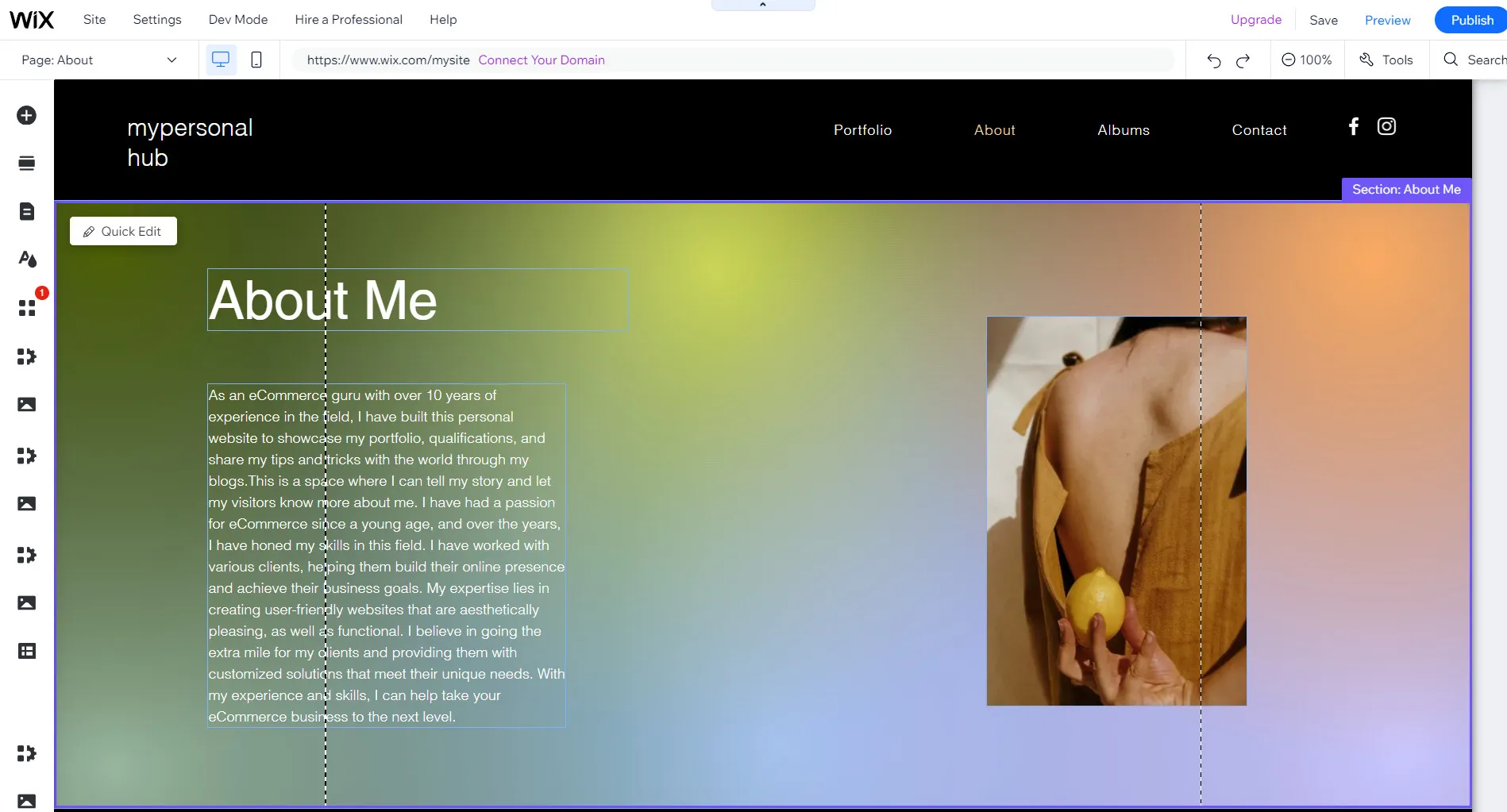
- Font selection: Much like colors, typography also plays a crucial role in conveying different emotions and moods. If you’re using Wix’s resume website templates, they already include well-matched font pairings.
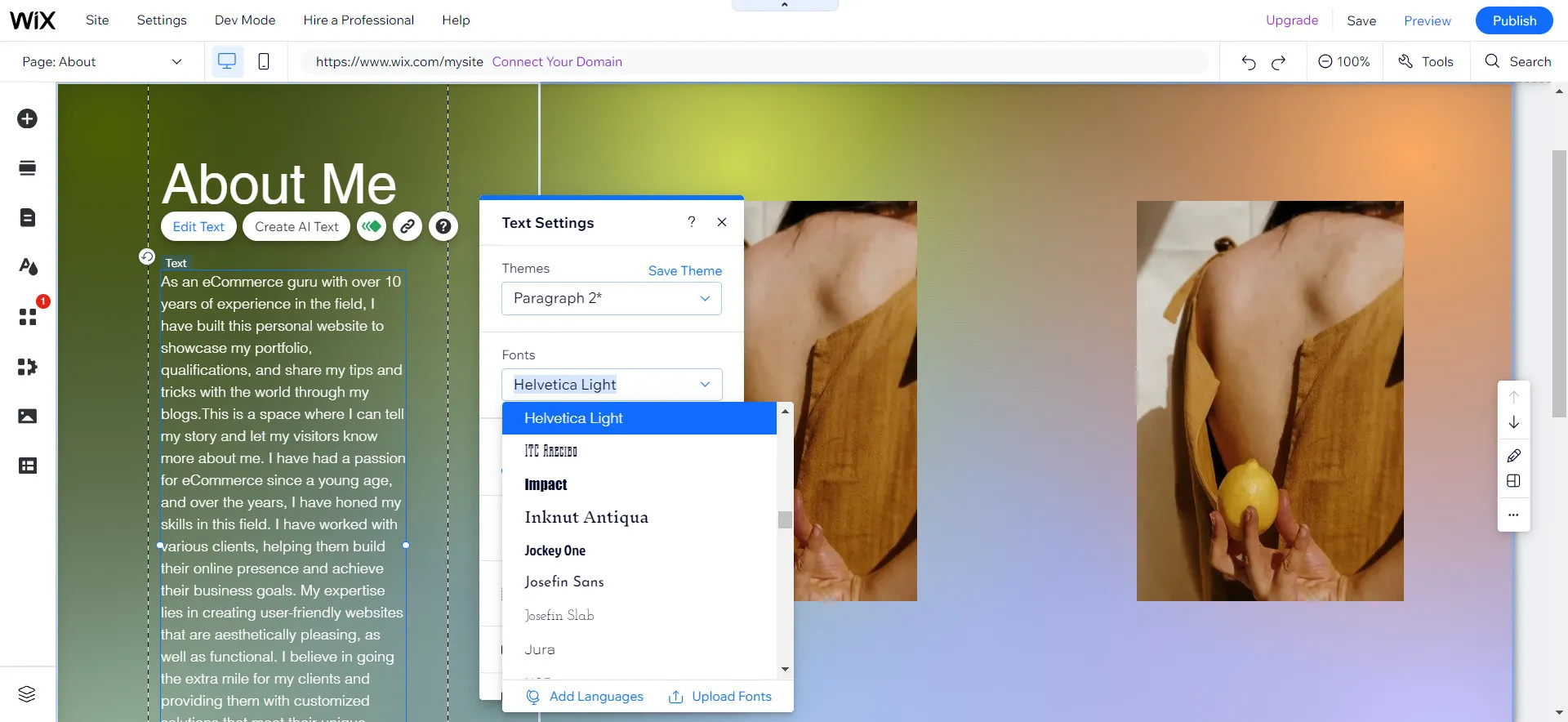
- Website layout: Ideally, you’ve already chosen a template that suits your content, reducing the need for extensive layout adjustments. For instance, a split-screen layout could allow you to combine images and text effectively on your homepage’s top section. Alternatively, if your site relies heavily on visuals, a full-screen image layout might be a better choice, drawing attention to a selected image.
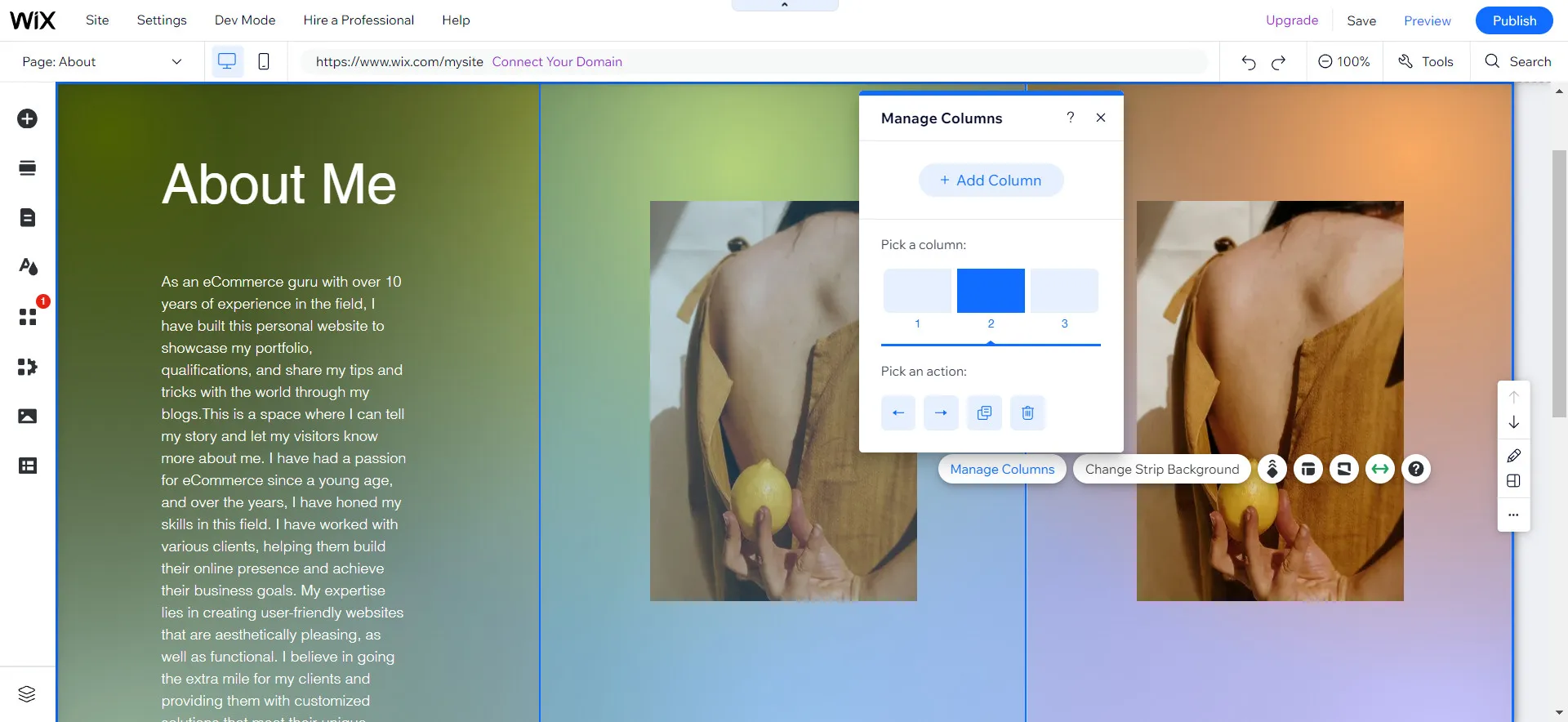
- Logo: Your logo is a vital aspect of your brand identity. If you haven’t created one yet, we recommend designing your own logo using logo maker tools and strategically placing it on your website, such as in the website menu. Additionally, don’t overlook planning your favicon, the small icon that appears in web browsers’ corner when users visit your website.
Step 8: Promote your personal website
And that’s how easy-peasy it is to create your personal web page with Wix website builder. However, you still have work left– promoting your personal website. As we observe, here are five effective ways you can try to maximize your personal site’s reach:
- Social media: Leverage platforms like Facebook, Instagram, Twitter, and LinkedIn to share your website content, engage with your audience, and grow your online presence.
- Email signature: Include a link to your website in your email signature. This way, every email you send becomes an opportunity for recipients to visit your site.
- Blogging: Consistently create valuable, relevant content on your website’s blog. Share your posts on social media and optimize them for search engines (SEO) to attract organic traffic.
- Networking: Attend events, conferences, and webinars related to your field. Network with professionals and share your website with them to expand your reach.
- Search engine optimization (SEO): Optimize your website for search engines by using relevant keywords, meta descriptions.
Why Do You Need a Personal Website? 3 Best Website Builders for Personal Website
Here are the top reasons why a personal website will add a big plus to whatever goal you want to achieve:
- Professionalism: It showcases your skills, accomplishments, and expertise, leaving a lasting impression on potential employers, clients, or collaborators.
- Control: Unlike social media profiles, you have full control over the content and presentation of your personal website.
- Personal branding: Building and promoting your personal brand is more effective with a dedicated website, establishing your credibility and expertise.
- Information hub: Share your resume, skills, contact information, and professional achievements all in one place.
- Accessibility: Your website is available 24/7, allowing people to learn about you at their convenience.
And in order to build a personal website ASAP, you need a website builder. For that, we recommend you three options– Wix, Weebly, and Squarespace.
Here are the advantages of each as a personal website builder:
1. Wix
- Ease of use: Wix offers a user-friendly drag-and-drop interface, making it accessible for individuals without web development experience.
- Templates: Wix provides a wide range of visually appealing and customizable templates suitable for various personal website purposes.
- Hosting: Wix takes care of hosting, ensuring your website is secure and reliable without the need for external hosting services.
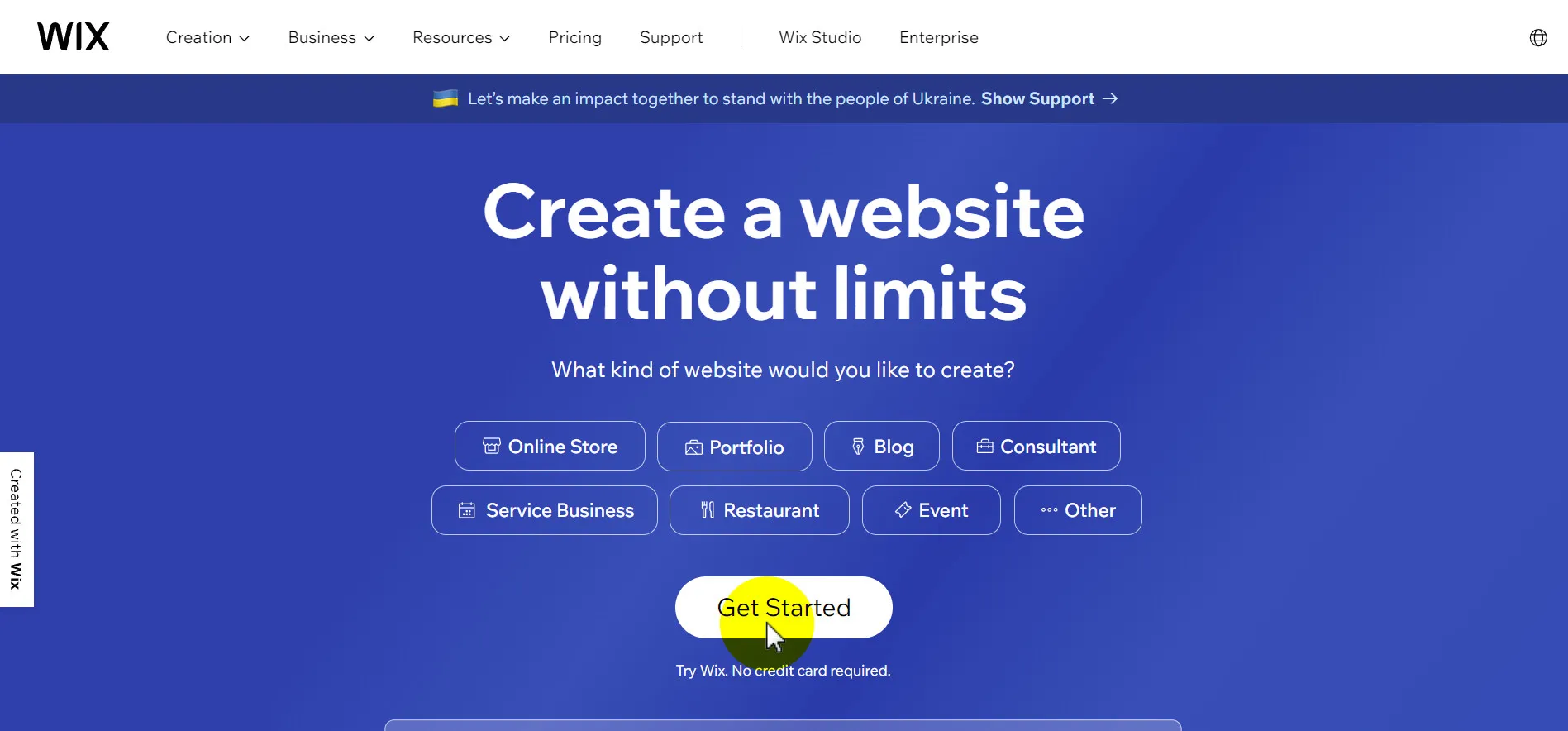
2. Weebly
- Simplicity: Weebly is known for its simplicity, making it easy for anyone to create a personal website quickly.
- Responsive themes: It offers responsive themes that look great on both desktop and mobile devices.
- eCommerce Integration: If you plan to s
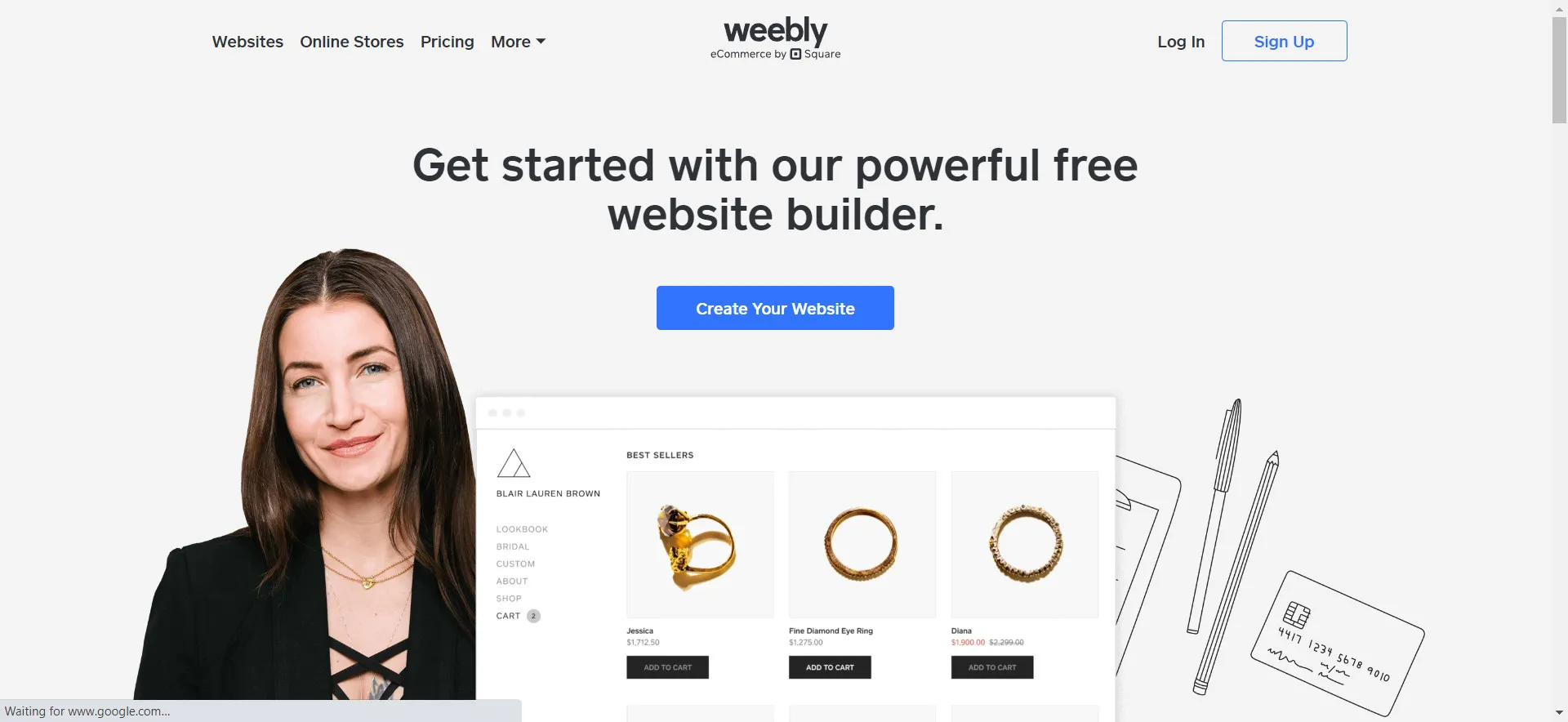
3. Squarespace
- Design focus: Squarespace excels in design, offering stunning templates suitable for showcasing creative work or personal branding.
- Blogging: It includes robust blogging tools for individuals who want to share their thoughts and insights.
- Mobile optimization: Squarespace ensures your website looks great on mobile devices, enhancing the user experience.
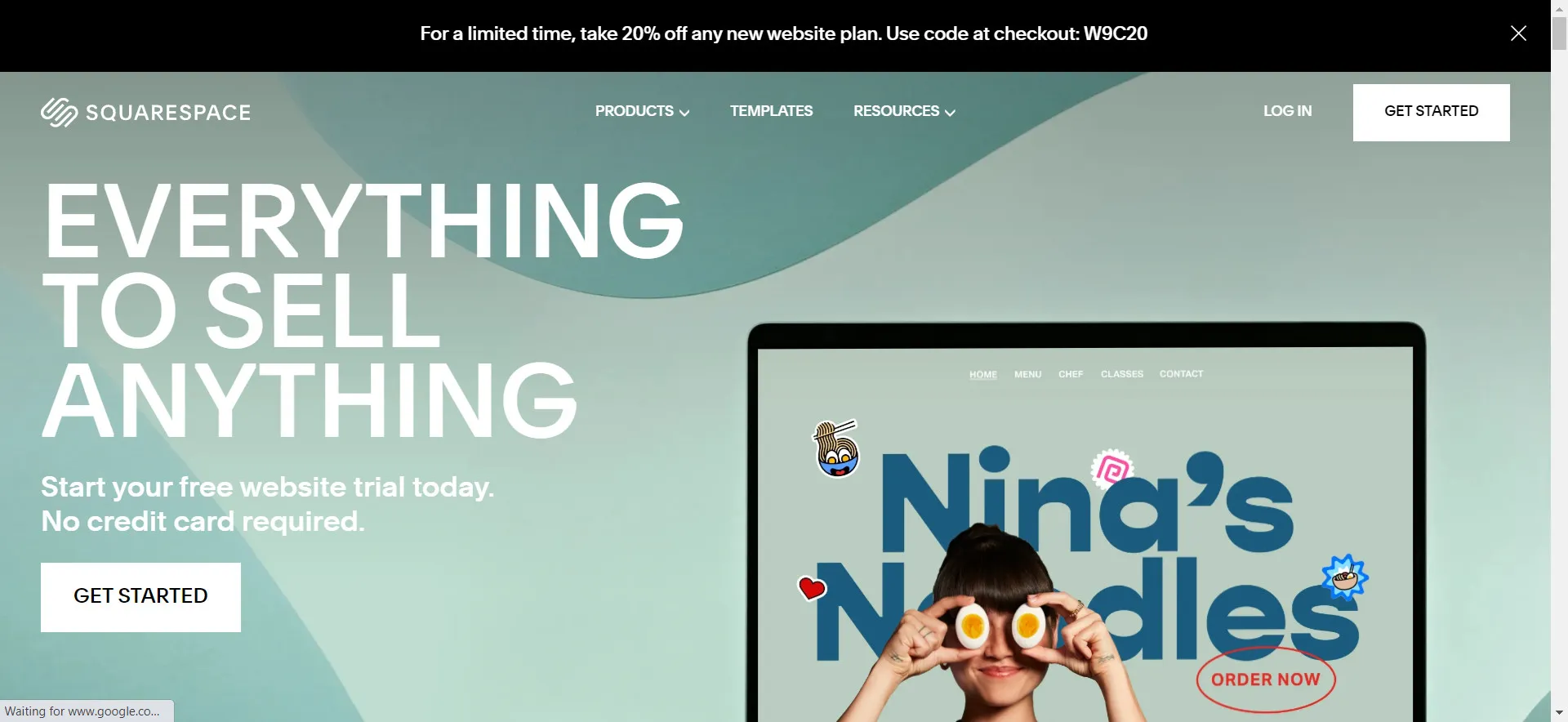
How To Make Your Own Website – Key Takeaways
With an intuitive website builder like Wix, you now know how to create a free personal website:
- 1: Set a clear goal for your personal website
- 2: Choose a website builder
- 3: Choose the type of website you want to create
- 4: Think of the content you want your website to cover
- 5: Choose a template
- 6: Add content
- 7: Customize your website
- 8: Promote your personal website
FAQs
[sp_easyaccordion id=”65337″]
Final Thoughts
All in all, whether you want to advance in your career with a professional online resume or just want to share with the world your personal story through engaging blog posts, a personal website can bring magic to your goal. We hope after reading this article, you can learn how to create a personal website for free.
Remember to check out LitExtension blog and join our active eCommerce community on Facebook to explore daily eCommerce news, tips, and tricks.