Every Shopify store owner wants to grow sales and scale up their online businesses. However, you must drive your prospects to your website first to convert them into customers. So if you’re wondering how to drive traffic to Shopify store, you come to the right place.
In this article, we’ll walk you through all the battle-tested ways to drive traffic to your Shopify store:
- Run paid ad campaigns
- Get your products on Google Shopping’s free listings
- Invest in search engine optimization
- Leverage affiliate campaigns
- Be active on social media platforms
- Run a giveaway contest
- Grow and nurture your mailing list
Let’s dive in!
Where Does Your Shopify Traffic Come From?
As a Shopify store owner, understanding where your traffic comes from is crucial for optimizing your marketing strategies and driving targeted visitors to your online store. And here are the key traffic sources of a typical website:
- Organic Search: The traffic you receive from search engines like Google, Bing, or Yahoo when users discover your store through relevant search queries.
- Paid Advertising: This includes traffic generated from paid campaigns such as Google Ads, Facebook Ads, or Instagram Ads.
- Social Media: Platforms like Facebook, Instagram, Twitter, and Pinterest can drive significant traffic to your Shopify store.
- Referral Traffic: Referrals occur when other websites or blogs link to your store. Building relationships with influencers, guest posting on relevant websites, or participating in industry communities can drive referral traffic and increase brand exposure.
- Direct Traffic: This refers to visitors who directly enter your store’s URL into their browser or have your website bookmarked. Direct traffic is often a result of strong brand awareness and customer loyalty.
- Email Marketing: By leveraging your email subscriber list, you can send targeted campaigns, promotional offers, or newsletters to drive traffic to your Shopify store.
🤔 A newbie who wants more info about Shopify’s pricing, features, pros and cons? Here are some of our helpful resources:
- Shopify Review: Is Shopify The Crown Jewel of The eCommerce World?
- Shopify Tutorial: 9 Complete Steps to Get Instant Sales
6 Proven-effective Ways On How to Drive Traffic to Shopify Store
#1. Run paid ad campaigns
Paid ad campaigns are vital for driving traffic to your Shopify store, as they offer a targeted and scalable approach to reaching potential customers, especially if you’ve just started your Shopify store with no branding yet.
By investing in paid advertising, you can strategically position your brand and products in front of your desired audience, increasing visibility and driving relevant traffic to your store.
To run ads effectively, consider the following tips:
- Define your goals: Establish your objectives, whether it’s increasing brand awareness, driving sales, or acquiring leads. This will guide your ad campaign strategy and allow you to measure success effectively.
- Know your audience: Understand your target market’s demographics, interests, and online behavior. This knowledge will enable you to create compelling ad content and select the most suitable advertising platforms to reach your audience effectively.
- Craft compelling ad content: Develop captivating ad copy and visuals that resonate with your audience. Highlight the unique value proposition of your products and include clear calls to action to encourage clicks and conversions.
- Select the right advertising platforms: Choose platforms that align with your target audience and marketing goals. For example, if you’re targeting young adults, platforms like Instagram or TikTok might be more effective, while LinkedIn or Google could be ideal for B2B products.
Take Facebook ads, for instance, Facebook is a powerful weapon that lots of brands (largely B2C) run dynamic ads toward their target audience and drive traffic to their web store.
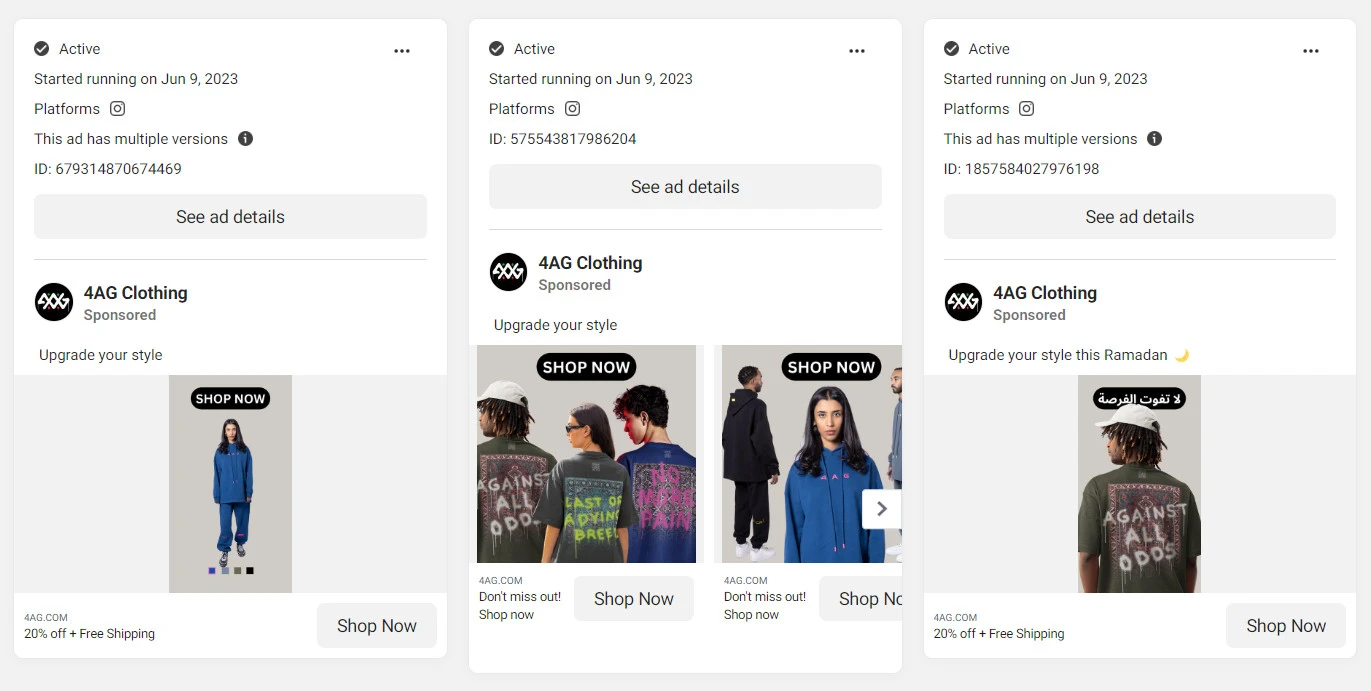
💡 Want to learn from brands that take ads to the next level? Check out our article on Successful Black Friday Ads Examples to take inspiration from.
#2. Invest in search engine optimization
Though paid ads are a solid weapon to help you drive traffic and make sales, relying too heavily on ads isn’t a bright idea in the long run since it will add up to costs, eating deep into your profit margin.
So, if you want to scale up your online store sustainably, you must invest in earning traffic from organic sources.
That makes search engine optimization (SEO) the next method on how to drive traffic to Shopify store we’d love to talk about.
Unlike paid ads that you deliver to your target audience when they see the ads passively, with Google search, your customers actively look for the products they want. According to recent research, the first Google organic search result has an average CTR of 27.6% compared to around 4% of sponsored results.
From our experience ranking thousands of keywords for LitExtension, we’ve wrapped up some basic SEO techniques for your Shopify store:
-
Keyword Research
The first thing is to conduct thorough keyword research to identify relevant search terms used by your target audience. Tools like Google Keyword Planner and SEMrush can provide valuable insights into which keywords you should target.
For instance, we recommend starting with broad keywords, then filtering out possible keywords (keywords with low Keyword Difficulty). These are the ones you can possibly rank for without much competition.
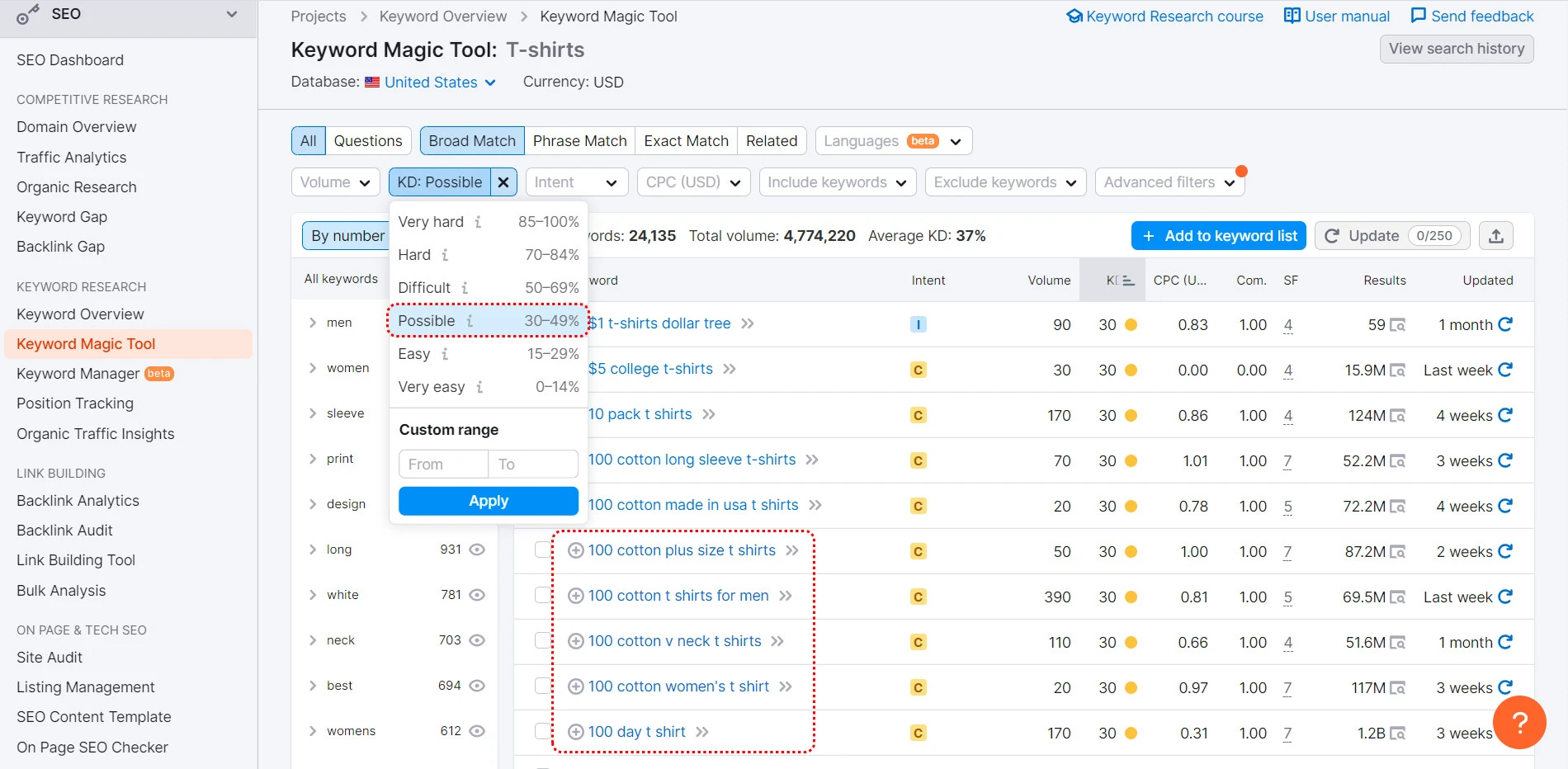
-
On-page Optimization
Optimize your website’s pages by incorporating target keywords in strategic places such as page titles, meta descriptions, headings, and image alt tags. Ensure your content is well-written, engaging, and relevant to the keywords.
For instance, if you sell organic skincare products, you can optimize your website pages’ content so they revolve around the topics and keywords you’re targeting.
-
Site Speed and Mobile-Friendliness
Improve your site’s loading speed and make it mobile-friendly, as Google considers these factors when ranking websites. Compress images, use caching plugins, and choose a responsive theme to enhance your customer experience regardless of their device.
You can check whether your Shopify site is mobile-friendly by going to Google Search Console > Mobile Usability. 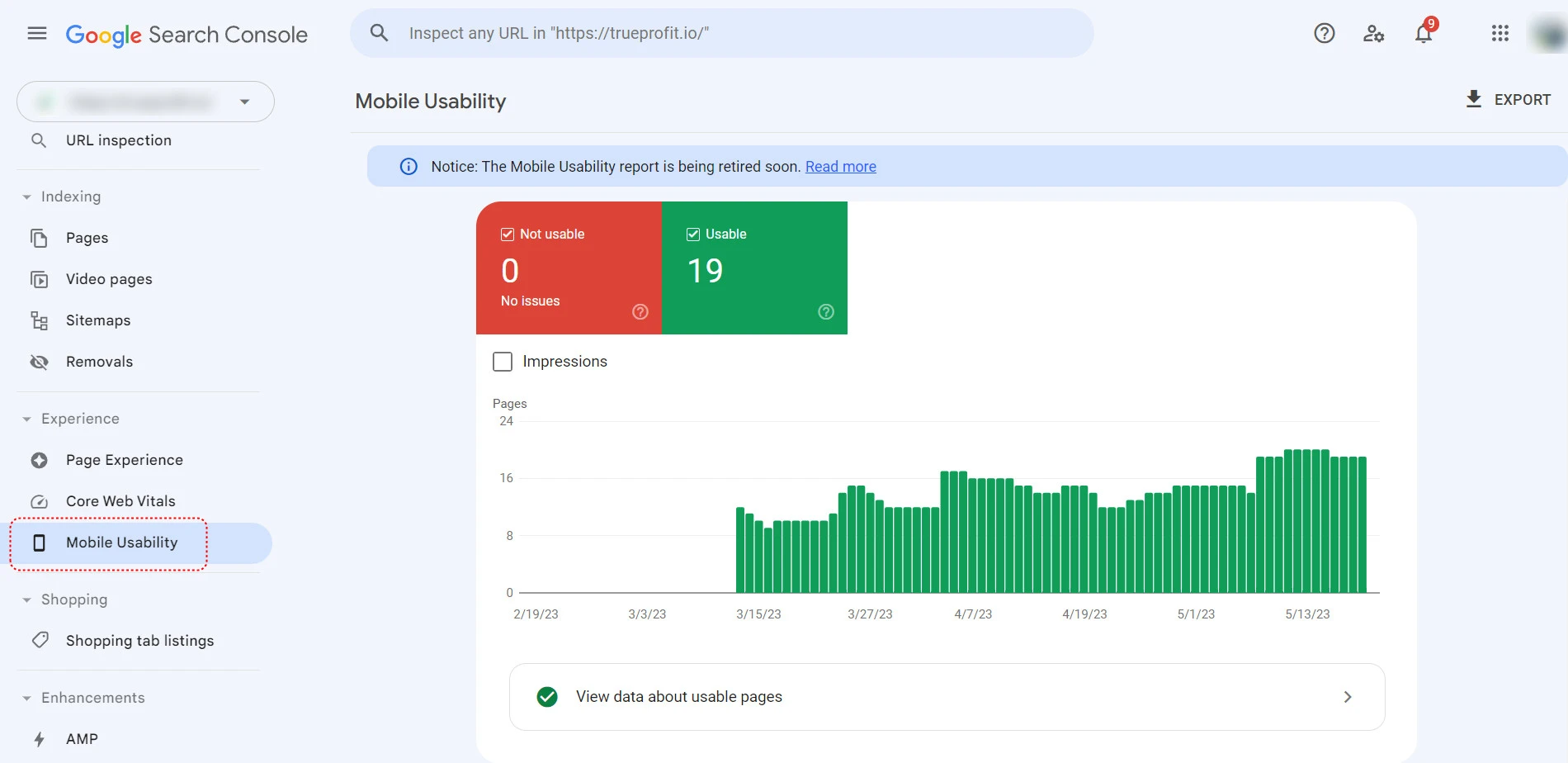
-
Link Building
You can build high-quality backlinks by contacting relevant bloggers, SaaS link building agency, industry influencers, and websites for partnerships or guest posting opportunities. Earn links naturally through valuable content that others find useful and shareable.
🤔 Check out these articles for more information about preparing your Shopify site for search engines:
- Ultimate Shopify SEO Checklist to Rank on SERPs in 2023
- What Are The Best Shopify SEO Apps to Rank Higher?
#3. Get your products on Google Shopping’s free listings
With a well-implemented SEO strategy, you can improve your traffic. However, if your products only stay in the Shopify Catalog, they can only appear on Google search results as a typical web page (with meta title and meta description).
That’s why the free listing program Google introduced in 2020 has been a game changer for many store owners. And that’s the second method on how to drive traffic to Shopify store we’d love to suggest to you.
Like a website not having to pay Google to be indexed on Google search results, listing your products on Google works the same. You can reach more customers organically without additional ad costs.
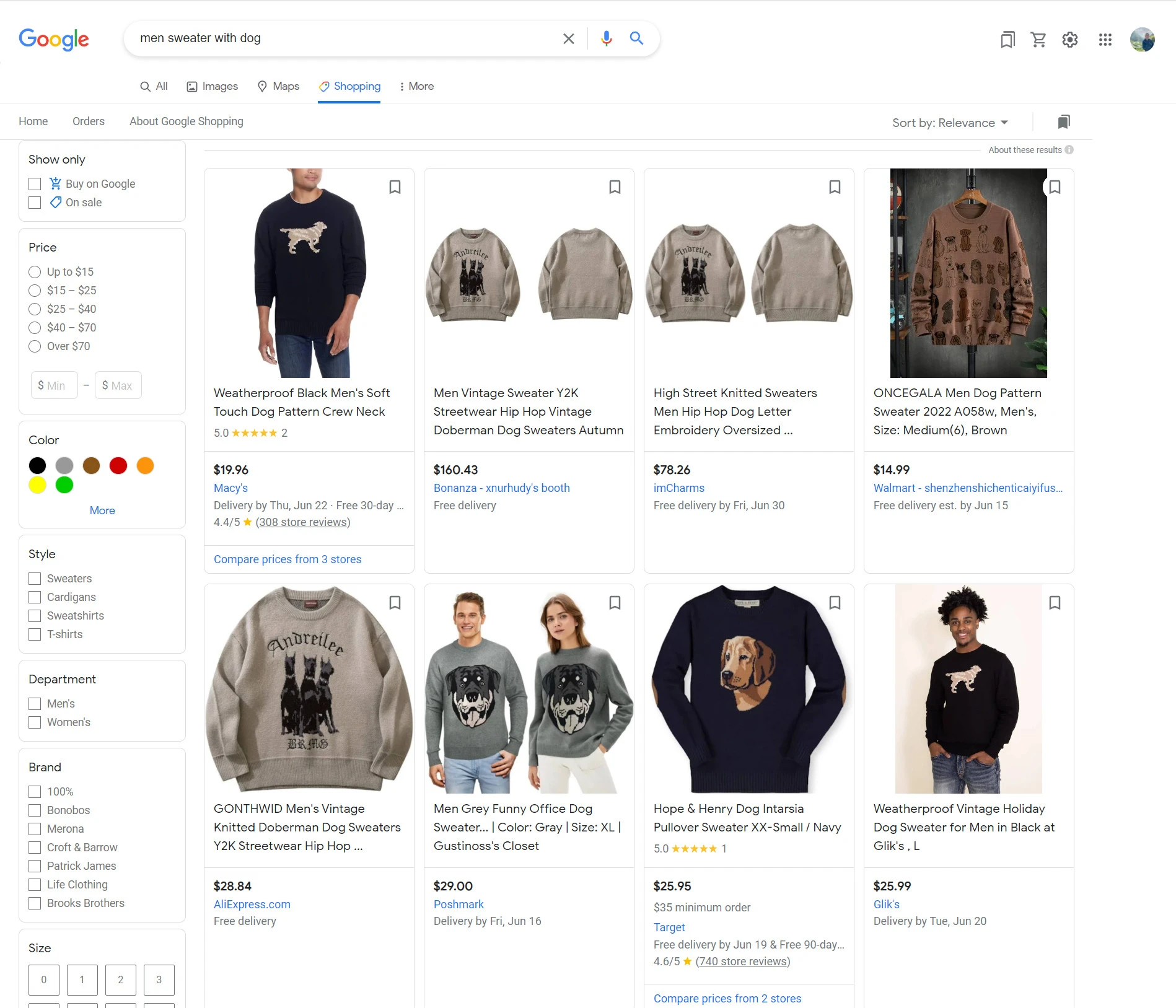
Not to mention that if your product data is optimized enough, your products can appear in various Google channels, including the Shopping tab, Google Images, Google Search, and even YouTube. This extensive reach lets you connect with potential customers in multiple contexts and touchpoints.
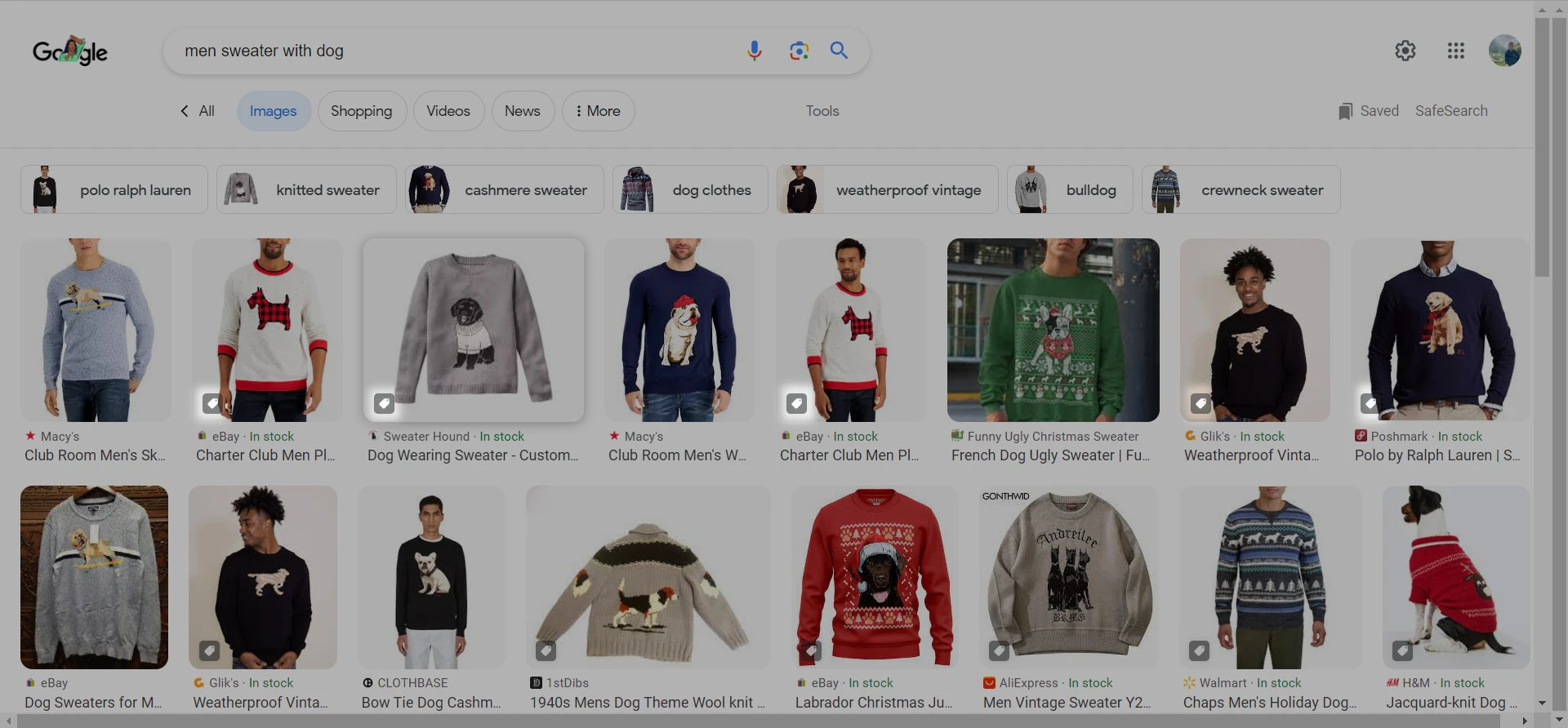
But listing your products on Google for high rankings isn’t easy. You need an optimized product feed that meets Google product data specifications. Here are some tips based on our experience:
- Provide accurate and detailed product information, including titles, descriptions, images, pricing, availability, and relevant attributes such as brand, GTIN, MPN, and more. Ensure that your product data matches the information on your website.
- Follow Google’s policies for showing products in free listings and shopping ads. Display your return policy and include a link to your shipping policy on your website.
- Opt into Google Customer Reviews to improve your eligibility for seller ratings, which can enhance your product visibility and credibility.
- Link your Merchant Center Account with your Google Business Profile and any third-party platforms you sell on, if applicable. This integration can provide additional benefits and streamline your product listings.
- Implement Google’s SEO guide to improve your website’s visibility in search results, enhancing the chances of your products appearing in relevant searches.
#4. Leverage affiliate campaigns
Leveraging affiliate campaigns can be an incredibly effective strategy for driving traffic to your Shopify store. By partnering with affiliates, you can tap into their existing audience and benefit from their promotional efforts.
🤔 Did you know Shopify doesn’t support affiliate features natively? This means you’d have to rely on third-party apps. Hence, we’ve wrapped up here the 5+ Best Affiliate Apps For Shopify for your eCommerce business.
Affiliates promote your products or services through various channels, such as their website, blog, social media platforms, or email lists, and earn a commission for each sale or lead they generate.
Here are some proven effective tips from our experience to get you started:
- Find Relevant Affiliates: Look for affiliates whose audience aligns with your target market. For example, partnering with fitness influencers or health bloggers would be a suitable choice if you sell fitness apparel. They can effectively endorse your products and attract potential customers.
- Provide Attractive Commission Structure: Offer competitive commission rates to incentivize affiliates to promote your products. Consider tiered commission structures or performance-based incentives to motivate affiliates to drive more traffic and generate sales.
- Offer Exclusive Discounts or Deals: Encourage affiliates to offer exclusive discounts or deals to their audience. This adds value for potential customers and gives affiliates a unique selling point, increasing their motivation to promote your products.
- Track and Optimize Performance: Utilize affiliate tracking tools or platforms to monitor the performance of your campaigns. Analyze key metrics like clicks, conversions, and revenue each affiliate generates. Identify top-performing affiliates and optimize your efforts accordingly.
Take a look at our affiliate campaign for your inspiration:
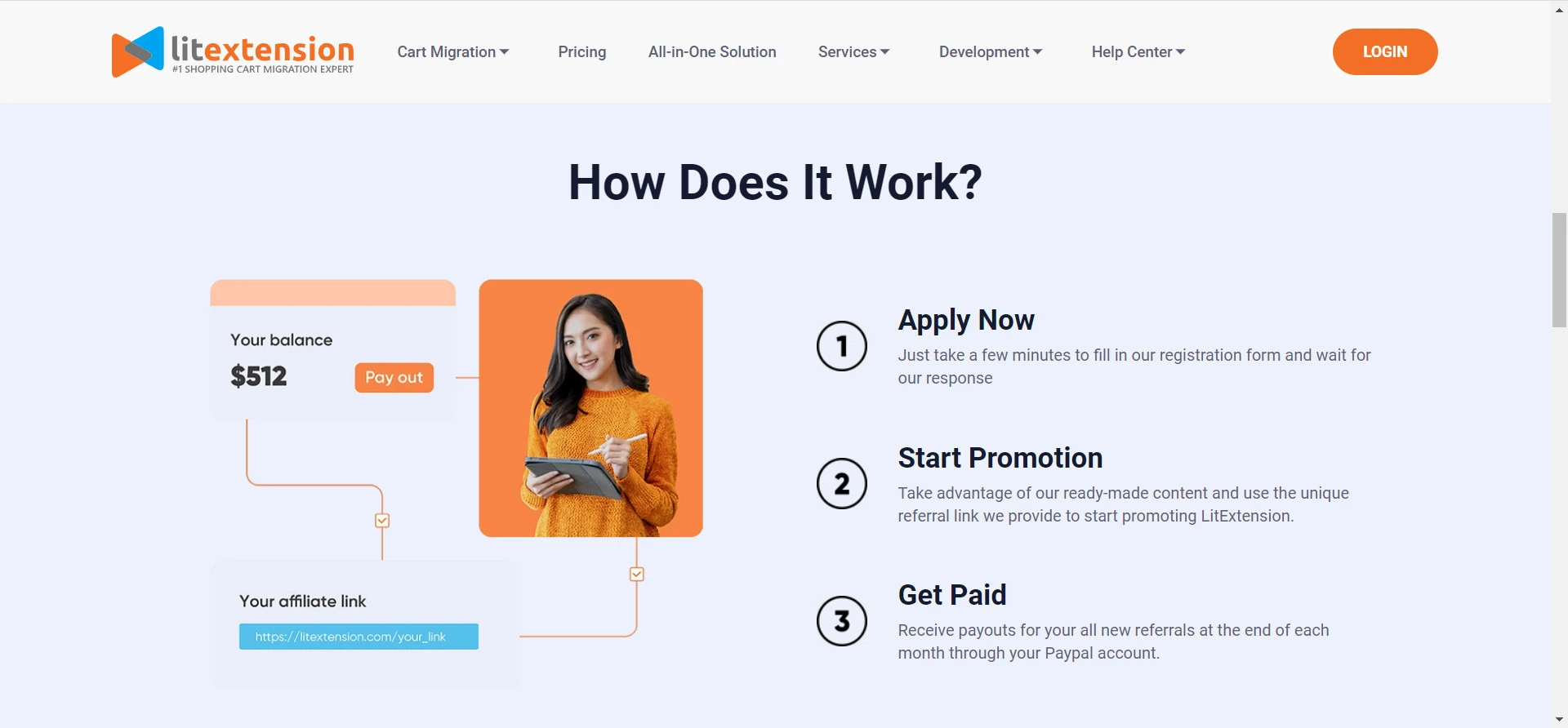
#5. Be active on social media platforms
Harnessing the power of social media platforms is a proven and effective strategy to drive traffic to your Shopify store. By establishing an active presence on these platforms, you can engage with your target audience, build brand awareness, and ultimately increase conversions.
Here are some specific tips on how to leverage social media channels to drive traffic to your Shopify store:
- Know your audience: Understand your target audience’s demographics, interests, and preferences. This knowledge will help you tailor your content and messaging to resonate with your audience effectively.
- Consistent branding: Maintain a consistent brand image across all social media platforms. Use high-quality visuals, cohesive messaging, and a recognizable brand voice to reinforce your brand identity and make it memorable.
- Engaging content: Create valuable, informative, and engaging content that appeals to your target audience. Share product updates, behind-the-scenes peeks, user-generated content, and industry-related news to capture attention and encourage interaction.
- Call-to-action: Incorporate compelling calls-to-action in your social media posts. Encourage users to visit your Shopify store by offering exclusive discounts, limited-time promotions, or freebies. Make it easy for users to click through to your store by including direct links.
- Community engagement: Actively engage with your social media community by responding to comments, messages, and mentions. Show genuine interest, provide helpful responses, and foster a connection with your audience.
Remember, being active on social media platforms is not just about promoting your products. It’s about building relationships, providing value, and creating a community around your brand.
For instance, Gymshark doesn’t usually publish posts with links to its Shopify store. Instead, they use their social channels as a hub for raising brand awareness, which will ultimately lead to raising traffic.
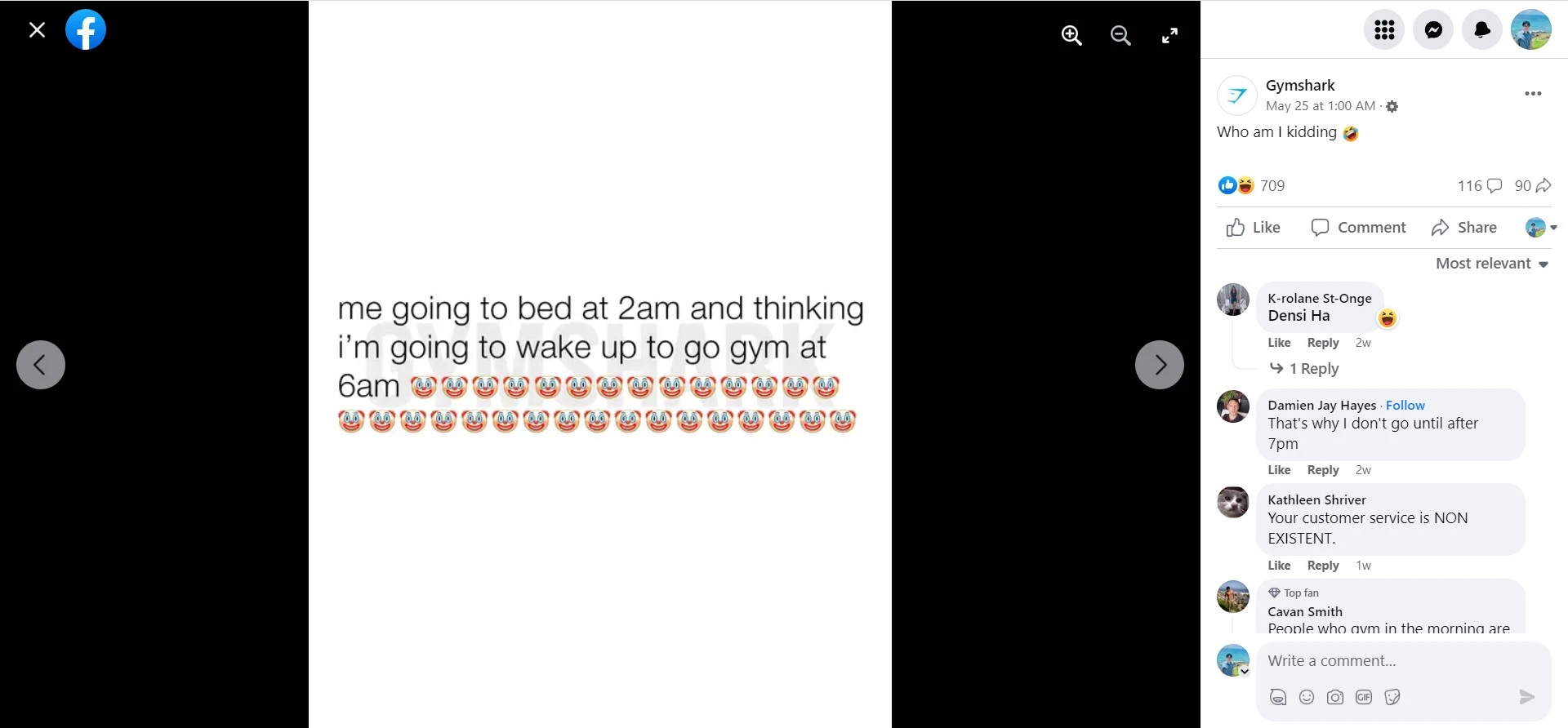
🤔 With the rising ‘social commerce’ trend, leveraging social channels properly can fuel your Shopify store growth beyond your expectation
- 7 Ways to Integrate Social Media Into Your Sales Strategy
- 6 Ways Brands Can Leverage Social Media to Elevate Their eCommerce Strategy
- A Strategic Plan to Grow Your Social Media Followers
#6. Grow and nurture your mailing list
Email marketing is another cost-effective solution if you wonder how to drive traffic to Shopify store. To effectively use email marketing as a tool to drive traffic to your Shopify store, you can implement the following tips:
- Build an Engaging Subscriber List: Encourage visitors to subscribe to your email list by offering exclusive discounts, freebies, or valuable content. For example, you can offer a 10% discount on their first purchase when they sign up.
- Personalize Your Emails: Segment your email list based on customer preferences, purchase history, or demographics. Personalize your emails with dynamic content to deliver targeted offers and recommendations. For instance, if a customer previously bought a laptop, you can send them an email featuring related accessories or upgrades.
- Craft Compelling Subject Lines: Grab attention with compelling subject lines that entice subscribers to open your emails. Use urgency, curiosity, or personalization to make your subject lines stand out. For example, “Last Chance! Limited Time Sale – 50% off Sitewide!” or “Hey [Subscriber’s Name], We Have Something Special Just for You!”
- Utilize Abandoned Cart Emails: Remind customers about items left in their carts by sending automated emails with personalized recommendations and incentives like free shipping or a discount code to encourage them to complete their purchase.
🤔 Email marketing is an old but gold channel that can work magic for your Shopify store. Here are some of our insightful resources on email-related topics:
- How to Set up Shopify Email Marketing?
- 15+ Best Email Marketing Apps For Shopify You Shouldn’t Miss
- How to Create Email Marketing Campaign Successfully
- 8 Strategies to Steal and Craft the Perfect Email Marketing Campaign
4 Other Ways On How To Drive Traffic To Shopify Store?
Besides the methods mentioned above, there are some other proven-effective ways on how to drive traffic to Shopify store you’d love to consider:
- Host giveaway contests: Encourage participants to share your contest with their friends, increasing brand visibility and driving traffic to your Shopify store.
- Run loyalty programs: Reward repeat customers with a loyalty program that offers exclusive discounts, early access to new products, or special perks. This incentivizes customers to continue shopping with you, driving ongoing traffic and fostering customer loyalty.
- Do cross-promotions: Collaborate with complementary businesses for cross-promotion so you can recommend each other’s products or team up for a giveaway contest, etc.
- Utilize offline marketing: Promote your Shopify store offline by distributing business cards, attending trade shows, or hosting local events.
💡Further reading:
- 5+ Shopify Loyalty Apps to Retain Customers (2023)
- Loyalty Programs – An Ideal Solution for your Business Pathway
- 50+ Inspiring Sales Promotion Examples That Hit The Mark
How to Drive Traffic to Shopify Store? FAQs
[sp_easyaccordion id=”60439″]
Final Thoughts!
All in all, LitExtension – #1 Shopping Cart Migration Expert hopes with consistent effort and a customer-centric approach, you can increase brand visibility, engage your target audience, and know how to drive traffic to Shopify store, ultimately boosting sales and growing your business.
Don’t forget to check out LitExtension blog and join our Facebook Community for the latest, exclusive eCommerce insights.