Is it possible to connect Mailchimp with Wix? The answer is always “yes.” Once you attain that successfully, you can easily get helpful information to support your business site. That’s why you shouldn’t miss our guide on how to integrate Mailchimp with Wix below.
In our blog, we’ll help you to get Wix Mailchimp integration in 3 steps:
- Step 1 – Open your site in Wix Editor
- Step 2 – Select Contact Collection to connect Mailchimp app
- Step 3 – Allow permissions and confirm your integration
If you are ready to learn how to connect Mailchimp to Wix, let’s learn more about that with us!
How To Integrate Mailchimp With Wix
Wix allows you to connect various apps of Mailchimp, including free and non-free ones. If you adopt how to integrate Mailchimp with Wix for the first time, we highly recommend you try a Mailchimp app called Contact Collection. This app doesn’t require you to have a Premium account on Wix to adopt.
Contact Collection offers outstanding functions, such as seamless Mailchimp integration, GDPR support, and a customizable form. Whenever visitors register for your site, Contact Collection automatically grows their emails in a list in your Mailchimp account. You can use all the information to reach out to more customers with promotions, posts, and newsletters.
Below is our guide on how to integrate Mailchimp with Wix with Contact Collection.
Step 1 – Open your site in Wix Editor
To begin your Mailchimp integration with Wix, log in to your Wix account. Then, click Edit Site to open your site in your Wix Editor.
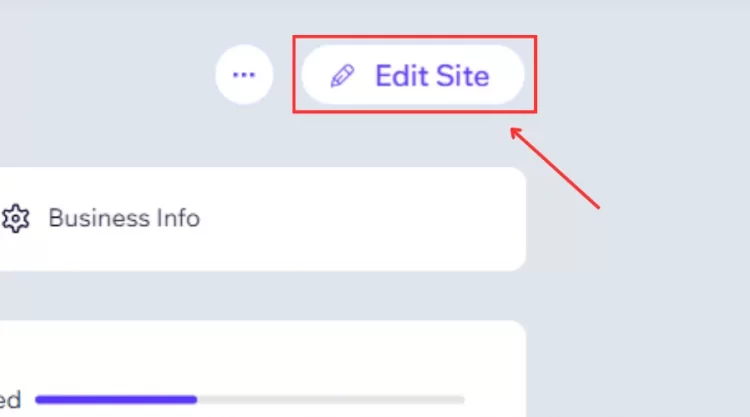
Step 2 – Select Contact Collection to connect Mailchimp app
In your Wix Editor, click Add Elements on the left bar to open Add Elements tab.
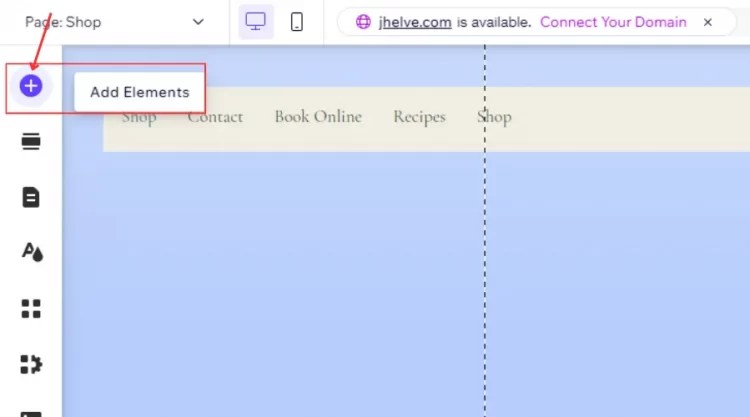
Then, click Search on the top right to open Search box.
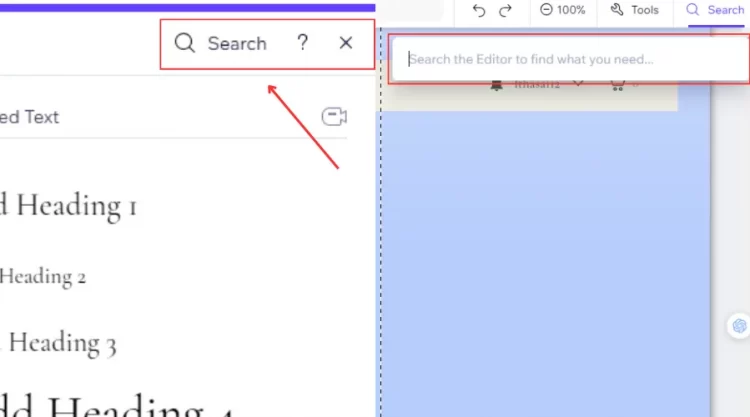
Next, type “Contact Collection” in Search box and select the relevant result in a drop-down.
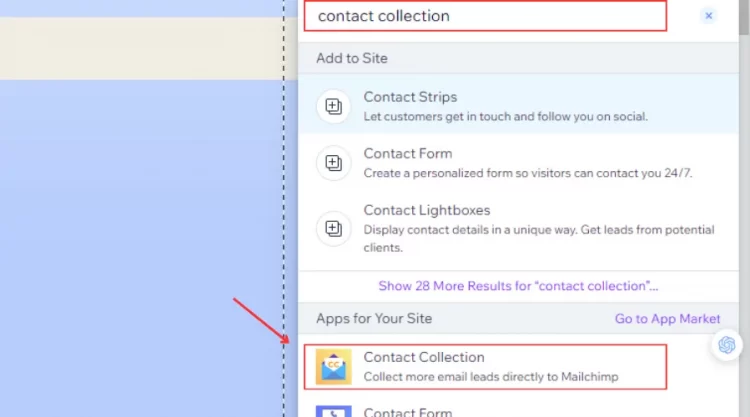
After that, click Add to Site in Wix App Market to finish this step.
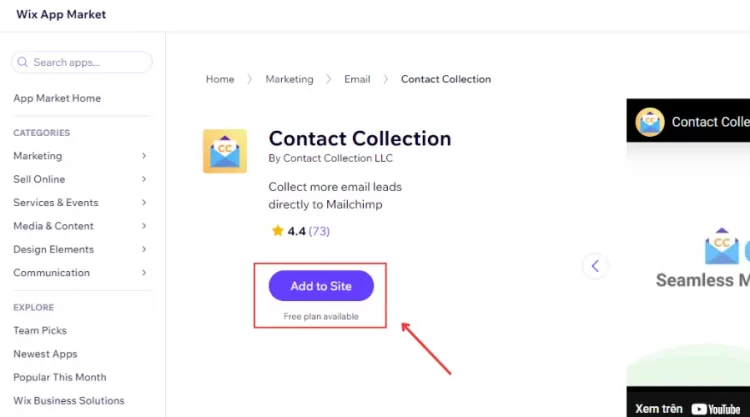
Step 3 – Allow permissions & confirm your integration
In the final step, you first read all terms of adding Contact Collection to your Wix site.
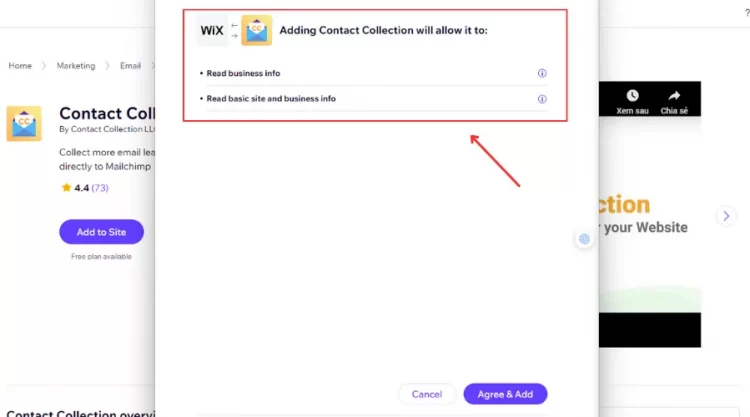
Then, click Agree & Add to confirm your process. Or else, click Cancel to go back to the previous step.
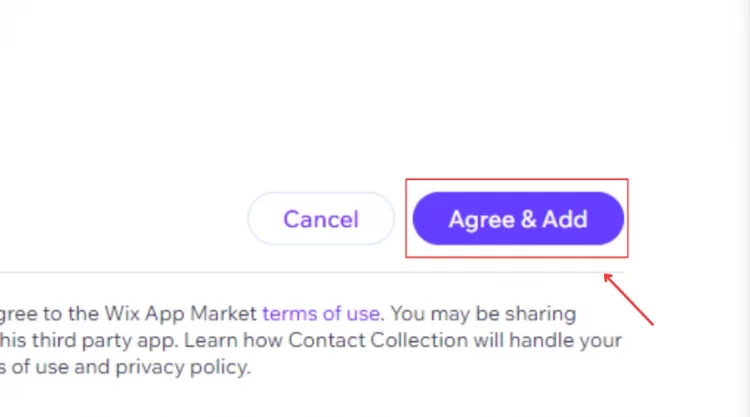
With only the 3 steps above, you can adopt how to integrate Mailchimp with Wix with Contact Collection successfully.
If you want to display Contact Collections on your site as a lightbox, it’s possible to adopt. However, we recommend you first add a lightbox and Contact Collection app in Wix, then follow our steps below:
- Step 1: Open Contact Collection app on your Wix site.
- Step 2: Click Contact Collection form to open Contact Collection tab for your customization.
- Step 3: Click the edited form, then cut and paste it into the Wix lightbox available.
Other Ways To Connect Mailchimp With Wix
Besides Contact Collection, you can connect Mailchimp with Wix through 2 other apps, including Mailchimp Forms by MailMunch and Mailchimp Email Marketing PoCo. Below are our overall reviews of these apps.
#1. Use Mailchimp Email Marketing PoCo App
We’ll evaluate Mailchimp Email Marketing Poco App with 3 aspects, including features, pricing, and pros and cons. In particular:
Outstanding features
Poco app provides you with different outstanding features to grow your site visitors’ mailing lists, including:
- Easy Mailchimp integration:
If you want to connect your Wix site with Poco app, you can do that in the Add Elements in your Wix Editor. It only takes you a few minutes to install the Poco app successfully.
- High form compatibility
You can freely use embedded Mailchimp forms available to satisfy different tasks and demands. This can help you save time in building forms and promote existing functionality on new Mailchimp forms.
- Automated contact and order sync
Poco app constantly collects and updates your subscriber’s contact list, allowing you to take of your customers in the best way. Additionally, all purchase history will be automatically synchronized, depending on customers’ buying times and order numbers.
- Extensive service integration
You can easily customize your site’s services with Poco app, including Pricing, Stores, Bookings, Subscriptions, etc. This feature encourages your innovations and updates on your Mailchimp to match your visitors’ demands better.
Pricing
When using Mailchimp Email Marketing PoCo App, you can select pricing plans for yearly or monthly ones. In particular:
[wptb id=66558]
Pros and Cons
Before you have Wix Mailchimp integration with the Poco app, you should consider our evaluations of its pros and cons below:
[wptb id=66560]
#2. Use Mailchimp Forms by MailMunch App
Like Poco app, MailMunch app will be considered in 3 main aspects. Below are our evaluations of its functions, pricing plans, and pros and cons. In particular:
Outstanding features
MailMuch offers your site special functions to reach out to customers effectively, including:
- Beautiful form designs
If you’re unsure about making a mailing collection form, you can use one of MailMunch app’s 100 ready-made templates. These templates include popups, top bars, scroll boxes, and embedded forms. You can pick any design to boost your results and easily customize it using a user-friendly drag-and-drop builder.
- Page-level targeting
MailMunch supports you in displaying opt-in forms for specific pages to adapt to your demands effectively. Additionally, this app also helps you to find products or forms, bringing high conversion rates.
- Entry and exist technology
Entry and exist technology allow your site to detect user behaviors, marking when they are about to enter or leave your site. We think that it’s time to promote coupons or discounts to your visitors, encouraging their shopping journey on your site in the best way.
Pricing
MailMunch provides you with pricing plans according to 3 levels, including free, silver, and gold plans. In particular:
[wptb id=66562]
Pros and Cons
If you are confused about whether you should integrate Mailchimp with Wix by MailMunch, let’s check its pros and cons with us:
[wptb id=66564]
Whether you use MailMunch or Poco app for your Wix Mailchimp integration, we consider that you should register it for a year duration to save money.
How To Integrate Mailchimp With Wix – FAQs
[sp_easyaccordion id=”66556″]
Final Words
We have guided you how to integrate Mailchimp with Wix with 3 common apps, including Poco, Contact Collection, and MailMunch. Whether you decide to use which app to connect your Wix site, you should consider your demands clearly. Another useful tip is that you should register to use a Mailchimp app for a year duration to save money.
LitExtension, the #1 Shopping Cart Migration Expert, hopes you can adopt how to integrate Wix with Mailchimp successfully. Let’s check our LitExtension Blog or join our Facebook Community Group for more useful tips.