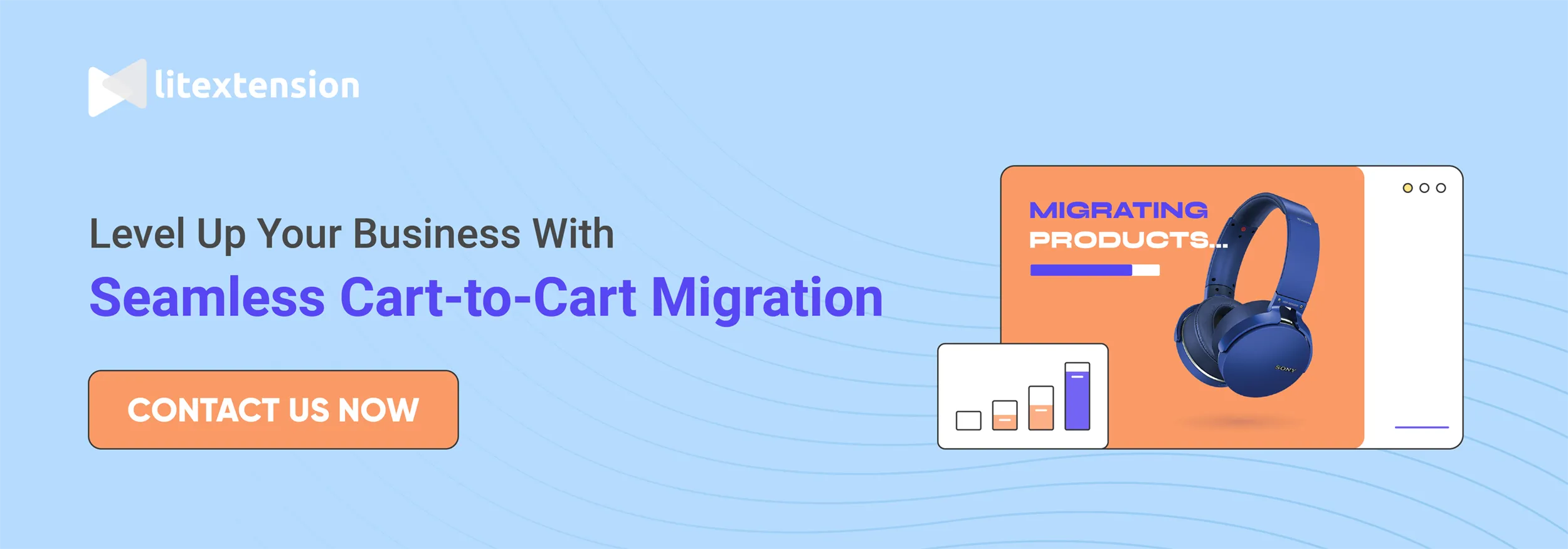According to Statista, over 3.6 billion people are using social media worldwide in 2020. Notably, Facebook is the most popular social media platform with 2.7 billion monthly active users. Therefore, social media marketing, especially on Facebook, has gone from a new idea to an absolute must for any business marketing strategy.
Social media helps you connect with people who already love your brand, not to mention those who haven’t heard of your business yet. Consequently, it is essential to link Etsy to Facebook and other social media accounts to your Etsy shop.
So, how to link Etsy to your Facebook account? We will break it down for you in this article.
Need Help To Migrate Your Store?
A lot of merchants have migrated from Wix to Etsy or Squarespace to Etsy to make use of the marketplace’s advantages and boost their sales. If you are intending to migrate to Etsy, LitExtension can help you transfer your data accurately, and painlessly with utmost security.
What is Etsy?
Founded in 2005, Etsy has been home to 63,765 currently live websites. Etsy is an eCommerce marketplace allowing you to register for an online windows kiosk and share the same space with other sellers. Like Amazon and eBay, Etsy helps you connect your shop with a large number of online buyers globally.
For small businesses, Etsy is a worth considering option. The marketplace allows you to easily maintain and set up your store. Owning an online Etsy shop also benefits vendors in many ways. Firstly, vendors can set up an Etsy store at a low cost since they don’t have to pay extra fees besides listing, transaction, and ads fees. Plus, it is easy to use thanks to the simple process of uploading items.
Additionally, Etsy is also a great option for multichannel store owners as it can be integrated with their web stores for easier management.
Last but not least, Etsy can empower your business with numerous features and toolkits that make store management more effective.
For more information, here we provide you with a list of the best-selling items on Etsy that will possibly thrive your online business with booming Etsy sales.
Now you have an Etsy store with the best-selling products, let’s make it better known by connecting your Etsy shop to Facebook.
Why you should link Etsy to Facebook
Over half (54%) of surveyed consumers across generation groups say that social media influences their shopping habits. They often use social media to research products and their reviews before making a purchase meant. Among the social media platforms, Facebook remains a stronghold with 44% of consumers across the Gen Z, Millennial, Gen X, and baby boomer age brackets. Therefore, it’s essential to have a prominent online presence on various social media platforms, especially Facebook.
Moreover, Etsy enables you to link your shop to your Facebook page. When you do, a Facebook Like button will appear on your shop page. In addition, when you list new items, you’ll have the opportunity to post information about them on Facebook during the listing-creation process.
Let’s have a look at 3 ways in which Facebook will help you grow your Etsy shop:
- Increase product awareness: With 2.7 billion monthly active users, Facebook has a huge influence on customers when building product awareness. Therefore, a large section of the audience gets to know your brand through the content that is distributed on social media. If you do not have a brand presence on Facebook, you are missing out on an important opportunity to influence your consumer buying behavior.
- Social Proof as a great force for buying decisions: Happy customers tend to praise the products with engagement on Facebook. As a result, marketers are making the social space more transparent by sharing reviews, comments, likes, tweets, and pins of their happy customers to generate brand trust and increase conversion rate.
- Increase sales: Facebook is an inexpensive platform that gives you an instant reach to billions of active Facebook users. You should ensure that the target audience sees your products, likes them, and shares them on Facebook, which helps to influence consumer behavior.
As mentioned above, selling on both Etsy and Facebook can bring lots of benefits, especially when you choose to sell on several sales channels. An Etsy listing tool is built to help with multi-channel selling solutions. If you like broadening your customer base when already have an online store on eCommerce platforms like WooCommerce, Magento, or BigCommerce, LitCommerce – another LitExtension brand – can be a good choice for you.
So now you know it’s worth promoting your Etsy shop on Facebook. Let’s jump straight into how to Link Etsy to Facebook. Stay tuned!
Let the Experts Help You Move to Etsy!
Focus on growing your business and leave your Etsy migration in good hands with LitExtension All-in-One Migration Package. Let our Personal Assistant lift the weight of manual tasks off your shoulder and provide regular updates on how your project is going.
How to link Etsy to Facebook?
Step 1: Adding a “Like” button to your Etsy shop
By putting the Facebook “Like” button on your Etsy shop, visitors who like your shop can quickly become your Facebook fans. Your Facebook updates will appear on the newsfeed of your fans/customers, reminding them of your shop and products. This will help build your brand and increase your reach.
In addition, please note that you must have a Facebook business page and an Etsy shop that is open to the public to do this task.
Follow these steps to add Facebook “Like” button to your Etsy shop:
- Sign in to Facebook using your Facebook personal profile.
- Go to etsy.com selling page
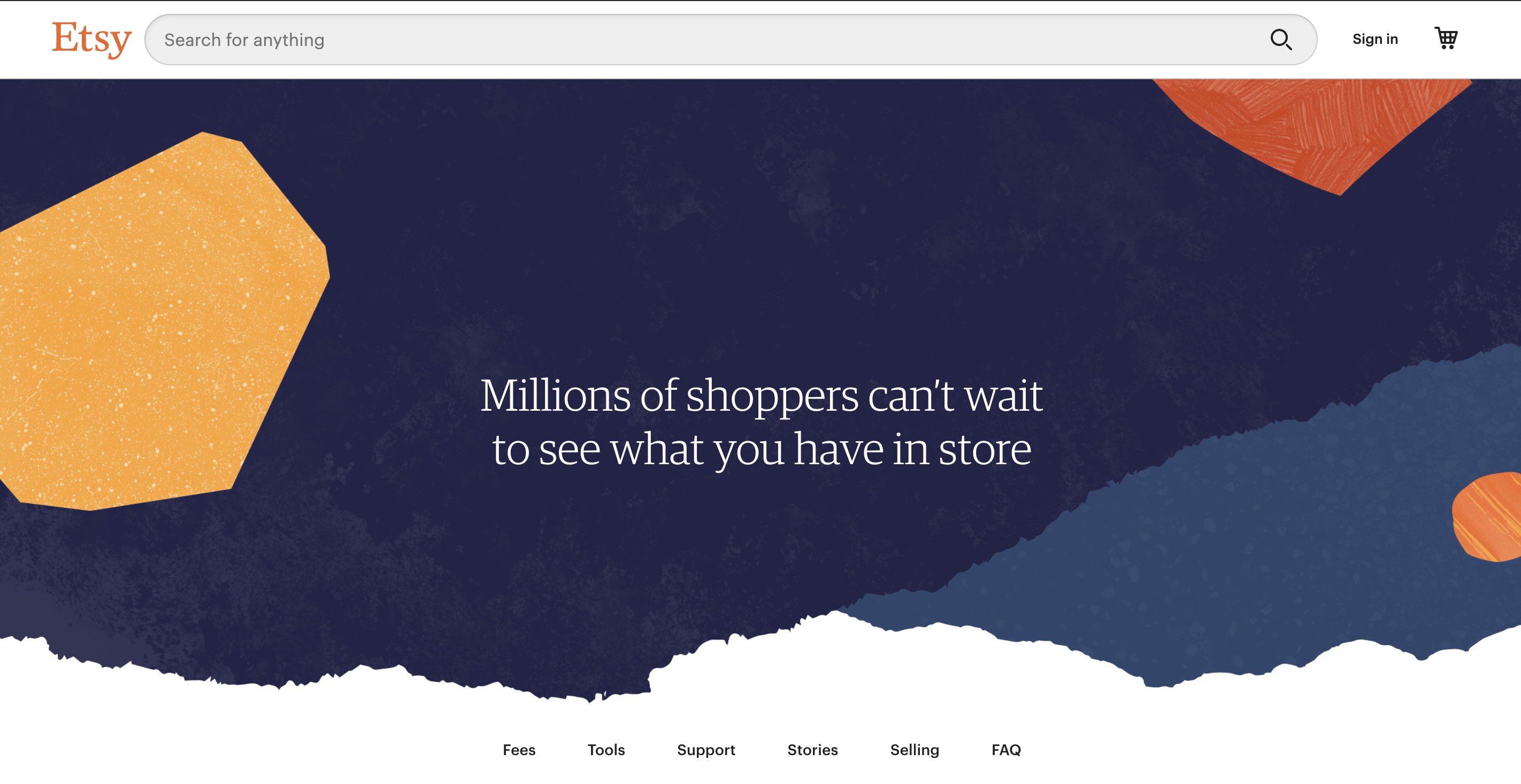
- Place your mouse on the Open your Etsy shop link towards the bottom of the Etsy homepage.
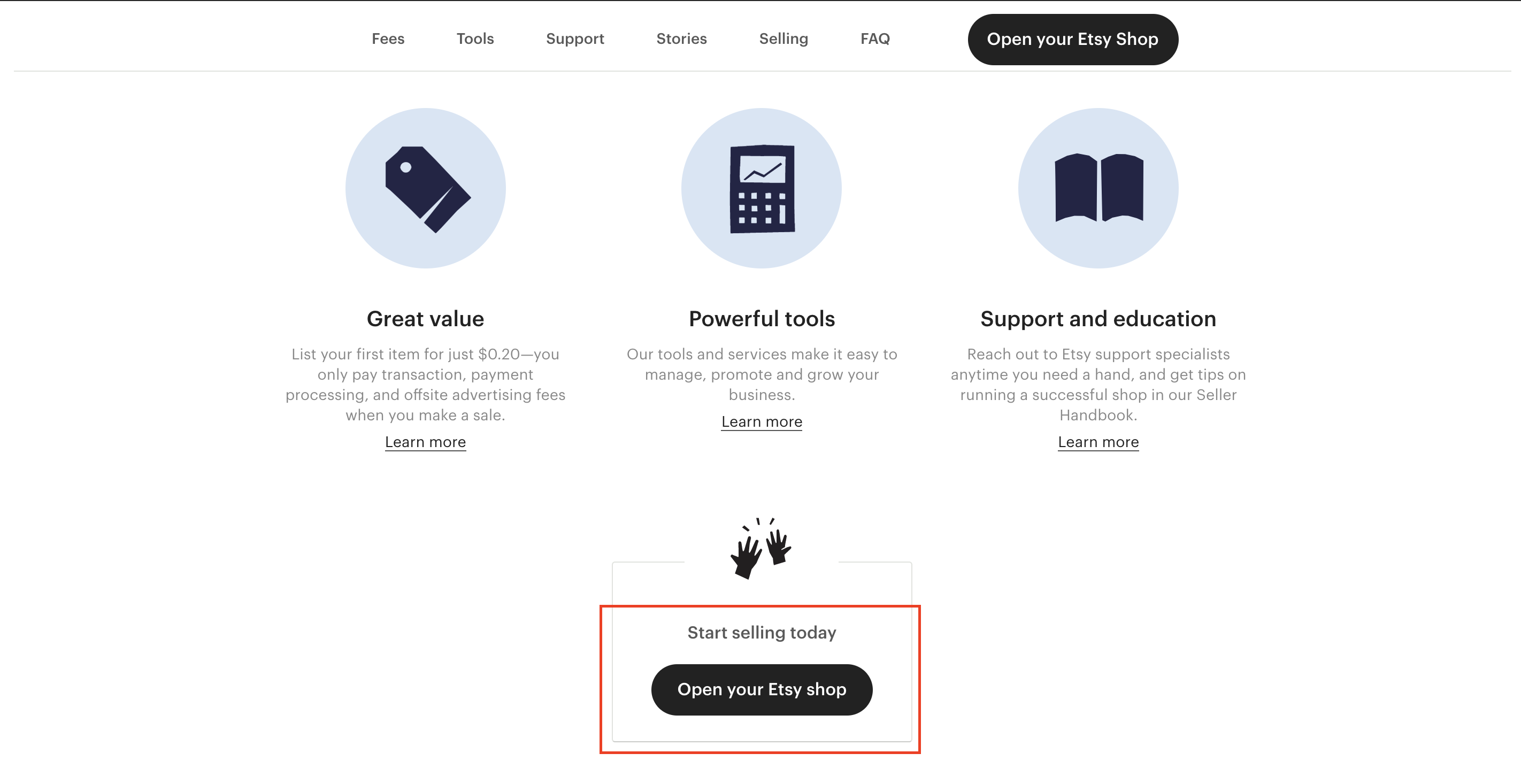
- From the drop-down menu, go to Shop Manager (second from the bottom), and click on Info and appearances
- Scroll down to the Links section and click on Connect with Facebook.
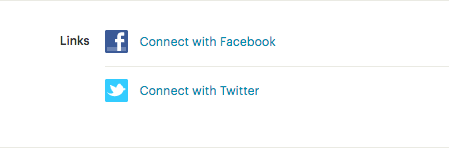
- A list of all the Facebook business pages that you are the admin of will appear. Click on the one you would like to connect your Etsy shop to. (If you only manage one page, the shop will automatically connect to that one)
Step 2: Link your Facebook Page to your shop
Next, you can also link potential customers to your Facebook page by adding your page to the About section of your website. For more specific, this section is where customers know who they are chasing products from. In other words, it lends authenticity.
Here are what you need to follow to finish this task:
- Go to etsy.com
- Click the Your Shop link along the top of any Etsy page. (Make sure you’re signed out of Facebook)
- From the drop-down menu, go to shop settings (second from the bottom), and click on About your shop.
- The default page that pops up is Members. Click on the tab Story next to it.
- Scroll down to the bottom of this page. You will find a Shop Links section.
- Choose Facebook under Link types and put in the URL of your Facebook business page.
- Click Save at the bottom of the page!
Step 3: Adding the “Shop Now” button on Facebook
Now, merchants can easily get sales thanks to the Facebook Business Page. After that, you can turn random browsers to potential customers by directing them straight to your shop through your page.
Follow these steps to get the task done:
- Click the Add a Button box under the cover image area of your Facebook Page
- There are several options for you to choose from. Click Make a purchase or donation button
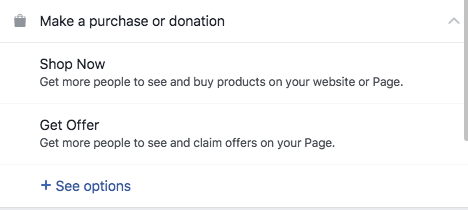
- Select Shop Now. A pop-up box will appear asking you to put in the link you would like to send people to. Copy and paste your shop URL here.
- Now your shop is ready!

Step 4: Promote your products on the Facebook Page
Finally, your Etsy shop and Facebook Page are linked to each other, you need to push out your products to your fans. It’s not enough if your fans just “like” your page. If your fans do not actively engage with your page, the updates will not show up on their newsfeeds, so they won’t be actually getting any notification of what you’re posting.
Additionally, our suggestion is that you should post regularly about your products to make sure you are making the most out of your business page. The more they see them, the more likely they are to click on Shop Now.
Final Words
To sum up, with the exceptional merits offered by the most popular social media platform, Etsy store owners should consider marketing on Facebook as a key tactic to boost sales. Etsy store owners should consider marketing on Facebook as a key tactic to boost sales. We hope that by showing you how to link Etsy to Facebook, you will get the chance to boost your conversion rate.
Besides Etsy, Shopify is also a good choice when it comes to choosing a marketplace for your business. In case you want to compare these two platforms, we also provide a head-to-head comparison based on key criteria between Etsy and Shopify.
Plus, if you have the intention to move your store from Etsy to Shopify, have a look at LitExtension – #1 Shopping Cart Migration Expert. We can make your data migration process become as pleasant as possible
If you have any questions, please feel free to contact us or join our public Facebook community to get more ideas about eCommerce. Good luck with your business!