Want to migrate BigCommerce to Shopify Plus to unleash your eCommerce store’s full potential? Fortunately, with LitExtension’s All-In-One migration service, migrating from BigCommerce to Shopify Plus doesn’t have to be that big of a deal.
Instead, the whole migration process would be clear like this with LitExtension – #1 Shopping Cart Migration Expert:
- You book a free 1-on-1 meeting with LitExtension.
- You get a technical consultant.
- We configure the migration.
- LitExtension’s migration experts run a demo migration.
- You review the migration.
- We activate the full migration.
- We double-check the migration result.
- You receive post-migration support.
Let’s dive in!
Power Your Vision on Shopify Plus with LitExtension
Our team of experts can safely transfer your business data, products, customers and orders to unlock more growth on Shopify Plus’s robust platform. Let us provide a customized migration for you!
Advantages of Migration From BigCommerce to Shopify Plus
#1. Enterprise-grade performance & security
Shopify Plus is designed for high-volume businesses that demand the utmost in performance and security. It can handle millions of concurrent visitors and protect your store from even the most sophisticated cyberattacks with Level 1 PCI DSS standards.
If you are concerned about BigCommerce down, you can rest assured that your e-shop is always up and running and that your customer data is safe with Shopify Plus.
🤔 Why Shopify Plus instead of Shopify?
Shopify is known for its stability and fast-loading speed.
However, with Shopify Plus, you’ll get to experience the so-called headless commerce powered by Shopify Hydrogen – which takes your web performance to a whole new level.
With Hydrogen, your store’s front end and back end are separated. This means you can customize anything you want without hurting your page speed.
#2. Access to extensive Shopify App Store
Shopify and BigCommerce both offer great built-in eCommerce features. However, as you scale up your store, you’ll soon “outgrow” these native features and need third-party apps. Shopify App Store is home to 8,000+ apps that can help you add new features and functionality to your store.
Meanwhile, there are only 1,000+ apps on the BigCommerce App Store. And this is the biggest reason why you should move from BigCommerce to Shopify Plus, instead of upgrading to BigCommerce Enterprise. Whether you need help with marketing, shipping, or customer support, there’s an app for that.
Not to mention that with Shopify Plus, you also get access to exclusive apps that are not available to other Shopify merchants.
#3. Better globalization features
Shopify Plus is packed with robust localization features, enabling you to sell your products to global customers with ease. You can translate your e-store into multiple languages, accept payments in different currencies, and manage your inventory across multiple warehouses.
BigCommerce also supports translating your e-shop into multiple languages. However, you might have to create different stores for different languages– which is much more inconvenient than Shopify.
#4. Dedicated Merchant Success Team
As a Shopify Plus merchant, you’ll have access to a dedicated Merchant Success Team that is available 24/7 to help you with any questions or problems you may have. Your Merchant Success Team will work with you to optimize your store and ensure that you’re getting the most out of Shopify Plus.
Meanwhile, BigCommerce Enterprise gives you access to different support teams based on your needs– Account Management, Solution Architecting, Technical Account Management, etc. But they don’t have a team empowering merchants to succeed like Shopify Plus.
💡 What to do before BigCommerce migration to Shopify Plus?
Back up your BigCommerce store data: If you choose to migrate with LitExtension, rest assured that we won’t interfere with your data. However, for safety reasons, you should export your BigCommerce store data under CSV files and save them somewhere safe on your PC.
Create your Shopify Plus store: Next, you’ll need to create a Shopify store and contact Shopify staff to upgrade to Plus plan.
How To Migrate From BigCommerce To Shopify Plus?
Given that you want to migrate to Shopify Plus– the highest, most advanced Shopify plan built for enterprises, we assume you have a medium-to-big-sized eCommerce business.
And since manual migration of a big e-store with lots of data involves a significant amount of time, effort, and risk, using reliable BigCommerce migration services to Shopify Plus like LitExtension would be a more optimal choice.
With 10+ years of experience in empowering over 280,000+ migrations, we guarantee the highest level of accuracy in transferring data from your BigCommerce store to Shopify Plus.
The best part is that we take the migration off your plate; here’s how BigCommerce migration to Shopify Plus works with LitExtension:
#1. Schedule a meeting
First, book a call or video call with us via Google Meet at your convenience. However, in order for us to arrange for our migration experts to best support you, we highly recommend you schedule at least 2 hours in advance.
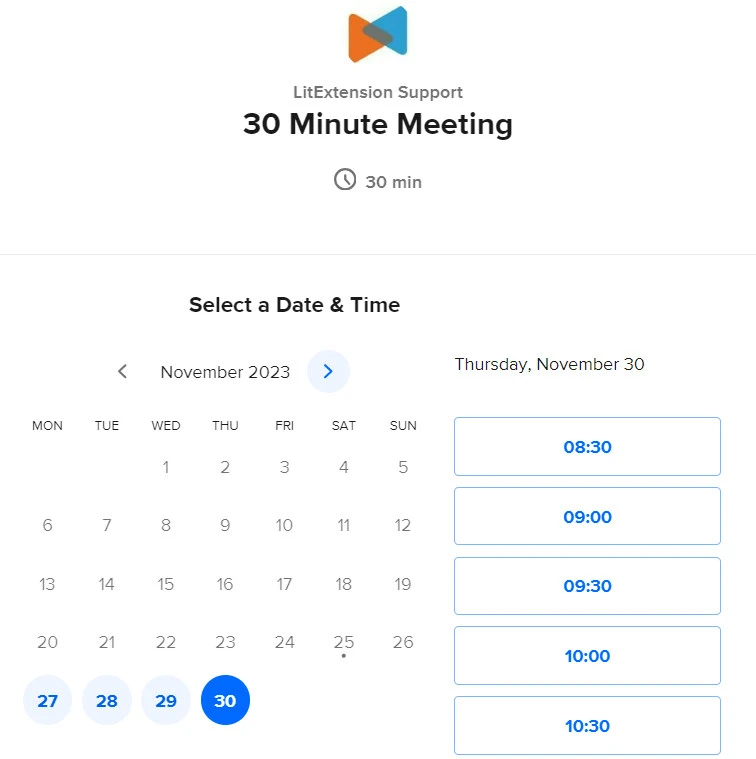
#2. You receive technical consultation
In the meeting, LitExtension team will give you a free technical consultation based on the size and complexity of your existing BigCommerce store’s data and, most importantly, your custom requests or expectations.
After listening to your migration needs, our team will give you a proposal, which includes the necessary steps, your custom fields and more.
#3. Configure the migration
Based on our mutual agreement, our migration experts will get straight down to business by configuring BigCommerce to Shopify migration. This includes configuring cart set-ups and entities for migration.
- Configure cart setups
Our migration experts will set up your BigCommerce store as the Source Cart Type and Shopify Plus store as the Target Cart Type.
- Configure entities for Shopify Plus migration
After that, LitExtension will look into data mapping and review data structures between two platforms based on your custom requests.
The awesome thing is that you can extend and fine-tune your migration quality with LitExtension’s additional migration options. And since you’re using our All-In-One package, these options are all free at your fingertips. Next, let’s choose the additional options you want to proceed.
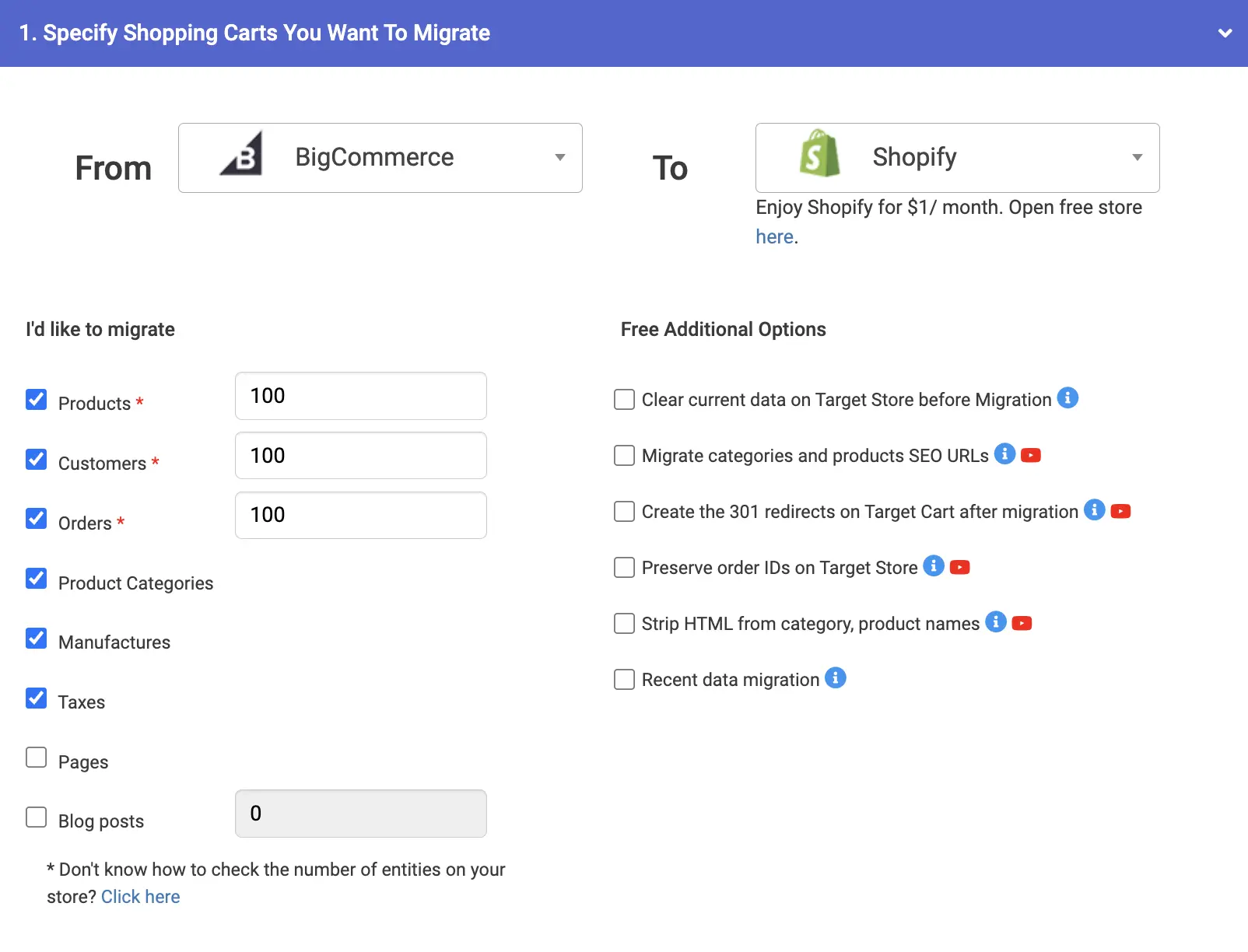
If you have any further customizations or special requests, simply provide your custom requirements and our sales specialist for pricing estimation.
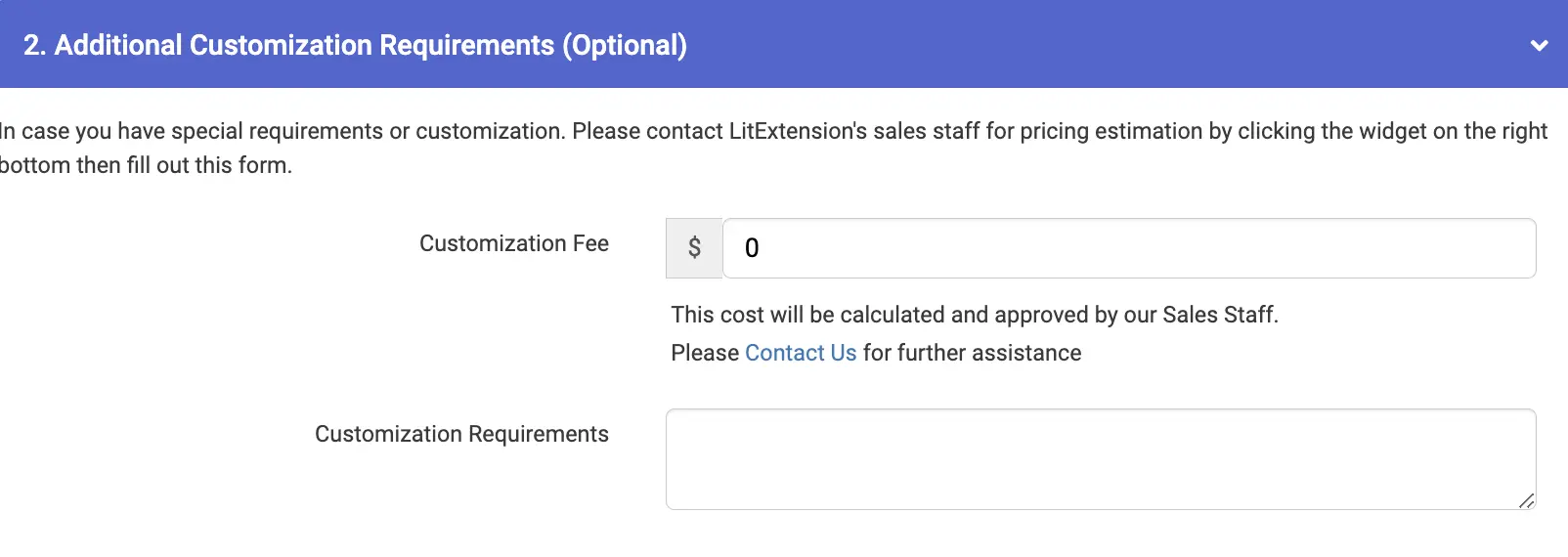
Entities LitExtension supports for BigCommerce to Shopify Plus migration
[wptb id=60291]
LitExtension’s Additional Options for BigCommerce to Shopify Plus migration
[wptb id=67795]
#4. Run demo migration
LitExtension migration experts will set up a demo migration with unlimited entities (for products, customers, and orders). The demo will help you better understand how the actual migration works and evaluate its efficiency.
#5. Review demo migration
We’ll keep you updated after the demo. After reviewing, if you are satisfied, we’ll activate the full BigCommerce to Shopify Plus migration.
#6. Activate full migration
Next, we’ll handle setting up and executing your entire migration process. Once it begins, it’ll smoothly run on the server without requiring a browser connection. All you have to do is await an email notification indicating the completion of the process.
Moreover, your existing store can continue operating as usual throughout the entire migration. This means there won’t be any disruptions to your business operations.
#7. Evaluate the result
When the migration is complete, your Personal Assistant (PA) will review the results on both the front-end and back-end to guarantee that your new Shopify Plus store works appropriately.
#8. Implement post-migration services
Since your existing store will continue to function as usual throughout the migration process, there might be new data (such as orders and customers) or updated data (like product details) following the migration.
Moreover, with our All-In-One package, LitExtension transfers any recently emerged or modified data to your new store for free after the migration.
Save Time Migrating to Shopify Plus
Trusted specialists streamline migrations that actualize ambitions.
Key Tasks to Do After Migrating to Shopify Plus
After ensuring that your Shopify Plus is set up correctly and all data from your previous platform has been accurately migrated, quickly run through this checklist to set up your Shopify store after migration:
- Visit the Shopify Plus Academy and learn in detail about how to make the best use of Shopify’s features.
- Create a checkout flow that aligns with your brand’s unique needs using Custom Checkout Extensibility.
- Ensure that your B2B and DTC operations are smoothly integrated within Shopify Plus.
- Leverage Shopify Audiences to identify key demographics and tailor your marketing efforts accordingly.
- Implement Launchpad’s eCommerce automation to streamline and automate key tasks, boosting overall productivity.
- Make optimal use of enhanced API calls and robust enterprise-level integrations.
- Leverage the control you have over users and multiple stores from your admin panel effectively.
- Ensure you are utilizing all the support available to Shopify Plus users to enhance your store operations.
FAQs
[sp_easyaccordion id=”67750″]
Final Thoughts
Overall, migrating to Shopify Plus is a brilliant choice if you want a more scalable eCommerce store. That’s when you have access to the extensive Shopify App Store and a more dedicated support team. It is a wise choice to migrate from BigCommerce to Shopify Plus!
Luckily, with LitExtension’s All-In-One migration package, you can make the switch without lifting a finger, as our migration experts will handle all the heavy-lifting parts.
Don’t forget to check LitExtension’s blog and join our active Facebook Community for the latest news on eCommerce trends, tips & tricks.
