If you find it difficult to run your Ecwid store, why don’t you reach a new platform for more useful functions? In this situation, we suggest you try BigCommerce – one of the top eCommerce websites for various online businesses. If so, let’s find out how to migrate data from Ecwid to BigCommerce if you don’t waste time building data from scratch.
In our blog, LitExtension – #1 Shopping Cart Migration Expert will show you how to move Ecwid to BigCommerce within 3 simple stages:
- Backup database for your migration
- Launch a full migration from Ecwid to BigCommerce
- Go to your BigCommerce store for a checklist
Below are our detailed instructions to help you successfully attain Ecwid to Bigcommerce migration.
Don’t Risk Your Migration — Try Ours Free First
Book a demo consultation to try our migration process completely free. We’ll migrate a test selection of your live products and orders so you can validate a smooth transition. Experience the journey now!
Stage 1 – Prepare for the migration
LitExtension provides you with an automated tool to support your Ecwid to BigCommerce migration in some simple steps. However, you should follow our sequenced guide below to have an overall evaluation before transferring your store data.
Switching your store from Ecwid to BigCommerce can be a challenge for you because both platforms have distinctive database structures. That’s why we recommend you have a good preparation before running any migration on your store.
Now, let’s discover what you should back up in this step.
#1. Backup database from your Ecwid store
To get a file of the Ecwid store database, let’s follow our guide below:
- In your Ecwid admin dashboard, select Catalog and click Products.
- Select targeted products and click Import or Export Products.
- In the drop-down tab, click Export All to open Export Products dialog for optional customizations.
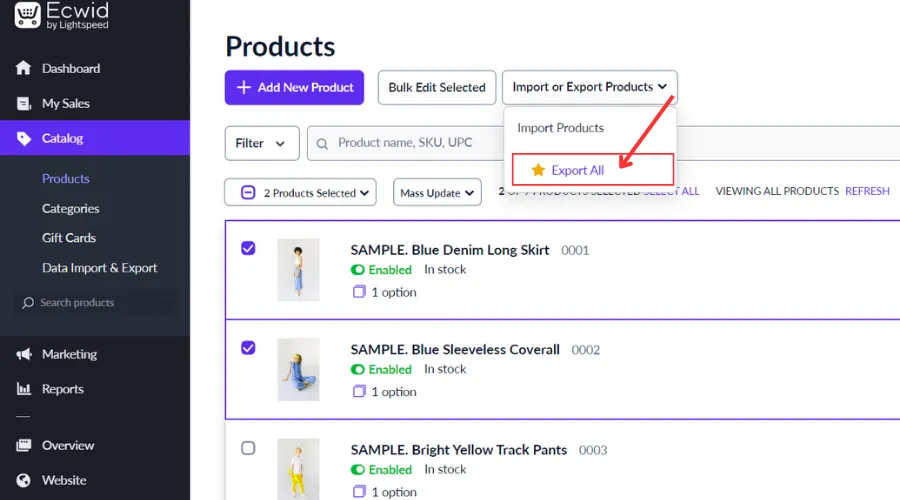
- Click Download CSV file to finish.
With this file, you can collect essential information about your products on the Ecwid store, including SKUs, names, ribbons, images, prices, and so on. It is great for you to store all the data effectively.
#2. Build your new store on BigCommerce
Once you successfully collect the database from Ecwid, you need to create a new BigCommerce store to begin your migration between Ecwid vs BigCommerce. In particular:
- The first step is to sign up for a new BigCommerce account on BigCommerce website.
- Then, BigCommerce requires you to fill in important fields to support building your store. After that, click Create your store and select Proceed To Store to finish your registry.
- Now, you are in the BigCommerce Dashboard to start your data conversion.
If you want to know more about BigCommerce and how to operate it, don’t miss our reviews on BigCommerce. This can help you have the first customizations for this platform effectively.
Once you complete data preparation for both Ecwid and BigCommerce, let’s move on to the next step – migrating Ecwid to BigCommerce.
Stage 2 – How to Migrate Ecwid to BigCommerce with LitExtension in 3 Steps
If you use LitExtension migration services, you don’t need to worry about data-relating mistakes. This can be explained that we always prioritize your data’s integrity. Thus, we will not, in any way, alter anything relating to your products from Ecwid. Our commitment is applied to all supported shopping carts, such as WooCommerce, Wix, Shopify, etc.
Being one of the top cart migration experts, LitExtension has received high evaluations from customers on Trustpilot, with over 4.9/5. Thus, you can be completely assured of experiencing our Ecwid to BigCommerce migration service in only 3 steps.
If you want to have a deeper understanding of our service for BigCommerce Migration, you can check our “How to Migrate Data to BigCommerce” video below.
To begin your store switching process from Ecwid to BigCommerce, you first log in to the LitExtension site with your Facebook or Google account. Right now, we will show you detailed instructions about this migration.
Step 1 – Select Source and Target Cart
On “My Migration” page, click Create new migration button on the top right to start your store conversion from Ecwid to BigCommerce platform. Below is our guide to help you set up your Source and Target Cart.
In Source Cart Type, select Ecwid from the drop-down menu and paste your Ecwid store URL into Source Cart URL box.
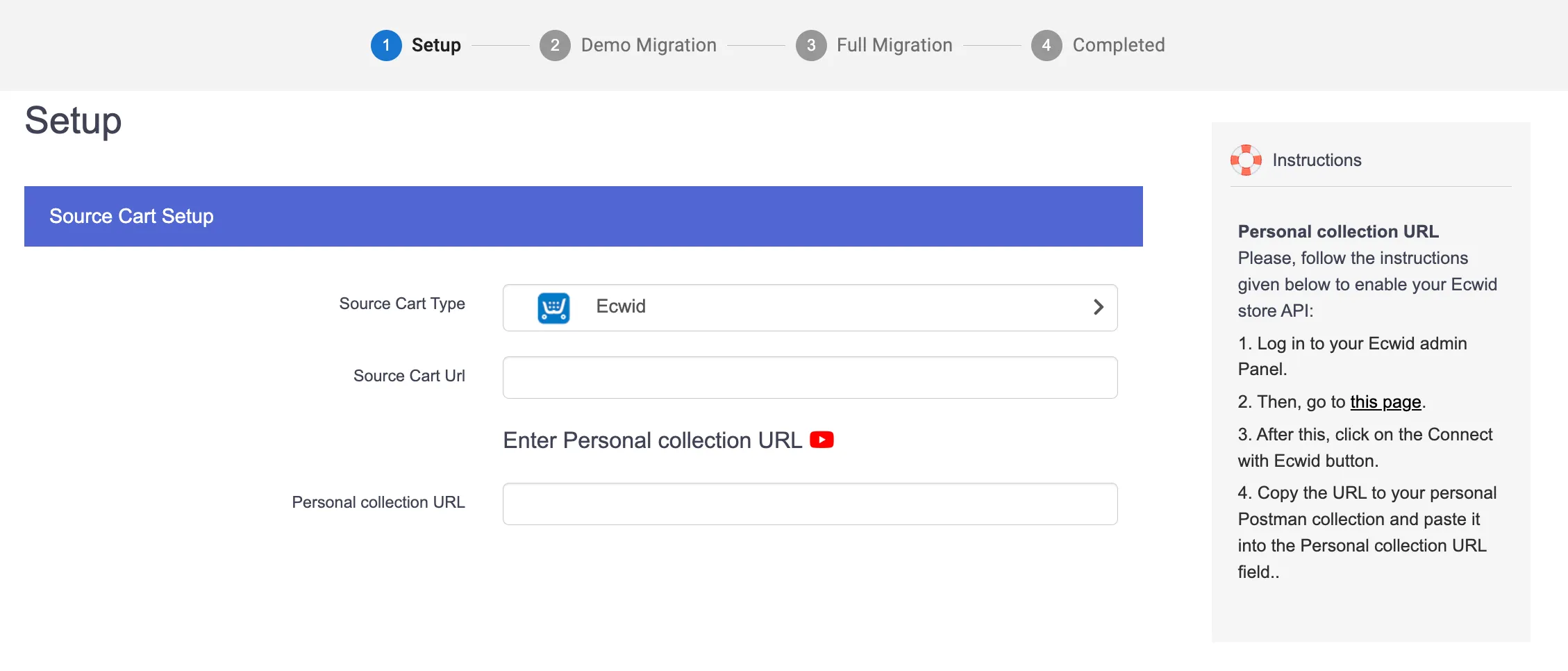
After that, follow our instructions to get Personal Collection URL from the API Console on the Ecwid platform. Finally, paste the URL into Personal Collection URL box to complete the information for your Source Cart.
In Target Cart Type, select BigCommerce in the drop-down menu and provide your store URL in Target Cart URL box. Next, follow our guide on how to get your API credentials on BigCommerce.
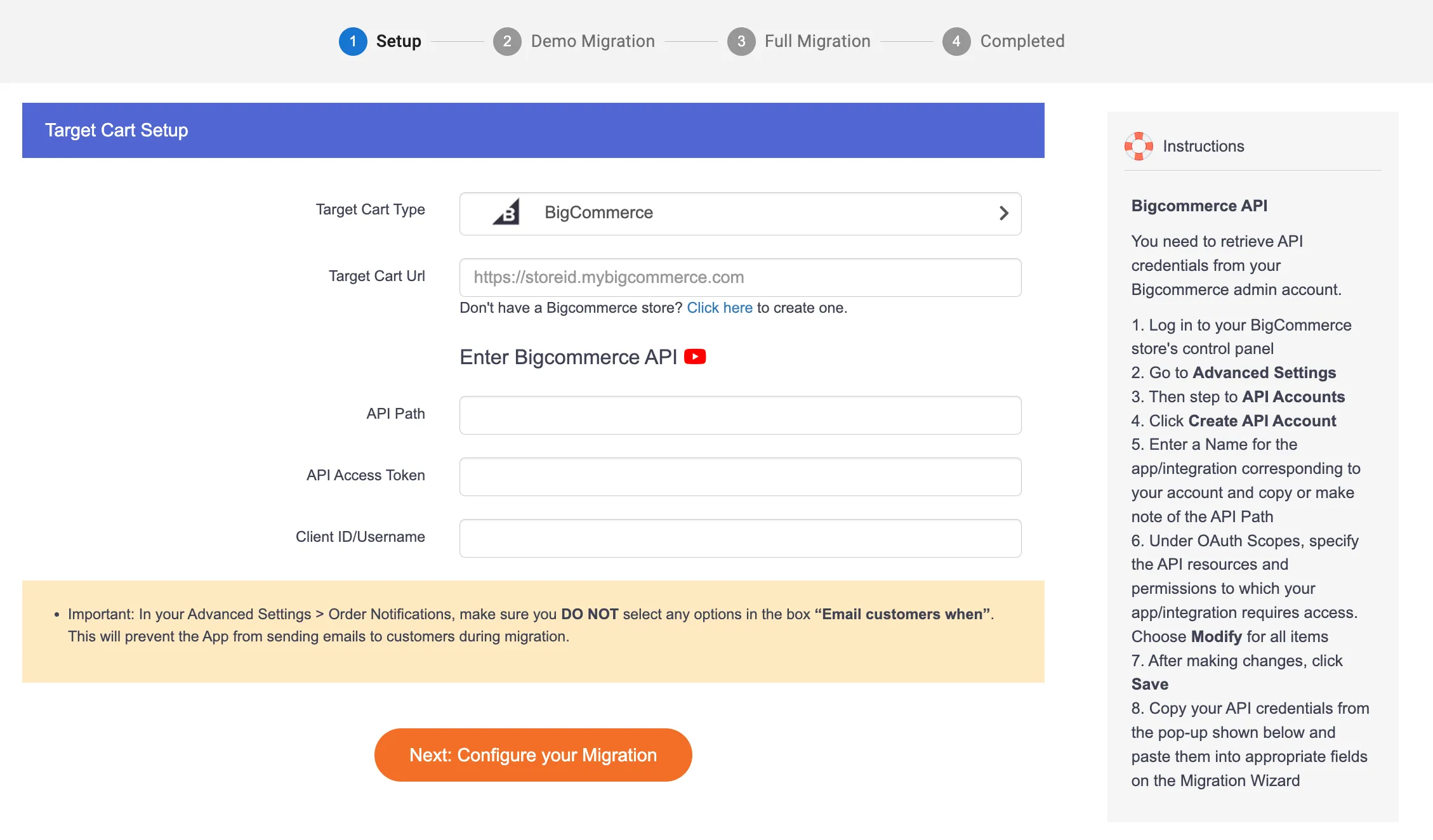
Finally, paste your API credentials into 3 boxes, including API path, API access token, and Client ID/Username.
Step 2 – Select targeted entities to migrate from Ecwid to BigCommerce
In this step, we will support you with available entities to transfer, including customers, products, coupons, pages, and blog posts. If you only migrate a few items to BigCommerce, please click relevant ones. Or else, click “Select all” to switch all of them from Ecwid to BigCommerce.
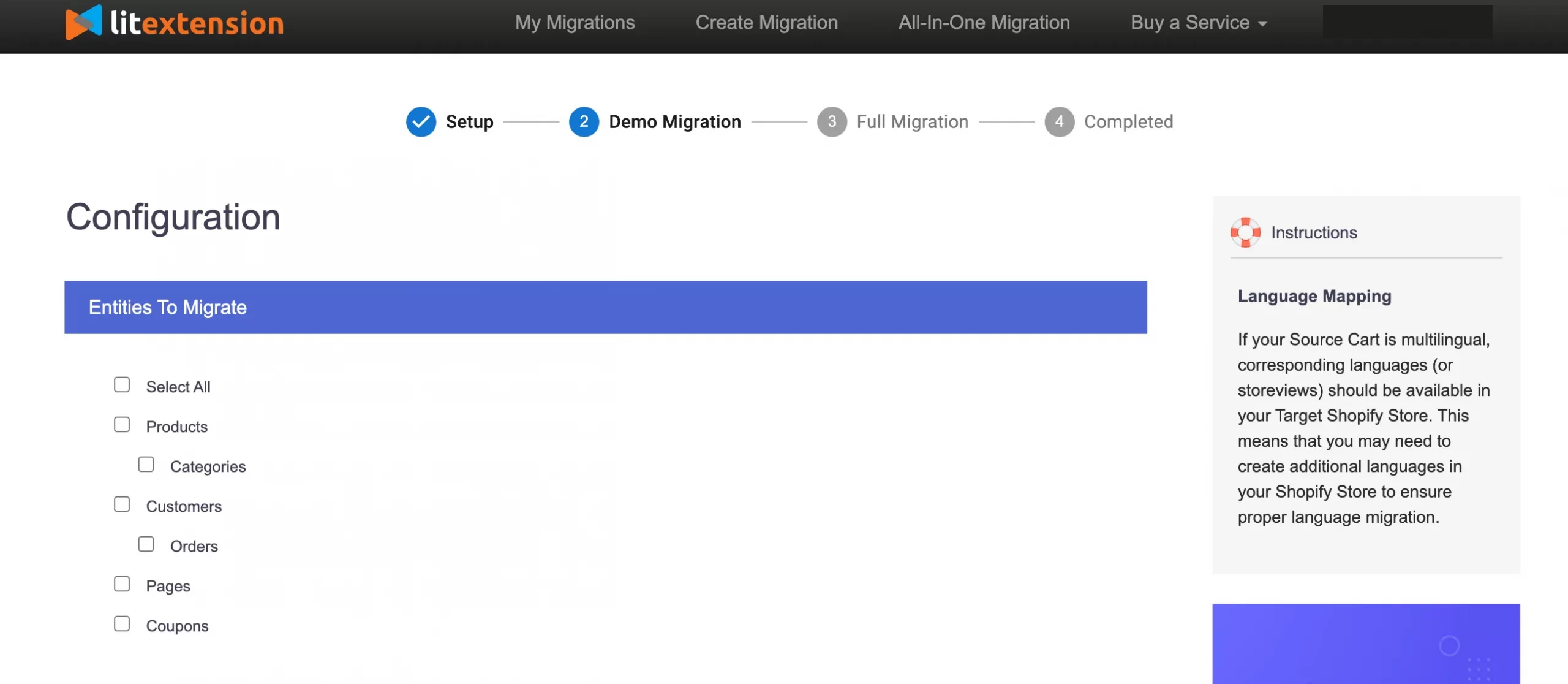
To help you have wonderful extension experiences when using the Ecwid to Bigcommerce migration tool like LitExtension, we also offer you Additional Options, including:
- Preserve Product, Order, Customer IDs on Target Store
- Provide SEO URLs Migration & 301 Redirects
- Migrate Customer Passwords
- Clear Data On Target Store Before Migration
- Migrate Images from Products, Categories, and Blog Post Descriptions
- Change Products Quantity on Target Store
- Migrate Additional Images
- Migrate Short and Full Descriptions
- Create Product Variants Based on Combinations of Options
- Migrate Product SKUs
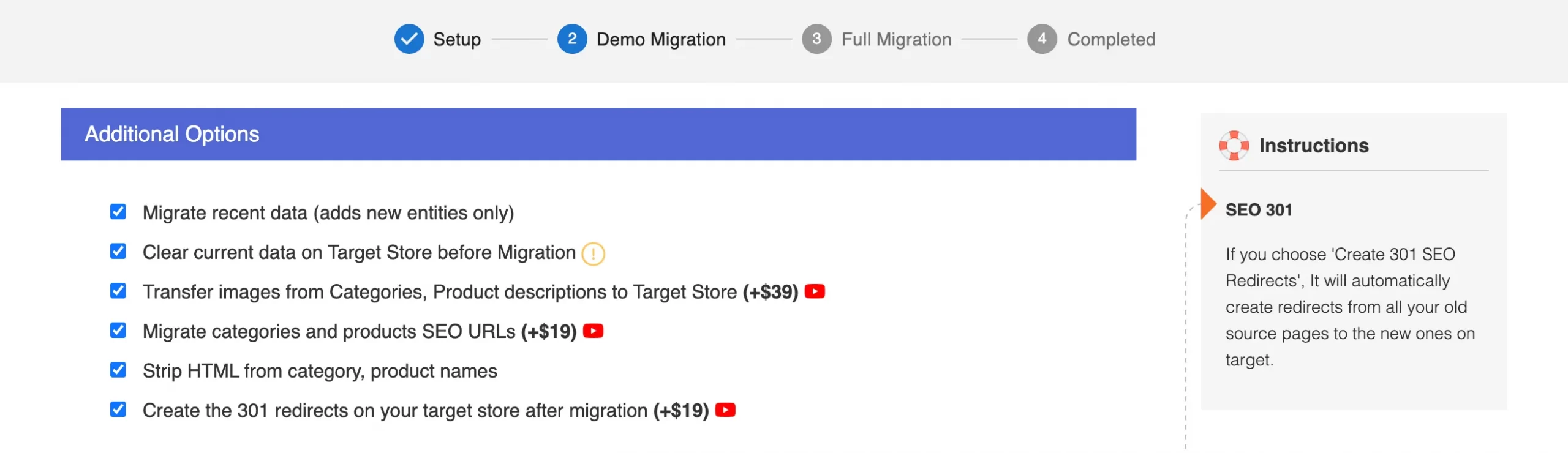
LitExtension allows you to customize your order status and language presented on a new platform after successfully completing your Ecwid to BigCommerce conversion. This can help you to restrict unexpected mistakes relating to synchronizations or your store’s display.
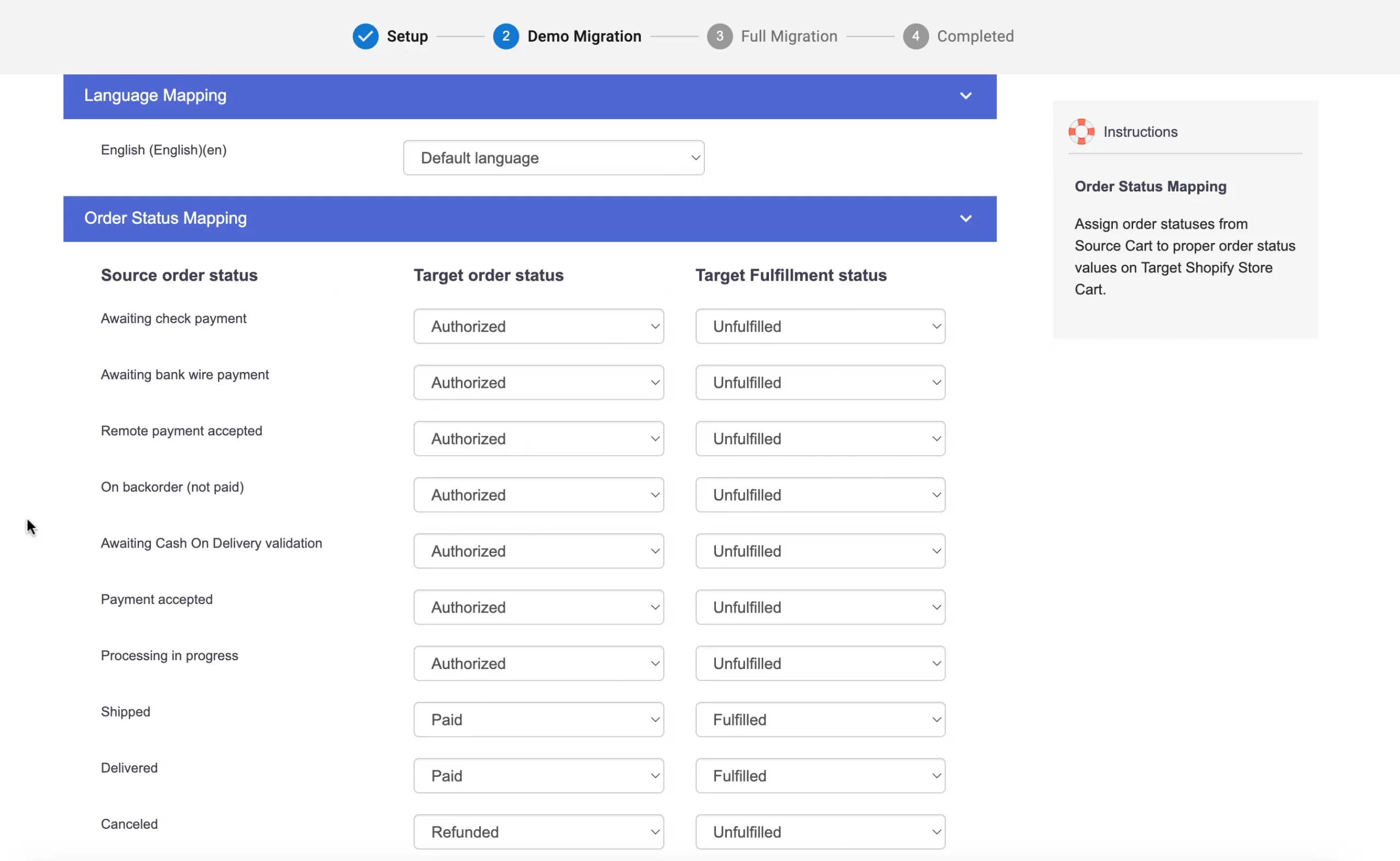
Step 3 – Launch a full migration
If you want to run a demo version before officially migrating to BigCommerce, let’s take a look at our instructions on LitExtension demo migration. We consider this step integral for you to have the right evaluations of our services, whether they can meet your demand or not.
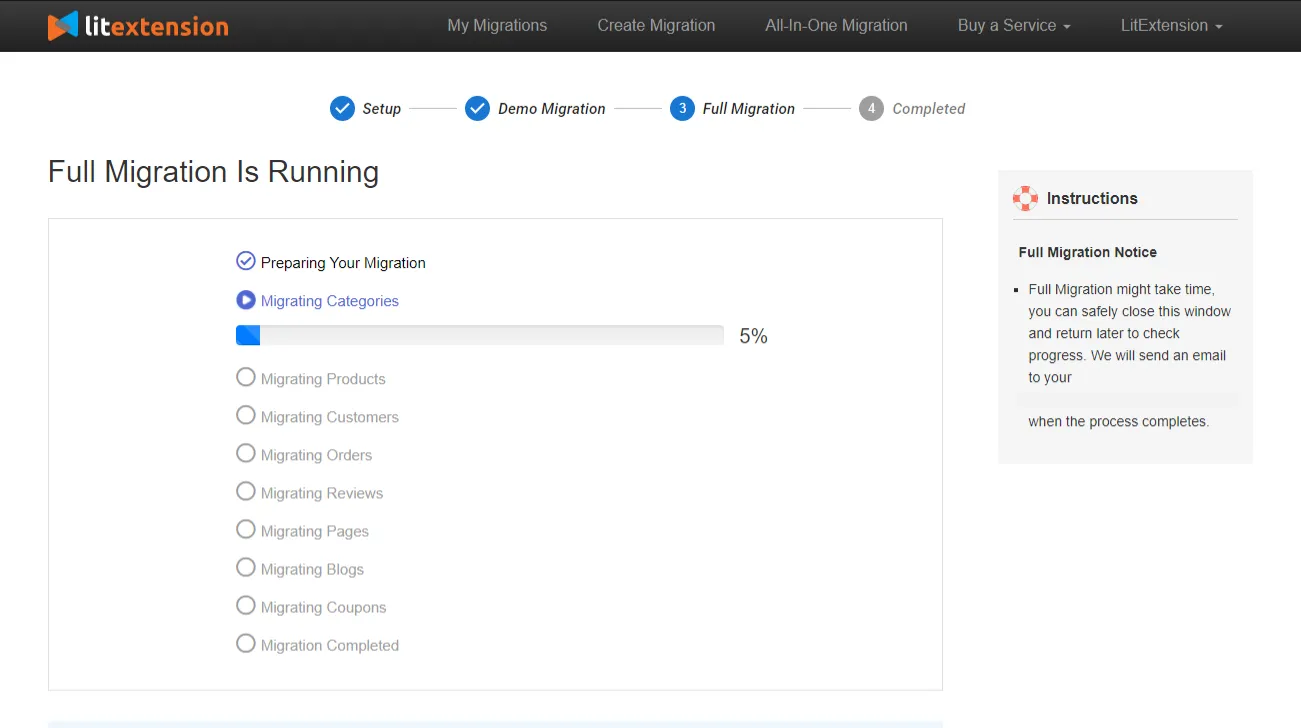
By contrast, click Skip Demon Migration to directly attain the full migration for your store. While the full migration is running, it will smoothly proceed with each required entity in the server. Additionally, your data can still be transferred during your PC is turned off. Thus, don’t worry whether you should keep the PC running for this time or not.
Once your Ecwid to BigCommerce migration is done, you will receive a confirmation email from LitExtension.
Save Time Migrating Your Store to BigCommerce
Trusted specialists streamline migrations that actualize ambitions.
Stage 3 – Go to BigCommerce for a checklist
After finishing your Ecwid to BigCommerce transformation, you can have basic customizations for your new store. To ensure your business runs effectively on the eCommerce market, we suggest you have a store setup checklist, including:
- Examine migration result
- Set up shipping, and connect your payment gate
- Place a test order on your new store
- Switch your domain to BigCommerce
- Set up tax rate
- Install and upgrade for SSL Certificate
Once you have a careful check for your new store on BigCommerce after data conversion, let’s start running your business with the powerful tools on this platform.
What Entities Can Be Migrated From Ecwid To BigCommerce?
Here’s the list of entities for switching Ecwid to BigCommerce:
[wptb id=67747]
Ecwid Vs BigCommerce – Why Make the Move?
What is Ecwid?
Ecwid is an eCommerce plug-in solution to support small and medium-sized firms to sell any kind of products, including physical and digital ones. It can offer your store seamless integration with professional website builders, CMS, and even social media to enhance your business in the online market.
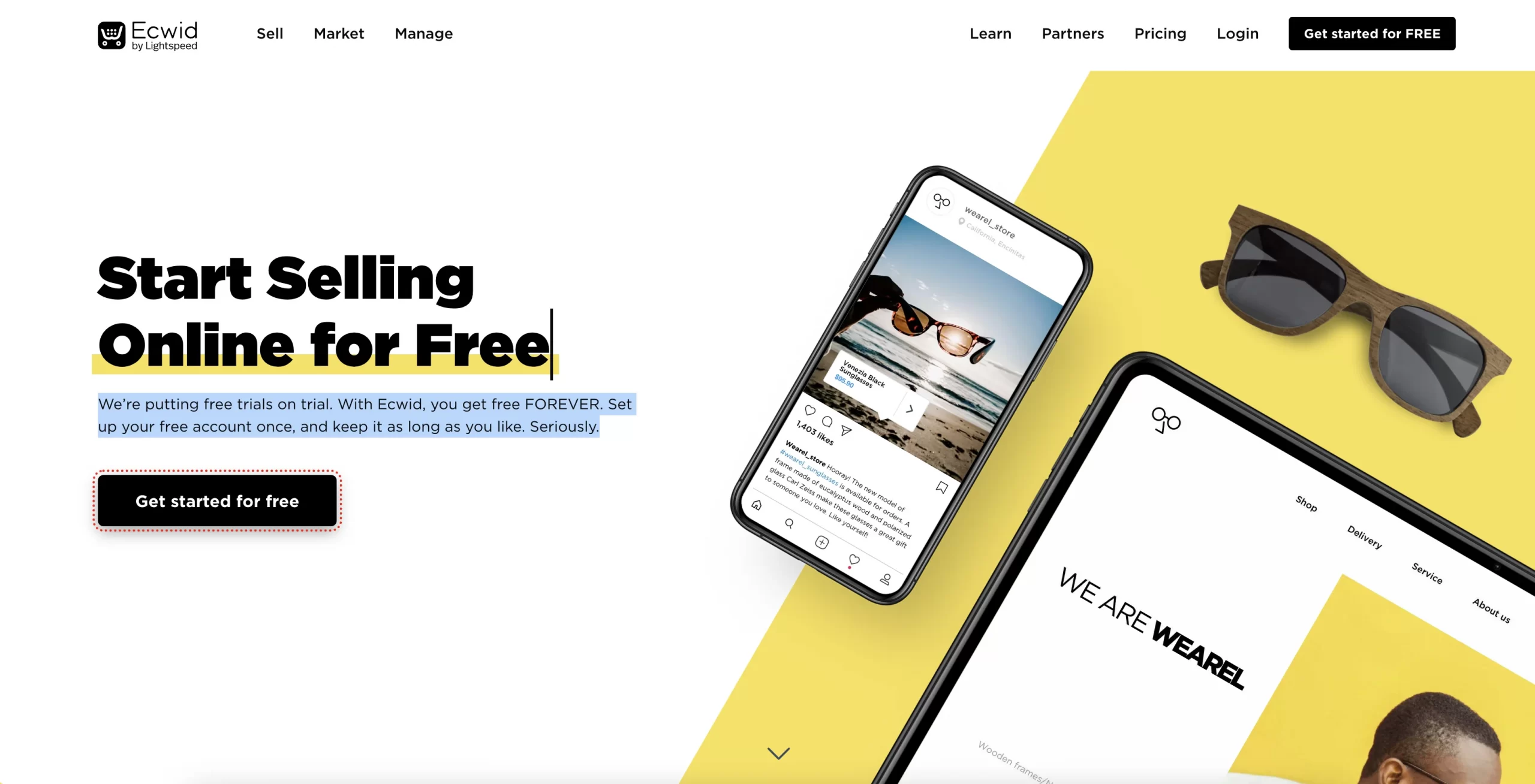
Some giant clients of the Ecwid platform can be named, including Speed 51, Bike Friday, and Alpine Pastry.
What is BigCommerce?
BigCommerce is an open SAAS platform, and one of the leading new eCommerce solutions bringing impressive experiences to users. It can be used to enhance both B2B and B2C models effectively, with powerful functions like SEO & Analytics Optimization, Cross-Channel Commerce, and API Performance.
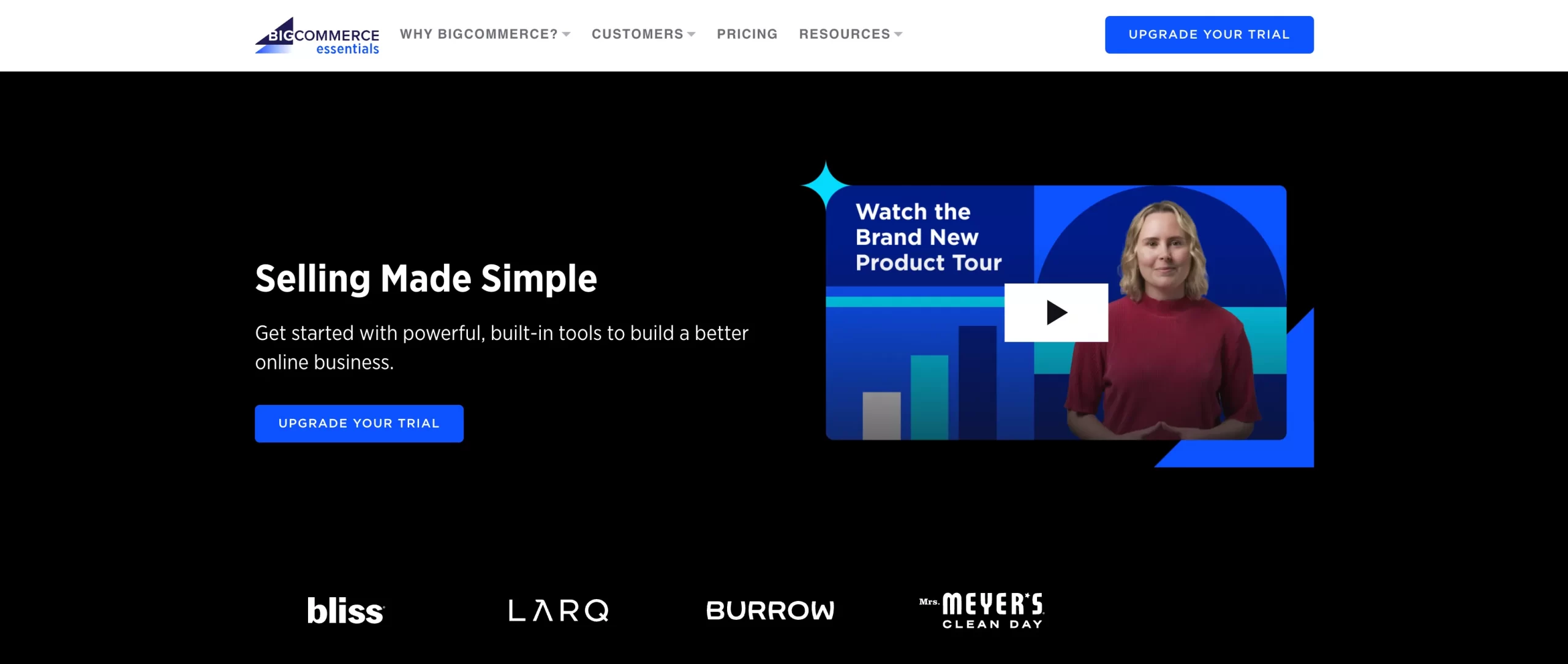
Some famous brands are running their stores on the BigCommerce platform such as Ben & Jerry’s, Toyota, Kodak, etc.
Why should you move from Ecwid to BigCommerce?
Both Ecwid and BigCommerce can help you easily promote your business on the eCommerce marketplace with simple steps. However, we consider it great to have a store migration from Ecwid to BigCommerce to some extent. In particular:
- Enhance store design and display
While BigCommerce offers you up to 150+ themes to build your online store, Ecwid has one theme from scratch. Additionally, BigCommerce allows you to use an interactive menu, called Store Design to customize anything you like for your site.
- Improve revenue and order sales
BigCommerce delivers you data reporting tools, helping to forecast customer demand, track your business performance, and review conversion rates effectively. However, you can not find this feature in the Ecwid platform.
- Increase SEO’s efficiency
BigCommerce is famous for powerful marketing and SEO tools, which bring a unique experience to your stores. It is great for you to raise your site’s ranking on Search Engine with BigCommerce.
With outstanding benefits, BigCommerce is considered a perfect alternative to Ecwid to run your business in the eCommerce marketplace. If you want to know more about the differences between both these platforms, let’s take a look at our comparison between Ecwid vs BigCommerce.
Ecwid To BigCommerce – FAQs
[sp_easyaccordion id=”67744″]
Final Words
LitExtension – #1 Shopping Cart Migration Expert hope our blog can help you adapt how to migrate your store from Ecwid to BigCommerce with LitExtension successfully. Let’s check out our LitExtension Blog or join our Facebook Community Group for more useful tips.
