Do you have this big question: “Is there any way to migrate from CSV files to one desired shopping cart?”
That’s great! You are definitely in the right place because this article will bring your issue to light!
Need to Migrate From CSV Files?
If you intend to migrate from CSV files, LitExtension offers a great All-In-One migration service that helps you transfer your data from CSV Files to a new eCommerce platform accurately, painlessly with utmost security.
What Is CSV Files Migration?
First off, let’s understand what CSV files are.
CSV files (Comma Separated Values files) are text-based formats representing the data typically found in a spreadsheet or a database table.
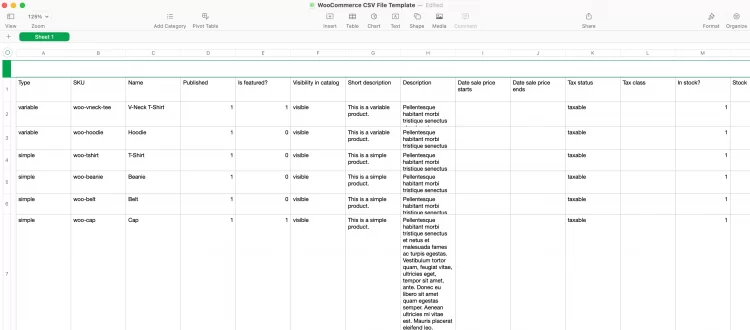
Owing to its simplicity, compactness, and omnipresence, it has become a common format for data interchange. It will open into Excel, and nearly all databases have a tool to allow import from CSV. To see a CSV file, you can easily open a spreadsheet in Excel and use Save As to save your document as a CSV file.
So, what Is CSV Files migration?
Basically, CSV Files Migration is an action of migrating your data from your CSV files which are exported from your source store to your target store using LitExtension’s automated data migration service.
Why You Need to Migrate from CSV Files?
In some cases, you can’t directly transfer all data from one eCommerce platform to another one. Here are 4 popular reasons you must migrate your store using CSV files.
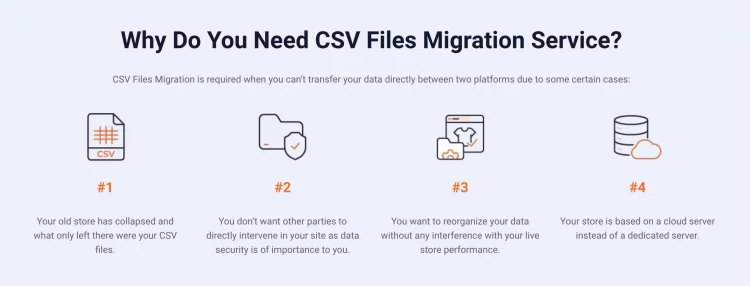
- Your old store has collapsed, and what is only left, there are your CSV files.
- You don’t want other parties to directly intervene in your site as data security is important to you. In this case, we can help you transfer your data without requesting your source cart’s access permission by using CSV files.
- Your platform is unsupported; therefore, you are not able to migrate your data automatically and directly to the new store.
- Your store is based on a cloud server instead of a dedicated server.
Fortunately, your current (or old) eCommerce platform allows you to export data to CSV files containing product files, categories files, customer files… Then, from a CSV file, your data will be converted normally to your Target Cart with LitExtension
How to Migrate CSV Files with LitExtension?
First off, if you need a brief visualization of how LitExtension will perform CSV Files Migration, below is how:
Before performing the CSV Files Migration, you need to export your CSV files, or our experts will get your CSV files by accessing your store from the old platform to read and recover your original data form as an ordinary eCommerce source cart.
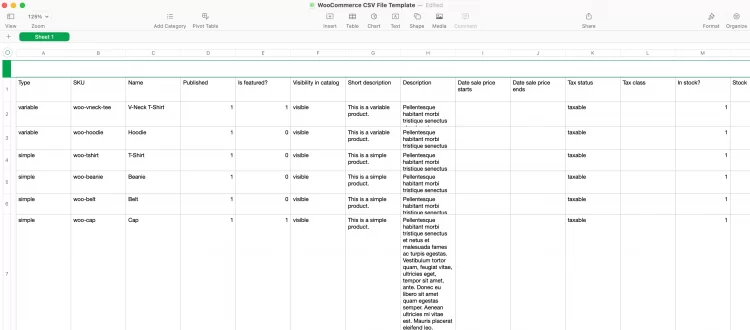
For example, you have a Product CSV file and are planning to move it to Magento. After giving this CSV file to LitExtension, we will collect and prepare it and then import it into the server.
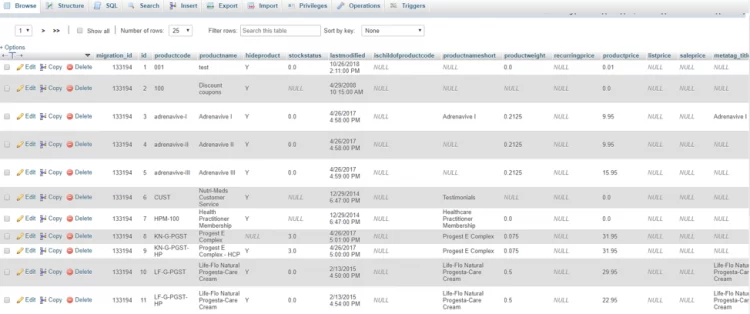
Next, after having successfully imported data into the Database, LitExtension’s experts will customize to create a URL that uses the Database that has just been imported. Then, we customize the code in our module and also the connector to perform data migration from this URL to the Target Cart.
Now, let us show you all the steps to understand our CSV Files Migration service better.
Step 1: Have a Direct Consultation with LitExtension Experts
As the process of CSV Files Migration is quite sensitive and a bit more complicated, and it needs designing and customizing by developers. To perform the CSV files migration, you surely need the assistance of an expert who has a deep understanding of your platform structure as well as master cart-to-cart migration.
And in this case, LitExtension will help you migrate your CSV, Excel, or XML files from your old store to the new target store quickly, effortlessly, and accurately with our All-in-One Migration Package.
LitExtension experts will schedule a 1-on-1 consultation session to understand your CSV Files Migration requirements fully.
Step 2: Send LitExtension CSV, Excel, or XML Files
As we fully understand your needs and requirements, we will receive your CSV, Excel, or XML files and start customizing them to align with your requirements. We will perform data migration and provide all the necessary customization for you
Furthermore, when you opt for CSV Files Migration, you are granted access to free additional options to extend your migration possibility.
[wptb id=64641]
Step 3: Migrate From CSV Files
After running the demo migration to check if everything works smoothly, our experts will import your data to the new target store.
Once the migration is started, it will run seamlessly on the server. Therefore, there’s no need to keep your PC on while the data is being transferred. It is completely safe to turn it off!
Take a break, have a cup of coffee and you’ll be notified via email when the process is completed.
Step 4: Enjoy Post CSV Files Migration
Our highest priority is to save time and minimize the efforts of e-merchants. So lastly, LitExtension will perform some post-migration activities to ensure that your store is ready for business.
In case you have new data on your old site, after full migration is done, you can resend us the CSV files as we have brought a new feature called “Recent Data Migration” on board. This will begin to help you.
Here’s how LitExtension transfers your recent data.
And that’s how simple and seamless it is to perform your CSV Files Migration with LitExtension.
Migrate From CSV Files – FAQs
[sp_easyaccordion id=”64644″]
Conclusion
That’s it! Migrating from CSV files to another platform is much easier with LitExtension! With LitExtension, you will get more support and additional functionalities than other CSV migration providers.
Besides migrating from CSV files, LitExtension also supports migrate from database dump. Check it out if you are interested! With only 4 simple steps and a couple of hours, you will get ready for a complete online business on the new desire shopping cart.
Contact our support agents via live chat now for more information about migration from CSV files! Let’s visit LitExtension blog section and join our community to get more eCommerce knowledge.