Whether you’re just new to the eCommerce world or have been in this industry for a while, you may have heard about the popularity of Shopify. When going online with Shopify, do you ask yourself, How to sell on Shopify & How to get the very first sales with Shopify?
Worry not! Via this article, we will provide you with the ultimate resources and insights to solve your concerns and ease your online selling experience. And here are 7 steps to nail a Shopify store to get the first sales:
- 💡 Step1: Sign up & Claim a Shopify free trial
- 💡 Step 2: Import product to Shopify
- 💡 Step 3: Select & custom Shopify theme
- 💡 Step 4: Add essential Shopify apps
- 💡 Step 5: Set up payment & shipping options
- 💡 Step 6: Buy/ Connect a domain name
- 💡 Step 7: Go live Shopify website!
Let’s hit the ground running!
How to Sell on Shopify: 7 Steps to Create a Shopify Store
Before heading down to the 7-step guideline, you can have a first glance at the topic with the below infographic.

And now, it’s time to jump right on the process of how to sell on Shopify!
#1 Sign up & Claim a Shopify free trial
This hosted solution offers a 3-day free trial to shape your ideal online storefront before deciding whether to or not to go for Shopify.
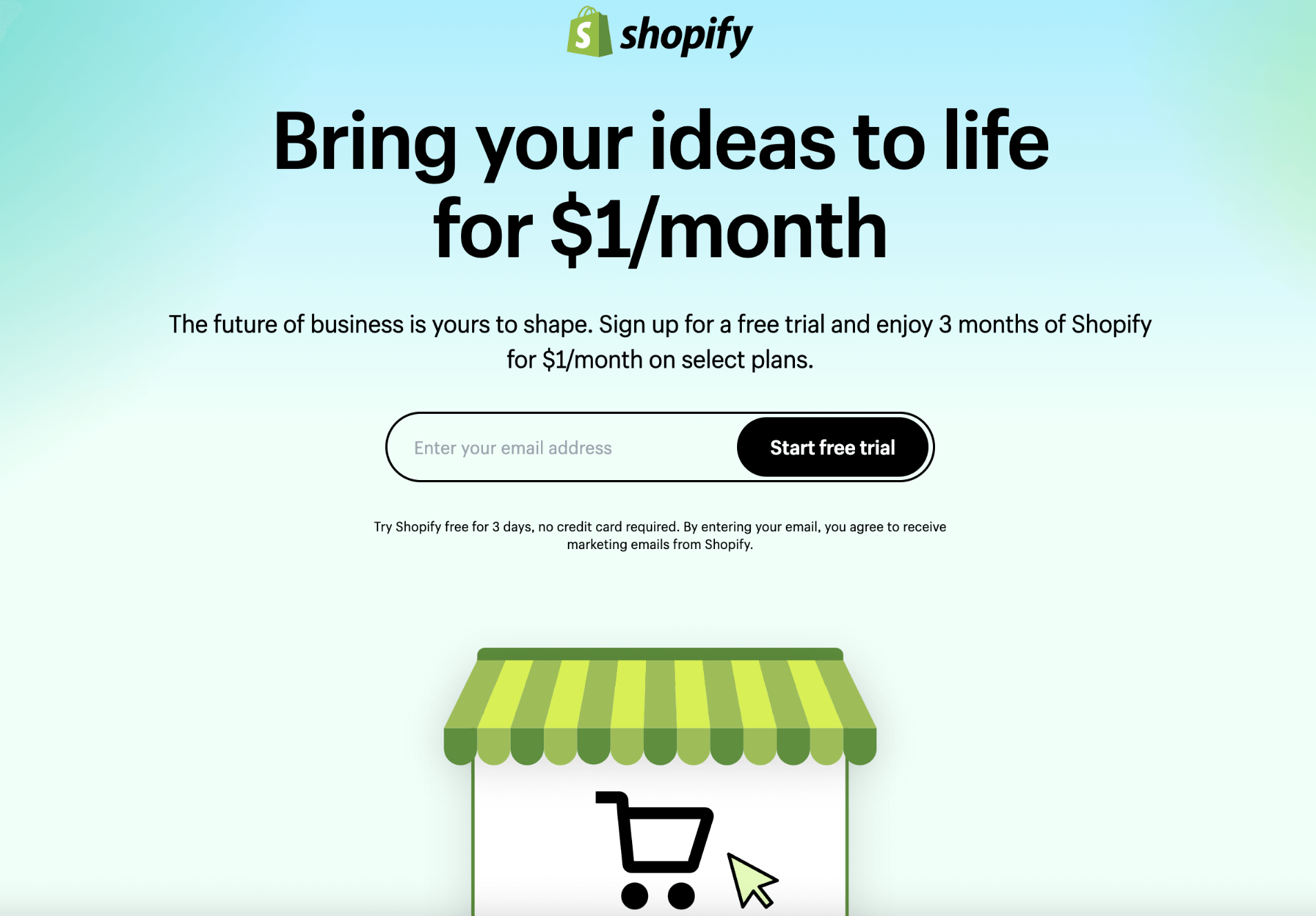
Let’s follow these steps to claim your free trial:
- Go to Shopify register homepage and click on the “Start free trial” button.
- Enter your email address.
- Fill in your business information, or just skip all the steps and jump right into the customization process.
And now, you’ve got access to the Shopify dashboard!
#2 Import product to Shopify
Now, you can import products to Shopify using a CSV (if you’re already selling somewhere with CSV files) or import products manually by following our tutorial:
- On the Shopify Admin panel, click “Add products”.
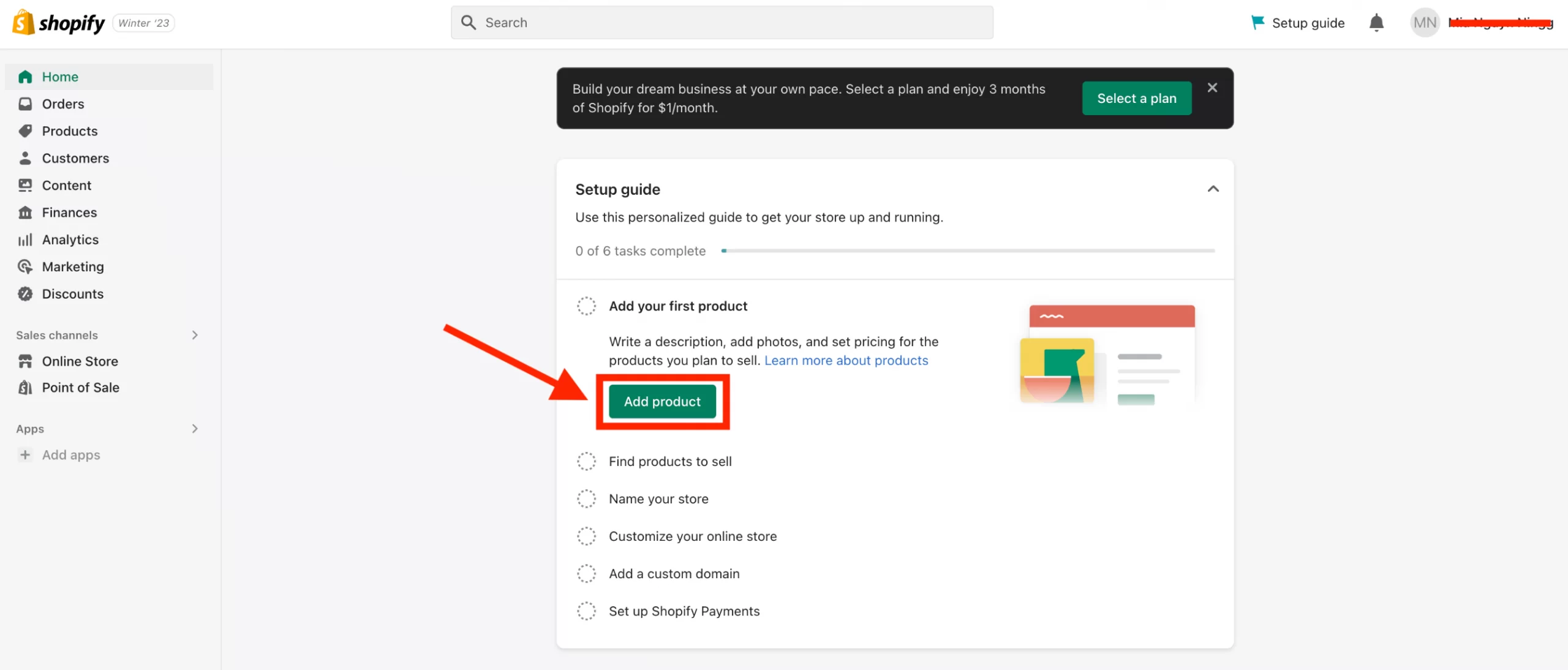
- Next, fill in all essential product information.
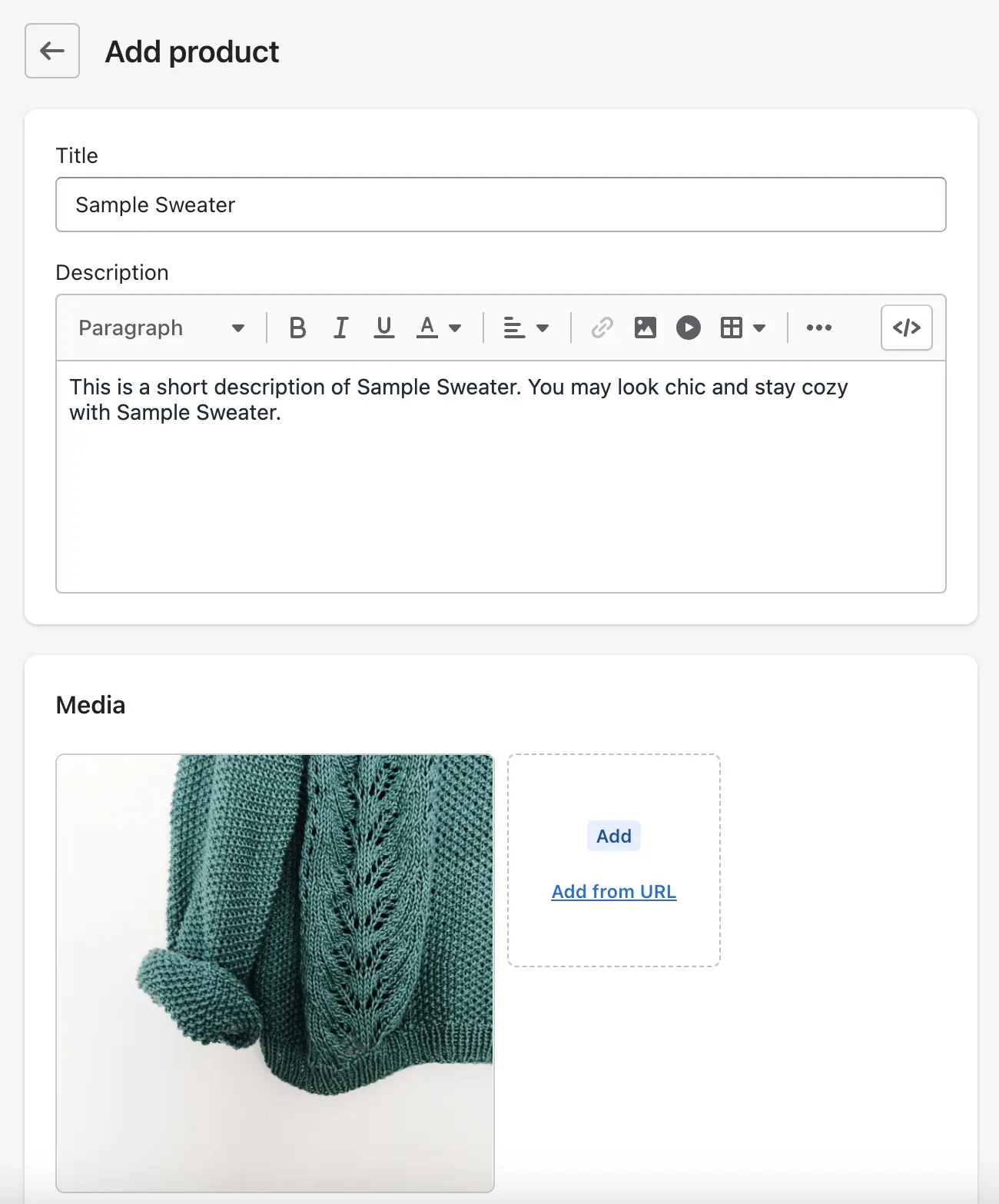
Filling in the product information is crucial when setting up Shopify store as it helps your customers know what you’re selling (their functionalities, styles, or options) and why they should buy them.
What is more, product information can enhance SEO scores, making it easier for potential customers to find your products on SERPs.
So, don’t miss any section when filling product descriptions to get out of the most your SEO score and your effort to get sales!
Other resources you may need to import products and set up a Shopify store:
- Shopify import products – How to perform the process?
- How to import customers and orders to Shopify – Simple steps & methods.
- How to start a Shopify store – Ultimate Guide for Beginners.
#3 Select & custom Shopify theme
A beautifully-designed website will help showcase your products most stunningly and deliver a smooth shopping experience for your customers.
Based on your business ideas and what you truly need for an eCommerce website, select the right theme to customize!
- Go to “Shopify Theme Store”.
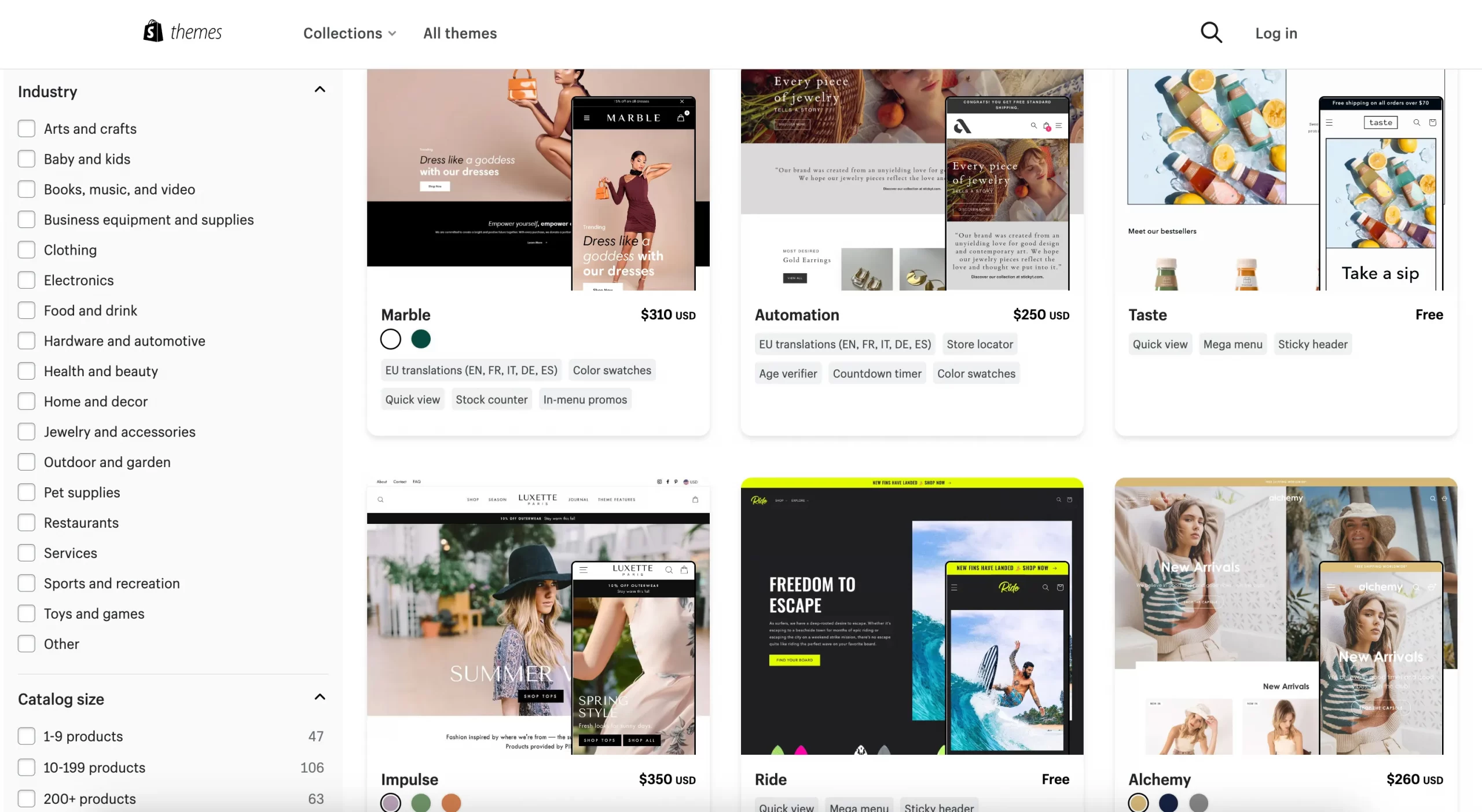
- Select a Shopify theme to customize. Or you can go for “Dawn” – the default theme of Shopify and customize it.
- For supper close guidelines to further design your Shopify storefront, please follow our guide on how to customize Shopify themes for 3 ways of doing so!
Find out more about Shopify themes & How to develop Shopify themes:
- Shopify theme development – 7 best providers.
- How to develop Shopify theme – The complete guide.
If you’re a non-techies, we highly recommend Litos – Shopify Expert in Themes Development with 10+ years in the field!
#4 Add essential Shopify apps
Shopify apps are essential for enhancing the functionality and features of your online store. Now, let’s:
- Navigate to “Shopify App Store”
- Select essential Shopify apps for your eCommerce store!
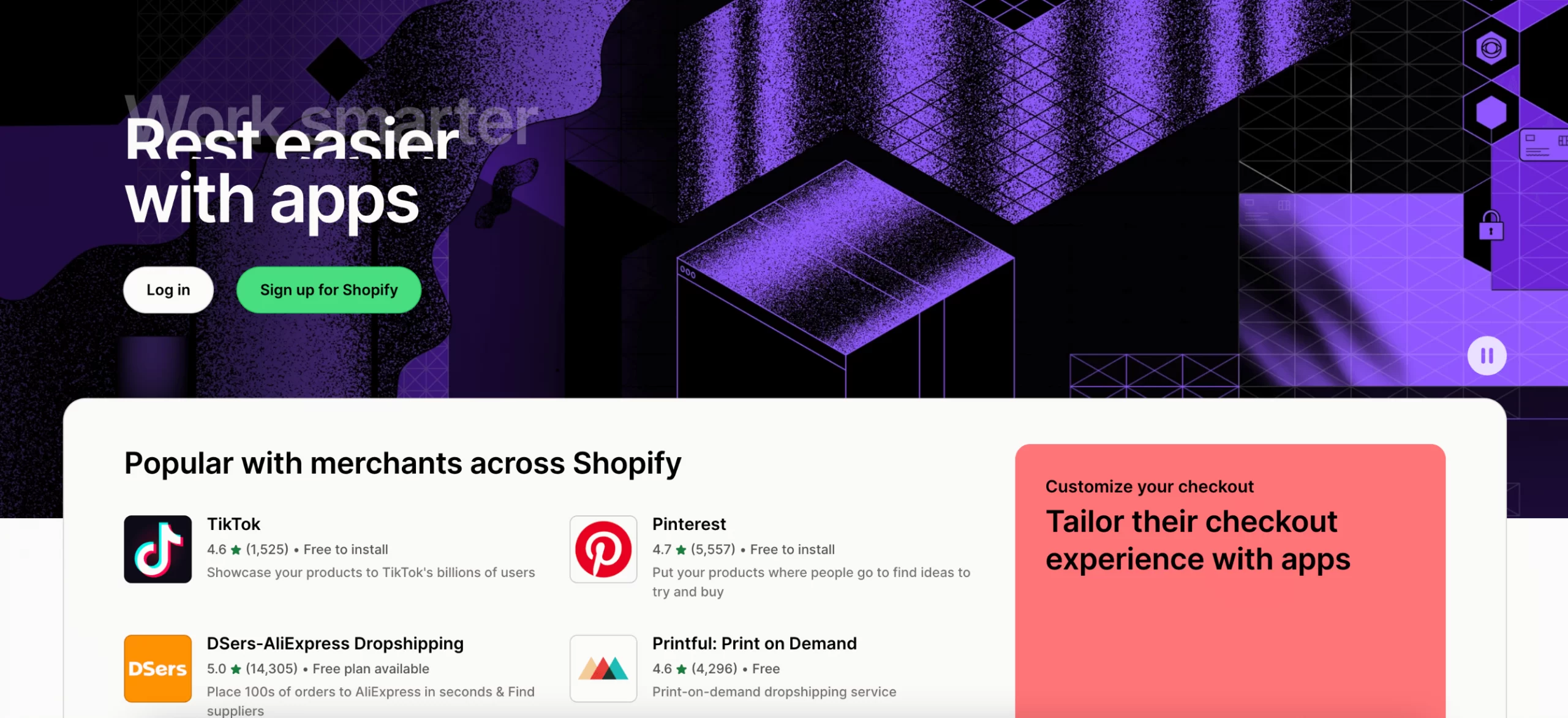
On Shopify App Store, there are over 8000 apps and add-ons which can help you with various aspects of your business. These categories include:
- Marketing
- Shipping
- Inventory management
- Customer service, and more.
These Shopify apps can help you streamline your operations, improve the customer experience, and ultimately boost sales.
Let’s discover some best Shopify apps with:
- Best Shopify apps – 15+ best options for any website.
- Best Shopify pop up apps – 15+ options to boost customer attention.
- Shopify loyalty apps – 5+ names to retain customers.
#5 Set up payment & shipping options
Setting up payment and shipping options is an important step in creating your Shopify store.
When it comes to payments, you can choose Shopify Payments – the built-in payment method of Shopify (read our Shopify payment review here). Or, you can utilize third-party payment providers such as PayPal, Amazon Pay, or ApplePay.
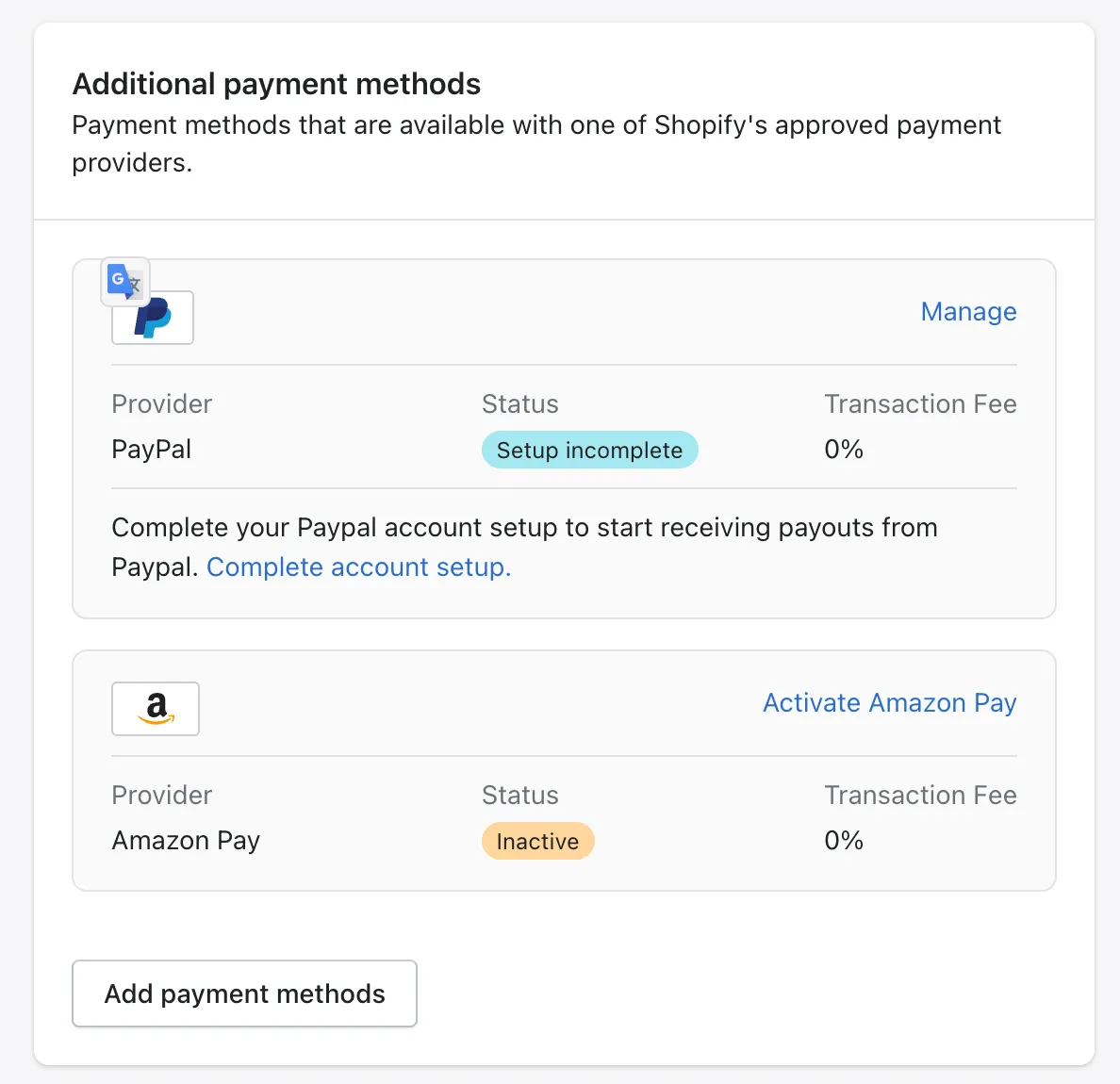
For shipping options, let’s set up shipping rates based on the order’s weight, location, or price. This step can also set up free shipping for orders above a certain amount.
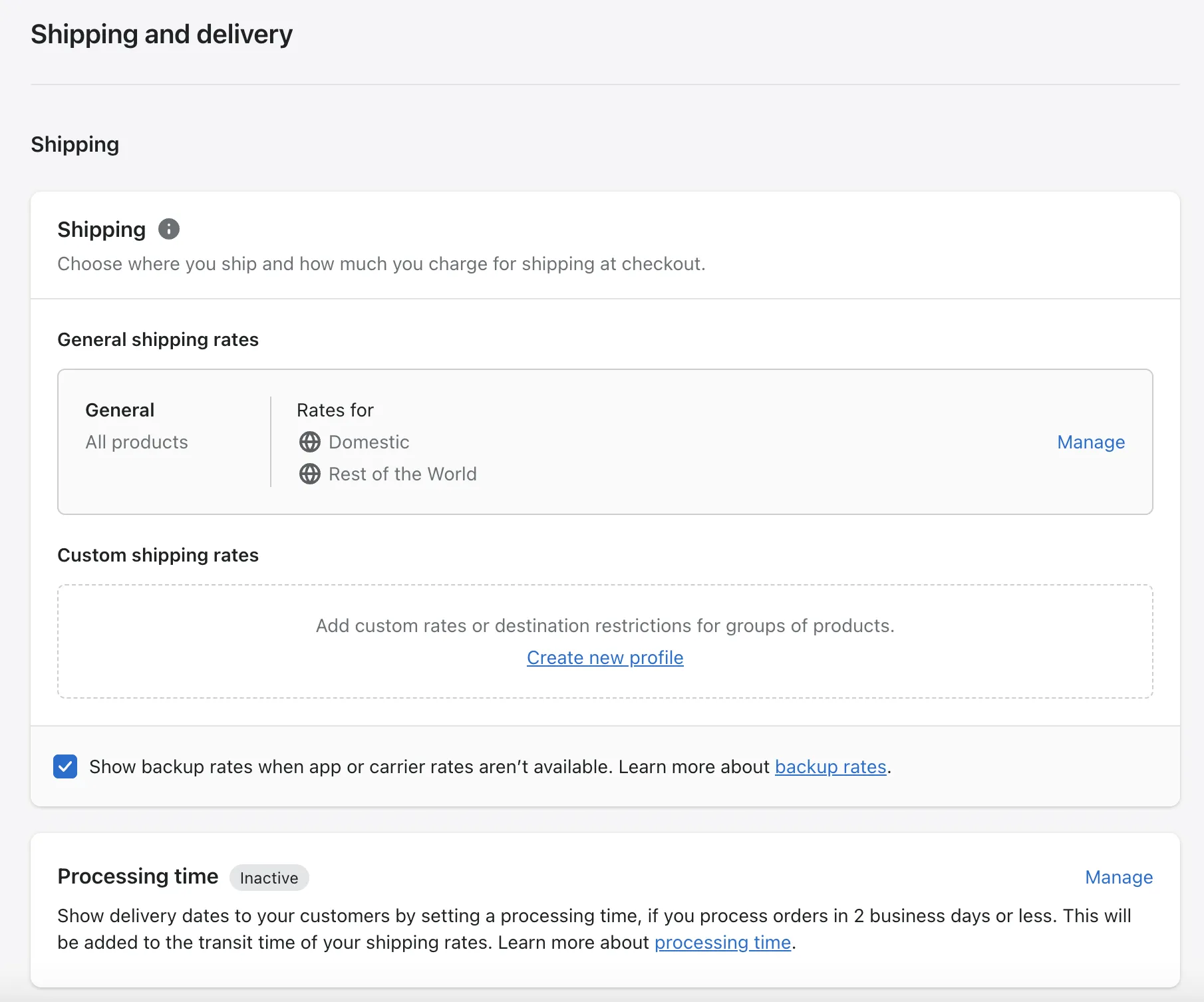
It’s of importance carefully consider your payment and shipping options and choose the ones that work best for your business and customers.
Hey! Before continuing scrolling down, let’s discover some interesting Shopify articles at this phase:
- How does Shopify shipping work? – A complete guide for you!
- How to test Shopify payments?
- Shopify tutorial – How does Shopify work?
- How to add free shipping on Shopify? – A complete guideline [+5 tips].
#6 Buy/ Connect a domain name
Next, buy a new domain name or connect your own existing domain name.
To find this section, navigate to “Settings”. Next, click on “Domains”.
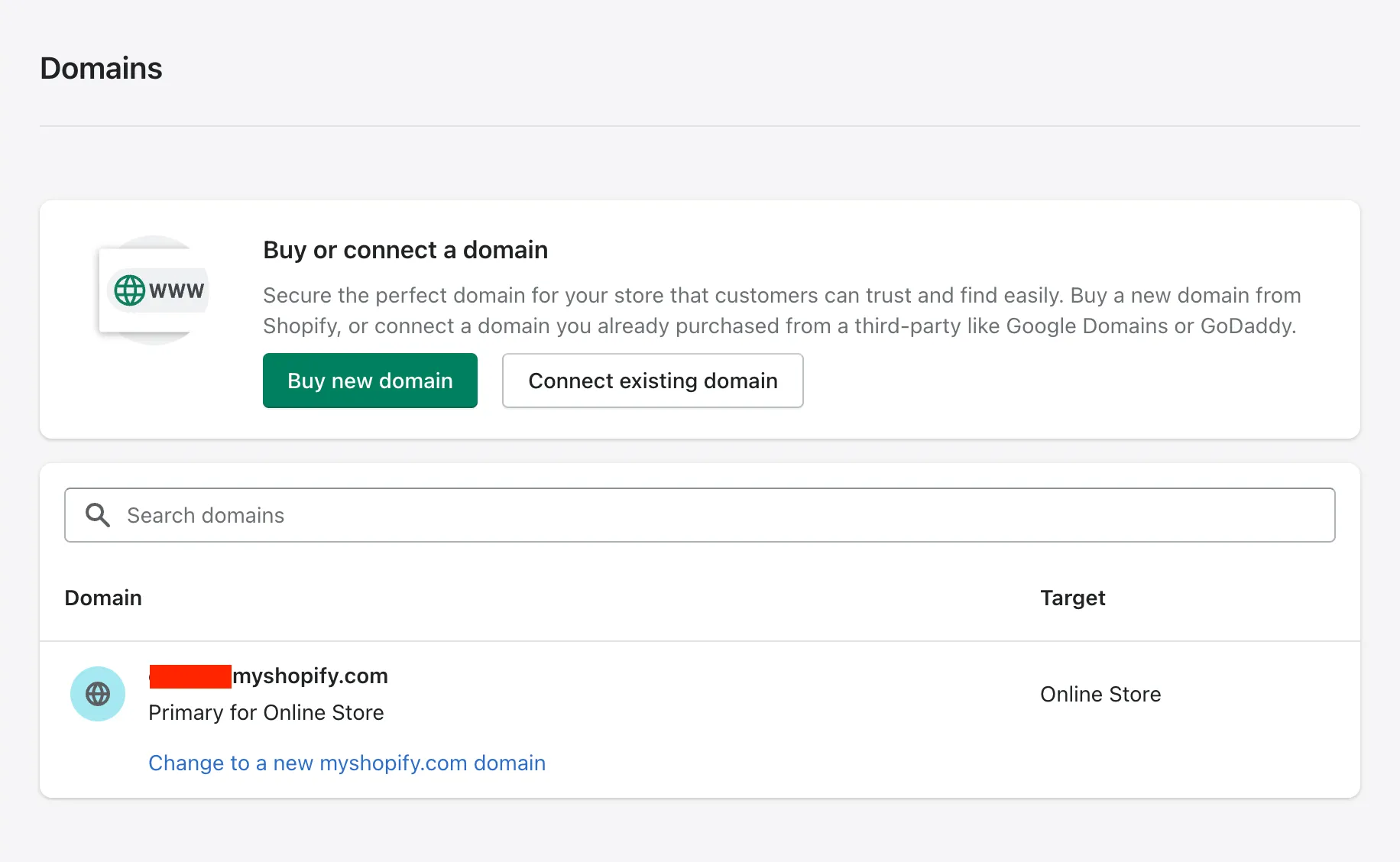
- To buy a new domain name, click on “Domains” and follow the guidelines to purchase a domain name.
- If you own a domain name, you can link it to your Shopify store by clicking “Connect existing domain“.
Having a custom domain name for your Shopify store can strengthen your brand identity and make customers remember your brand!
Having difficulty with the Shopify domain? Please visit: How to transfer domain to Shopify [3 steps].
#7 Go live Shopify website!
Once you complete all the steps to set up your Shopify store, you can go live on your website!
However, before that, please remember to follow our Shopify launch checklist:
- Ensure that you have filled out all the essential information, for example, product descriptions, shipping options, payment options, and contact information.
- Test the Shopify store thoroughly to ensure that everything is working accurately, for example, product pages, checkout process, and payment options.
- Select a Shopify subscription plan that meets your needs and budget.
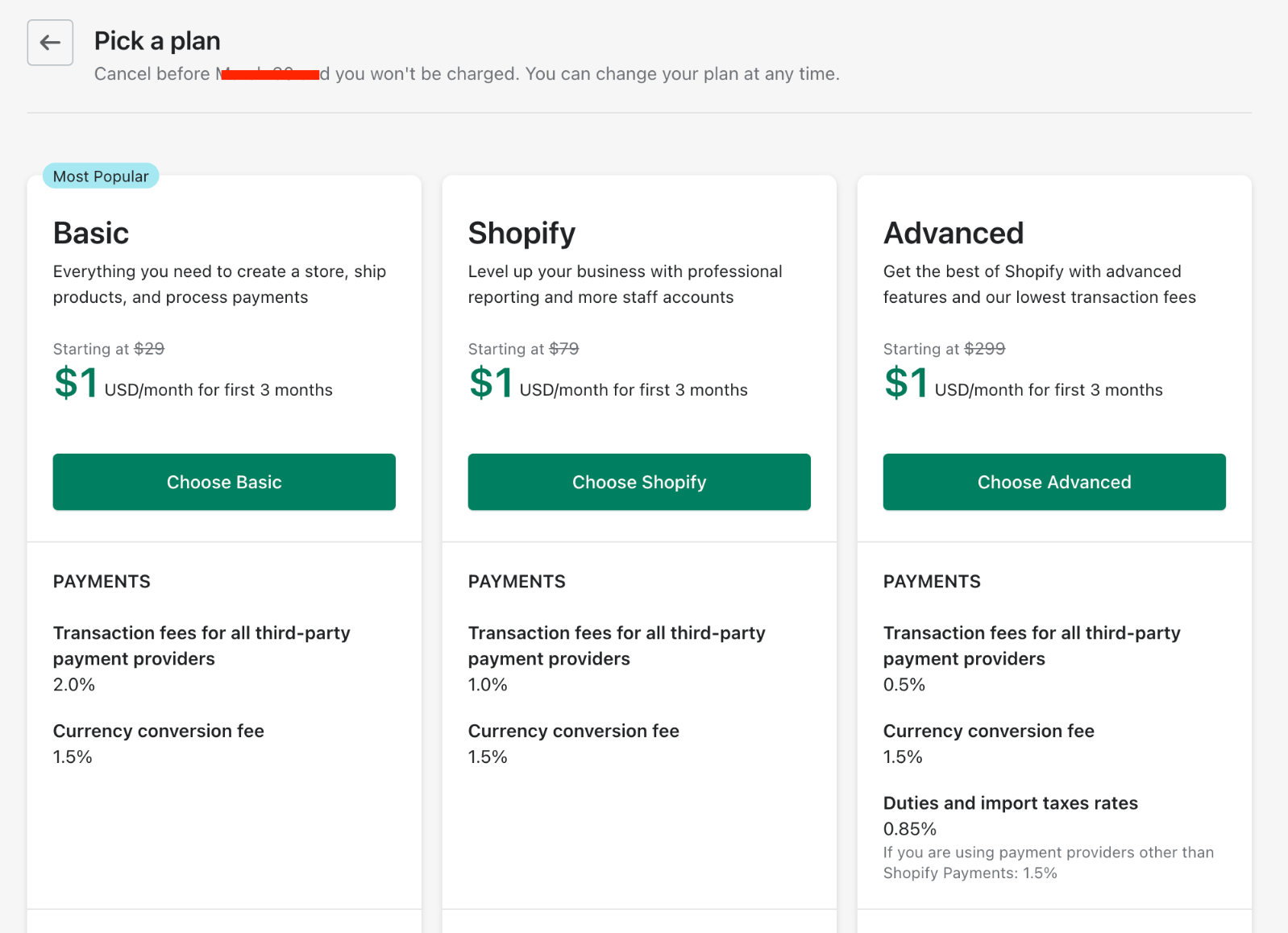
Now, start selling!
Learn more: Shopify store examples – 50+ best successful stores on Shopify
Shopify in a Nutshell
What is Shopify?
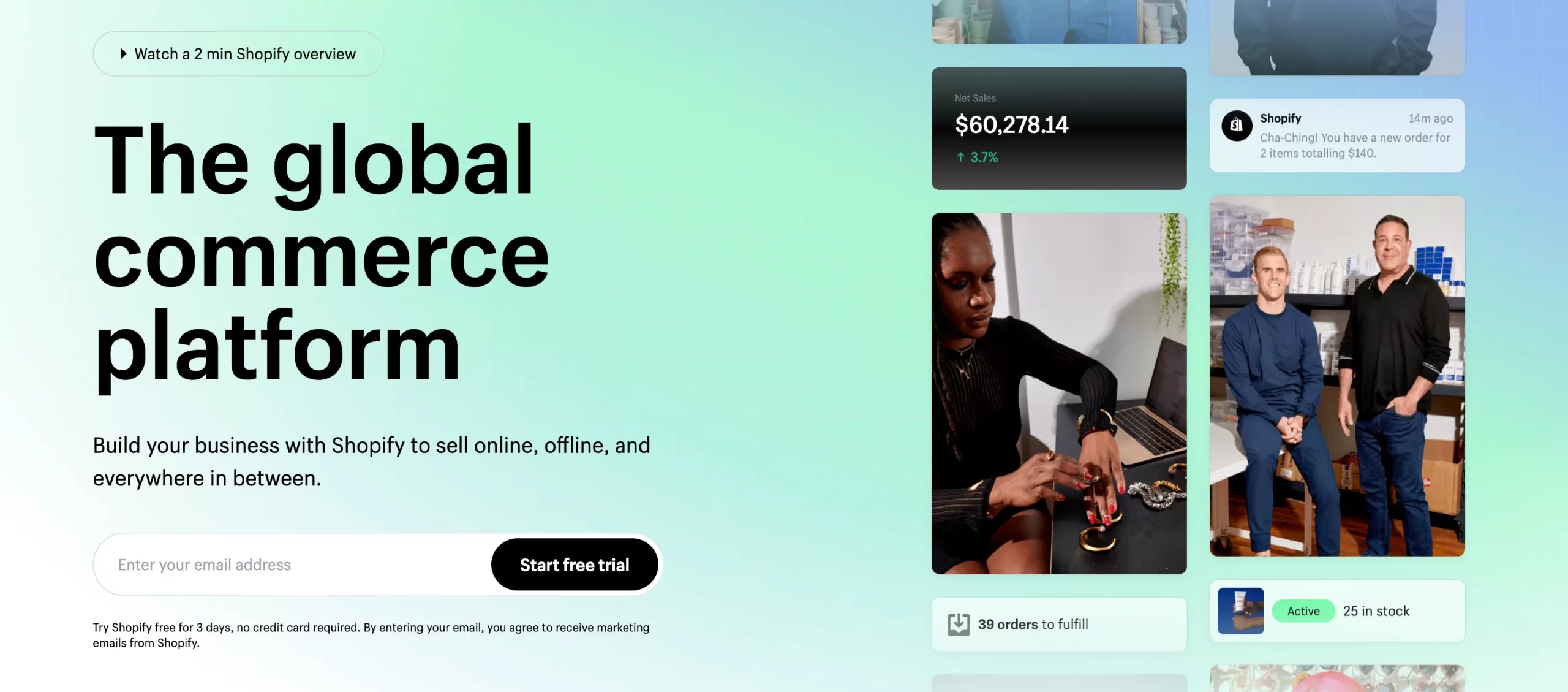
Shopify has been one of the best eCommerce platforms on the market, with 4+ million live websites all over the world since its first launch in 2006. This eCommerce platform gains its popularity for its ease of use and a bundle of robust apps and integrations.
✧ Read on: Shopify review – All you need to know about Shopify!
Shopify pricing plans
When it comes to pricing, this eCommerce platform offers 3 main pricing plans: Basic, Shopify, and Advanced Shopify.
- Basic Shopify Plan comes at $39/month. It’s suitable for small businesses that want to keep costs low.
- Shopify Plan will cost you $105/month. It’s for businesses looking for a more comprehensive eCommerce solution with additional features and capabilities beyond the Basic Shopify plan.
- $399/month is what you have to pay for Advanced Shopify. This plan is great for businesses with higher sales volume and requires more advanced features to manage their eCommerce operations.
Let’s take a closer look at the table below to grasp all information regarding 3 main Shopify pricing plans!
[wptb id=49659]
*If you subscribe to a yearly Shopify plan, you can save 25% off for your first year!
Other plans are Shopify Starter and Shopify Plus.
- Shopify Starter will cost you $5/month, and it is perfect for sharing products across social and monetizing with link-in-bio business.
- Shopify Plus is for high-growth, high-volume, and enterprise-level businesses. You may contact Shopify directly to negotiate the final cost for this pricing plan.
*Except for the enterprise plan – Shopify Plus, after your 3-day free trial with Shopify, you can extend your free trial for $1/month on your first 3 months when billed monthly!
So, don’t miss the chance & create a Shopify store to claim your premium deal!
✧ Still interested in what a Shopify pricing plan can bring to you? Here comes our latest Shopify pricing analysis that solves your curiosity!
Shopify themes
Currently, there are more than 120 Shopify themes (both free and paid). Each Shopify theme has different theme styles, and it’s highly customizable, so you can design your Shopify website that suits your brand and business needs.
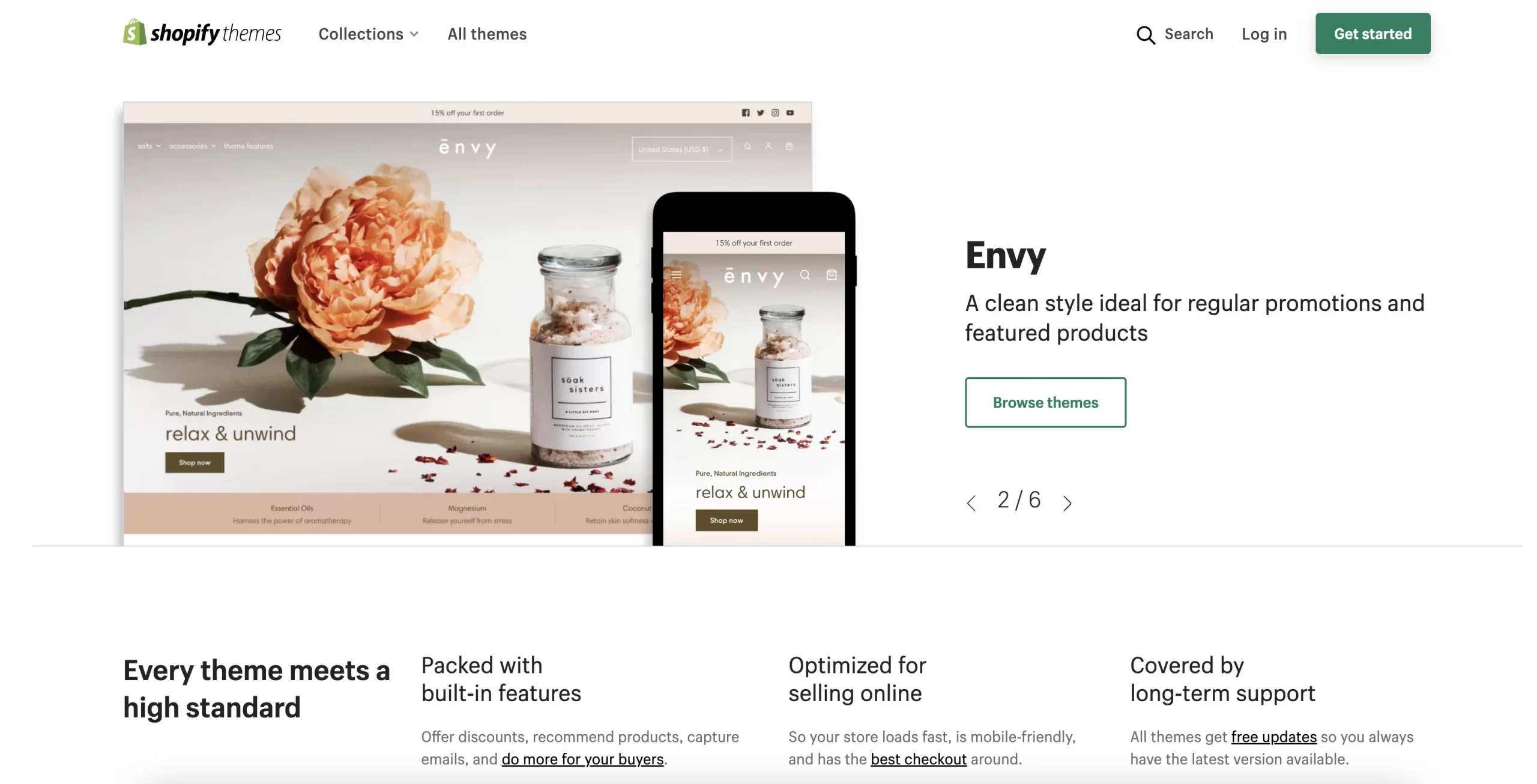
Unlike many other hosted solutions, this eCommerce platform has its own theme language – Shopify Liquid- that allows you to customize storefronts further. Please refer to Liquid documentation for more, or read our article on customizing Shopify themes to get the most out of your Shopify storefront.
Regarding eCommerce website design, themes are essential for creating a professional and engaging online store that is easy for customers to navigate and shop. Therefore, picking a suitable Shopify theme for your website is a must!
If you’re still lost in the ocean of hundreds of themes on Shopify store, we’ve got you with:
Shopify apps & integrations
Shopify is popular for its powerful app store, which helps enhance the functionality and capabilities of an eCommerce website.
Currently, there’re over 8,000 apps for all the different ways you want to customize your store, including:
- Store design
- Finding products
- Marketing and conversion
- and more to discover on Shopify App Store!
Shopify pros & cons
Based on our in-depth research, we’ve compiled a list of all Shopify pros and cons below!
[wptb id=54624]
In the next section, let’s learn how to sell on Shopify with best products to sell on Shopify and tips for beginners and for any eCommerce merchants out there!
50+ Best Products to Sell on Shopify (and Online!)
By gaining insight into customer demands, you can move closer to increase revenue on your Shopify website.
There’re many ways to discover the best trending products to sell. Via this article, we suggest the following resources:
- Google trending keyword research
- Amazon best sellers
- eBay best-selling products
- AliExpress top trending products
Below is an example of what’s on trend in the category of “Shopping” in the US.
The best-selling products may vary depending on the time of year or the industry. However, please remember that there are still some products that work well in different markets.
In this section, we will present 50+ best products to sell on Shopify by categories that take reference from high demand products to sell on the largest marketplace – Amazon, so you may catch the ideas more easier!
✧ Bonus resource: 10 amazing product ideas to sell on Shopify.
#1 Computer & Consumer electronics
What to sell on Shopify in “Computer & Consumer electronics” category? Computer and consumer electronics is a broad category of products containing electronic devices, computers, and computer-related hardware & software.
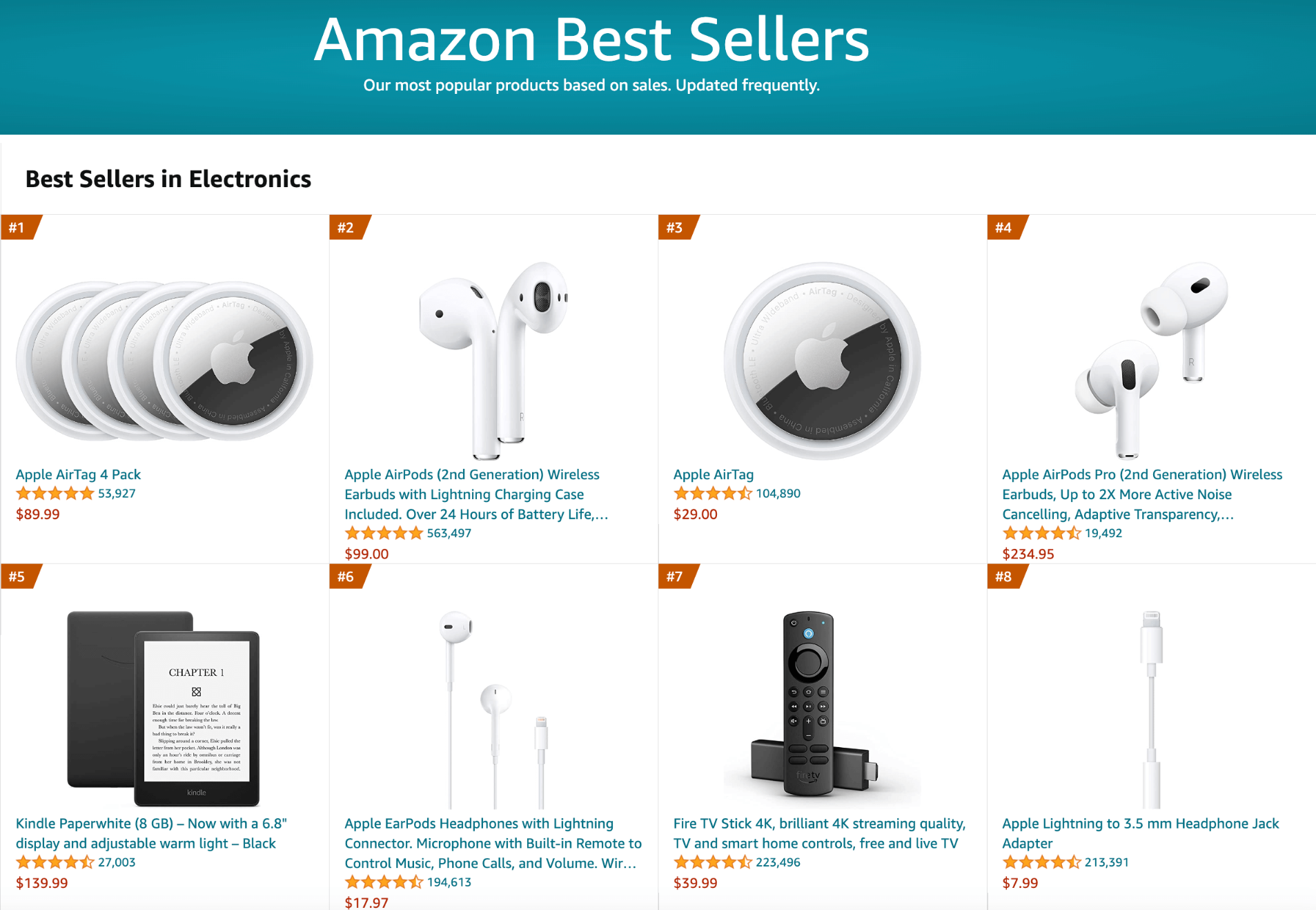
Computer & Consumer electronics – Best selling products:
- DVI cables
- Apple AirTag
- Apple AirPods
- Smart plugs
- Cable for sound bars
- Replacement remotes
- USB wall chargers
- Computer mouse
- Computer cameras
- Keyboards
#2 Apparel & Accessories
Recent years have witnessed a boom in new and trendy designs for apparel and accessories, so don’t miss the chance to sell these hottest products.
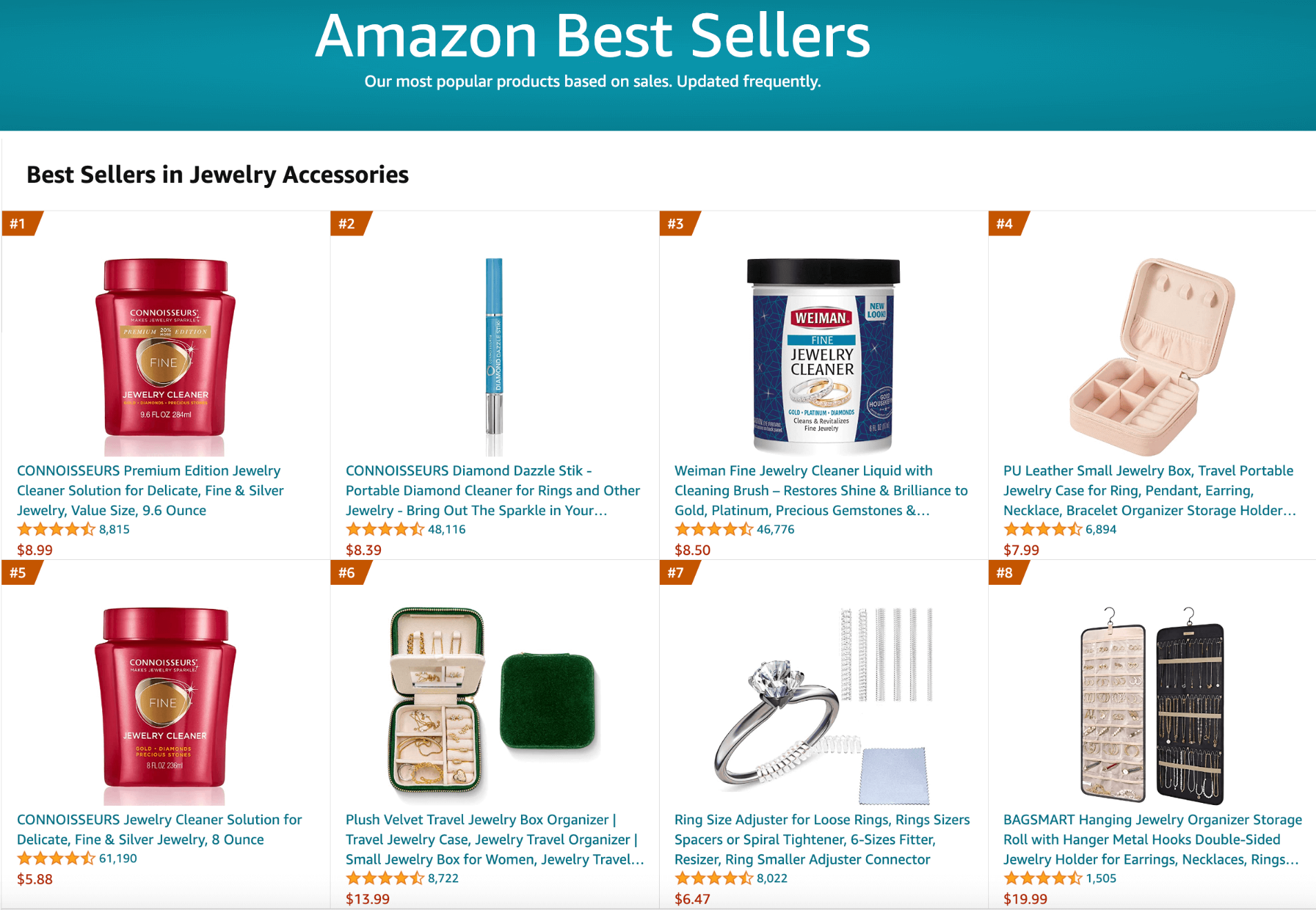
Apparel & Accessories – Best selling products:
- Belts
- Headbands
- Costume mascots
- Jewelry boxes
- Ring size adjusters
- Jewelry stand necklace holders
#3 Books/music/video
How to sell digital products on Shopify? This section will solve your concern! Though it’s cliché, this category is still on trend with new emerging products!
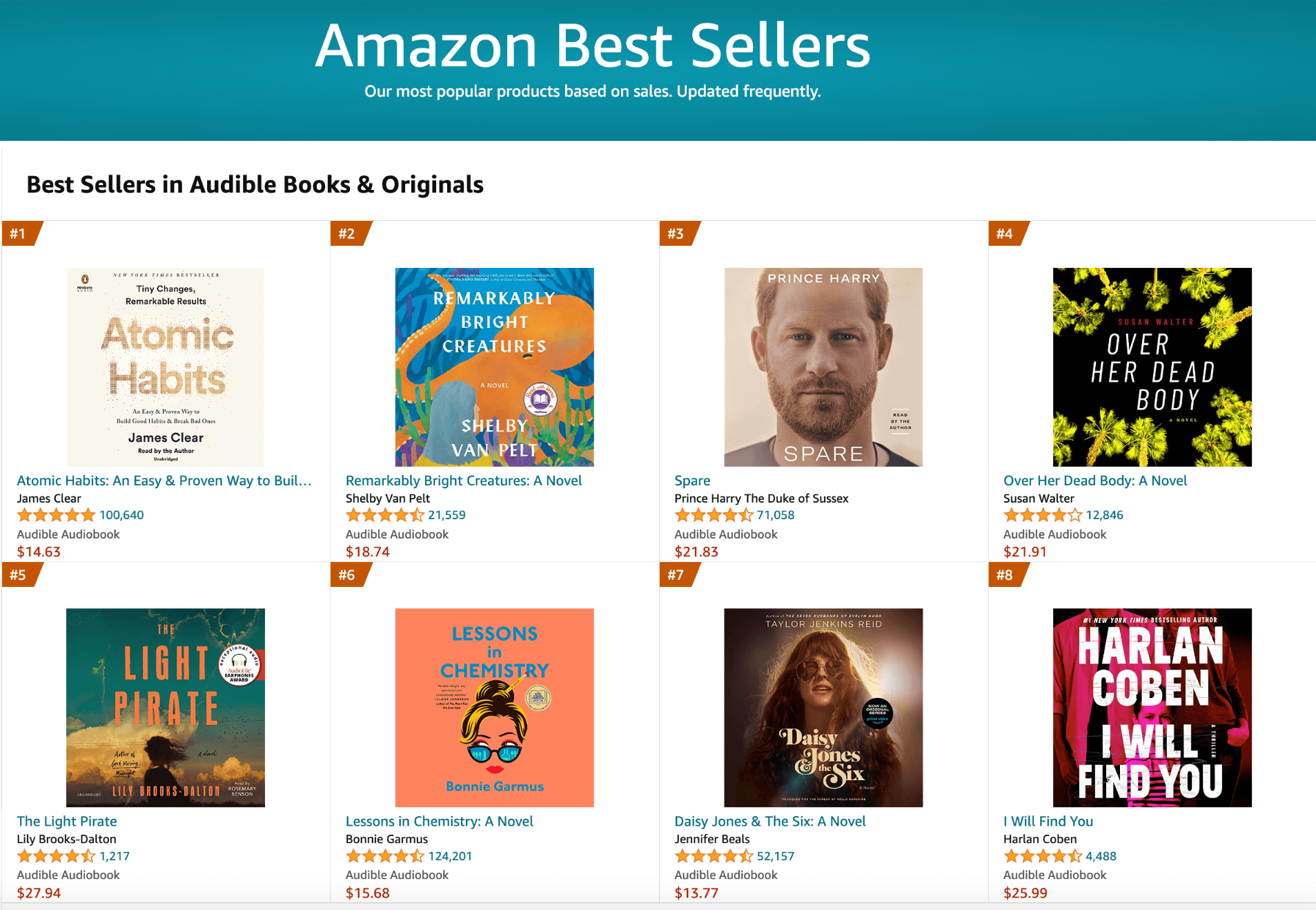
Books/music/video – Best selling products:
- eBooks
- Podcasts
- Online courses
- CDs
- e-Prints
- Flash cards
- Workbooks
#4 Furniture & Home Furnishings
Next on our list is “Furniture & Home Furnishings”. Furniture and home furnishings belong to what you need to decorate and set up your house.
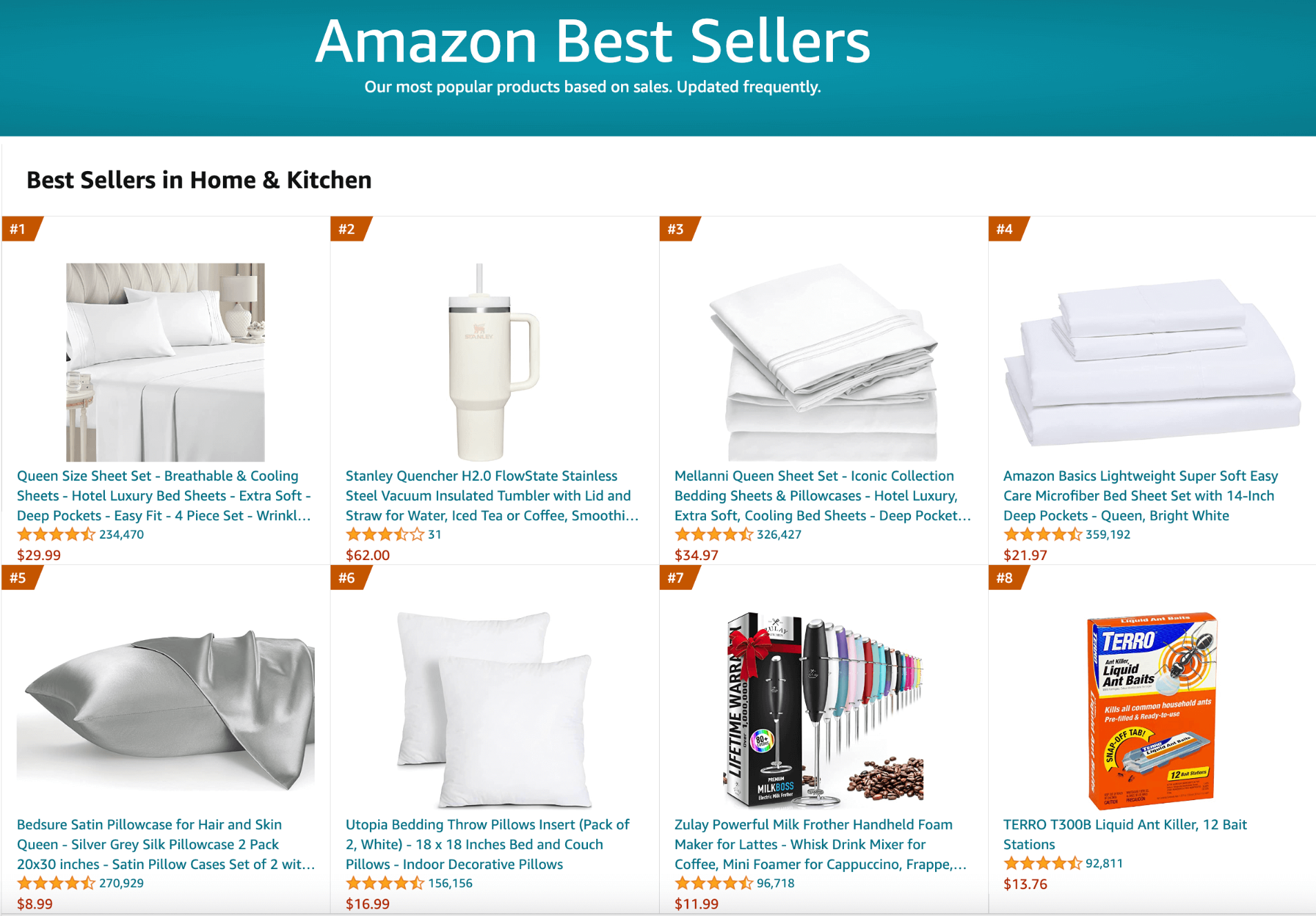
Furniture & Home furnishings – Best selling products:
- Bookcase
- Curtain
- Rug
- Sofa
- Chair
- TV wall mount
- Folding step stool
- Step ladder
- Storage cart
- Cruiser cart
#5 Personal care & Beauty
How to sell on Shopify? The answer can lie in products you choose to sell. Products like skincare, makeup, and hair care come as the most popular items to sell online in the category of “Personal care & Beauty”
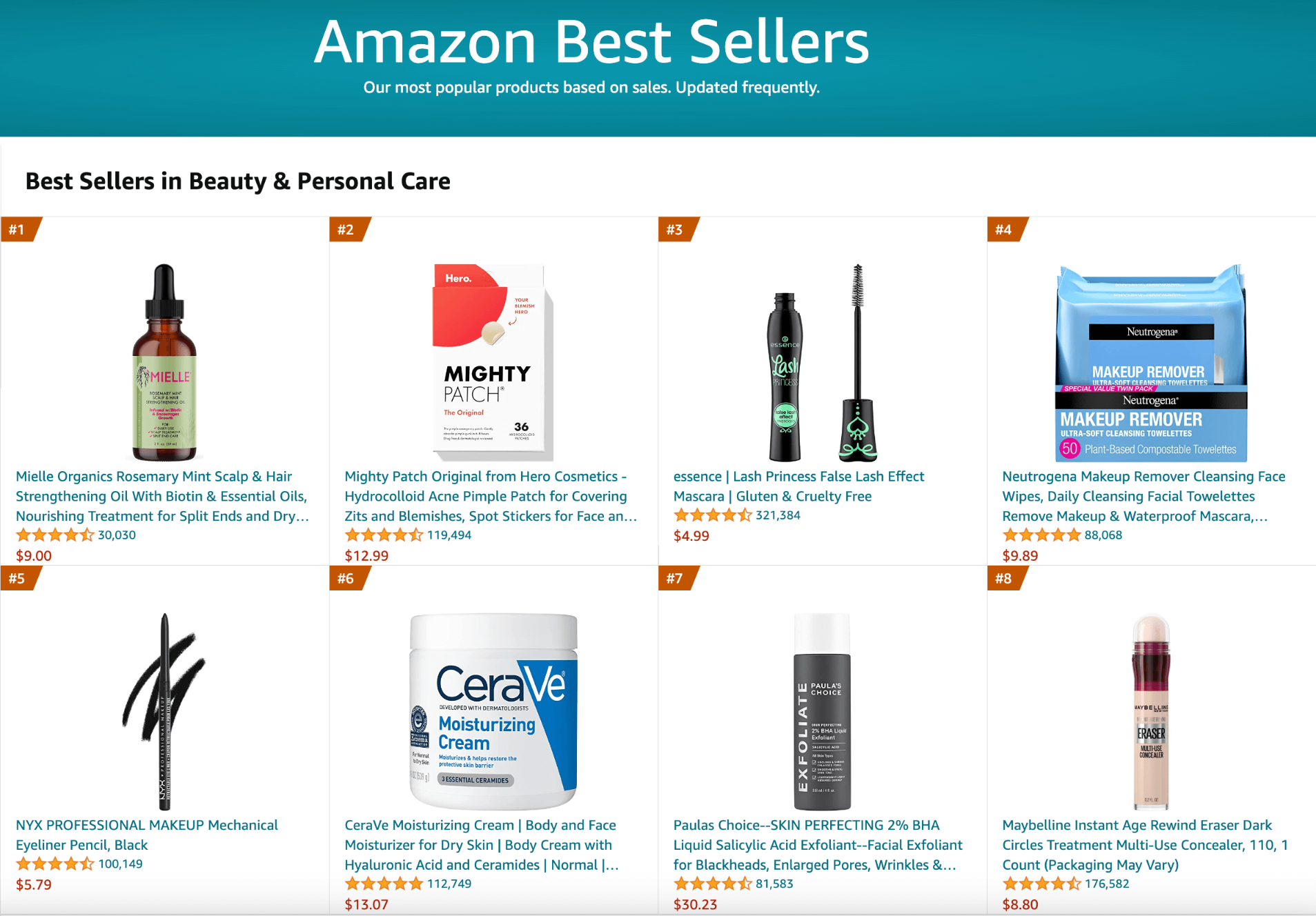
Personal care & Beauty – Trending products to sell:
- Eyeliner
- Mascara
- Serum/moisturizer
- Lipstick
- Makeup puff
- Cleanser
- Eyeshadow
- Moisturizing mask
- Clusters lashes
- Cleasing tower facial towelettes
#6 Toys & Hobby
Toys & Hobby category is vast and diverse that reflect the broad range of interests and hobbies that people have.

Toys & Hobby – Best selling products:
- LEGO
- Board games
- Easter eggs
- Pokemon card
- Action figures
#7 Food & Beverages
Next, let’s move to the “Food & Beverages” section. This category encompasses a wide range of products, for example, fresh and packaged food, snacks, drinks, and alcoholic beverages.
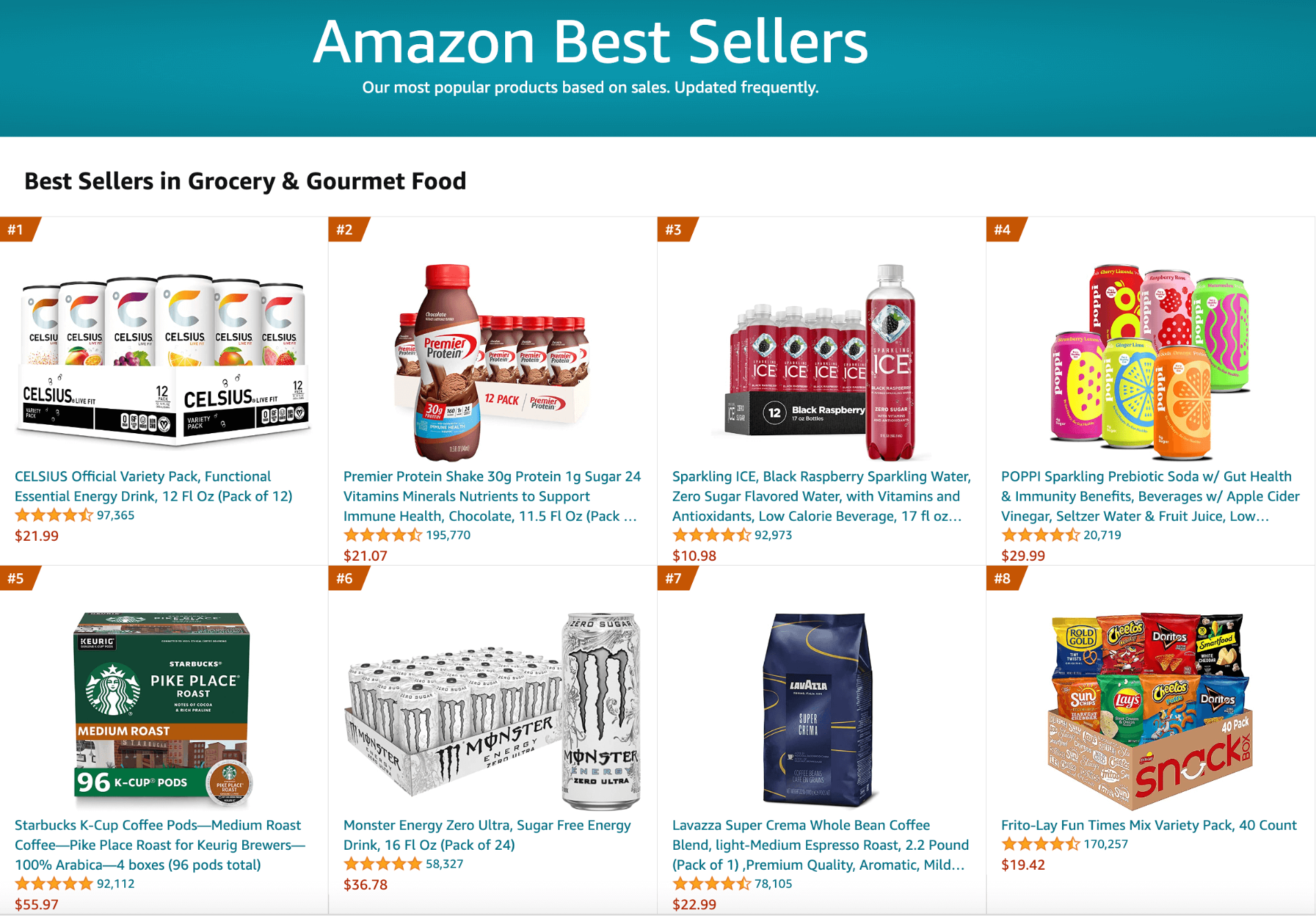
Food & Beverages – Best selling products:
- Energy drink
- Snack
- Cocktail
- Chocolate
- Cheddar cheese
- Tea & Mug care package
#8 Office equipment
Office equipment plays a vital role in the daily operations of many businesses, so “Office equipment” must be mentioned in our list today!

Office equipment – Best selling products:
- Pens
- Pencils
- Papers
- Notebooks
- Doube sided tape
- Writing note pads
- Ink cartridges
- Fax machines and scanners
- Photocopiers
- Projectors
- Shredders
#9 Automotive
Last on our list today is “Automotive”. Products to be mentioned in this category must call such as electric and hybrid vehicles, self-driving cars, and advanced safety features.
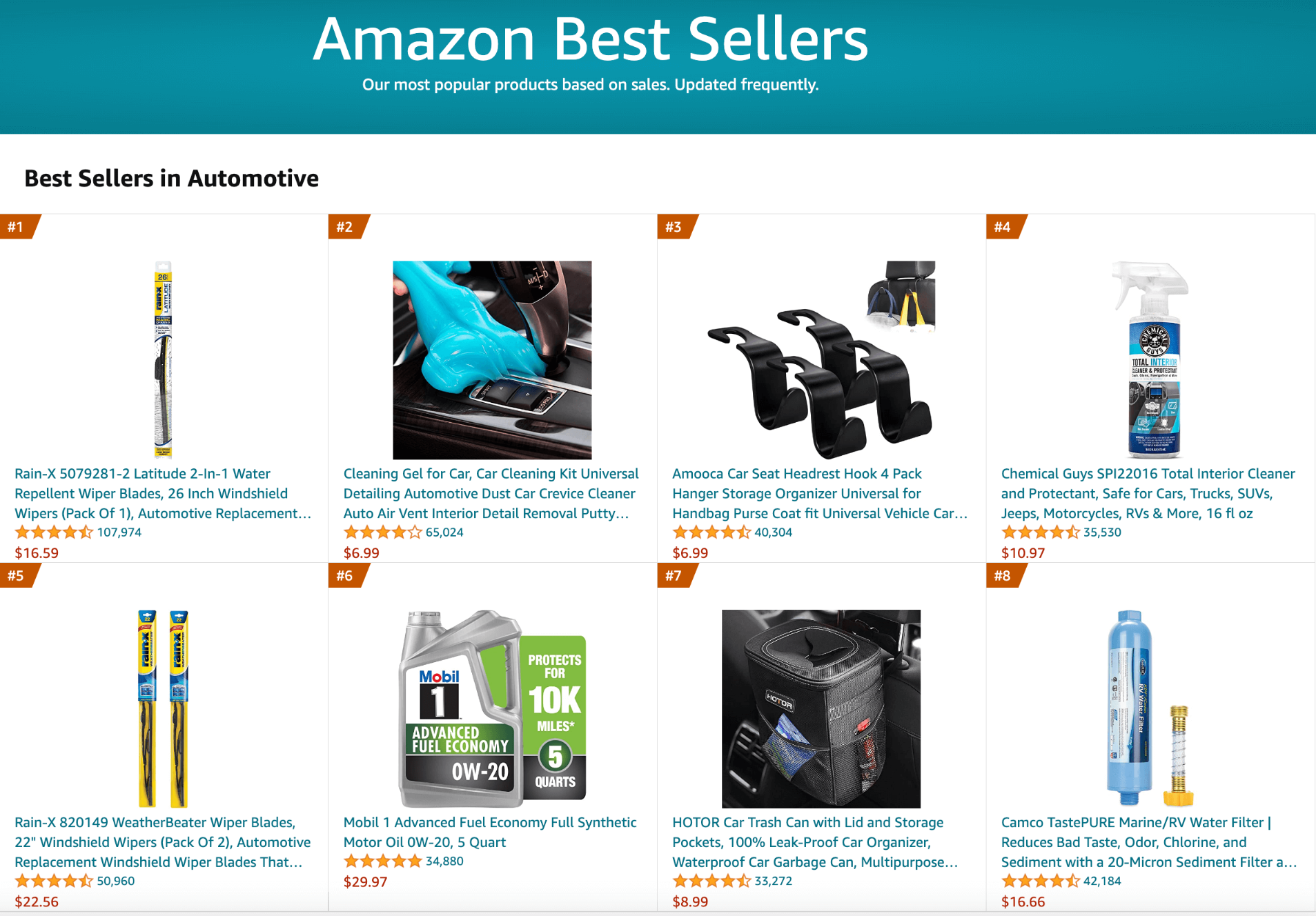
Automotive – Best-selling products:
- Motor oil
- Cleaning gel
- Wipers blades
- Car air freshener
- Magnetic sunglasses holder
- Leather seat cover
- Car visor tissue holder
10+ Actionable Tips for Selling on Shopify
[sp_easyaccordion id=”54631″]
How to Sell on Shopify – FAQs
[sp_easyaccordion id=”54632″]
Are You Ready to Sell on Shopify?
Selling on Shopify can be easy but somehow challenging if you don’t implement the right business ideas. In short, we hope via this article, you know how to sell on Shopify guides with actionable selling tips & trending selling products to sell to make money on Shopify.
If you’re about to migrate to Shopify, LitExtension – #1 Shopping Cart Migration Expert is always here to assist you all the way! With 12+ years of experience, we’re proud to migrate your data securely, seamlessly, and accurately. Don’t hesitate to contact our support agents for more information regarding the migration process!
Lastly, don’t forget to visit LitExtension Blog and join our eCommerce Community for more eCommerce news and insights!