LitExtension – #1 Shopping Cart Migration Expert works hard daily to ensure we provide the best quality service and the ultimate solution for customers. After listening carefully to our customer’s desire, we decided to offer a free re-migration service. You are now able to remigrate all your data for free with an unlimited number of times.
Now, let’s discover more details about this offer!
Migration Made Easy with LitExtension!
If you are intending to migrate to another eCommerce platform, LitExtension offers a great All-In-One migration service that helps you transfer your data to a new eCommerce platform accurately, painlessly with utmost security.
What is Re-Migration Service?
Re-Migration is a service of LitExtension that helps you to transfer data from your Source store to Target store all over again.
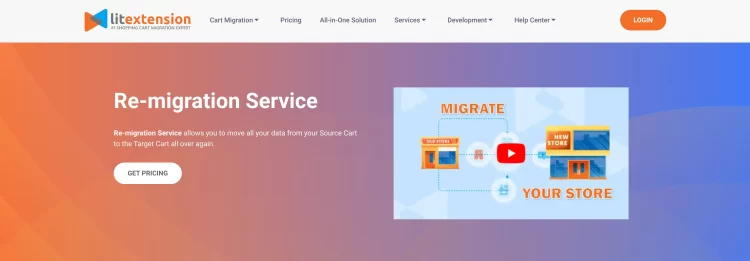
Our service is specifically designed for cases where data migration has been previously carried out, but for some reason, the need arises to conduct the process once again.
When Do You Need Re-Migration Service?
Our re-migration service may be a great help if you encounter these issues after the full migration:
[wptb id=64035]
When you meet these troubles, LitExtension Re-migration Service is definitely salvation. The service can highly guarantee your plan of changing and enhancing your online business never to meet any obstacles.
💡 If you only want to migrate some newly appeared data from your Source store to the new one, you may need our Recent Data Migration Service. Learn more via Recent Migration vs Re-migration.
What Is Great About LitExtension’s Re-Migration Service?
Ever since LitExtension announced the Re-migration Service, we have acquired and understood the expectations of customers and their satisfaction. Therefore, we decided to make it better by offering you unlimited re-migrations for free within 3 months after full migration.
⚠️ Condition: If your old store has additional entities, the total additional entities must be 10% fewer than the number of entities in the initial migration
If you choose the Basic service, after 3 months of free re-migration, you will be charged an additional 25% fee of the previous bill. And we’ve got you with our All-In-One Migration Package, where you can enjoy your Re-Migration Service for free within 6 months after the full migration!
So why don’t you go for it? Learn more about our All-In-One package via the video below:
How to Perform Re-Migration?
LitExtension has tried our best to deliver you a smooth data remigrations process. The procedure is not too different from your original data migration in terms of principle (and it’s just like how you perform our 3-step migration as usual).
#Step 1: Log in to your LitExtension account
First off, let’s log in to your LitExtension account (the account you did run your migration before).
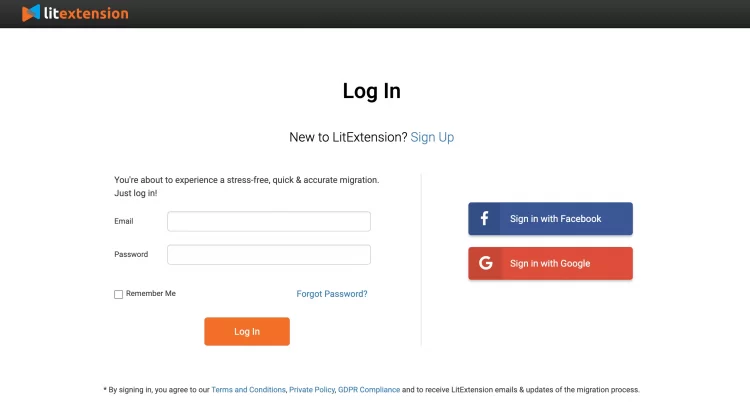
Next, click My Migrations then navigate to the migration ID you wish to perform the Remigration, and hit the “Remigrate” button.
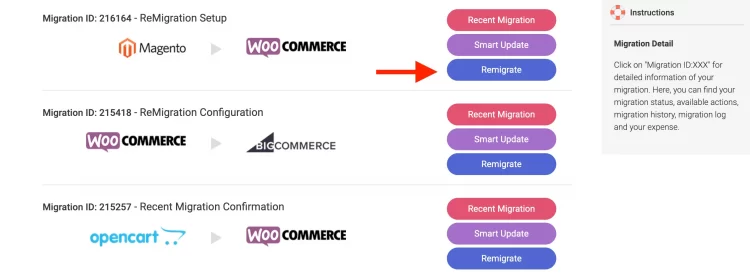
#Step 2: Set up Source Cart and Target Cart
You can set up your Source and Target cart as usual in this step.
The Source Cart type and the Source Cart URL will be automatically filled as you’ve once provided that information to us for the full migration before.
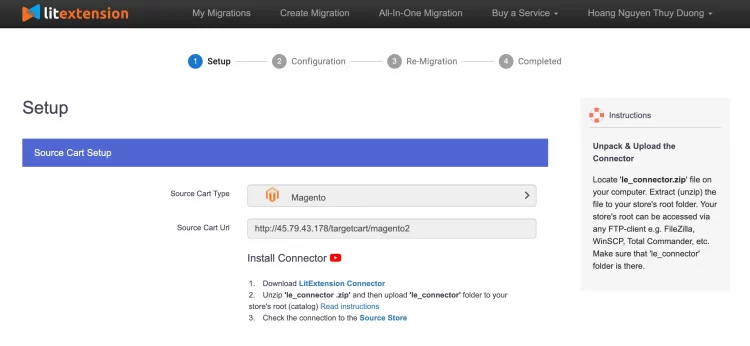
Moving on to the Target Cart setup.
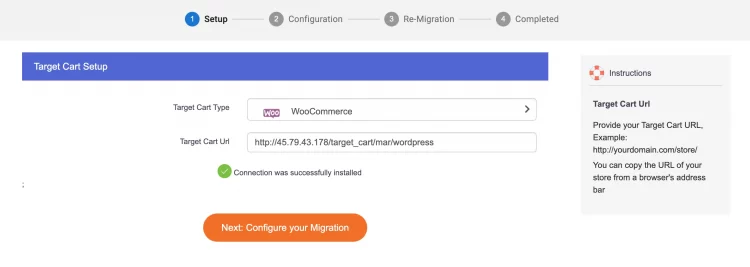
The process goes the same with the Source Cart setup. Your Target cart type and URL will be automatically filled. When you finish all this information, hit “Next: Configure your Migration” to move on to the next section.
#Step 3: Select entities to re-migrate
Now, you can select the entities that you wish to re-migrate. You may select all important data here.
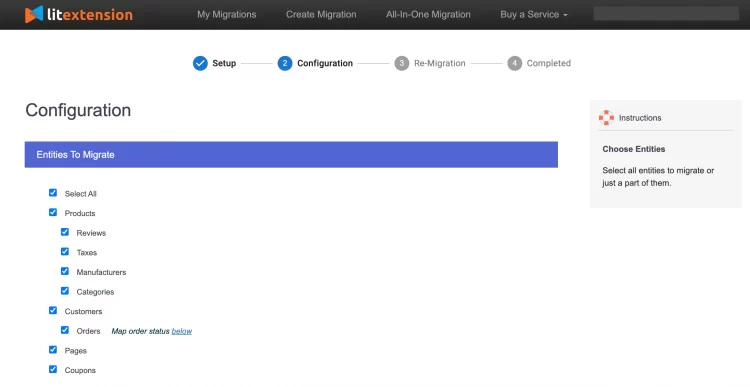
However, in this step, you must choose “Clear current data on Target Store before Migration” on the target site as a required Additional Option. This action is necessary to prevent data duplication after the migration.
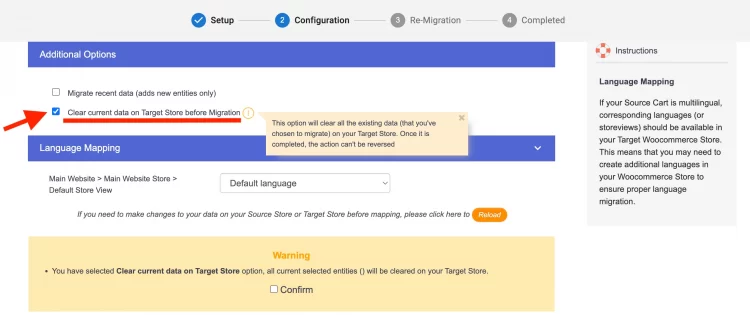
Please note that this action cannot be reversed.
Then go ahead and finish your migration. This feature has no limit or charge fee until you feel satisfied with everything set up at your new store.
#Step 4: Run the re-migration
Now, hit on “Next: Start Full Migration“.
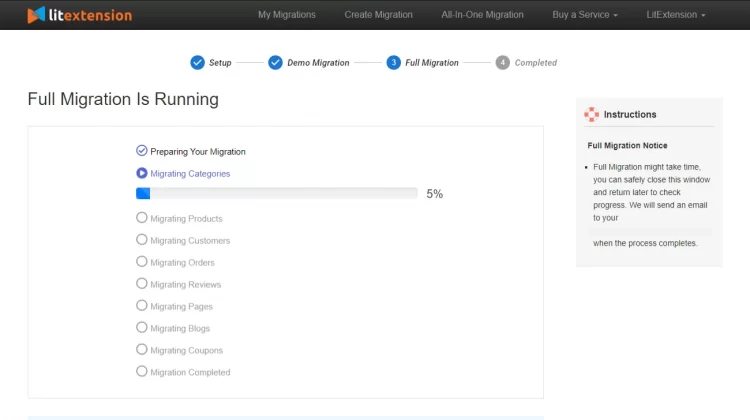
The full migration is now running smoothly on the server, and now you can turn off your computer and wait for the result via email.
Need Help to Migrate Your Store?
Want to switch to another eCommerce platform without a finger lifted? LitExtension offers a great All-In-One migration service that helps you transfer your data to a new eCommerce platform accurately, seamlessly and securely.
LitExtension Re-Migration Service – FAQs
[sp_easyaccordion id=”64082″]
Final Words
We hope that this blog post has helped you understand more about LitExtension Re-migration service. For further service details, please refer to this document on Remigration. Or should you have any questions, please feel free to contact us via live chat on our website.
Don’t forget to visit LitExtension blog section and join our community to get more eCommerce knowledge.
LitExtension’s popular migration service: