Introduction
Joomla developers pay great attention to fixing critical errors and security issues that exist within Joomla code. That’s the reason why so many new versions of Joomla have been released. As a result, lots of Joomla users get pretty confused and often come up with the question “Is it essential to perform a Joomla update?”
The answer is an absolute yes since regular Joomla update did properly can do wonders for your online store.
If you are a Joomla user looking for a complete guide on the Joomla update, don’t look any further because you are already in the right place. In this article, we will strive to answer the two most common questions:
- Why should we perform a Joomla update?
- How to update Joomla manually?
Before getting down to the nitty-gritty, here is some good news! If you are building your online home somewhere else and you would like to take advantage of Joomla’s unique features, LitExtension is always willing to help you migrate to Joomla easily and seamlessly.
Why should we perform a Joomla update?
More often than not, we know what we must do. But we keep procrastinating.
It is the same situation when it comes to updating your current system. You may find it extremely annoying as the reminders “software updates” keep popping up on your PC screen. As a result, you choose to click “cancel” and get back to your tasks. One day, you realize you should have done it earlier as something bad happens to your site.
If this sounds like you, read on to find out why updating your Joomla store regularly is so necessary despite the fact that it can be a bit of a bother.

Security
Outdated software often leaves your site a jackpot for hackers and cybercriminals who are trying to gain entry to your online store and your secure data. Hence, the new version with bug fixes and substantial enhancements to security will keep you safe from exploitable holes in your business.
In fact, each new version of Joomla will be supported by the Joomla team for only a limited amount of time. Thus, you need to update a Joomla installation frequently to ensure it is running on the most current and bug-free version.
Compatibility
When new upgrades are available, the existing Joomla version may not always remain compatible. So, it’s truly important that you should not neglect any critical Joomla update.
You definitely do not want to be a dinosaur living in the midst of the technological age, do you? Or else, you simply would not be able to make the best of the system.
New features
Software updates provide more than just security and compatibility, they also offer new attributes and performance enhancements to better the end-user experience. Often, you will find that there are some cool benefits to software updates as well as some new features that you do not expect will address your issue.
In fact, Joomla developers put lots of effort into improving the software, giving greater efficiency to its customers. Hence, updating to the latest Joomla version means that you will have access to the latest features and functionalities of the platform.
How to update Joomla manually?
Before getting started, please be aware that the Joomla manual update process is not as complex as you may imagine. But if you are a layman, there’s a high chance you’ll find this upgrade process a stumbling block. That’s when LitExtension comes in handy!
At LitExtension, our experts will take care of your Joomla-to-Joomla upgrade from top to bottom. Just sip a cup of tea and wait for your Joomla store to be automatically updated to the new version.
Or if you are able to take full control over your Joomla update, scroll down for a step-by-step guideline.
Back up a database of your Joomla site
If you are about to perform a Joomla update, backing up the database of your Joomla store is a must. This way, if something goes wrong during the upgrade process, you can easily restore your site to the earlier version.
Follow these below steps to create a backup copy of your Joomla site:
- Log in to your Site Tools
- Go to Site > MySQL > phpMyAdmin
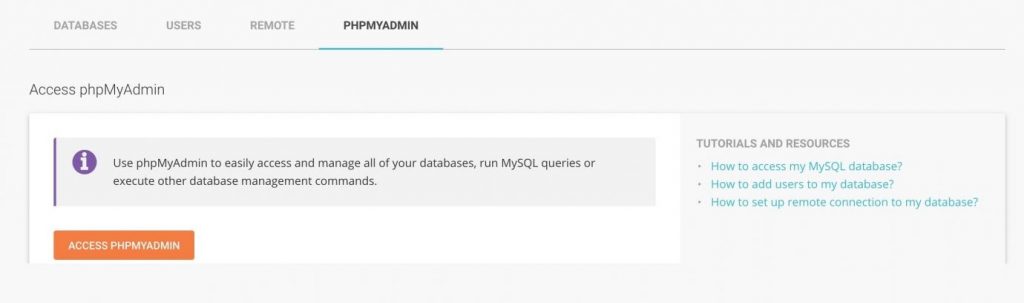
- On the left menu of phpMyAdmin, select the database you want to back up.
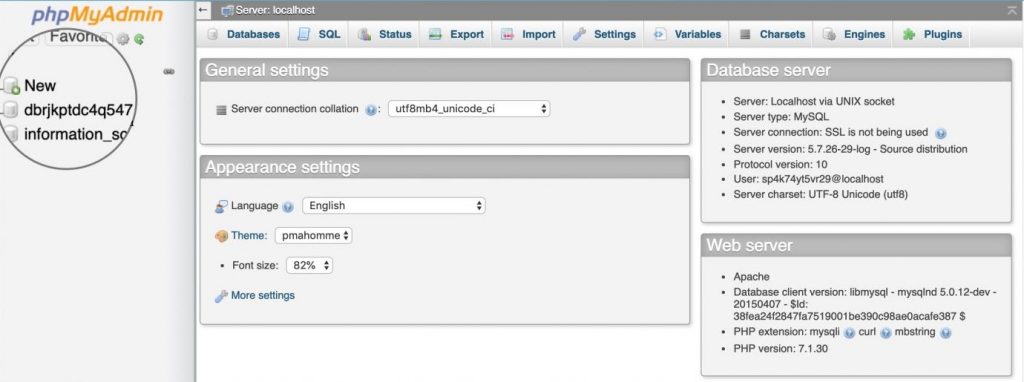
- Click Export from the top menu in phpMyAdmin.
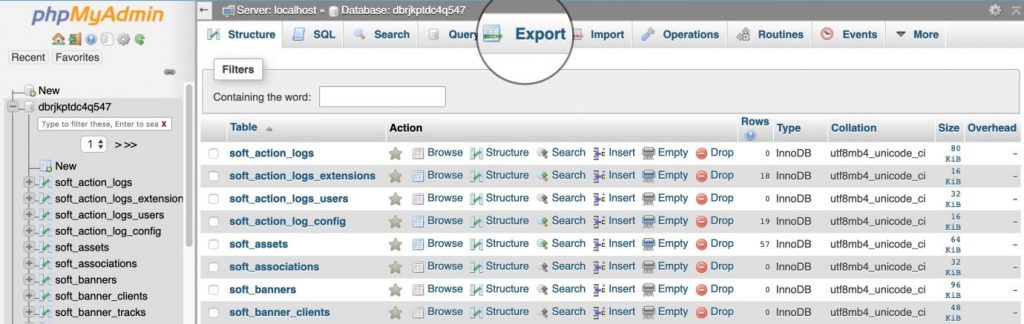
- Choose the export method and the data format, then click Go to finish.
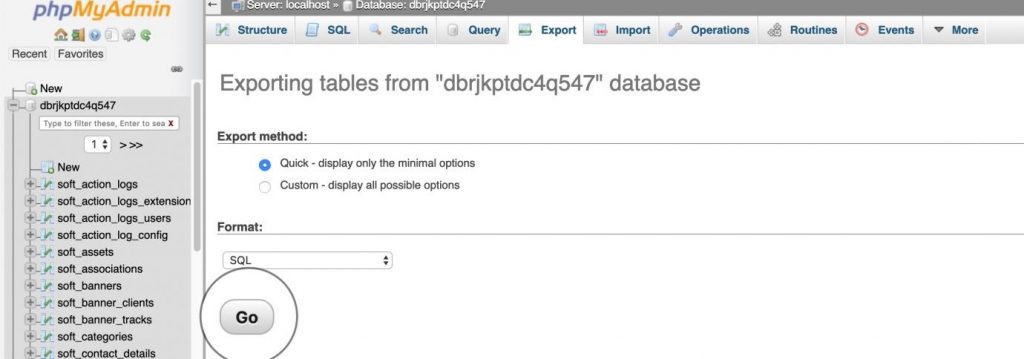
That’s it! phpMyAdmin will generate a backup of your Joomla database which you can download and store on your PC.
Now, you are all set. Let’s move to the updating process!
Update Joomla
Before updating, please be aware that you might experience difficulties with 3rd party plug-ins that are not compatible with the new version of Joomla.
If you want to update your Joomla eCommerce extensions, make sure you do not have any modified 3rd party extensions. Any modification of Joomla files is strongly not recommended due to the fact that upon updating Joomla, you’ll overwrite these files which will result in your website not functioning correctly.
Now, let’s follow these steps to kick off the updating process.
- Login to Joomla Administrator. Then, go to Component and find Joomla Update from the dropdown menu.
- Click on Options on the right side of the admin panel screen.
- Select Short Term Support in the Update Source tab. Click Save & Close.
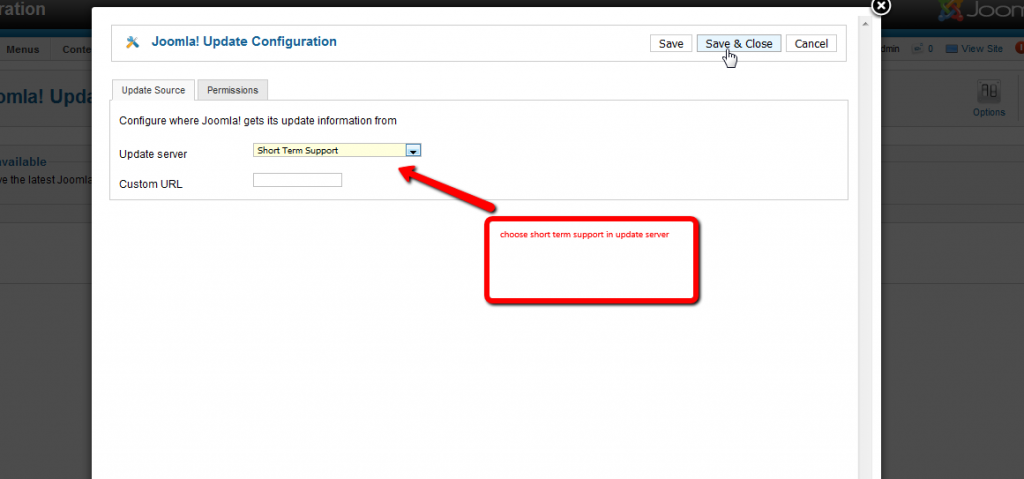
- On the test site, the final step is to click on Install the Update.
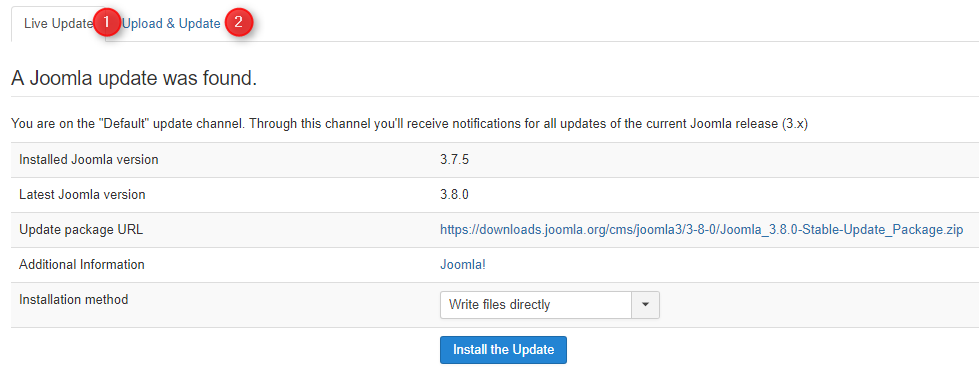
Check result after updating
Once the process finishes, you will see a screen notifying you that your Joomla update was successfully performed.
After the updating process, go to Extension > Manager > Database and check for errors.
If there are any, click on the Fix button.
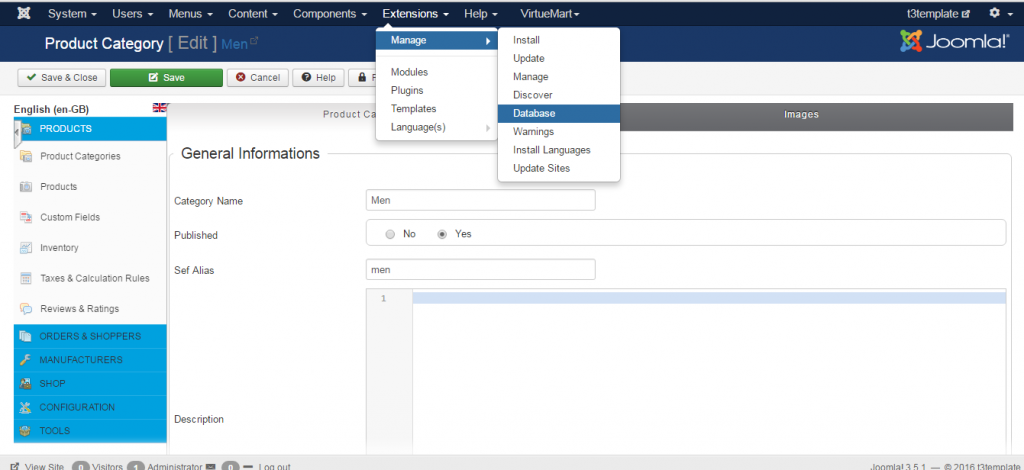
Final words
We acknowledge that, for some of you, the Joomla update can be a bit of a pain. That’s the reason why we have invested time and effort in providing you with the detailed instruction on how to update Joomla to the latest version. We hope that this Joomla update tutorial can help you update your Joomla site easily and seamlessly, all by yourself.
Also, we would like to re-emphasize the importance of regular updates to your online store’s security and performance. Never should you postpone updating to the most current version of Joomla as it might result in serious repercussions for your online store.
In the world of Content Management Systems (CMS), WordPress is regarded as the most outstanding Joomla alternative. In case you’re wavering between Joomla vs WordPress, our head-to-head comparison between the two can be a trustworthy reference.
As mentioned above, if your current platform can no longer serve you well, you can always count on LitExtension for a smooth migration to Joomla.
LitExtension – #1 Shopping Cart Migration Solution provides top-quality migration services. We currently support data migration for over 120 most popular platforms. At LitExtension, we ensure accuracy and the highest level of security to your data with a 30-day money-back guarantee and 24/7 dedicated support. Receiving 95% excellent customer satisfaction, we believe it would be a wise choice for you to take LitExtension into account for your future migration projects.
Finally, if you have any questions regarding our service, please don’t hesitate to contact the LitExtension team. Let’s join our community to get more eCommerce tips and news!