With approximately 223 million U.S. social media users and 4.2 billion social media users worldwide, social media has become a powerful tool for any store owner to boost sales. Obviously, eCommerce brands that don’t leverage social media may risk losing customers to brands that do.
The problem is many eCommerce brands don’t really understand how to use social media to amplify their eCommerce strategy. Maybe they’re posting on social media occasionally, pasting the same content across multiple platforms, refusing to engage with their audience — or worse, they don’t have a posting strategy at all.
In other words, leveraging social media to elevate your eCommerce strategy is essential if you don’t want to leave money on the table. In this article, we’ll explore 6 ways your eCommerce brand can do just that.
1. Track Sales and User Behavior From Social Media
If you want to turn social media users into long-term customers, you need to understand what they do and why they do it. In other words, understanding your target audience is key to build brand loyalty.
To get to know your audience better, conduct user behavior research that answers the following questions:
- Where do my customers and prospects live online? (i.e., what social media platform do they use most?)
- What are my customers’ and prospects’ social media buying habits? (i.e., what do they buy and how often?)
- What are my customers and prospects buying on social media from my competitors?
- What jobs do my customers and prospects have?
- What lifestyles do my customers and prospects have?
- What makes my customers and prospects tick?
- What are my customers’ and prospects’ interests, needs, and desires?
- How often do my customers and prospects buy from social media?
You also need to track your sales (from social media) to spot your customers’ buying patterns and product choices.
If you need a tool to conduct user research, consider using a Customer Data Platform (CDP), such as a composable CDP, to pool information from multiple data sources into one customer database. You can also use a social listening tool to track what social media users are saying about your brand in real-time. For this, you can try tools like Hootsuite, Sprout Social, and Zoho Social.
After you’ve conducted and analyzed research for patterns and behaviors, make sure to set and track social media benchmarks for each social channel based on:
- Follower counts
- Conversions
- Engagement rates
- The amount of traffic to generate
- eCommerce sales
Monitoring your social media results by connecting Shopify with Facebook Shop follow our detailed guide!
2. Be Transparent About Pricing
Posting your eCommerce store prices on social media eliminates the guesswork and page hoping that social media users have to do to see if your prices are a good match for them.
Many brands are now publishing prices for their products and services on social media, betting on transparency with potential clients. You can see examples on Facebook and Instagram, like this one from Hello Lashes:
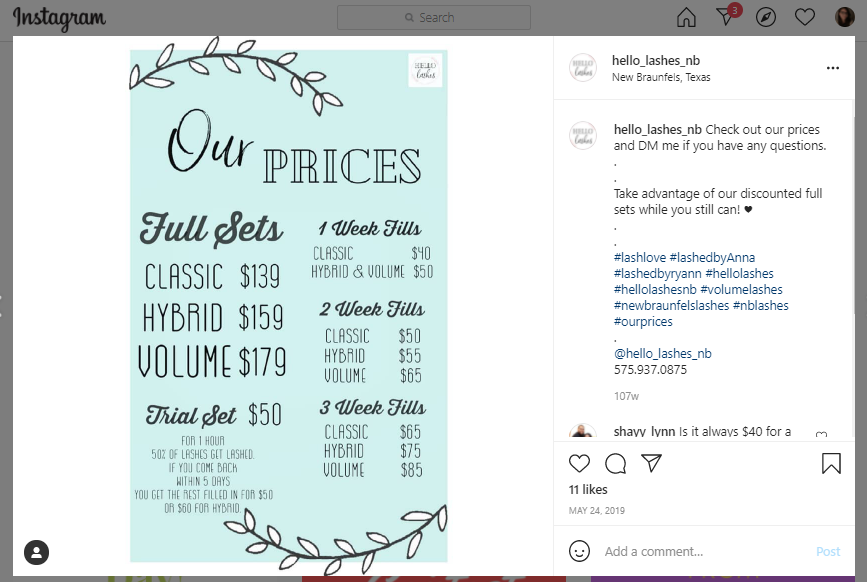
If you need inspiration, you can look at these pricing page examples or get creative and use A/B testing to see which style your audience prefers.
Shoppable posts are another tool you can use to share prices with your followers. If you haven’t heard of shoppable posts, they look like this:
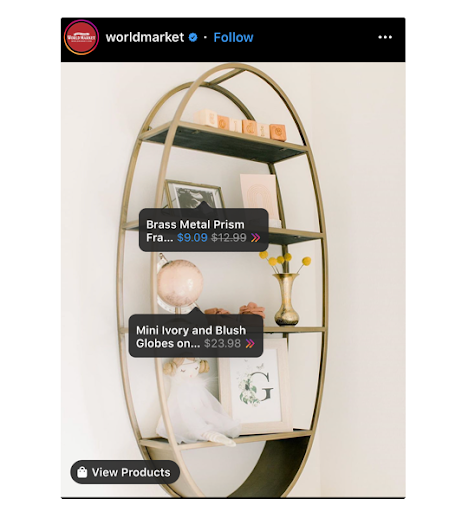
In this example, the items on the shelf that have a for-sale label make it possible for Instagram users to tap and shop with a click.
Shoppable posts are most effective when paired with:
- Visuals that entice users to give your products a try
- Your best selling products
3. Promote Online Events to Generate Leads
Weaving online events into your sales and social media marketing strategy is a tried-and-true lead generation strategy.
Every time a social media user registers for an event, they have to provide their contact information. Whether or not they attend the event, you still have the information you need to add them to your lead and email marketing lists.
Online events also require few resources to plan and give you the chance to engage your audience regularly. You can also customize your events to appeal to segmented audiences. For instance, you can customize some events for millennial audiences and other events for Gen Z.
When promoting events on social media, make sure every post:
- Has a relevant and enticing CTA with details about how to sign up
- Clearly explains what value your audience will receive by attending
- Is optimized with SEO and social media keywords (plus relevant hashtags)
- Is optimized for mobile and desktop devices
- Has a fast-loading link your audience can click on to register for the event. You can use the link in bio platform effectively to drive traffic to your event registration page, maximizing conversion opportunities.
Not sure which online events to host? Here are some ideas:
- Promote a short business workshop on Instagram and YouTube:
- Interview a guest star on a podcast and promote it on Twitter (Podcasts have potential to make money through advertising and are still an untapped resource for many brands)
- Host a series of lightning talk webinars with industry experts and promote them on Facebook
- Record a live product demo and promote it on Pinterest and YouTube
- Host an ‘Ask Me Anything’ (AMA) session and promote it on Instagram, Twitter, and Facebook
4. Know When to Outsource
Leveraging social media for eCommerce isn’t easy if you don’t have the marketing know-how and team to support your goals.
If you know your team isn’t ready to tackle this head-on, consider outsourcing your social media marketing panel to an experienced marketing team.
An outsourced marketing team can help you create a social media marketing strategy for every platform you have. They can also help you comb through your ongoing social media insights to show you what’s working and what needs to improve. Best social media agency can become a credible partner and prove to be an asset in your businesses’ growth. They can help provide innovative solutions to channel your marketing budgets and sales strategies on different platforms. This will help you with not only branding and awareness but also sales, revenues and data analytics.
For instance, if they notice your Instagram Stories bring in high conversion rates, they’ll invest more marketing time in Stories. If they notice your YouTube page has low traffic, they’ll re-strategize your YouTube marketing plan to increase subscribers.
They can do so by taking actions such as recommending a proper tool to make Youtube banners online or identifying other weak points in your channel’s branding

If you decide to outsource, be sure to find a team that aligns with your values and business goals. For instance, if you’re a SaaS company, find a team specializing in implementing SaaS marketing strategies.
5. Plan Personalized and Relatable Posts That Add Value
Think of your social media content as a river that connects you to your audience.
When your content is personalized, relatable, and valuable, it flows straight to your audience, fostering a deeper brand connection. But when your content lacks relatability, value, and personalization, it either gets stuck and doesn’t reach your audience, or your audience changes course. If you run out of ideas for your posts, you can always use a content generator.
So how do you keep that river flowing steadily? By knowing your audience and keeping them in mind every time you plan content and put it into your calendar.
Here are eight questions you should ask yourself every time you plan a social media post:
- Is this social media post personalized to my audience’s preferences, language, and needs?
- Is this social media post timely and engaging?
- Will my audience relate to this social media post?
- Does this social media post convey value to my audience?
- Will this special media post inspire my audience to become lifelong customers?
- Does this post have an enticing and appropriate CTA?
- Would my audience appreciate seeing this social media post?
- How would my audience react to this social media post?
Here are some more social media content planning tips.
Use reviews to build trust
Customer reviews aren’t just something you stick on your website and walk away from. They’re also powerful tools you can embed in your social media marketing content in the form of videos, captions, or text images.
Why? Your potential customers are going to listen to one of your raving fans before they listen to you. Any business can say that they’re the best, but when a customer does the talking for you, the audience considers it a personal recommendation.
Share value
The word ‘value’ is thrown around a lot, but not all eCommerce brands have embraced its true meaning.
- Value means sharing content that ticks at least one of these boxes:
- Helpful: a tutorial or helpful tips
- Informational: a case study or recent news update
- Educational: an ebook or webinar
- Entertaining: a funny joke or personal story
- Inspirational: a heartfelt customer story
- Timely: trending topics or cultural moments
What isn’t considered sharing value? Too many overly sales or promotional posts. You can’t build long-term relationships with your audience if you bombard them with offers. Your audience is online because they’re bored or seeking connection — they’re not online to comb through advertisements.
So how often should you share promos? Stick to the 80/20 rule, which says that 80% of your posts should be valuable and 20% should be promotional.
Use compelling visuals
Image-based content, like professional photographs, videos, and graphics, spark more engagement than text-based posts — especially on Instagram, Facebook, and Pinterest.
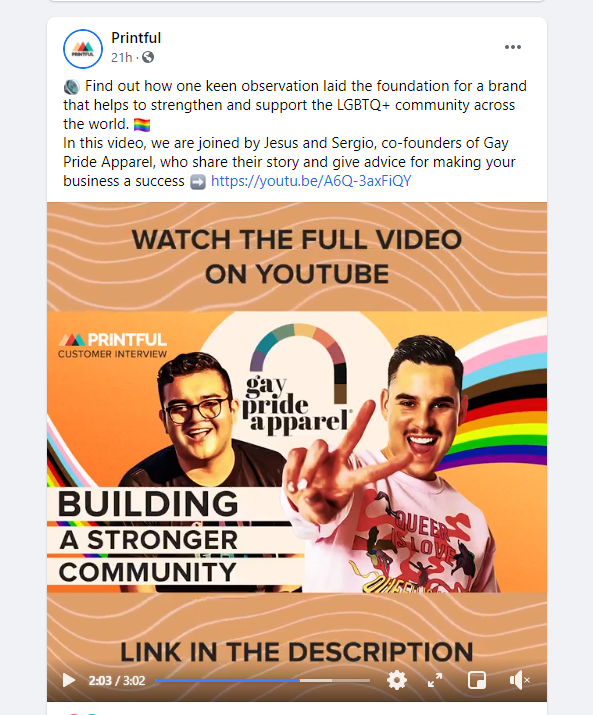
When using images, make sure to:
- Post high-quality, compelling images that serve a specific purpose
- Add alt-text to every image as part of your SEO strategy
- Make your posts shareable
6. Set Aside Time Each Week to Engage With Users
Relationship-building is a two-way street. Posting content and then walking away isn’t that.
That’s why it’s crucial to set aside time each week to engage with social media users.
If you don’t have time to dedicate to user engagement, consider hiring an influencer to interact with followers for you. They’ll respond to comments, engage in online conversations, and work on building relationships with your audience.
If you choose this route, make sure to integrate influencer marketing in your social media campaigns so your audience can build a closer relationship with the influencer. This means that the influencer will take over your social media account for a specified period and create sponsored posts on their feeds.
How to engage with users
Here are seven additional ways to engage with users:
- Respond to all comments on your social media posts — good and bad including Facebook ads comments.
- Respond to bad comments or complaints with empathy and a solution
- Repost content that users share about your brand (also called user-generated content)
- Genuinely engage in an online conversation with users
- Create a branded hashtag that users can include when sharing content
- Monitor your prospects’ posts daily and leave a comment, question, or response
- Join social media groups and nurture relationships with group members by sharing valuable content and responding to questions with helpful tips
A great example is what FantasyJocks is doing on their Facebook page, they repost content from their customers but also tag the products they are using. This way, anyone can buy the same items as seen in the photo.
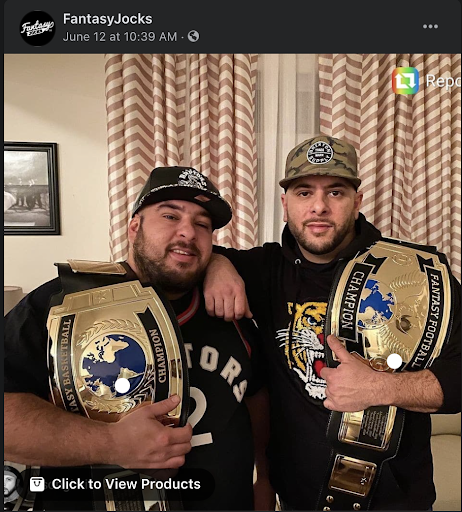
Ready to build a better eCommerce strategy?
Building a better eCommerce strategy is possible when you have the right social media marketing strategy.
Understanding your audience’s behavior and personalizing your content to their preferences is a winning strategy for all eCommerce brands.
PS: Need an automated shopping cart migration service for your eCommerce store? Sign up for a free demo of our service; no purchase required.
Want to get more tips and news about eCommerce? Join our Facebook Community now!