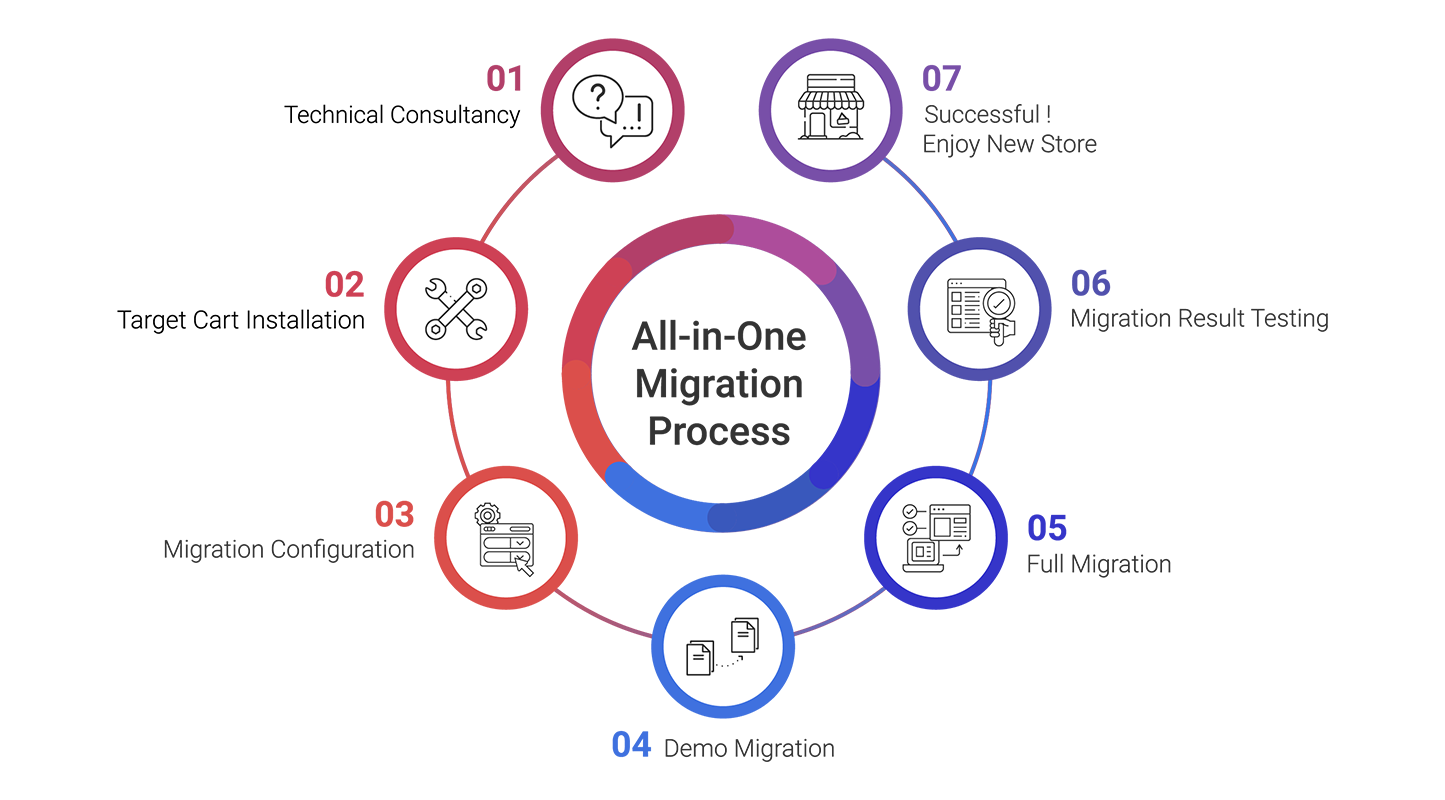If you need support to replace an old eCommerce platform that is ineffective, sluggish, and onerous, LitExtension All-in-One Data Migration is the right solution for you.
In this article, we will be discussing the below significance:
- What is LitExtension All-In-One Data Migration service?
- Why choose LitExtension All-In-One Data Migration service
- How to use LitExtension All-In-One Data Migration service
Let’s get started.
What is LitExtension All-In-One Data Migration?
About LitExtension
LitExtension – the automated shopping cart migration solution is the most advanced method in eCommerce migration services with 11+ years of experience. Therefore, you can automatically and accurately migrate from one eCommerce platform to a more robust one with the utmost security and support. Accordingly, you can choose from the two most ideal options:
- Basic Migration: You perform the eCommerce data migration yourself with our automated solution.
- All-in-One Data Migration: LitExtension experts perform the whole process.
Our solution supports 200+ eCommerce platforms with 200,000+ successfully migrated online stores. For actual experience of the Full Migration, we also provide Demo Migration for users to experience and evaluate the service.
Most popular shopping cart migrations:
About All-In-One Data Migration Service
LitExtension All-in-One Data Migration (AIO) is an automated solution that covers the entire eCommerce replatforming process for you with utmost security. This package helps you save much more time, money, and effort, as well as ensures migration quality with expert support.
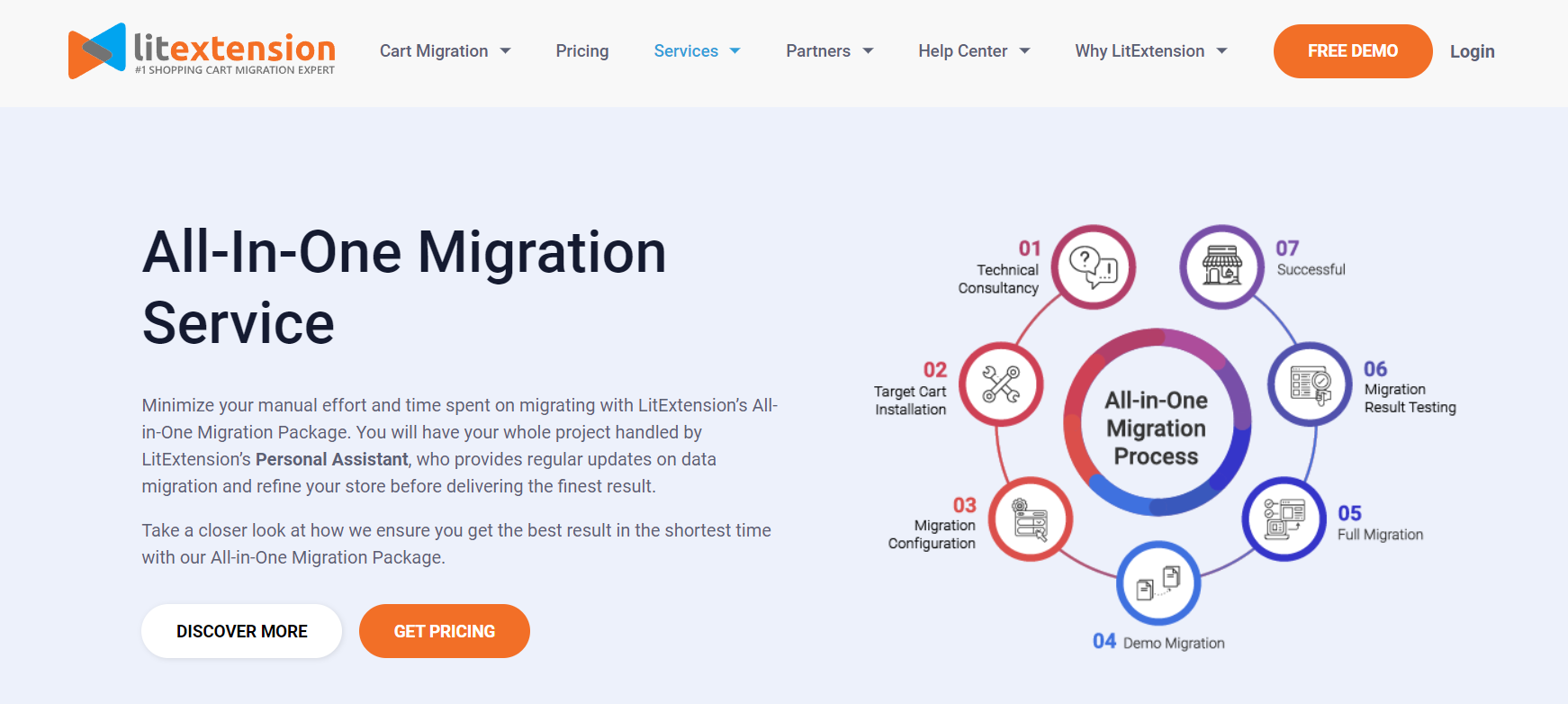
Recently, we had the opportunity to challenge our team with custom fields and important data migration from Magento to Shopware. “I am positively surprised that LitExtension has fulfilled what they promised” – Peter S. Cmrlec, owner of Onlinezoo.eu after using AIO:
Why choose LitExtension All-In-One Data Migration
1. Exclusive Personal Assistant
The Personal Assistant (PA) is one of our experts who take care of the whole data migration for you and is responsible for delivering good results. Moreover, the PA will provide free technical support for 3 months and take responsibility for all necessary tasks including:
- Pre-migration validation
- Target Cart installation
- Demo migration and results testing
- Migration setup
- Configure and run full migration
- Full migration results testing
- Additional investigations
- Post-migration expert support
2. Free Additional Options
To improve your eCommerce migration experience, we offer Additional Options that help you along the way. Here’s how each option will solve your migration issues:
[wptb id=43193/]
You can explore more Additional Options on our site. The most important thing is that LitExtension delivers all of the options above Free with the AIO. Totally fantastic!
3. Committed Response Time
Notably, our All-in-One Data Migration service assures a response time within 12 hours instead of 24 hours in the Basic Migration service.
Comprehensive solutions will be found to every addressed question via Live Chat, Email, Ticket, or Telephone. Undoubtedly, the instant support will minimize your unnecessary waiting time which you can take full advantage of to optimize your process. Moreover, our support team will keep you informed with regular updates on the migration process.
Need Help To Migrate Your Store?
Take a leap with All-in-One Data Migration service that helps transfer all your data from one eCommerce platform to another with utmost security.
4. Utmost Security
Our Data Security Policy is built to assure that each and every piece of information that you provide us with is properly protected. Accordingly, our experts will collect your store’s credentials and use them for data-transferring purposes only.

5. Free Extra Features
There exist 3 Free extra features that come along with the AIO that help to produce more convenience and productivity:
[wptb id=43180]
[sp_easyaccordion id=”43431″]
How to use LitExtension All-In-One Data Migration
In detail, the Personal Assistant (PA) will take care of everything from the beginning to the end and keep you updated via email. All you have to do is provide the information of Source Store, keep track of the process, and enjoy your cup of coffee! Now you can watch our video for the whole process of the All-in-One Data Migration:
Step 1 – Technical Consultancy
Firstly, you can explore the All-in-One Data Migration service and schedule a call with our professional migration team. LitExtension experts will listen to your needs and make recommendations to ensure the best preparation. Checking custom fields, server/hosting issues, and so on, are examples of these tasks.
Step 2 – Target and Source Cart Installation
When you’re ready to join us, at this step, we’ll set up the Target Store (i.e. Shopify as below) and Source Store (i.e. WooCommerce as below). Specifically, we will install any required plugins, and prepare the resources for the migration.
When setting up the Source Cart, we’ll fill in the Cart Type, Cart URL, and additional information if required.
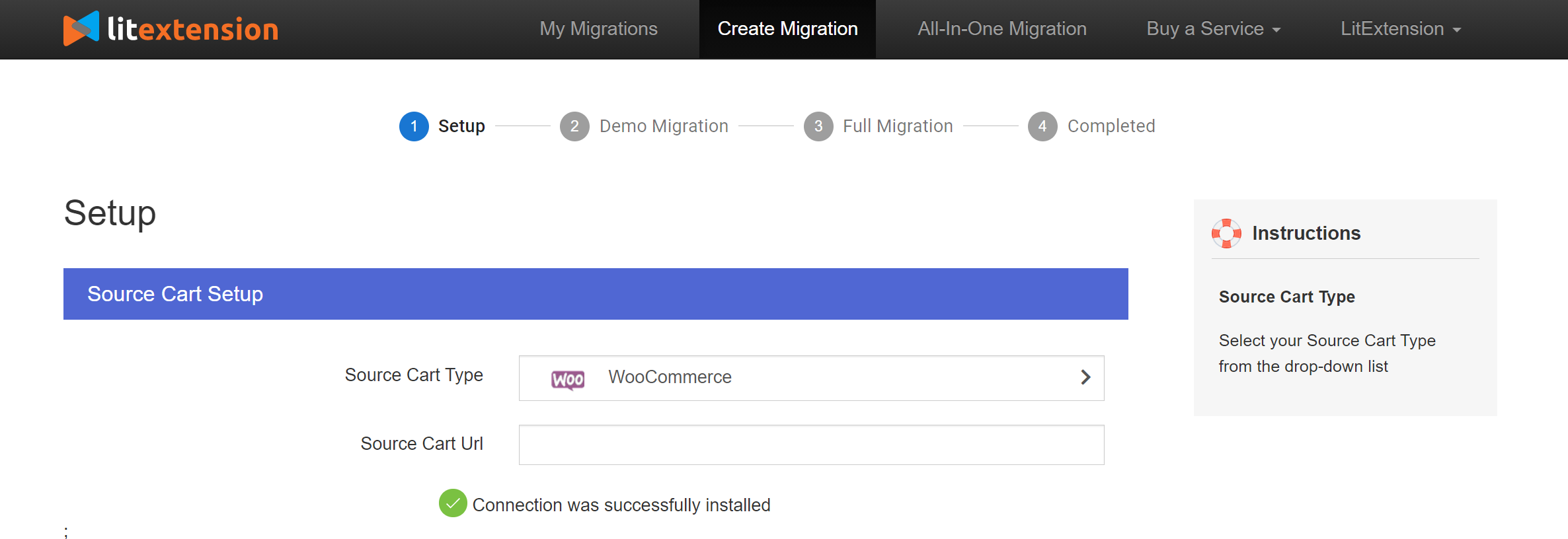
The same actions will be taken with the Target Cart Setup. When the setup is done, a notification “Connection was successfully installed” will appear and we’re ready for the next step.
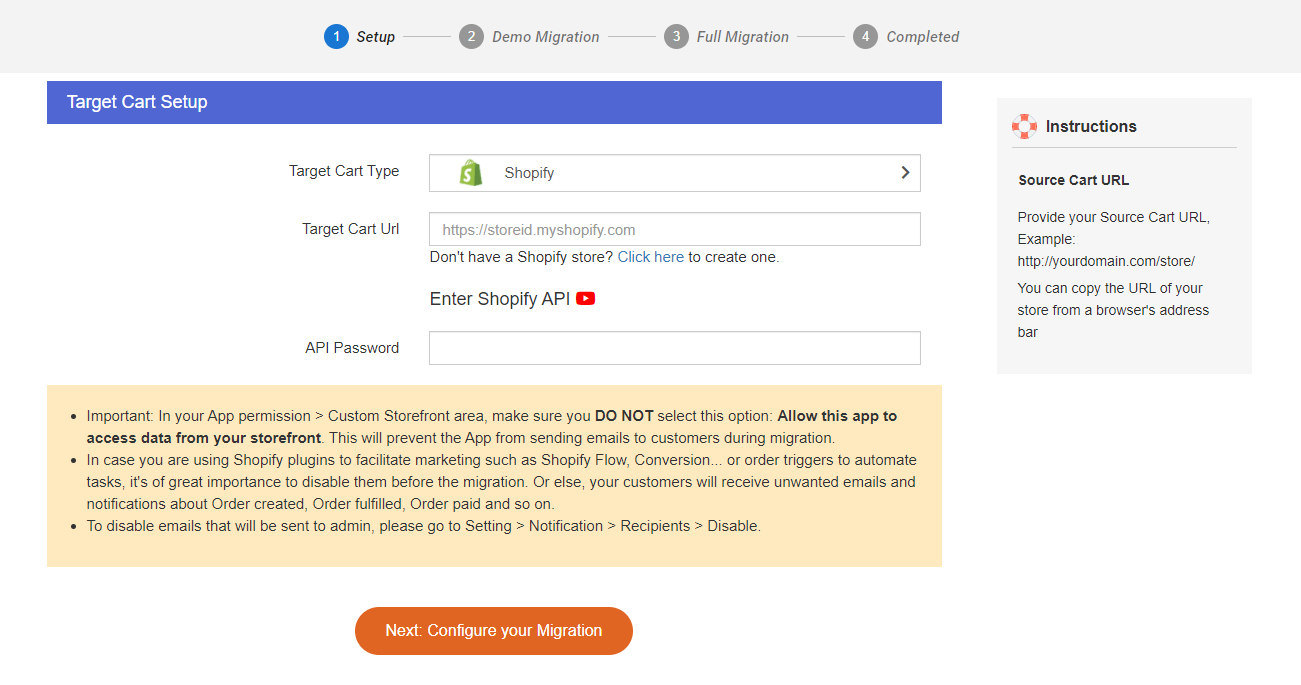
Step 3 – Migration Configuration
This is when you choose the data to be migrated from the Source to the Target store. The migration options can be extended by selecting one of the options listed:
- Select entities that you wish to migrate.
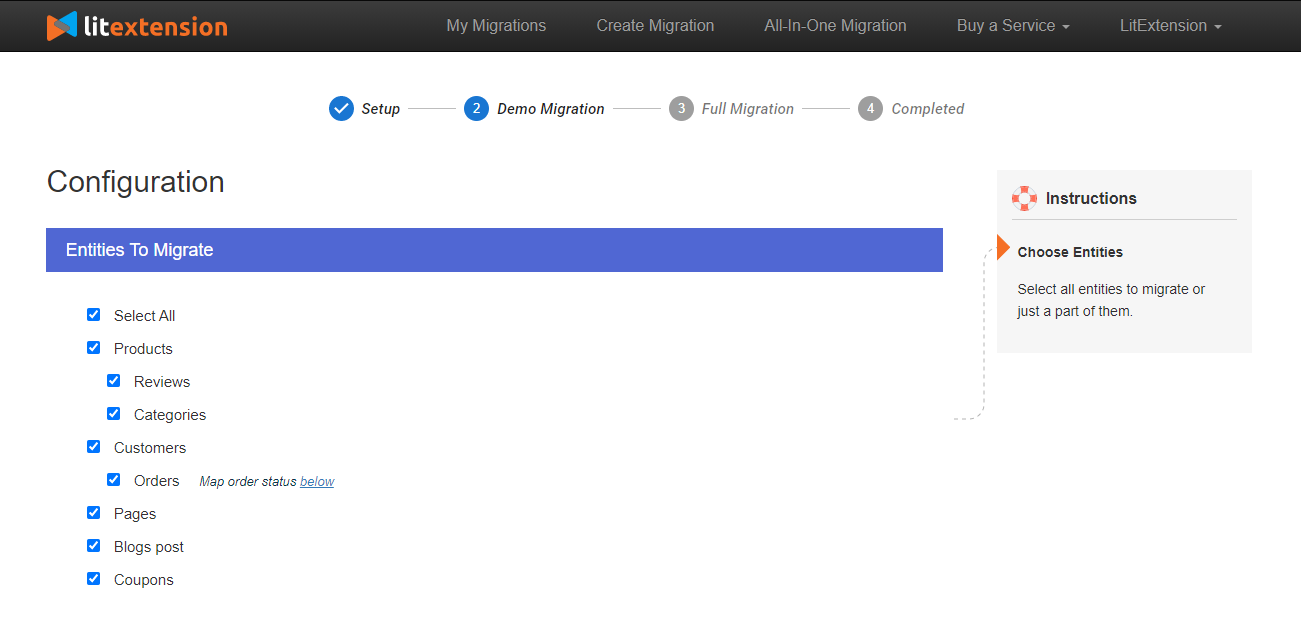
- Choose Additional Options to avoid post-migration issues and extend migration possibilities.
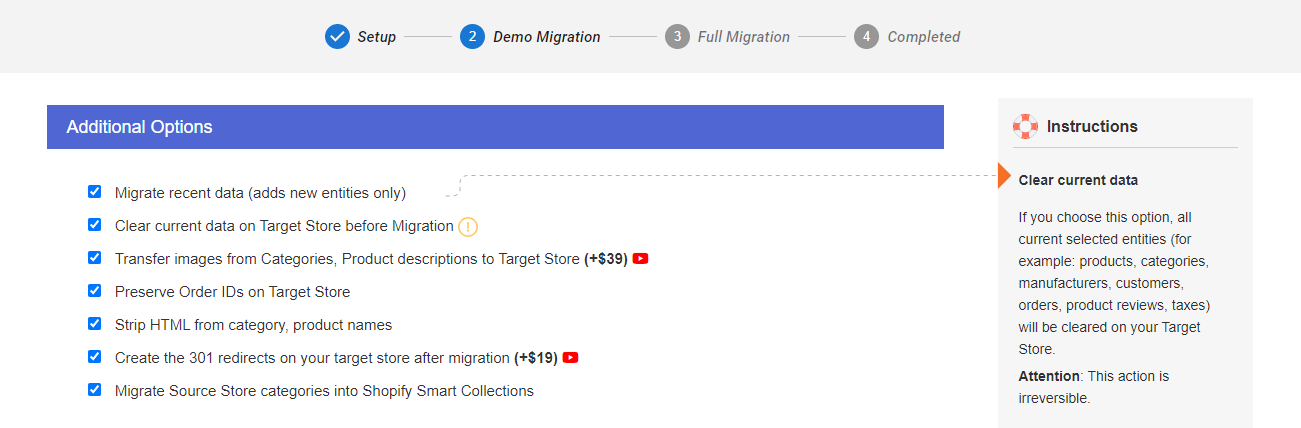
Additional Options - Map the Language & Order Status so they will be displayed correspondingly on the new store.
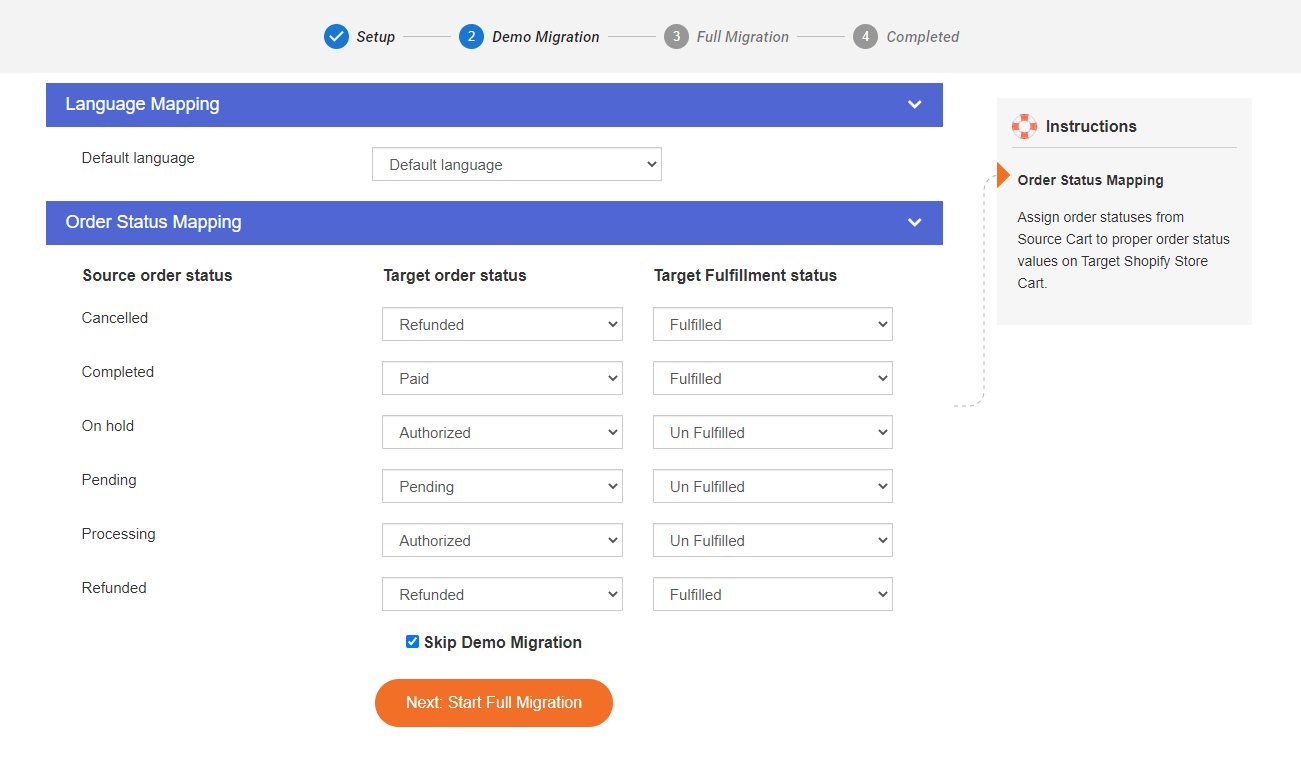
Step 4 – Demo Migration
LitExtension experts will set up a demo migration with a limited number of entities. With this demo, you can visualize the actual migration process and evaluate the migration efficiency. Normally, we will skip the demo migration and run the full migration to save you time.
Step 5 – Full Migration
We will configure and carry out your entire migration. Once the migration starts, it will run seamlessly on the server without a browser connection. Therefore, you just need to wait for the email notification if the process is complete. Additionally, your current store can still be up and running during the full migration. So, there will be no interruption to your business.
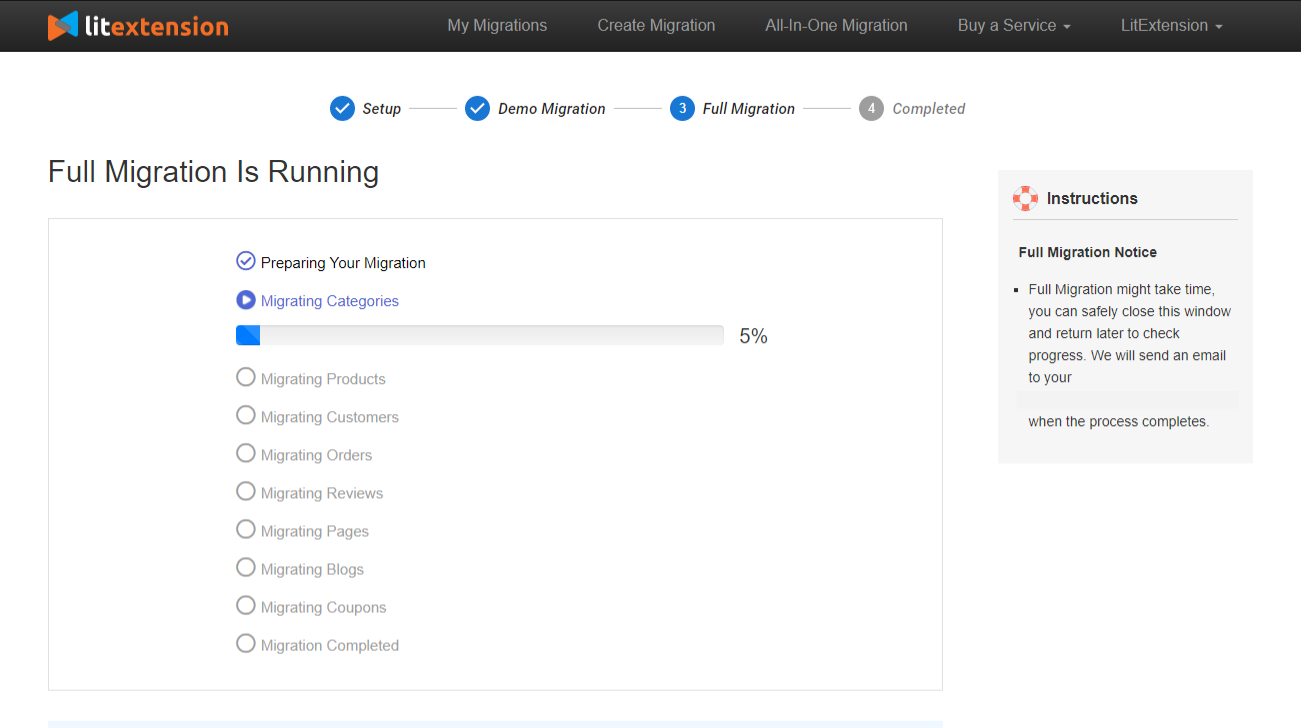
Step 6 – Migration Result Testing
When the migration is complete, the PA will review the results on both the front-end and back-end to ensure that your new store works appropriately. For further understanding, please watch the full All-in-One Data Migration execution.
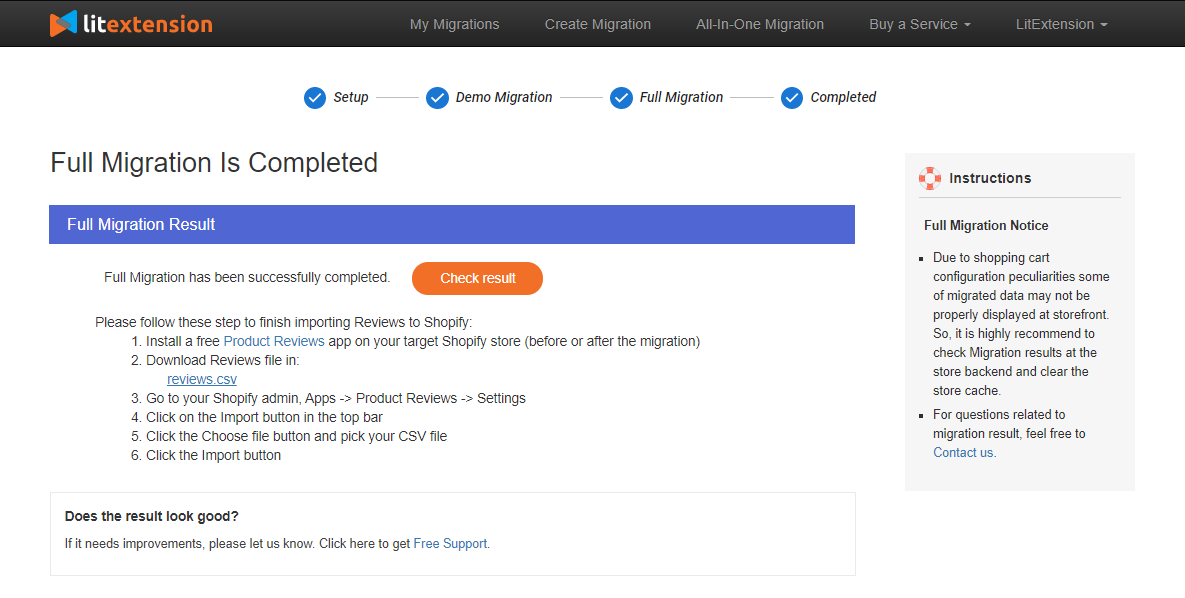
Step 7 – Post-migration Activities
After the successful migration, you can personalize the store by choosing a store theme and setting up payment options or shipping methods. You should also check out our post-migration checklist suggestions to ensure the quality of your new store.
At the end of the day, here’s the visualization of our actual AIO process: