With an enthusiastic support team and constantly upgraded technology, LitExtension has been striving our best to satisfy all clients. To give you the most fulfilling experience before, during, and after, we’ve come up with a post-migration service called Recent Data Migration.
For more specific information, LitExtension – #1 Shopping Cart Migration Expert will explain everything you need to know step by step as the article continues:
- What is Recent Data Migration?
- Why do you need Recent Data Migration?
- What makes LitExtension special?
- How much does Recent Data Migration cost?
- What are the steps to perform Recent Data Migration?
In Case The Migration Process Too Complicated
Want to switch to another eCommerce platform without a finger lifted? LitExtension offers a great All-In-One migration service that helps you transfer your data to a new eCommerce platform accurately, seamlessly and securely.
What Is Recent Data Migration?
Recent Data Migration is a post-migration service developed by LitExtension with a view to helping you transfer all new data, such as new products, orders, and customers (or just the entities you select) from your source site to the target site after you’ve performed a full migration.
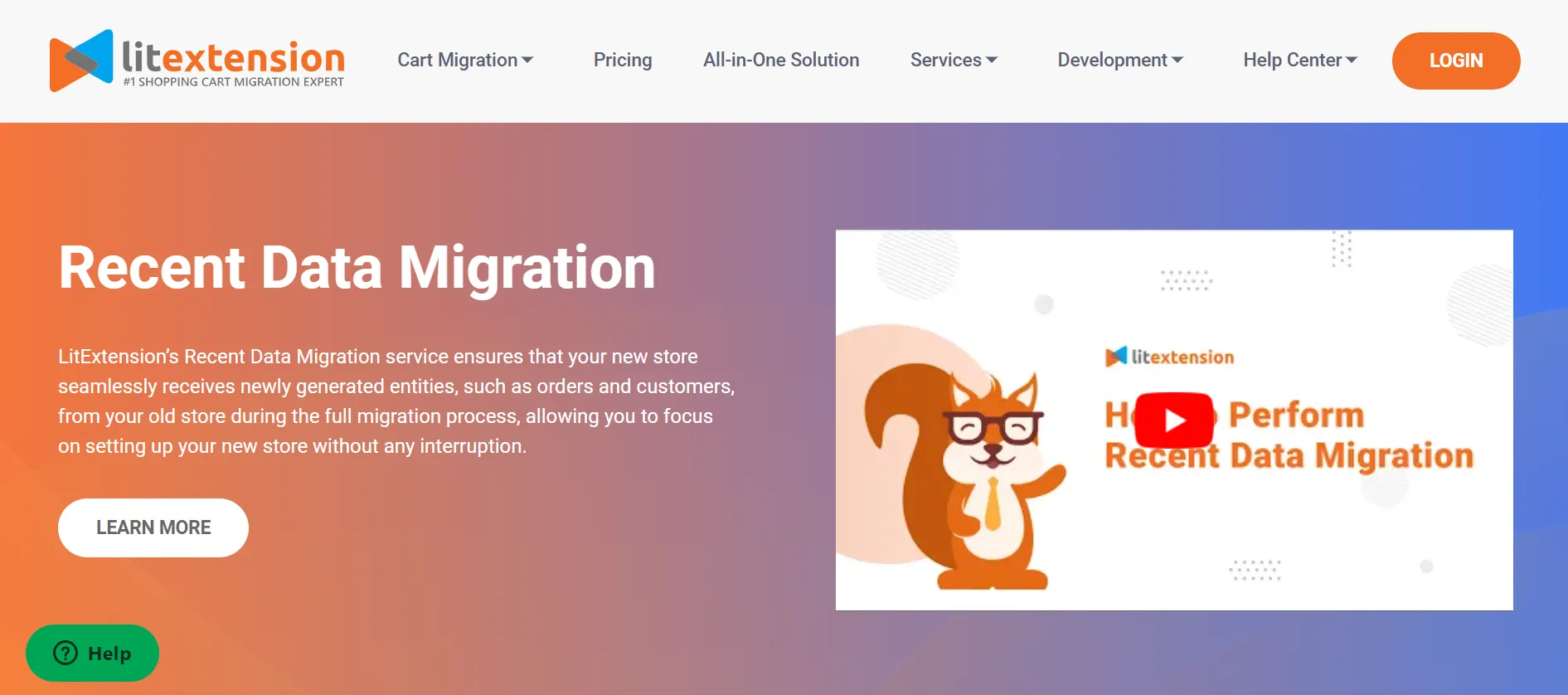
Why Do You Need Recent Data Migration?
Let’s imagine you have just finished a full migration with our LitExtension data migration service. During the process, we still keep your source store active normally to ensure the service doesn’t affect your sales or business performance.
After the migration, you will need some time to set up your new store. While you are busy doing this, your old store will continue receiving new entities and new orders from customers.
Therefore, you’ll have to transfer the newly incurring data to your new store. That’s when our Recent Data Migration will come into play.
💡 Recent Data Migration is not the only post-migration service that the LitExtension team supports. You can refer to other services of ours, such as:
- Smart Update: All existing entities and any modifications you’ve made to the data in the previous store will be synchronized to the new store.
- Re-migration: We will run the full migration once again if the first time hasn’t fulfilled your requirements yet.
What Makes LitExtension Service Special?
You might be wondering what makes LitExtension so special to be the #1 Shopping Cart Migration Expert. Below are some basic benefits you will receive when using our Recent Data Migration service:
- Save your time and money. You don’t need to start a full migration over again or have to add new data manually.
- The process doesn’t affect your new store in any way.
- You are able to use this post-migration service for any cart type among what we support.
Need Help to Migrate Your Store?
LitExtension provides a well-optimized Cart to Cart migration service that will help you transfer all your data accurately and painlessly with utmost security.
How Much Does Recent Data Migration Cost?
After running hundreds of thousands of migration pairs, LitExtension has acquired and understood the expectations of customers. Based on that, we have come up with the Recent Data Migration service, which you will be able to use for free within 3 months at an unlimited number of times.
⚠️ Condition: The total number of additional entities is fewer than 10% of the number of entities in the initial migration.
From the third month after your full migration, we will charge an additional 25% fee on the latest bill. But that’s not it, we still have the All-in-One Migration Package awaiting you! This special offer has already included a Recent Data Migration service for free within the first 6 months, instead of 3 like the basic one.
Still sitting on the fence? The video below might change your mind:
What Are the Differences Between Recent Data Migration and Remigration?
Besides Recent Data Migration, LitExtension also offers a Re-migration service, which aims to provide a smooth and complete data transfer for any merchants. However, since they are both post-migration services, some of you might be confused while distinguishing the two. The table below will give you the answer:
[wptb id=64819]
How Can You Perform Recent Data Migration?
LitExtension tried our best to provide a trouble-free experience throughout your data migration. Thus, the process of using Recent Data Migration is quite similar to your full migration, and, here’s how:
#Step 1: Log in to your LitExtension account
First, navigate to the LitExtension site and log in to your account by typing in the email and password. To save you time, we also provide options to sign in via Facebook or Google; just pick out what works best for you.
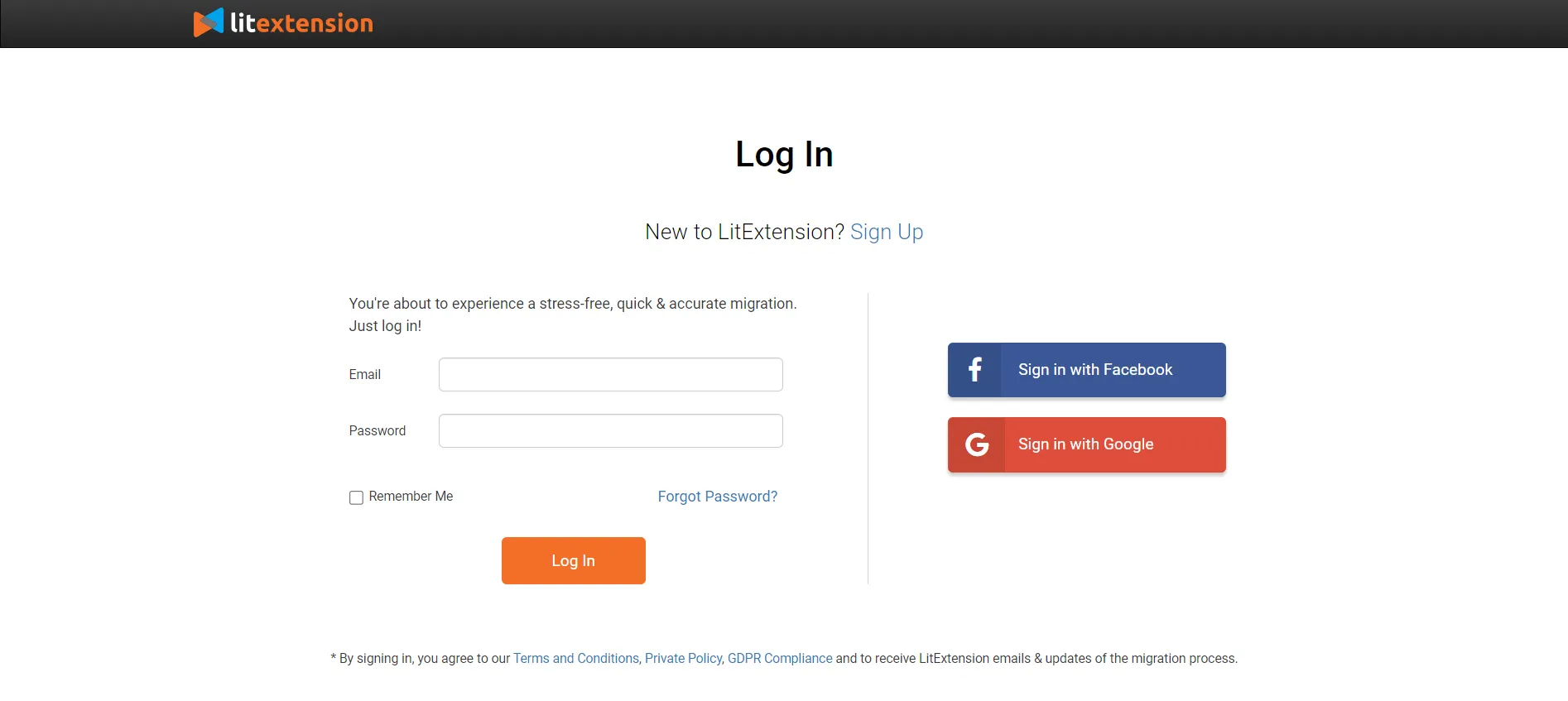
#Step 2: Choose a migration pair
Next, go to the “My Migrations” tab at the top bar of the screen. Here, you can choose from your migration lists the transfer you need to migrate new entities additionally. You can quickly notice the “Recent Migration” button on the right-hand side.
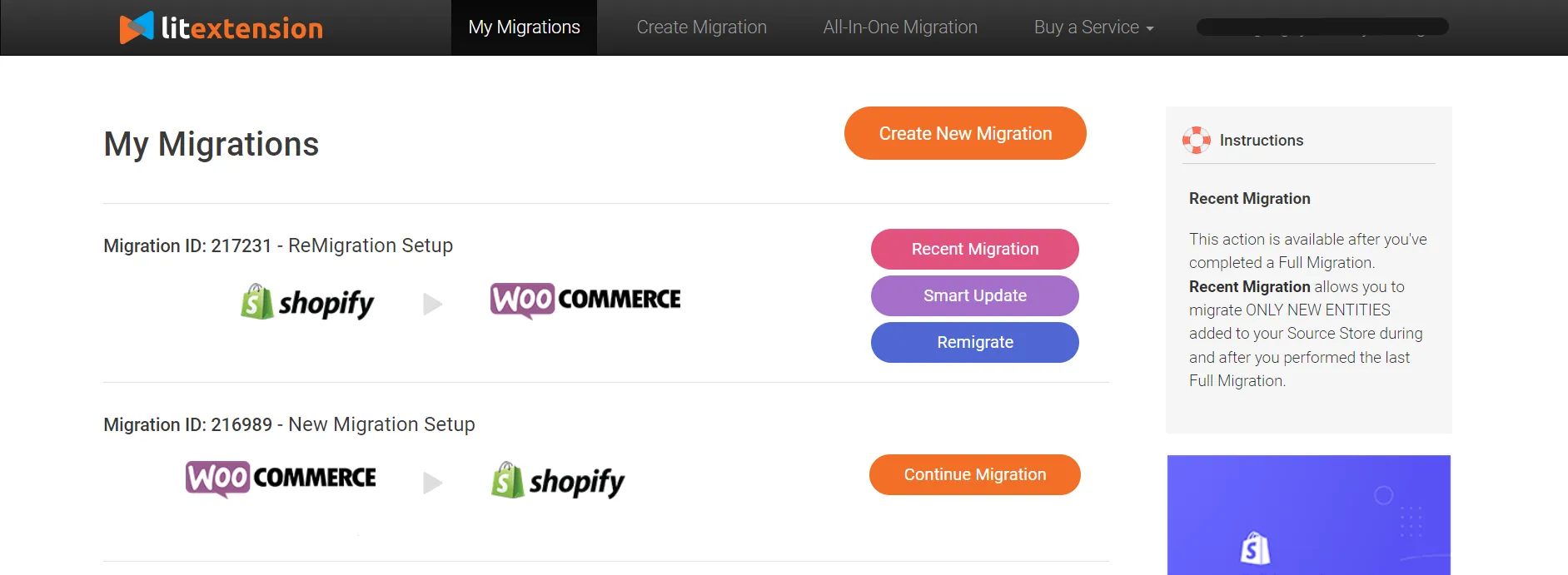
#Step 3: Run Recent Data Migration
Click on the button from the previous step, and we will ask for your confirmation before activating the service.
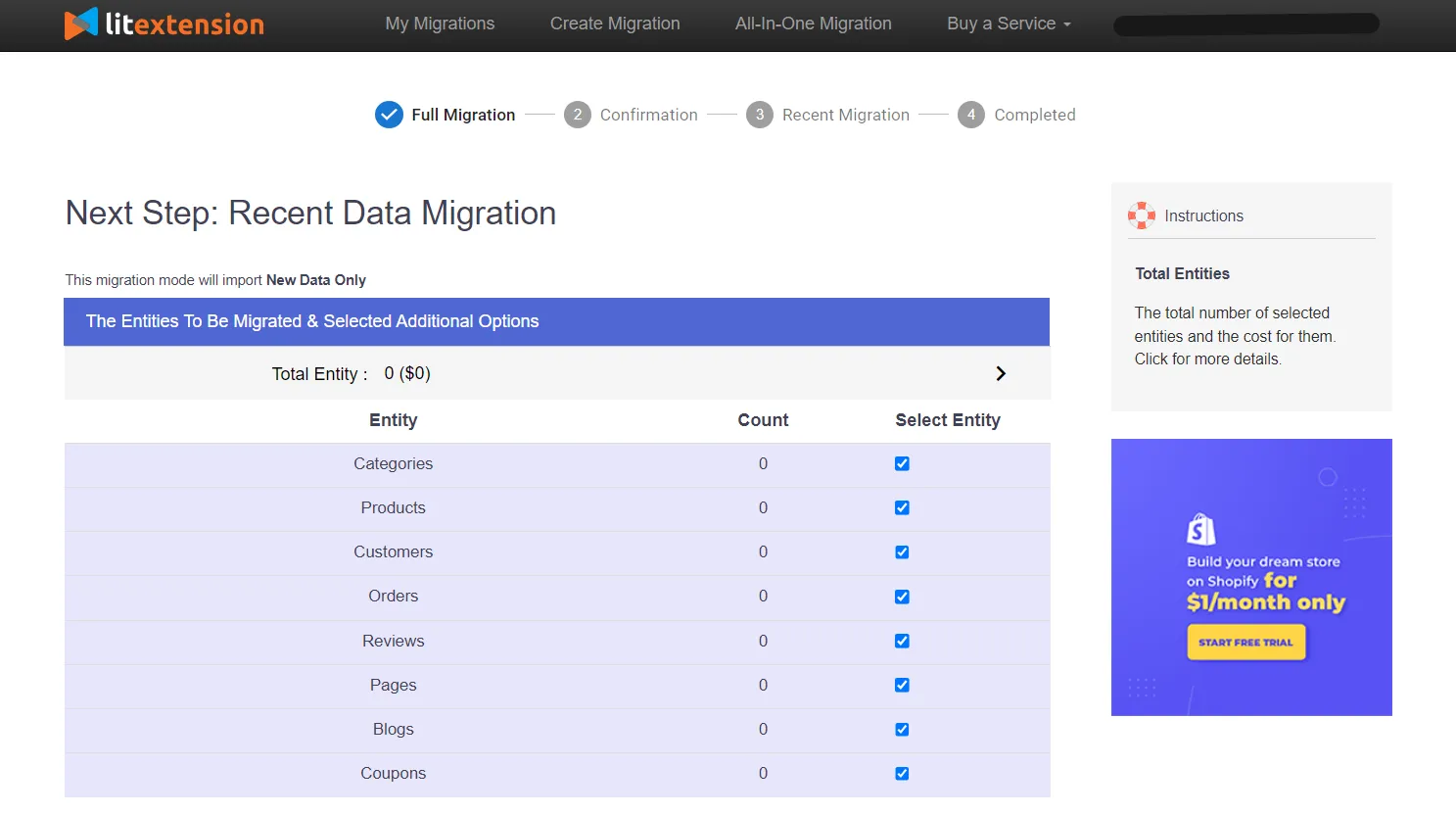
Follow the guidelines, and your new store is now updated with the new data! That’s how easily our Recent Data Migration works. After that, your new site is guaranteed not to miss any data and to be ready to go live officially.
Check out our video tutorial below to preview the process:
Recent Data Migration – FAQs
[sp_easyaccordion id=”64752″]
Conclusion
Hopefully, our article today has cleared your doubts about our Recent Data Migration service – what it is, the benefits that come with it, and how it works. Should you have any questions regarding the service, feel free to contact us for more information. Our experts will give you the most suitable solutions for your case.
Continue to explore the LitExtension blog or join our Facebook community group to get more insightful eCommerce knowledge!