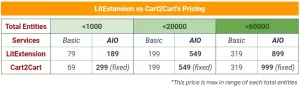eCommerce is a fierce battlefield where participants always have to stay innovative to survive. Thus, merchants should think about moving their businesses to a whole new eCommerce platform if the current one degrades.
There will be various options for online sellers to pick when it comes to replatform like manual migration or hiring third parties. However, the most optimized solution would be transferring their stores with the help of a migration solution provider like LitExtension.
In this article, we will provide you with all the necessary information about our re-platforming service, so stay tuned!
- LitExtension introduction
- How much does LitExtension cost?
- LitExtension migration services
- How are we different from other migration methods?
- LitExtension vs Cart2Cart vs Matrixify: A brief comparison
- How to perform migration with LitExtension
LitExtension Introduction
LitExtension is the world’s #1 Shopping Cart Migration Expert with 11+ years of experience in providing eCommerce migration services. Throughout our growing process, we have helped 280.000+ customers around the world fulfill their business growth by completing their re-platforming projects.
To have a better understanding of our company and solutions, you can visit this document for more detailed information.
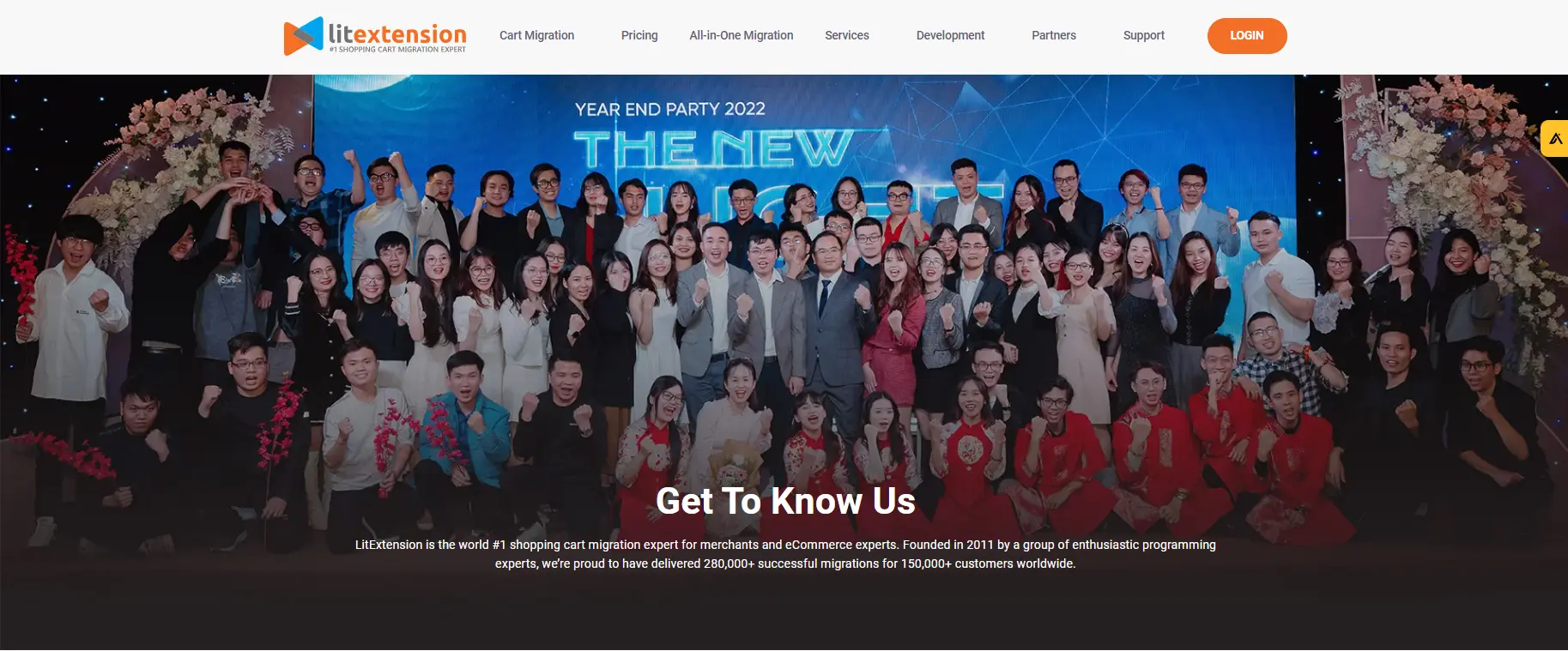
How Much Does LitExtension Cost?
Basically, if you use our automated migration tool (basic migration service) then the price will start from $79 and can vary based on the number of entities. In case you want to use our All in One migration package, the starting price is $139. This option would be the best choice for customers who don’t want to get involved in the re-platforming process.
If you want to use our All in One service, you can send your migration request to our sales team so they can work with you in more detail. After that, LitExtension’s experts will handle your data-transferring project from A to Z.
To calculate the pricing of your migration project, please use our automated pricing calculator HERE.
LitExtension Migration Services
If you choose LitExtension, you can select between 2 packages to start your re-platforming process. These are Basic Migration and All in One Migration. What are they? Discover now!
Basic Migration
Basic Migration is the SaaS solution that helps merchants accurately and quickly migrate their data between different eCommerce platforms. Also, this package is certified with a strict data security policy, which means users don’t need to worry about cyber threats during the migration.
With Basic Migration, you will use an automated tool from LitExtension to migrate your data. To kick off the re-platforming process, you only need to access LitExtension cm page and implement 3 simple steps:
Step 1: Set up Source Cart and Target Cart
Step 2: Select Data You Want To Migrate Cart to Cart
Step 3: Perform Full eCommerce Replatforming
For further detail, let’s have thorough guidelines at the end of the article.
All in One Migration
With the All in One package, you don’t have to get involved in the migration process, as there will be a Personal Assistant (PA) handling it from A to Z. This option can help you save much effort when it comes to data transfer.
The PA will be ready to answer any questions and provide you with tech support for free within 3 months. Especially, you will receive support within 12 hours instead of 24 hours in the Basic Migration package.
Below are the 7 steps included in the All in One package:
For further detail on how LitExtension Experts do in each stage, let’s have a look at a table
[wptb id=61677]
LitExtension’s After-Migration Services
Understanding customers’ needs after moving to their ‘new house’, LitExtension also provides post-migration services for free within 3 months:
- Re-migration: users can re-migrate their data in case there are some technical issues that might pop up after the migration.
- Recent migration: whenever customers’ old stores receive new entities (customer, orders), LitExtension will automatically transfer them to the new one.
- Smart update: in case there are differences between the data fields of the new store and the old store, customers can have LitExtension perform the synchronization.
*Condition: the total number of additional entities is fewer than 10% of the total number of entities in your initial migration.
Want to Migrate to Your Store?
Want to hassle-free move to another platform? LitExtension offers a great All-In-One migration service with a dedicated Personal Assistant (PA) that helps you perform the migration accurately and seamlessly with utmost security.
How Are We Different From Other Migration Methods?
[wptb id=61679]
Based on the comparison table, you can see that manual migration and hiring developers will cost merchants much time and cost. Compared with these methods, LitExtension is the superior choice as we can help users save lots of effort, while still ensuring satisfying migration results.
LitExtension vs Cart2Cart vs Matrixify: A Brief Comparison
1. Introduction
1.1. LitExtension
LitExtension is a leading provider of shopping cart migration solutions. Over the past 11 years, it has supported migrating 280.000+ stores and served 160.000+ customers.
LitExtension is now recognized as the most advanced and trusted performer for eCommerce migration. It provides a top-of-the-class migration experience, with 100% uptime for your store, quick migration speed, and utmost data security.
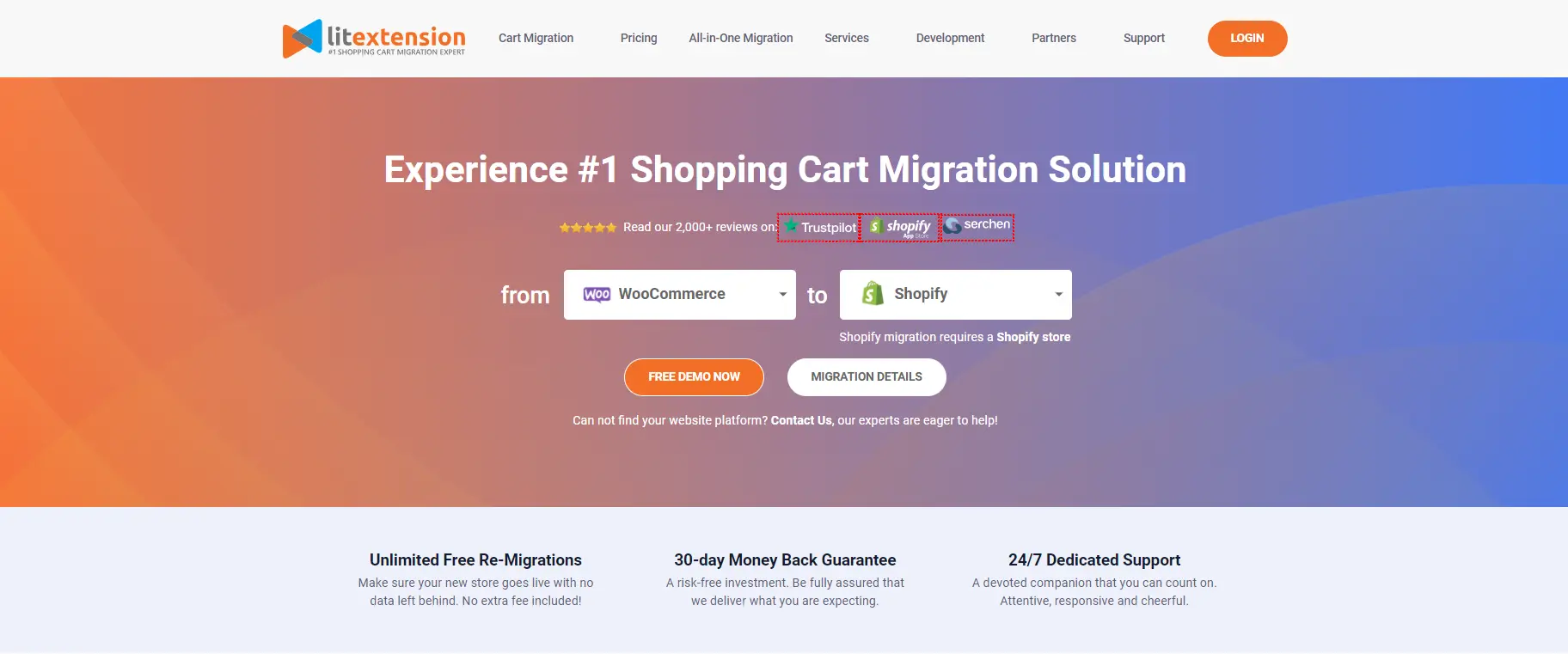
1.2. Cart2Cart
Cart2Cart is an automated migration service provider that simplifies the store migration process into a few steps. Having abundant working experience in the field, Cart2Cart is also one of the most well-known players in the world.
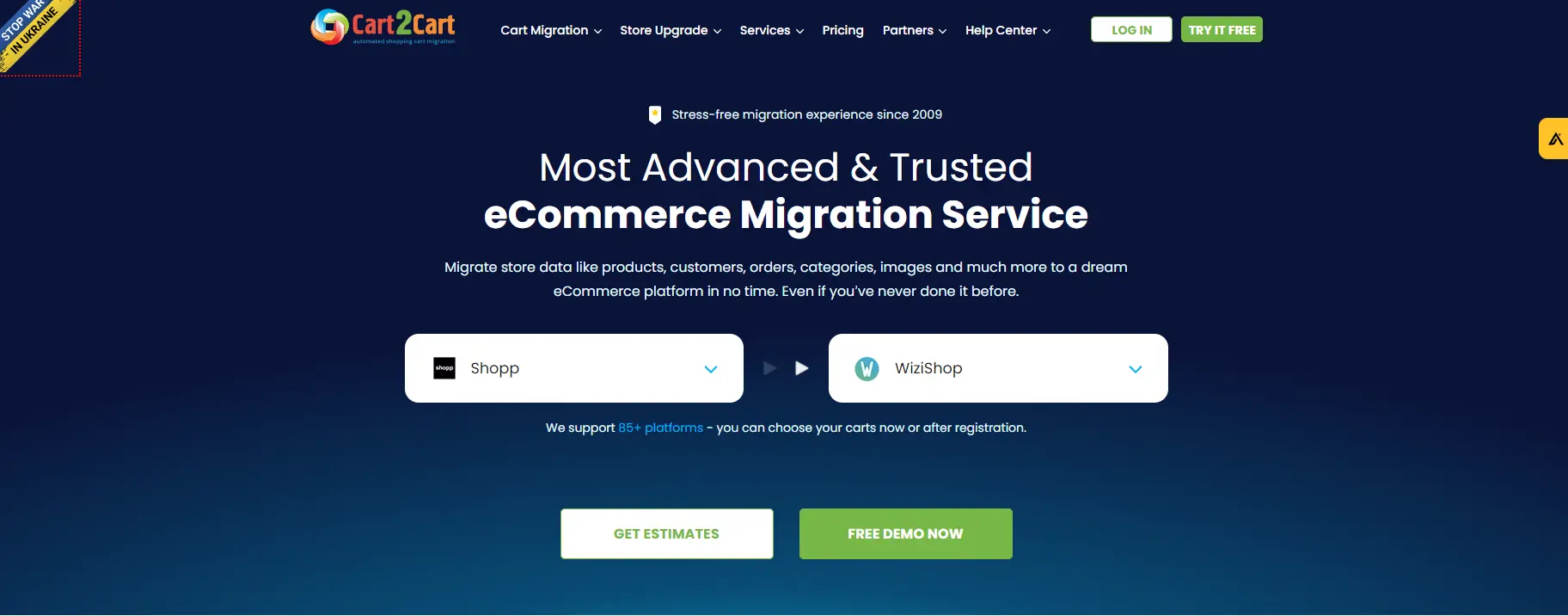
1.3. Matrixify
Matrixify is a Shopify App that supports bulk export and import data. It was developed by a talented group of technicians from Latvia. Launched in 2017 as a newcomer to join eCommerce field, Matrixify has gained many customers using its services.
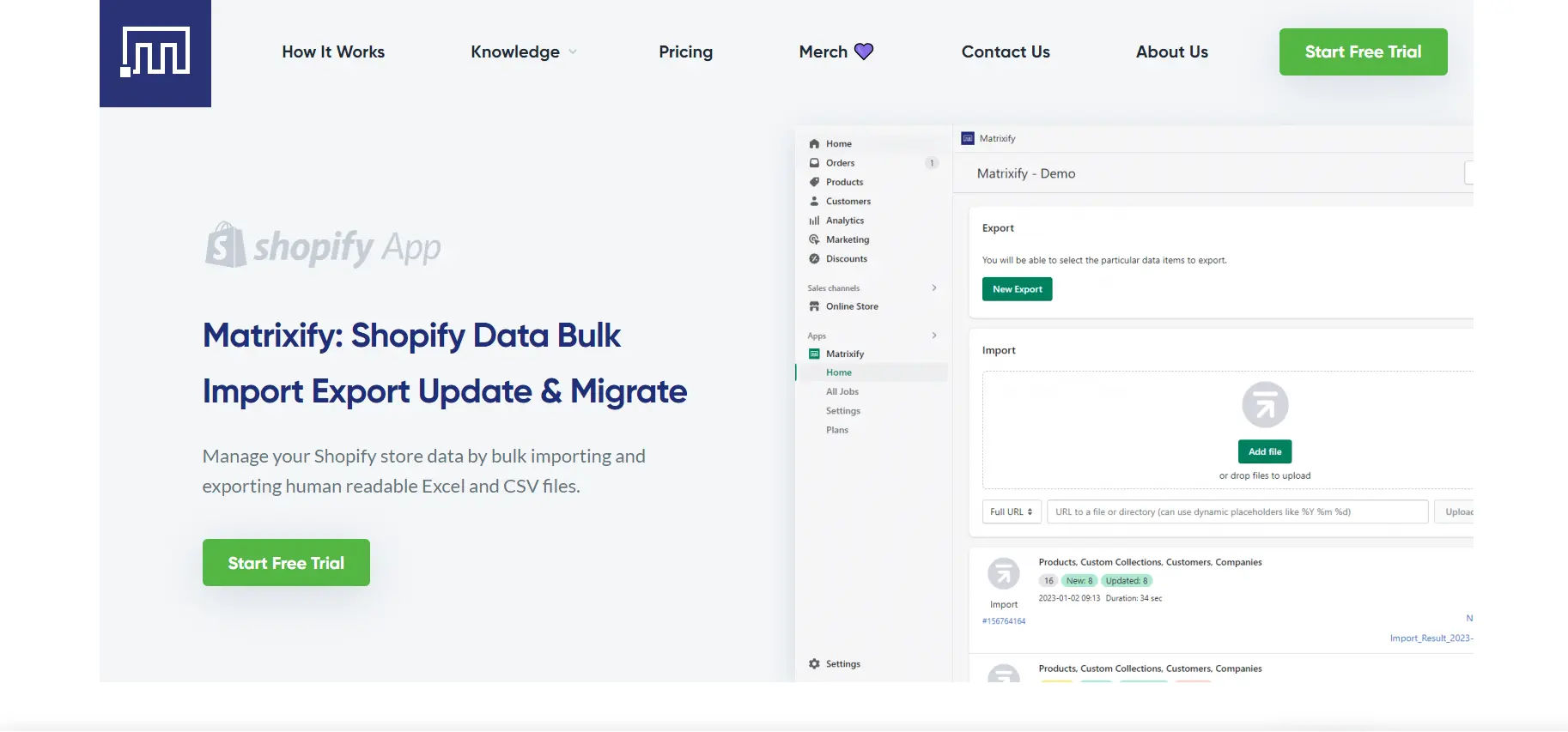
In case you need further information, click on the link for a detailed comparison between LitExtension vs Matrixify.
2. Services
2.1. LitExtension
LitExtension provides a wide range of services customized to the needs of every customer, which are detailed below.
Basic Migration: LitExtension will provide you with an automated migration solution, you only need to follow some basic steps to move your current store to “a new house”.
All-in-One Migration: With this service package, you have to do nothing except send your specific request to LitExtension’s experts. You will have your whole project handled by LitExtension’s Personal Assistants. They will provide regular updates on data migration and refine your store before delivering the finest result.
Besides that, LitExtension also has other services, namely CSV File Migration, Database Dump Migration and Multi-thread migration service.
2.2. Cart2Cart
Like LitExtension, Cart2Cart also has similar services provided to its clients.
2.3. Matrixify
On another note, Matrixify can only export and import data from other platforms to Shopify only. To take advantage of its features, you will have to pay for each pricing plan. After that, manually follow the next steps to bulk import your store’s data to Shopify platforms.
2.4. LitExtension vs Cart2Cart
Intensive comparison of additional options and Post-Migration Services
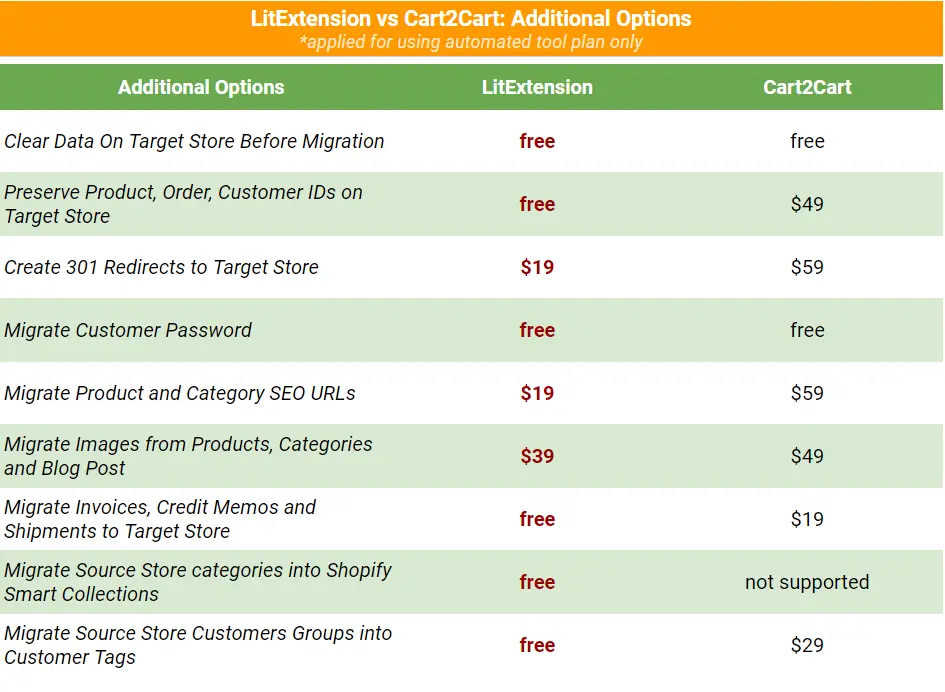
Looking at this comparison table, it is apparent that LitExtension’s solutions are more beneficial than those of Cart2Cart.
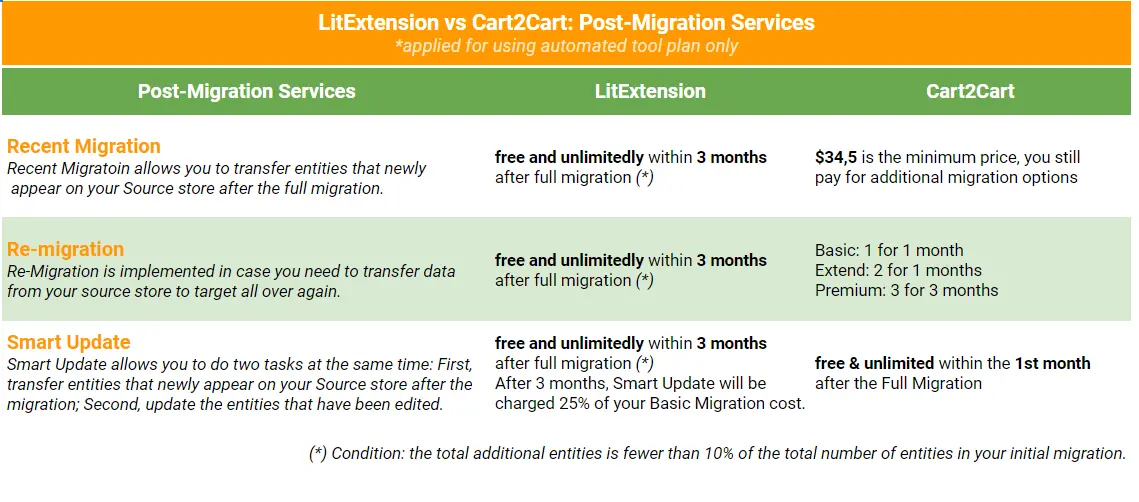
While Cart2Cart will charge you fees or limit the times for using post-migration services, LitExtension will make it free within 3 months, and unlimited.
3. Pricing
3.1 LitExtension
LitExtension follows a one-time paid project. Basic Migration package costs $79, and 139$ will be applied to the All-in-One Migration package. This amount of money will vary depending on the number of entities that you want to migrate. Each package will have respective services included, follow up the below illustration for a comprehensive understanding.
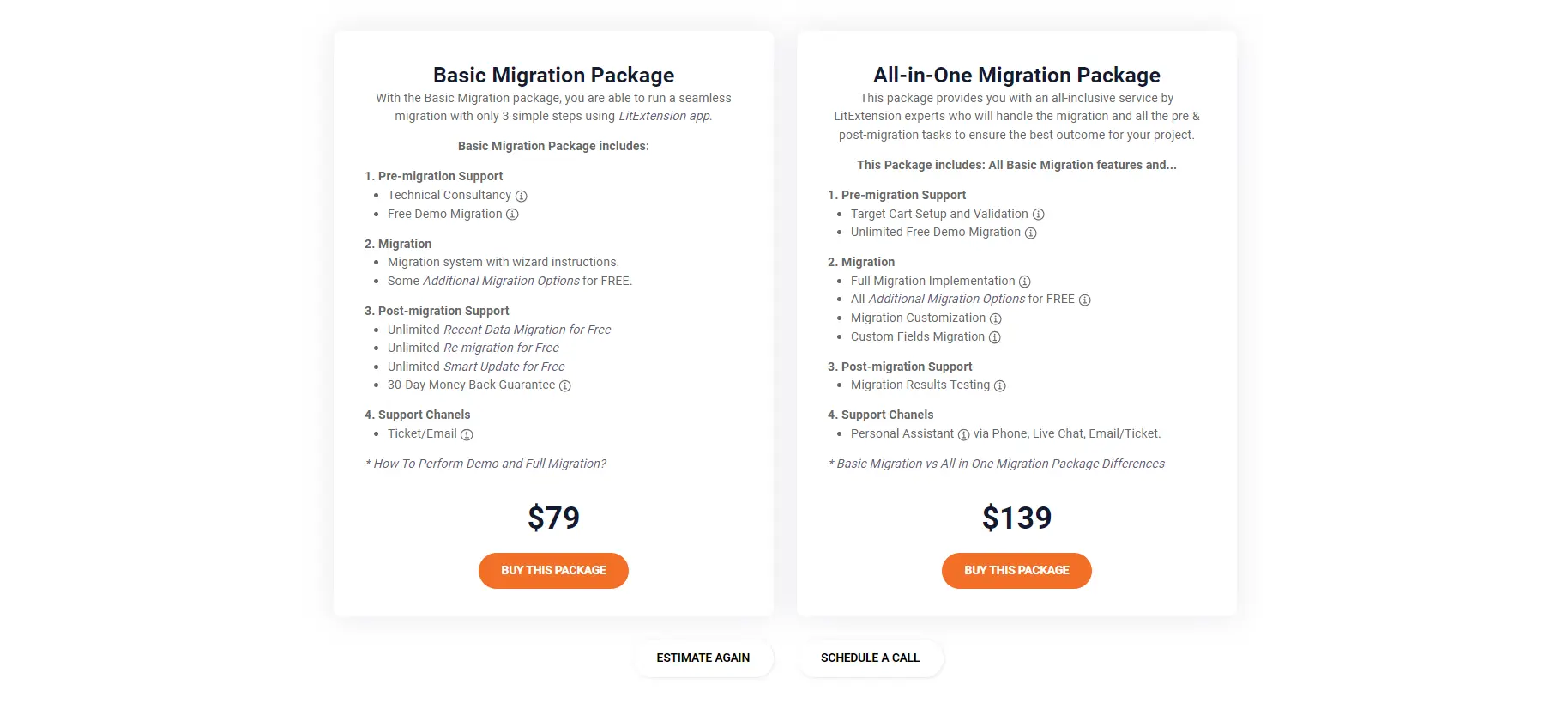
3.2. Cart2Cart
Like LitExtension, Cart2Cart also uses a one-time payment method for each project and differs in price calculation.
The amount of money customers have to pay starts from $29 and $299 for using an automated app, and the help of Cart2Cart’s experts respectively.
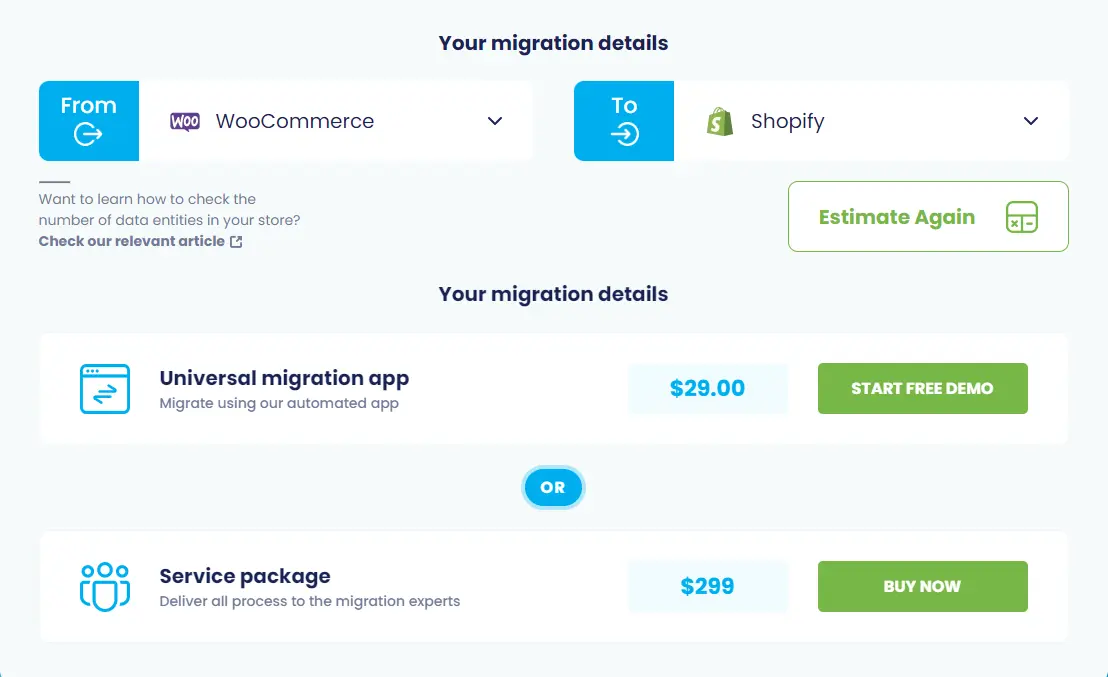
Moreover, based on the volume of store data to migrate and the scope of customizations to perform, there are 4 migration service packages to choose from.

3.3. Matrixify
Unlike LitExtension and Cart2Cart, Matrixify offers a monthly pricing plan instead. Currently, Matrixify has three distinct tiers available: Basic, Big, and Enterprise. In addition to the Demo version, these tiers provide various features to meet different needs. Matrixify can increase your monthly expenses on Shopify by an amount ranging from $20 to $200, and it will be billed alongside your regular Shopify payment.
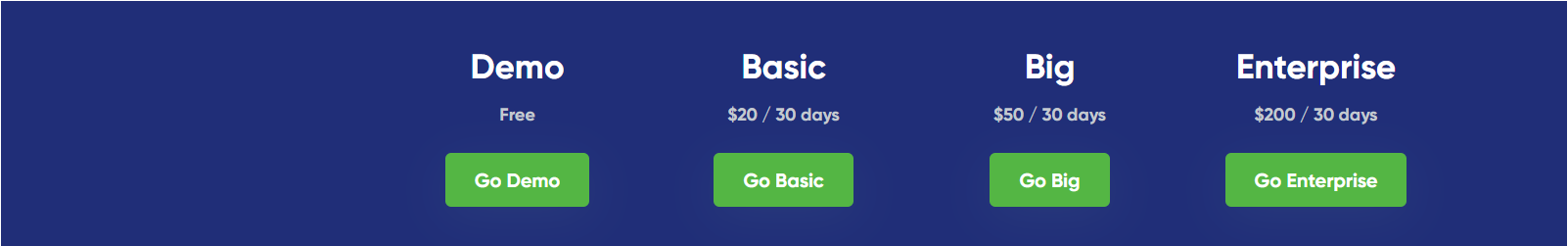
The higher tiers of Matrixify come with exclusive benefits such as faster migration speed and batch import functionality. With higher pricing plans, customers can import larger quantities of customers, products, orders, and other entities. Notably, upgrading to the Enterprise version unlocks customers’ unlimited import and export capabilities.
Furthermore, Matrixify offers additional services for managing complex migrations and custom development. These services are priced at $200 per hour.
3.4. LitExtension vs Cart2Cart
Intensive Comparison in Pricing
Cart2Cart AIO price is a fixed number, which means how many entities you want to migrate in that range will charge you with the fixed price, while when choosing LitExtension you could be charged less than that. Overall, when comparing the 3 above migration services, LitExtension takes more advantage in prices.
Matrixify is totally different because it is a monthly payment service. Although it’s cheaper when compared with the other two, it requires a more complicated manual settings-up for migrating data from your store to a new platform.
Migration Made Easy With LitExtension!
If you are intending to migrate your store, LitExtension offers a great migration service that helps you transfer your data from the current eCommerce platform to a new one accurately, painlessly with utmost security.
4. Migration Process
4.1. LitExtension
The shopping cart migration solution provided by LitExtension helps you transfer your important data, including products, customers, orders, blogs, and other related entities. If you choose Basic Package, we will provide you with a tool for full migration. The process will be completed automatically, securely, and accurately with just 3 simple steps.
#1: Set up Source Cart and Target Cart
Select “Source Cart” and “Target Cart” from the dropdown list. Afterward, enter store URLs and follow brief instructions to set up the shopping cart migration process.
#2: Select Data You Want To Migrate Cart to Cart
Choose the entities you want within the eCommerce site migration, such as products, categories, orders, customer passwords, SEO URLs, and even more.
#3: Perform Full eCommerce Replatforming
Let’s start the eCommerce data migration. Once the migration process is kicked off, it will constantly run even when you turn off your browser.
4.2. Cart2Cart
Like LitExtension, when you want to re-platform your store using Cart2Cart basic migration service, you will experience 03 steps to perform full migration.
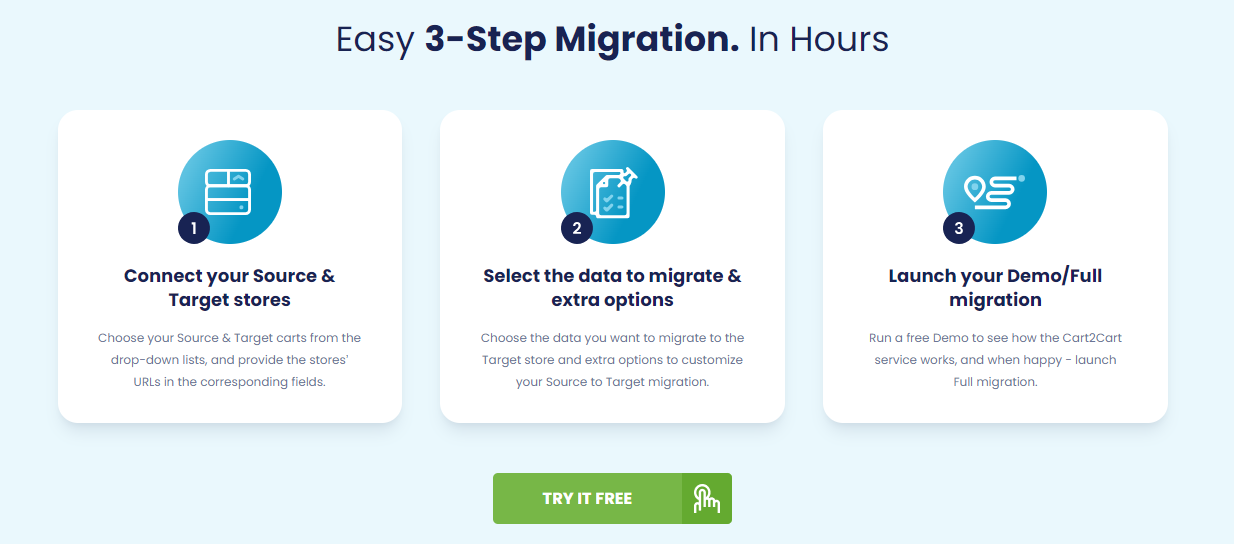
4.3. Matrixify
Here are 5 basic steps that you will need to follow up if you choose Matrixify as your Shopify data bulk import solution.

Matrixify offers a comprehensive solution for exporting and importing Shopify-related data, specifically Smart Collections and Custom Collections. Additionally, it provides support for order status mapping. However, it’s important to note that customers must modify this information within their datasheet manually.
Matrixify primarily handles data in CSV, Excel, and Google Sheets formats. While the process of using Matrixify is not overly complex, customers should understand data transfer to Shopify.
To utilize Matrixify, customers would initiate the process by exporting data from their Source Store in an appropriate format. Subsequently, they can make any necessary changes to the data file and proceed to import it into Shopify.
5. Customer Ratings
Based on Trustpilot and Shopify App Store Reviews, here are some figures related to customers feedbacks for each company.
[wptb id=61681]
LitExtension, based on Trustpilot, has a remarkable 97% satisfaction rate among customers, while Cart2Cart falls behind at 89%.
In terms of Shopify App Store reviews, LitExtension maintains its position as the top-rated solution with a 4.9-star satisfaction rating. Matrixify has a 96% satisfaction rate, equal to 4.7 stars. Cart2Cart has a rating of 4.2 stars, but it also has many negative reviews.
How to Perform Migration with LitExtension (Basic Migration – Automated Solution)
1. Migration Preparation
Before jumping into the implementation 3 simple steps for migration mentioned above, you have to make your migration ready by preparing for it.
We will clue you in on a few things that need to be done prior to the migration. You can easily find detailed instructions in this shopping cart migration guide:
1.1. Check Number of Entities on Your Current Store
You can easily check the number of entities on your Source Store with our step-by-step guide for each specific shopping cart. Learn more here: How to Check The Number of Entities.
1.2. New Target Store Setup
1.2.1. Set Up Open-source Carts
- Choose hosting: Before installing a platform, you will have to get a host for your website, which is where the data will be stored. It is advisable to choose a proper hosting service like Cloudways to avoid hassles later on.
- Download the package: The open-source package will be available on the main website of the eCommerce platform.
- Upload to your server: You will need FTP access to unzip the package and upload it to the web root.
- Create a database: This is the place where you store your data, including products, customers, orders and more.
- Install and configure: Access the root directory and install the shopping cart with the help of the installation wizard. After some basic configuration, your Target Store will be ready for migration.
1.2.2. Set Up Hosted Carts
If you go for a SaaS shopping cart, all you need to do is register an account before choosing a plan and a payment method.
2. Create a Migration
After finishing preparing before migrating your data to a new platform, it’s time to use LitExtension’s automated tool by following 3 simple steps.
Step 1: Set Up Target & Source Cart
After logging into LitExtension’s dashboard, the first step you need to take is to select your source cart and target cart. In the ‘Source Cart Type’ box, choose your current eCommerce platform, for example, ‘WooCommerce.’
Next, simply fill your store URL into the ‘Source Cart Url’ section, and install the Connector to complete the migration process.
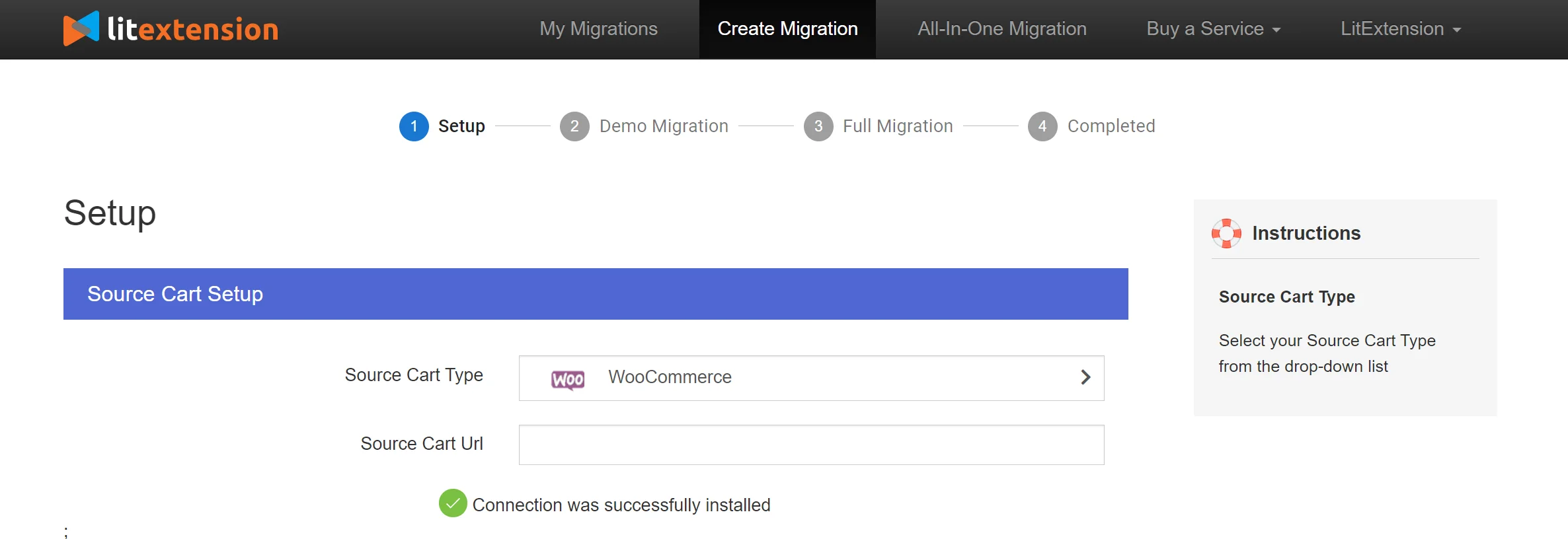
Now, we will choose ‘Shopify’ as the target store of the migration. Similar to the Source Cart setup, you need to fill in your Shopify store’s URL in the ‘Target Cart Url’ section. After that, LitExtension will require you to enter the API password of your store to get everything.
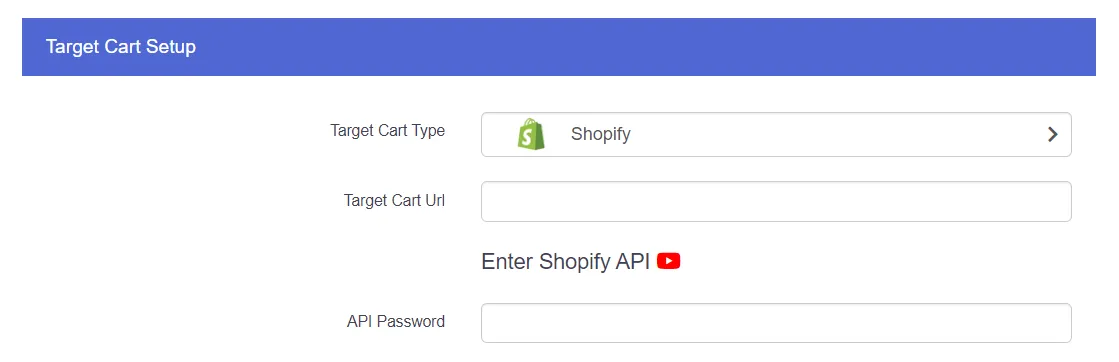
Each cart type requires users to provide different information. You will know what information to give us when selecting your Source Cart.
There are three ways to connect with your store (Hosted carts and Open-source carts):
- Installing Connector for your Open-source store.
- Providing API Keys for Hosted cart.
- Importing CSV Files for platforms that only support CSV format, such as Volusion.
In each part of this preparation, detailed instructions will be on the right side of your screen so you won’t get lost.
Step 2: Select Data You Want to Migrate
In the second step, you need to choose entities that you want to migrate from your current platform to the new one. LitExtension allows you to select different types of entities like products, customers, orders, reviews, etc.
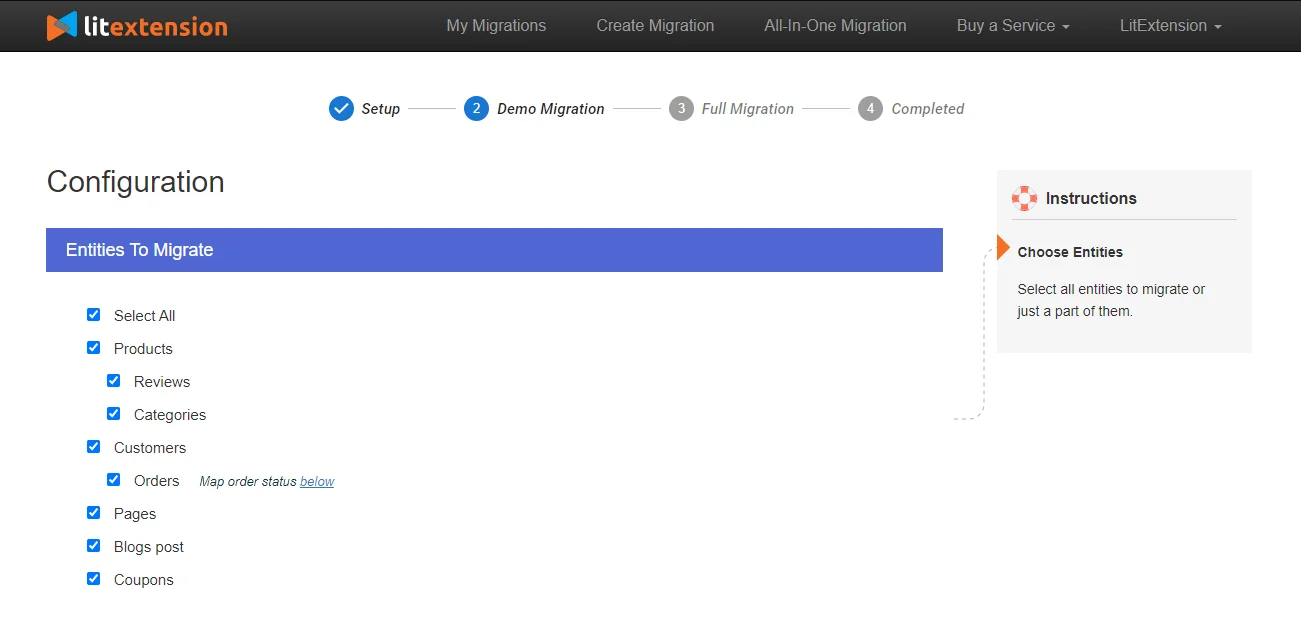
You can also enhance your data import functionality with store entities by choosing Additional Options. In particular, these are:
- Product, order and customer ID preservation: ensure that all the IDs regarding products, orders and customers on the old store will be the same after the migration.
- Recent data migration: transfer entities (customers, orders) that your store receives after being migrated to the new platform.
- 301 redirect on your new store: redirect your audiences from the old store to the new one. This will help you preserve your SEO ranking and ensure a positive customer experience.
To learn more about other additional options that LitExtension is offering, you can visit this page on our website. Also, don’t forget to choose the ‘Order Status Mapping’ option to ensure your order status in the target store will match those in your source store.
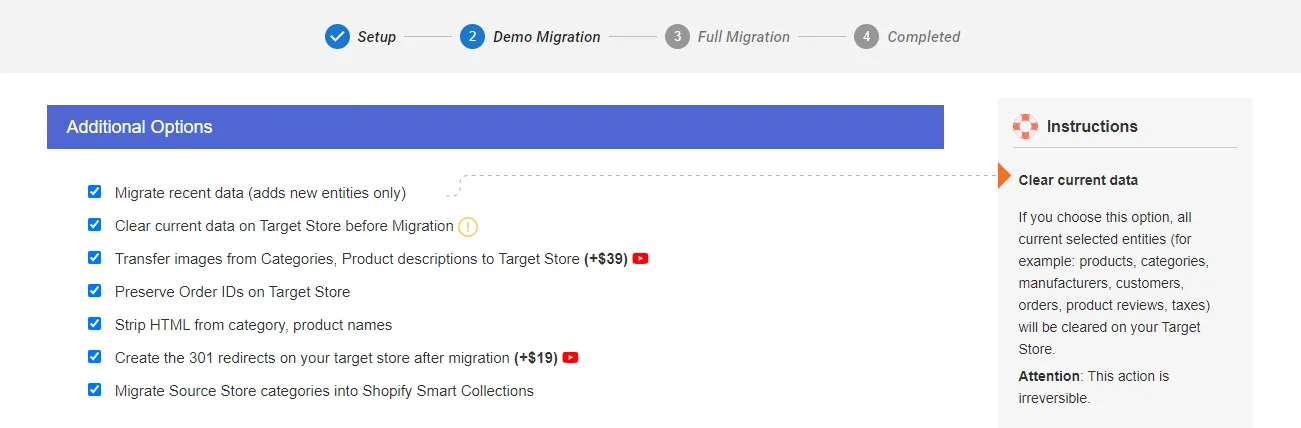
Please note that our tool provides users with the ‘Demo Migration’ option so they can test their migration processes. For each demo run, users can use LitExtension to transfer 200 entities to the new eCommerce site.
In case you want to move to the full migration right away, just simply tick on the ‘Skip Demo Migration’ box and choose ‘Next: Start Full Migration’.
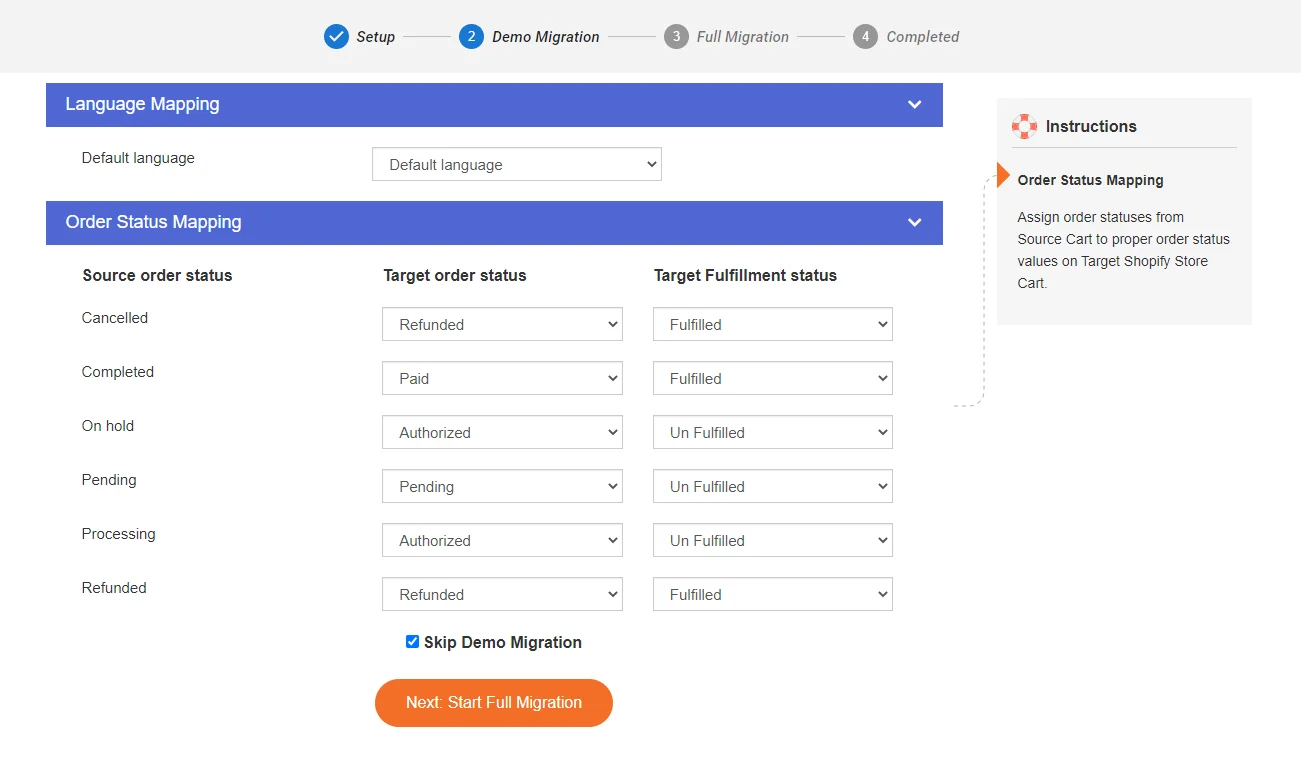
Step 3: Perform Full Migration Process
If you are satisfied with the result of your demo migration, you can click on the ‘Start Full Migration’ button to officially start your data transferring process.
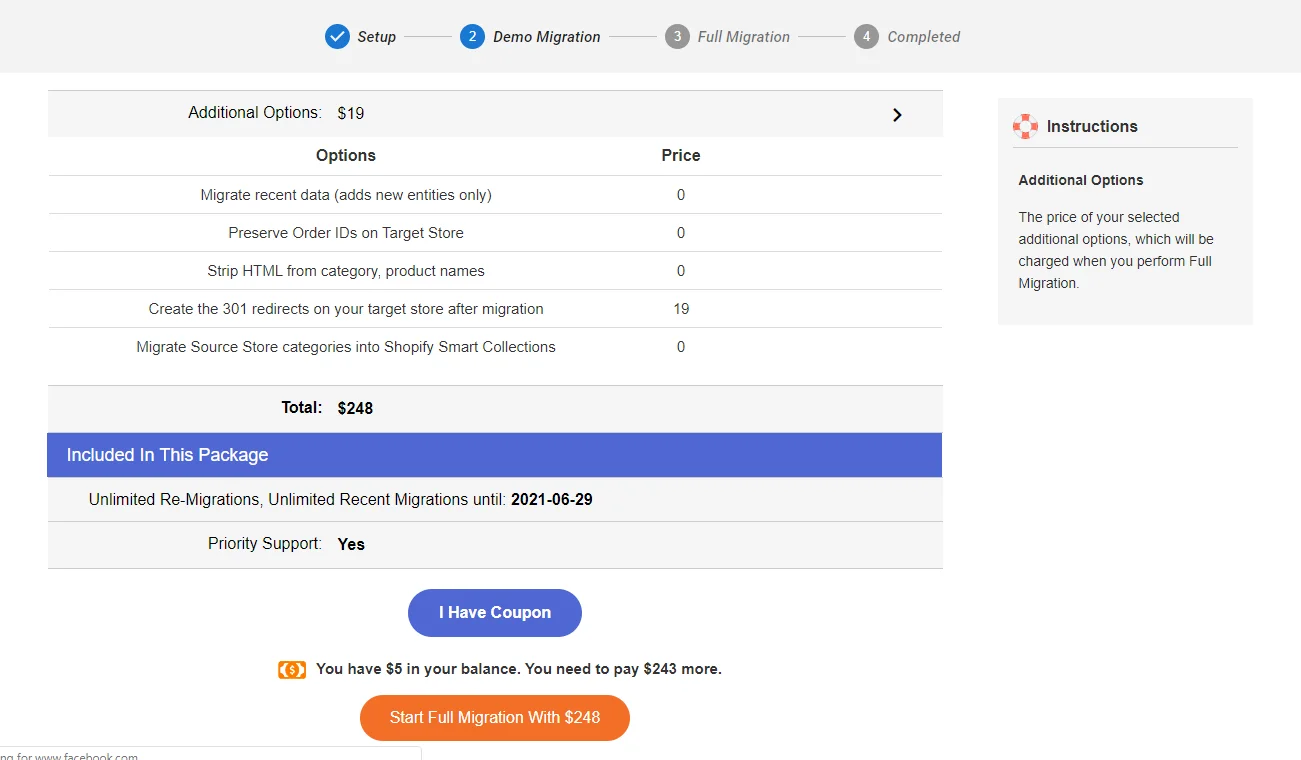
After paying the re-platforming fee, you just need to enjoy a cup of tea and wait for our system to complete your migration process.
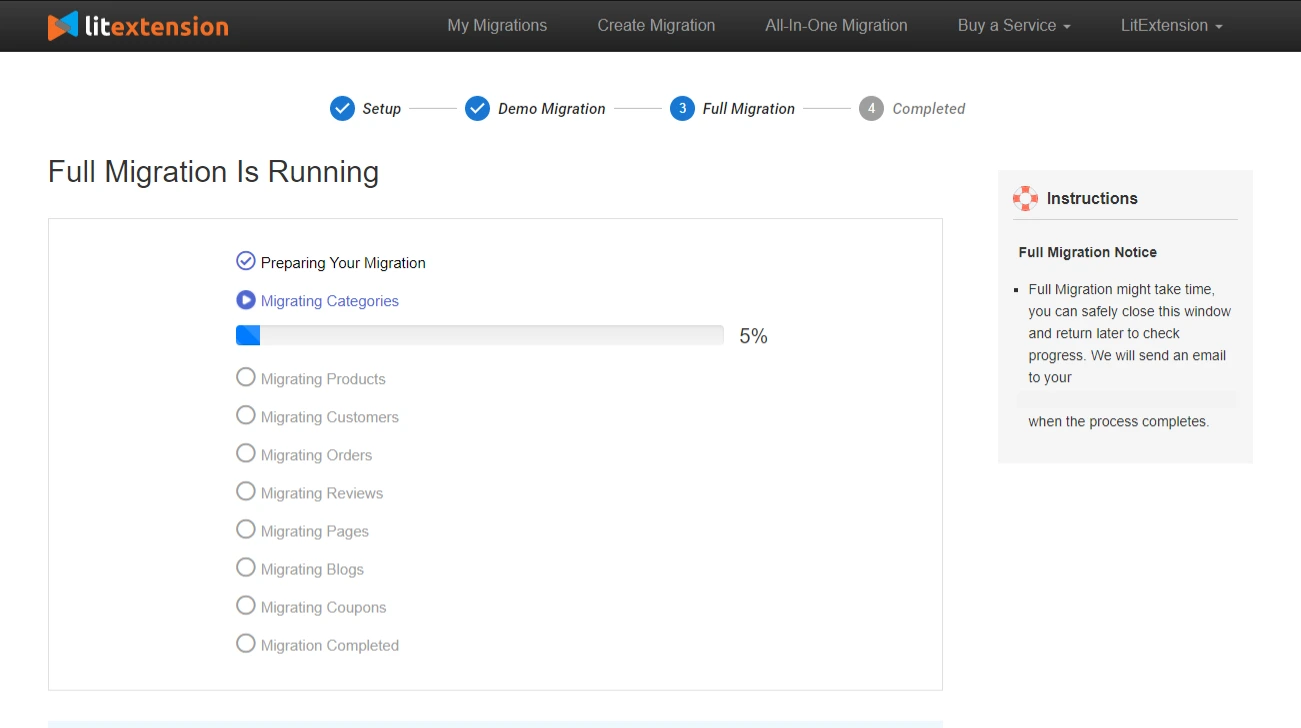
When your data transferring process is done, we will announce the result via your email.
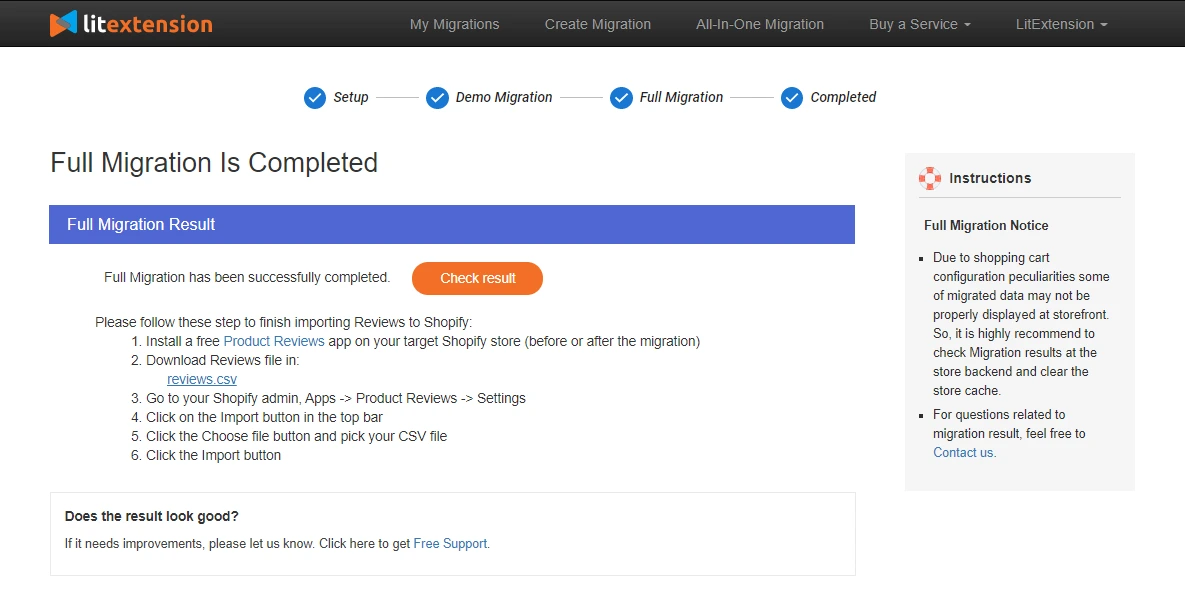
Need Help to Migrate Your Store?
LitExtension provides a well-optimized Cart to Cart migration service that will help you transfer all your data accurately, painlessly with utmost security.
FAQs
[sp_easyaccordion id=”61675″]
Conclusion
We hope that you have gained a comprehensive and detailed perception of LitExtension via this article. To get more insightful knowledge about eCommerce news and tips, don’t forget to visit LitExtension’s blog or follow us on our Facebook page.