If you are looking for ultimate eCommerce migration services, LitExtension and Matrixify are definitely two outstanding services to come to mind. However, between LitExtension vs Matrixify, which solution is suitable for your migration projects? Please tune right in to find out more!
In this article, let’s walk through a detailed comparison of LitExtension vs Matrixify. We will carefully scrutinize different aspects of these two services to determine which is best for you.
- An overview of LitExtension and Matrixify;
- A detailed comparison based on key properties;
- A summary to make a final decision.
Stay tuned!
Make Your Migration Project A Breeze with LitExtension
Our All-in-One Migration Package will come and help you all the way! During the whole process, you will have a Personal Assistant with you and give out ultimate support.
LitExtension vs Matrixify: The Overview
#1. What is LitExtension?
LitExtension is the number 1 Shopping Cart Migration Expert with over 10 years of working in this field. This service has successfully performed over 280,000 projects for 150,000 customers worldwide.
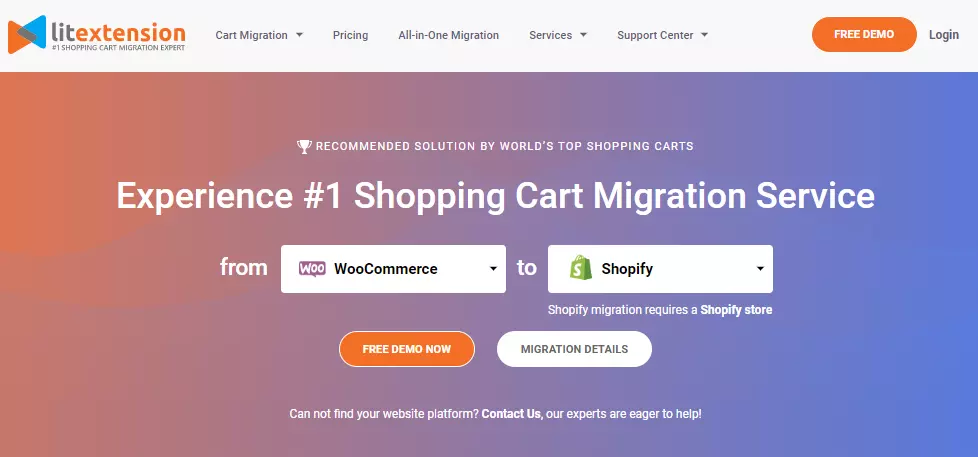
LitExtension offers a top-of-the-class migration experience that supports 140+ eCommerce platforms, with 100% uptime for your store, quick migration speed, and utmost data security.
Significantly, there’s no technical skill required to perform the migration with LitExtension’s automated flow. Moreover, users can always have a Demo Migration to reduce the risk and get a 30-day refund if there are any major technical issues.
#2. What is Matrixify?
On another note, Matrixify is a Shopify app that supports bulk editing, exporting, and importing data to Shopify. Matrixify (also known as Excelify) was founded in 2017 by a small group of eCommerce enthusiasts in Latvia. Though this Shopify import app is just a newcomer in the industry, Matrixify has quickly gained a solid customer base.
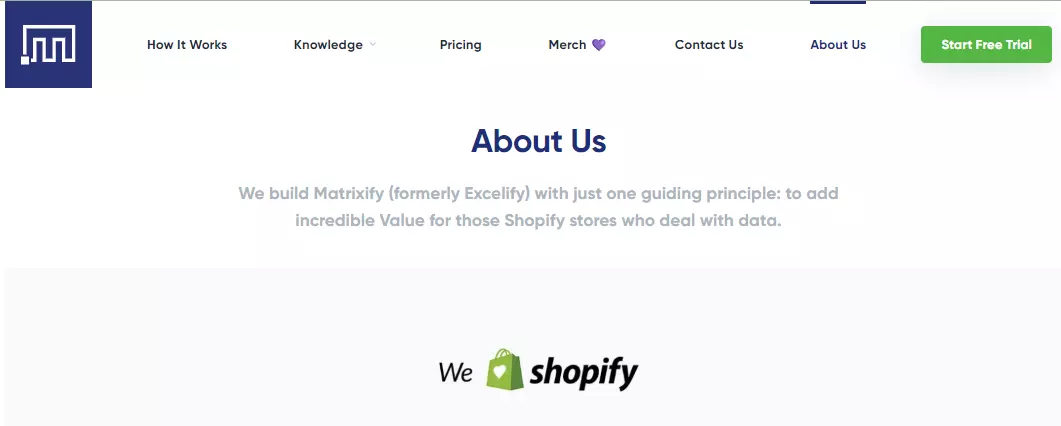
Since Matrixify is not a standalone software, users must install this app into their Shopify store to perform data migration. This is one of the key differences between LitExtension and Matrixify. We will further elucidate other features of these two services in the latter part of this article.
LitExtension vs Matrixify: Key Differences
#1. Ease of Use
LitExtension Usability
The migration run by LitExtension will be performed on its website. You need to have an account to log in, or just join with a Facebook or Google account for convenience. After getting in, there will be a simply designed home site with 4 main tasks:
- My Migrations: A list of all your migration projects. There will be the Migration ID and details of the Source and Target Cart, with the related migration status.
- Create Migration: The process of each migration with Set-up, Demo Migration, Full Migration and Completed steps. This is the process of the Basic Migration option, where users have to self-transfer their shopping carts.
- All-In-One Migration: The process to place an order for the migration service that LitExtension will 100% run the migration for customers. There will be 3 steps to finish the order, which are Filling the Source Cart and Target Cart information, Adding customization requirements, and Applying discount codes.
- Buy a Service: Migrate from CSV Files, Migrate from Database Files, Customization Service, Custom Field Package.
Furthermore, to help you easily and smoothly experience 4 tasks above, LitExtension has built many support methods for customers, which are:
First, we can see in every step of using LitExtension, the guidelines are always available for users to study and easily proceed with their migrations, with no technical skills required.
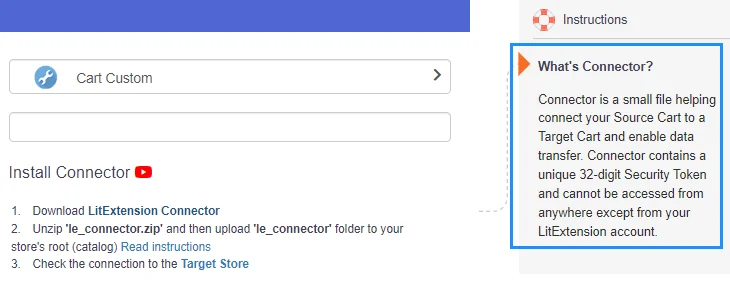
Second, LitExtension provides a huge inventory of FAQs list to solve your concerns quickly.
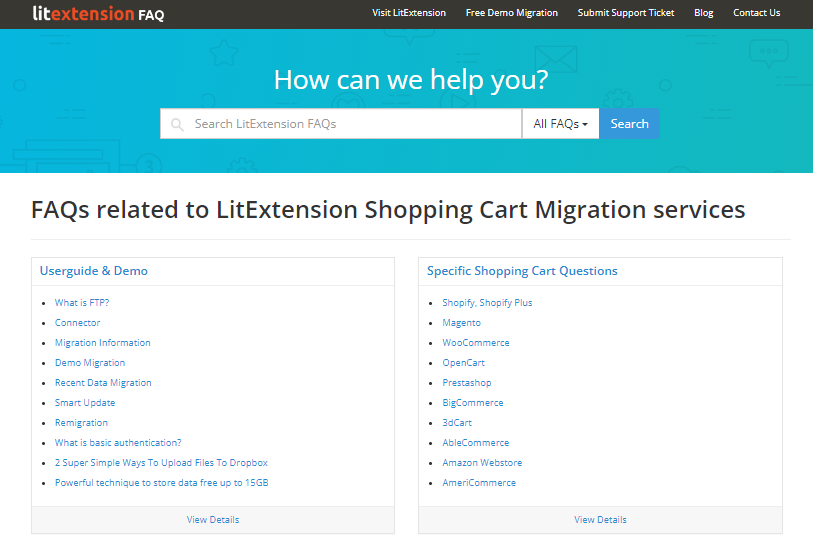
Third, the LitExtension team has built a branded blog series to provide users with ultimate guides on data migration and all eCommerce knowledge and tips.
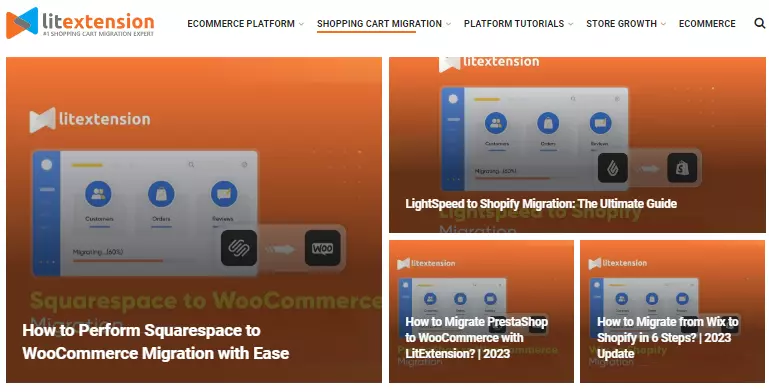
Always focused on customer experience, LitExtension is committed to publishing content and creating documentation using friendly and effortless words. Data migration or cart-to-cart migration sounds full of techniques, but LitExtension really makes everything easier to use.
Matrixify Usability
The Matrixify operation process is executed together with your Shopify dashboard after installation. There are also 4 main sections on the Matrixify dashboard, which are:
- Home site: Where you can easily have some data export and import, together with other options such as Matrixify Templates, Tutorials, Pricing, and Support,… Basically, it’s like having all buttons just on one page.
- All Jobs: The list of all exports/imports with a search box and filters.
- Settings: Account and Application settings with Security, Notifications, Shop Sponsoring, Server and more.
- Plans: Full pricing plans with monthly cost and relevant features.
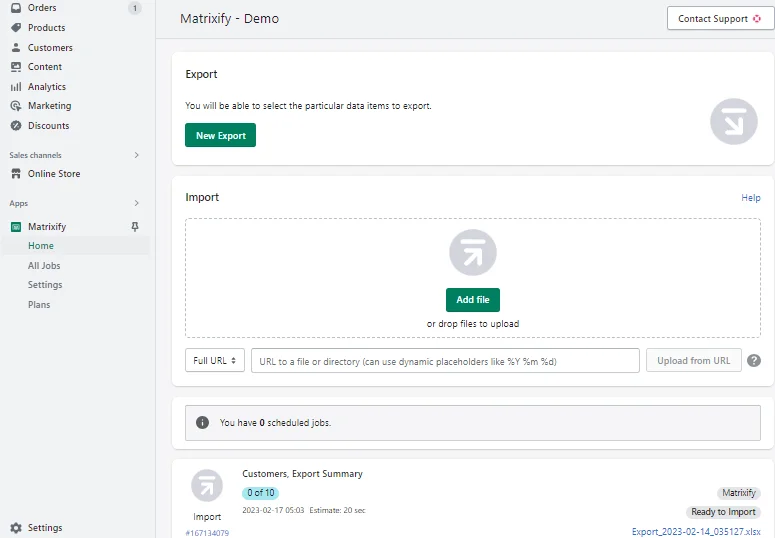
At 1st glance, all Matrixify functions are displayed in every related section. It can be said that once you need to cook, all the ingredients are ready. However, if your task with Matrixify increases, this type of display sometimes might lead to confusion and distraction as there is too much information showing on one page.
In case this is too complicated for you, Matrixify users can definitely find help via the following options:
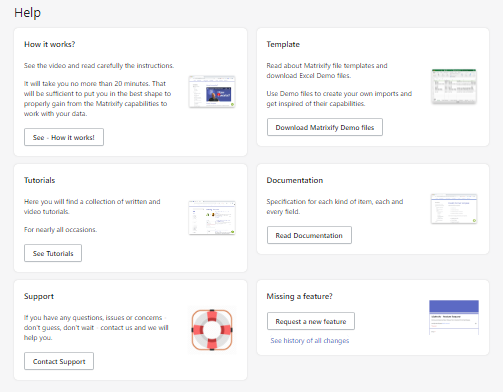
Plus, Matrixify also provides detailed instructions on its website. There are 2 main ways to get started with that information:
- General instructions: the How Matrixify Works tab on the Matrixify homepage’s header for essentially default tasks
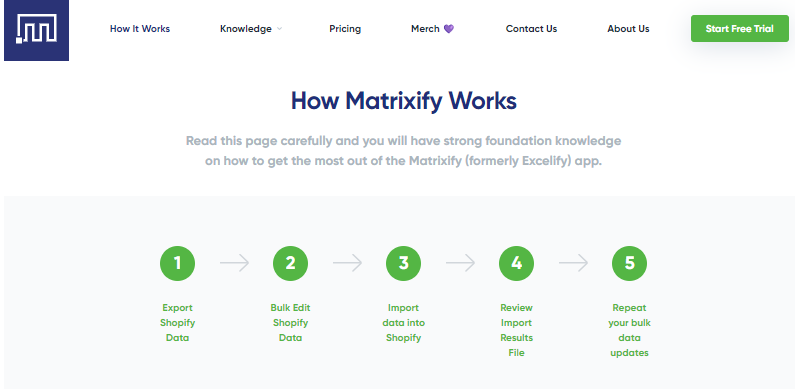
- Specific instructions: the Documentation & Tutorials and Guidelines tab on the Matrixify homepage’s footer for more detailed tasks.
Let’s go further with the Tutorials and Guidelines option. On one screen, there are many specific articles for specific purposes, such as General, Products, Collections,…
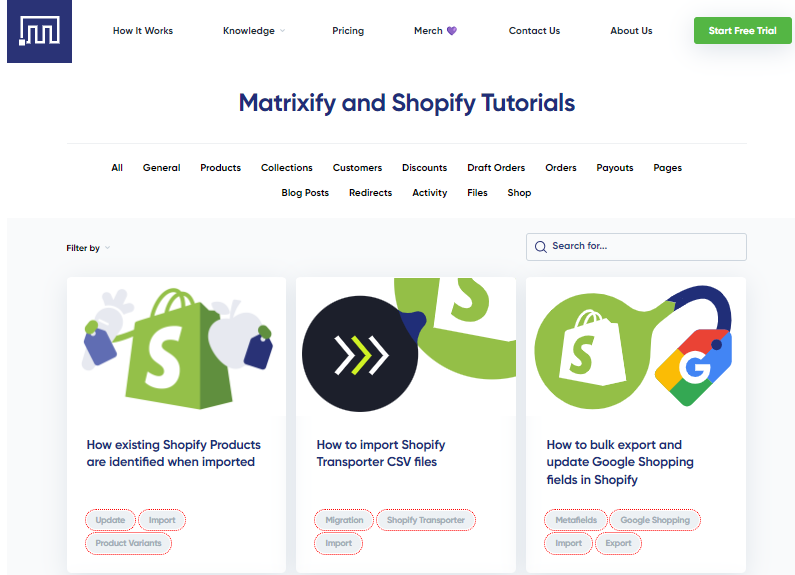
The thing with Matrixify is that even having so many useful answers for customers’ issues, all of those answers are written in a technological language, which is quite complicated for non-tech users to understand.
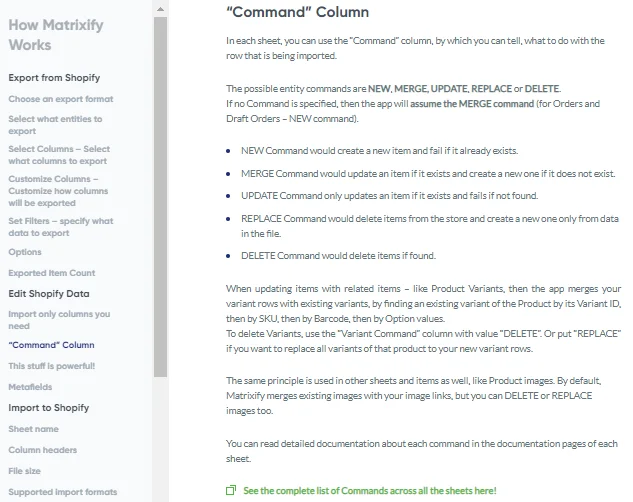
In addition, as Matrixify works with the “Command” codes following its templates for updating data, Matrixify seems not to define itself as a 101 app for beginners.
Verdict: LitExtension and Matrixify offer different services that come with different operation methods. But it’s quite clear that between LitExtension vs Matrixify, getting started with Matrixify is more complicated than using LitExtension, as Matrixify uses a high-technical format for its documents, while LitExtension simplifies its specialized tutorials.
Before getting into details about LitExtension vs Matrixify, you can watch our comparison video if you don’t want to go through a wall of texts:
#2. Migration Functionalities
To truly understand the differences between LitExtension vs Matrixify’s functionalities, let’s focus on their number of supported carts, data types, working flows, and order tracking methods.
LitExtension vs Matrixify: How many supported shopping carts?
LitExtension
Currently, LitExtension provides support for over 140 shopping carts around the world. LitExtension is the official strategic partner with several famous names in the market, like Adobe Commerce, Shopify, and OpenCart.
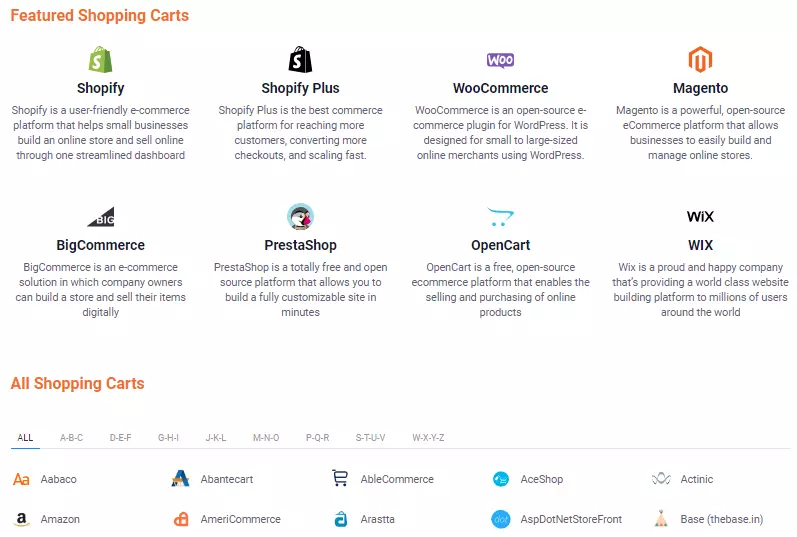
Besides, LitExtension also supports marketplace integration to help merchants maximize their profits by syncing their stores to Etsy, eBay, and other marketplaces.
Matrixify
On another note, Matrixify can only export and import data from/to Shopify. The fact that Matrixify is not available for exporting the data directly from your Source Cart can bring you a lot of difficulties when using it to move your online store.
Moreover, after having the Source Cart’s data, you will have to format the file following the Matrixify template before executing the importing step.
LitExtension vs Matrixify: What type of data can be migrated?
LitExtension
LitExtension can help customers transfer important data such as customers, orders, categories, products, and discounts. With LitExtension, users are free to work with many types of data, from CSV files to database dumps and more,…
In addition, LitExtension can also migrate special data like customers’ passwords or categories and blog post descriptions after the migration. These services will help users effectively manage their new store.
Matrixify
There are many types of data that Matrixify can work with, such as products, companies, orders,… Plus, Matrixify can export and import Shopify-related data like Smart Collections and Custom Collections.
This solution also supports order status mapping, but please note that customers need to manually modify this information in their datasheet. Generally, Matrixify mainly deals with data in the format of CSV, Excel, and Google Sheet.
LitExtension vs Matrixify: How do their functions work?
LitExtension
The key product that LitExtension provides for customers is the shopping cart migration service. There will be 2 options for you to run this migration process, which are Basic Migration and All-In-One Migration.
With Basic Migration, LitExtension offers customers an automatic service to smoothly run their migration process in privacy. As mentioned above, there are full of instructions and responsive support that can make it much easier for you to run the show.
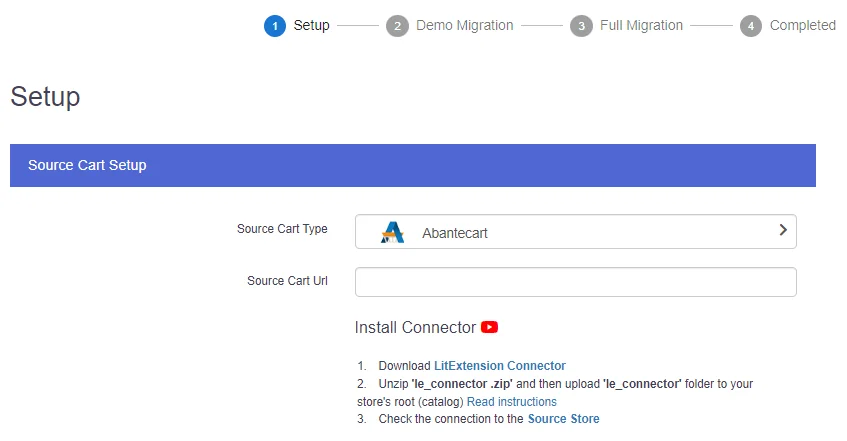
We can see that LitExtension applies a thorough flow to perform migration in every step of the journey, including 4 steps: Set up source cart and target cart > Configuration > Demo > Run full migration. This technique is brilliant, automatic, and highly secured.
Now, there might be some information that you should focus on before starting the migration:
- For open-source platforms like Magento, OpenCart, or PrestaShop, LitExtension uses a Connector in the migration process. It is a “virtue bridge” that establishes a connection between platforms to perform the data migration. LitExtension Connector is highly secured by the unique Security Tokens provided by LitExtension. Each connector is bound to one customer’s account only.
- For hosted shopping carts such as Shopify or BigCommerce, LitExtension connects to customers’ stores using API. The API will be provided by the platform itself. Then, LitExtension can establish a connection using this information. We can all see that the LitExtension migration process will directly transfer your data without the export and import steps.
With All-In-One Migration, everything will surely be simpler for customers as the migration process is going to be run by the LitExtension expert team. There will be a Personal Assistant who provides regular updates on data migration and refines your store before delivering the finest result. Once you choose All-In-One, LitExtension will always be there for you in every step, from Before, During, and After migration.
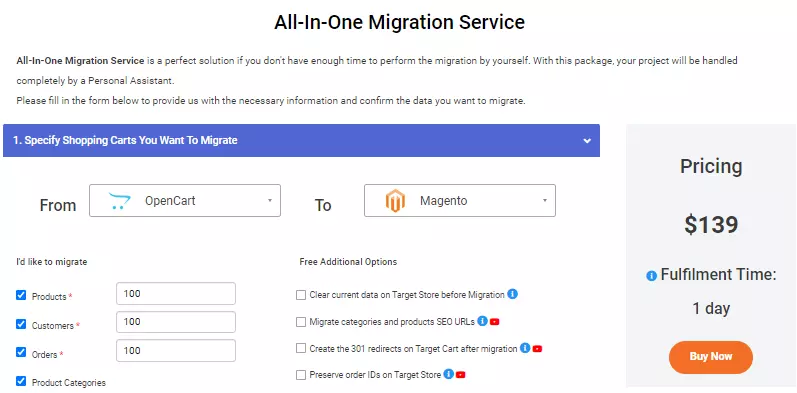
Especially, LitExtension also offers a Demo Migration option for customers to have a test and become more familiar with the system. With Demo Migration, you can transfer a limited number of entities and get the results of the process yourself.
Matrixify
The process with Matrixify is not too complex, but customers still need to have comprehensive knowledge to transfer data to Shopify.
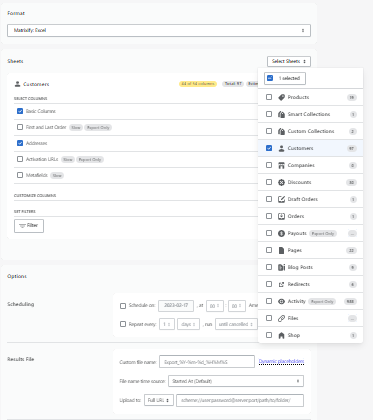
With Matrixify, customers will first export data from their Source Store in an appropriate format. After downloading the file, they can make changes to their data file if necessary, then import it to Shopify and let the system do its work.
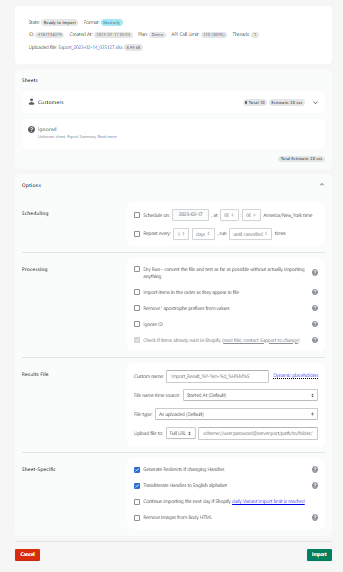
Matrixify was mainly built for updating data in bulk, so every function must follow a similar and proper model. All of these features are quite the same and not really difficult to use, but there is still a risk of losing data as there are three separate steps from exporting, editing, to importing the file.
LitExtension vs Matrixify: Is it complicated to follow historical tasks?
LitExtension
On the LitExtension platform, there is a My Migrations tab for users to have a careful review of their previous work.
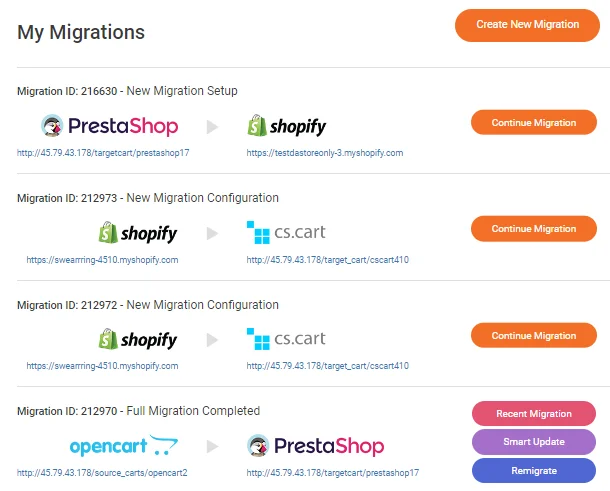
Each “migration” comes with its own ID, source cart, and target cart information, as well as some useful buttons for the next actions. To check the details of each “migration,” click on the migration ID:
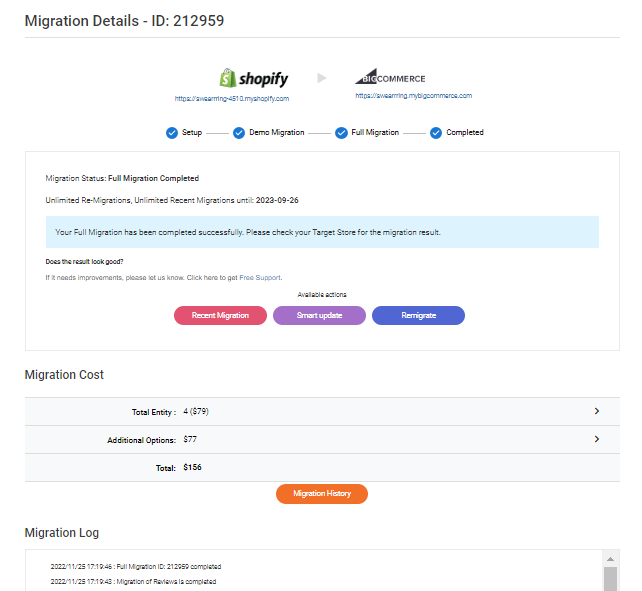
With LitExtension, the migration data and activity log are managed systematically and separately for every different order. As a result, it will be very convenient for you to get back to LitExtension at any time and re-check all of your historical orders.
Matrixify
Get access to the Matrixify dashboard, then go to the All Jobs tab.
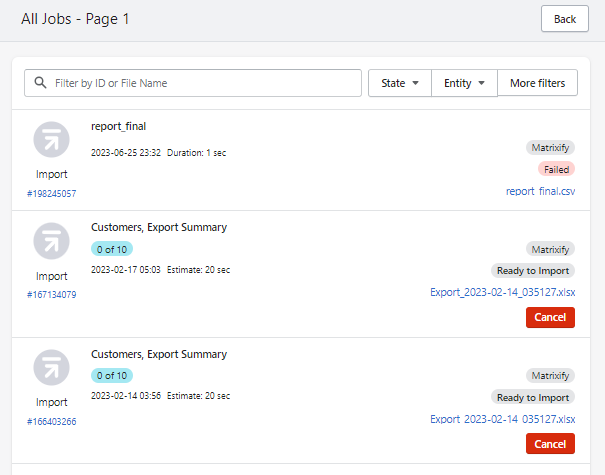
At first glance, this list is not really shown in a convenient display, but Matrixify still has some features for filtering and sorting that might help you find your previous jobs faster. However, if your tasks are exporting data from Shopify – editing the exported data – importing edited data to Shopify using Matrixify, it will be quite complicated to tell which exporting job refers to the related importing job.
Verdict: In terms of supported carts, LitExtension clearly wins a point in this battle of LitExtension vs Matrixify.
With over 140+ supported platforms and various types of data, LitExtension can smoothly carry out any data migration project. Moreover, LitExtension offers a higher level of automation which minimizes the time customers need to invest.
Also, you can try the All-In-One Migration Package that can help you run your task from A to Z. Meanwhile, with Matrixify, customers have carte blanche to modify their data before the migration.
#3. Additional Services
To help customers develop their business more efficiently, both LitExtension and Matrixify provide customers with many beneficial services on and after their migration steps.
LitExtension Additions
- Data Migration: Help widen your choices when you no longer have your Source store but only save a database or source files with raw data. There will be a CSV file migration and Database file migration service that can do it for you in this case.
- Post Migrations: After completing the migration process, there might be some steps you should consider, which are Recent Migration, Smart Update, and Re-migration.
- Additional Options: Not only migrating carts to carts, LitExtension also offers multiple advanced options for your developments, such as 301 Redirects to automatically & permanently redirect your old URL path to the new one or SEO URLs migration to maintain your store’s SEO ranking,…
- Advanced Development: After the migration process with LitExtension, you can also experience the store Integration service with LitCommerce and the website development service with Litos.
With the Additional Options, the price starts from $19 to $39 for each option, which is quite reasonable for customers to improve their migration performance.
Want to Migrate to Shopify?
If you intend to migrate to Shopify, LitExtension offers a great migration service that helps you transfer your data from the current eCommerce platform to a new one accurately and painlessly with utmost security.
Matrixify Additions
- Custom complex data migration
- Custom import/export format development
- Custom feature development – fast track
All of these additional services will be proceeded by the Matrixify team. As mentioned, Matrixify will charge users based on hourly support, with the price of $200 per hour.
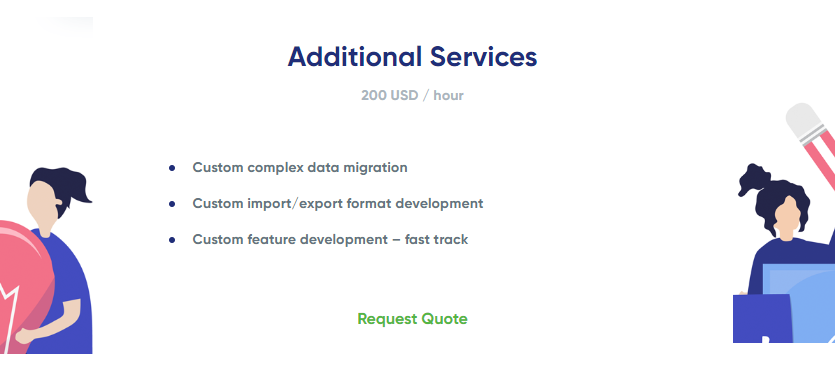
Verdict: Quite obviously, between LitExtension vs Matrixify, if you need a high level of customization in the most convenient and automatic way, LitExtension seems to be the better answer with its diverse range of additions in many phases of migration.
#4. Customer Support
LitExtension Support
LitExtension offers world-class customer support with 97% of customer satisfaction. Customers can easily reach out to the LitExtension support team via email and ticket system. Especially you can contact LitExtension via live chat or phone call once you have purchased the All-In-One Migration Package. They are available 24/7, which means all inquiries will be answered as soon as possible regardless of weekdays or weekends.
LitExtension guarantees to respond within 24 hours. Especially for those who purchased the All-in-One migration package, the response time will be narrowed to 12 hours only.
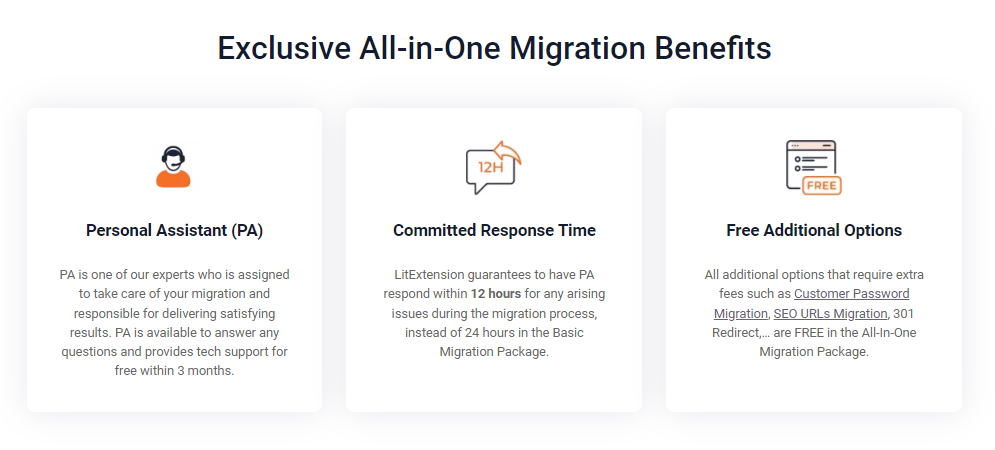
Matrixify Support
On the other side, Matrixify only provides two ways to get support, via Slack and/or email. Besides, they also offer a standard response time of 24 hours for every customer regardless of their pricing tiers.
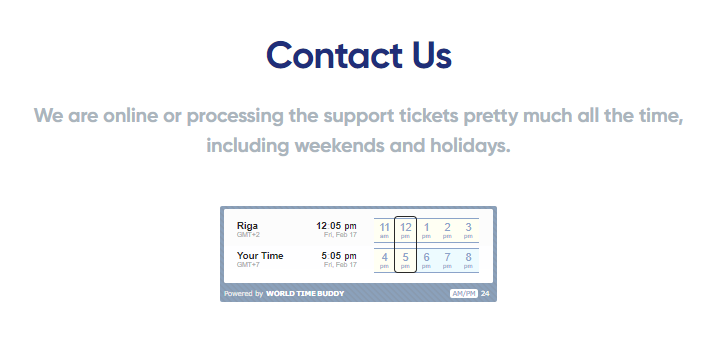
Verdict: Both LitExtension and Matrixify are providing customers with technical solutions that are quite difficult for customers who might need quick support. Comparing the support level between LitExtension vs Matrixify, the LitExtension support team seems to be able to bring you better responses.
#5. Pricing
LitExtension Pricing
LitExtension follows project-based pricing, which means customers will be charged for each project they carry out. The price for Basic Migration starts from $79 and will vary depending on the number of entities you want to migrate.
Customers can easily estimate the price they need to pay using the automatic calculation. Simply choose the desired source and target cart, for example, Magento to Shopify, enter the number of products, orders, and customers, and then let the tool do the work.
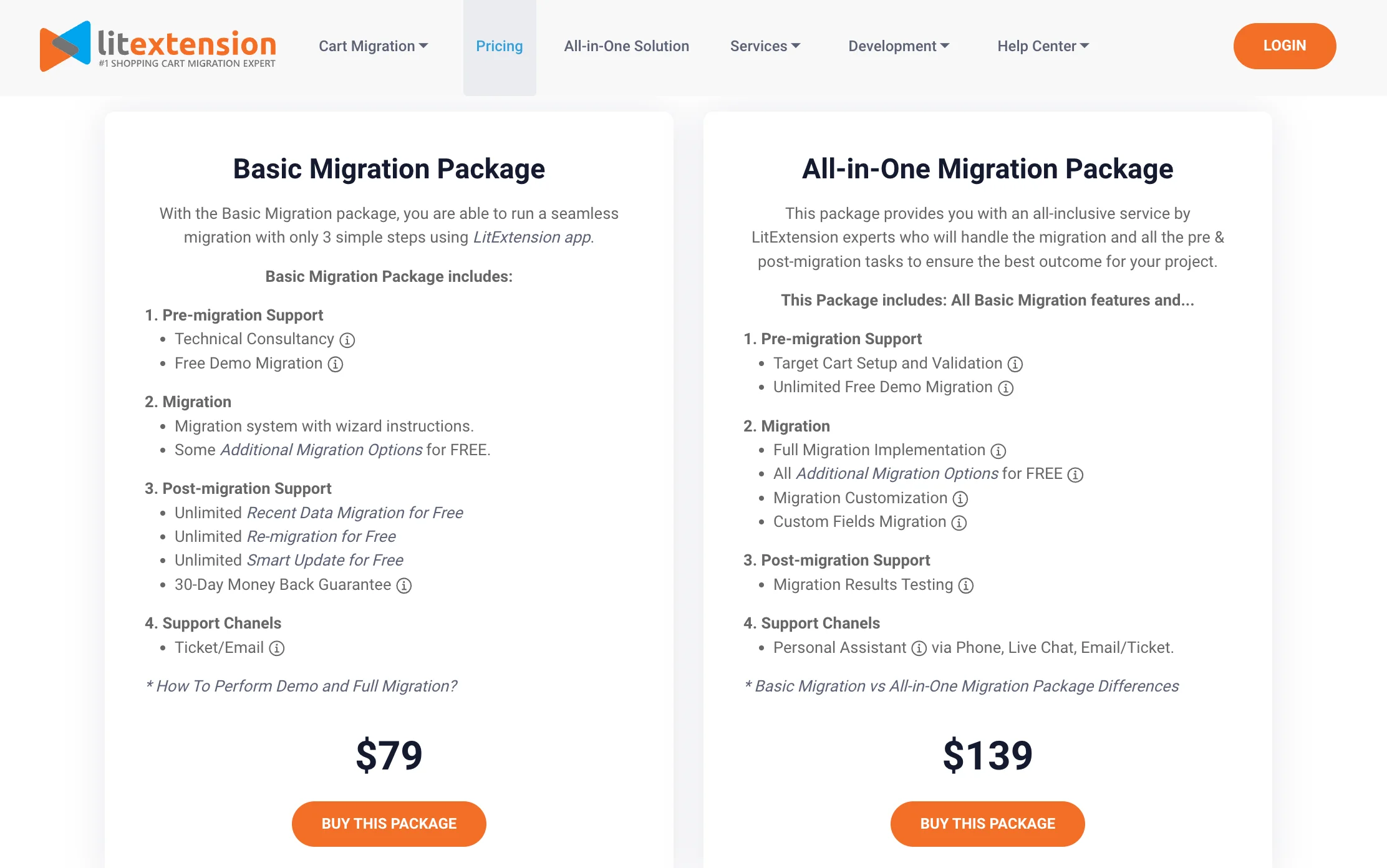
Furthermore, LitExtension provides a powerful selection of additional options to further enhance the migration capabilities. These services include both free-of-charge and paid one, and the price to migrate special kinds of data like customers’ passwords or SEO URLs will start from $19.
Especially, with the All-In-One migration package, all additional options will be completely free to use. The price for an All-In-One migration service starts from $139, depending on the workload and complexity of the project. Once purchasing the All-In-One service, it will be completely free using LitExtension’s additional services.
In case you still want to experience more before making the final decision, you can always try LitExtension’s Demo Migration option. Demo Migration allows you to transfer a maximum of 200 entities each time. It’s completely free to run LitExtension Demo Migration, and you can examine its techniques unlimited times without having a Target Store.
Need Help to Migrate Your Store?
LitExtension provides a well-optimized Cart-to-part migration service that will help you transfer all your data accurately and painlessly with utmost security.
Matrixify Pricing
Unlike LitExtension, Matrixify applies a monthly pricing plan. Currently, besides the Demo version, Matrixify offers three distinguished tiers, including Basic, Big, and Enterprise, as you can see below:
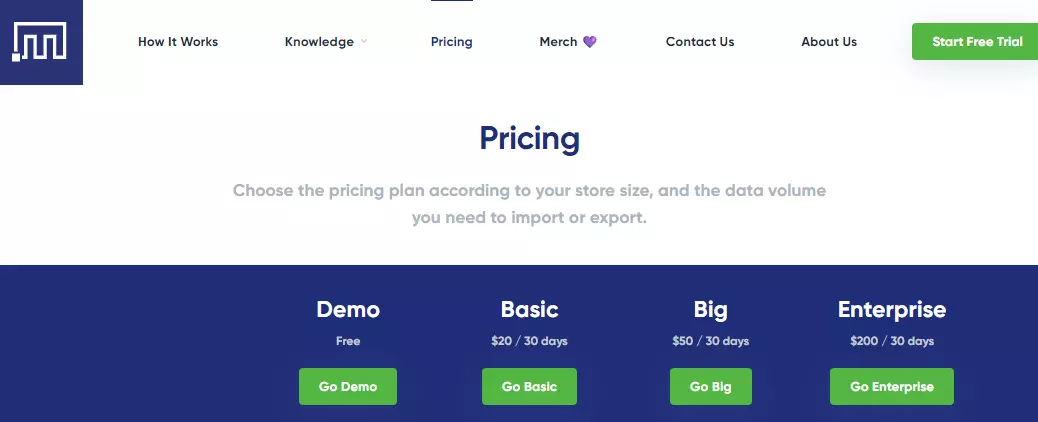
This app might add from $20 to $200 to your Shopify monthly expense. Matrixify will be charged at the same time as your Shopify bill.
The higher tier comes with exclusive features like increased migration speed or batch import. Moreover, customers can import more customers, products, orders, and other entities when using higher pricing plans. Especially, upon updating to the Enterprising version, customers will get unlimited entities to import and export.
Besides, Matrixify also provides additional services to deal with complicated migrations and custom development. The price for this service is $200 per hour.
Verdict: When it comes to pricing between LitExtension vs Matrixify, LitExtension seems to have a higher price than Matrixify if we only use their basic functions.
For further support with advanced techniques, LitExtension can offer better options at a better price. Moreover, this service also provides 3 months of assurance and a 30-day refund policy.
LitExtension vs Matrixify: The Final Decision
By virtue of the limitation in supported platforms, Matrixify is suitable for those who want to bulk update their Shopify store on a daily basis. However, to perform data transferring with Matrixify, customers need to be a bit tech-savvy to smoothly go through the process. It may take some time for Matrixify users to get familiar with the files and templates at first.
On the other hand, LitExtension is the best option for you if you’re searching for a comprehensive solution to migrate your store (whether to Shopify or other platforms). With LitExtension, it only takes a few clicks to automatically transfer all your data from the source cart to Shopify. In case you just have CSV files, LitExtension offers a CSV File Migration solution. If you need custom data migration requests like custom fields, customer password transfer, SEO migration, or 301 redirects, LitExtension also has you covered!
With over 140 supported carts and a wealth of services and additional options, this solution is a trusted expert for anyone who wants to carry out a seamless and secure data migration project.
Long story short, you can have a look at our comparison table below:
[wptb id=50092]
In case you need more information regarding LitExtension vs other eCommerce migration services, click here for a detailed comparison between LitExtension vs Cart2Cart.
LitExtension vs Matrixify – FAQs
[sp_easyaccordion id=”50095″]
Conclusion
In conclusion, the final decision to select the most suitable service between LitExtension vs Matrixify still solely depends on customers’ needs. But LitExtension is surely the #1 Shopping Cart Migration Expert that can provide you with the best benefits as well as experience.
If you have decent background knowledge in technology and mainly work with Shopify, you can go with Matrixify. However, if you want to migrate to Shopify or without any hustle and bustle, LitExtension is a better choice for you.
Last but not least, if you have any questions or inquiries regarding LitExtension vs Matrixify or other eCommerce matters, please join our Facebook Community to get more information.