As you are probably aware already, Magento 1 end of life is nearing on June 1st, 2020. But what does it mean for regular owners of Magento 1 sites? Will they be taken down for good? What are their next steps toward growing their eCommerce business?
We’ll discuss all the options in this article but let us first sort out what “end of life” actually means.
Magento 1 end of life and what it means to you
About eighteen months ago Magento announced the sunset of its product – Magento 1 end of life, due in June 2020. This announcement provoked a lot of tension in the rows of eCommerce business owners who have their websites based on what will soon be a legacy platform.
That does not mean their stores will be shut down for good. However, that does mean there will no longer be any support for their stores whatsoever.
Lack of support for the platform will inevitably lead to several major issues:
- Your site’s security will be compromised to hackers’ attacks. Without regular software security patches, you’re putting your data in jeopardy. Even one data leak can kill your business.
- You will not have access to new essential features. In today’s eCommerce world, the competition is so tough that without being up-to-date, you’re out of the game.
- There will be no further quality fixes, either. If anything goes wrong and breaks, you will either have to deal with it on your own or put up with it. None is there to provide a fix for you.
- Your site will never be able to operate on the latest versions of PHP. Once your web server upgrades, you will have no other choice but to forfeit your business.
- Last but not least, your SEO ranks will inevitably lower without regular updates to the website. Once you’re out of the first page on Google, you can kiss at least half of your sales goodbye.
These are not all the issues that you will face with a legacy eCommerce software of Magento 1, but enough to give you an idea of how difficult – and expensive – it is to stay on Magento 1.
Upgrading to Magento 2.0
Even though it’s not absolutely essential that you move away from your Magento 1, we’ve established that staying put is in no way a viable option.
If you look at the key differences between Magento 1 and 2, you can see Magento people did a good job and revamped the old lady so that it’s now faster and mobile-friendly.
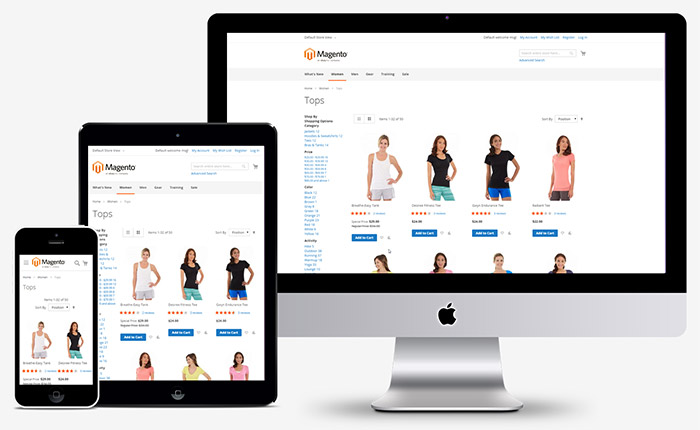
- Magento 2 mobile responsive theme
Let us compare Magento 1 vs Magento 2 in a bit more detail, shall we?
The main difference is that they still provide support for Magento 2 and they don’t currently have any plans on shutting it down, which is a huge advantage of Magento 2.
The checkout process has been streamlined, which resulted in reducing the checkout time for customers significantly.
Unlike Magento 1, the latest versions of Magento support YouTube and Vimeo videos in product pages. The estimated growth in sales for the store owners from this feature alone is from 6% to 30%.
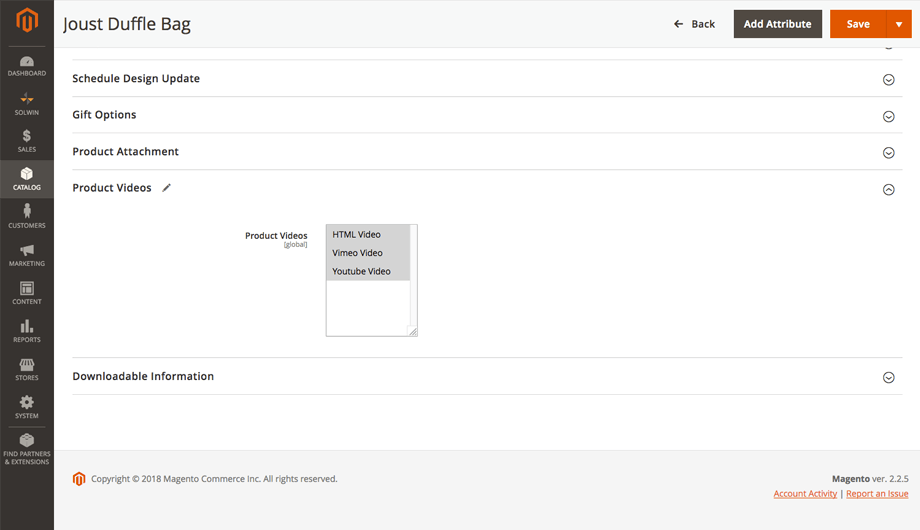
- Magento 2 support Youtube and Vimeo videos
Magento 2 users can now pass a coupon via URL, which can be effectively used in abandoned cart emails or as incentives.
Finally, compared to Magento 1, Magento 2 pages load appx 50% faster.
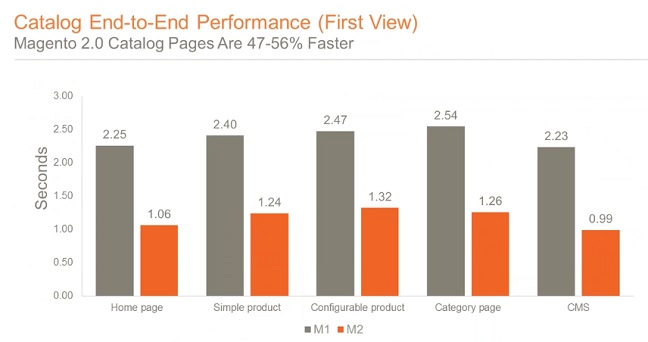
- Magento 1 vs Magento 2 performance
A whole lot of other changes involved database structures and inner data processing, and more technical specs. For more details about how Magento 2 is better than Magento 1, please read our article about all the reasons why to upgrade to Magento 2.
How do I upgrade from Magento 1 to Magento 2?
Magento positions its current Magento 2 platform as the best way out for the merchants currently on Magento 1, which is understandable even if not completely honest. What they do not like to say out loud is that you do not upgrade to Magento 2, you move to a completely different platform.
All of your store’s data must be exported and reorganized to be compatible with the new database structure. Moreover, any custom extensions will need to be rewritten to match the new files, directory structure, and internal procedures of Magento 2. Besides, there are 2 options for you to migrate images and other media files manually or by an automated migration tool. If you are not a tech-guru, the manual solution might be hard work.
LitExtension has been providing the automated solution for migrating from Magento 1 to Magento 2 since the birth of Magento 2. Thousands of merchants have successfully migrated their online shops with our Magento migration tool and all-in-one service.
We can migrate all your data including products, customers, orders, SEO URLs, passwords… from Magento 1 to Magento 2 seamlessly and accurately. Basically, you only need to take these 5 simple steps to perform the migration.
- Step 1: Register a new account or login to LitExtension website.
- Step 2: Go to your account and click “Create New Migration” to begin.
- Step 3: Set up your Source and Target Cart
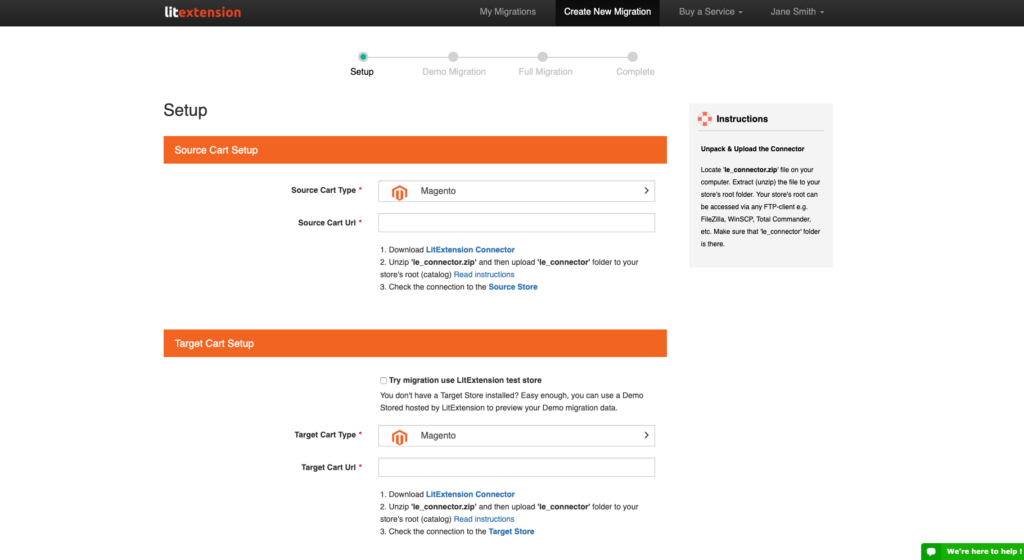
- Set up your source store
- Step 4: Select entities you want to migrate and the additional options you may need migrate to Magento 2.
- Step 5: Click Start to kick off the process.
For more details, please see the full-step article about how to upgrade from Magento 1 to Magento 2 with LitExtension tool.
So should I migrate to Magento 2 or are there options?
Now that you know upgrade to Magento 2 is actually a migration. That poses a reasonable question: “If I have to migrate anyway, do I have to stay on Magento at all?”
The answer is: “No you don’t.”
Magento 2 seems the most logical way out, especially considering the benefits of the refreshed and revised Enterprise edition.
- Magento software became faster and more flexible.
- There are already lots of third-party add-ons in Magento marketplace.
- You can’t planning to withdraw the software support anytime soon.
Even with the Community (or Magento Open Source) edition, you can enjoy these novices and your business – benefit from them.
However unfortunately, with the benefits come a few clear drawbacks, too.
For example, the revised software does perform better but this comes at a price. The code became even heavier and you will have to find a hosting provider that is capable of managing large amounts of data. And it has to be fast, too. You can’t afford losing sales just because a page loads too slowly or doesn’t respond at all.
Another weak point is that almost every eCommerce project needs custom features and cannot function to the full potential on the core features alone. With Magento, you will have to find an expert developer to code and support them for you. Luckily, there are lots of them in the vast Magento community.
But how do you tell a skillful developer from a not-so-skillful one? And also, how comfortable are you with trusting them with your store data?
The two examples show the difficulty of handling a new Magento 2 store but let’s not forget about the price, either. Every custom feature, every software update, the new powerful hosting account will only add to the high cost of owning a Magento store. Add the cost of the migration project here, too. Ouch.
What are my options then?
It might actually be a good idea to look around and consider another eCommerce platform for a change before Magento 1 end of life.
Choose what suits you best from the variety of eCommerce platforms out there, either a SaaS or a self-hosted one. Let us take a quick look at the variety of options, shall we?
Moving to another platform
First of all, there are two different types of eCommerce solutions and you should define exactly which of them suits you best. Let us see how they differ and provide a few examples of each.
SaaS platforms
SaaS stands for Software as a Service. These are mainly hosted platforms, which means you don’t have to download them or find a suitable hosting account. Shopify, BigCommerce are typical SaaS solutions.
If you sign up for such a platform, you may sit back and see their support team take care of the hosting and server issues in case one occurs. Plus, the updates are installed automatically and are often free.
However, this doesn’t leave much space for customization. In fact, it doesn’t leave any. The most you can customize out of a SaaS platform is slightly change the storefront layout or choose another color scheme. Period. No custom features or changes in existing ones.
The pricing models for SaaS platforms can be considered either their strongest pro or their strongest con. Let me explain.
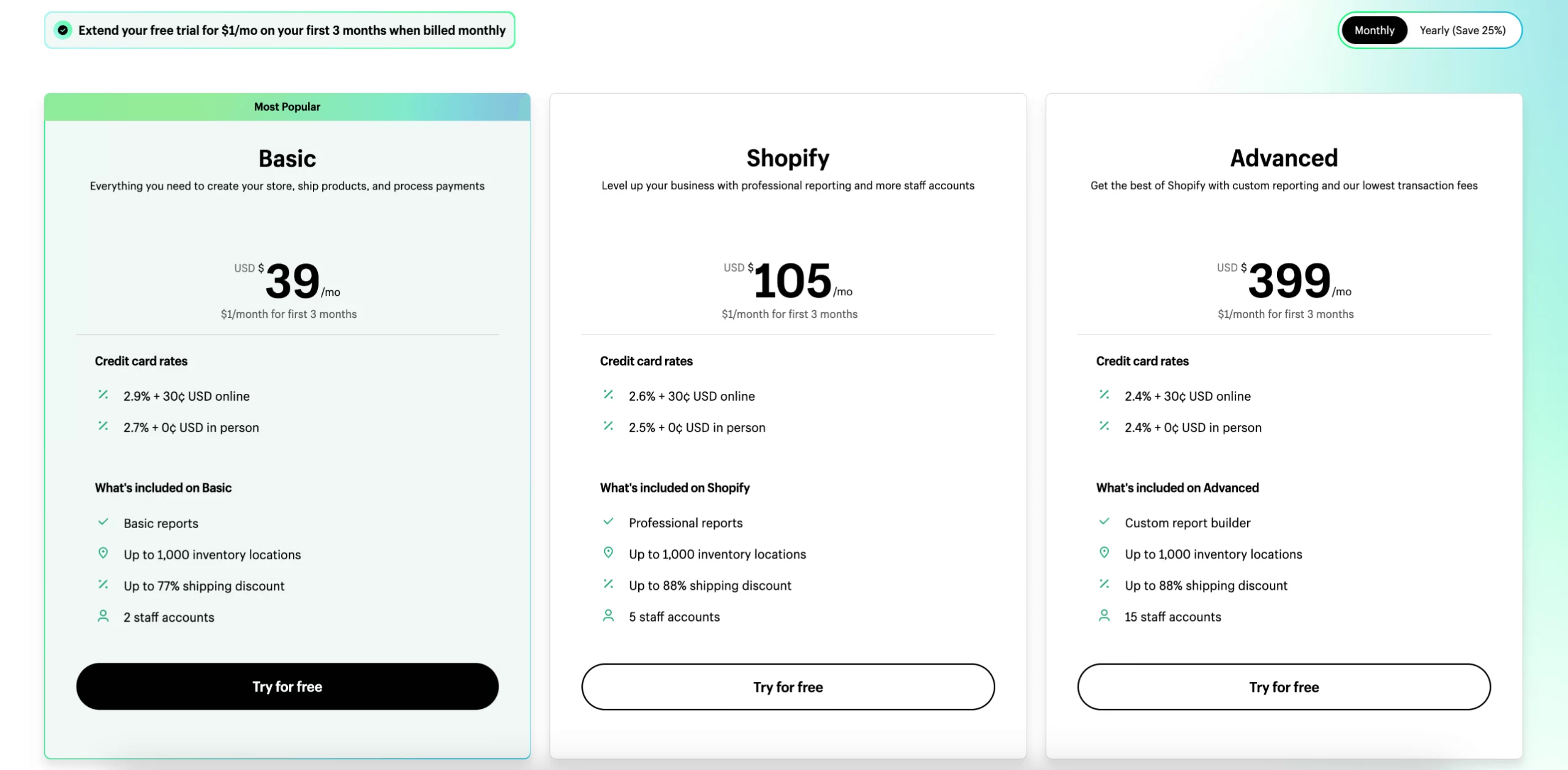
Typically, SaaS solutions charge based on the number of products you want to sell, or on the number of sales you make per month/year, or on the amount of traffic on your site. In other words, based on your business size.
So while a recurring pricing model with the simplicity of handling can be a good option at the start – once your business grows, the price of ownership will inevitably grow, too.
Also, don’t bypass the transaction fees, either. Most SaaS eCommerce solutions charge a percent (or flat fee) per transaction. Similarly, your expenses will grow along with your business.
If you prefer to migrate your online business to SaaS platforms, you can see the detailed migration process of those powerful platforms:
Self-hosted platforms
If we speak about self-hosted Magento alternatives, its true direct competitors are X-Cart, WooCommerce, PrestaShop, OpenCart, and other downloadable platforms. The main difference from SaaS ones is that you have to host such platforms somewhere.
Their strongest advantage is the opportunity for unlimited customization. You can normally customize them inside out to your heart’s desire. Besides, they are usually open-source so you can even custom code yourself without spending a cent on the new features, of course, that you are a programmer with a lot of skills. Or hire an agency or even the in-house crew if there is one.
The pricing model is different, too. There’s usually a one-time fee for the software license. Some of them even position themselves as free – but it normally means they lack some features or flexibility. There are usually no transaction fees, which pay off over time, even considering the regular costs for a hosting account.
The weak point of such software is the upgrading. If you manage to find a solution that offers seamless upgrades in addition to the unlimited product capacity and customizability, grab it!
If you want to move your current store to Self-hosted platforms before Magento 1 end of life, here are some of the most popular platforms for you:
Up to you
You have a tough decision to make ahead of you – that is no doubt. Whether you choose to stay with Magento or turn to another eCommerce solution, always keep in mind that it’s your business that’s at stake. We’ve described all three options (really two viable ones) and it is up to you to decide which one to take.
Once again, Magento 1 end of life is at the corner. Don’t wait till you have trouble with the legacy software. It will inevitably lead to problems that will become harder and harder to solve. Choose the solution that suits your business needs 100%, no less, and move forward.
And do not let the migration process discourage you! There are always people who are ready to perform the transition seamlessly for you. Join our Facebook Community to get more eCommerce tips and news.