In this article, LitExtension – #1 Shopping Cart Migration Expert will share everything about the differences between Magento 1 vs Magento 2. If you want to upgrade Magento 1 to 2, we think you will find the best migration way after reading this post.
- Brief introductions of Magento 1 and Magento 2
- 7 critical differences between Magento 1 vs Magento 2
- 5 simple steps to perform Magento 2 upgrade
Need Help To Migrate Your Store?
If you are intending to upgrade Magento 1 to Magento 2, LitExtension offers a great migration service that helps you transfer your data from the current eCommerce platform to a new one accurately, painlessly with utmost security.
Magento 1 End-Of-Life
Magento is an Open-Source eCommerce platform written in PHP. According to BuiltWith, Magento has more than 160,000 live websites and is ranked 8th among all sites using Open Source technologies on the entire Internet. It’s a worldwide trusted brand with big customers such as Nike, Ford, etc.
Merchants prefer Magento over others shopping cart solutions because of the rich built-in features, impressive security capabilities, and great website performance. However, this solution is not a good fit for small shops due to its expensive price and steep learning curve (highly technical skills needed). To grab a better understanding of Magento on both versions, let’s go into detail
Magento 1 End Of Life
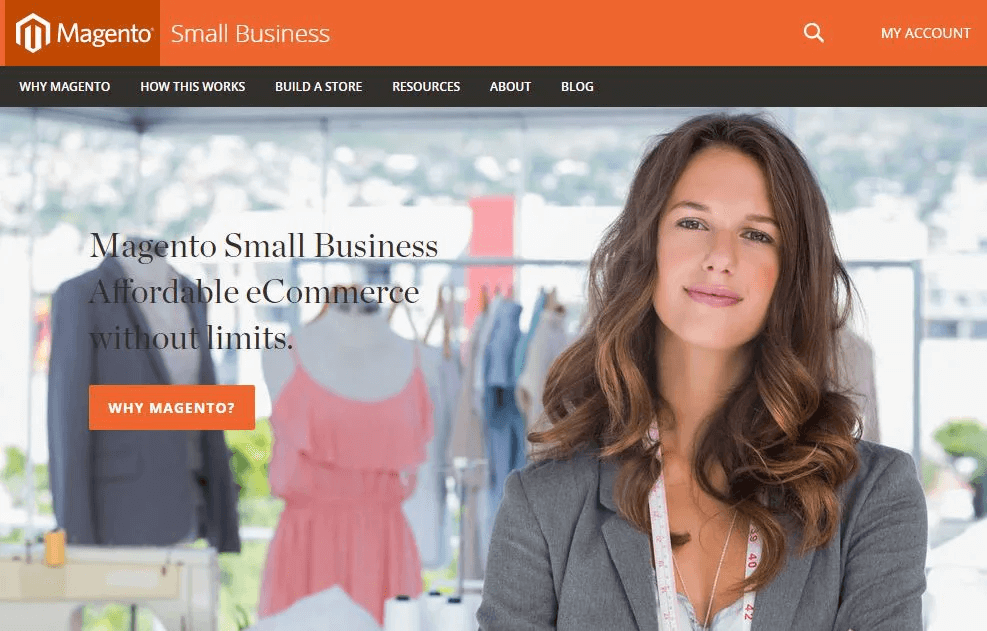
Back in September 2018, Magento announced the end of life for the 12-year-old Magento 1 including Magento Enterprise and Magento Community on June 30, 2020. As a result, there will be no more official support or updates for Magento 1. If for some reason, you still decide to stay on Magento 1 beyond the date, you may find some problems with your website management:
- Magento won’t provide quality fixes anymore for Magento Open Source or certain versions of Magento Commerce
- After Magento 1 stops supporting and releasing security patches, you can lose access to all payment gateways within 90 days
- Without maintenance, extensions might not be compatible with any new patches released to the core platform.
Magento 2.0 Review
The introduction of Magento 2.0 in 2015 has brought countless improvements to fill in the weak spots of the previous version. Apparently, Magento 2.0 has transformed to be more in line with the current market trends. To be more specific, it gives you a straightforward and easy-to-navigate admin panel, a new page builder with an amazing drag and drops function, and a distinct data structure that benefits both your SEO and website performance
One of the most significant changes of Magento 2 is that this latest version supports the new technology stack. It includes support for PHP 7x,8x, and MySQL 8x. Hence, you can increase the speed of your website dramatically.
Discover more about Magento 2 (Adobe Commerce): Magento 2 Review – Pricing, Themes, SEO and Extensions
Magento 1 vs Magento 2 – Critical Differences
Architecture
Firstly, the Magento developers have modified the stack by adding different new technologies for Magento 2.
| Magento 1 | Magento 2 |
|
|
Some of the best improvements from Magento 2:
- PHP: PHP is the most favorite programming language at present for building websites on the internet. Magento 2 is built by using PHP 5.5 and 5.6 by default, the latest version (Magento 2.4.5) works better with PHP 7.4 and PHP 8.1. Thus, it’ll reduce a lot of work for developers as well as increasing site performance and security.
- HTML5: Magento 2 has applied HTML5 as default. This core markup language brings tons of benefits for Magnetos’ users such as cleaner code, enhanced accessibility, better consistency, and so on.

PHP benefit - Elastic Search: This is a server-based tool of Magento 2 which allows full-text search at high speed. Apart from related products, ElasticSearch also gives searchers suggestions such as images, price, ratings, and related information to narrow down the search results
- JQuery: JQuery library is one of the most popular open-source JavaScript libraries on the market. It gives developers an affordable and effective solution to create a dynamic and JavaScript interactive front-end. Some of the notable benefits of JQuerry for Magento 2 such as SEO optimization, user-friendliness, cross-browser compatibility, etc
Moreover, Magento 2 uses many other technologies such as CSS3, RequireJS, Gulp, Twig,… to improve the quality and bring better experiences for users.
Performance
It is obvious that Magento 2 is faster all around: on the product, category, and home pages. Magento 2 loading time runs faster than the standard 2-3 seconds while the homepage, category pages, and product pages load in less than 1.5 seconds even without using frontend caching. As mentioned in the first part, many new technologies were added to Magento 2 that helped to optimize pages for fast delivery, reduce the server response time for site activities, and make backend operations more effective.
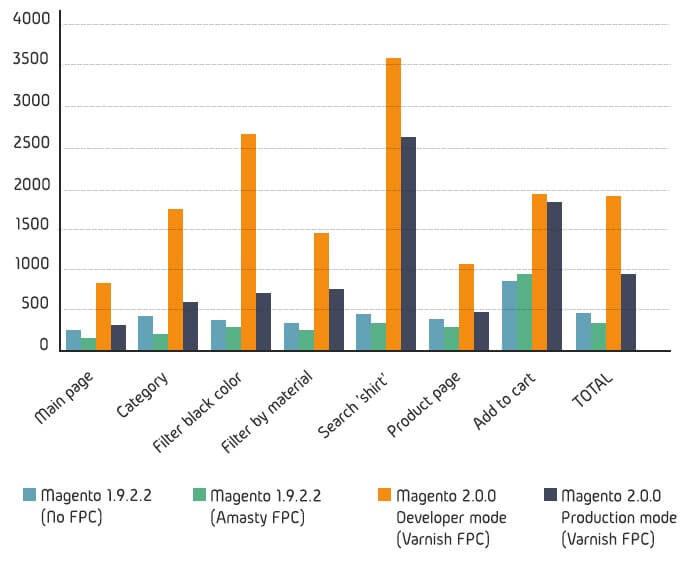
Therefore, in terms of performance, Magento 2 gains the victory once again over Magento
Extensions
1. Magento 1 Extensions
On Magento 1.9 the modules sometimes conflict with each other, leading to malfunctions. For the correct operation of all engine systems, it takes a long time to set up. The cost of the product is high for start-up companies. Teodor S. – Financial consultant
There are a large number of extensions on the Magento marketplace that are still available for Magento 1. However, Magento 1 users often meet the issue of conflicts between plugins. Multiple extensions attempt to override identical functionality. Consequently, it’ll require manual works to fix the error, which cost you more effort, time, and money
2. Magento 2 Extensions
Magento 2 extension’s quality has increased steadily because of the monitor from the Magento team. Each plugin will be evaluated by Magento’s experts before publishing it on the app store. Only high-quality coded extensions will be allowed on the marketplace. Furthermore, the team also applies duplication control as one of the main features of the Magento marketplace. The plugins permit code will automatically block to overlap instead of overriding it in order to prevent conflict. As a result, there’s no need to worry about not worth the money extensions on Magento 2.
There are a lot of third-party extensions available in the market for Magento 1. However, installing Magento 1 extensions is quite difficult because it can take a lot of time, even for professional developers. Furthermore, they could meet conflicts between Magento 1 extensions.
Otherwise, with all the new technologies integrated into Magento 2, the process of installing extensions and updating features has become simpler and more straightforward. If you’re looking for solutions to optimize your Magento 2 store, Landofcoder Magento 2 extensions will be the smart choice. In case you need more options, take a look at the 7 best Magento extensions to explode sales for your business.
Dashboard Admin
1. Magento 1 Admin
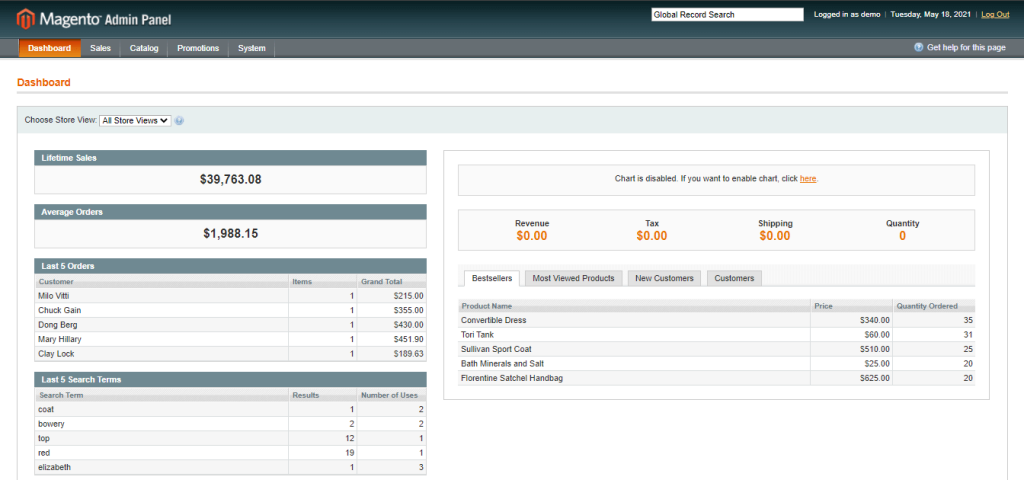
Magento 1 provides users with a decent Admin panel. It is quite straightforward and easy to use. The Magento team makes the best use of the drop-down list to create a complex structure but still remains user-friendliness. The dashboard gives you an overview of your store including lifetime sales, average orders, last 5 orders, and so on. You can also navigate to other categories like products or orders to view the detail. However, the admin panel design looks quite out of date, and the loading time when switching between sections is not really fast.
2. Magento 2 Admin
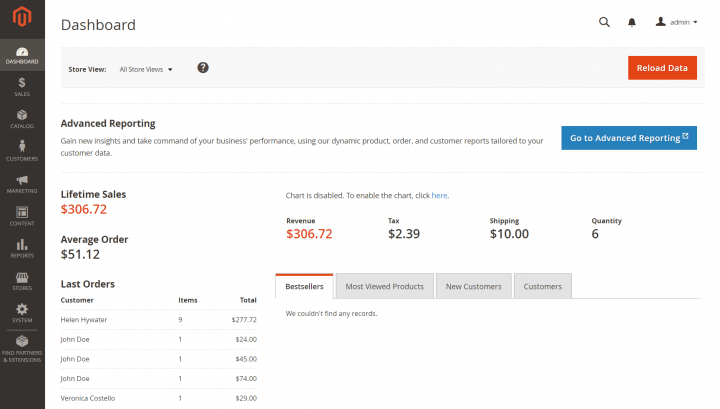
The admin panel in Magento 2 is customer-friendly, easy to navigate, and intuitive. The Magento 2 admin dashboard displays many options and information, such as last, new, and average orders; lifetime retail sales; top search keywords; income tax; bestsellers; the number of products and amount of shipping that helps determine the progress of your e-commerce business. In addition, with Magento 2 you can easily create configurable products and customize data grids.
Magento 2 admin panel is the updated version of Magento 1. Various changes have been made to enhance the structure, design, and core power of the Magento 2 management center. For example, the brand new main menu bar has relocated to the right side making it easier to navigate as well as creating more space for displaying important detail. Moreover, the new design with warm color tones is more eye-catching and brings a modern as well as professional feeling for the user.
SEO & Security
1. Magento 1 SEO & Security
As mentioned above, since the EOL of Magento 1 in June 2020, Magento is no longer taking care of your security. Hence, there will be a significant risk for your site if you choose to stay on, like hacker attachments or system errors.
Magento 1 is not really good for SEO. This version doesn’t support schema.org as well as rich snippets for your site. Additionally, slow loading time and not mobile-friendly are still the two biggest weaknesses of Magento 1 for SEO.
2. Magento 2 SEO & Security
Magento 2 supports advanced built-in security options. One of them is SHA-256 (Secure Hash Algorithm 256) for passwords, which makes a dictionary attack have no chance to succeed. Furthermore, Magento 2 also comes with the fraud protection system Signifyd. This system allows the platform to determine and reject orders that seem to be scams and deliver 100% chargeback protection.
In terms of SEO, Magento 2 is certainly better than Magento 1. When Magento 1 lacked basic functionalities for SEO, there are many notable Magento features shown up in Magento 2:
- Schema.org is aimed to boost the search engine rankings of your store.
- Rich snippets on the Magento 2 catalog pages make your product data much easier to crawl by search engines.
- Canonical tags to avoid duplicate content issues.
- Meta Title, Meta Description, Meta Keyword.
- Mobile-Friendly.
Theme
1. Magento 1 design
On both versions of Magento, this eCommerce solution provides the user with a default theme called Luma. You can choose to customize this theme, get a new theme from the marketplace or build one from scratch.
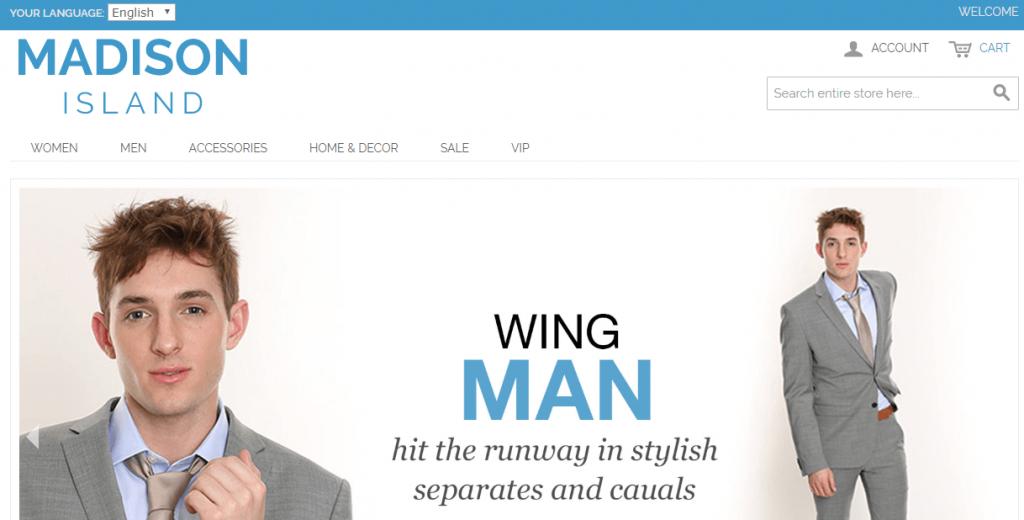
The Magento 1 Luma theme is a bit out-of-date and is not optimized for the mobile device which is not good for your SEO. However, you can easily find your favorite theme among thousands of options both free and paid on the marketplace.
2. Magento 2 theme
The new Magento 2 Luma theme looks more eye-catching, vastly superior to the default Magento 1 theme
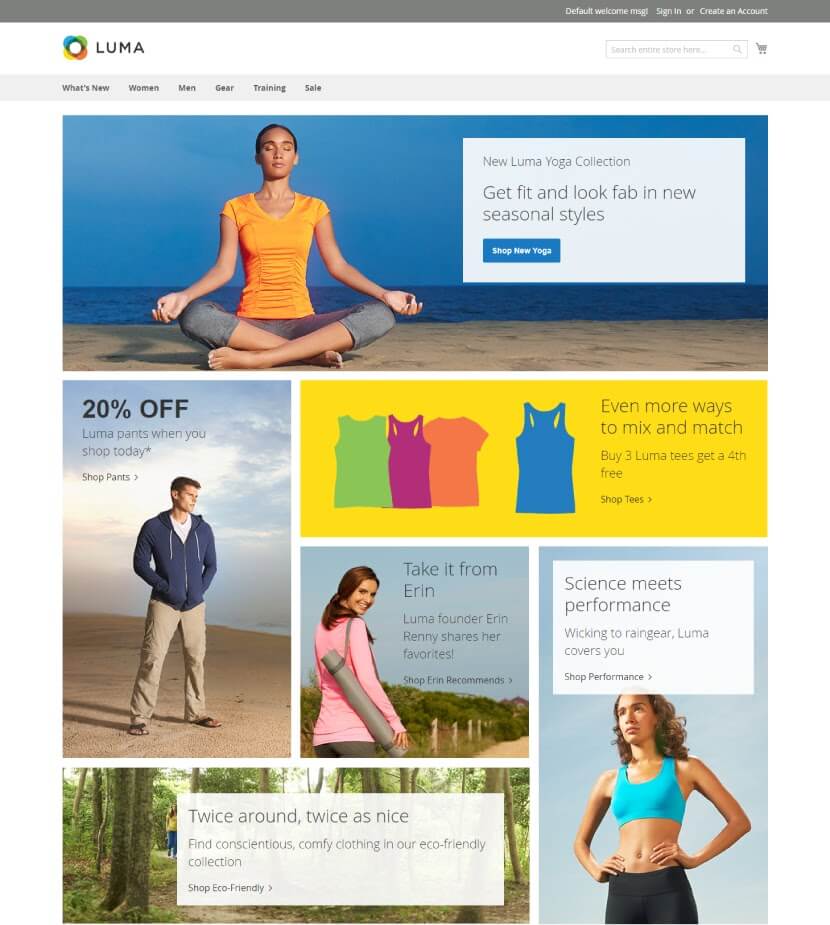
Moreover, this new version of the Luma theme is fully responsive to any device, which means it’ll be so much easier for your customer to shop on mobile. Additionally, one more significant change of Luma on the new version is in the checkout process. Instead of taking 6 steps to checkout as in version 1, Magento 2 shortens the process by only 2 steps. Thus, this clearly brings a better customer experience as well as helps you to increase the conversion rate.
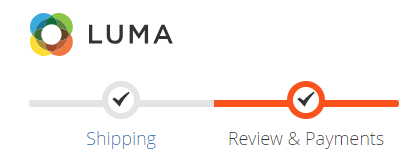
Pricing
1. Magento 1 Pricing
Magento 1 has two plans for you: Magento Community and Magento Enterprise (including Magento Enterprise Cloud and Magento Enterprise). The Magento community is free to download and install, but in order to build a decent store, the costs will vary from $1500 to $5,000. Unlike the community version, Magento Enterprise is not a free plan. It costs you about $18,000 to start, and the fee will be increased based on the revenue of your store.
2. Magento 2 Pricing
Similar to version 1x, Magento 2 has two plans: Magento Open-source and Magento Commerce (including Magento Commerce and Magento Commerce Cloud).
Just like the Magento community, you can download and install Magento Open-Source for free. Another option for merchants on Magento 2 is Magento Commerce. It is best suited for enterprise-sized businesses. Magento Commerce pricing is based on your average gross sales revenue per year.
| Average Gross Sales Revenue | Magento Commerce Cost |
| < $1,000,000 | $22,000/year |
| $1,000,000 – $5,000,000 | $32,000/year |
| $5,000,000 – $10,000,000 | $49,000/year |
| $10,000,000 – $25,000,000 | $75,000/year |
| $25,000,000+ | $125,000/year |
Let’s make a quick comparison between the two versions in terms of the initial expense
Community Editions: Magento 1 and Magento 2 are free of charge
Enterprise Editions:
- Magento 1 EE license cost (starts at): $18,000 per year
- Magento 2 EE license cost (starts at): $22,000 per year
This is the only part where Magento 1 is the winner over Magento 2 in the battle. However, with so many updates, new functionalities, and the latest features, it’s obvious why the Magento 2 license costs a higher price.
Need Help To Migrate Your Store?
If you are intending to upgrade Magento 1 to Magento 2, LitExtension offers a great migration service that helps you transfer your data from the current eCommerce platform to a new one accurately, painlessly with utmost security.
Magento 2 Upgrade in 5 steps
Magento 2 upgrade is a major change since you’re basically modifying the whole structure of your website. Therefore, it’s critical to find a great solution that not only ensures the integrity of your data but also saves time and money. We highly recommend our automated migration tool that can solve your problem with just 5 simple steps.
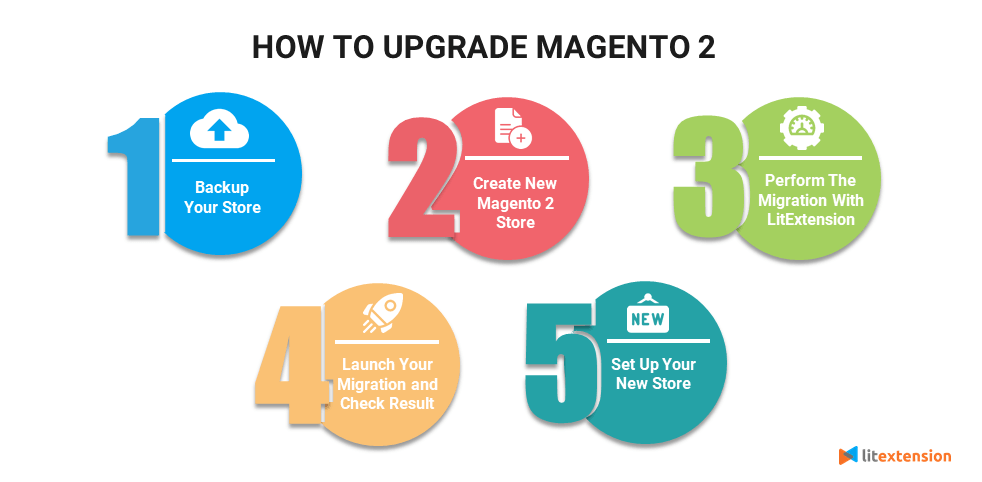
Step 1: Backup your store
Step 2: Create Magento 2 store.
Step 3: Fill in your store’s information and configure the migration by selecting what you want to migrate.
Step 4: Launch your migration, wait until it finishes, and test the results.
Step 5: Set up your new store, and you’re done!
For a detailed guide, you can read this article or watch this video, it’s super easy to follow
Conclusion
Finally, if you are already here, you must have known all the reasons why to upgrade to Magento 2 right now. Over the past 8 years, Magento 1 has completely done a great job. This platform took firm control of the SMB eCommerce industry and brought Magento’s reputation to the e-commerce world. However, with the improvements to native functionality and the availability of over 350+ extensions, Magento 2 obviously has a spotlight in this battle.
If you are considering how to install Magento 2, don’t worry, our complete guideline will show you the full steps to achieve this process.
Before getting started with full migration, LitExtension – #1 Shopping Cart Migration Expert will carefully detail the process to upgrade from Magento 1 to Magento 2 from A-Z, bringing you a full view of how to upgrade Magento 1 to 2.
If you aren’t a tech guru, don’t hesitate to try our Free Demo to visualize how easily it works.
Please leave us a message via live chat on the website for any questions you may have. Join our Facebook Community to get more eCommerce tips and news.