Are you about to transfer your online store to the Magento platform but not sure if you are doing it correctly? If so, you’ve landed at the right resource! Our Magento migration checklist includes everything you need for a smooth transition from beginning to end of the migration project.
In the following lines, LitExtension – the #1 Shopping Cart Migration Expert, will cover the following points:
Right now, let’s get in!
Want to Migrate to Shopify?
If you are intending to migrate to Magento (Adobe Commerce), LitExtension offers a great migration service that helps you transfer your data from the current eCommerce platform to a new one accurately, painlessly with utmost security.
A Brief Understanding of Magento Migration
Magento is an open-source eCommerce solution for building and growing online businesses. After its release in 2007, Magento was acquired by Adobe in 2018 and has been known as Adobe Commerce since then. Currently, there are two versions of Magento: Magento Open Source and Adobe Commerce.
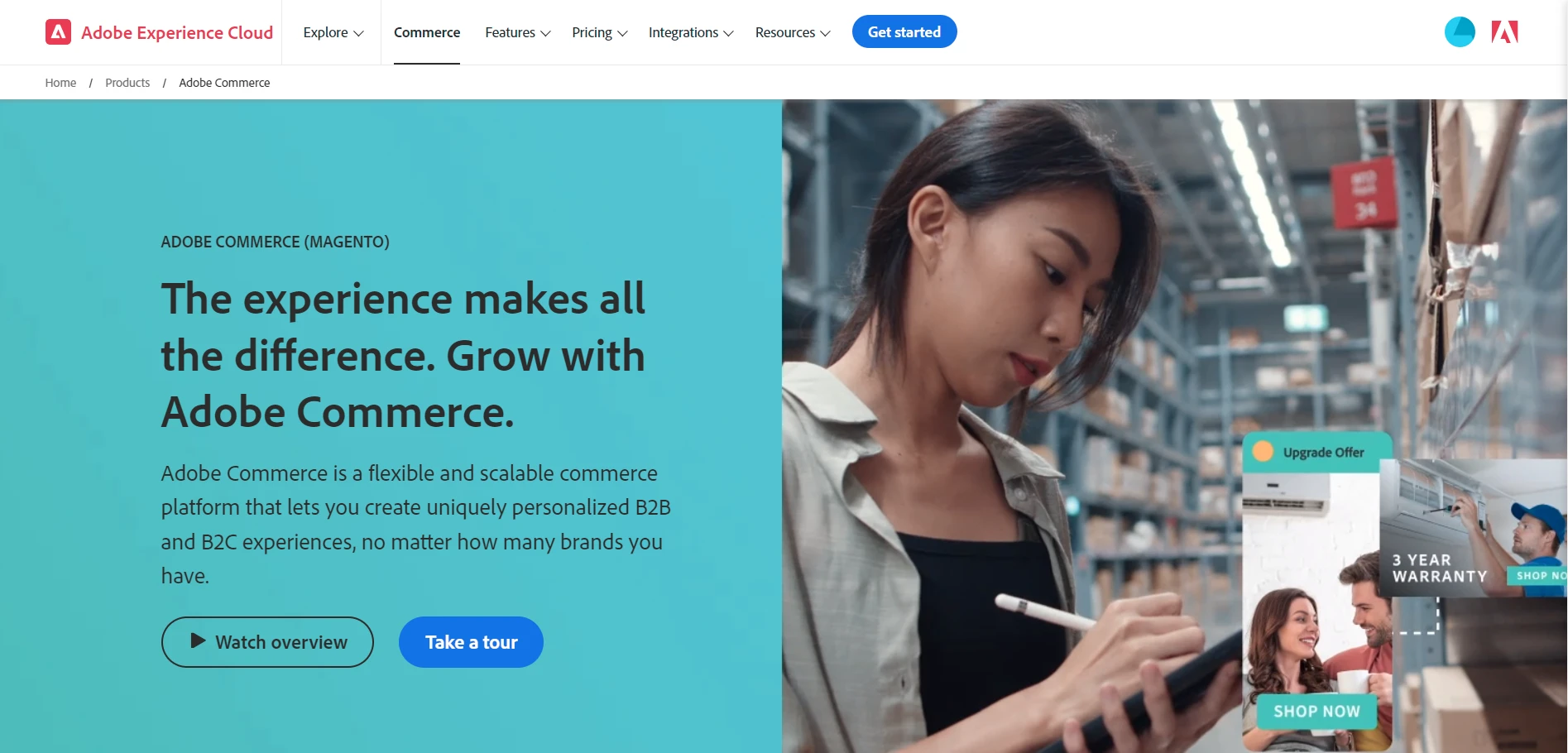
In mid-2020, Magento announced the end of life of Magento 1, meaning there would no longer be support for Magento 1-built stores. This might lead to several major technical and customer service issues for Magento 1 stores’ owners. That’s also why many users find a way to employ replatforming steps from Magento 1 to Magento 2.
To migrate to Magento for exclusive features, you should follow a step-by-step process to optimize your transfer’s performance.
Indeed, Magento migration involves transferring everything from your current platform to Magento. However, this process might be complicated and require a decent level of technical understanding. Thus, you need a comprehensive Magento migration checklist to ensure a smooth process and avoid unexpected errors.
Here are several advantages users should have in Magento migration.
[wptb id=71754]
A Full Magento Migration Checklist For Your Business
With over 13 years of experience, LitExtension will come up with a comprehensive Magento migration checklist to ensure a smooth transfer. Basically, this list will cover the 3 following stages:
- Stage 1: Before the migration
- Stage 2: During the migration
- Stage 3: After the migration
Let’s get in!
Stage 1: Preparation for migration
Step #1. Assess your current platform
Begin the Magento 2 migration checklist by considering your current eCommerce store. You need to check every little detail, from its architecture and data flow to display.
Plus, it’s necessary to evaluate any themes, extensions, or special integrations currently in use. Once you optimize the functions of these factors, you can easily complete the database migration checklist with the finest results.
Step #2. Identify your migration goals
The next step in our Magento migration checklist relates to defining the migration goals. Based on your current store’s evaluations, you should set specific expectations, like unlocking potential features or enhancing user experience, to prepare properly for your Magento migration.
Also, you must draw a detailed timeline to track your store and technical work during your temporary site downtime. Don’t forget to prepare backup plans to keep your database entire from unexpected issues.
Step #3. Research a proper Magento plan/version
Next, evaluate in-depth Magento versions, including their outstanding functions and subscription costs. With Magento, you should reflect on your current sales to pick a proper option that makes your business growth effectively.
The expenses listed below can be useful for e-merchants to estimate their budgets when running a Magento store.
- Magento Open Source: $60,000 – $120,000/year;
- Adobe Commerce: $40,000 – $190,000/year.
** Note: The estimated cost doesn’t cover theme and extension fees, which require users to make on-time payments.
Magento Open Source is free to download and set up. However, you need to pay for domain, hosting service, security, and other development costs. For more details about this Magento pricing plan, refer to our Magento pricing reviews.
Regarding Adoble Commerce, it is the leading solution for enterprise-sized businesses. Once you sign up for this version, you can use a wide range of extensive eCommerce features and get higher security for your store. Especially, Adobe Commerce also provides a Cloud to back up all your data and a hosting plan.
Step #4. Back up your store’s data
In this step of the Magento migration checklist, you need to back up your store’s database to prevent potential data loss. To make the best preparations, let’s check our guide on how to make a Magento backup during Magento migration.
If you want to do a Magento 1 backup, you can select one of the 3 following options:
- System Backup: Create a comprehensive backup of the file system, covering the media, database, and other fields.
- Database and Media Backup: Create a backup of the media and database.
- Database Backup: Only support a backup of the database.
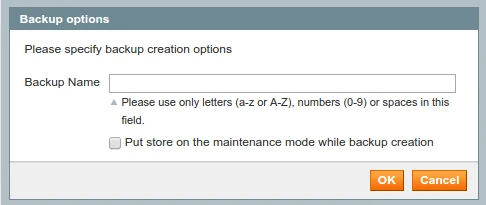
Magento 1 also provides the function schedule backup. It means you can freely schedule Magento backup time, frequency and maintenance mode to optimize your database backup. More importantly, all your Magento database backup files are compressed in .gz or .tgz. formats for the finest results.
To learn how to schedule a Magento 1 backup, refer to our Magento backup for detailed instructions.
With other platforms, you can use the CSV and ZIP backup folder for Magento 2 migration. It should cover information like products, orders, customers, theme customizations, and external integrations.
Indeed, each platform has different requirements for your online store’s backup. That’s why you should follow their official documents or contact the customer teams to perform the re-platforming steps perfectly.
Step #5. Create a proper environment for Magento migration
If you want to use Magento, you must create an account and complete the installation process. Since Magento is an open-source platform, the installation process is more complex. Below is the big picture illustrating this process:

Stage 2: During Magento migration
Step #6. Configure migrated data
In this step, you need to prepare a prioritized list of everything that needs switching. From our experience, the following data types should be included in the Magento migration checklist.
- Customers;
- Products;
- Blogs;
- Pages;
- Order-relating data;
- Promotions;
- Certificates and store credits.
You should not migrate themes and extensions from your current store to Magento 2. This process requires complex techniques, takes time, and causes mistakes. Instead, you should use available themes and extensions provided by Magento 2 to build everything from scratch.
Step #7. Decide a migration method
Among a range of migration methods, we will narrow down the best possible ones:
- Transfer manually: It is recommended when transferring small amounts of content.
- Hire a Magento Partner: A professional can support you to tackle complicated tasks relating to Magento migration.
- Use eCommerce migration services: Several other platforms provide powerful tools to make your migration smooth like WooCommerce or BigCommerce.
- Develop a Magento Partner using the API: Experts will use a REST API to copy the old database into a new schema, then grant the required privileges to the database user referenced in Magento. It might be flexible but requires development resources for custom integrations.
- Get the support of Magento Data Migration Tool: It is a special migration tool created by Magento, which is used to verify consistency between Magento 1 and 2 database structures effectively.
If you are a Magento 1 user, consider the Data Migration Tool Magento 1 to 2 as an additional option to make your transfer easier. If not, it’s recommended to use external eCommerce migration services to optimize your effort.
With over 13 years in supporting database transfer for 140+ platforms, LitExtension can provide reliable services to make your migration successful. To clearly know how we work to switch your store to Magento, refer to our Magento migration service.
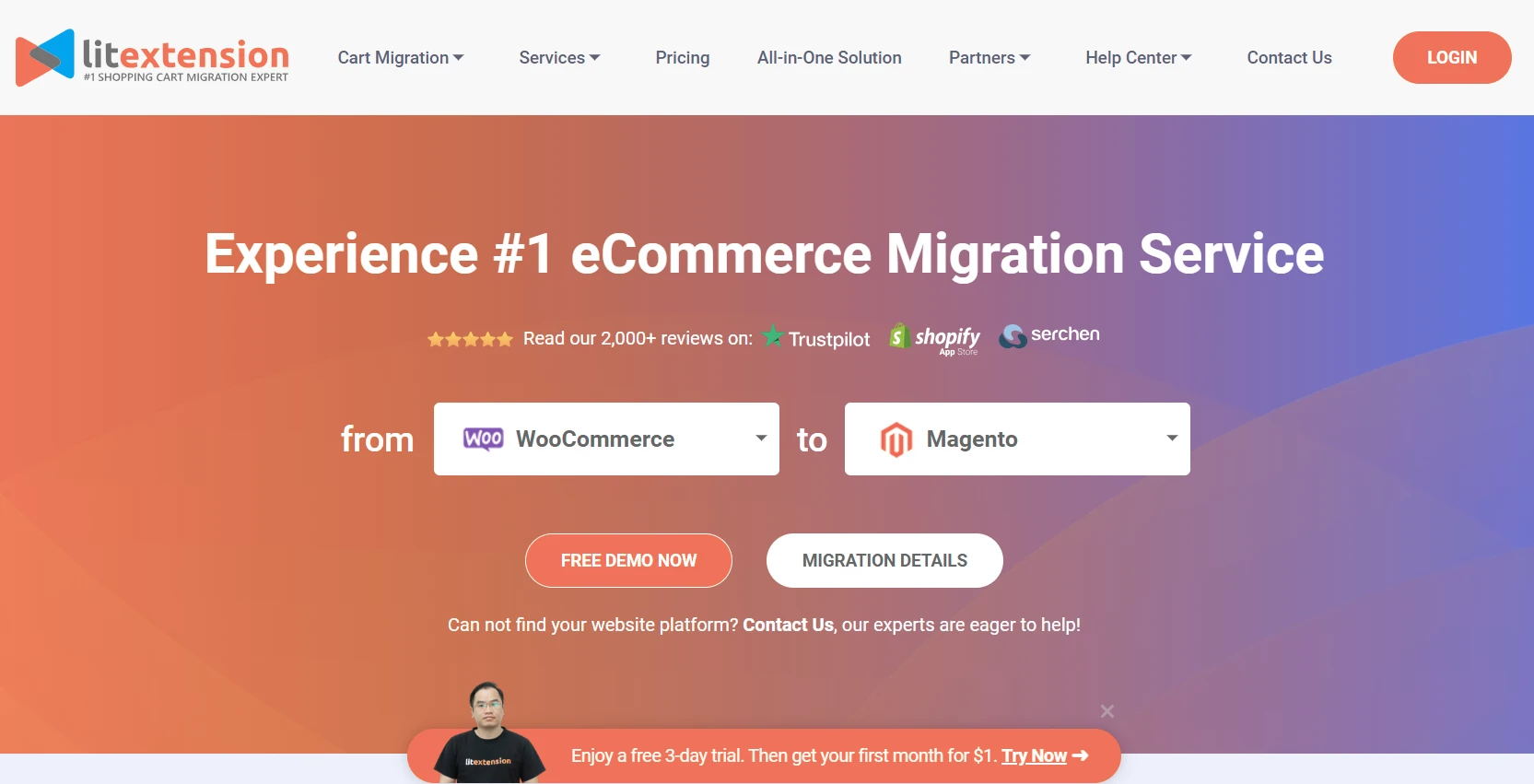
With our All-In-One Migration Package, your Magento migration will be handled by a Personal Assistant (PA) from start to finish. This service can help you tackle any problem immediately and aims to protect your store’s transferred database perfectly.
Besides that, LitExtension offers a Basic Migration Package that allows you to complete your transfer within 3 simple steps. You can refer to the LitExtension Basic and All-In-One Migration Packages for a detailed comparison.
Step #8. Import data to Magento
After picking a proper migration method, you will start importing the database into your Magento store. To ensure a seamless process, you should adhere closely to the steps and additional technical requirements.
When you perform the transfer manually, it’s crucial to consider the import sequence. According to our experts, you should begin with your product, then customer data, and finally, historical orders.
Step #9. Review the imported results
At this phase of the Magento migration checklist, you need to review all of the previous steps. Here’s what you should consider in this case:
- SKUs and product IDs;
- Headers and title tag;
- MFG Part Numbers;
- Customer portfolio;
- Meta Descriptions.
Whatever mistake you detect, you should fix it promptly to ensure the completeness of the migrated data.
Step #10. Create 301 redirects
Using 301 redirects can help you easily update your site’s URL structures, making their new display more friendly to search engines. With Magento, you can conduct your URL redirect strategy manually or automatically. However, you should use the URL Rewrites tool to make your changes more convenient.
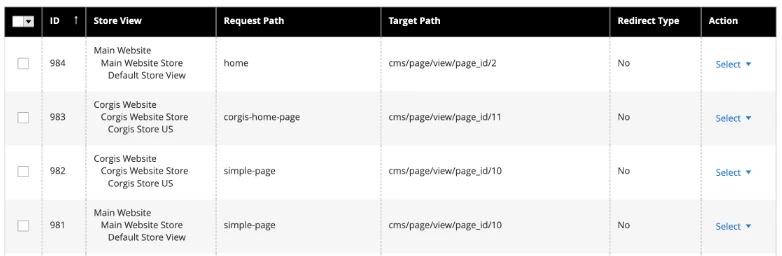
The URL Rewrite tool lets you freely modify any URL related to a product, CMS page, or category. However, keep in mind that all GET parameters specified in the URL are always removed during redirection. And, of course, you can see them after completing your modifications.
Step 3: Post-migration
Step #11. Customize your Magento theme
You need to customize a theme from scratch because you can not transfer your old store’s theme to Magento. To begin with, set your Magento application to the default mode and update your theme by using one of the 3 following methods:
- Installing a theme using a set of files;
- Adding a theme using a composer package;
- Setting up a theme as an extension.
You can find more Magento 2 templates in the Themes section in Magento Admin or Adobe Commerce Themes. For more detailed information about customizing a new Magento theme, follow this official handbook from Magento.
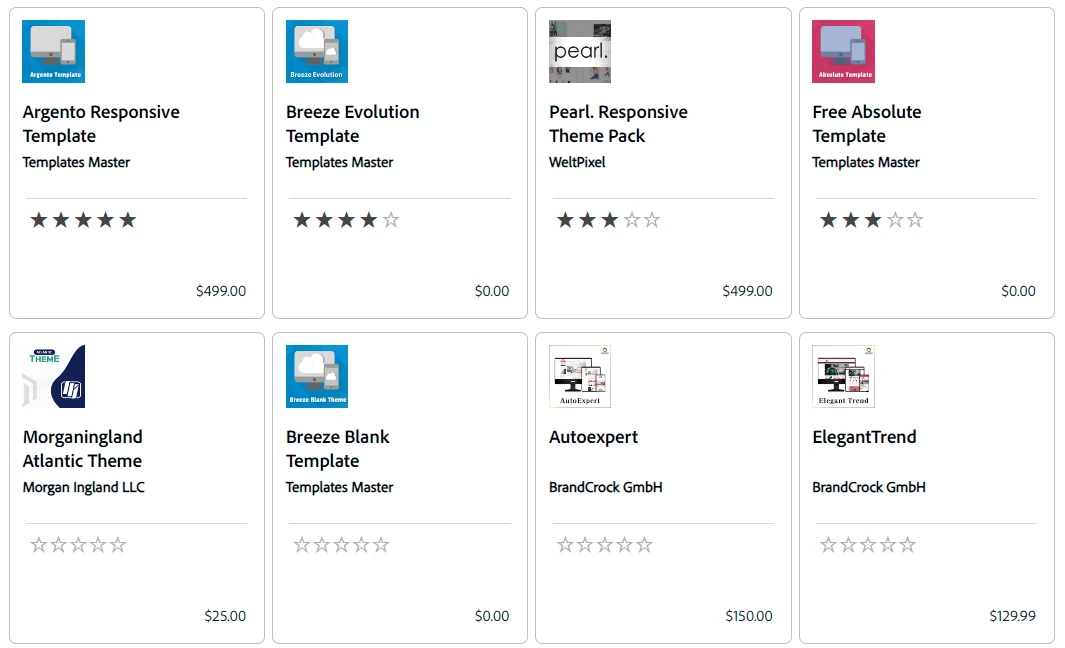
Step #12. Have the shipping setups
In this step of our Magento migration checklist, set up the shipping settings to ensure a smooth delivery.
Magento provides four fundamental delivery methods: free shipping, table rates, flat rates, and in-store delivery. If you want to connect with shipping carriers, you can register for UPS, DHL, USPS, and FedEx.

Especially, Magento allows you to have shipments to multiple addresses with a certain number of products.
Step #13. Configure the taxes
With Magento, you can set up tax classes for customer/product groups or launch tax rules based on tax zones, customer classes, and rates.
Indeed, Magento offers 3 tax estimation method options: Unit Price, Row Total, and Total. You should consider your requirements carefully to pick a proper one. More notably, you can freely catalog your product’s prices with or without tax.
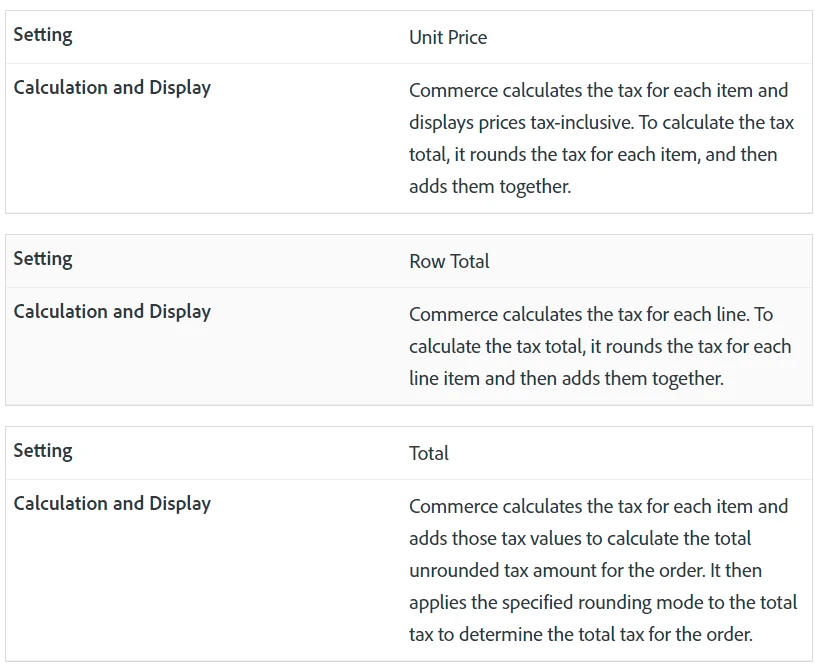
**Note: If you are a merchant in the EU’s member country, you must submit your store’s tax report by the quarter of the year for checkout.
Step #14. Set up payment methods
During the Magento checkout process; clients can opt for various payment methods you set on your online store. Here are several common payment methods on the Magento platform:
- PayPal Express Checkout;
- Braintree;
- Payment services;
- Other payment methods (Money order, bank transfer, payment on account, etc).
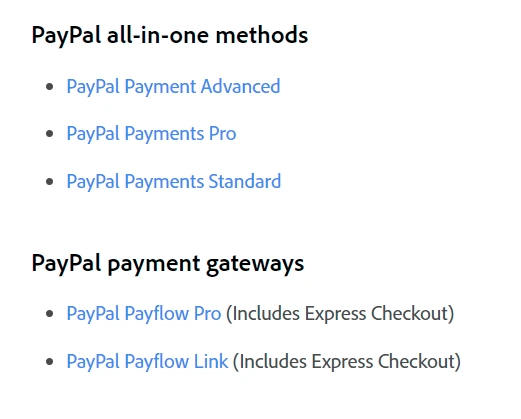
Don’t forget to set up payment actions to easily determine when to capture the funds or when to release your store’s invoices. More importantly, you can only create a credit memo when enabling the Capture button in the Payment section.
Step #15. Place test orders
To ensure optimal results for official orders, it is recommended to conduct at least one test order. This test will allow you to evaluate the functionality of your Magento checkout process and make any necessary modifications.
Step #16. Transfer your domain
As you complete your Magento migration checklist, the final step is to transfer your domain. You can either purchase a new domain or transfer your old one to your new Magento account.
To avoid error pages when switching your store’s domain, it is recommended that you use advanced URL redirects or links from third-party sources. This will ensure that your visitors are automatically redirected to the new links without any mistakes.
In case you want to move from or to other platforms, we have an all-inclusive eCommerce migration checklist to get you interested!
Magento Migration Checklist: FAQs
[sp_easyaccordion id=”71752″]
Final Words
Our blog just displayed the Magento migration checklist in detail. With thorough preparation, you can create a seamless transition from your business store to a powerful platform like Magento. If you need assistance with your Magento migration, don’t forget to contact us for more solutions.
LitExtension, the #1 Shopping Cart Migration Expert, hopes you complete the replatforming steps successfully. Check out our LitExtension Blog or join our Facebook Community Group for more useful tips.