Released in 2008, Magento has now become one of the most popular e-commerce platforms in the world. This open-source eCommerce platform not only provides users with a variety of rich features but also unparalleled flexibility to manage every aspect of their e-commerce store from content, design to functionality. Therefore, more and more e-store owners are choosing Magento to stimulate their online business.
However, the UX of Magento admin interface is more preferable for merchants with technical experience. Thus, if you are not a techie, this platform may be quite difficult for you to operate.
Since Magento has long been one of our top requested migration-to shopping carts, LitExtension has an in-depth understanding of this robust platform. According to our observation, one of the most frequently asked questions by new users is about Magento order status setting. So, in this article, we will give you detailed instructions on how to change Magento order status.
To begin with, let us explain two terms that may make you confused when seeing inside Magento back-end.
What’s the difference between Magento order status and order state?
Order states refer to the status of an order in Magento. There are 8 preset order states in Magento which are New, Pending Payment, Processing, Complete, Closed, Canceled, On Hold and Payment Review. Let’s take a look at the image below to know more about Order states:
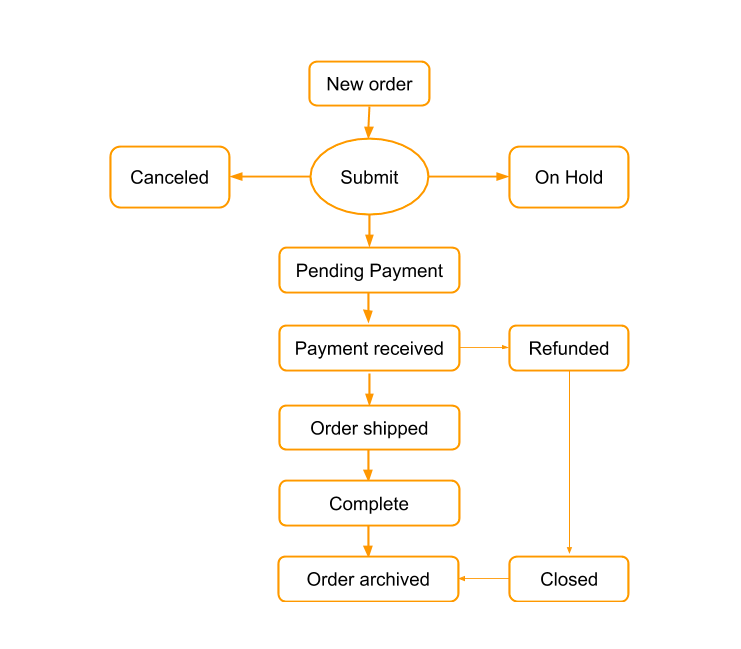
What you see inside Magento backend are actually order status, not order states. If you want to redefine Magento default order states, you need to create your own order statuses corresponding with them.
How to create Magento order status
- Go to your Magento backend, Stores > Settings > Order Status > Create New Status.
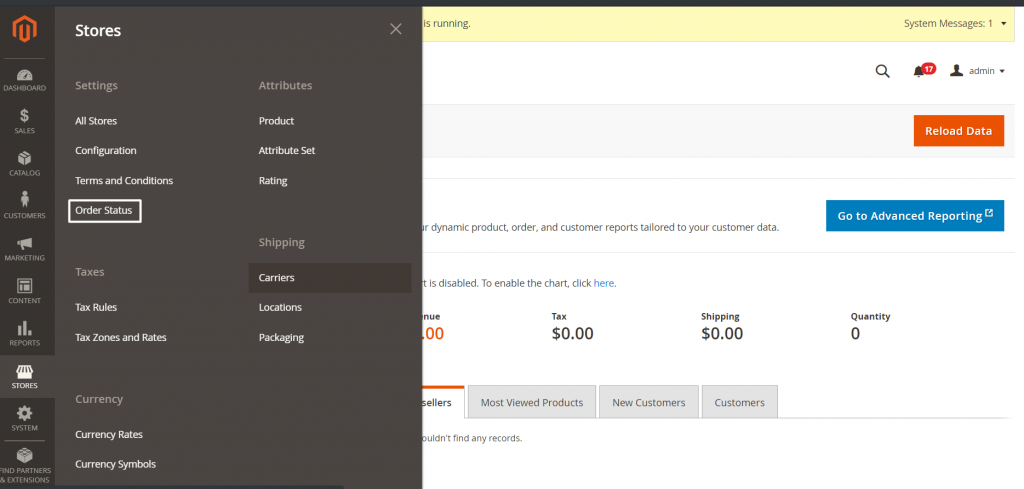
Open order Status on Magento 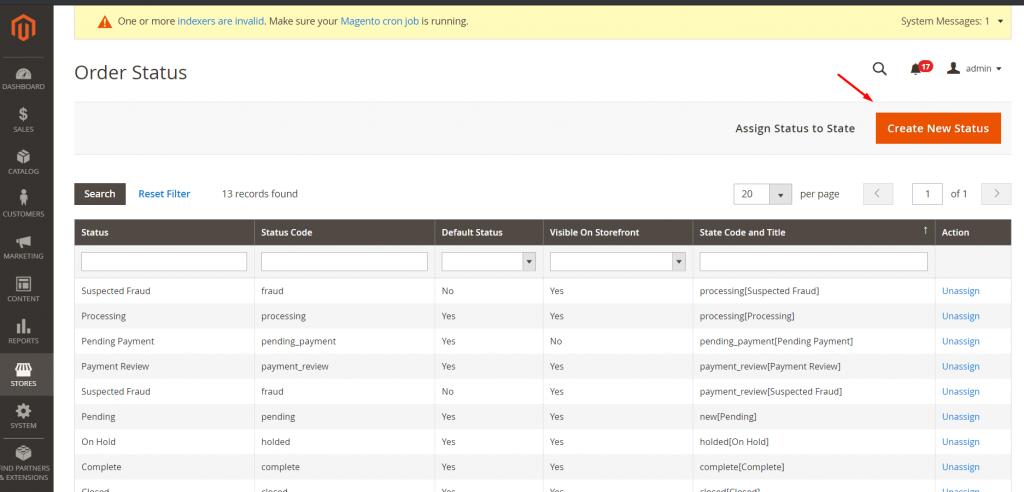
Create new order status on Magento - Enter requested information: Status Code, Status Label, Specific Labels for each store view.
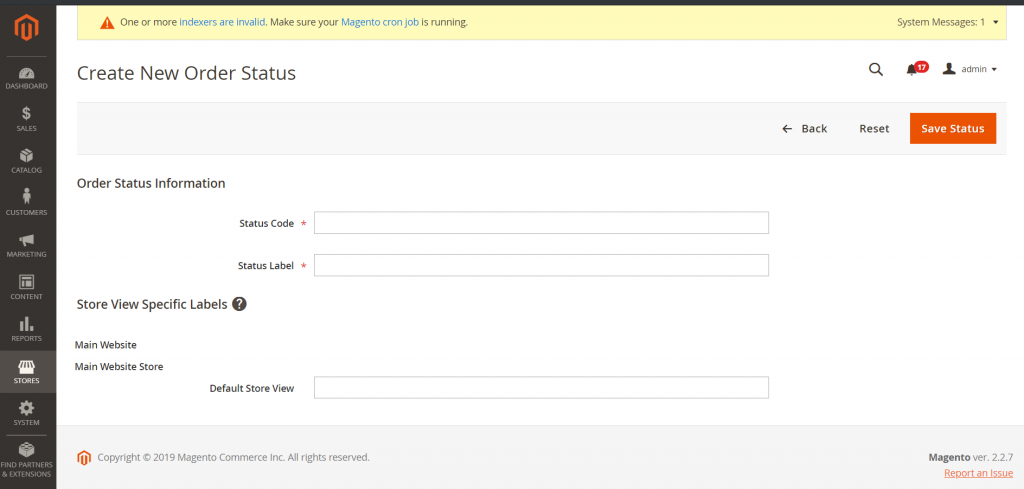
Order status information - Click Assign Status To State to assign the newly created status to a state.
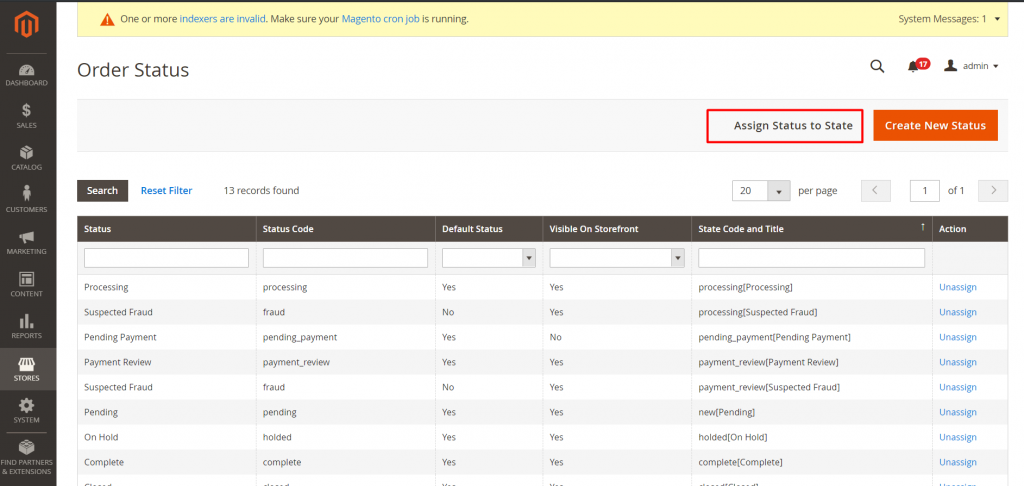
Assign status to state - Select the state that you want to assign.
- Tick the box before Use Order Status As Default
- Click Save Status Assignment.
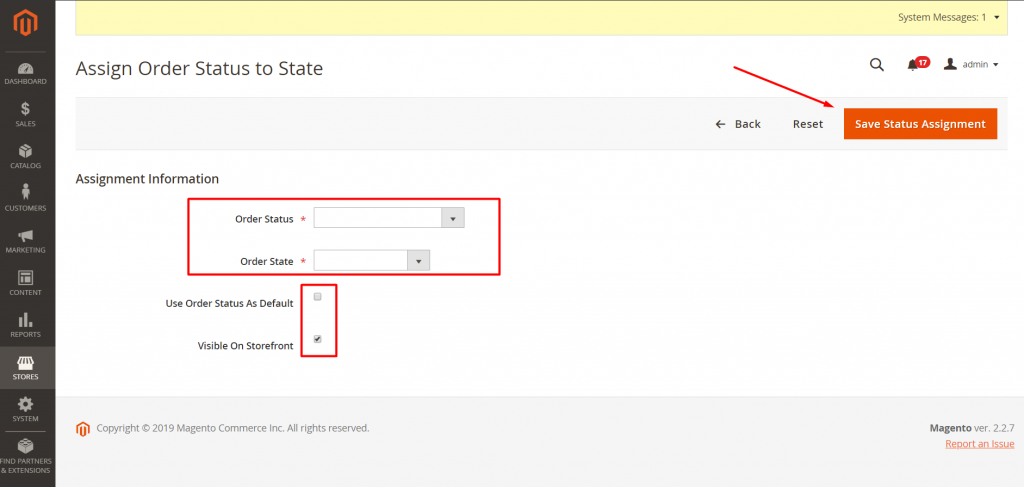
Save status assignment
How to change Magento order status
- Go to Sales > Orders and click on the order whose status you want to change.
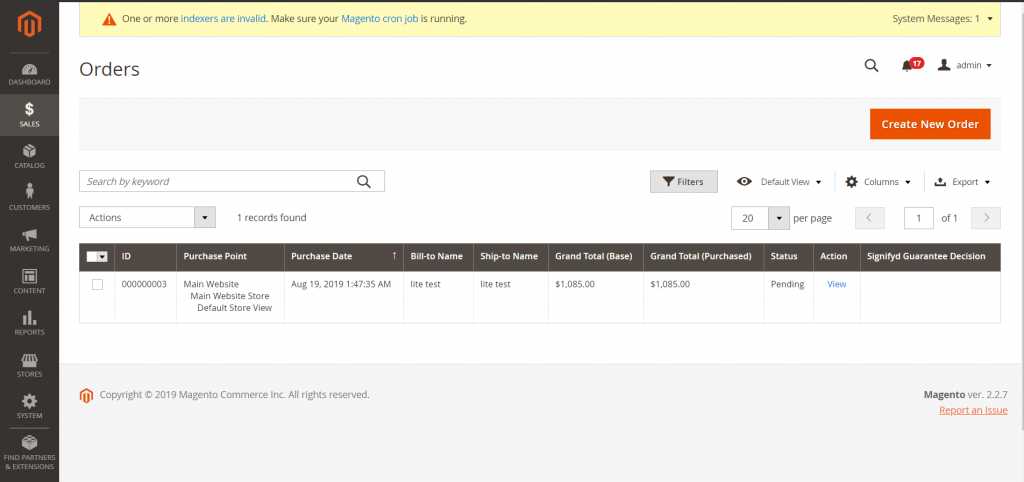
Open order on Magento - Then, you can see these options which allow you to change the order state on the order detail page:
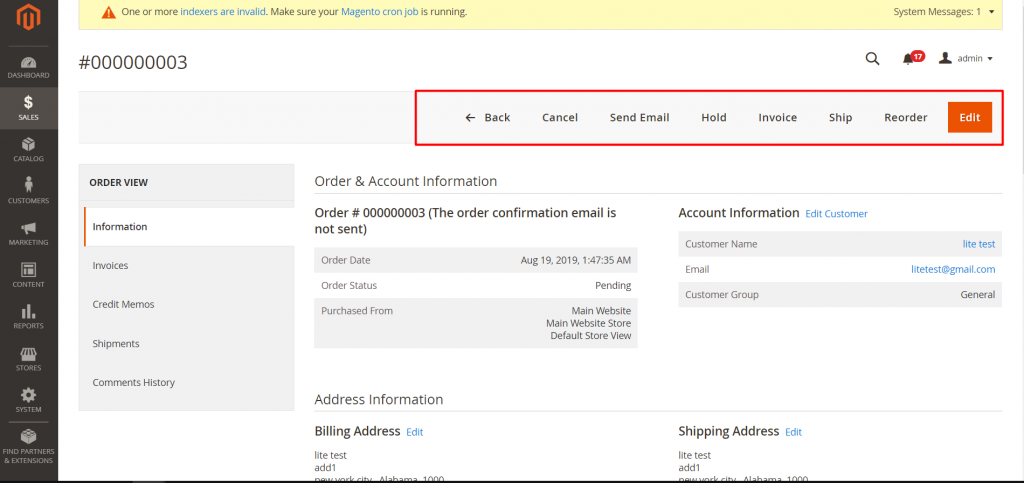
Options to change order states
- Edit: the current order will be canceled and duplicated into a new one
- Cancel: delete
- Send email: send order details to customers via email
- Hold: change order state to On Hold
- Invoice: change order state to Processing
- Ship: change order state to Complete (after submitting shipment)
- Reorder: resubmit the same order
Be noted that each state can be assigned by multiple statuses.
Conclusion
Now that you’ve known how to create or change Magento order status, here’s an interesting tip if you are planning to move your store from a different platform to Magento or to upgrade your current Magento store to a new version:
You don’t need to change order statuses manually when moving to a new store!
LitExtension provides a migration tool which not only allows you to migrate all important data but also to map order statuses from your old store to your new one automatically. You can find this option right in our migration service. In addition, it is totally free.
Learn more about our powerful tool at: litextension.com. Further, don’t forget tojoin our community to get more eCommerce knowledge.