Do you want to grow your online business, but your present GoDaddy platform is inadequate? Moving to another platform, for example, from GoDaddy to Shopify, is the best solution.
If you are looking for a solution that can easily transfer all your data from GoDaddy to Shopify, LitExtension – the #1 Shopping Cart Migration Expert is right at your service. In this article, we will guide you through:
- Step-by-step GoDaddy to Shopify migration
- How to connect GoDaddy domain to Shopify
- Why should you migrate GoDaddy to Shopify?
Let’s get started!
Seamlessly Migrate GoDaddy to Shopify With LitExtension
Our team of experts can safely transfer your business data, products, customers, and orders to unlock more growth in this promising eCommerce platform. Let us provide a customized migration for you!
GoDaddy to Shopify: Step-by-Step Migration
Without any delay, we’ll go straight to guide you on how to switch from GoDaddy to Shopify in 3 simple steps.
Stage #1: Prepare for Shopify migration
First off, let’s start with basic preparation for the GoDaddy to Shopify migration.
#1. Back up your GoDaddy store
A database backup is usually a good idea before making any modifications to your GoDaddy store. The GoDaddy backup procedure is quick and simple for new store owners and merchants.
Follow the steps below and you will be able to secure your store data in no time.
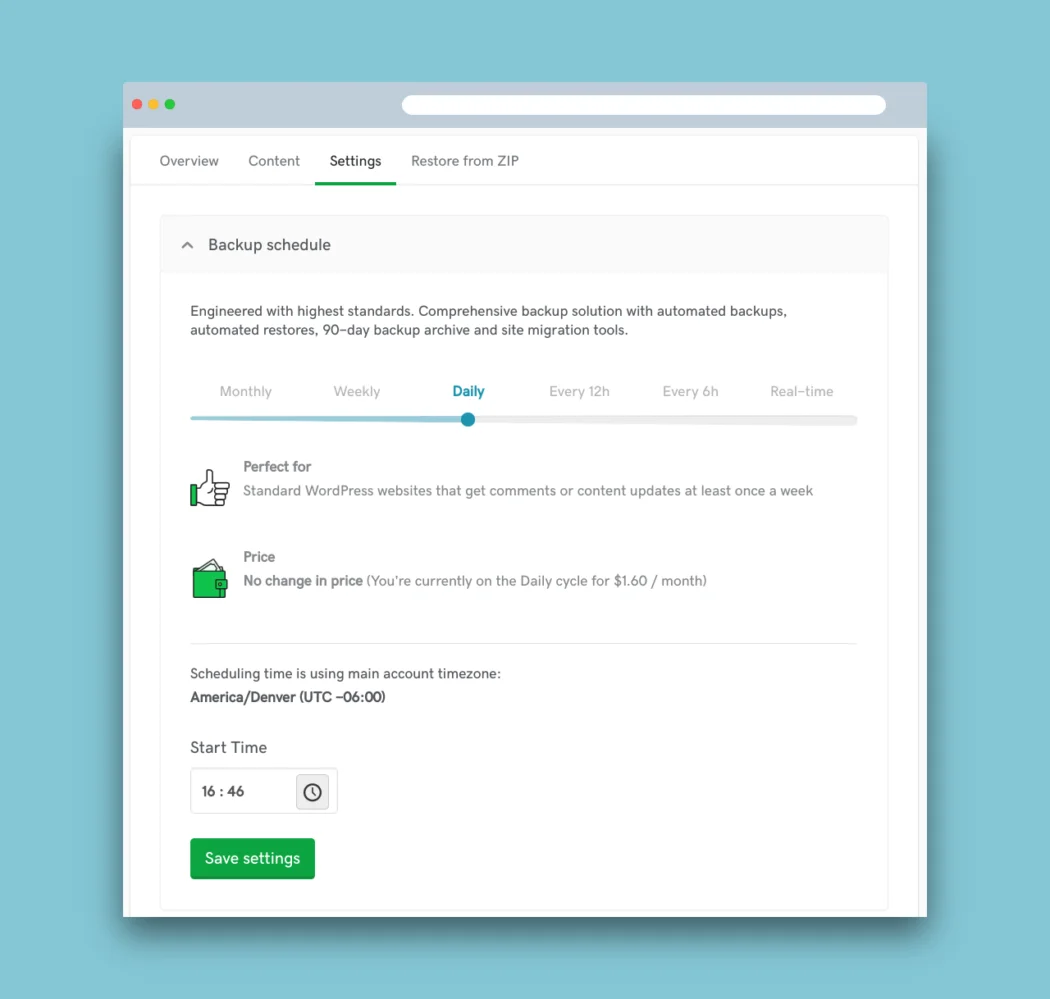
- Go to the GoDaddy product page.
- To open your site, go to Websites + Marketing and select Manage next to your site.
- To access your website builder, click Edit Website or Edit Site.
- Choose Settings.
- Select Site History.
- Choose Create Backup.
After backing up your site, you should keep a version of it for a longer period of time by downloading a copy of it.
- Go back to the GoDaddy product page.
- Select Manage All in Website Security and Backups.
- Locate the site for which you want to download a backup. Click Details under Backups for that site.
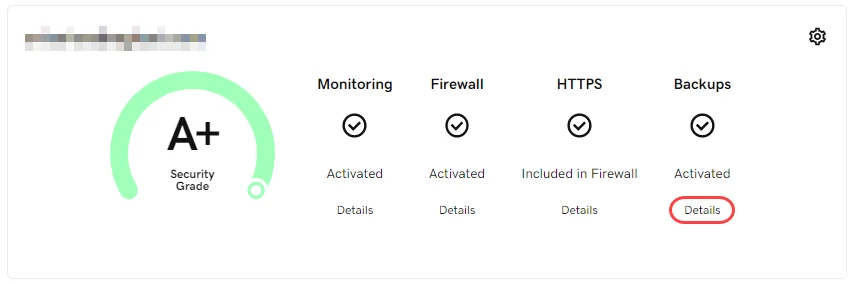
- Select Restore Options (choose the date of the backup).
- Choose Download Files/ Download Databases to download.
- From here, you will be able to choose between two options, Email me the download link or Wait here for the download.
- Select Generate Zip.
- Download your backup zip file.
#2. Create a new Shopify store
After successfully exporting your GoDaddy data, it’s time to create a brand new destination for them after the GoDaddy migration – a Shopify store. In case you already own one, skip this step and go straight to the next phase of switching from GoDaddy to Shopify.
To start selling with Shopify, you’ll have to go with one of its pricing plans. You can test the water by utilizing the platform’s 3-day free trial. It’s possible to prolong the period for 3 more months and pay $1 each to determine your business’s most suitable pricing plan.
Here are a few simple steps you could follow to create your Shopify store.
- Go to the Shopify website, and click “Start Free Trial”.
- Once that’s done, choose your location and create a Shopify account.
- Next, provide some basic information about your business.
- At this stage, follow the checklist to finish setting up your Shopify store. Or else, you can browse our comprehensive Shopify tutorial for detailed instructions.
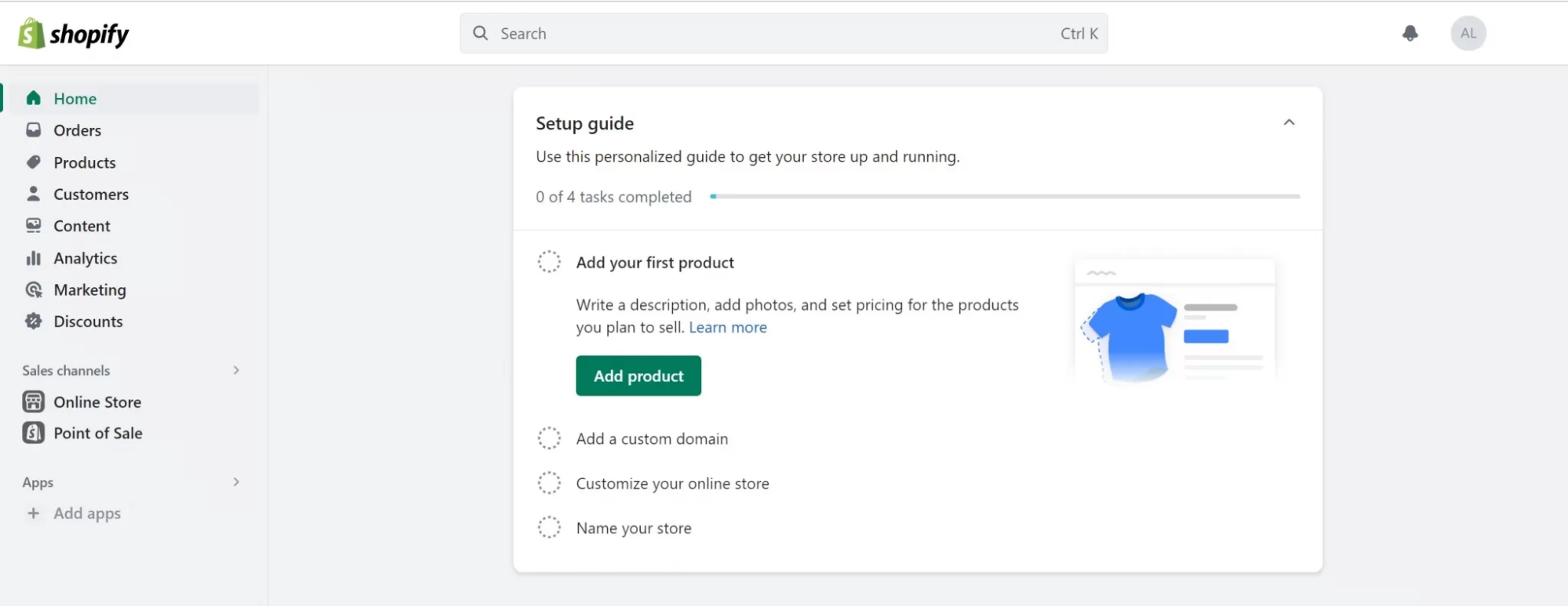
#3. Choose a suitable migration method
You are almost done preparing for your GoDaddy to Shopify migration. The last piece of the puzzle is selecting the suitable migration method tailored to your needs.
Initially, manually transferring data between the two platforms might seem like a viable option. However, the differences between GoDaddy and Shopify CSV file formats often lead to CSV import issues, which can potentially impact the smoothness of your migration. You could hire a Shopify professional to navigate these hurdles, but the option could incur significant costs. On top of that, not all Shopify experts possess expertise in dealing with GoDaddy’s unique database structure. There’s a risk that it results in post-migration data discrepancies.
The optimal approach to switching from GoDaddy to Shopify is choosing a reputable eCommerce migration service provider like LitExtension. With 280,000+ successful migrations and 99% customer satisfaction, LitExtension stands out as a trusted Shopify partner for migration services.
Highly professional, knowledgeable, and a pleasure to work with. We do a few store migrations each year, and this is the best company I’ve worked with. We will be sure to use their services again. I highly recommend these guys. – Mountain High Outfitters.
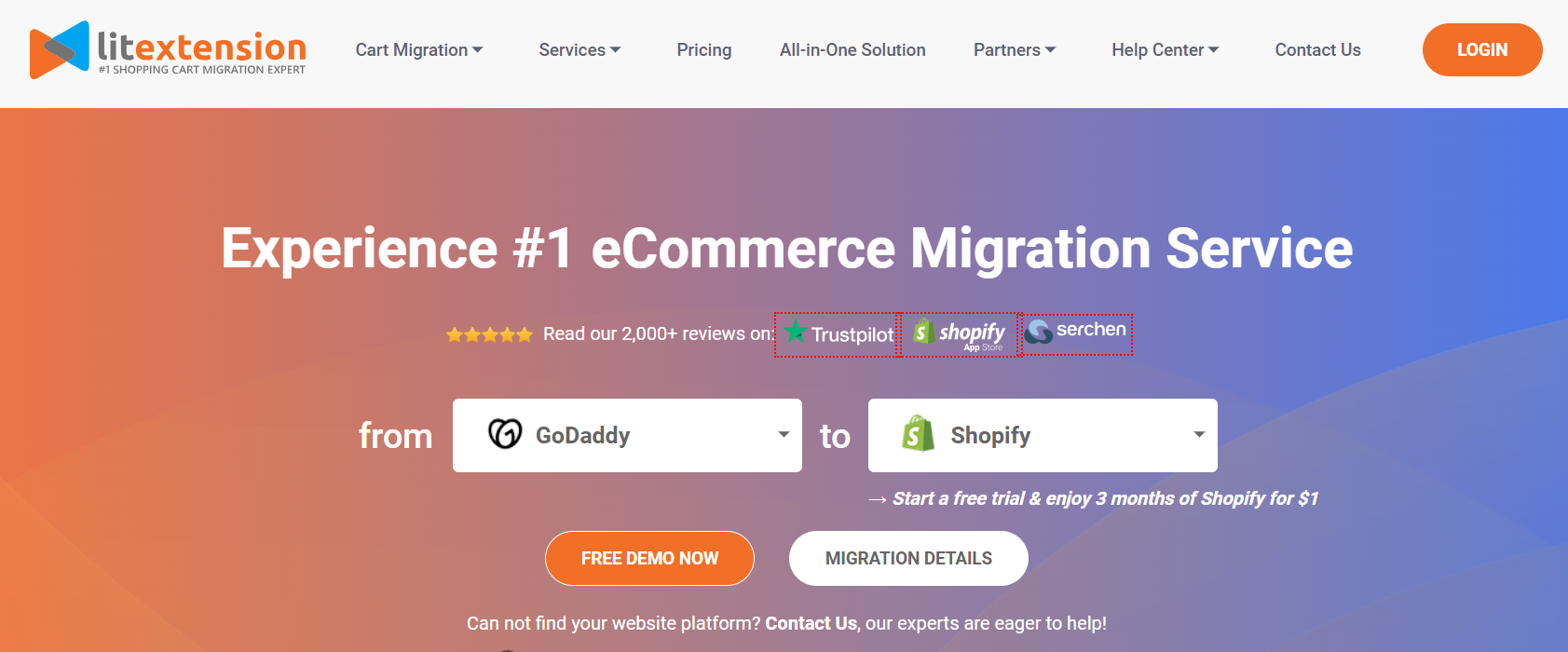
Now that everything is ready, you may start to migrate GoDaddy to Shopify and begin importing Shopify products.
Stage #2: Migrate from GoDaddy to Shopify with LitExtension
As previously mentioned, LitExtension – the #1 Shopping Cart Migration Expert, offers an accurate yet quickest GoDaddy to Shopify migration in the field. Hence, in the following lines, we’ll show you how to migrate GoDaddy to Shopify in 3 simple steps using LitExtension services.
Before we start, it’s essential that you have a LitExtension account. If you don’t have one, it’s simple to register a LitExtension account with your email address or log in right away using your Facebook/Google account.
Once you’ve logged in, go to the top right corner of the screen and click on “Create Migration” to proceed with your GoDaddy to Shopify migration process.
#Step 1: Set up the Source Cart and Target Cart
You’ll arrive at a page where you can input the details of your source and target carts, as seen below. Select GoDaddy as your Source Cart from the drop-down box, then type in the URL of the online store, username, and password.
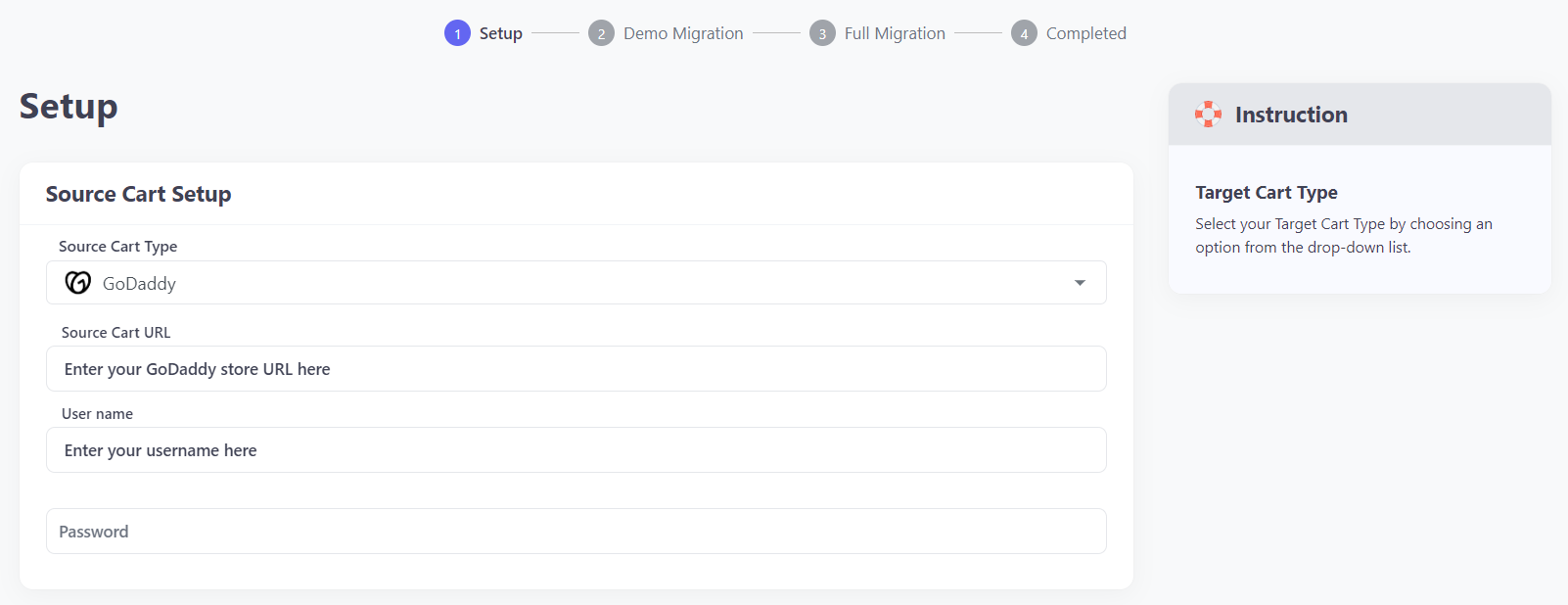
Continue by setting up the Target Cart. After selecting Shopify as your Target Cart from the menu, fill in the blanks with the URL of your store and the API password. If you don’t know how to obtain your Shopify API password, click the YouTube icon for an intuitive guideline.
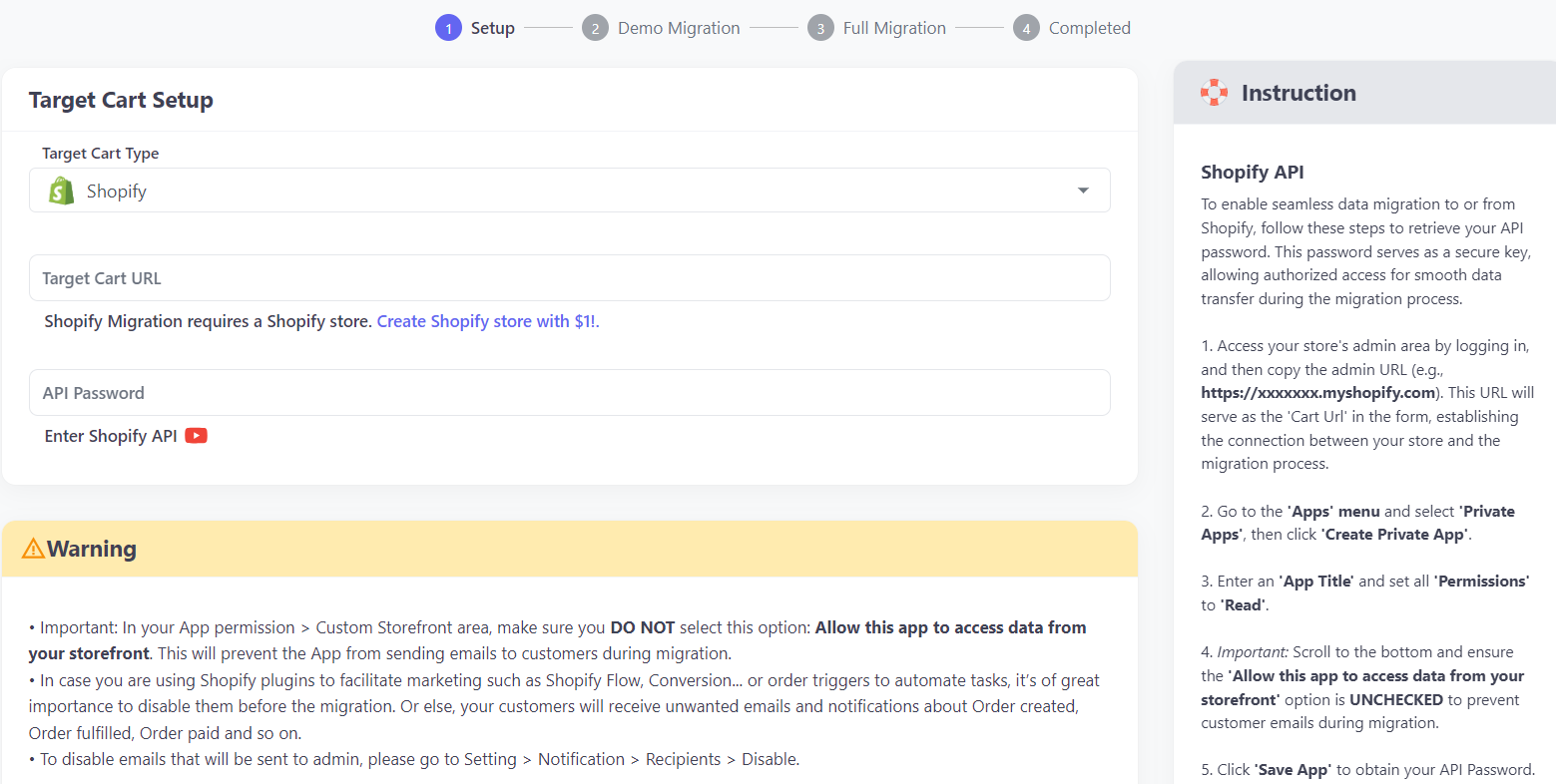
When done, select “Next: Configure your Migration”.
#Step 2: Select entities to migrate
The configuration screen now appears with numerous options. From here, you will be able to choose the entities you want to transfer from GoDaddy to Shopify.
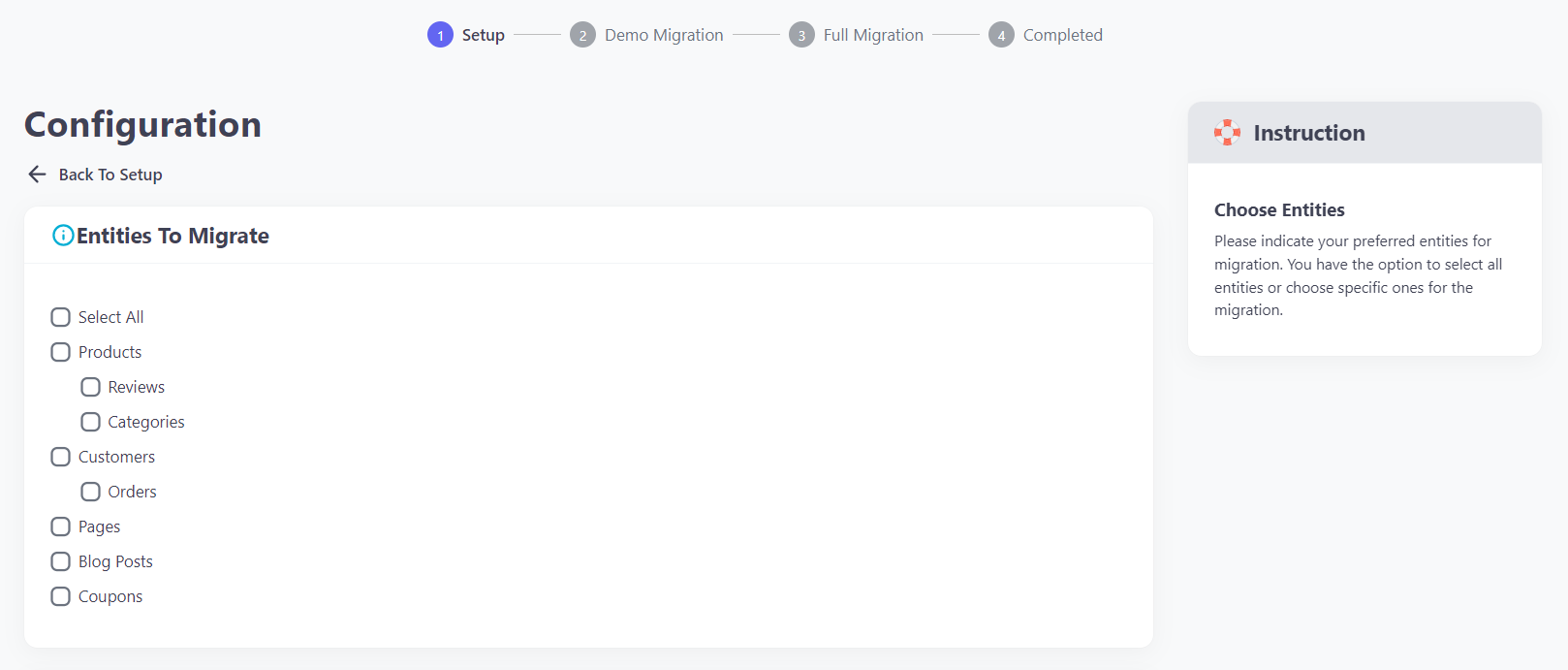
You can select just Products, Customers, Pages, or Coupons or click Select All to migrate all data at once. Furthermore, LitExtension offers a wide range of Additional Options. You can choose whatever suits your needs, but bear in mind that the action can’t be reversed once done.
Don’t forget to map order status at this point to ensure that the data will display correctly on the new Shopify store. It helps prevent confusion in your new platform after the cart to cart migration procedure.
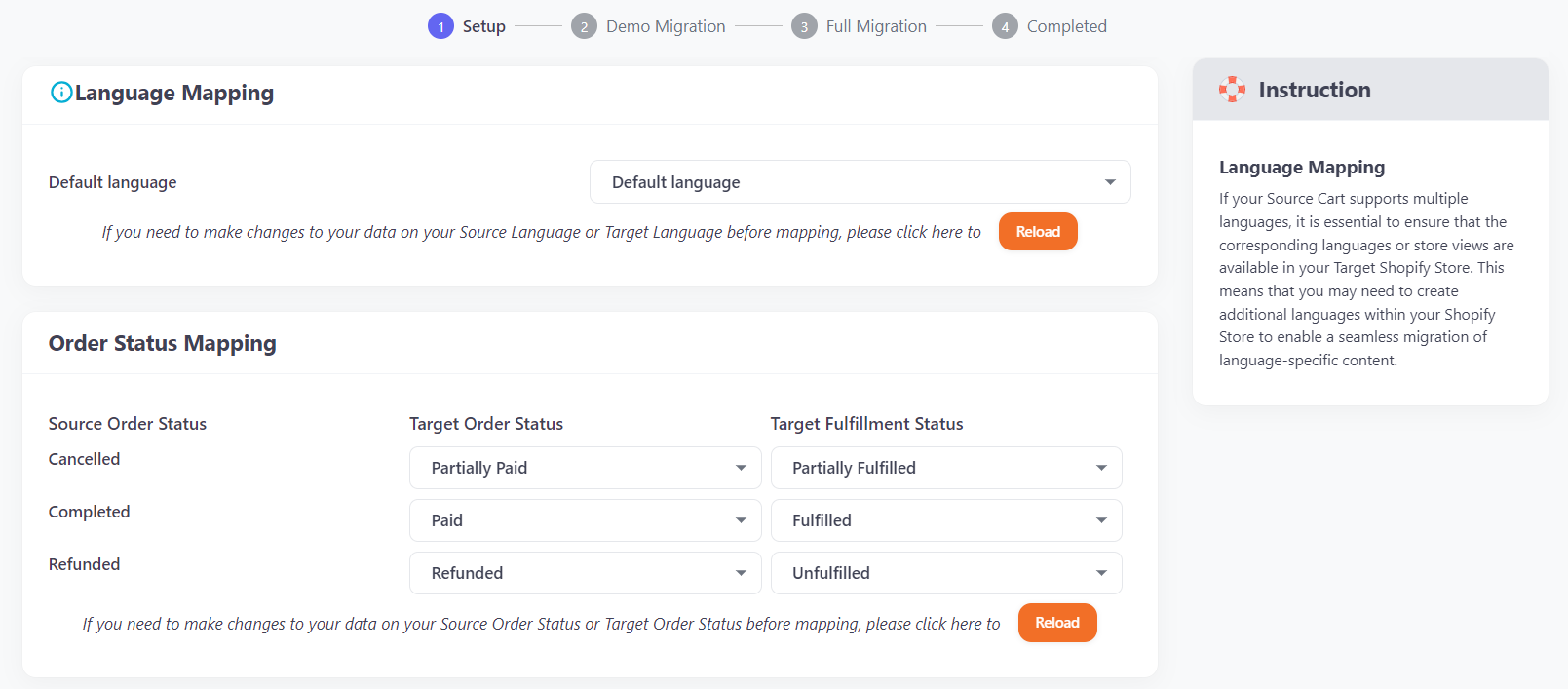
Switch the Skip demo migration button and press Next: Start Full Migration to begin the cart-to-cart migration immediately. If you want to test our services first, turn off the Skip demo migration button and click Next: Start Free Demo Migration. As the name suggests, you will have an idea of how our services work once the demo migration is finished.
#Step 3: Transfer GoDaddy to Shopify
As you choose to proceed with the full GoDaddy to Shopify migration, the dashboard will look like this.
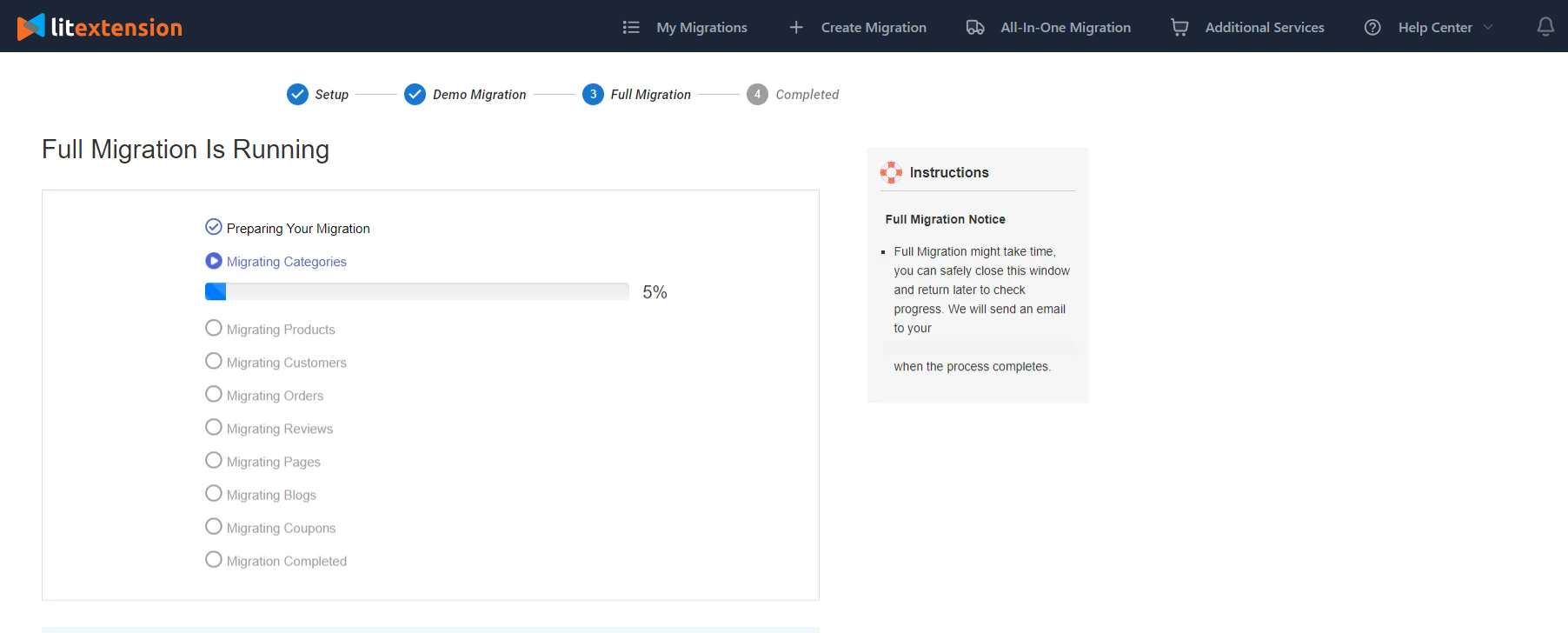
Because our solution functions flawlessly on cloud servers, you don’t need to keep your browser running during the migration. Adding to that, there’s no need to pause your business. You may continue to run your GoDaddy store and generate revenue while the data is being migrated.
When everything is finished, LitExtension will send you an email notification so you can easily review the final product. Simply click Check Result to see the final outcome on your new Shopify store to see if everything is correctly migrated.
Do you feel tired when you have to perform so many steps? Don’t worry, as LitExtension offers an All-In-One Migration Service. The Personal Assistant at LitExtension will manage the entire project and keep you updated on every step of the data migration process.
Stage #3: Perform post-migration activities
Congratulations, you’ve finished switching from GoDaddy to Shopify! Before your new store goes online, you still need to do some further setup work. Remember to perform thorough tests to guarantee a positive experience for online shoppers by doing the following:
#1. Check GoDaddy to Shopify migration result
Upon completion of the GoDaddy to Shopify migration, all of your items (aside from those that are out of stock) will be shown on the storefront. Because of this, finding them in the catalog on the website or using a search engine should be simple.
You should carefully review all of your product information, including product descriptions, images, variants, and meta descriptions.
Also, in Shopify, you may find categories and subcategories under the collections and product tags sections.
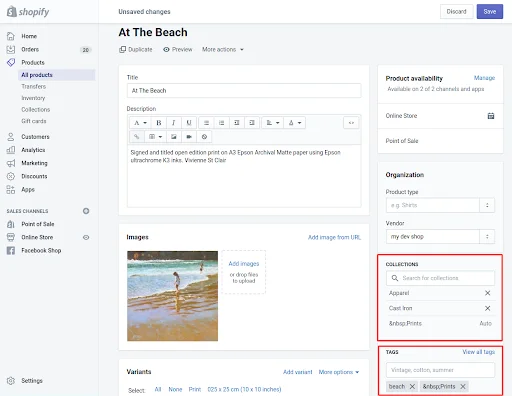
After reviewing the data on your front end, don’t forget to log into the admin section and review the customer and order data there.
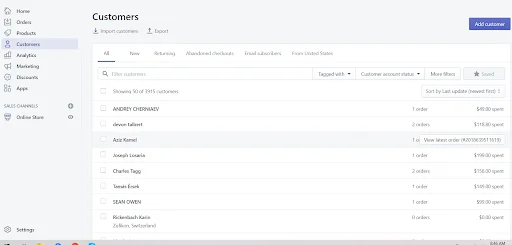
#2. Configure your Shopify store post migration
After confirming that you have transferred the website from GoDaddy to Shopify completely, it’s time to customize your online store, such as selecting a theme or configuring the payment and shipping options.
Every time a customer visits your website, leaving a positive impression is crucial. Hence, you can refer to our list of best Shopify themes to choose the suitable one for your Shopify store.
Similarly, it’s also important to configure suitable payment gateways for your new Shopify store. It’s best to maintain the GoDaddy payment options at least and add those that are not included with the past platform.
In case you need a comprehensive Shopify setup post-migration, follow the link for an in-depth article.
#3. Run Recent Data Migration and Smart Update
You’ll need some time after the GoDaddy to Shopify migration to set up your new store and get acquainted with the new platform. While you are occupied with this, fresh clients and new orders will continue to come into your old store. Hence, it’s essential to upload these recently discovered data to your Shopify store. Fortunately, you can easily do that process with the aid of our Recent Data Migration and Smart Update.
In particular, you do not need to pay for this additional service, and LitExtension enables you to run unlimited times within three months of complete migration. Please ensure that the total number of extra entities is less than 10% of the total number of entities in your initial migration.
Besides, with Smart Update, LitExtension will compare the data fields in the two stores and seek changes. If there are, the software will update your new store right away. During this time, we will check to see if there are any new data in your old store and will only migrate them to the new one.
#4. Connect GoDaddy domain to Shopify
Once you’ve completed the GoDaddy migration process, you might be wondering, “Can I use my GoDaddy domain on Shopify?”. The answer is No; the existing GoDaddy domain may be invalid. Adding to that, any links to your website under the old domain name may no longer operate as your website successfully switched from GoDaddy to Shopify.
But if you ask, “Can I transfer my GoDaddy domain to Shopify?”, it’s a firm Yes! We’ll provide a detailed guide on how to connect GoDaddy to Shopify right below.
- From your Shopify admin, go to Settings > Domains.
- Next, click on Connect existing domain.
- Enter your domain, then click Next > Connect automatically.
- After that, log in to your GoDaddy account.
- From there, click Connect, and then click Close.
It might take up to 48 hours for Shopify to verify domain. Once it’s verified, go to the Third-party domains section on the Domain page and check whether the status is updated (to Connected) or not.
Bear in mind that besides connecting GoDaddy domain to Shopify, it’s also important to pay attention to Shopify DNS and Shopify DNS settings. It’s because DNS helps link your linking domain to the IP address of the network that hosts the server that runs your website. Hence, you must modify DNS and point to the new IP address when you set up the new Shopify store.
#5. Test your new Shopify store
After the migration, this final step is to ensure that the process runs without a problem. By doing this, you’ll be able to determine whether your store operates as you’d like it to, and if not, you’ll know what changes to make to help you make sales and soothe your customers.
Don’t forget to read our ultimate Shopify launch checklist to kick off your store and learn how to set up Shopify quickly and easily!
Why Should You Migrate GoDaddy to Shopify?
#1. An Overview of GoDaddy and Shopify
Shopify and Godaddy are both one of the greatest eCommerce platforms around the globe. They provide all the help and tools users need to grow online.
What is Shopify?
Shopify is one of the best and most widely used eCommerce systems available. It offers business owners a variety of options to expand their online stores thanks to its well-known simplicity of use, customization possibilities, 2500 products for the Basic plan and 5000 products for the Shopify plan, bandwidth capabilities, and integrated payment processor.
Continue reading our detailed Shopify review for more information.
What is GoDaddy?
GoDaddy is most well-known for being a domain registration company. Though beginning in this industry, it has branched out into website development and online shopping.
GoDaddy might be a more straightforward and affordable eCommerce solution for smaller companies. However, since this isn’t its area of expertise, there are a lot fewer customizing options and features available.
If you do not clearly understand the difference between GoDaddy and Shopify, let’s check out this in-depth comparison between Godaddy and Shopify.
#2. Why GoDaddy to Shopify Migration is Worth It?
Faster page speed
Your website’s performance directly affects your ability to convert users. The faster your site is, the more users you are likely to convert.
Shopify’s page loads in 309 milliseconds, which is the ideal time for any website to load. Meanwhile, the average page load time for the GoDaddy test site is under 430 milliseconds.
As you can see, Shopify has a great page load, so it offers a fantastic customer experience overall.
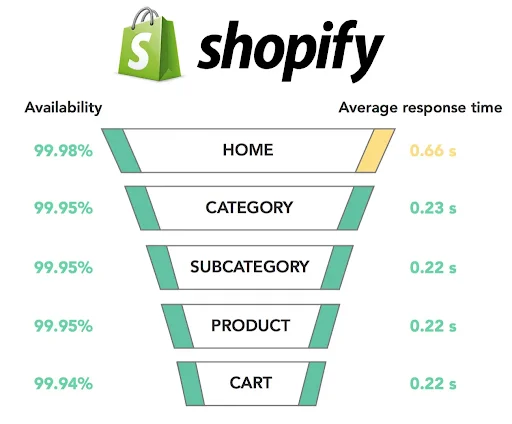
Better selection of themes and design
The Shopify themes appear neat, beautiful, and appealing. You don’t have to worry about each one’s usability or functionality because they were all created by qualified designers. Furthermore, a robust drag-and-drop page builder assists users in finding an easy-to-setup online store.
Shopify offers store owners 180+ well-designed themes (12 of which are free) on the Shopify Theme Store.
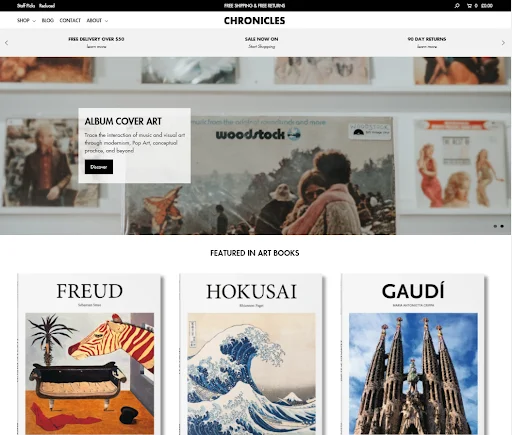
Meanwhile, GoDaddy ADI can build more than 1,500 different types of industry-specific websites. For each industry it services, there are about 19 different storefront theme options.
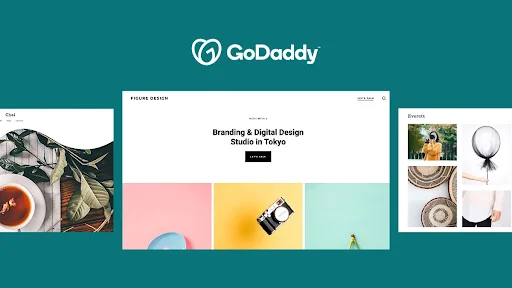
However, keep in mind that you won’t have much creative freedom after your site is launched. In all honesty, GoDaddy’s templates are quite simple.
Compared to GoDaddy, Shopify allows you more creative freedom because of its extensive customization options and wide selection of themes.
Better eCommerce Tools & Features
- Payment Gateways
In addition to cryptocurrencies and cash on delivery, Shopify allows a wide range of payment methods, including PayPal, Stripe, Amazon Pay, ApplePay, and many others.
Besides, you can opt for Shopify Payments, a built-in payment processor provided by Shopify, to avoid additional transaction fees.
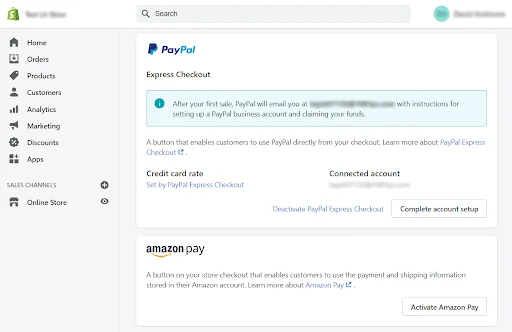
In contrast, GoDaddy only takes three major payment methods: PayPal, Stripe, and Square, and it also supports Apple Pay via Stripe.
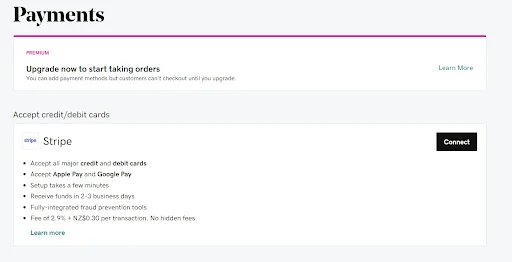
- Shipping
The Shopify platform helps you keep track of your inventory across the Shopify website and social media accounts.
Shopify has streamlined the delivery process. It collaborates with several renowned shipping businesses, including USPS, DHL Express, UPS, and Canada Post. Additionally, you can access tracking on your website and print the labels yourself to expedite the procedure.
GoDaddy can only sync your store with UPS, USPS, Shippo, and DHL when it comes to shipping, though. You can choose to charge flat-rate shipping, weight-based postage, or no shipping fees at all. If your clients live nearby, you may also offer them the choice of picking up in-store.
- Dropshipping
The main difference between dropshipping with GoDaddy and Shopify is that Shopify offers the necessary capabilities, whereas GoDaddy does not.
Shopify is ideal for companies that focus on dropshipping because of its wide range of practical connections. It currently partners with Spocket, Printful, and Dsers, more than 300 dropshipping companies across the world.
With its built-in capabilities, GoDaddy is still able to receive orders and then forward them to your vendors. Anyways, doing so is quite comfortable.
- POD (Print on Demand)
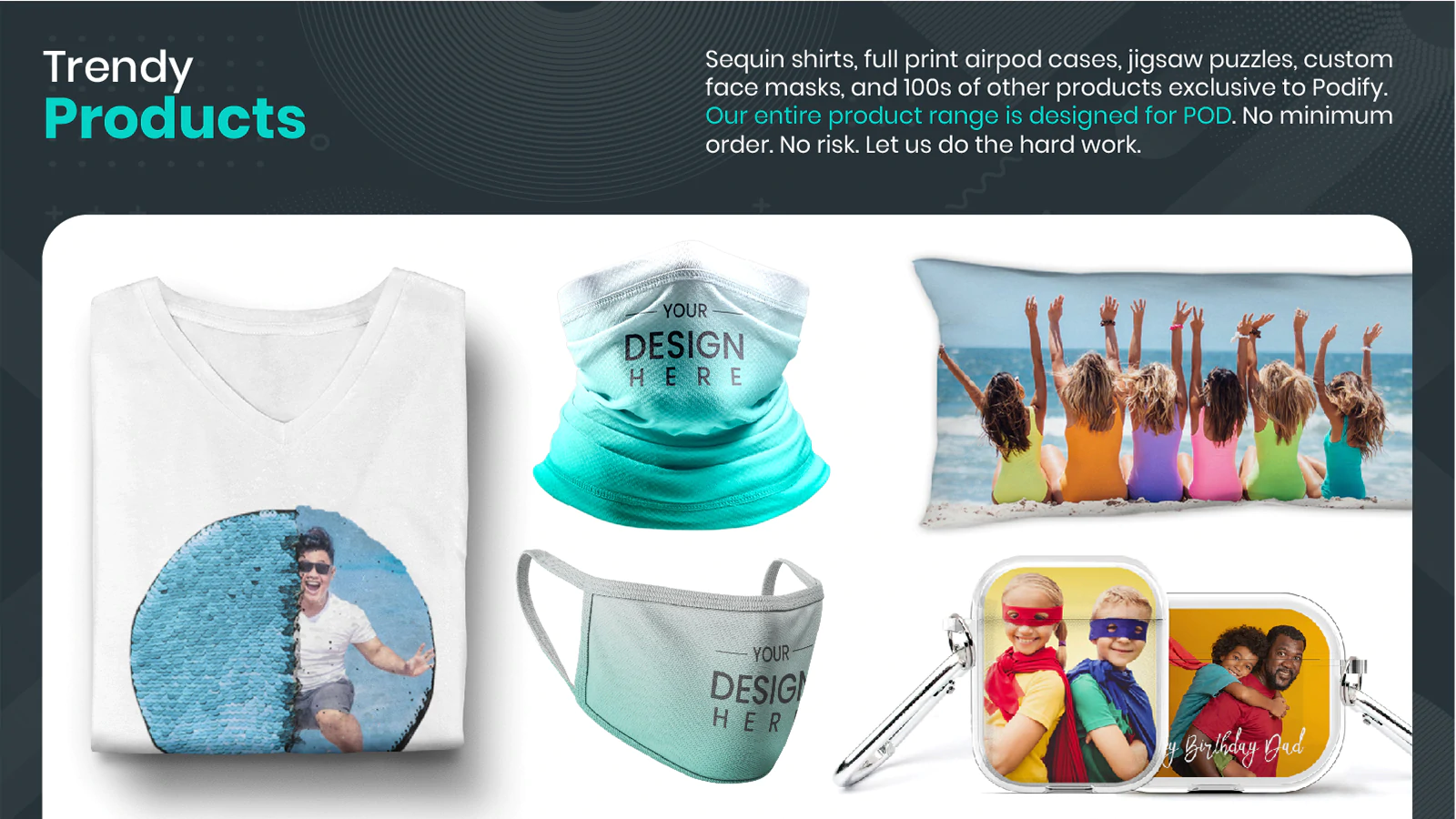
POD (Print on Demand) is a technique for personalizing white-label products and offering them for sale on an order-by-order basis under your own brand and with your own designs after collaborating with a supplier.
On the other hand, POD is less well-liked by GoDaddy. You can only take orders by integrating your store with the Merch38 platform. Sadly, aside from that, GoDaddy does not integrate with any print-on-demand services.
Security
Because Shopify is a hosted platform, it handles all updates and security issues behind the scenes. On a Level 1 PCI-certified server, the Shopify system is also hosted. To handle credit card or debit card data, it is necessary. Additionally, SSL encryption is use d in every Shopify store to safeguard your client’s personal information.
If you use GoDaddy, you might need to purchase more security plans (GoDaddy Website Security; Website Backup for backup), which could be expensive for businesses.
GoDaddy to Shopify – FAQs
[sp_easyaccordion id=”46079″]
Final Words
This article has just given you a thorough 3-step guide on how to migrate from GoDaddy to Shopify using LitExtension’s automated tool.
Please feel free to contact us if you have any additional questions about the LitExtension service. Or maybe you can join our Facebook community and check out our LitExtension blog to get more eCommerce knowledge.