If the apartment you are living in no longer accommodates your growing needs, it’s time for you to move to a better one. Similarly, if you’re currently using Joomla and find out that your needs have already grown out of what the platform has to offer, you can contemplate switching to another Content Management System (CMS) such as WordPress.
If you’re planning to migrate Joomla to WordPress, then don’t look further because you’re already in the right place. In this article, we will answer the two important questions:
- Why should we migrate from Joomla to WordPress?
- How to perform Joomla to WordPress migration seamlessly?
Overview
Both Joomla and WordPress are self-hosted, open-source CMSs that have been around for nearly 20 years. These two website builders have been home to millions of online merchants from non-coders to tech-savvy users around the globe.
Joomla
Joomla is a top-notch CMS platform written in PHP and stored in a MySQL database. Since its inception in 2005, Joomla has bloomed in popularity as well as functionality.
It is, at the time of this writing, powering more than 1,5 million websites in various niches, making it the second most popular CMS. Some well-known names that currently have their websites running on Joomla are Amazon Germany, Harvard University, MTV Greece.
WordPress
Initially released as a blogging platform in 2003, WordPress is now a multi-purpose CMS that powers over 28 million websites on the Internet.
Its global popularity suggests that it’s a super user-friendly platform that can meet the needs of the broadest base of users. Moreover, it also leads to the growth of a robust ecosystem of resources, including both technologies and a vibrant community that can assist you in case any unwanted contingency happens. Many of the highest-profile websites on the planet are powered by WordPress such as Sony Music, Bloomberg, Spotify.
Still wavering between the two? Take a closer look at this head-to-head comparison between Joomla vs WordPress or you can keep scrolling through for the top 3 reasons why you should switch your home from Joomla to WordPress.
Why Should We Migrate from Joomla to WordPress?
1. Ease of Use
When it comes to managing a website, one of the most crucial but often under-appreciated factors of any CMS is its simplicity in setting up and utilizing. This includes not only the initial learning curve to become familiar with the system but also how easy it is to operate on a daily basis.
WordPress has gained a well-deserved reputation for its ease of use. Thanks to WordPress’s simple clean-cut interface, you can find it uber-easy to install and utilize this platform. Besides, the post-install user experience of WordPress is way better than Joomla as you can create posts, pages and personalize your site’s appearance and functions without a hitch.
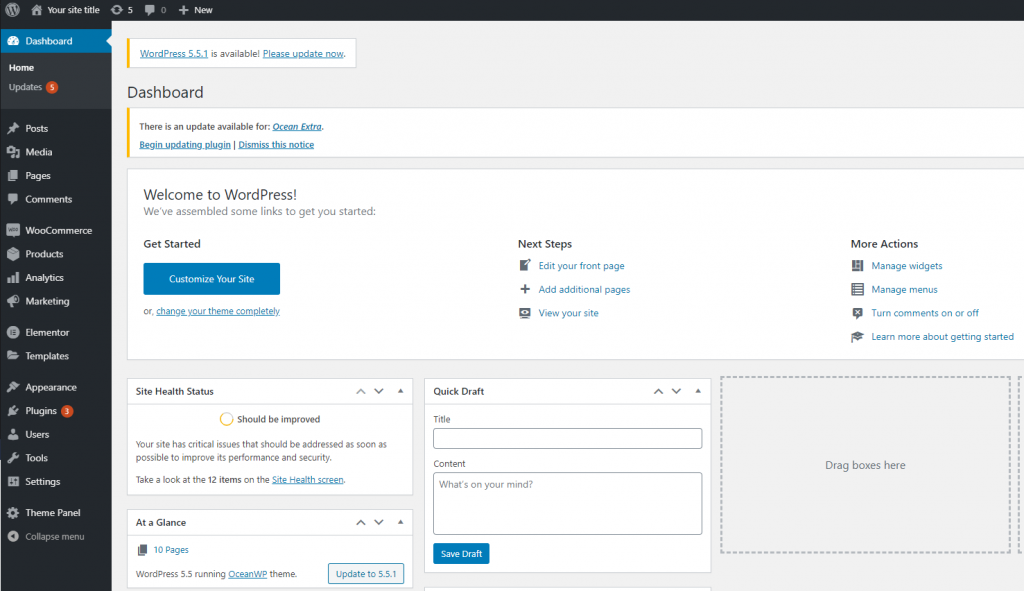
While WordPress focuses on newbies, Joomla mostly gears towards techies and professional web developers. Thus, it requires an extensive set of coding skills and more time investment.
Joomla installation may not look as quick as WordPress, but it actually has very similar steps. However, Joomla’s complexity lies in the post-installation process where its users will land on a control panel with too many options to click on.
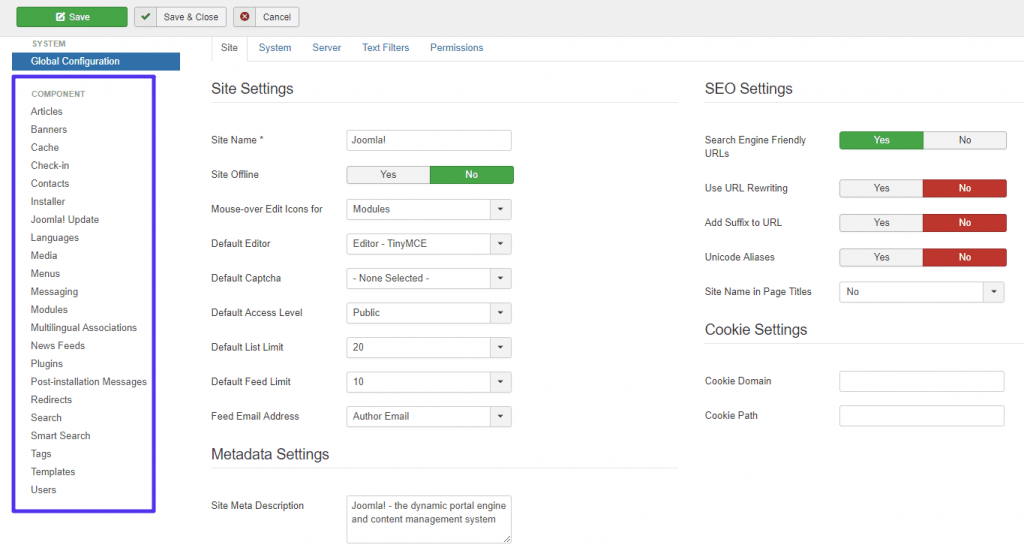
Also, if you want to build a more custom-looking and custom-operating website, you may find yourself in need of several complicated code lines.
2. Extensions & Plugins
Both platforms offer various extensions & plugins that can help your site flourish and stand out among the pack. However, WordPress seems to outshine its competitor Joomla in the extension department.
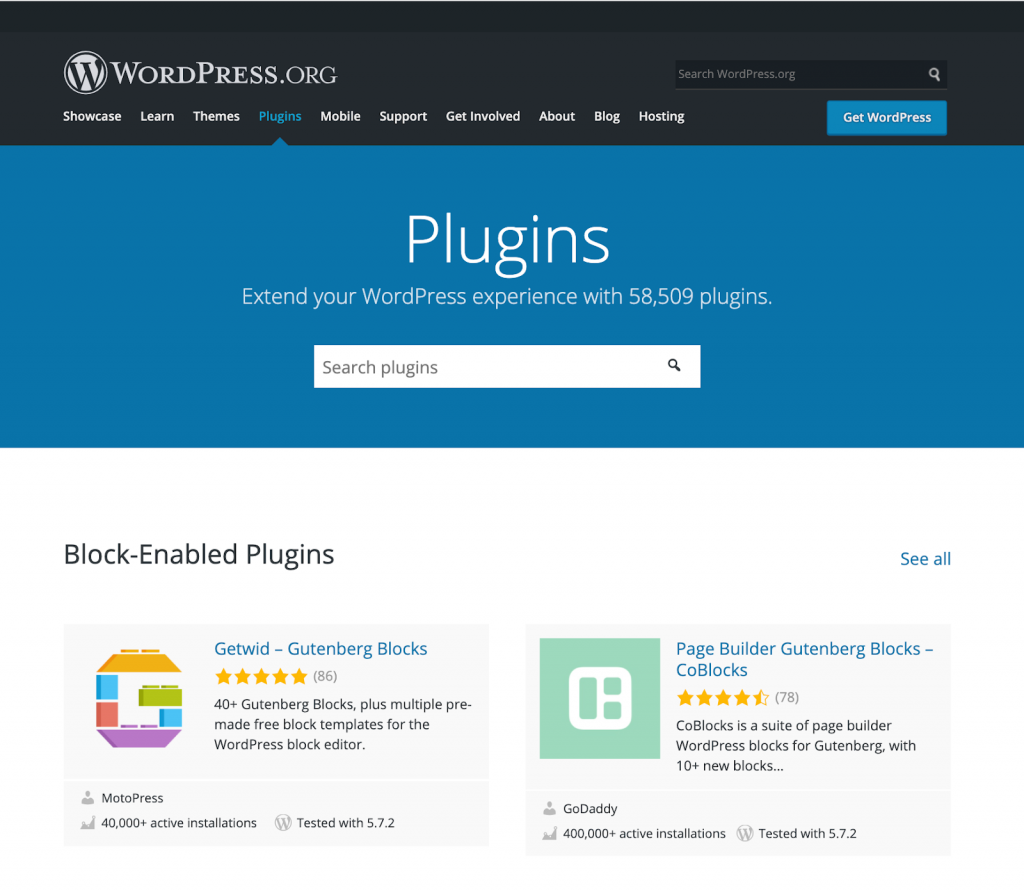
In fact, Joomla has only about 8000 extensions on its official website, which is quite small a number compared to over 58,000 free and paid WordPress plugins. Especially, you can add and customize any WordPress plugins to your website.
3. Search Engine Optimization (SEO)
SEO is of paramount importance as it has the ability to make your website more visible, meaning more traffic and more opportunities to convert prospects into loyal customers.

Speaking of SEO, it is where WordPress shows off its muscles. WordPress lets you create tags for posts, something that can’t be done on Joomla without the use of an extension. Apart from that, you are able to optimize permalink structures and set all the appropriate metadata for pages and posts.
However, the real SEO power of WordPress comes from the huge number of SEO-supporting plugins available. You can always turn to some fantastic SEO plugins like Yoast SEO to bring your website into limelight.
Joomla is also an SEO-friendly platform. In Joomla, you can enable Search Engine friendly URLs, to ensure that both humans and search engine crawlers easily understand your site structure.
Nevertheless, Joomla proper on-site optimization is not a one-click task and thus, it requires more time and effort. On the other hand, in WordPress, you can get high rankings even if you are newbies or first-time users.
How to Perform Joomla to WordPress Migration with LitExtension?
As mentioned before, both Joomla and WordPress are CMSs, meaning that they are mostly designed for blogging purposes.
With Joomla, its built-in eCommerce features enable you to manage your content and your online store in the same place. WordPress, on the other hand, requires you to install an eCommerce-specific plugin such as WooCommerce to start selling online.
Therefore, if you’re purely using Joomla as a blogging platform, then you should turn to the FG Joomla to WordPress plugin to transfer all your posts, pages, media and tags to the new WordPress site.
If you’re currently operating an eCommerce store on Joomla, then keep scrolling down to know how to convert Joomla to WordPress seamlessly and painlessly.
Create WooCommerce store
First thing first, you need to install WordPress. Once WordPress is available, let’s move to installing your WooCommerce store.
From the WordPress dashboard, follow these below steps:
- Go to Plugins > Add new
- Search for WooCommerce
- Click Install now > Activate
After activating the plugin, you will be directed shortly to the WooCommerce Setup Wizard. There, fill in some required information to configure your store.
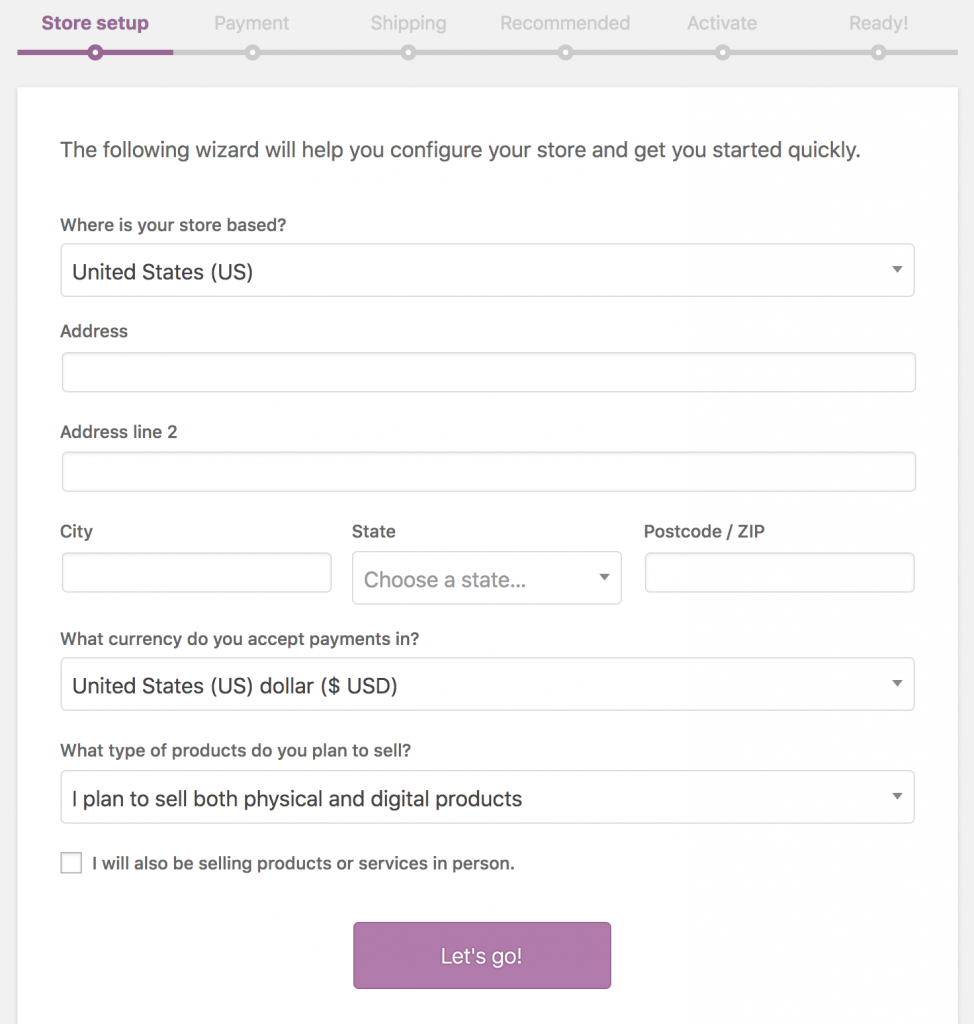
Here is a quick tutorial video to help you set up your WooCommerce store from scratch, check it out!
Set Up Source & Target Carts
After logging in to the LitExtension website, click on Create new migration and you will be directed to a setup wizard.
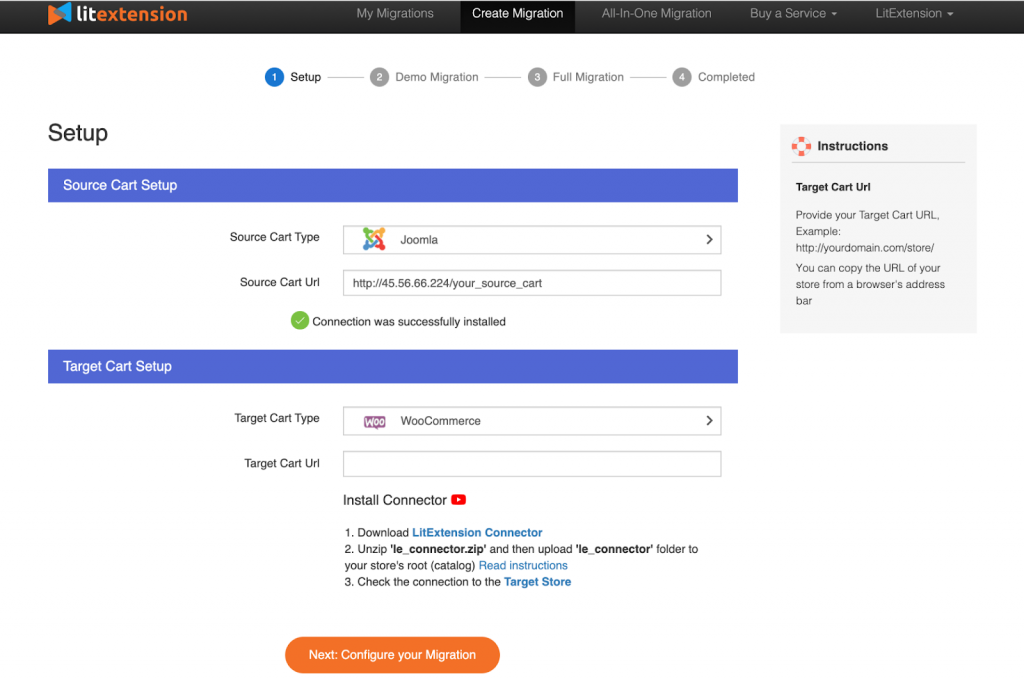
Here, select Joomla as Source Cart Type and provide the source cart URL into the blank space. Then, click LitExtension Connector to download the connector, extract the zip file and upload the file to Source Store’s root folder.
Next, repeat the same process to set up your Target Cart.
Configure Migration
With LitExtension – the world#1 Shopping Cart Migration Expert, you can transfer almost every important data including customers, products, orders, reviews and so on.
In addition, you can take advantage of additional options to further extend migration capabilities. For instance, if you tick “Create the 301 redirects on your target store after migration” option, it will automatically create 301 redirects from your Joomla store to your WooCommerce store.
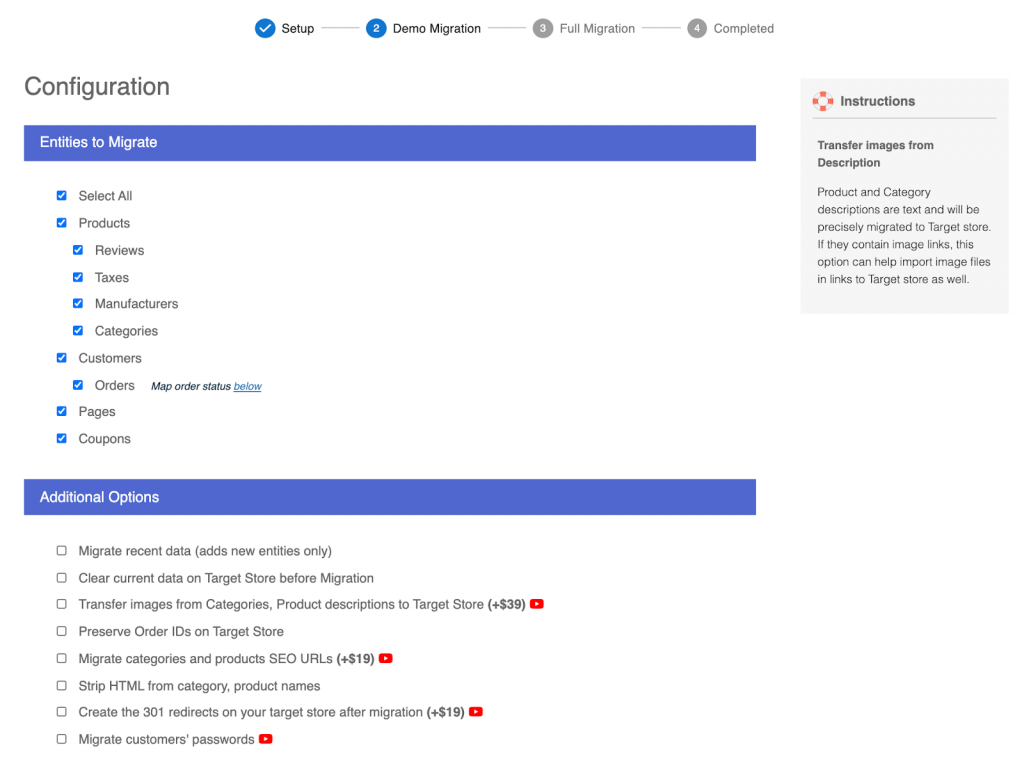
Migrate with LitExtension
With LitExtension, you can try out the demo version first to get a better idea of the migration process. But you can always skip the demo and jump straight to full migration.
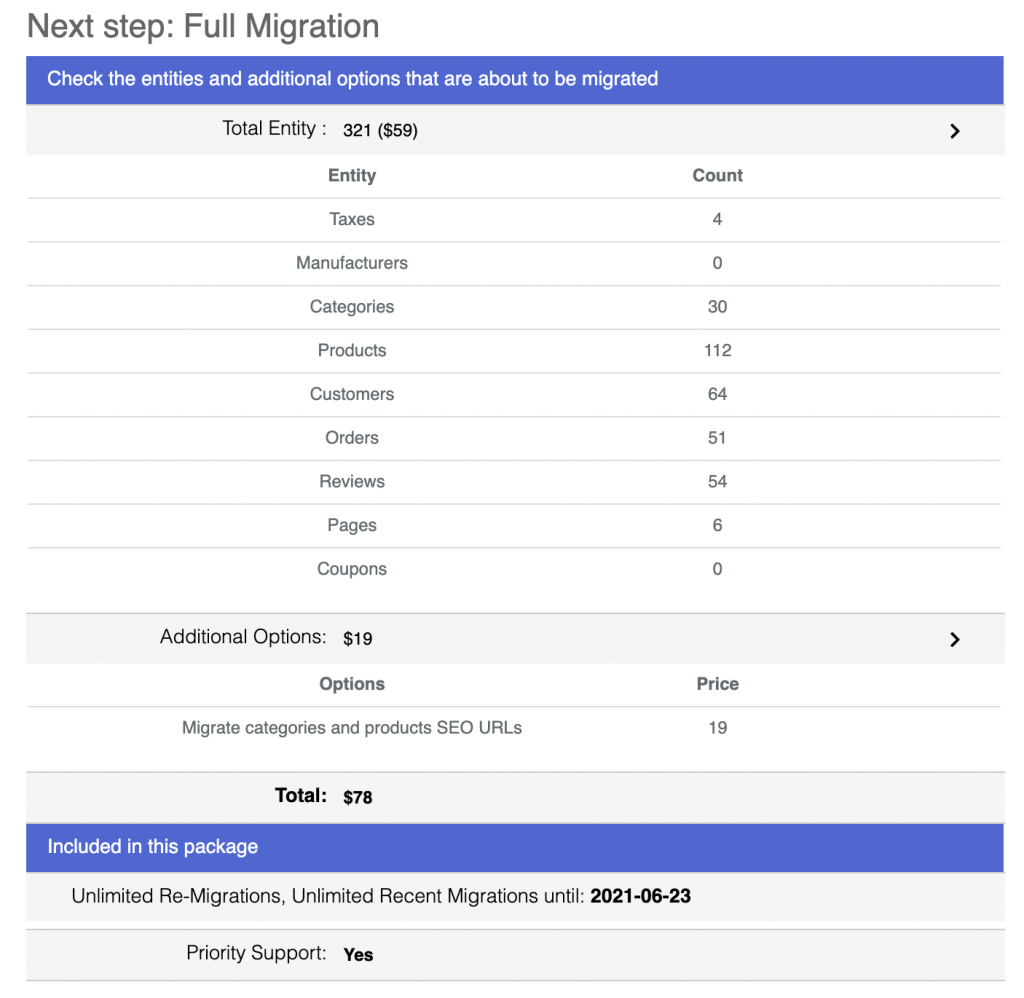
Once the process starts, it will constantly run on the server. There’s no need for you to turn your computer on while the migration is running. You’ll receive an automated email from LitExtension after the process has been complete.
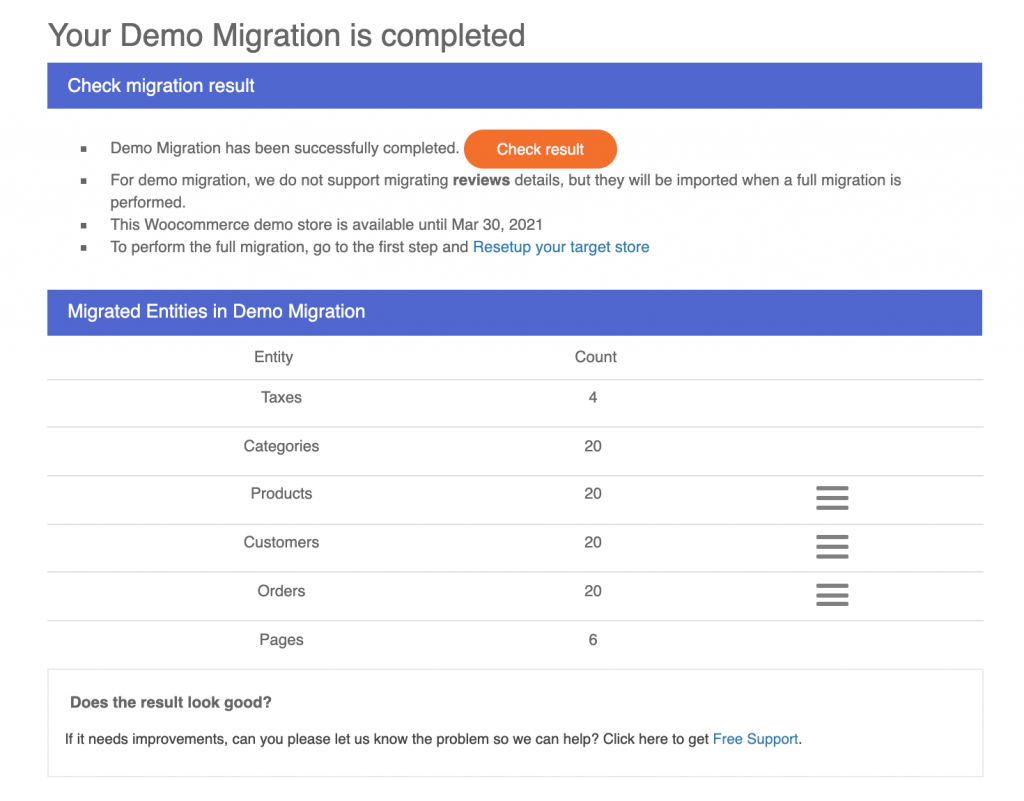
Post-migration Activities
Now, it’s time to take some extra steps to touch up your new WooCommerce home. We recommend that you go over this list of post-migration activities as the data transfer completes.
- Check result
Firstly, you ought to perform a thorough check both in your WooCommerce frontend and backend to make sure nothing goes wrong. Don’t hesitate to contact LitExtension’s technical support team in case any problem arises.
- Choose a theme for your new WooCommerce store
Your eCommerce store can have so much value to offer but without that initial hook, customers might quickly lose interest. Hence, you should take your time to determine the suitable theme for your new WooCommerce store.
In most cases, you can select any WordPress template and still make it work with WooCommerce. This means you will have access to a myriad of WordPress themes.
You can find an appealing array of templates on Storefront – WooCommerce default store design or explore more premium options on ThemeForest. These themes are generally tidy and elegant yet feature-rich and mobile-responsive.
Elementor lives up to its reputation for being one of the best WordPress add-ons providing templates, widgets and a cleaner interface to speed up the creation process. Read detailed Elementor review here.
- Add extensions & plugins
Then, the following step is adding extensions to help you boost your leads. It is possible to add payment gateways, SEO, inventory management, marketing and almost any features you can think of.
And the best part is if you have a good command of coding, you can create an extension that suits your personal business needs on your own.
- Perform recent data migration
Throughout the data transfer process with LitExtension, your previous Joomla store still receives new purchases, customers and new products normally. Thus, so as not to miss any data, it’s highly recommended that you run the Recent Data Migration or Smart Update service.
The former allows you to transfer all the new data to your WooCommerce store. Whereas, with the latter, you can update data that has been edited and, at the same time, transfer those that newly appear in your Joomla store during/after the migration.
- Switch domain
Another must-do task in the check-list migration is to switch domain to WooCommerce. Please refer to this document for detailed instruction on how to switch domain to your new store.
Joomla to WordPress: FAQs
- What is FG Joomla?
FG Joomla is a WordPress plugin that migrate articles, categories, ections, images, medias, tags, users, menus and links from Joomla to WordPress.
- Which is faster Joomla or WordPress?
The speed depends on extensions/plugins that you install and use it. If you install and enable plenty of plugins, it may affect to loading speed.
Summary
We acknowledge that it’s brave of you to walk out from the previous platform and make a switch to the brand new one. Therefore, we have put lots of effort into providing you with the detailed instruction on how to migrate from Joomla to WordPress using LitExtension’s automated migration tool. Hopefully, the article has helped you in some ways!
LitExtension has been an expert in shopping cart migration for over 10 years. Besides Joomla and WordPress, we currently support data migration for over 120 most popular platforms. At LitExtension, we guarantee accuracy and the highest level of security to your data with a 30-day money-back guarantee and 24/7 dedicated support.
Finally, if you have any questions regarding our service, the LitExtension team is always there to give you a helping hand! Let’s join our community to get more eCommerce knowledge.
Thank you for reading and we wish you the best with your online business!